Best VPN for Linux [Mint, Kali, Arch, Ubuntu, Puppy Linux]
17 min. read
Updated on
Read our disclosure page to find out how can you help VPNCentral sustain the editorial team Read more

Looking for the best VPN for Linux? We’ve got you covered.
Linux’s original purpose was to serve as an operating system for PCs, but it turned out to be extremely adaptable, which led to it being ported to a bigger number of platforms than any other system before, or after it. Some of those platforms are:

Access content across the globe at the highest speed rate.
70% of our readers choose Private Internet Access
70% of our readers choose ExpressVPN

Browse the web from multiple devices with industry-standard security protocols.

Faster dedicated servers for specific actions (currently at summer discounts)
- ARC
- Blackfin. FR-V
- Hexagon
- OpenRISC
- PowerPC
- SuperH
- x86
- Xtensa
- C6x
It has the largest installed base of general-purpose systems. Its development is one of the best examples of what can be done with open-source software.
It also has a pretty large user community, which includes individual users, different local associations and groups, and even companies and technology websites with a Linux focus. It’s supported by some of the major corporations, like Nokia, IBM, Oracle, HP, and others.
Its distribution is mostly free, but some companies will sell it in order to contribute to its development. Its distributions support a lot of programming languages.
When it comes to hardware, Linux is supported on a large number of different devices, from phones all the way to supercomputers. As we mentioned previously, it’s very good when it comes to adapting. Also, several industries have devoted themselves to maintaining and improving hardware under Linux. A good example of one such company is FreedomHEC.
Linux distributions are mostly designed for general purposes. That mostly includes servers and desktops. Still, it has other uses, like:
- The support of the computer architecture
- Security
- Stability
- Embedded systems
- Targeting specific groups of users
- Language and region localization
- Support of multiple applications in real-time, and more.
Linux is also popular on standard personal computers and laptops, and that popularity was earned by a lot of effort over many years. It’s important to notice that Linux doesn’t have a single official desktop, but instead, its desktop environments are mostly created of selected components.
Linux Versions
Since it was first released, Linux has had many different versions. Some of them were an instant success, and some of them weren’t. Several of them have managed to stick around and grow in popularity. Some of the most well-known versions are:
- Linux Mint
- Redhat
- Centos
- Slackware Linux
- Kali Linux
- Arch Linux
- Debian
- Fedora
- Gentoo Linux
- openSUSE
- Ubuntu
- Puppy Linux.
They all have different purposes and applications.
Dangers Of Using Linux And Its Versions
The trouble with many Linux versions is that they aren’t very high on the priority list when it comes to cybersecurity. Despite Linux being so handy and popular, it has yet to reach the same level of attention.
Although similar to other OSs, Linux has its differences. The biggest one is the fact that it’s open-source software. That means that it’s free and available for everyone to edit it, and perhaps even misuse it.
We have mentioned that it’s used by many companies, groups, as well as individual users. It’s used for databases, networking, and also as an OS for many servers. If left unprotected, it could easily be breached by many of the online threats, and to be honest, there are quite many of them out there.
Linux isn’t unfamiliar with all of these threats, and it’s not like it doesn’t have any protection at all. However, the list of threats is long. It includes viruses, worms, trojans, and many other types of malware.
Despite all of these threats, Linux has never had a malware outbreak like Windows did. The most recent example of that would definitely be the WannaCry ransomware attack that has crippled half the world’s computers simply because they were late with updating their systems. Despite this score, Linux is still not immune to such threats, and it can be quite vulnerable.
So, it’s not strange that many users have decided to find out more about different ways of protection, like the best VPN for Linux.
What Is VPN, And What Does It Offer?
VPN is short for Virtual Private Network. Just as the name suggests, VPNs are private networks that are made of their own, private servers. These servers are located in multiple countries around the world, and their number is different for every VPN provider.
The primary purpose of VPNs is to secure and encrypt your traffic and keep you safe during your browsing sessions.
VPNs are experts in online protection, and they offer many tools to help keep you safe. One of their primary features and tasks is to keep their user anonymous.
They also offer many other features, some of them unique to certain providers. And so we come to the biggest question of all:
Which VPN Should You Choose?
Answering this is anything but easy, especially since they have become extremely popular in the last couple of years. Many different countries have brought some ridiculously intrusive legislations and laws, and they’ve decided that they have the right to know their citizens’ every move. On the other hand, online censorship has started growing as well, and more and more content is seen as indecent, or unfit to be allowed access.
Conditions like these have made an ideal breeding ground for VPNs, and they’ve started appearing all over the web. Some are good, some are even great, but many aren’t recommendable at all.
Most importantly, you need to know which services you can trust. And that’s something that we can help with! We’ve tested many, and only a few have satisfied the criteria. We’ve hunted down five top VPNs that you can combine with your Linux:
So let’s have a look!
ExpressVPN

ExpressVPN is one of the best VPNs in the industry, so it’s not surprising that it’s popularity keeps on growing, even to this day. This provider offers many of the features that we’ve mentioned earlier, but for the sake of clarity and precision, we’ll list them again. First of all, we’ll say that its reputation is excellent, which is a guarantee of this VPN’s quality on its own.
It also offers unlimited bandwidth, as well as very low prices for each of its several packages. Next, you can choose from a wide variety of protocols. Also, there’s a strong and strict no-logging policy, which, once again, means that none of your online actions is being recorded.
When it comes to its network, it’s pretty decent, with servers in more than 77 countries. The connection is protected with 256-bit encryption, which is one of the best that you can find. Its money return guarantee lasts for thirty days, which is more than enough time to try this VPN out. The service works on Mint, Ubuntu, CentOS, and Fedora.
It’s also worth noting that this VPN has a very straightforward user interface and it’s available on many devices. Of course, in this case, it’s especially important to mention that it’s compatible with Linux, as well as other OSs.

ExpressVPN
ExpressVPN can help you bypass geo-restrictions on Linux and protect your traffic from snoopers.NordVPN
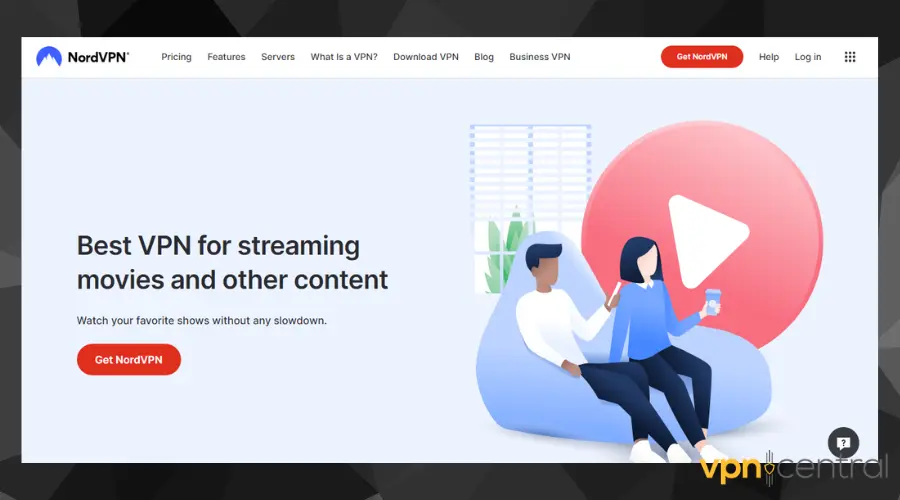
NordVPN offers a lot of different features, and it even stands out due to the fact that it’s very well organized.
Another feature that makes it stand out is double encryption. This is a very rare feature that makes your data encrypted twice, which in turn makes it twice as safe as anything the regular VPNs could offer.
Its connections are fast, and the network is among the largest ones, and it’s made of 980+ servers that are located in over 58 countries. The setup is also extremely simple, and even its software is easy to understand and use, whether or not you have any VPN experience. It’s very novice-friendly. NordVPN supports Ubuntu, Kali, Mint, and Arch.
Furthermore, this service has a strict no-logging policy, a kill switch, and DNS leak protection. It also offers a 30-day money-back guarantee.

NordVPN
Securing your connection on Linux has never been easier! Get the 3-year NordVPN deal now!IPVanish
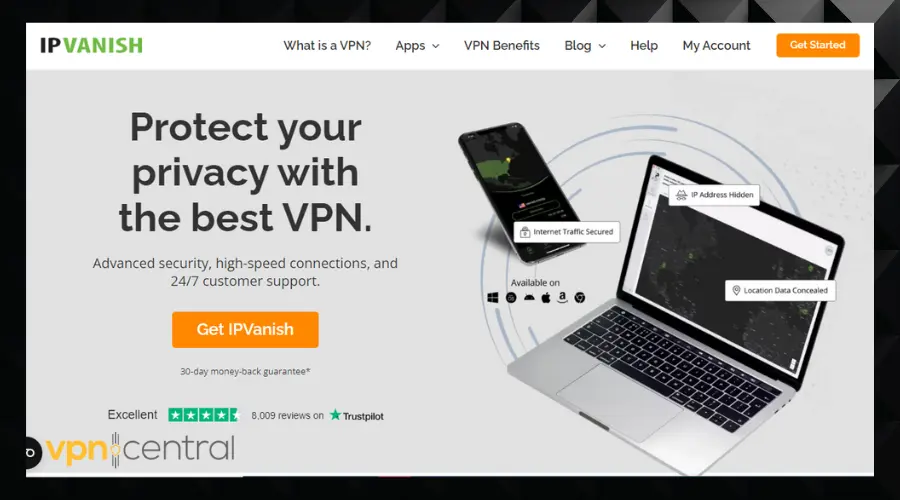
IPVanish is among the best and fastest VPN providers in the world. It’s known for being pretty competitive, and its large network allows it to give you access to pretty much anything on the internet. It has servers in 60+ countries and offers over 25,000 IP addresses for you to take as your own.
This VPNs greatest advantage is the fact that it owns the network that it uses.
Thanks to that, it has some of the best speeds. It also offers many different protocols, unlimited bandwidth, and free software that even the newest VPN users can understand. IPVanish works with Puppy Linux and Debian or RedHat-based distros.
Also, it offers five simultaneous connections per package, it keeps no logs and uses as strong encryption as the previous two entries. It even has a money-back guarantee, but in this case, it only lasts for seven days.

IPVanish
IPVanish is your top VPN choice for Linux. Now available at a major discount!CyberGhost
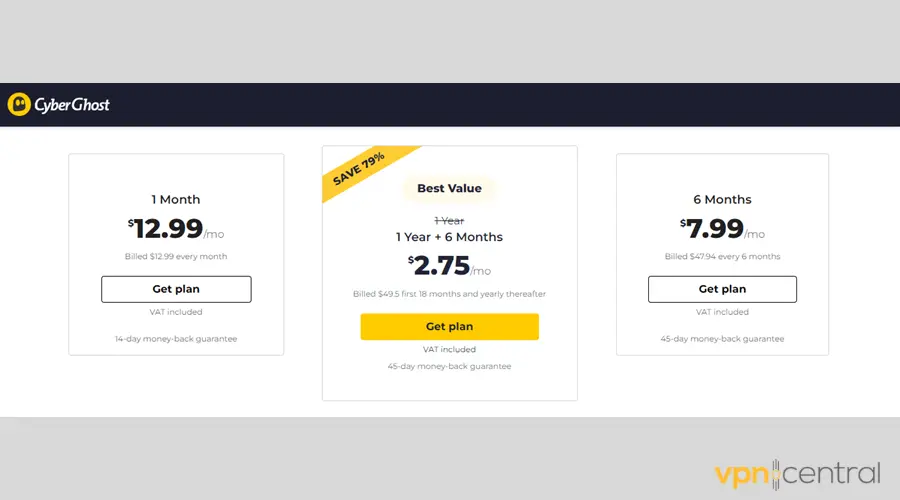
This is another one of the best VPNs for Linux. It helps you access geo-restricted or blocked content while keeping your privacy intact.
CyberGhost VPN is a user-friendly VPN that has over 9000 servers in 90+ countries. It also has specialized streaming servers.
It lets you connect up to 5 devices on a single subscription.
Just like ExpressVPN, it’s available on most operating systems. It works on Ubuntu 19.04, 18.04, and 16.04; Fedora 29, 30, and 31; Mint 19, Kali, CentOS 17, and PoP!_OS.
CyberGhost has a no-logs policy, plus military-grade 256-bit encryption to protect your sensitive information and data.

CyberGhost
Want a VPN that works flawlessly on Linux? Try CyberGhost VPN.Private Internet Access
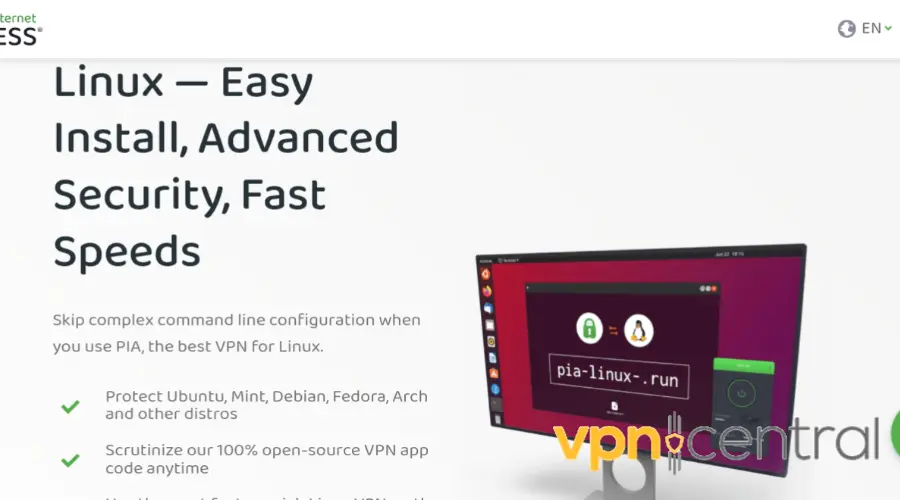
User-friendly, extremely fast, and secure, Private Internet Access from Kape Technologies has all chances to win you over.
PIA counts a whopping 35,000 servers in 84 countries. It uses industry-leading AES-256-bit encryption to make sure none of your traffic data is visible to intruders.
On top of that, it has a security killswitch which stops all traffic if you lose connection. This means you won’t leak your real location even if your VPN stops for a couple of seconds.
Moreover, PIA is compatible with the most popular platforms. That includes Windows, Mac OS, Android, and Linux, of course. It has a dedicated app that’ll work with Ubuntu, Mint, Debian, Fedora, Arch, and other distros.
PIA also offers browser extensions for Chrome, Firefox, and Opera.

Private Internet Access
Private Internet Access works seamlessly with Linux to unlock geo-restricted content.What is the Best VPN for Linux Mint
Linux Mint is used for creating modern and elegant operating systems. However, they must be powerful, easy to use, and comfortable for their users at the same time.
Linux Mint is best protected with ExpressVPN.
What is the Best VPN for Kali Linux
Kali Linux is mostly used for penetration testing and digital forensics. It has more than 300 penetration-testing programs that are all preinstalled, and that includes Wireshark, John the Ripper password cracker, Armitage, and many others.
For Kali Linux, you should use Proton VPN.
What is the Best VPN for Arch Linux
Arch Linux is developed independently, and it mostly deals with developing new, more stable versions of different software. It does so by following a rolling-release model. Its main advantages are simplicity, but also modernity. It’s pragmatic and user-centered.
You can use NordVPN to protect your Arch Linux.
What is the Best VPN for Ubuntu
Then, there’s Ubuntu. This is a Debian-based version of Linux, and it often serves as an OS for tablets, PCs, smartphones and alike. It’s known and popular, especially its Touch edition. It can often be found running network servers as well. For that, the Server edition is used. It also has a pretty large community and supports sharing.
Ubuntu also works best with ExpressVPN.
What is the Best VPN for Puppy Linux
Lastly, there’s also a version called Puppy Linux. This is a pretty unique version of Linux, and it’s mostly used on home-based computers. It could be even considered a family version of this OS. It comes with all the regularly needed tools, and it’s simple to use.
For this one, it’s best to use IPVanish.
They Can Make You Anonymous
IP addresses are something that every internet user has. They come to you from servers provided by your ISP (Internet Service Provider), which means that they’re assigned to you by your router. When you use the internet, your IP address acts as your device’s ID.
It’s made of seemingly random strings of numbers. However, these numbers aren’t random at all! They carry a lot of information about the user that the IP address belongs to. For example, one group of numbers represents your exact location.
Whenever you visit a website or use an online service, said website or service will scan your IP address. It’ll then extract the necessary information, and record it for its own purposes (mostly traffic calculations). On the other hand, if some content is geo-restricted (only allowed in certain areas), then your IP address will prevent you from viewing it.
Now, we’ve mentioned that you get your IP from your ISP’s server. VPN has servers of their own, and when you use them, they’ll connect you to one of those servers, which will then give you a new IP address.
This new IP will belong to the region where the server is located, so you’ll be essentially spoofing your location. This means that, through the use of VPN, there’s nothing on the Internet that you won’t be able to access.
Despite the fact that accessing restricted content is really handy and useful, the main reason for masking your IP address is your protection. Websites aren’t the only ones that can scan and read IPs. Hackers, ISPs, and even your government would very much like to know what you’re doing. By masking your address, you make sure that none of your internet actions will get traced back to you.
They Can Encrypt Your Data
This is good, but it’s also only the first step when it comes to your protection, and VPNs can offer so much more. The second of the most important features that VPNs offer is data encryption.
Whenever you browse the internet, you’re leaving behind a trail that ISPs can see. This includes info about where you go, what you do, how long you’re doing what you do, and alike. Masking your address can help with assigning those actions to another address, but that’s only one level of protection, and skilled hacker or ISP technician could be able to bypass the fake ID.
That’s where encryption comes in handy. VPNs will encrypt your entire connection, and make your data completely unreadable to anyone and everyone who might be spying on you. You now have anonymity, as well as online privacy, which is important, since we’re sure that nobody appreciates their security being breached by nosy companies or cyber criminals.
What Else Do VPNs Offer?
These different levels of protection are still only the main features of an average VPN, and every decent one will offer them. However, after that’s been taken care of, VPNs go even further.
Depending on which VPN you choose, they are offering tons of different features. Most of the reliable ones have no logging policy, which is something that you should definitely look for in a VPN. That means that they themselves won’t record your data, and therefore they won’t be able to sell it to interested parties (like advertisers, for example).
Another useful feature offered by many VPNs is a money back guarantee. This means that you can get your money back if you decide that you don’t like the VPN that you’ve already paid for. All you need to do is pay attention to the time period during which the money-back offer stands.
Next, they offer tools like kill switches and DNS leak protection. These are vital parts of your connection’s protection.
Next, VPNs are known for being one of the most effective ways of protecting your devices from downloading malware. They also keep hackers away, as well as those annoying ads.
Most of them will have a very positive impact on your very connection by making it stable and secure. They’ll also offer unlimited bandwidth, as well as unlimited traffic, and some even support P2P file sharing.
Are There Free VPNs?
Yes, free VPNs are an option, but not a very good one. Free VPNs aren’t getting their money from their users, which is obvious since they’re free. Still, money has to come from somewhere!
Most commonly, advertisers are paying the providers to bombard their users with random ads, or even worse option, record your data. This would help them with targeting people with ads that are somehow related to them, which increases their chances of a sale, or so they believe.
Bottom line is, free VPNs won’t respect your privacy, which is why they can’t be trusted. Their limited funds also affect the amount of protection that they can offer, which is mostly cheap and faulty. So, you’re not even decently protected, your speeds will likely drop a lot, and your privacy isn’t respected, but instead they’re making money out of it.
How to use OpenVPN for Linux
If a VPN isn’t an option for you, you can always find configuration files for OpenVPN. However, you’ll need to download these files for every server you’d like to connect to. It might be a longer process for those who want multiple options on their hands.
Despite the fact that OpenVPN is pretty good, it’s not as feature-rich as VPN services. You could get them yourself if you wanted to. However, it’s much more convenient to just pay for a VPN that has these things as a part of a package.
Still, if you insist on installing OpenVPN by yourself on your Linux, feel free to. We’ll even provide instructions on how to do it properly.
- Start by opening a terminal. Then type “sudo apt-get install -y openvpn”, and press Enter. You’ll now need to enter your admin password, and after pressing enter, simply type ‘y’, and hit enter again.
- Those who are using Ubuntu version 14.04, or any of the previous ones should type “sudo apt-get install network-manager network-manager-openvpn network-manager-openvpn-gnome” before hitting enter.
- The next step is file configuration for the OpenVPN. Your VPN provider most likely offers config files on their website, so download them from there.
- All of these files are connected to a certain server in some location, and few of them for all of your desired locations should come in handy.
Then do the following:
- After installing an OpenVPN, type sudo openvpn – config in your terminal. Press enter, and then drag and drop the configuration files for your chosen server. The system will remember the path to them.
- Afterward, you hit enter again and wait for the process to finish. When it’s done, you’ll be done too, and you’ll be connected to the VPN. Still, don’t close the terminal window, because it’ll disconnect you. Minimizing it is fine.
Alternatively, you can read our guide on how to install a VPN on Ubuntu.
Read more:
Conclusion
Using a VPN is an excellent method of protection, no matter which device or system you use. Linux might not have as much trouble with serious malware as other systems, but that doesn’t mean you should neglect it.
Remember, malware evolves first, and only after that does protection follow. So stay one step ahead of online dangers, and don’t even give them the opportunity to harm your system. Get a VPN, and enjoy your browsing, knowing that you’re properly protected.







User forum
0 messages