The Best VPNs for iPhone and iOS 2025
5 min. read
Updated on
Read our disclosure page to find out how can you help VPNCentral sustain the editorial team Read more

Using a VPN on your iPhone helps keep your online activities safe and lets you access websites and apps from anywhere.
Here’s a look at some VPNs that are great for iPhone users because they’re easy to use, protect your privacy, and work fast.

Access content across the globe at the highest speed rate.
70% of our readers choose Private Internet Access
70% of our readers choose ExpressVPN

Browse the web from multiple devices with industry-standard security protocols.

Faster dedicated servers for specific actions (currently at summer discounts)
Best VPN for iPhone and iPad
We tested several providers, but these five VPNs have risen to the top. They’re bound to protect you better than any other. Additionally, they’re easy to set up and use. And they’re affordable! We recommend:
Let’s take a closer look at them:
ExpressVPN – Smooth and Secure
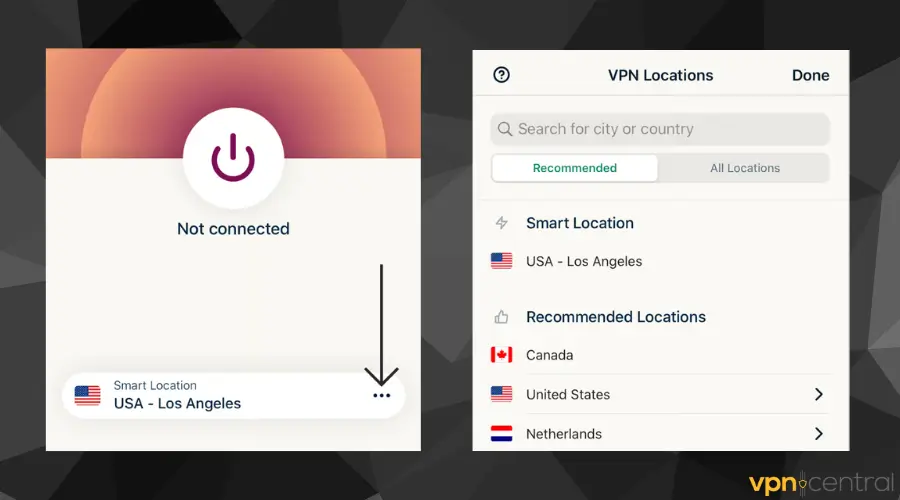
ExpressVPN is ideal for iPhone users tired of slow internet speeds, especially when streaming or browsing on the go.
Its app integrates seamlessly with iOS, offering a single tap to connect to the fastest server available.
This VPN uses advanced encryption to protect your data, ensuring privacy without slowing you down, and it doesn’t keep your browsing history.

ExpressVPN
Install ExpressVPN on your iPhone for an optimized connection and protection from trackers.CyberGhost – Access More Shows
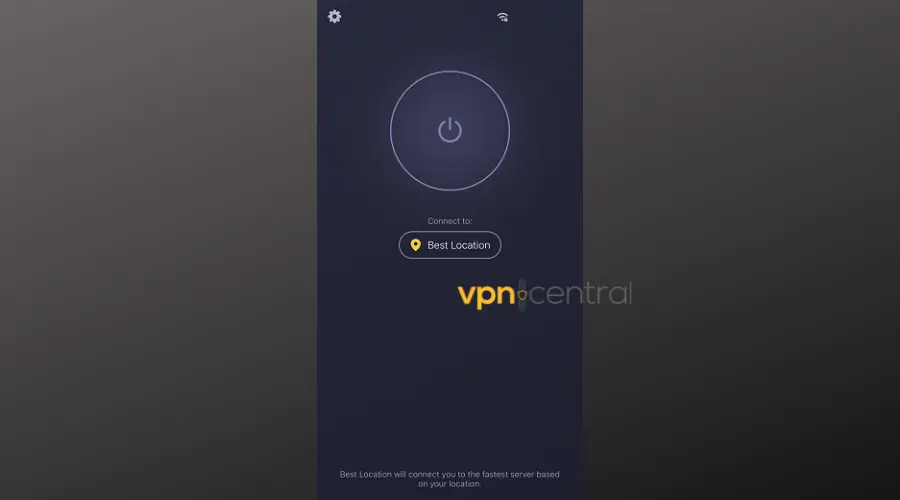
CyberGhost caters to iPhone users looking to stream geo-restricted content like TV shows, movies, and sports.
Its iOS app makes it easy to find the right server for streaming, meaning you can start watching with just a few taps. It also keeps your data safe and doesn’t track what you watch.

CyberGhost
Get the best online gaming experience with this top-rated VPN with dedicated support for iOS.IPVanish – Custom Privacy
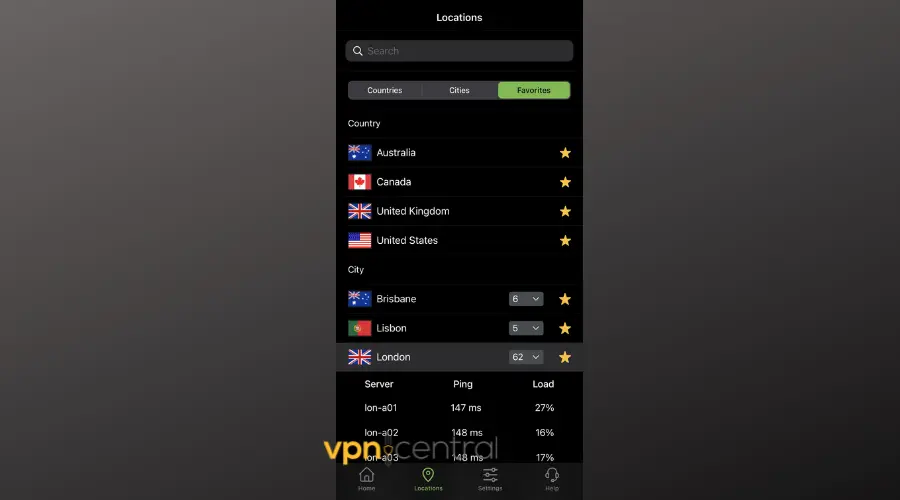
IPVanish addresses the need for customizable privacy settings for iPhone users who want more control over their online security.
Its iOS app allows you to tweak settings for the best balance of speed and security, perfect for safeguarding data on public Wi-Fi without compromising on performance.
Plus, it ensures your browsing remains anonymous.

IPVanish
Use this trustworthy VPN to secure your iOS devices and enjoy lightning-fast speeds.NordVPN – Secure Connection Made Simple
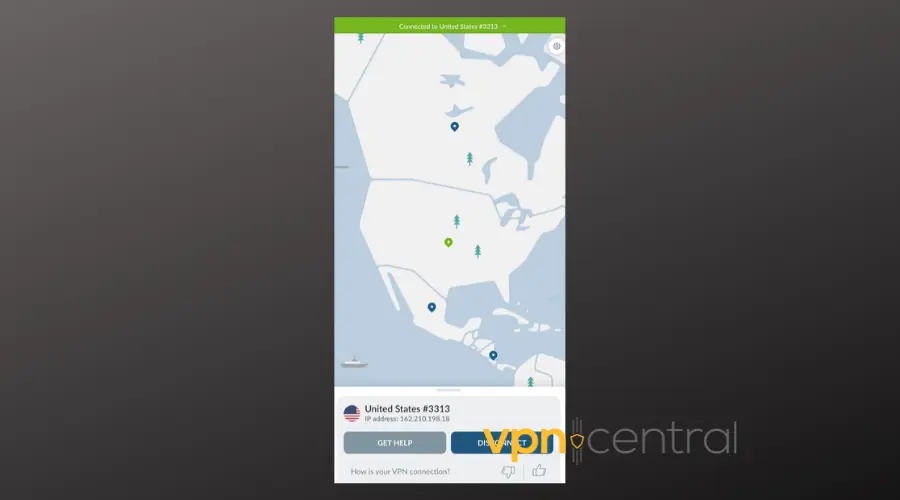
NordVPN is for iPhone users seeking an extra layer of security without complexity.
Its app is user-friendly, offering easy access to over 5,400 servers for browsing or streaming.
The Double VPN feature provides added security, especially important for sensitive online activities, without being cumbersome to use.

NordVPN
Make use of NordVPN’s leak-proof protection and safeguard your iPhone.Private Internet Access – Huge server network
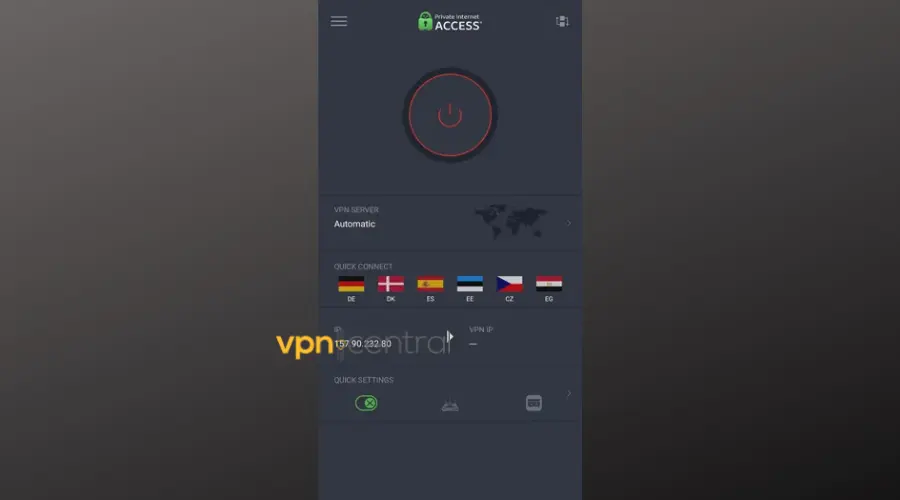
Private Internet Access recognizes that iPhone users value both privacy and personalization.
Its app allows you to adjust settings to suit your preferences, whether you’re at home or using public Wi-Fi.
PIA is committed to not logging your browsing data, giving you peace of mind that your information remains private.

Private Internet Access
Use PIA for a seamless and speedy browsing experience on your iOS devices.What is a VPN for iPhone/iOS?
VPN is short for Virtual Private Network. Basically, it’s an online service that you can use to protect your browsing sessions. It employs different techniques to defend your data flow from intruders and trackers.
It also works against your ISP. As long as you use a VPN, it won’t know what you are doing online.
There are some VPN providers that offer software only for specific platforms. On the other hand, there are also those that offer a universal app.
All the providers we mentioned work on iOS devices and numerous other operating systems. Plus, you can share the VPN from iPhone to your Mac via hotspot.
How to set up VPN on your iPhone?
Setting up a VPN is pretty simple, actually. The hardest part is choosing which one you will use. Here’s what you need to do:
- Go to the chosen VPN website, and subscribe.
- Find that VPN app in the Apple App Store.
- Download it and install.
- Log in with your VPN credentials.
- Choose the server from the list.
- Your connection and device are now safe from harm.
It takes just a couple of minutes to configure your VPN for iOS and enjoy the Internet in total security.
Why should you use a VPN on iPhone or iPad?
There are multiple reasons why you should use a VPN provider with your iPhone. The majority of people are still discovering proxy services. In the last couple of years, users’ privacy lost the protection it once had in many regions.
Not only that, but hacking attacks are increasingly common. It’s no wonder people have multiple concerns about their safety.
Furthermore, your ISP is collecting and selling your browsing data to advertisers. They can then target you with more relevant ads.
And that’s not all:
Your iPhone is a goldmine of data that can be dangerous in the wrong hands. Hackers can steal your credentials and target multiple accounts, blackmail you, and even empty your bank account.
Are there free VPNs for iPhone?
Yes, there are several providers that you can use for free. However, we don’t recommend it. Free services are often faulty and can’t provide complete protection.
They usually rely on low-level encryption, bad protocols, and offer less servers in general.
Using free providers can only lead to a false sense of security. Moreover, many resort to bombarding users with ads or collecting and send their data to advertisers.
Because of these reasons, we do not recommend using a free VPN with your iPhone at all.
Conclusion
Protecting your iPhone and other iOS devices is important because they are full of your valuable data. Each time when you use these devices to connect to the internet, you are potentially giving away personal info.
But with a VPN, you can put a stop to that. The best VPN for iPhone will let you create a safe environment while barely influencing your browsing speed.
The only thing to remember is not to trust free providers, since they can’t protect you equally as well. Stay safe!







User forum
0 messages