BritBox Not Available in Your Country? Do This!
5 min. read
Updated on
Read our disclosure page to find out how can you help VPNCentral sustain the editorial team Read more
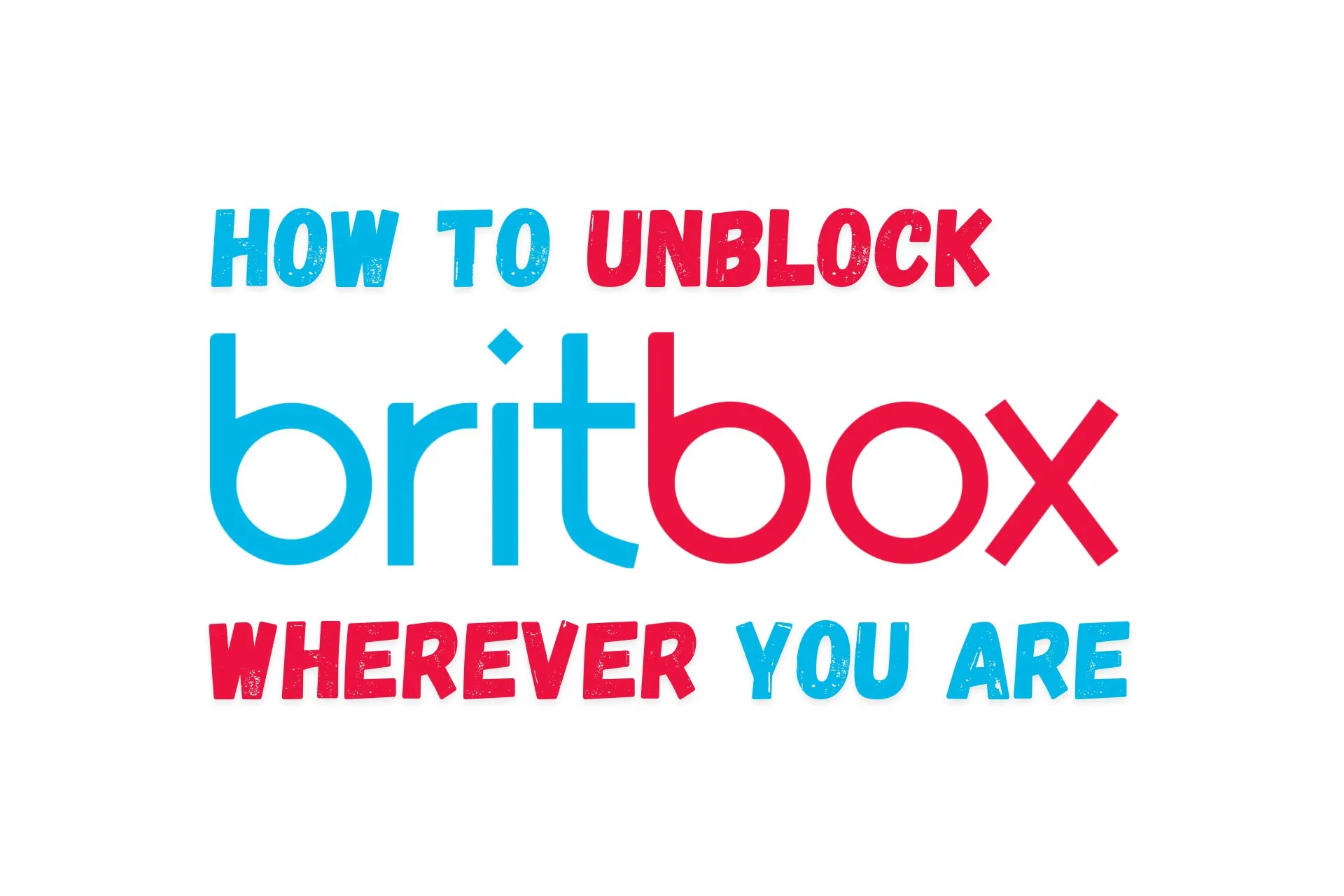
If you’re a fan of UK TV shows and movies, BritBox is the streaming service for you. The joint venture between the BBC and ITV has the largest selection of British content spanning decades.
Unfortunately, if you live outside its supported regions, you’ll get an error message and will be unable to subscribe.

Access content across the globe at the highest speed rate.
70% of our readers choose Private Internet Access
70% of our readers choose ExpressVPN

Browse the web from multiple devices with industry-standard security protocols.

Faster dedicated servers for specific actions (currently at summer discounts)
The solution? A good VPN can bypass geo-restrictions and let you watch BritBox from anywhere in the world.
Here’s what you need to know.
Where is Britbox not restricted?
Currently, BritBox is officially available in 9 countries. Due to regional licensing agreements, libraries vary depending on the country, but the bulk of programming can be found in:
- The UK
- The USA
- Canada
- Australia
- South Africa
- Sweden
- Finland
- Denmark
- And Norway
If you’re traveling or live outside these countries, BritBox will detect your IP address and block access.

How to fix the BritBox not available in your country error?
In order to watch BritBox from anywhere, you need a method to change your IP to an address from a supported country.
The easiest way to do this is with a VPN.
How to use a VPN
A virtual private network (VPN) is a service that routes your internet traffic through an encrypted server.
ExpressVPN is great for unblocking BritBox because it has servers in the UK and every other supported country.
When you connect to one of these servers, BritBox believes this is where you’re located and will unblock its library.
Getting started is easy:
- Register with ExpressVPN and download the app for the devices you wish to watch BritBox on.
- Launch ExpressVPN and log into your account.
- Click the three dots to open the full list of server locations. Choosing the UK will give you access to the largest content library, but you can also connect to any of the other 8 supported countries.
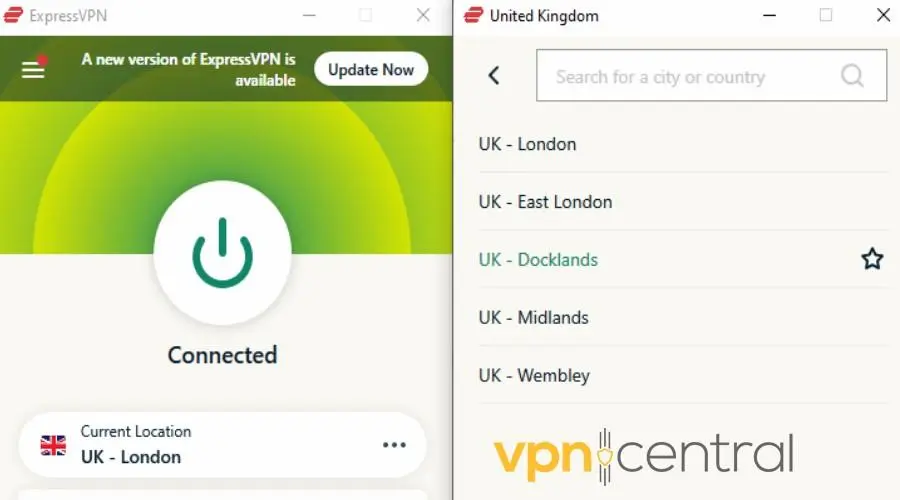
- Once connected, go to the BritBox website or launch its app.
Note: BritBox is known to use your mobile location services to determine your real location, not just your IP address.
We recommend you stick to desktop or revoke the BritBox app’s location permission on your smartphone.
Best VPNs for BritBox
The best VPNs for BritBox need to be fast enough for streaming and have stable servers in the UK and other supported countries.
Our top pick is ExpressVPN but CyberGhost and Surfshark also have excellent features for watching BritBox.
Here’s why these are a cut above the rest:
ExpressVPN – exceptional streaming speeds
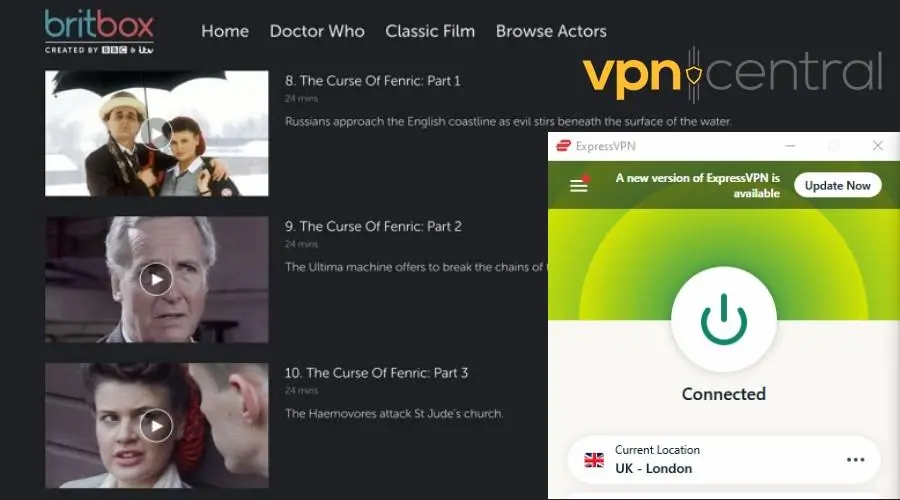
ExpressVPN gets the top spot for its sheer reliability. It has the most consistent speeds in the industry, capable of hundreds of Mbps and easily streaming in 4K.
Moreover, your internet activity is always protected thanks to strong leak prevention.
ExpressVPN is perfect for unblocking BritBox because it has four main servers in the UK and many more covering all of BritBox’s official regions.
This means you can switch between libraries and there’s always a working server, even if your first choice is experiencing technical issues.
The app is very easy to use and is available across mobile, desktop, and other smart devices.
Other ExpressVPN features:
- Servers in over 90 countries
- Kill switch to halt traffic if the VPN disconnects
- Connect up to 6 devices at once
- Split tunneling on a per-app basis

ExpressVPN
Enjoy the highest streaming speeds with this high-performing VPN.CyberGhost – optimized streaming servers
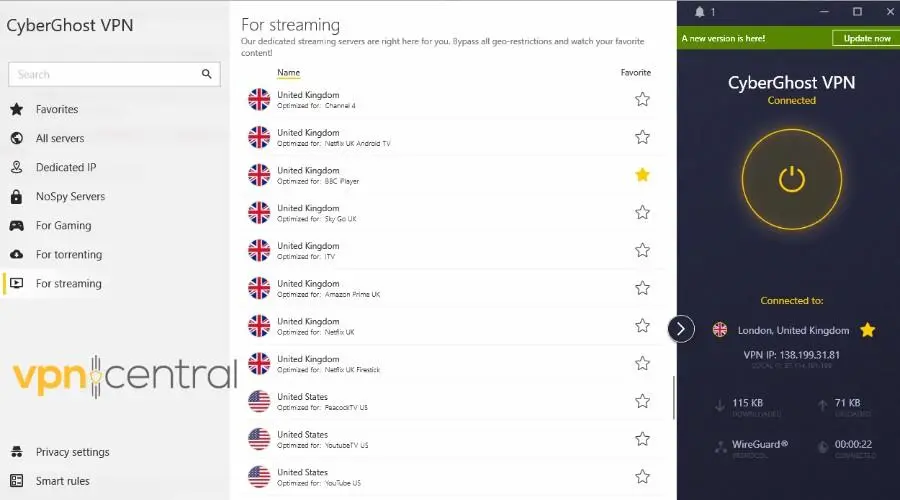
CyberGhost ranks high in any VPN list due to its all-around performance. However, it’s particularly good for the task at hand thanks to its streaming-optimized servers.
It unblocks BritBox at the click of a button, and apart from the UK, you can also access its US, Australian, Canadian, South African, and Nordic versions.
In total, CyberGhost has over 9,600 servers in 91 countries, so you have your pick of various geo-restricted platforms, not just BritBox.
It also deserves praise for its advanced leak prevention and the ability to pick which VPN protocol to use.
What else can CyberGhost offer:
- Dedicated IP addresses
- Kill switch and split tunneling features
- Dedicated gaming and torrenting support
- Full 24-hour free trial

CyberGhost
Enjoy the best BritBox quality thanks to CyberGhost’s streaming-optimized servers.Surfshark – mobile GPS spoofing
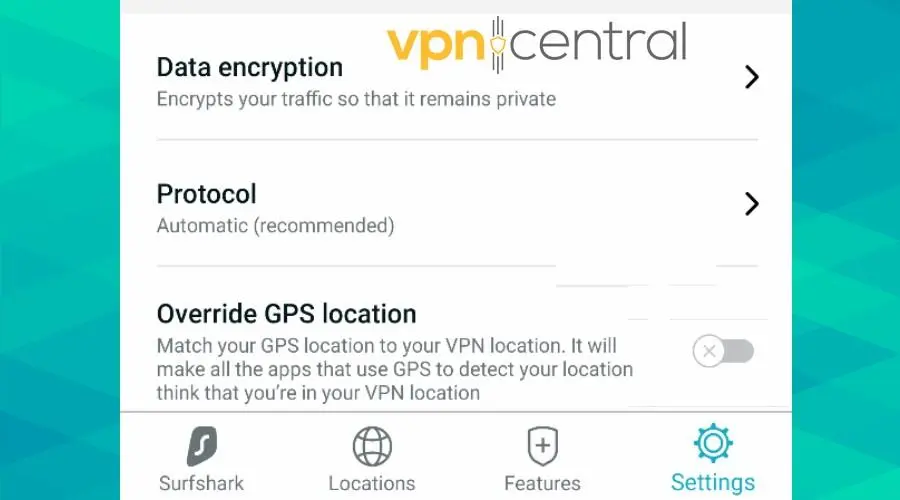
Surfshark is recommended for users that will mostly be watching BritBox on mobile. It has an in-built GPS spoofing tool that can change your mobile’s GPS to the same country as the VPN connection.
This allows you to give the BritBox app location permissions and not raise suspicion.
Surfshark is capable of streaming in 4K with speeds of over 100Mbps. It also has multiple servers in the UK, US, and other BritBox regions.
Whether you stick to mobile or jump to desktop, its apps are intuitive, with lots of extra features.
Surfshark’s top features:
- MultiHop for double the protection
- Unlimited device connections
- Static IP to prevent suspicious traffic warnings
- Antivirus, safe search, and ad-blocking tools
- 3200+ servers in 100 countries

Surfshark
Unblock BritBox wherever you are and enjoy it on all your devices.Wrap up
The BritBox not available in your country error doesn’t have to stop you from watching your favorite British TV shows.
By using a top-tier VPN like ExpressVPN, CyberGhost, or Surfshark, you can easily spoof your geographic location.









User forum
0 messages