Does a VPN Hide Your Phone Location? [All You Need to Know]
5 min. read
Updated on
Read our disclosure page to find out how can you help VPNCentral sustain the editorial team Read more
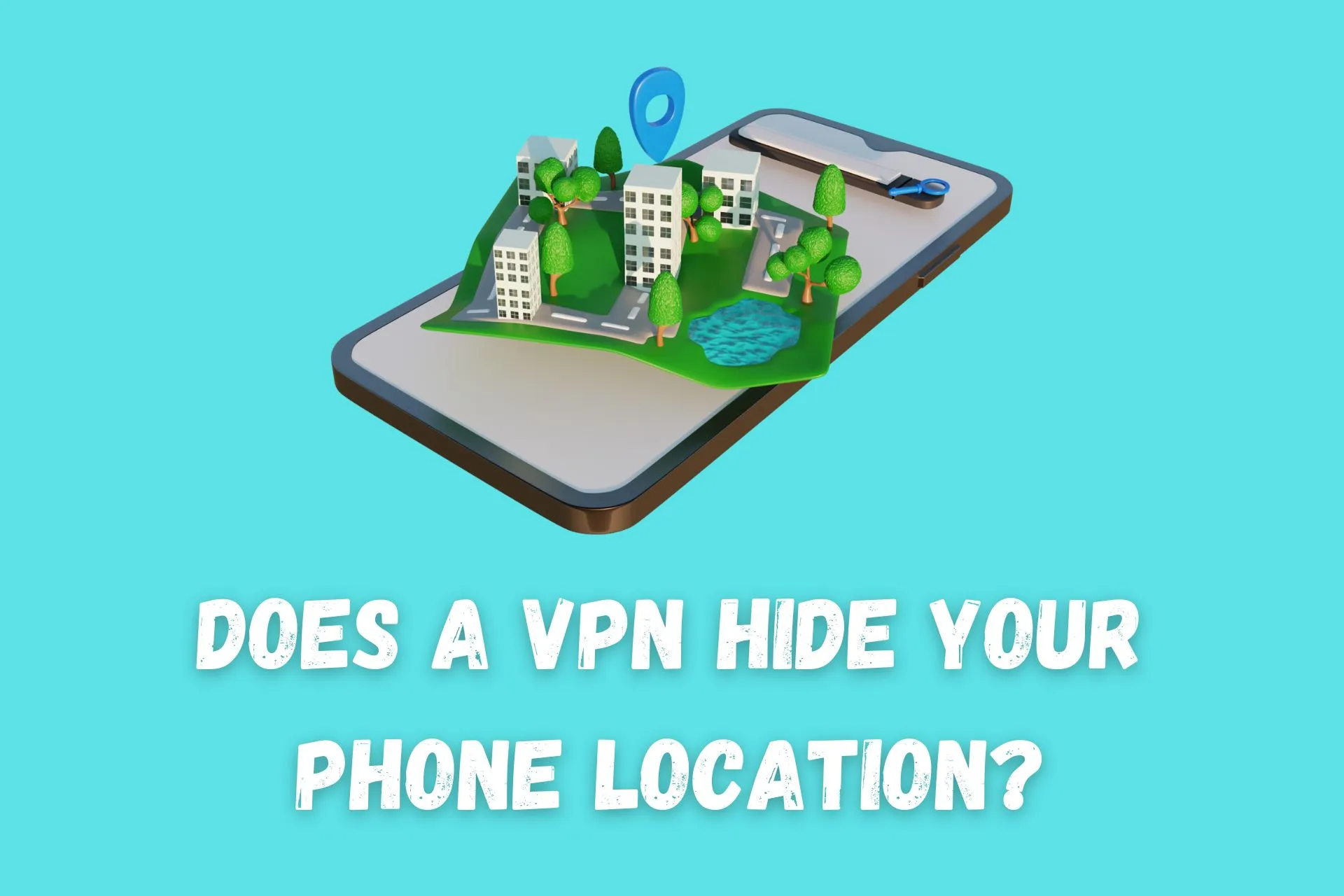
Using a VPN is one of the best ways to prevent location tracking. The tool will change your IP address, which is the key piece of data for determining the whereabouts of your computer or device.
However, there are several other indicators that can give away your general location and these can be tracked too. This is more common when using a mobile device such as your smartphone.
Does a VPN hide your phone location? In most cases yes, but it’s important to understand how phones handle location data differently than a desktop or laptop.
Let’s take a closer look at how you can effectively alter your smartphone location.
Can a VPN hide your phone location?
Just like your computer, a phone using Wi-Fi, or your mobile carrier’s data, is assigned a unique IP address that makes your geographic location visible.
Let’s check out the ways VPNs address this issue:
Changing your IP address
Using a mobile VPN app will change your visible IP address to any server location you connect to. For example, you could be located in the United States but select a server in Germany. As far as any site, app, or internet service is concerned, you’re now located in Germany.
However, this isn’t always the full story.
GPS location services
Unlike PCs, smartphones have a feature called Location Services and an inbuilt GPS, which monitors your whereabouts in real-time. This is used by the likes of Google Maps and other apps that rely on your location.
In some cases, even when using a VPN to spoof your IP address, your GPS location can still be visible. While it’s rarer for services that enforce geo-restrictions to use GPS over IP tracking, it still happens occasionally.
Fortunately, you can turn off Location Services within the settings on Android and iOS. Many VPNs now also include a GPS feature that can mask this location data.
And there are also some standalone GPS spoofing apps that can accomplish the same thing.
Cell towers
The only time you can’t hide your phone’s location is when it pings the nearest cell tower, which is how cellular services are provided. However, this has nothing to do with your internet activity and unless the data is formally requested by law enforcement, no website or app has access to it.
The only solution to prevent this type of traffic is to turn on airplane mode, but this will obviously render your device offline for calls, SMS, and the internet.
Why is it important to hide your phone location?
There are many reasons why you might want to hide your phone location with a VPN, including privacy, security, and content access.
Bypassing geo-restrictions
Some websites and streaming services like Netflix offer region-specific content that you can only view when in a certain area. If you want to bypass these restrictions on mobile, changing your phone location is the way to go.
Changing your IP is usually enough, but you can also use a GPS spoofing feature if a basic VPN connection doesn’t work by itself.
Protecting your personal information
VPNs work by encrypting your traffic as it passes through a separate VPN server. None of the data sent out or received from the internet can be read by a third party. Not even your ISP can see the sites you visit.
Even if hackers were able to intercept the data, all they get is a garbled code because only your VPN app can decrypt the information into its intended form.
If you don’t want anyone to gather an accurate personal profile with your phone location, a VPN is an excellent solution.
Web and advertising tracking
Websites and advertisers are able to see non-personally identifiable information when you open an app or land on a site, even when you use a VPN.
This includes data like your phone ID and make, browser type, and the links you click on when browsing the site or app. Advertisers can also continue to track such data via cookies.
The benefit of a VPN is that this info isn’t tied to your real phone location.
It’s also not uncommon for VPNs to provide additional private browsing features like ad blockers that limit this type of data too.
Network or work monitoring
It might be useful to change your phone location if you’re connected to a company network or system and are expected to be in a certain location.
Government surveillance
Although most of us use VPNs for basic privacy and to unblock geo-restricted content, in some countries, government surveillance is also a concern.
Fortunately, a good VPN will prevent governments from viewing your phone location. This includes spoofed IPs and GPS location.
Governments can be more thorough in their tracking, so it’s a good idea to look out for additional features like obfuscated servers and stealth protocols. This not only hides your phone location but also the fact you’re using a VPN at all.
One option is to use Onion over VPN, which combines an encrypted VPN connection with lots of other layers of encryption from the Tor network.
Another option is multi-hop or double VPN, which routes internet requests between two different servers. Unlike Tor, this lets you maintain good speeds for streaming, gaming, and other bandwidth-intensive tasks.
Summary
So, does a VPN hide your phone location?
Yes, it changes your IP address on Wi-Fi or mobile data, which covers most types of location tracking. However, GPS is also a consideration.
Fortunately, by managing your device’s location service permissions or using a VPN with GPS spoofing, this data can also be changed quite easily.
While a VPN will not stop cell tower logs, it’s one of the best solutions available to include in your phone privacy arsenal.









User forum
0 messages