How to Fix Elyon Region Block & Play It in Your Country
7 min. read
Updated on
Read our disclosure page to find out how can you help VPNCentral sustain the editorial team Read more

To play the popular online RPG, you will have to do some tricks to fix the Elyon geo-block if the game is not available in your country.
It’s no secret that Elyon is a challenging game to play if you connect from a country where it’s yet to be released. The good news is that there are ways how to fix the Elyon region block and play it in your country.

Access content across the globe at the highest speed rate.
70% of our readers choose Private Internet Access
70% of our readers choose ExpressVPN

Browse the web from multiple devices with industry-standard security protocols.

Faster dedicated servers for specific actions (currently at summer discounts)
This article will show you how to bypass it and enjoy your favorite game. So whether you’re traveling or living abroad, you can still enjoy this popular game. Let’s get started!
About Elyon
Elyon is an online massive multiplayer role-playing game (MMORPG) developed by Krafton and published by Kakao Games.
Gamers around the world are excited about this game’s cutting-edge graphics and immersive storyline. But not everyone can yet embark on the mission to save Elyon.
This MMORPG is currently in its second closed beta test and is only available in certain regions, such as the United States and other top-tier countries in Europe and Oceania.
Elyon’s second closed beta test will begin soon for those who have access. Players can get a head start on loading the game.
Elyon Available Countries
Elyon is not available in every country because it is still in development and has not been released worldwide yet.
The developers are working hard to make the game available to as many people as possible, but it will take some time before it is completely finished and ready for release.
In the meantime, Elyon is only available in a few countries. The list of available countries for Elyon is:
| North America | United States, Canada, Mexico, Puerto Rico, United States Minor Outlying Islands, North America |
| Europe | Aland Islands, Albania, Andorra, Austria, Belgium, Bosnia and Herzegovina, Bulgaria, Croatia, Czech Republic, Denmark, Estonia, Faroe Islands, Finland, France, Germany, Gibraltar Greece, Guernsey, Holy See, Hungary, Iceland, Ireland, Isle of Man, Italy, Jersey, Kosovo, Latvia, Lichtenstein, Lithuania, Luxembourg, Macedonia, Malta, Monaco, Montenegro, Netherlands, Norway, Poland, Portugal, Romania, San Marino, Serbia, Slovakia, Slovenia, Spain, Svalbard & Jan Mayen, Sweden, Switzerland, Turkey, United Kingdom |
| Oceania | Australia, Cook Islands, Fiji, Kiribati, Nauru, New Zeeland, Niue, Norfolk Island, Papua New Guinea, Pitcairn, Samoa, Solomon Islands, Tokelau, Tonga, Tuvalu, American Samoa, Guam, Marshall Islands, Federated, Northern Mariana Islands, States of Micronesia, Palau |
Why Elyon is Blocked In Certain Regions?
The most common reason is that the game uses geo-restrictions to prevent players from outside the United States and some other countries from playing.
This is done to ensure that only players who are within the region where the game is available can play.
Another reason Elyon might be blocked in your region is government restrictions. In some countries, such as China and Russia, online games are heavily censored and restricted.
This means that players in those countries would not be able to access the game even if they were within the allowed region.
How to Play Elyon in Any Country
Elyon is always filtering users based on their country and IP location, so the best way to overcome the region ban on Elyon is to change your IP to a country that is supported by Elyon.
Some ways to bypass the Elyon region lock are:
1. Use a Trusted VPN
Using a VPN is the most popular way to change your IP address and play Elyon from anywhere in the world.
To use a VPN, simply find a provider that offers servers in the country you want to connect to. Then, connect to the server and start playing Elyon.
A VPN is the most reliable way to change your IP address and it’s also the most secure. However, it’s hard to choose between hundreds of VPNs available online.
After testing many of them, we recommend using Private Internet Access. It’s easy to use, the speed is really good, and it allows you to be anywhere with just a single click.
Here is a complete breakdown of how to play Elyon using PIA:
- 1. Download PIA from the official website. Choose a plan and create an account.
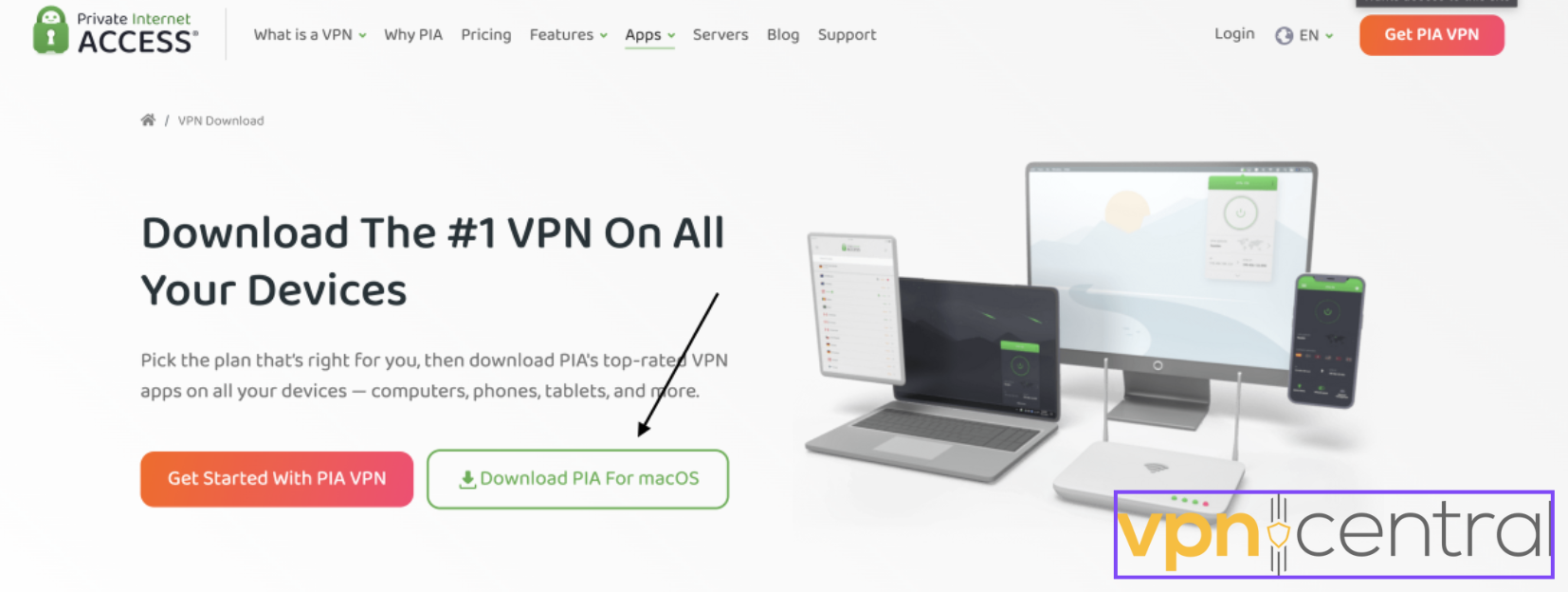
- After downloading it, install it in your system and log in with your credentials.
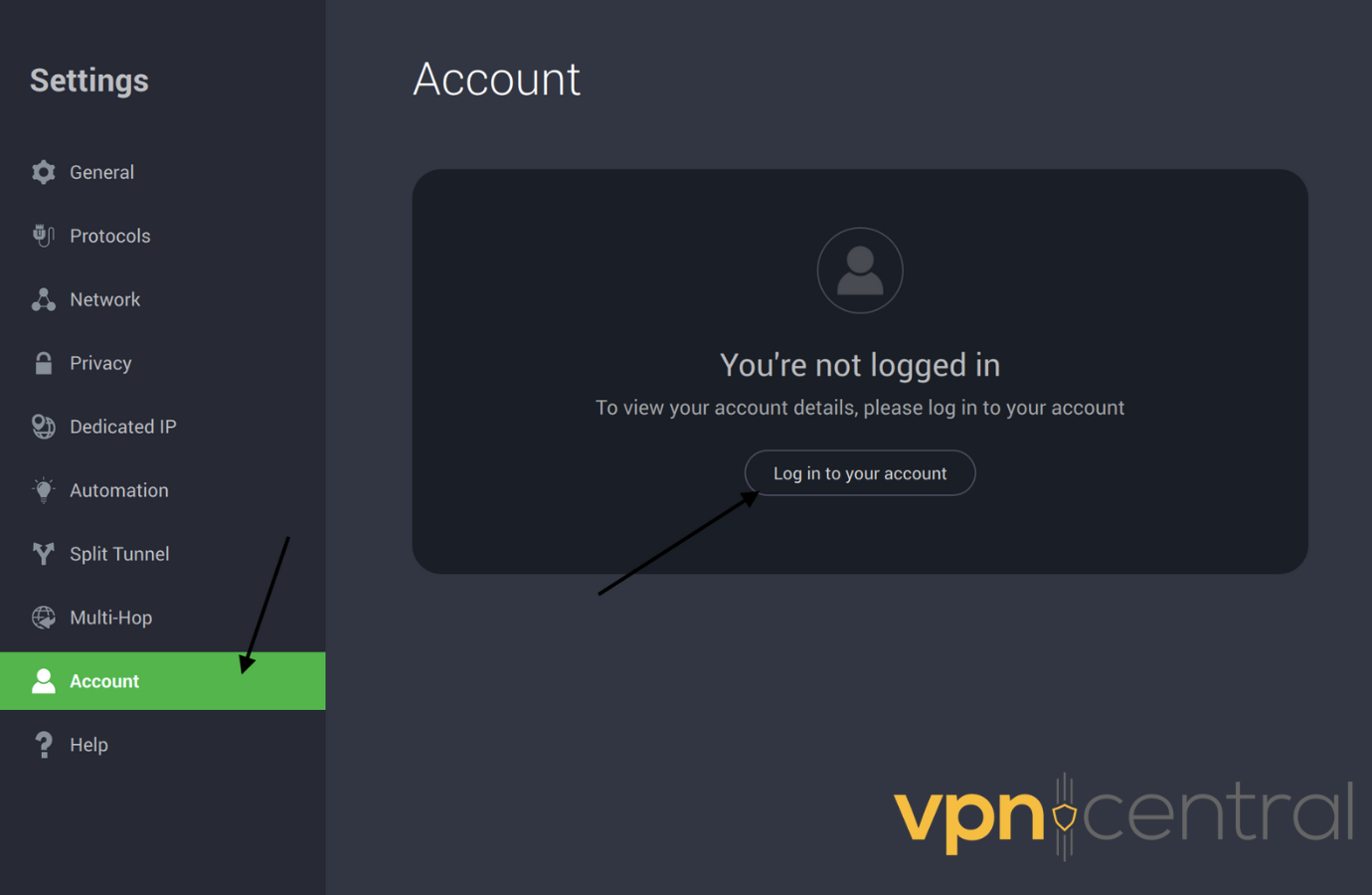
- Go to the main Window and select a location where Eylon is avialable.
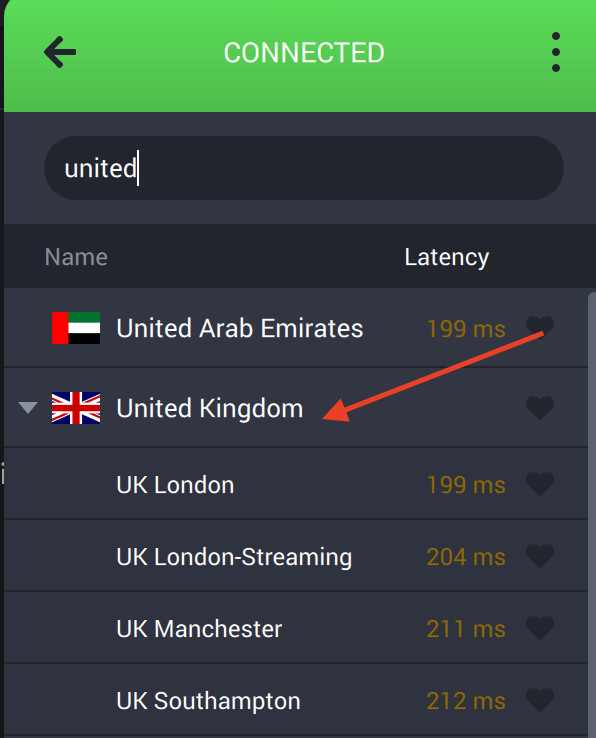
After changing the location, you are good to go and play Elyon online. If you have latency issues, just switch to a different server. Depending on your actual location, some servers may work at higher speed rates than others.
2. Try NAT Firewall
A Network Address Translation (NAT) firewall protects private networks using a router. The internet traffic can only pass through if a device on the private network requests it.
Through NAT, a network’s identity is protected, and internal IP addresses are not displayed to the outside world.
First of all, from the “Network Connections” window, rename the LAN connection (Unidentified network) and the WAN connection (bellow identified as Network).
- Type network connections in the taskbar and click the View Network Connections result.
- Select the network you currently use and press the Rename this connection button. On some versions of Windows, you will have to right-click the connection and select Rename.
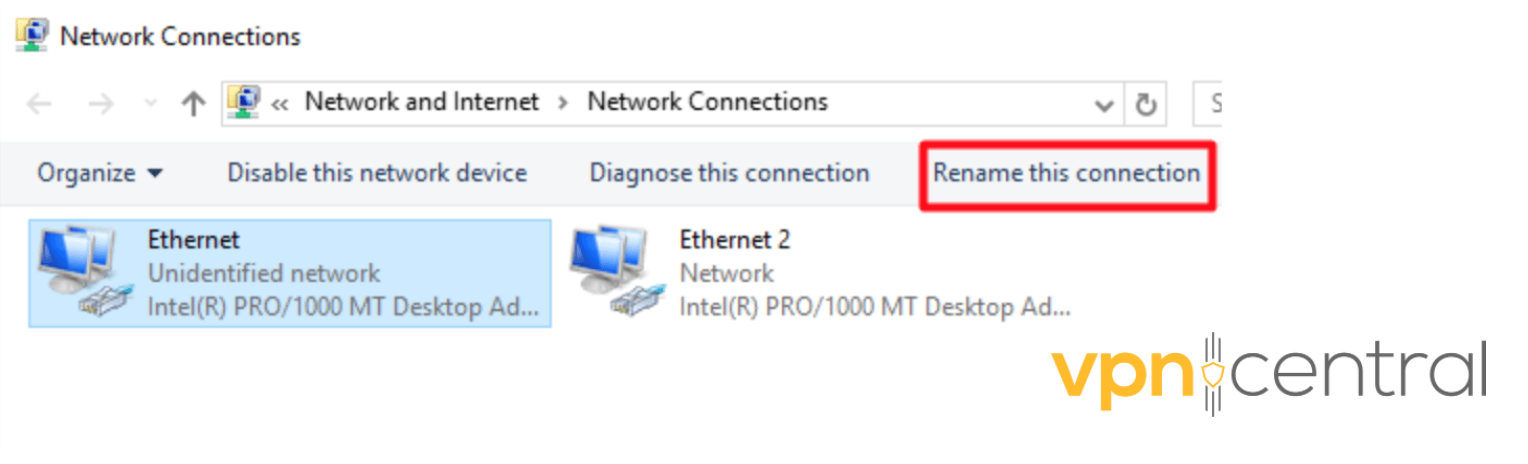
- Then, configure the LAN with the static IP address and WAN to DHCP. Configured address on LAN is the address that is used by the client’s computer.
- Then, right-click on LAN and select properties.
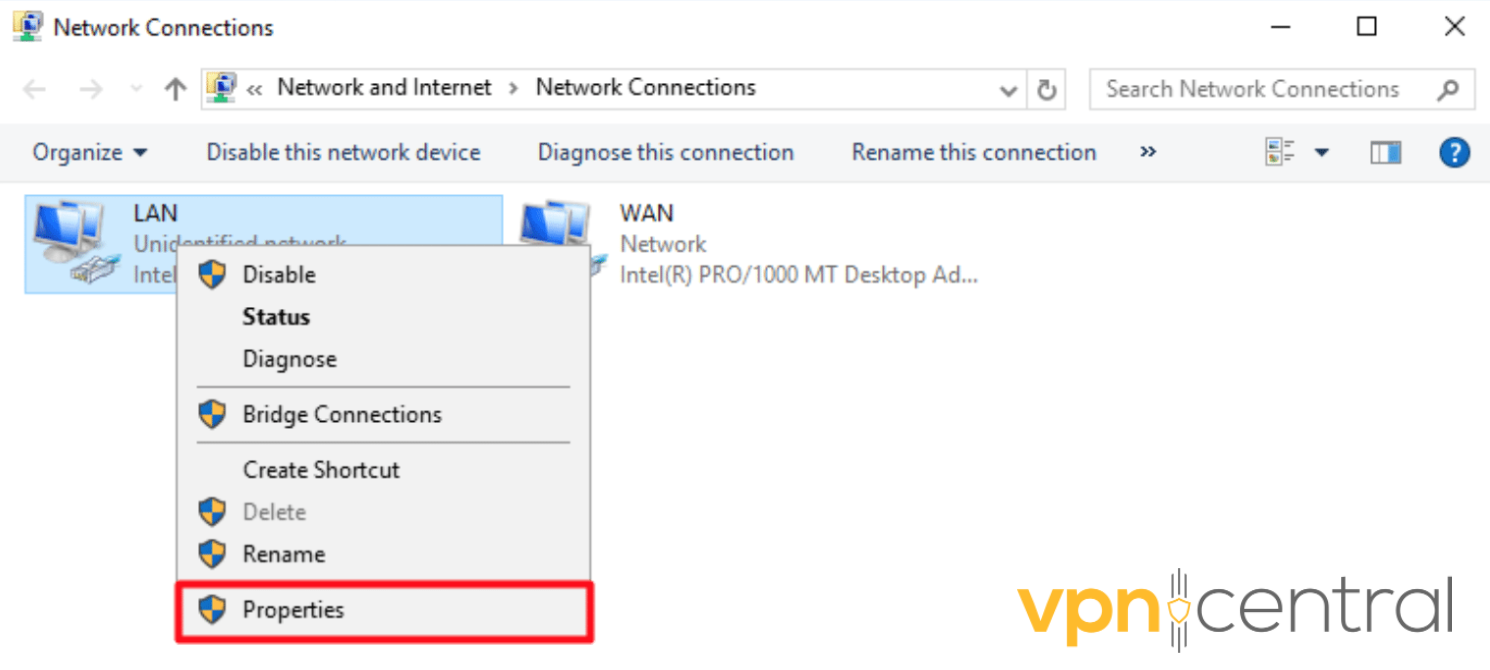
- Check the Internet Protocol Version 4 and click on properties.
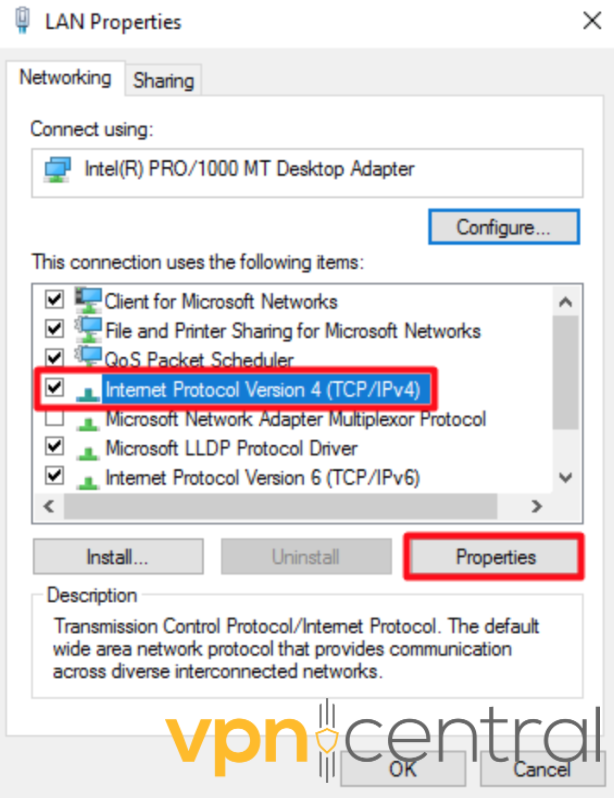
- Configure the IP address (IP address of an Elyon-supported country that you purchased from your service provider or which you can find on the internet) settings according to your network configuration and click OK. Make sure your DNS server is configured. This could be the same server that is being used to install this role.
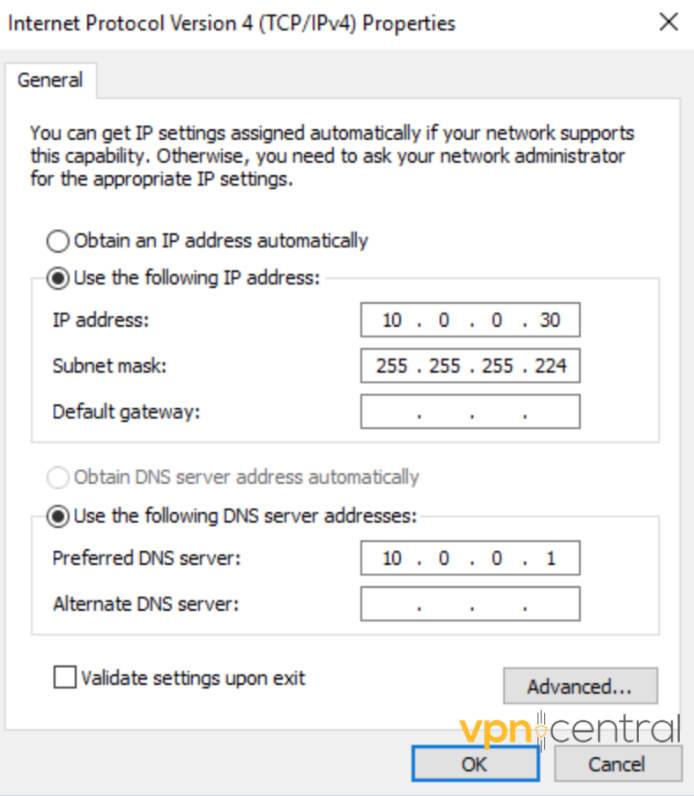
Now, let’s install the “Remote Access” server role now. Select Add roles and features from Server Manager.
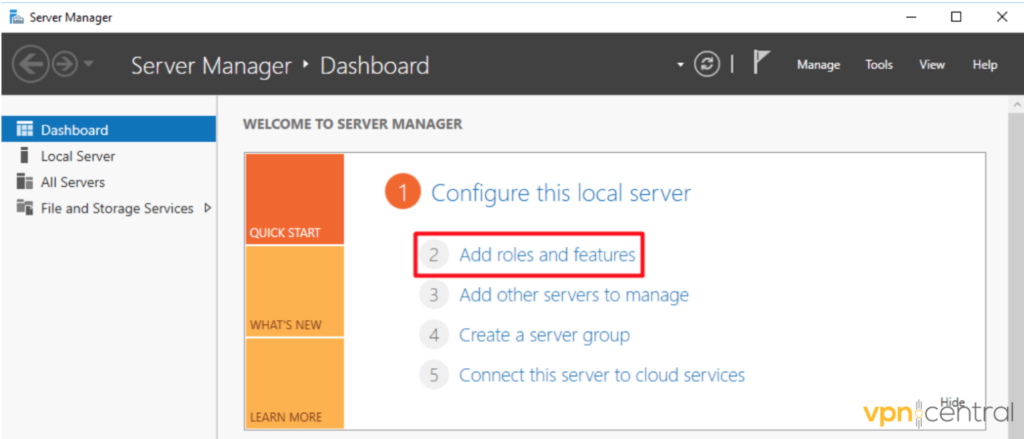
Then select Routing from the Role Services tab.
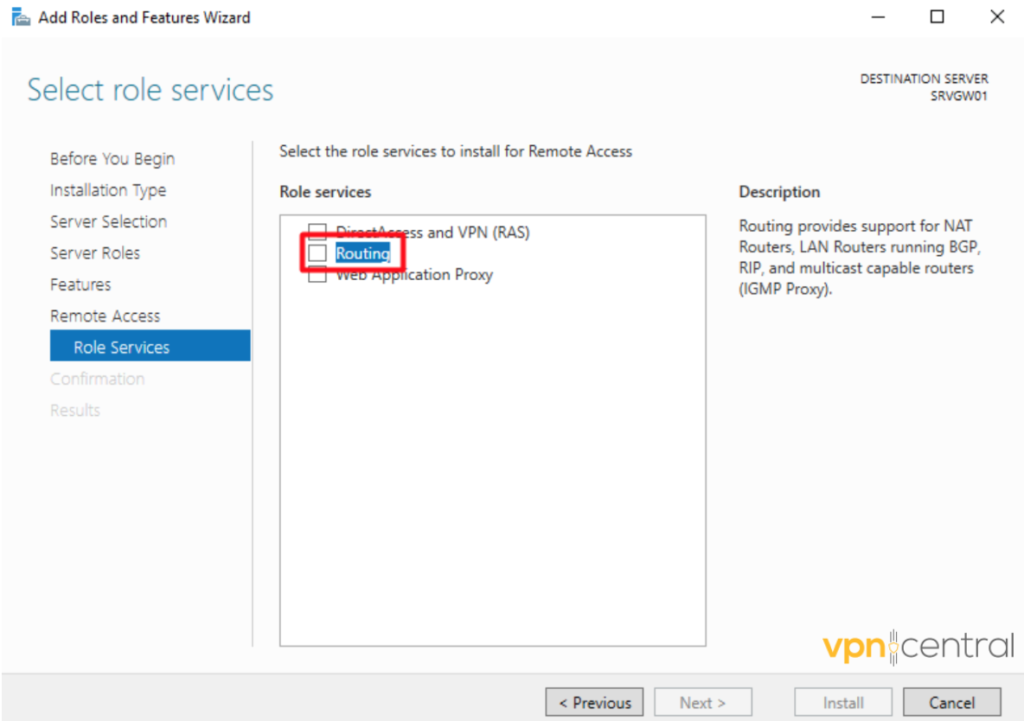
Now, it’s time to configure the NAT router. To do this, press the start button and find routing and remote access.
After opening it, choose “Configure and Enable Routing and Remote Access” by right-clicking the server name.
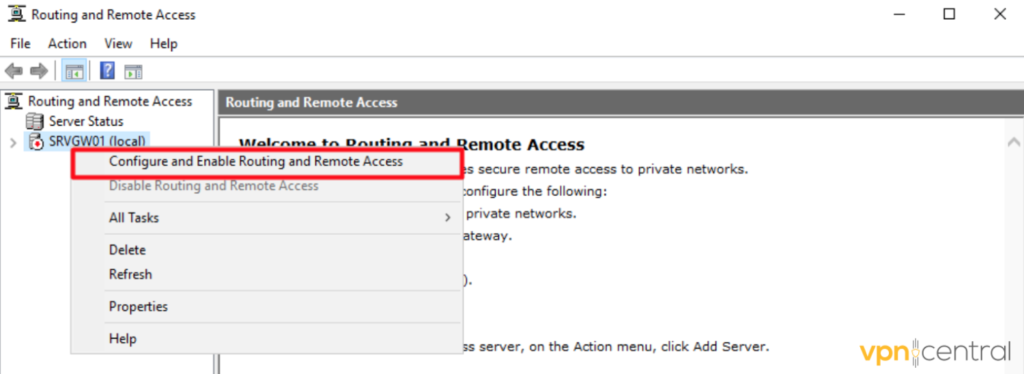
This method is really easy and it’s also very reliable.
How Do You Play Elyon On Korean Servers?
There are multiple ways to play Elyon on Korean servers. The most efficient and hassle-free way is to use a VPN for Korea and connect to a server location where Elyon is available.
Simply by using VPN you can play Elyon on any server. All you have to do is to choose the right server for you and connect to it. After that, you will be able to play Elyon on that server without any problems.
Now you can easily play Elyon from any location in the world and if you are facing other issues like not being able to launch the game, check out this helpful guide.
Does using a VPN help play Elyon online without lag?
Yes, VPN helps reduce the lags when playing Elyon online. A VPN can also reduce ping while playing by encrypting your connection and routing your traffic through a server that is closer to your game server.
This can also help to get around Elyon region blocks while connecting from a country where the game is unavailable.



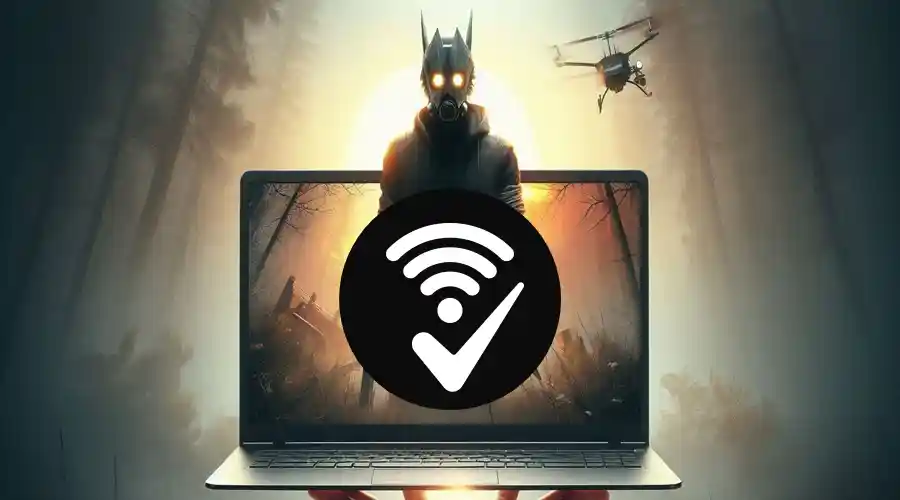


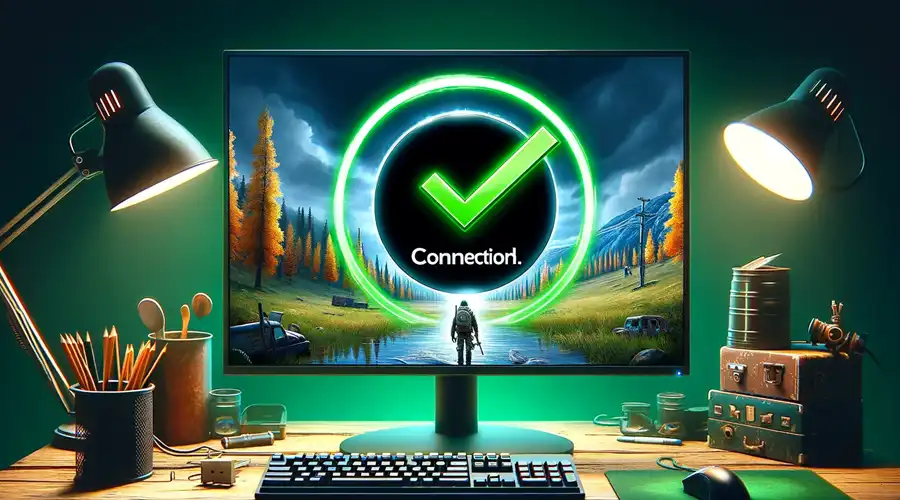
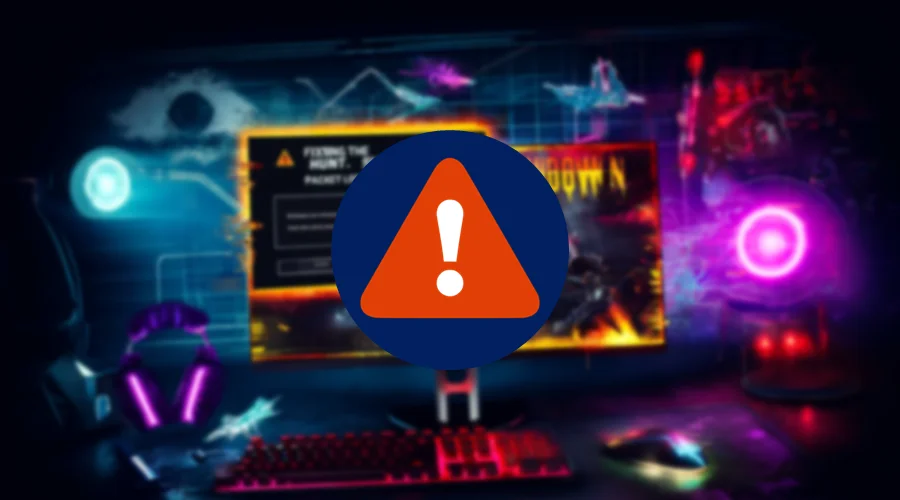
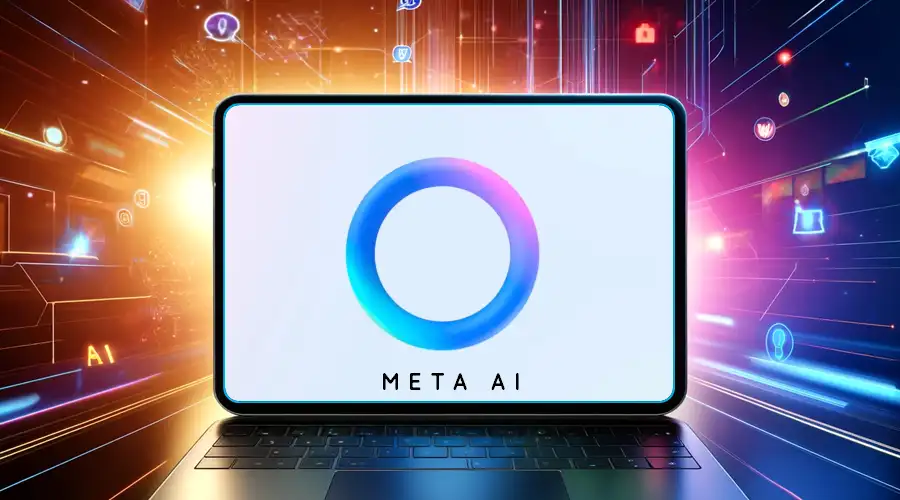
User forum
0 messages