Free No Lag VPN - 7 Best Options For Seamless Gaming in 2025
7 min. read
Updated on
Read our disclosure page to find out how can you help VPNCentral sustain the editorial team Read more

Using a free no lag VPN for gaming helps you reduce lag and ping in games and also offers seamless streaming sessions with no buffering.
Numerous free VPN options exist online, particularly for Android, iOS, Firefox, and Chrome, but finding a reliable one can be challenging. We’ve curated the best options for Windows though zero ping isn’t feasible.

Access content across the globe at the highest speed rate.
70% of our readers choose Private Internet Access
70% of our readers choose ExpressVPN

Browse the web from multiple devices with industry-standard security protocols.

Faster dedicated servers for specific actions (currently at summer discounts)
What are the best free VPNs with no lag?
1. Proton VPN – Unlimited Gaming Bandwidth for Free
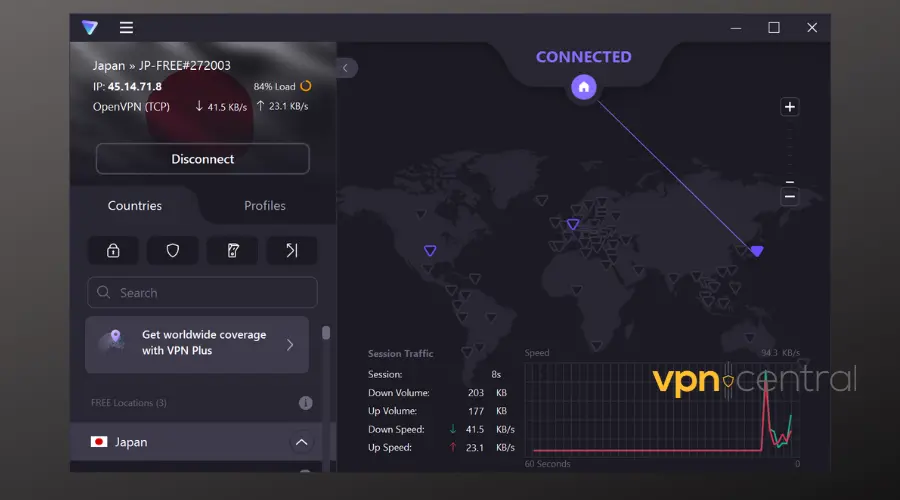
ProtonVPN is a favorite among gamers for its free forever plan that doesn’t skimp on performance.
Unlike many free VPN services, Proton VPN offers unlimited bandwidth, meaning your gaming sessions are never cut short due to data limits.
It provides strong security features to protect your connection without compromising on speed. This is crucial for playing fast-paced online games.
With servers in three countries available for free users, you can still enjoy a reliable gaming experience and access global content.
| ✅ Pros | ❌ Cons |
|---|---|
| Unlimited bandwidth for lengthy gaming sessions | Limited server options in the free version |
| Strong encryption ensures secure gameplay | May need to upgrade for advanced server access |
| No-logs policy protects your gaming anonymity |

ProtonVPN
Dive into endless gaming with Proton VPN’s free plan. Enjoy limitless playtime with top-notch security now!2. Hide.me – Optimized Free Gaming VPN
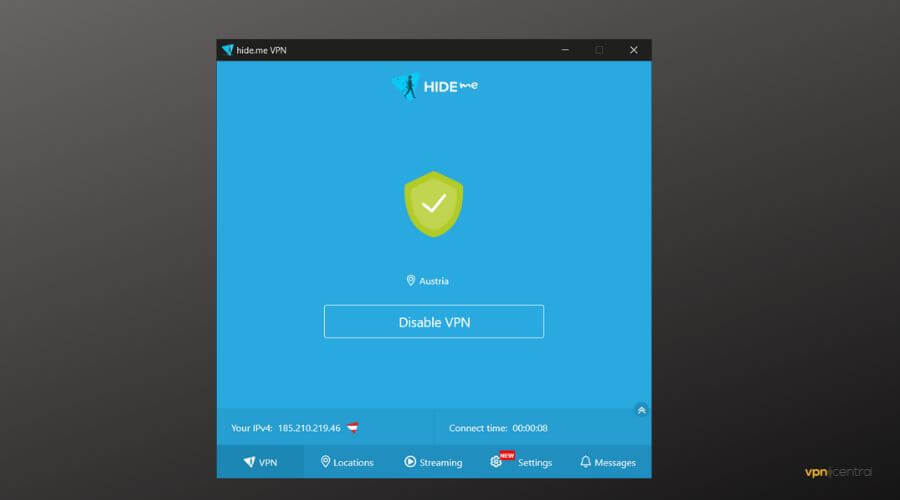
Hide.me’s free forever plan is specifically optimized for gamers. It’s offering 10GB of free data every month which is ample for casual gaming and online communications.
It prioritizes privacy and speed, reducing ping times and helping avoid ISP throttling which can affect your game’s performance.
Hide.me supports a range of devices, ensuring you can game securely across PC and mobile.
Plus, you get access to five server locations, giving you various options to connect for an optimal gaming experience.
| ✅ Pros | ❌ Cons |
|---|---|
| 10GB of free data monthly ideal for gaming | Monthly data cap might limit extended play |
| Supports multiple devices for gaming on any platform | Limited servers in the free plan |
| Zero logs and robust encryption for privacy |
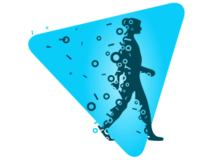
hide.me
Boost your gaming experience with Hide.me VPN. Start for free and game on with privacy and speed!3. Planet VPN – Free Access to Global Gaming Servers
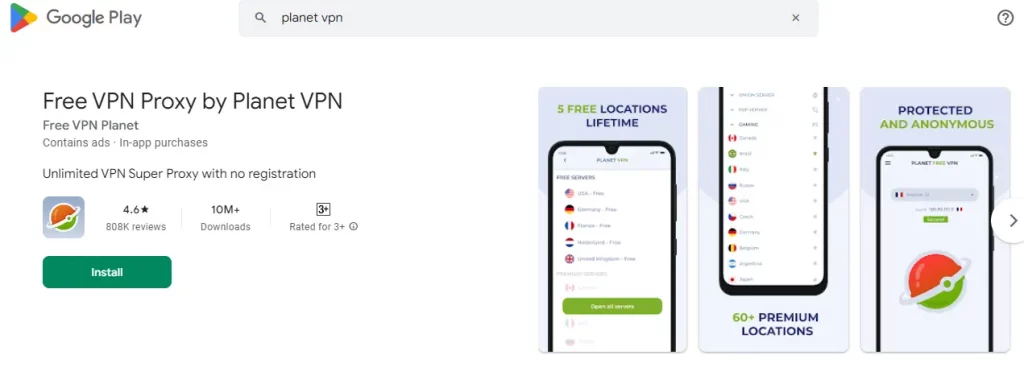
Planet VPN’s free forever plan stands out for giving gamers the key to unlock and enjoy gaming servers around the world without spending a dime.
It offers decent speeds and unlimited bandwidth. This ensures that your gaming experience is not throttled by data caps or slowed down by unnecessary lag.
While the free plan offers a selection of servers, it’s designed to bypass geo-restrictions effectively, allowing you to play games and join communities not available in your region.
| ✅ Pros | ❌ Cons |
|---|---|
| Unlimited bandwidth for unrestricted gaming | Speed variability depending on server location |
| Effective at bypassing geo-restrictions for international gaming | Fewer server locations compared to premium plans |
| Completely free forever with no hidden costs |

PlanetVPN
Unlock the world of gaming with Planet VPN’s free plan. Play more, pay nothing – start now!4. AVG Secure VPN – Try Premium Gaming VPN for Free
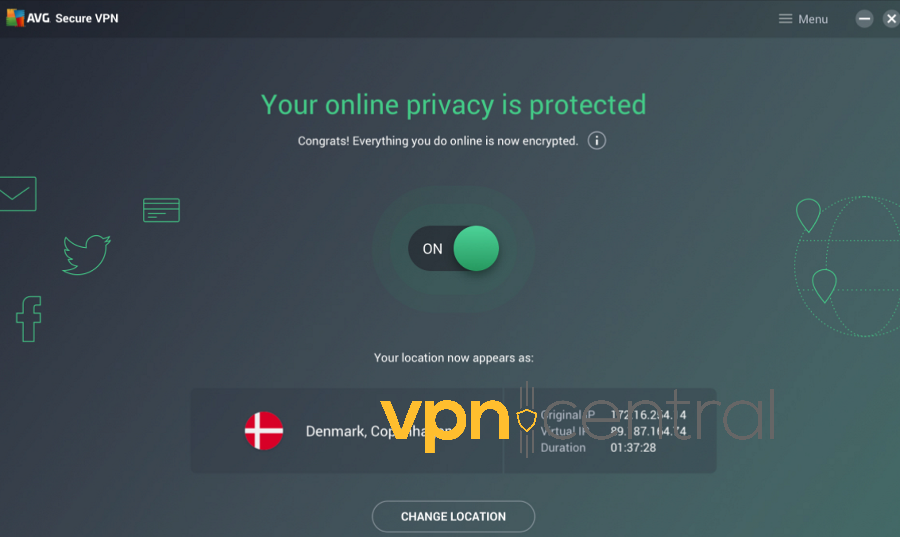
AVG Secure VPN offers a generous 60-day free trial, inviting gamers to experience premium gaming features at no cost.
This period allows you to test their high-speed servers, designed to reduce lag and improve ping times significantly.
The trial gives you full access to all servers, ensuring you can connect to the fastest one available for your gaming needs.
It’s a perfect opportunity to see how AVG can enhance your gaming without immediate commitment.
| ✅ Pros | ❌ Cons |
|---|---|
| 60-day free trial of premium gaming servers | Requires payment information for trial activation |
| No bandwidth or speed restrictions | After trial, subscription needed for continued use |
| Comprehensive security features protect against attacks |
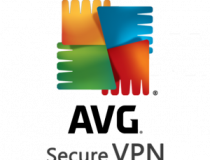
AVG Secure VPN
Experience elite gaming with AVG Secure VPN. Start your 60-day free trial and game without limits or lag!5. Avast SecureLine VPN – Zero-Compromise Free Gaming Trial
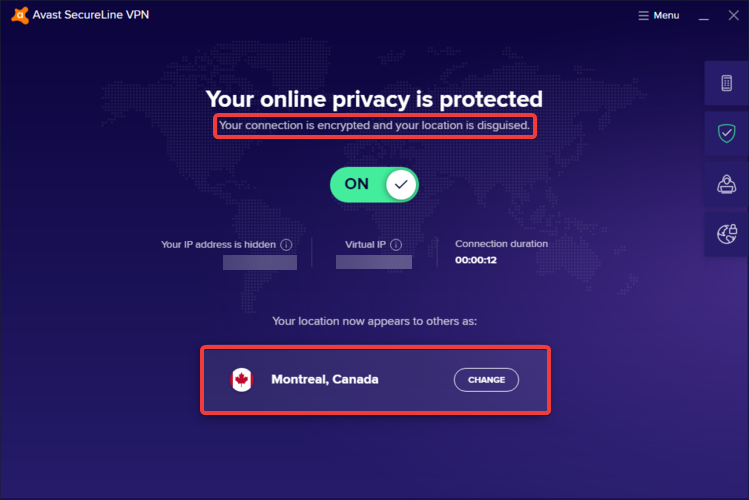
Avast SecureLine VPN‘s 60-day free trial is designed for gamers looking for a taste of premium VPN service without upfront costs.
With no data caps and access to high-speed servers, the trial period is an excellent opportunity for gamers to experience enhanced gameplay through reduced ping and reliable connections.
Avast’s focus on security also means you’re protected from DDoS attacks, a common concern in competitive gaming circles.
| ✅ Pros | ❌ Cons |
|---|---|
| 60-day free trial with full premium access | Credit card required to start the trial |
| High-speed servers for lag-free gaming | Plan converts to paid subscription post-trial |
| Advanced security features for safe gaming |

Avast SecureLine
Elevate your gaming with Avast SecureLine VPN. Begin your risk-free 60-day trial and play with unparalleled speed and security!Windscribe – Flexible Data for Gamers
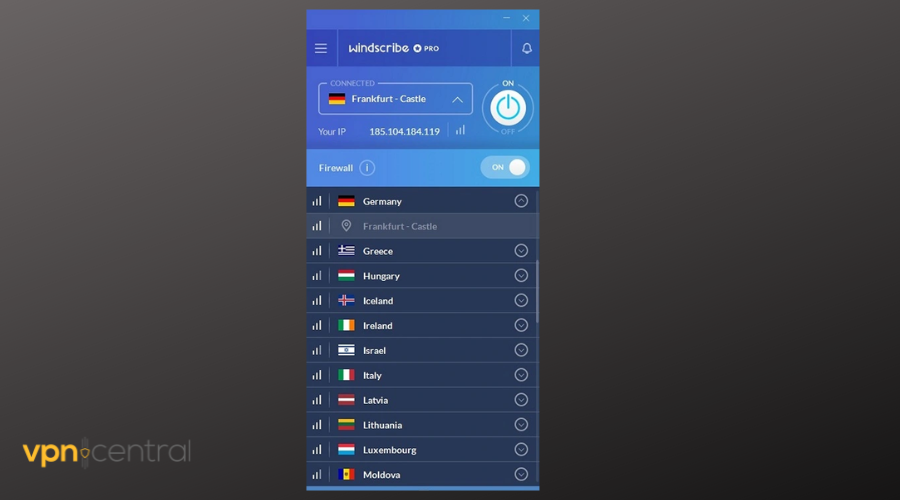
Windscribe‘s free plan offers a unique approach to VPN gaming, providing users with 2GB of data monthly, which can be extended to 10GB by confirming your email. This flexible option allows gamers to manage their data use across gaming sessions. Windscribe stands out with its ROBERT feature, blocking ads and malware, which can enhance gaming performance by reducing unnecessary data load. The free version gives access to servers in 10 countries, offering varied connection possibilities for gaming.
Pros and Cons
| Pros | Cons |
|---|---|
| 10GB of data per month with email verification | Limited data for heavy gaming usage |
| ROBERT feature blocks ads and malicious content | Limited server locations on the free plan |
| Free access to servers in 10 countries for gaming |
Step up your game with Windscribe. Manage your gaming data smartly and securely – get started for free!
TunnelBear – Intuitive Gaming VPN
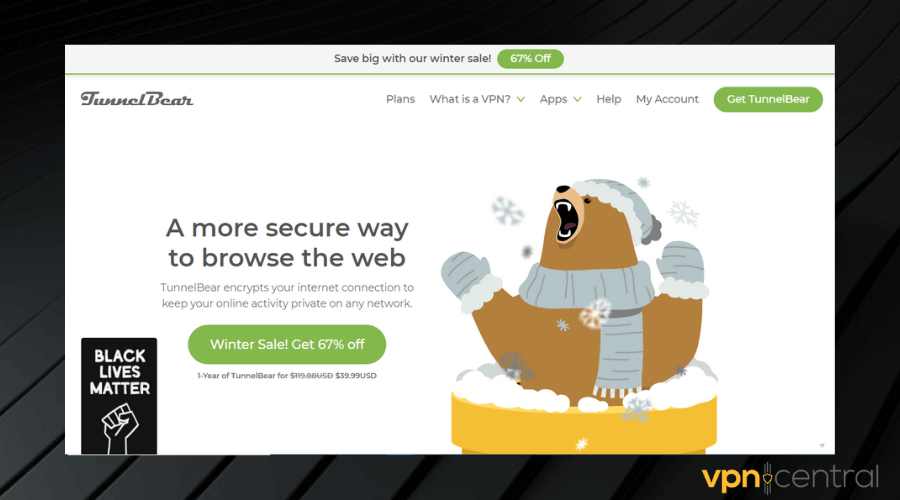
TunnelBear‘s free plan is perfect for gamers new to VPNs, offering an easy-to-use interface and 500MB of data monthly, which is suitable for light gaming and online communication.
Though the data cap is modest, it provides a taste of how VPN can enhance gaming by stabilizing connections and reducing ping.
TunnelBear’s focus on simplicity doesn’t compromise its security, offering strong encryption to keep your gaming sessions private and secure.
| ✅ Pros | ❌Cons |
|---|---|
| User-friendly interface for easy setup and use | 500MB monthly data limit may be restrictive |
| Strong encryption for secure gaming | May need to upgrade for more data or servers |
| Servers in 20+ countries, even in the free plan |

TunnelBear
Make your gaming bear-able with TunnelBear! Try it for an easy, secure gaming VPN experience.Do free VPNs lower ping and reduce lag?
Free VPNs can lower ping and reduce lag if you connect to a suitable server. Generally speaking, the closer you are located to the server of your game, the better your connection will be.
So if you want to reduce latency, a VPN that lets you connect to the locations where your game is hosted should help you with that.
The downside of using a free VPN however is that it can get slow at times, especially when a large number of users connect at the same time.
In that case, you can try switching to a different VPN server, if your free app allows it. Otherwise, for a better overall experience, unlimited bandwidth, and unrestricted access to servers, use a premium VPN.
If you play online games on a regular basis, a VPN is a good investment because it protects you against DDoS attacks and helps you boost speed. We suggest Private Internet Access because it’s up-to-date and has tons of servers.
To recap, you can’t compare a free VPN with a paid VPN since the premium version will always be better.
However, if you can’t really decide what’s the fastest service for Windows 10 or which VPN can improve your ping, it’s a good idea to start with a free VPN.
Did we leave out any of your favorites? Leave us a comment in the section below and let us know about your personal experience with a free VPN for no (or minimal) lag.





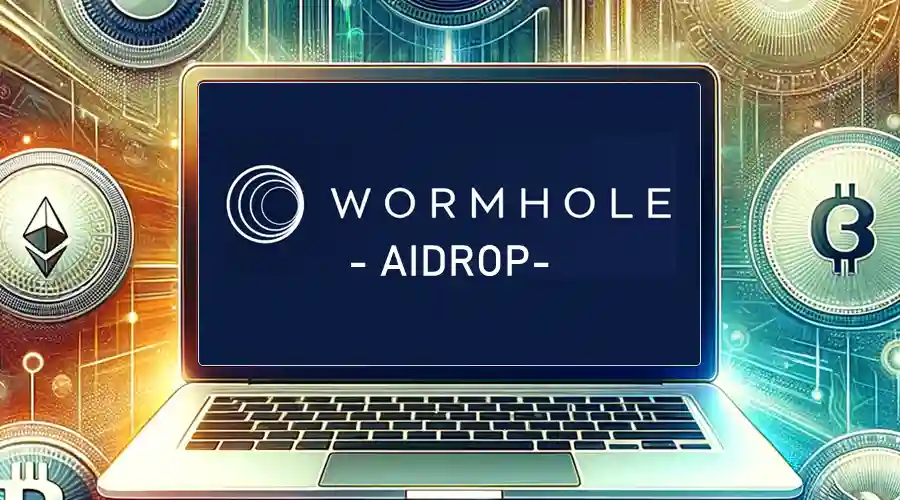


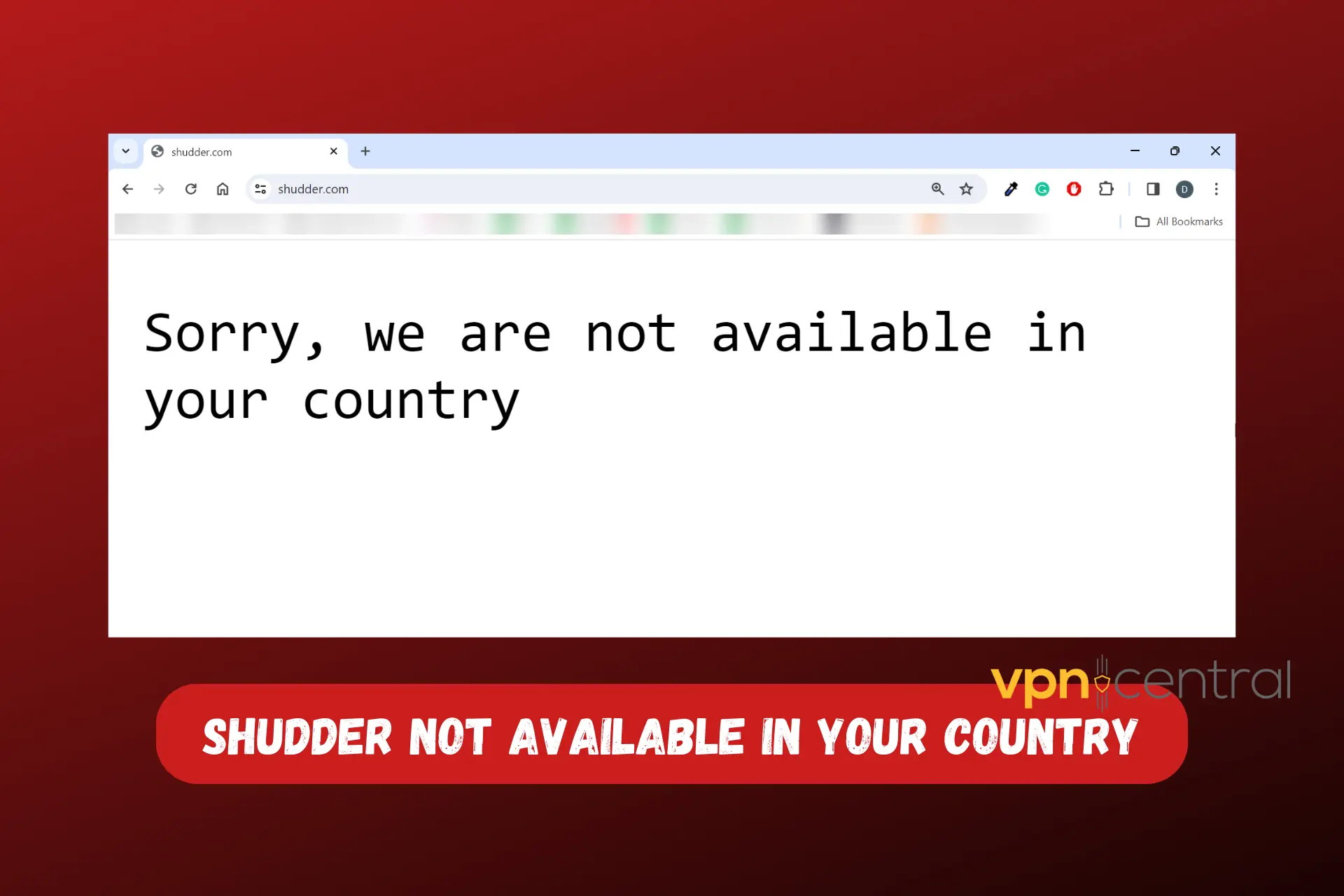
User forum
0 messages