How to Watch MTV UK in the US Easily [2025]
7 min. read
Updated on
Read our disclosure page to find out how can you help VPNCentral sustain the editorial team Read more

Do you want to watch MTV UK in the USA? This article will give you the steps to do it.
Considering MTV has different types of content for these two different regions, and these are geo-restricted. As a result, when someone wants to watch MTV UK in the US, they may see a location error or just a blank screen.

Access content across the globe at the highest speed rate.
70% of our readers choose Private Internet Access
70% of our readers choose ExpressVPN

Browse the web from multiple devices with industry-standard security protocols.

Faster dedicated servers for specific actions (currently at summer discounts)
To overcome this problem, you will need a VPN or any other type of unblocker. After that, you can take steps to enjoy your favorite MTV UK shows.
Why do you need a VPN to unblock MTV UK in the US?
As you already know that MTV UK is a geo-restricted TV channel. Because of this, users outside of the United Kingdom are not able to watch it in the usual way.
MTV has to protect its content strongly because it doesn’t have the right to make its content available outside of the permitted territories. Their business plan, copyright laws, and licensing limitation are behind all of this.
When a user tries to watch anything on MTV UK, he/she may see a location error message because of the geo-restriction.
So, to get access to this TV channel from the US, you must use a VPN or any other unblockers. VPN can make MTV think that you are from the UK. That will ensure you are getting access to this TV channel even if you are not living in the United Kingdom.
How can I watch MTV UK in the US?
1. Subscribe to a trust-worthy VPN service
As you must need a VPN to watch this channel from the USA, subscribing to a proper VPN should be your first step. There are various VPNs that can unlock MTV UK. Not all VPNs are perfect for this.
? But we’ve tried a list of 10 streaming-optimized VPNs and we’ve got a winner: ExpressVPN. The VPN lets you connect to UK servers from London, Wembley, and Docklands.
ExpressVPN uses advanced encryption and obfuscation, being able to unlock very strict platforms.
The UK servers have no issue in allowing access to MTV UK, as well as other platforms like BBC iPlayer, Now TV, and more.

ExpressVPN
Use ExpressVPN to watch MTV UK from the US or any other location!How to choose a perfect VPN for MTV UK
It is really easy to choose an ideal VPN service to watch this channel in the US. You can check the following things to tag a VPN suitable for this purpose.
- Does it have multiple servers in the United Kingdom?
- Are there any streaming-optimized UK servers?
- Do the UK servers perform very well?
- Does it have a proper obfuscation feature?
If you get positive answers to all of these questions for any particular VPN, you can choose that service without concern about other things. However, you will get multiple options easily. In that case, choose the one according to your budget.
A few VPN suggestions
After doing some research, our team has found some of the best VPNs that can unblock MTV UK in the US and give you the best possible experiences. These are:
1. ExpressVPN
With a very good reputation, ExpressVPN has been providing outstanding services to streaming-lover people around the world. Thus, this service has been another ideal choice to watch any MTV content from unsupported territories.
2. NordVPN
NordVPN is another VPN service that has streaming-optimized servers in the UK. As a result, you can watch any geo-restricted videos like MTV UK shows using this VPN service easily.
3. Private Internet Access (PIA)
Private Internet Access has massive 35000+ servers worldwide, and a significant number of them, including streaming optimized servers, are located in the United Kingdom. As a result, It is one of the most suitable VPNs to stream MTV UK.
Cyberghost VPN has a large global network with a massive number of servers. A good number of them are located in different cities in the UK. So, it is another perfect VPN for your needs.
With relatively cheaper pricing, Surfshark VPN has been a very appealing option to streaming lovers worldwide. It has servers in the UK that can unlock many geo-restricted contents for the users not living in that territory.
If you already have chosen a VPN service, follow the next steps.
2. Connect to a UK VPN server
- Go to the official website of your VPN provider.
- Download the appropriate VPN app for your device. In this case, we recommend ExpressVPN.
- Install the VPN on your device.
- Login with VPN credentials.
- Connect to a server from the United Kingdom.
- Head to the MTV UK website.
Most premium VPNs have optimized streaming servers in the United Kingdom. However, if you do not see such servers, choose any of the available ones, particularly with the lowest ping from your network.
3. Find a platform to watch MTV UK
There are multiple platforms you can choose to watch MTV live or on-demand content of this channel. For your convenience, here are a few of them:
1. MTV Play
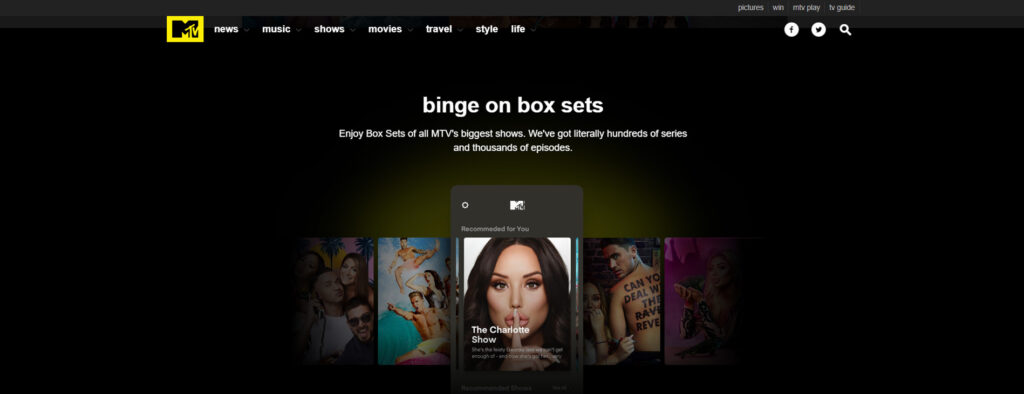
MTV Play is the official platform to watch MTV UK live online. Unfortunately, it does not have an app for Windows. You also cannot watch it on the web platform.
There are only apps for Android and iOS. So, you can watch this channel using a limited amount of devices. But, If you use BlueStack on a PC, it will allow you to watch MTV UK using the Android app.
The MTVPlay is not free. You will need to pay a monthly subscription fee.
On MTV UK’s official website, you also can watch many videos from this TV channel for free. You also can browse that website to look for your expected shows, music videos, etc.
2. Now TV
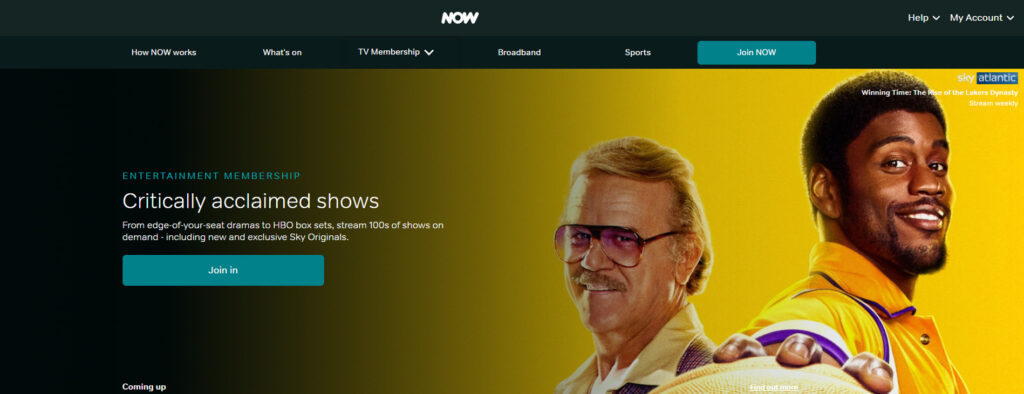
Now TV is one of the most popular internet TV services in the United Kingdom. You can watch MTV UK live using your internet connection on this platform. There are also many MTV shows available as on-demand videos.
So, to enjoy MTV UK smoothly, Now TV can be a great choice.
3. Amazon Prime
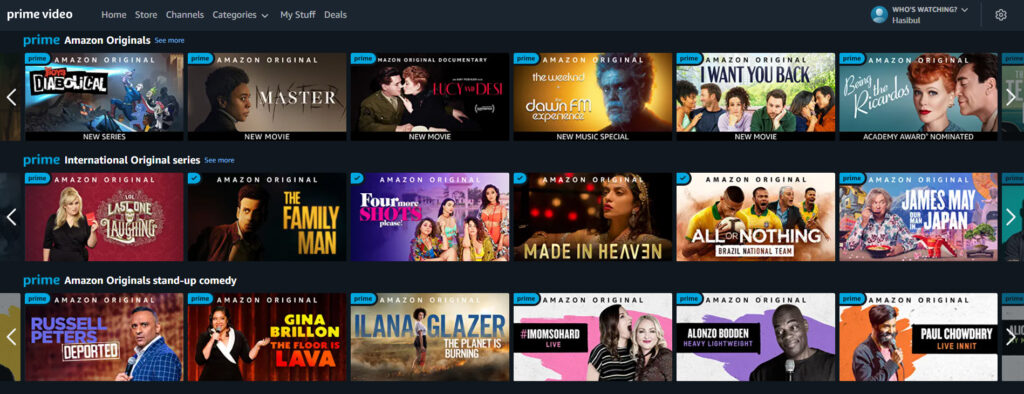
Amazon Prime is one of the most popular platforms for TV shows, movies, documentaries, etc. A significant number of British TV series, including MTV UK’s Ex on the Beach, are available on this platform.
If you already have a subscription to Amazon Prime, you can enjoy some of MTV UK’s TV shows along with countless other exciting shows.
Why is ExpressVPN the best VPN for MTV UK?
You already have seen that we have ExpressVPN at the top of our VPN suggestions for MTV UK. There are several factors that helped us choose this VPN as the most suitable one. These are:
1. High-Speed UK servers
ExpressVPN has a significant number of high-speed VPN servers in the United Kingdom. These servers are located in three different cities: London, Docklands, and Webley.
Some of these servers are specially optimized for video streaming. As a result, you will always get less crowded UK VPN servers available to connect.
2. Obfuscation feature
Obfuscation is an essential feature for a VPN user, particularly those who want to watch geo-restricted videos. It hides the fact that you are using VPN. It means it can bypass any VPN detector or blocker technology.
ExpressVPN has this feature along with many other exciting ones. It makes it a perfect VPN to access any geo-restricted streaming services.
3. Strong security & privacy
Without proper security and privacy features, VPN is meaningless. ExpressVPN maintains strict no-log policies. It uses AES-256 encryption to protect users’ data. Else, it has other solid security and privacy features.
4. SmartDNS
ExpressVPN also offers SmartDNS. It allows users to watch many geo-restricted videos on various platforms without connecting to the VPN network. This feature is particularly helpful where VPN apps are not available, like on some smart TVs.
ExpressVPN’s blazing fast video streaming performance and these four aforementioned features have made it one of the best VPN services for MTV UK.
If you can follow the instructions given in this article, you will be able to watch MYV UK in the United States without concerning other things. In case you want to share your thought or other helpful but relevant information, you can write in the comment box.









User forum
0 messages