NHL66 Not Working? Here's a Quick and Easy Fix!
3 min. read
Updated on
Read our disclosure page to find out how can you help VPNCentral sustain the editorial team Read more
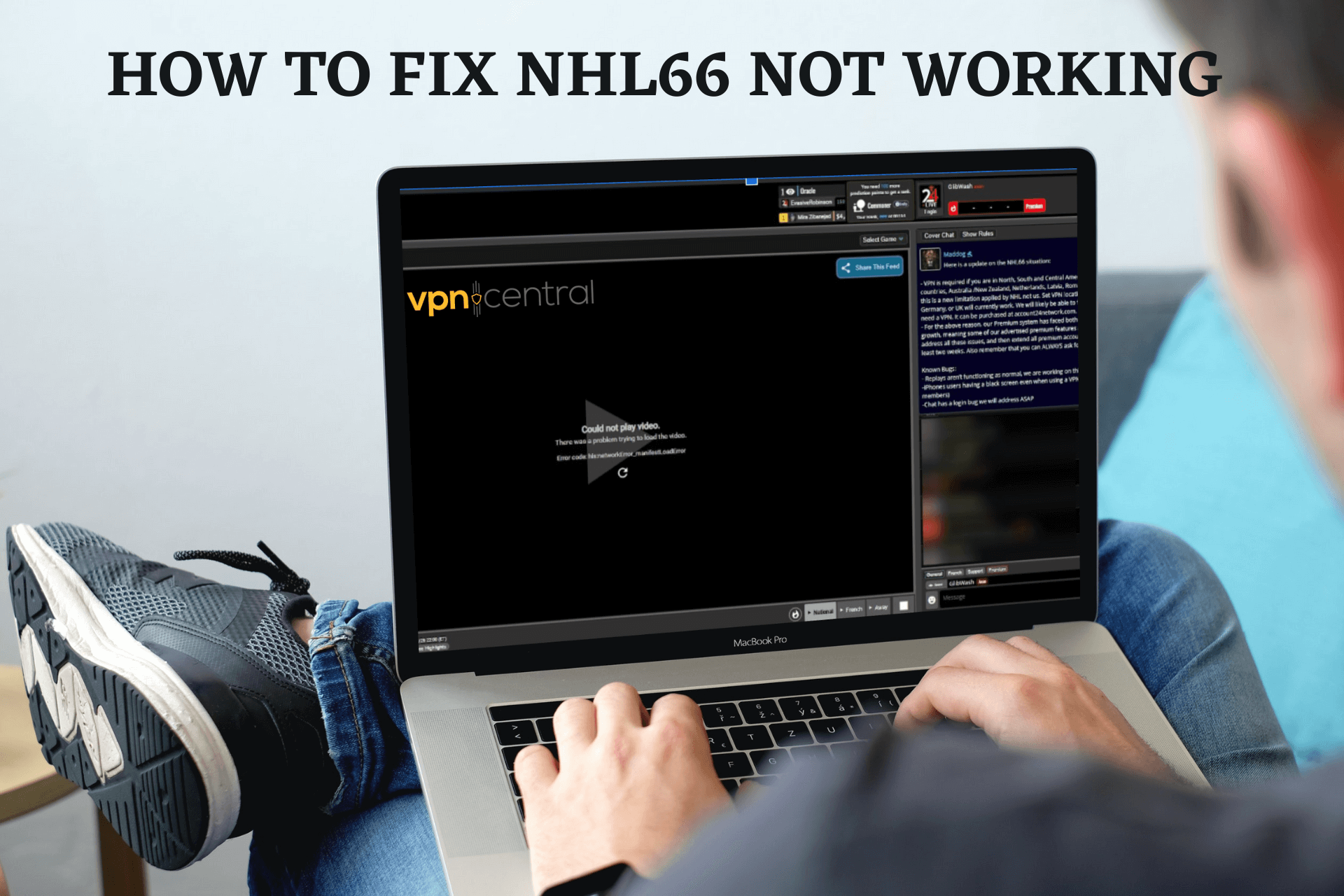
NHL66 not working? You’re in the right place. I’ll show you all you need to know to access your favorite hockey streaming site in just a few easy steps.
Unfortunately, NHL66 is not available worldwide due to broadcasting rights. That’s why users get a networkerror_manifestLoadError message when trying to watch.

Access content across the globe at the highest speed rate.
70% of our readers choose Private Internet Access
70% of our readers choose ExpressVPN

Browse the web from multiple devices with industry-standard security protocols.

Faster dedicated servers for specific actions (currently at summer discounts)
Luckily, there are ways to bypass all restrictions and enjoy the games, regardless of your location.
How to fix the NHL66 not working error?
There are two different methods to resolve the NHL66 not working error:
1. Use a VPN
NHL66’s livestreams aren’t available in:
- North, South, and Central America
- Scandinavian and Nordic countries
- Australia and New Zealand
- The Netherlands and Belgium
- Latvia
- Romania
If you’re in one of these locations, NHL66 suggests using a VPN to change your virtual address to access the content.
The recommended servers are in Japan, France, Germany, and the UK. We tested them and confirmed they allow you to watch the games on the website.
ExpressVPN is one of the fastest and most reliable VPN solutions available. Plus, it has fast servers, suitable for streaming, in over 94 countries.
It offers dedicated apps for all devices, and here’s how to use it to bypass NHL66 network error:
- Visit ExpressVPN’s website and choose a subscription plan.
- Download the app and install it.
- Start the ExpressVPN app and log into your account.
- Choose one of the locations NHL66 recommends and tap the big on/off button.
- Visit the NHL66 website and stream the game you want.
Note: If you’re a regular viewer, you can use the Favorite function to list the suitable server locations and quickly hop onto one of them whenever you want to watch hockey.
Keep in mind that changing your IP using a VPN is the only way to access content on NHL66 for free.

ExpressVPN
Bypass all geo-restrictions and enjoy your favorite sports games with this top-notch VPN provider.2. Purchase a 24 Network subscription
Having a 24 Network account is another way to resolve the NHL66 not working error.
Logging into your existing profile will do the trick regardless of which country you’re in.
Otherwise, if you want to subscribe, you can do it in a few simple steps:
- Visit www.account24network.com.
- Choose NHL Premium, enter your email, and click Continue to checkout.
- Complete the process with your premium code.
- Go to the NHL66 website and watch from your new account.
Note: Premium 24 Network users get access to archived past hockey seasons. They can also download any replays they want.
According to NHL66, not all advertised premium features are available at all times due to limitations set by the NHL.
Furthermore, you can ask for a full refund if you’re unsatisfied with the service.
NHL66 not working fix – conclusion
The good news is that you can easily access NHL66 livestreams wherever you are.
Using a VPN is a sure way to do so, and the site recommends it. It will fix the NHL66 not working error and unlock all content.
If you experience any other issues with the platform, let us know in the comment section.









User forum
5 messages