PotatoVPN Review – Can You Trust This Service? [2025]
Features, security, speed, pricing, and more
7 min. read
Updated on
Read our disclosure page to find out how can you help VPNCentral sustain the editorial team Read more
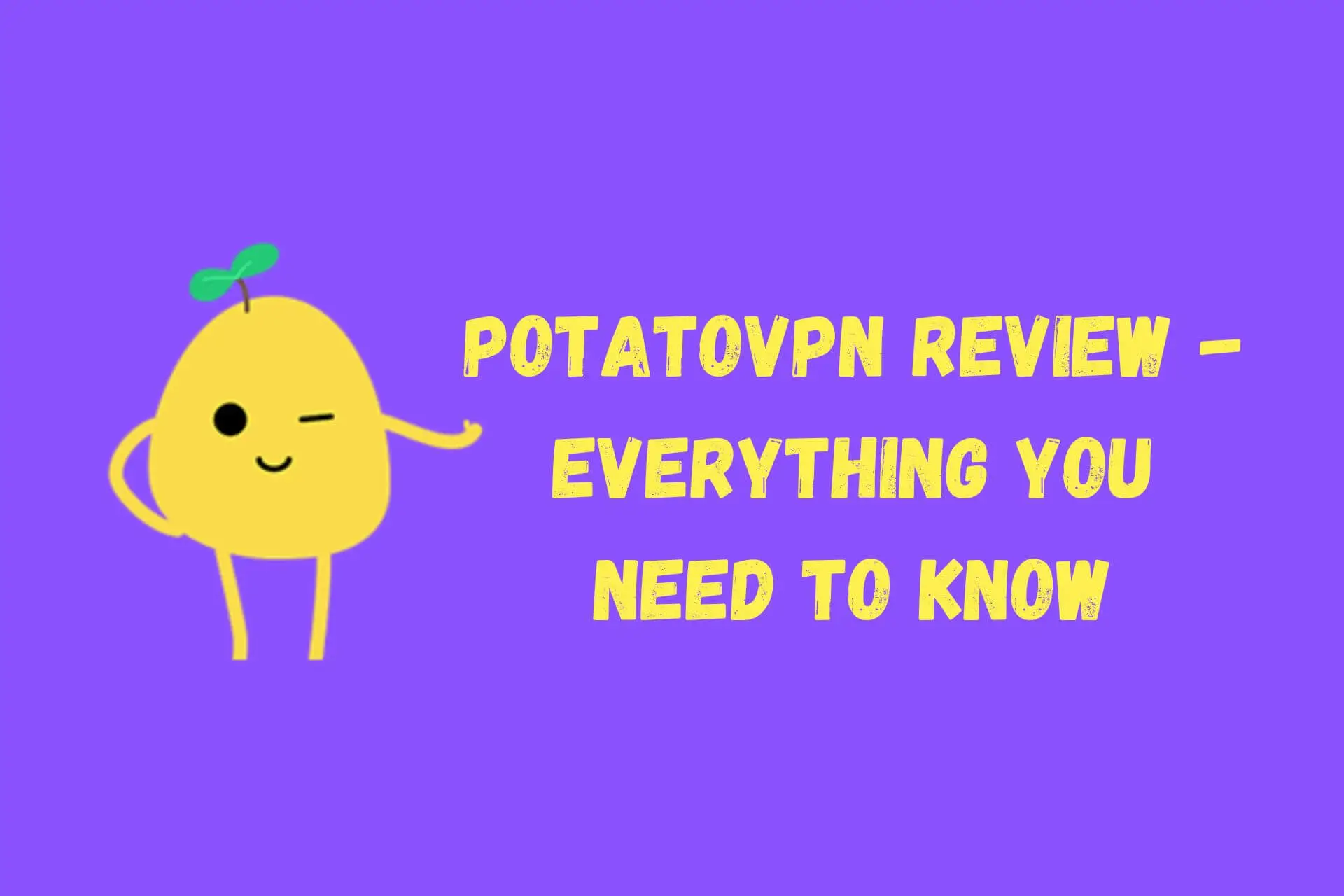
It’s time to review PotatoVPN – one of the newest premium VPNs, having launched in 2020. The Singapor-based provider has a growing number of servers in more than 55 countries.
Its user-friendly app is available on desktop and mobile and easily lets you choose the location to spoof your IP address and encrypt your internet traffic.

Access content across the globe at the highest speed rate.
70% of our readers choose Private Internet Access
70% of our readers choose ExpressVPN

Browse the web from multiple devices with industry-standard security protocols.

Faster dedicated servers for specific actions (currently at summer discounts)
| Number of regions | 55+ | Kill Switch | No |
| VPN Protocols | UDP, TLS, HTTP, TLS+ | Value for money | 6/10 |
| Speed | 7/10 | Split Tunnelling | No |
| Number of Devices | 5 | Stealth/Obfuscation | No |
| Apps | Windows, macOS, iOS, Android, Amazon Fire TV | No Logs | Yes |
Features
PotatoVPN sticks to the basics and doesn’t offer a lot of features. Nonetheless, the ones it has work well, which may be appealing to beginners who don’t want to trawl through lots of confusing settings.
Read our full PotatoVPN review to explore all its features and performance.
Encryption
PotatoVPN encrypts all internet requests through its servers. Like most VPNs, it uses AES encryption in the 256-bit form.
AES is a block cipher, which means it encrypts data in fixed-size blocks rather than as a continuous stream. It uses a combination of substitution, permutation, and XOR operations to encrypt the data.
All you really need to know is it’s used by the military and the banking industry and is extremely secure.
Unfortunately, Potato doesn’t use a kill switch, which is the only flaw in its system.
A kill switch protects your real identity from being logged if connection to the VPN drops by temporarily halting all requests.
With PotatoVPN, you must be wary of your connection at all times.
Private Browser
Premium users get access to a private browser, which is a scaled-back solution without cookies, history, or any kind of tracking. Simply click the Private Browser button from the main window to launch it.
It’s an ok idea, though if you’re using a VPN, its utility is somewhat nullified. The VPN itself prevents any kind of useful tracking.
Instead, an ad blocker or malware protection would be useful.
Apps
PotatoVPN has an excellent range of apps, so you never have to manually configure a connection to its servers.
It’s available on Windows and macOS for desktops and laptops, while mobile users benefit from Android and iOS apps. It’s also available for Amazon Fire TV, which is great to see.

All apps have a familiar and intuitive interface, with a big centralized button to connect you to the fastest server based on your geographic location. Alternatively, you can click through to choose the server location you want.
You’ll need this to unblock international streaming services and other geo-restricted sites.
The server list has a helpful category dedicated just for streaming. Here, you can also find a few gaming servers for titles like Roblox and League of Legends.
Server Network
The server network launched with about 20 countries and has now grown to over 55. While this isn‘t as many as the top-tier providers, it’s enough for the average user to access most of the geo-blocked content they want.
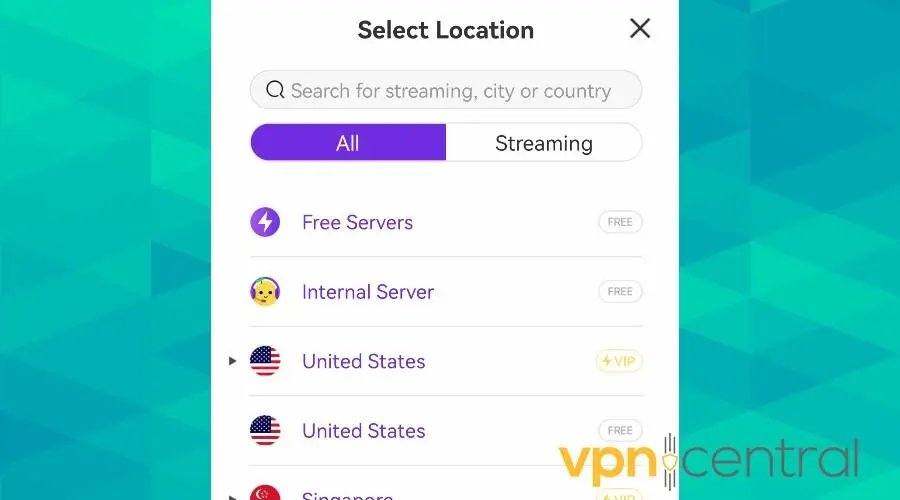
Meanwhile, free users get access to 7 servers in Singapore, the US, Canada, the UK, India, and Germany. This is a good number to test before buying, though it excludes the dedicated streaming and gaming servers.
PotatoVPN Speed
Our tests for this review showed that PotatoVPN does well for speed and is more than adequate for streaming, gaming, and file sharing.
Of course, VPNs always slow you down to a degree, unless you’re plagued by ISP throttling. If so, speeds can actually increase by hiding traffic from your ISP.
To see how much PotatoVPN impacts base-level speeds, we took before and after tests and measured the drop.
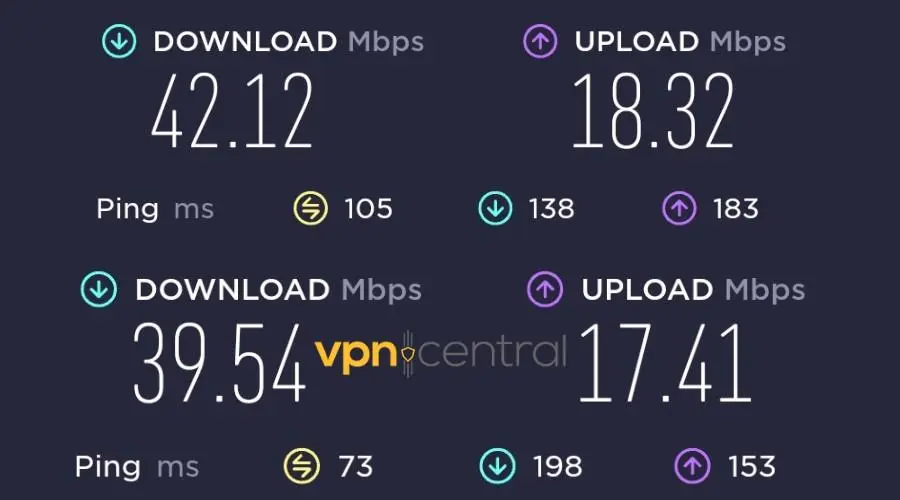
Using SpeedTest.net and automatically connecting to the fastest Potato server, there was a 6% drop from 42.12Mbps to 39.54Mbps.
Upload speed dropped roughly 5%, from 18.32Mbps to 17.41Mbps.
These are excellent figures, and you won’t notice much of a difference at all.
Protocols
While PotatoVPN has good speeds and encryption, it doesn’t have all the protocols tech-savvy users might be looking for.
You get UDP, TLS, TLS+, and HTTP. However, there’s no IKEv2, OpenVPN, or WireGuard.
However, since it lacks the features to manually configure the VPN on your hardware, this isn’t too much of a problem.
Privacy
PotatoVPN claims to have a no-logs policy, which is the bare minimum you’d expect. Neither your real IP address nor any of your VPN usage is passed on or sold to third parties.
If you use the free version on mobile, you don’t even need to provide an email address. Moreover, its mobile apps don’t require you to accept any permissions to function.
Yet, when you first sign up, you still have to agree to hand over basic account, payment, and non-personally identifiable device information. This is used internally for technical improvements.
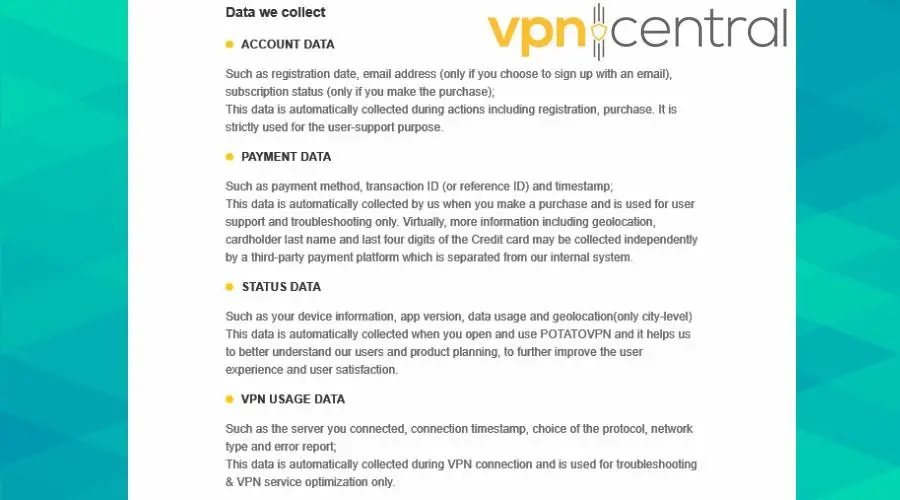
You also can’t pay with crypto – its safest option is currently PayPal. This makes it less useful for users in firewalled countries like China.
It’s also worth noting that Singapore isn’t technically in the 14 eyes surveillance nations but is one of four that are affiliated. That means in extreme cases, it could cave to data requests from authorities.
Overall, this puts PotatoVPN somewhere in the middle when it comes to privacy. There are no real-world reports of data getting into the wrong hands or cooperation with governments or law enforcement.
However, the fact that it has the capacity to do so is a slight concern.
Is PotatoVPN safe?
PotatoVPN is overall safe. A VPN’s encryption is only as good as its leak prevention. Leaks refer to any data transmitted outside the secure, encrypted VPN tunnel.
IPLeak.net performs a number of tests to check whether your real IP address or DNS is likely to be exposed when using the VPN.
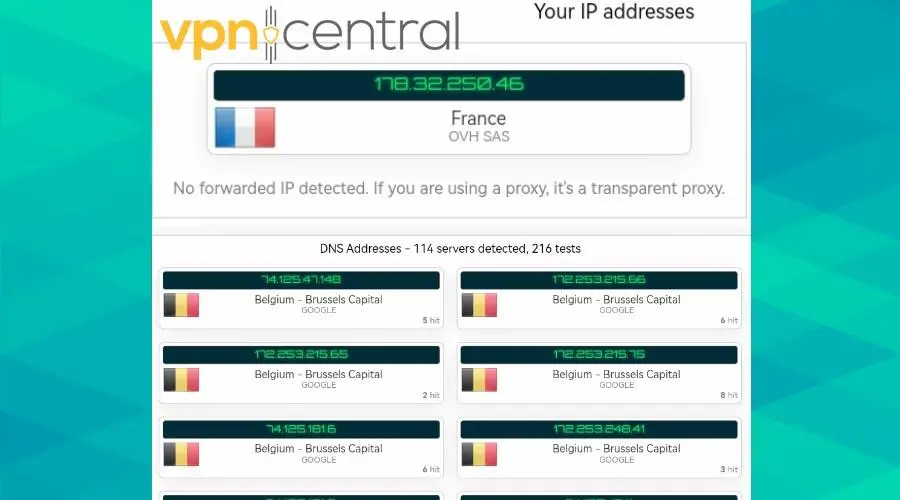
Our review showed that PotatoVPN can be deemed safe as it didn’t leak any data.
When connected to a French server, the only IP address revealed was French. It also masked our ISP’s DNS with Google’s public DNS, although this showed Belgium instead of France.
Since DNS isn’t a major factor in geo-blocking, this isn’t an issue. The main thing is that your real DNS is masked.
Is PotatoVPN good for streaming and torrenting?
PotatoVPN doesn’t restrict your traffic in any way. Its servers are fast enough for virtually any task, including streaming and torrenting.
Streaming
We were able to stream 4K video and easily switch between services like Netflix and sites like YouTube. Buffering also wasn’t an issue.
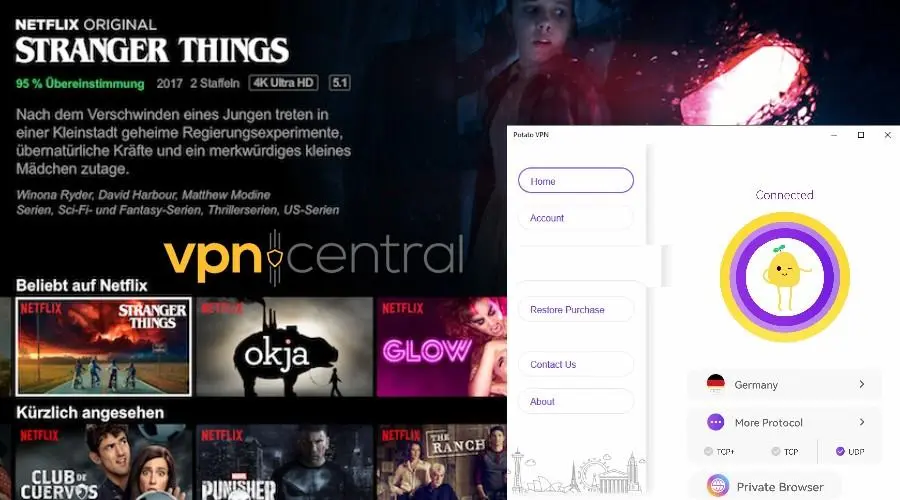
Getting around geo-restrictions was also straightforward. For example, after choosing a German server, German Netflix loaded on desktop just as fine as it did from the UK.
It’s not even necessary to use a dedicated streaming server, though you should probably try one first.
This confirms its leak prevention measures and good server architecture.
Torrenting
Torrenting is also perfectly accessible when connected to PotatoVPN. Although overall speed depends on the health of the torrent itself, there’s nothing to suggest the VPN hinders performance.
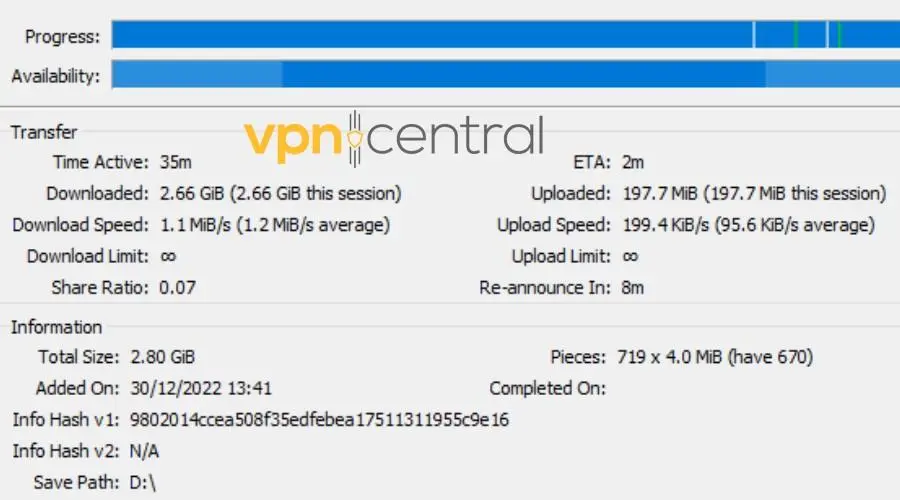
In testing an old, weak torrent file, GBs of data could still be downloaded at speeds of 1Mbps.
PotatoVPN pricing
PotatoVPN’s prices are in the ballpark of top-tier providers. There are two plans to choose from, with savings if you commit for a year:
- Limited free plan
- Monthly: $11.99
- Yearly: $71.99 ($5.99/mo)
Both plans come with a 7-day free trial of the premium service.
There’s no money-back guarantee, but you get enough opportunities to test the service before subscribing.
It’s not the most affordable, considering the lack of features.
Conclusion
To wrap up this PotatoVPN review, we only recommend the service if you favor simplicity over features.
If all you need is to encrypt your traffic or choose a location to unblock a streaming service, it gets the job done well. Speeds are easily fast enough for 4K video if you aren’t on a busy network.
However, it lacks common tools like split tunneling and a kill switch. And while there are no signs of IP or DNS leaks, it also lacks the extra security measures and protocols needed for strict networks, snooping ISPs, and repressive governments.
Overall, it’s a competent and basic VPN but not top of the pile.







User forum
0 messages