Proxy Sites Getting Blocked? Quick & Easy Fix
Continue accessing the web privately and freely without hiccups.
6 min. read
Updated on
Read our disclosure page to find out how can you help VPNCentral sustain the editorial team Read more

As you frustrated with your proxy sites getting blocked on the web? It can be a real pain, especially when you’re in need.
Such services are a popular alternative for those who avoid paid VPNs. They also keep your device free from bloat caused by installing third-party software.

Access content across the globe at the highest speed rate.
70% of our readers choose Private Internet Access
70% of our readers choose ExpressVPN

Browse the web from multiple devices with industry-standard security protocols.

Faster dedicated servers for specific actions (currently at summer discounts)
But depending on configuration, they can fail to load websites on the web. Luckily, there are about five workarounds to get past this problem.
Let’s get the basics down first.
Why do proxy sites get blocked?
There are various reasons why some web platforms block proxy sites. These include but aren’t limited to the following:
Security concerns
Proxy sites can pose significant security risks to websites and their users. Intruders often use such platforms to launch cyber threats, hiding their true identities.
This hinders tracking and preventing malicious activities, jeopardizing the security of visitors. Accordingly, webmasters can block proxies to maintain a secure environment for all.
Content protection
Websites often restrict access to specific regions or countries due to licensing agreements. They can also do this to abide by local laws and regulations.
However, proxy sites can enable users to evade these restrictions and access content freely. To prevent that, website operators block proxies to stop possible infringements.
Scraping and data mining
Proxy sites can be used to scrape sensitive information from websites without permission. This may lead to unauthorized data collection, content theft, and competitive intelligence gathering.
Such unethical practices disadvantage the targeted online platforms. Accordingly, they often block proxies to protect their intellectual property.
Spam and abuse
Most spammers use proxy sites to send spam messages, comments, and emails. This promotes harassment, which affects a platform’s reputation.
Some users also use them to create fake accounts to manipulate online activities. These include leaving bad reviews, fake ratings, spreading misinformation, etc.
Therefore, websites block proxies to safeguard authenticity and prevent manipulation. This is also one of the best ways to keep platforms clutter-free.
Performance and bandwidth
Proxy sites can consume significant bandwidth and resources, potentially slowing down website performance. This can increase the server costs used for hosting web resources.
Accordingly, other users may have terrible experiences and encounter service outages. By blocking proxies, websites can ensure optimal performance and provide better outcomes.
Fortunately, I’ve solutions for you.
Proxy sites blocked – Fixed
There are multiple workarounds to get blocked proxy sites working. I’ll break them down for you one by one below:
1. Change servers
Many proxy services offer multiple servers. If one is blocked, try switching to another and retry.
This may work if the vendor changes its server infrastructure regularly. It’s also an easy and painless solution that requires minimal effort from you.
Here’s how:
- Open the proxy site’s servers list.
- Select a different server from the available options.
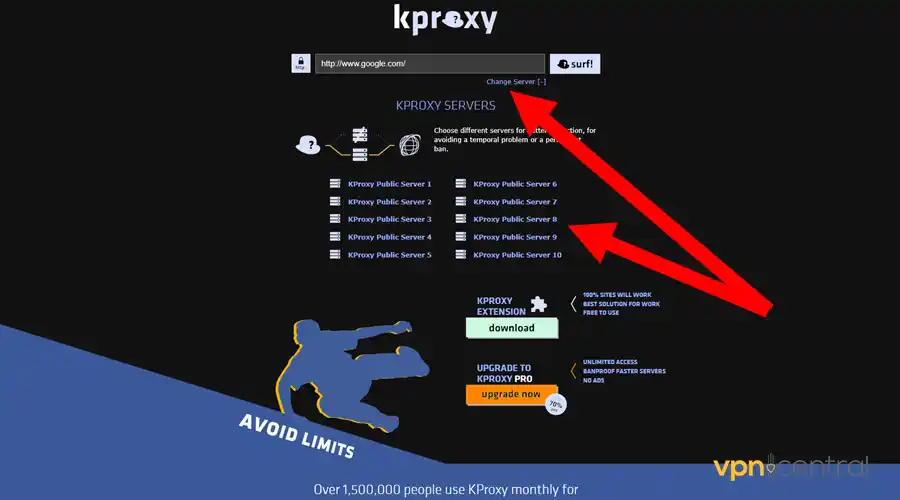
- Access the blocked website hassle-free.
There’s a chance other servers may also get blocked. So, take advantage of it until it’s no longer an option.
2. Disable scripts blocker
Some proxy sites like Hide.me block crucial scripts when visiting websites. This prevents the visited platforms from differentiating between real users and bots.
Accordingly, they can block your access to stop any potential cyber threats. But you can get around this by doing the following:
- Access your preferred proxy site.
- Uncheck ads and script blocking.
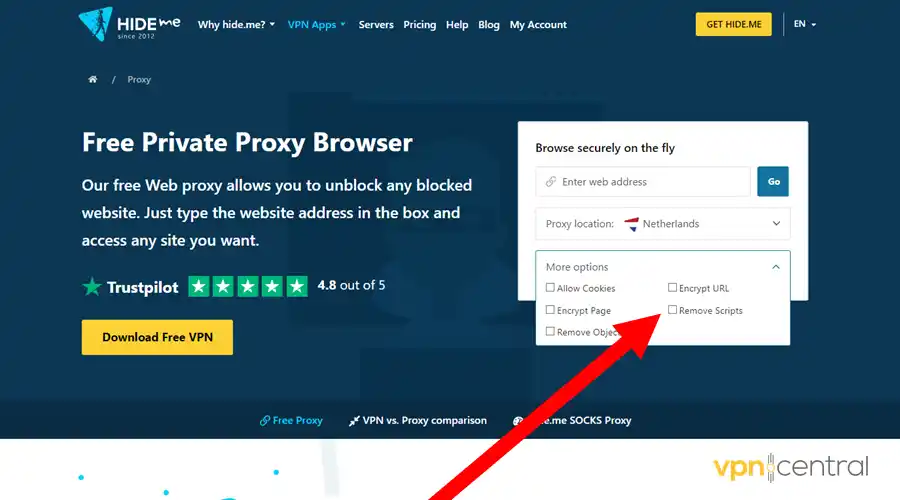
- Access the website you want to visit and enjoy.
This option may not be readily available on some proxy sites. Platforms like ProxySite allow disabling script blocking after loading a website.
3. Allow cookies
You may already have encountered cookies on dozens of websites. They comprise tiny files that online platforms store on your device to enhance performance.
However, proxy sites block them by default, which can break some features. As a result, some websites may fail to load until you allow cookies.
Here’s an easy fix:
- Access your proxy site’s tools section.
- Look for cookies and enable it by unchecking the disable option.
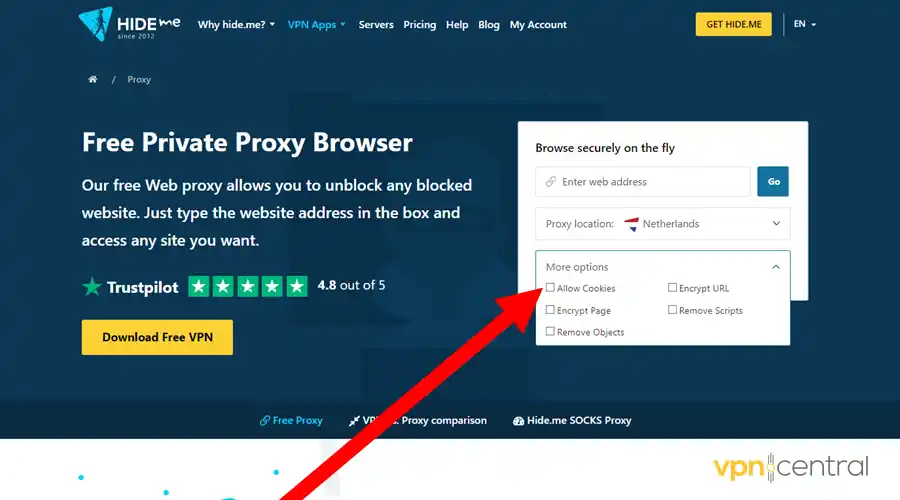
- Reload your preferred website.
- Enjoy an uninterrupted web experience.
Like script blocking, some proxy sites may hide this feature beforehand. To access this option, ensure you open any random website first.
4. Stop WebRTC leaks
Web Real-Time Communication (WebRTC) is a technology that allows a browser’s web interactions. However, it can at times leak vital data, exposing your real location.
Should that happen, geo-restricted websites will block you even when hiding behind a proxy. Fortunately, you can use a WebRTC leak protection tool to stop this from happening.
Do the following:
- Open the Chrome Web Store and install WebRTC Control.
- Access the tool from your browser’s extensions menu.
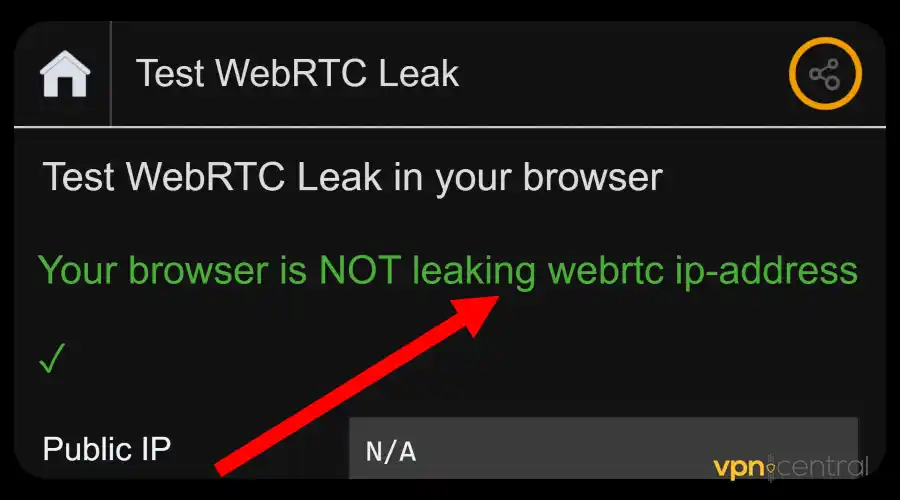
- Enable WebRTC Control to prevent data exposure.
- Use your favorite proxy site to access the web anonymously.
If everything fails, consider getting a premium proxy service.
5. Switch to a premium proxy
Premium proxy services are well-optimized to evade any website access restrictions. They also refresh IP addresses frequently to remove those blocked on the web.
Apart from that, they offer VPN-like encryption to harden your connection. This additionally helps to build trust, minimizing the chances of being restricted.
One such service is SmartDNS Proxy, designed to unblock streaming websites. However, it also ideal for browsing the web privately.
Here’s how it works:
- Sign up for SmartDNS Proxy.
- Check your account for the Preferred and Alternative DNS addresses.
- Access your router’s administrator panel.
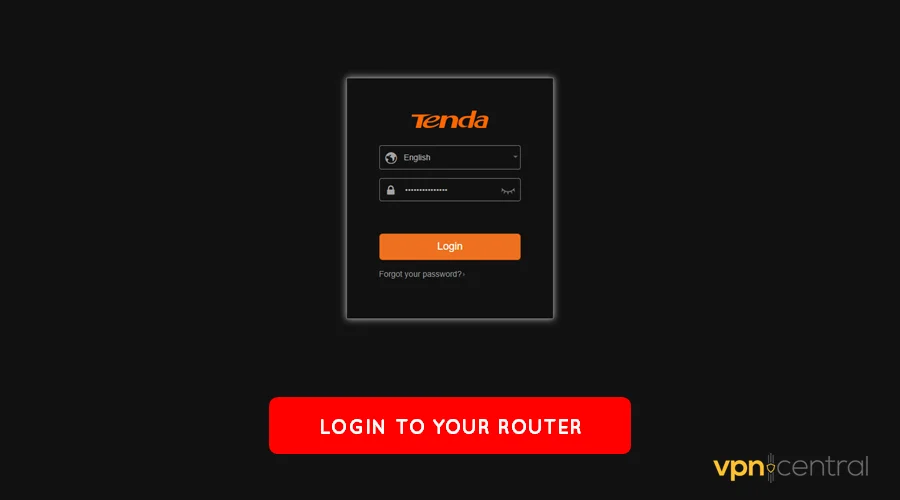
- Navigate to DNS configurations.
- Change the default DNS details to the ones issued under Step 2.
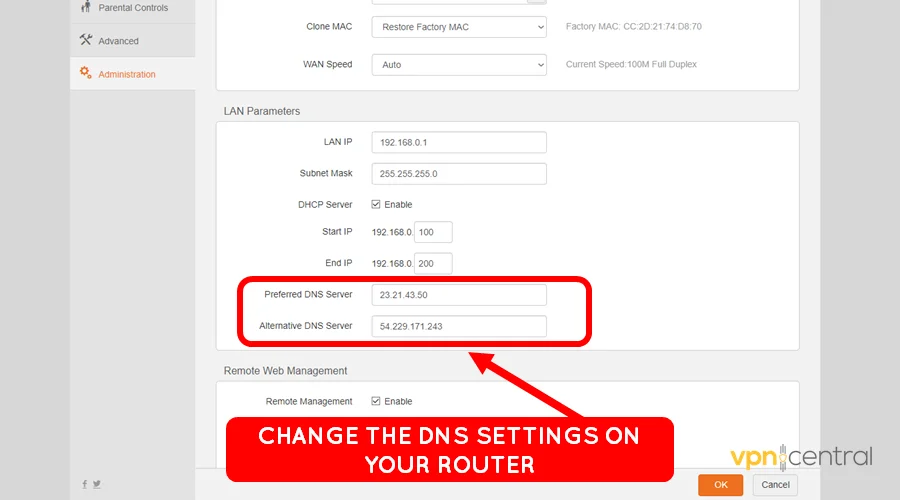
- Save and reboot your router.
- Reconnect your device and access the web privately.
SmartDNS Proxy offers a 14-day unconditional free trial. Premium plans are also pocket-friendly and offer unlimited bandwidth.

SmartDNS Proxy
Access the web more securely and privately without any restrictions using this premium proxy service.Wrapping up
Proxy sites getting blocked can be an annoying problem for privacy-conscious users. Most websites restrict them as a security measure to stop potential cyber-attacks.
However, the problem largely depends on your proxy’s configuration. You can prevent it by switching servers, disabling script blocking, allowing cookies, and stopping WebRTC leaks.
Overall, a premium proxy service is your best bet to avoid getting blocked. While it costs extra, you’ll enjoy accessing the web freely without hiccups.







User forum
0 messages