How to Get Quotev Unblocked [Easier Than You Think]
4 min. read
Updated on
Read our disclosure page to find out how can you help VPNCentral sustain the editorial team Read more
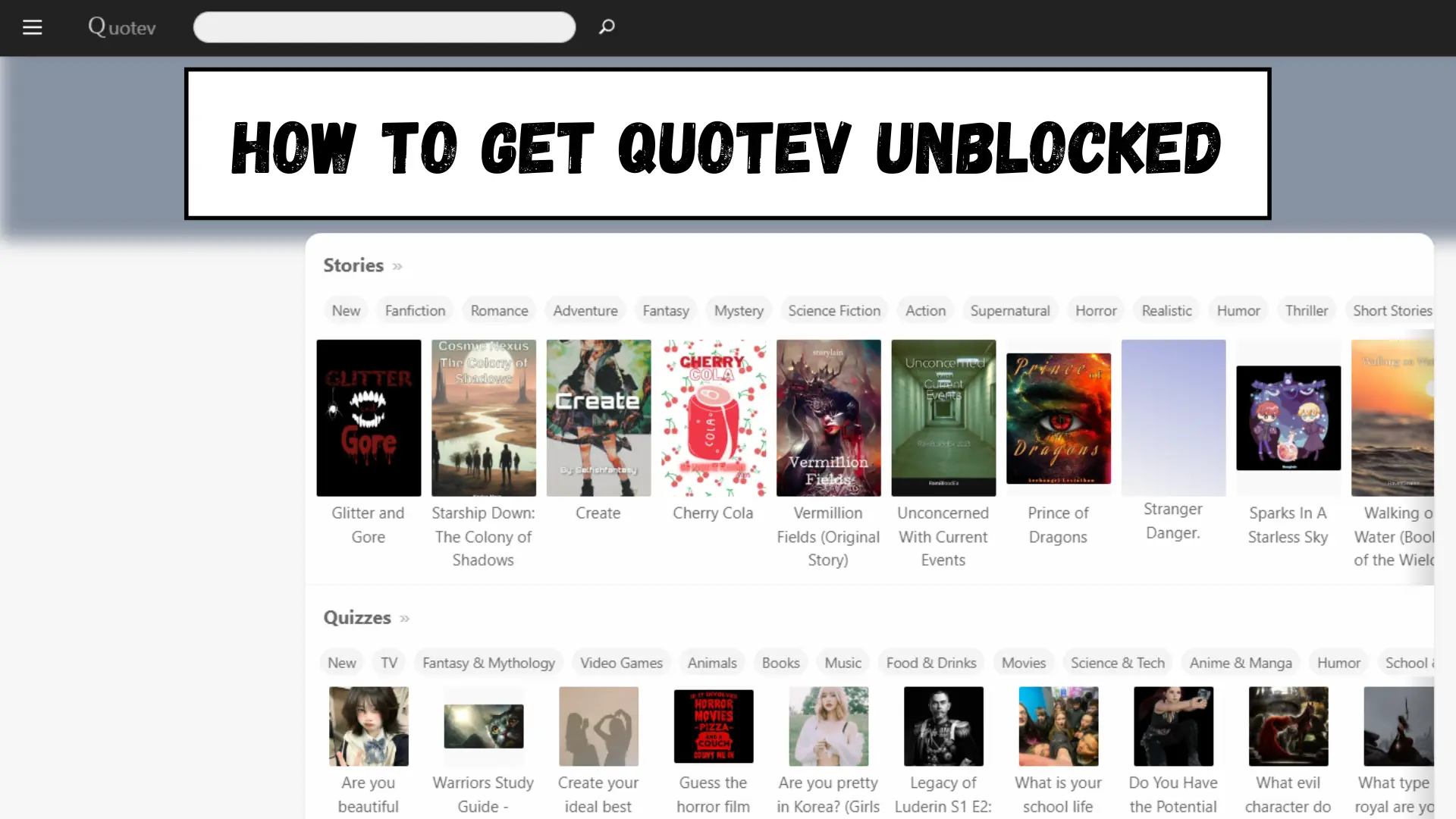
Looking for ways to get Quotev unblocked but hitting barriers?
You’re certainly not alone.

Access content across the globe at the highest speed rate.
70% of our readers choose Private Internet Access
70% of our readers choose ExpressVPN

Browse the web from multiple devices with industry-standard security protocols.

Faster dedicated servers for specific actions (currently at summer discounts)
Navigating these digital roadblocks can be challenging, but there are tried-and-true solutions available.
In this guide, I’ll go through them all.
Why is Quotev blocked?
Quotev often encounters blocks in schools, workplaces, and some countries.
Additionally, Quotev issues direct IP address bans to users who breach its guidelines, further contributing to accessibility issues.
Also, some users reported having their access restricted by mistake.
Luckily, whatever the reason for your Quotev block, there are ways to fix it:
How to get Quotev unblocked?
There are three primary methods to bypass these restrictions and access Quotev:
1. Use a VPN
When you use a VPN, it routes your internet traffic through its secure servers, effectively disguising your true IP address and replacing it with one from another location.
This ensures that your browsing remains private, and you can access content, like Quotev, that might be restricted in your current location.
CyberGhost is my top choice, thanks to its impressive speed and reliability. Here’s how to use it to unblock Quotev:
- Register for CyberGhost: Begin by visiting the CyberGhost website. Browse through the available subscription plans, select one that resonates with your needs, and set up an account.
- Installation process: After successful registration, you’ll be directed to the software download area. Download the application and proceed with the installation by following the on-screen instructions.

- Launch CyberGhost: Once installed, launch the CyberGhost application. Input your login credentials to access your account.

- Server selection: CyberGhost’s user-friendly dashboard will display an assortment of servers. For optimal performance, select a server geographically close to you and click the Connect option.

- Access Quotev: With CyberGhost actively working in the backdrop, enter the Quotev website.
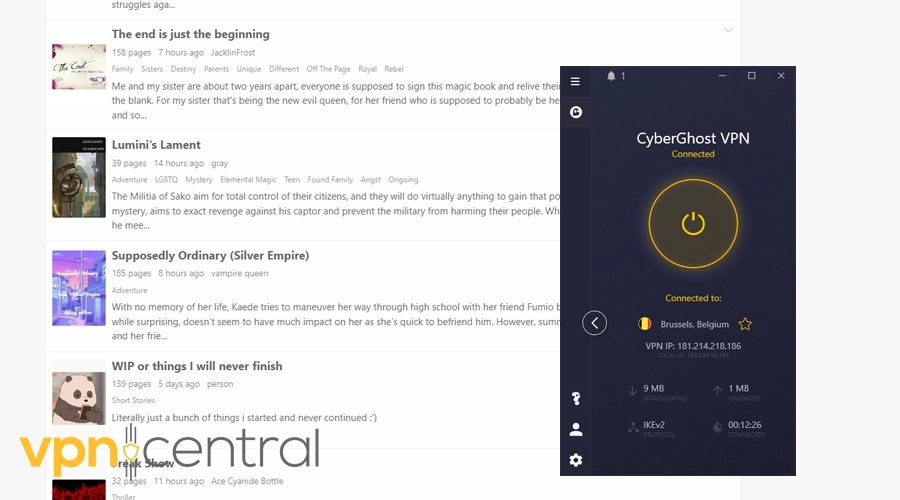

CyberGhost
CyberGhost is a quick and effective solution for bypassing all types of blocks.2. Use a DNS proxy server
DNS proxy servers, like Smart DNS Proxy, serve as intermediaries that redirect your internet queries, often helping bypass internet restrictions.
Their main advantage is that they don’t noticeably reduce internet speed since they don’t encrypt your traffic, but can still get Quotev unblocked for you.
Here’s how to use this method with Smart DNS Proxy:
- Visit the DNS proxy website: Begin by navigating to the Smart DNS Proxy website and pick a plan.
- Locate the servers section: Look for a server location that meets your needs.
- Note down the server address: Keep a record of the server address, either by writing it down or saving it digitally.
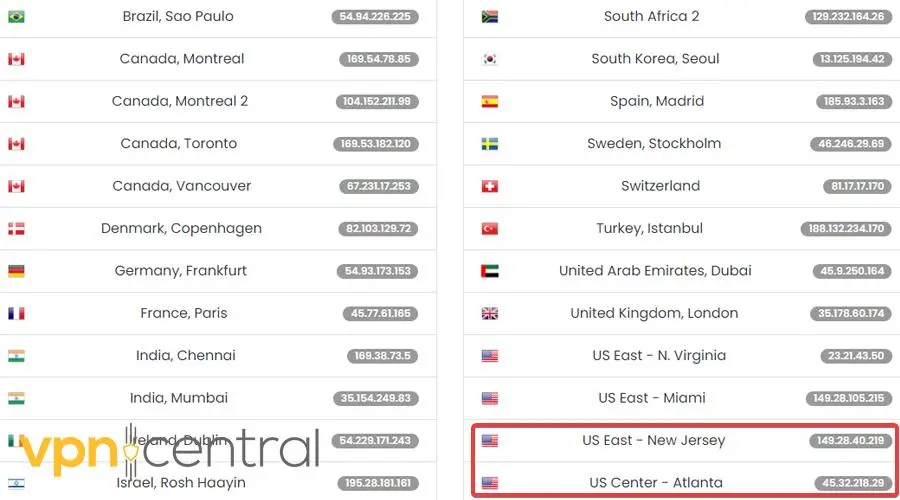
- Head to your device’s settings: For this walkthrough, I’ll use Windows 10.
- Open Control Panel: From here, go to Network and Internet, then move to Network and Sharing Center, and finally choose Change adapter settings.
- Find the active network connection: Within this section, right-click on the network connection currently in use and select Properties.
- Choose Internet Protocol Version 4 (TCP/IPv4): In the pop-up menu, find this option and select it to view the more detailed settings.
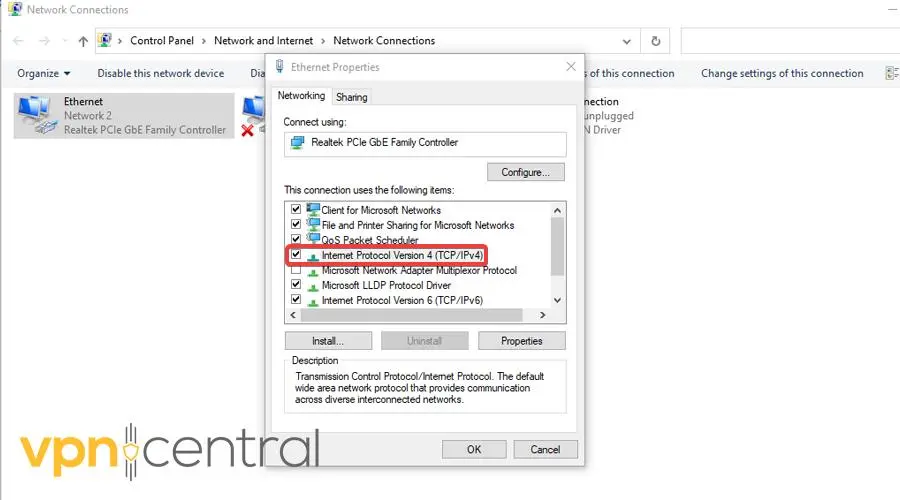
- Enter DNS address: In the segment labeled Use the following DNS server addresses, input the server address you previously recorded from Smart DNS Proxy.
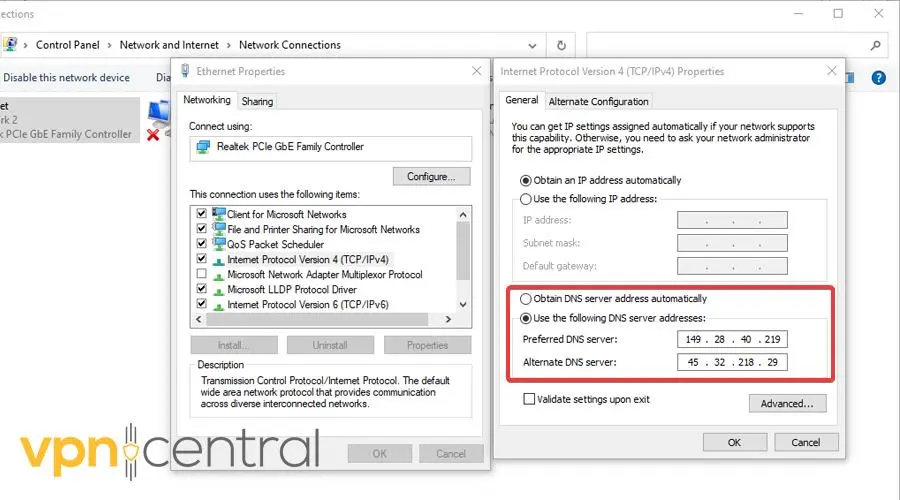
- Save and Reboot: Click OK to finalize your changes. It’s a good practice to restart your computer, ensuring the modifications are fully implemented. Afterward, you should be able to access Quotev without any trouble.
3. Use a free proxy
Proxies act as intermediaries between your device and the internet, creating an illusion that you’re accessing websites and services from a different location.
While they provide a swift means to circumvent internet barriers, VPNs still deliver better security through robust encryption.
Let’s walk through the steps to use a proxy for getting Quotev unblocked:
- Visit a trustworthy proxy website: Visit the CroxyProxy website, a reputable and free solution for those seeking a quick location switch.
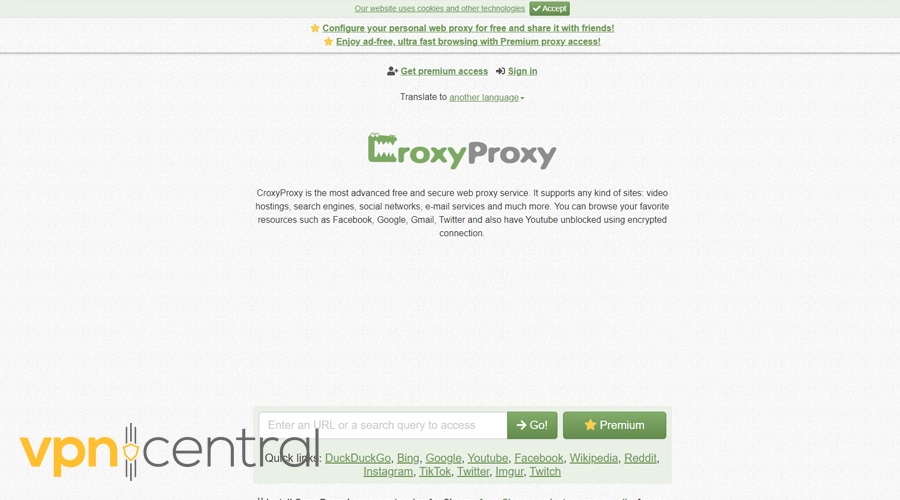
- Input the URL: In the provided space on the website, input “quotev.com”.
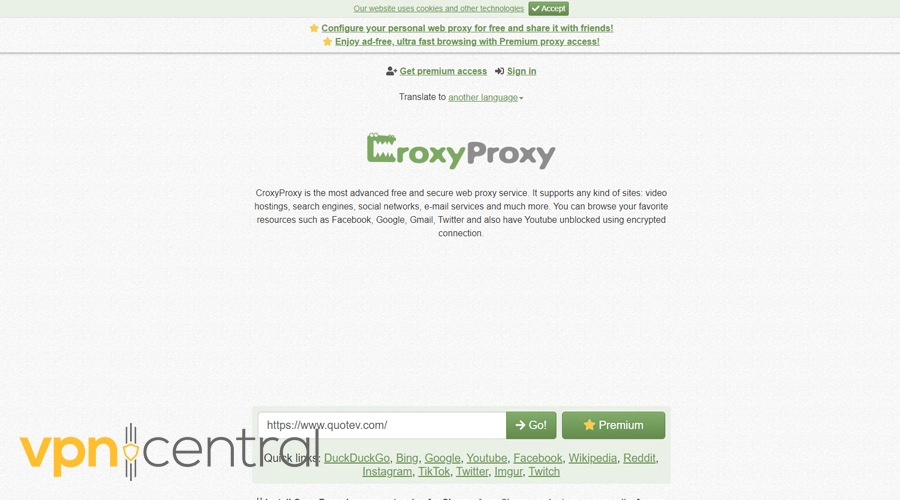
- Activate the proxy: After you’ve triggered the proxy, it’ll should transfer you to Quotev.
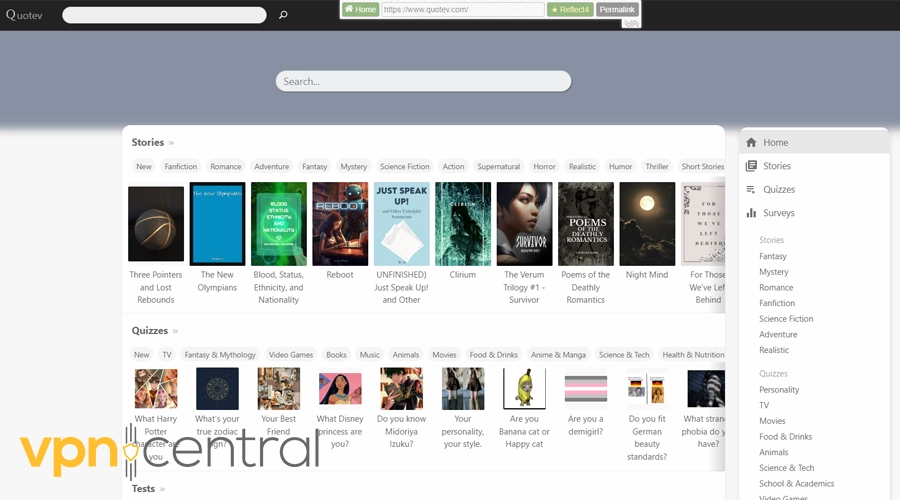
Conclusion
With a bit of know-how and the right tools, getting Quotev unblocked isn’t difficult.
By following the steps in this guide, you’ll be well on your way to enjoying the content on Quotev without any restrictions.
Browse freely!









User forum
0 messages