Play Solo Leveling: ARISE Early - Ditch Pre-Orders & Jump Right In!
Change your virtual location to download the game now
3 min. read
Updated on
Read our disclosure page to find out how can you help VPNCentral sustain the editorial team Read more
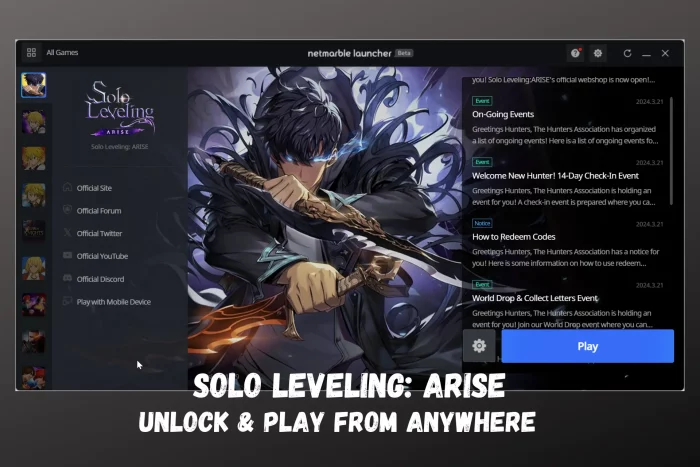
If you’re not in Canada, you’ll need a VPN to play Soul Leveling: ARISE. The English version of the game has just launched exclusively in the country and it’s available for PC, iOS, and Android devices.
For those located elsewhere, follow the guide below to start exploring dungeons and battling alongside Sung Jin-Woo immediately.

Access content across the globe at the highest speed rate.
70% of our readers choose Private Internet Access
70% of our readers choose ExpressVPN

Browse the web from multiple devices with industry-standard security protocols.

Fasted dedicated servers for specific actions (currently at summer discounts)
How to Play Solo Leveling: ARISE Outside Canada
Here’s how to get past the regional restrictions and play Solo Leveling: ARISE from anywhere:
- Pick a VPN with servers in Canada. A reliable free option that worked perfectly for me is Tunnelbear: Visit TunnelBear’s website to download the application for your device (compatible with PC, macOS, iOS, and Android.)
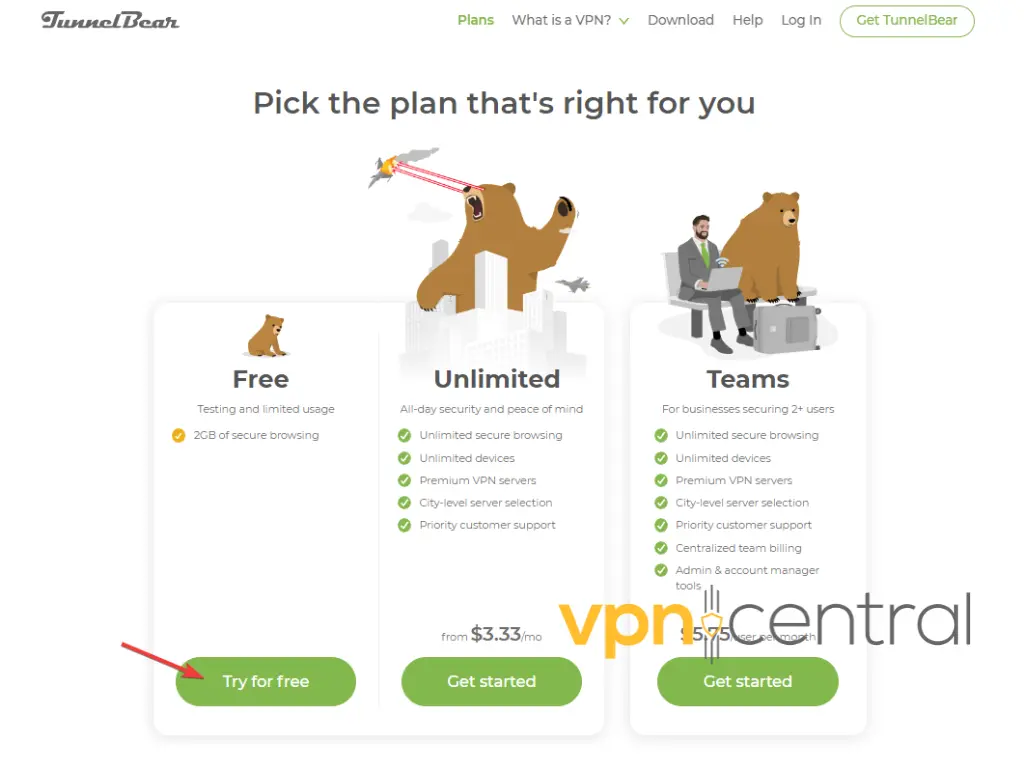
- Install and launch the VPN app.
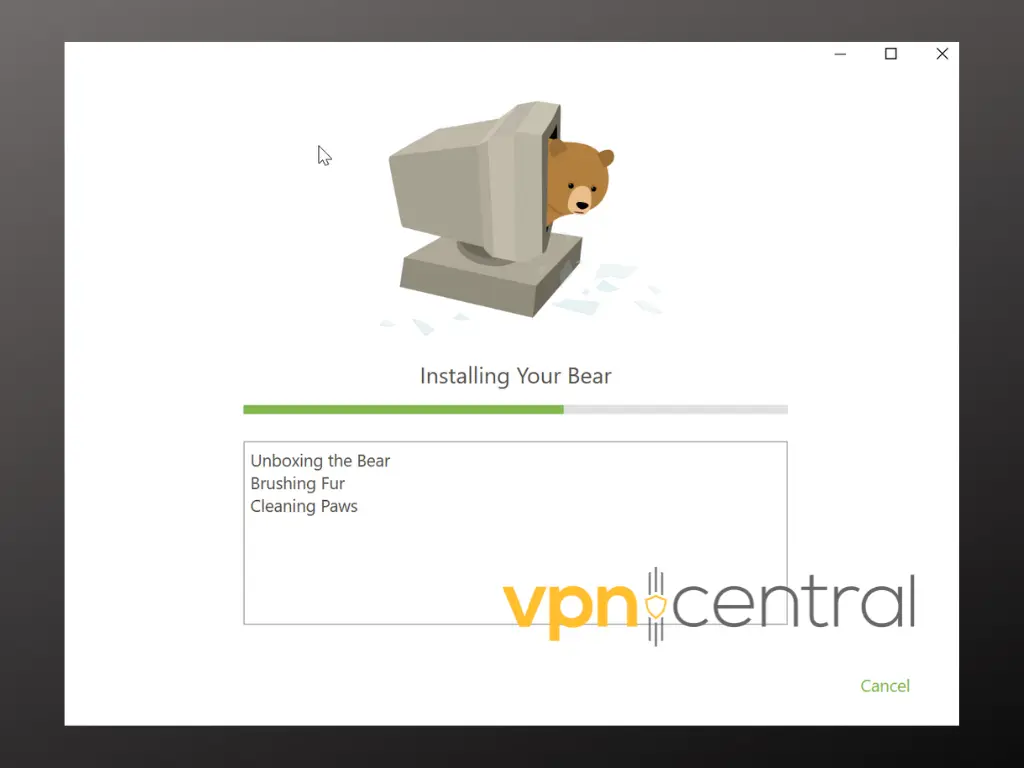
- Select Canada on the map and wait until it indicates “Connection secured.”
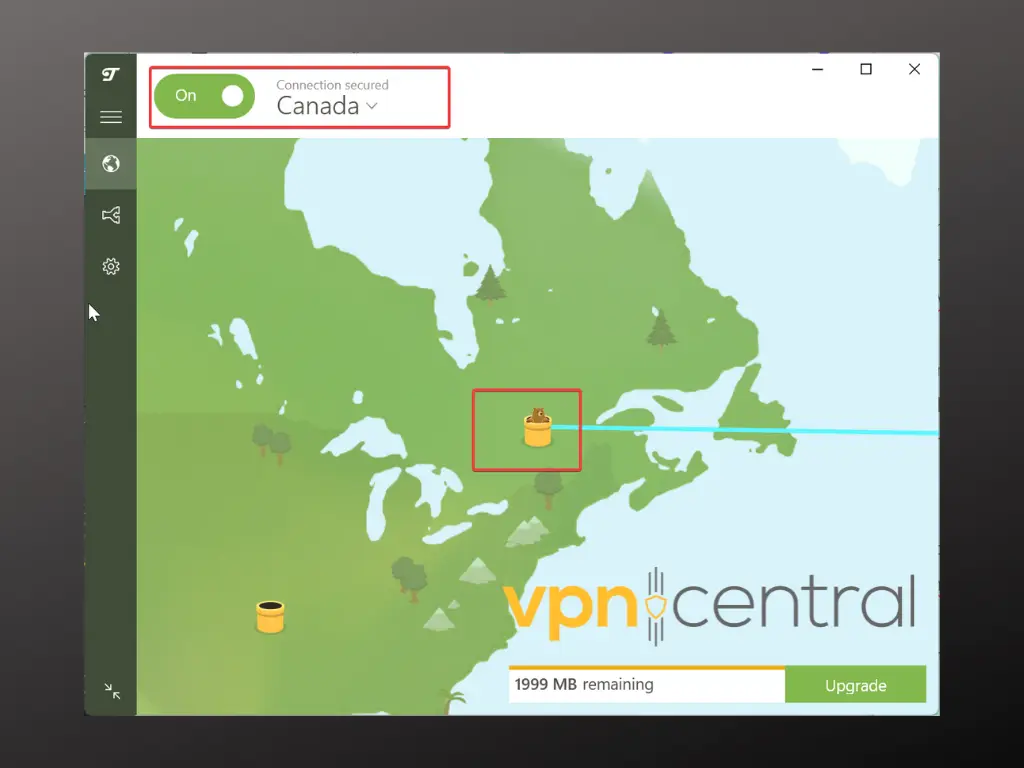
- Open your browser and navigate to the Solo Leveling: ARISE webpage.
- Choose your operating system from the page’s bottom section.
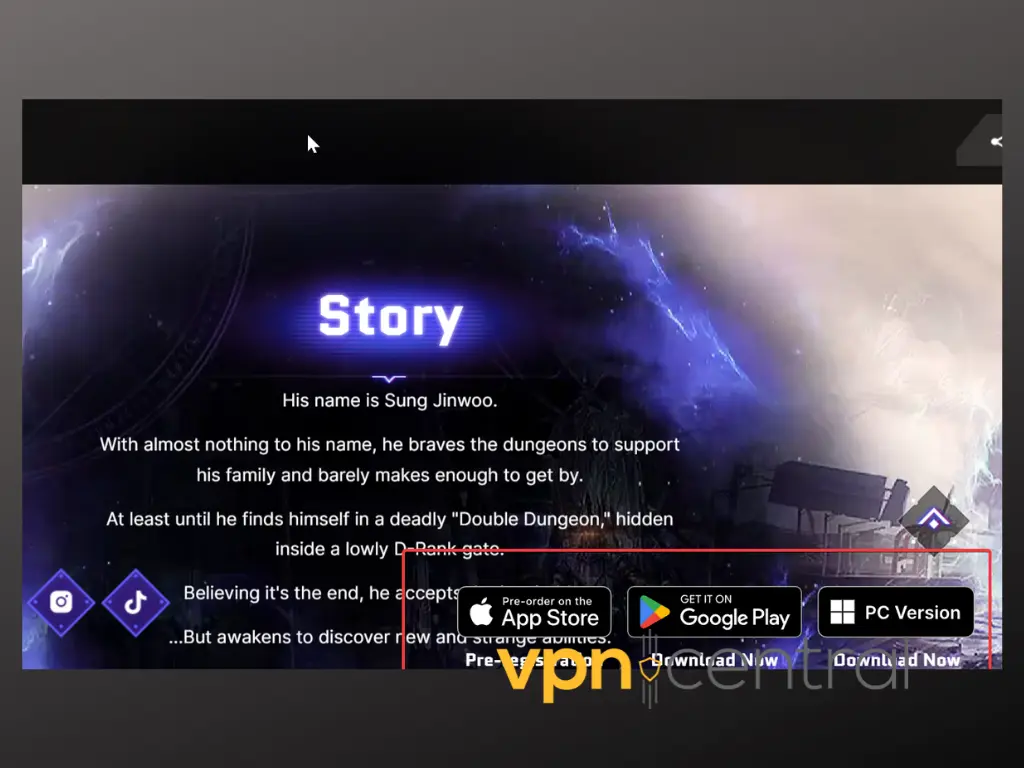
- Click “Download Now” to initiate the Netmarble Launcher download.
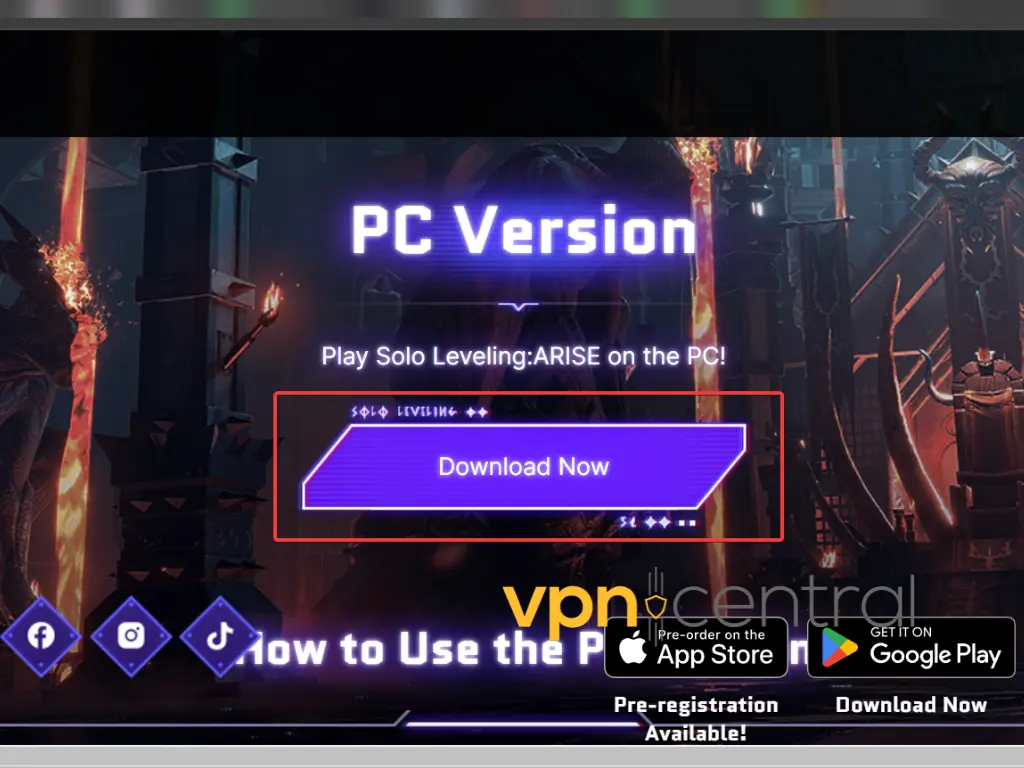
- Carefully read and accept the License Agreement by selecting “I Agree.”
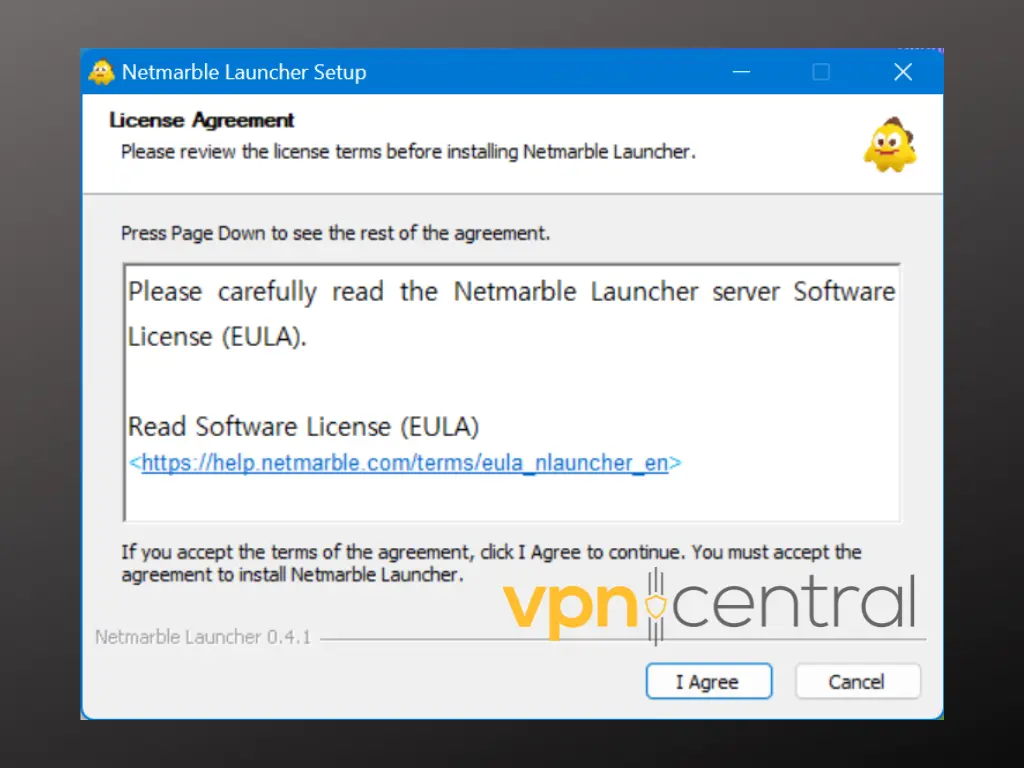
- The launcher will prompt the installation of Solo Leveling: ARISE; select “Start Install.”
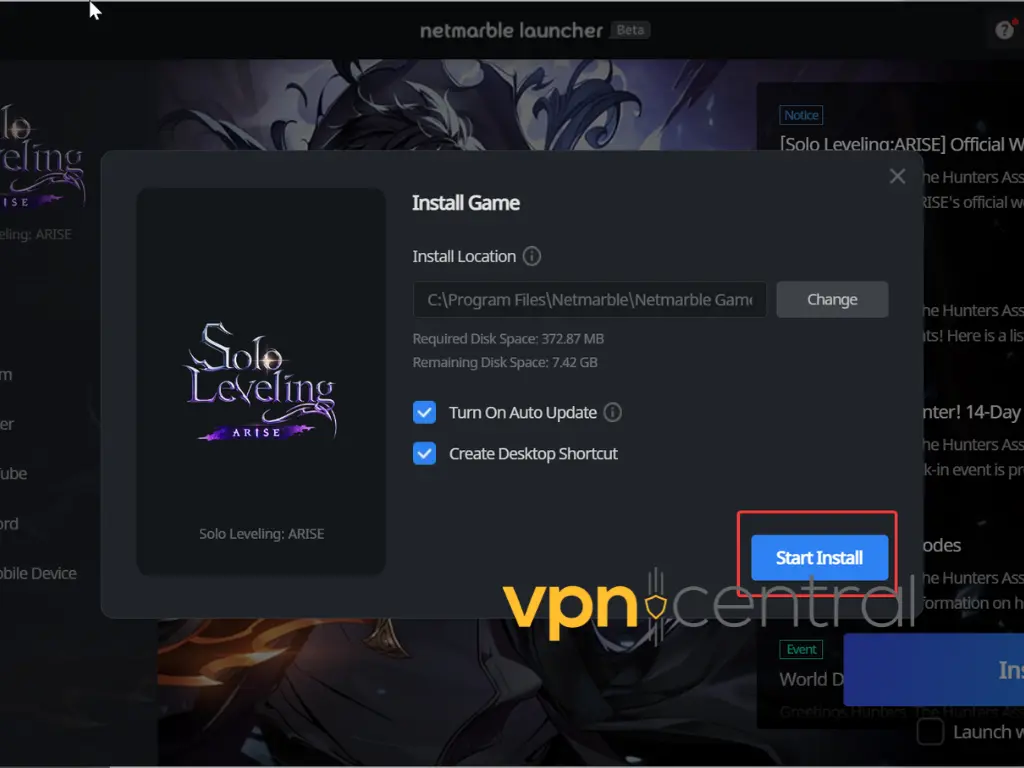
- Once installation completes, press “Play” to start the game.
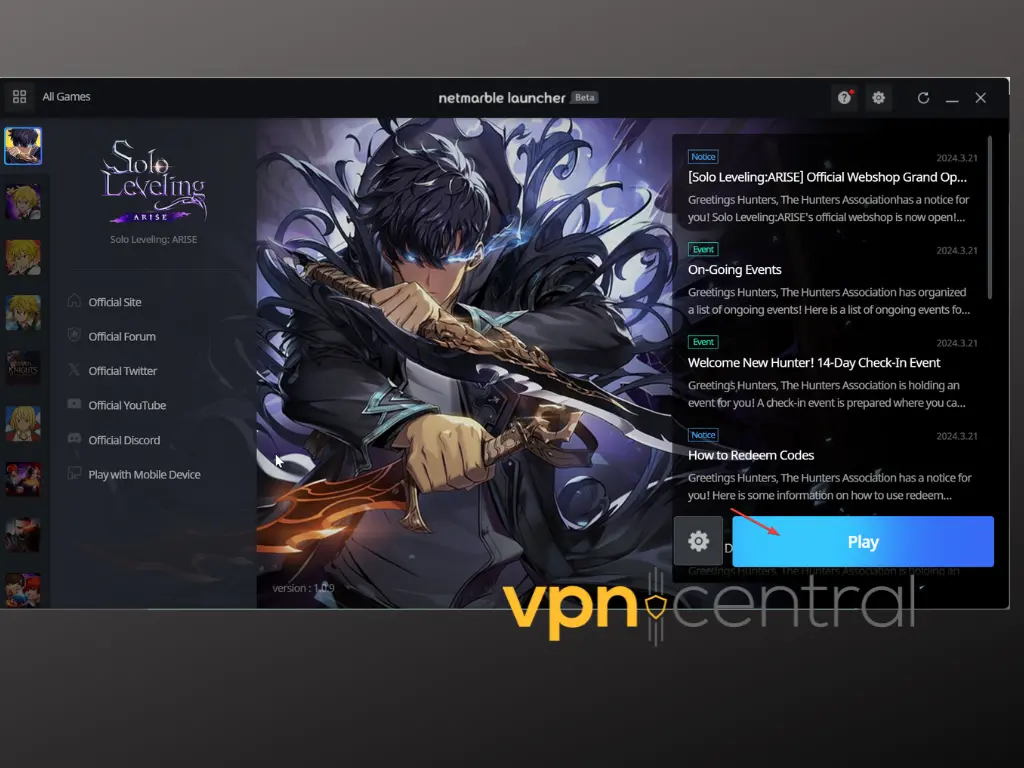
Similar steps apply if you want to play Solo Leveling: ARISE on another device.
For iOS and Android users, you’ll download the game from the App Store or Google Play Store. You may need to change your account location to Canada for the game to show up in the stores.
The reason why you need to use a VPN is because this tool can give you an IP address from Canada.
This makes it appear as if you’re accessing the game from the country. It will bypass the geographical restrictions and allow you to play the game from anywhere in the world.

TunnelBear
Unlock Solo Leveling: ARISE with TunnelBear VPN. Connect to Canada for global gameplay access!How to Redeem Solo Leveling: ARISE Coupon
- Launch Netmarble and log into the game.
- Go to Options.
- Select Account Settings.
- Enter Redeem Code.
Note that, according to Netmarble’s forum, coupon codes for Solo Leveling: ARISE cannot be used on iOS because of Apple’s policies.
Since the game just launched, there aren’t any specific coupon codes available yet, but you should expect them soon.
When Will Solo Leveling: ARISE be Available Worldwide?
Netmarble, the developer behind Solo Leveling: ARISE, aims to release the game in April 2024. Global pre-registrations for the game are already open, offering various rewards for early sign-ups.
Conclusion
Despite restrictions, you can start playing the game immediately, even if you’re not in Canada.
Just use a reliable Solo Leveling: ARISE VPN with servers in Canada, and you can easily bypass any restrictions. So why wait? Follow the steps above for instant access.







