5 Best VPNs to Fix Space Engineers Multiplayer Lag
12 min. read
Updated on
Read our disclosure page to find out how can you help VPNCentral sustain the editorial team Read more

Space Engineers is a space-themed sandbox and simulation game with engineering, construction, exploration, and survival features.
Regrettably, many users stumble upon Space Engineers’ multiplayer lag in online PvP, which can be really annoying for their gameplay.

Access content across the globe at the highest speed rate.
70% of our readers choose Private Internet Access
70% of our readers choose ExpressVPN

Browse the web from multiple devices with industry-standard security protocols.

Faster dedicated servers for specific actions (currently at summer discounts)
If you’re one of these unhappy users, you can try various solutions, like downloading and installing the latest system updates and game patches.
You can also lower your in-game graphics settings, plug an Ethernet cable into your PC and get off the Wi-Fi, overlock your GPU, or even buy a more powerful graphics card.
But if you’re dealing with an issue related to its dedicated servers, use a VPN to reduce your ping and speed up your Internet.
Space Engineers runs several servers all over the world, including the US, UK, Russia, France, and Italy. It depends on the location from where you are connecting, as well as the region of the game server you wish to join.
If your Internet connection isn’t optimized for that game server, you can either join another game server or optimize your connection with a high-speed VPN for Space Engineers.
It can be challenging to find the best VPN for the job, but we’re here to help. Besides, you can also minimize packet loss with a VPN.
Additionally, you should be aware of the potential issues reported by the players of Space Engineers multiplayer mode:
- Space Engineers high ping
- server lag
- connection problem
- rubber banding
- lag spikes
- stuttering
- low fps
So if you get into some of these game issues on your PC, we have the practical answers you can follow to resolve them.
Why is Space Engineers multiplayer so laggy?
According to Space Engineers manufacturers, the multiplayer performance can be influenced by several causes, as follows:
➡ The copy-paste feature – As it can have an impact on your smooth multiplayer experience, it’s highly advised to disable copy-paste feature.
➡ Too many objects – Floating objects or destroyed parts of ships floating away can also determine annoying lags on your Space Engineers multiplayer.
➡ Overloaded servers – When the dedicated server is overloaded, it may cause rubber banding (an effect of lag and synchronization in online games) to the connected clients.
➡ Different specific actions in-game – In this case, you have to consider drilling with a large number of drills, shooting from a large number of launchers into objects, looking at asteroids with complex shapes, or using too many refineries and assemblers that are producing something at the same time can cause slow-downs
➡ Physics primitives – Switching physics primitives ON (in the F11 screen) can cause a slowdown, which will disappear after switching this feature OFF.
Now, let’s see what you can do to easily fix the Space Engineers’ multiplayer lag in no time.
How do I fix Space Engineers’ multiplayer lag?
1. Check your Internet connection
- Use the following keyboard shortcut to open Windows Settings: Windows + I.
- Go to the Network & Internet section.
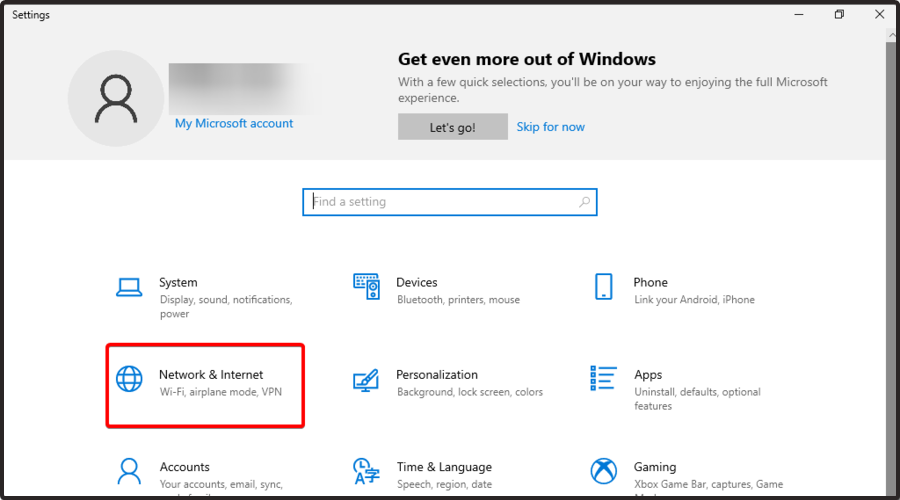
- In the right pane of the window, make sure you get the You’re connected to the Internet message.
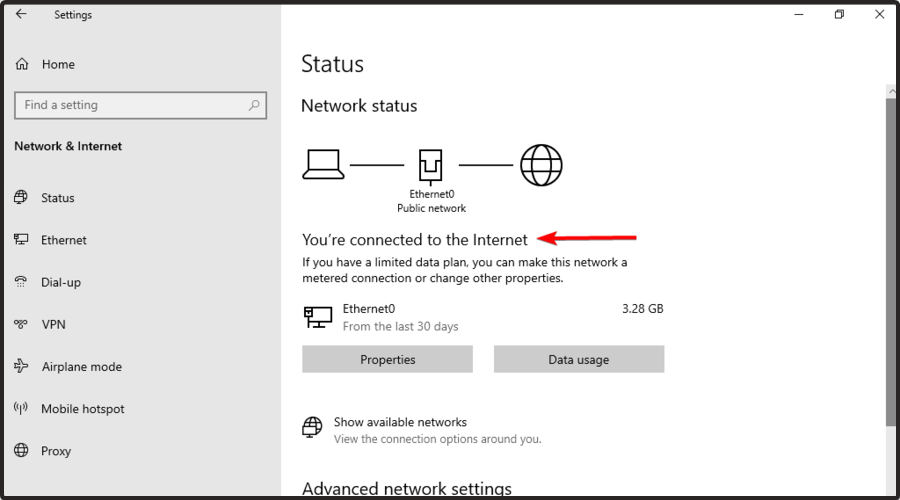
Sometimes, it is better to first check your Internet connection, as some users reported that the Space Engineers multiplayer can become laggy when having an unstable network.
Plus, you should also recommend your teammates verify their Internet connection and make sure that it is working properly.
2. Use a VPN solution
Lags are extremely annoying and sometimes not even reinstalling the game won’t help you.
That’s why we strongly recommend choosing a VPN solution that will always guarantee a smooth Space Engineers multiplayer experience.
A virtual private network, also known as VPN, can be a powerful tool for securing your Internet connection regardless of the activity you want to perform.
Privacy and security are surely issues, but VPNs can generate more other benefits for gamers, specifically. We recommend you test ExpressVPN for this situation.
With a dedicated solution like ExpressVPN, you’ll be able to spoof your location and access servers from all over the world.
Plus, virtual private networks will also make it more difficult for cybercriminals to use DDoS attacks to knock you offline of the game.
However, keep in mind that even powerful VPNs can interfere with your connectivity, sometimes to the point where your favorite game becomes laggy or even unplayable.
In this matter, we strongly recommend going for a specialized tool, that won’t ever give you headaches and in this article, you’ll discover anything you need to know.
3. Limit the number of non-procedural asteroids/floating objects/drones
As mentioned before, drilling with a large number of drills, shooting from a large number of launchers into objects, looking at asteroids with complex shapes.
Otherwise, using too many refineries and assemblers that are producing something at the same time can cause slow-downs.
This is why you should limit the number of non-procedural elements and check if the issues persist.
4. Reinstall the game
- Press simultaneously on Windows and I keys to open Windows Settings.
- Go to Apps.

- In the right side of the window, search for Space Engineers.
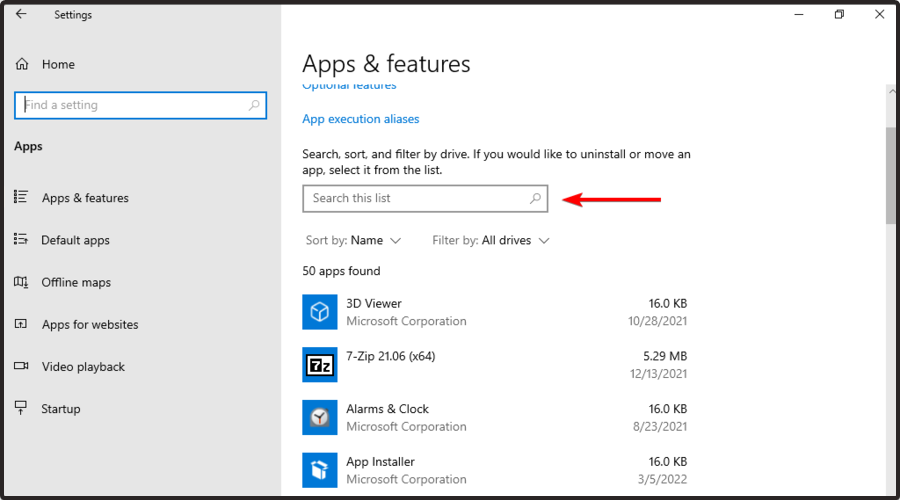
- Choose to Uninstall it, then confirm the process by clicking again on Uninstall.
- Now, navigate to the Steam store, and download again Space Engineers.
- Follow the on-screen instructions to reinstall it.
As it can be time-consuming, we don’t usually recommend this option. However, sometimes it is worth trying it.
We have one more solution that also happens to be the best you can do to get rid of the Space Engineers multiplayer lags and it implies using a specialized VPN.
To discover the most reliable solutions on the market, make sure you carefully read what we’re about to present, so you won’t ever get similar problems with Space Engineers.
What are the best VPNs to fix Space Engineers’ multiplayer lag?
1. ExpressVPN – Top choice for server locations
ExpressVPN is a great choice to help you fix Space Engineers’ bad ping on your computer or console.
It can be used to make your Internet connection faster, protect your Wi-Fi connection from hackers, and also circumvent geoblocking restrictions.
You can use ExpressVPN to reduce Space Engineers’ multiplayer lag by connecting to the recommended VPN server.
Along with AES-256-bit encryption and multiple security protocols, ExpressVPN offers a kill switch, split tunneling, and leak protection, so you won’t have to worry about data leakage while playing your favorite game.
We also tested ExpressVPN’s Lightway and OpenVPN protocols to see if they could boost the gaming speed.
Lightway, ExpressVPN’s own VPN protocol, is designed to be less resource-intensive while maintaining security and top speeds. With Lightway, the speeds reached an impressive 104Mbps.
What else you should know about BullGuard VPN:
- +3,000 VPN servers across more than 90 countries
- Unlimited bandwidth
- No logs
- 30-day money-back guarantee (no free trial)
- 24/7 live chat support

ExpressVPN
Easily fix Space Engineers’ server lag by resorting to this fast and secure VPN.2. NordVPN – Biggest server network
NordVPN is an excellent choice for increasing your Internet connection speed to fix Space Engineer’s laggy movement and other in-game latency issues.
Developed by Tefincom & Co., this VPN tool can also fix packet loss so that you can enjoy a smooth gaming experience.
In addition to dealing with Space Engineers’ unplayable lag, NordVPN can overcome VPN blocks in case your VPN connection is refused by the remote host.
You just have to connect to its obfuscated VPN servers. Plus, it uses OpenVPN to encrypt data packets.
NordVPN can not only deal with Space Engineers’ multiplayer lag but also secure your browsing sessions with an exclusive malware blocker called CyberSec.
It also gives you the possibility to configure DNS servers to make your connection faster.
What else you should know about NordVPN:
- +5,100 VPN servers across 59 countries
- Up to 6 simultaneous connections
- Compatible with Windows and Xbox One
- No logs
- 30-day money-back guarantee (no free trial)
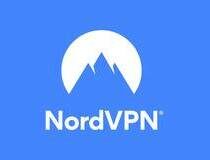
NordVPN
Get rid of Space Engineers’ insane ping by connecting to this high-speed VPN.3. Private Internet Access – Fastest connection for games
If you’re looking for a quick Space Engineers lag fix in multiplayer mode, choose Private Internet Access (PIA).
It’s a virtual private network solution owned by Kape Technologies, which runs numerous VPN servers all over the world.
All you have to do is connect to a PIA VPN server that’s in the same region as the game server whenever Space Engineers feels laggy.
Furthermore, you can use PIA to minimize jitter, protect your gaming sessions from DDoS attacks, and defend your router from hackers.
With the right settings, PIA can become an ally that handles Space Engineers’ multiplayer lag spikes. You can also use it to host game servers with a VPN.
In fact, it’s the only VPN on this list that has native support for port forwarding. It comes with 24/7 live chat support, too.
What else you should know about PIA:
- +3,300 VPN servers across 48 countries
- 10 connections at the same time
- Configure it for Windows and Xbox One
- No logs
- 30-day money-back guarantee (no free trial)

Private Internet Access
Get rid of Space Engineers’ random lag spikes using this highly secure VPN.4. CyberGhost VPN – Best traffic encryption
Space Engineer’s laggy server issues can also be resolved with CyberGhost VPN.
A product of Kape Technologies, it has the most impressive range of VPN servers on this list. You can also use it to fix high packet loss on your Xbox.
CyberGhost VPN can redirect all network traffic through its VPN servers while lowering Space Engineers’ high ping.
But if you don’t want to do this, you can turn to its split-tunneling feature to create whitelists or blacklists, useful for isolating gaming traffic from other software on your PC.
You can quickly fix Space Engineers dedicated server lag and make your Internet connection faster.
As far as security is concerned, the VPN service features DNS leak protection and proprietary DNS servers. It can minimize network congestion and provide DDoS protection.
What else you should know about CyberGhost VPN:
- +6,500 VPN servers across 89 countries
- 7 simultaneous device connections
- Works with both Windows and Xbox One
- No logs policy
- Up to 45-day money-back guarantee (1-day free trial)

CyberGhost
Eliminate Space Engineers lag in multiplayer mode using this VPN.5. SurfShark – Effective privacy tools
All your Space Engineers lagging issues can be eliminated with SurfShark.
It’s a powerful VPN app created by Surfshark LTD, which you can use to optimize your network for gaming. It has private DNS on each VPN server.
Surfshark can be used to fix Space Engineers’ multiplayer lag, unblock streaming services like Netflix, and bypass censorship.
You can also use this VPN to find cheaper flights on the Internet by changing your location to get better deals on products and services.
By connecting to the high-speed VPN servers of Surfshark, you can reduce Space Engineers server lag with minimum effort, reroute your data traffic using a Shadowsocks proxy server, enable split tunneling, and activate a kill switch.
What else you should know about Surfshark:
- +1,700 VPN servers across +63 countries
- Unlimited connections on the same account
- Can be installed on Windows, Xbox One, and other devices
- No logs
- 30-day money-back guarantee (no free trial)

SurfShark
Take care of Space Engineers’ extreme lag spikes by turning to this reliable VPN.How do I run Space Engineers on a low-end PC?
1. Understand your limit graphics and other limitations
In the first instance, it’s very important that you taper your expectations a little bit.
There are no available hacks that will let you smoothly play high-end games on a low-end PC, so you’ll have to make some sacrifices as far as performance goes.
Even if it may not look pretty, we recommend turning down your in-game settings. In these terms, you should choose the Very low option on everything in the settings menu and turn off any extra effects.
Plus, if your graphics card seems to be too old, you can consider lowering your resolution. This will surely improve your PC performance.
2. Limit background apps
- Use the following keyboard shortcut to open Windows Settings: Windows + I.
- Navigate to Privacy.
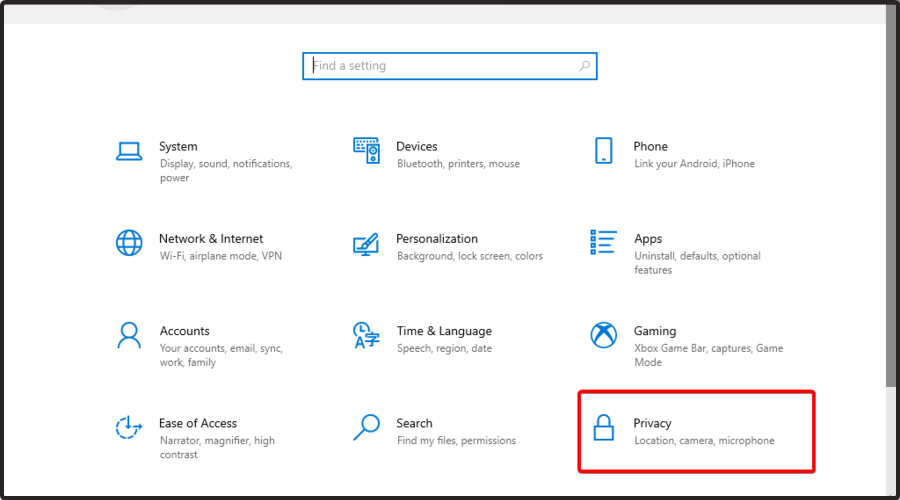
- In the left window pane, scroll down, click on Background apps, then from the right side of the window, make sure Let apps run in the background is turned Off.
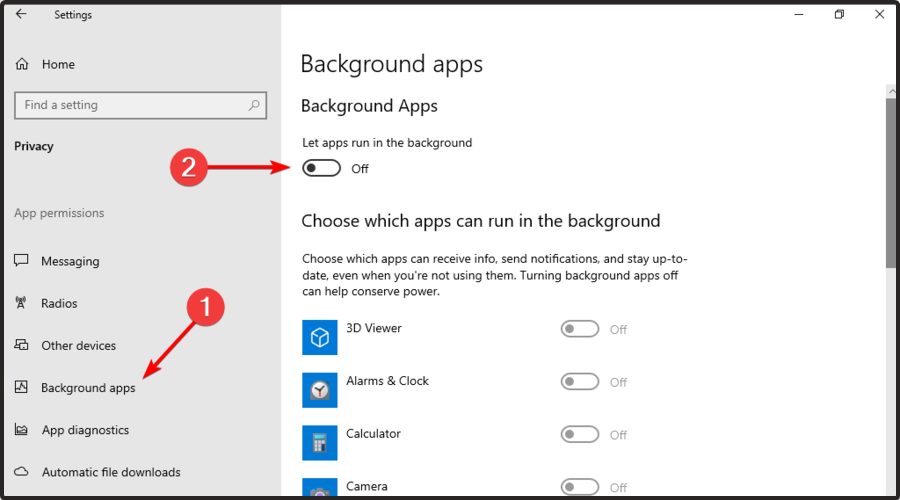
3. Look for low graphics hacks
Keep in mind that certain games have settings files that you can edit to reduce the graphics quality even further.
For example, you may be able to turn off shadows completely or reduce the texture quality. Even if this can sometimes make your game look awful, it can be an excellent way to get more frames in high-end games.
You can simply search for example game settings tweak on Google to find if there are any such resources out there.
4. Overlock your hardware
Some users also claimed that overclocking the graphics card or processor helped to run Space Engineers on low-end computers.
Overclocking supercharges your hardware by increasing the clock speed to higher levels. This will increase the temperature of your hardware, so you’ll need to ensure your cooling is adequate.
Space Engineers performance mods
Many players may wonder how to make Space Engineers run better on their computers. Well, you can accomplish this with these specific actions:
- Reduce your graphics settings to improve the FPS
- Be sure that your hardware drivers are updated
- Delete other game objects made from glass or floating objects
- Connect your VPN to increase game performance
To summarize, a VPN comes in handy for fixing Space Engineers’ multiplayer lag, high ping, and latency issues when all other methods fail.
However, not all VPNs are equal, so make sure to find one that’s truly optimized for gaming.
If you can’t make a decision between the five Space Engineers VPNs we presented above, we suggest picking ExpressVPN.
In case of facing additional related questions, make sure you use the comment section listed below.

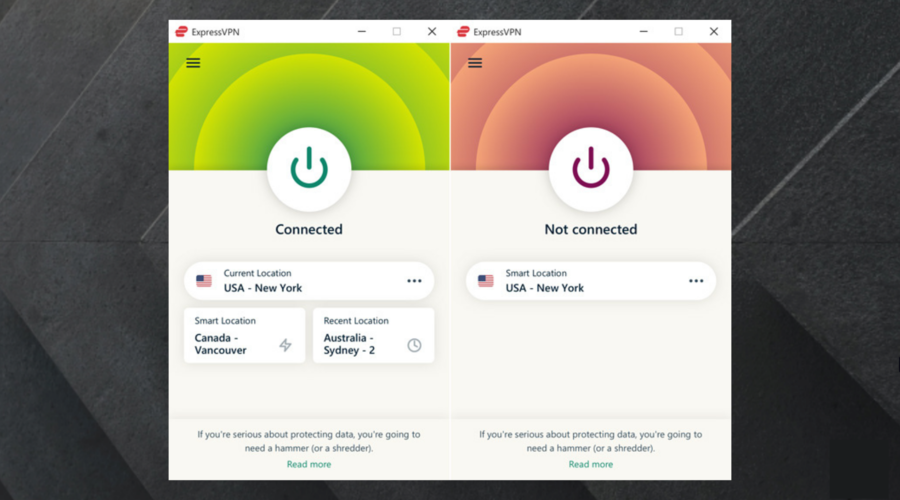
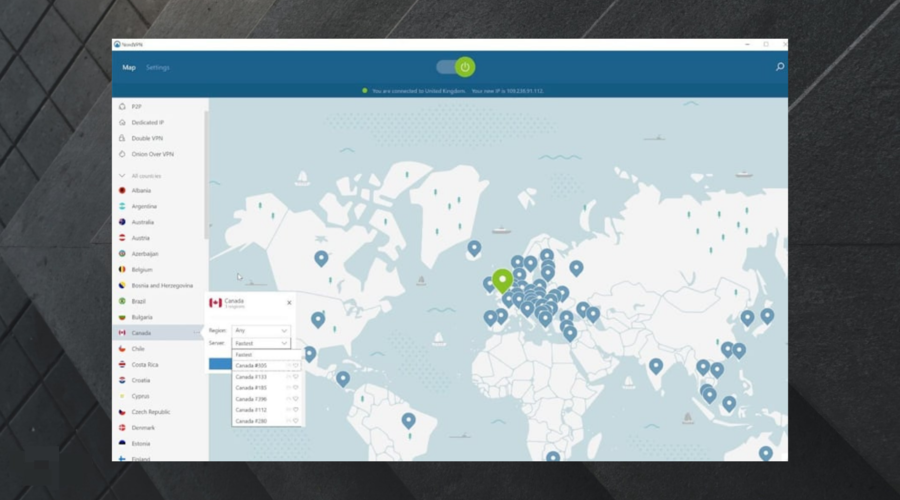
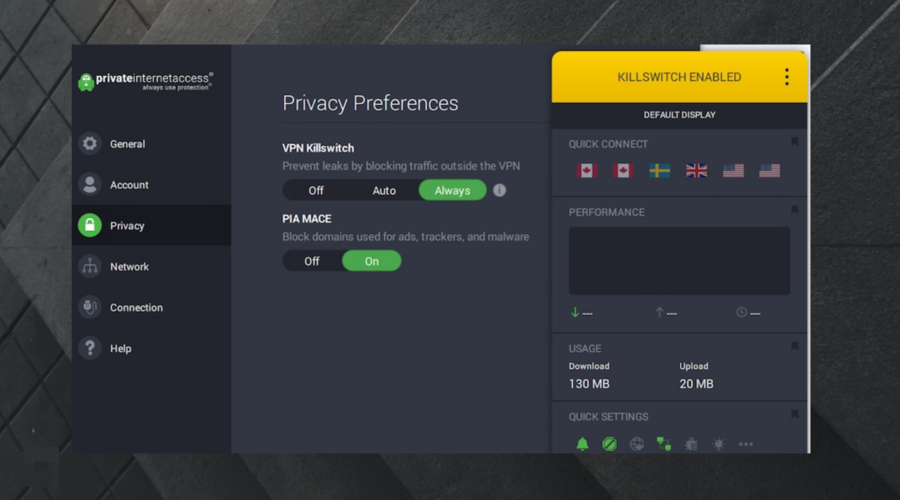
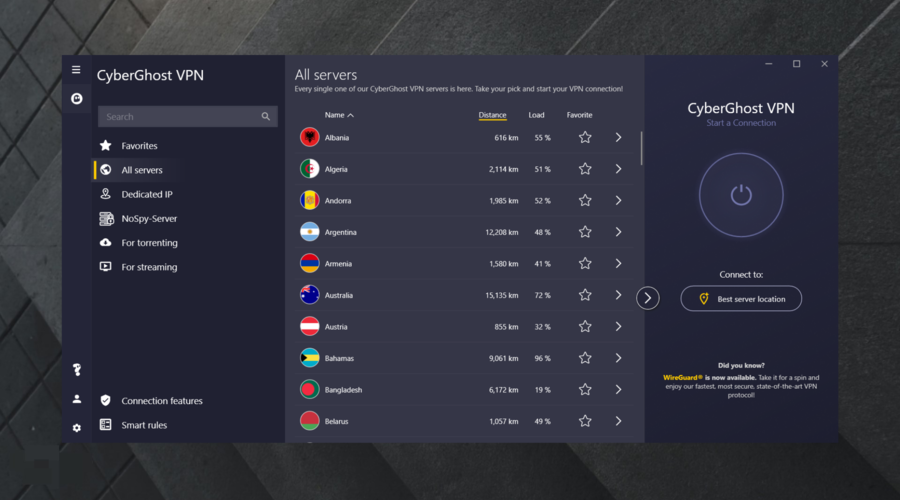
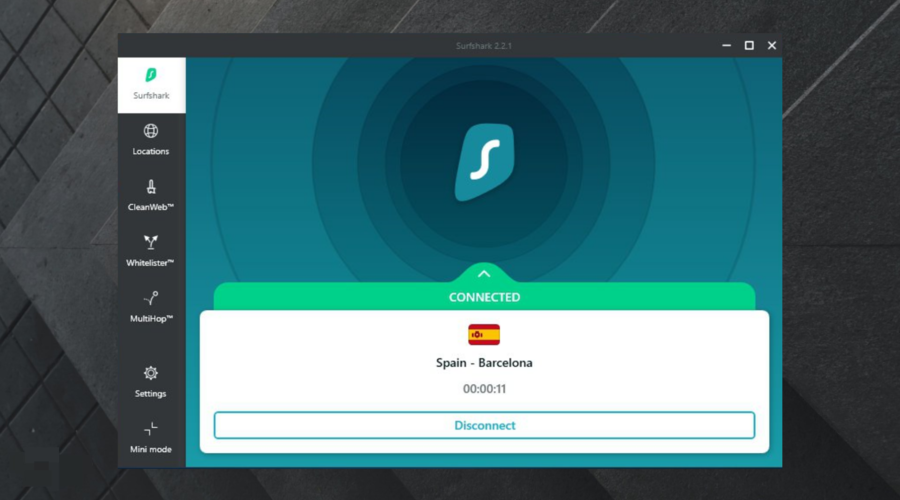








User forum
0 messages