Stream Blocked by Your ISP? 3 Ways to Fix It!
Free your internet and stream any content on the web.

Encountering a stream blocked by your ISP can be frustrating. The good news? This problem is easy to fix.
The issue occurs when your internet provider restricts access to select streaming platforms. Whenever this happens, watching preferred online content becomes problematic.
But why does it occur, and what can you do to resolve it? Follow my lead as we explore the causes and potential solutions comprehensively.
Quick Guide: Fix a stream blocked by your ISP
Short on time? Follow these steps:
- Install ExpressVPN.
- Connect to any server.
- Reload the stream.
- Enjoy!
It couldn’t be simpler!
Why is your ISP blocking your stream?
Your ISP may block streams for various reasons, often related to legal or business restrictions. The provider may have received concerns about copyright infringement, forcing it to limit access to select content.
Some ISPs also habitually block competitor services to prioritize their own. This can result in reduced quality or limited accessibility for third-party streaming platforms.
Bandwidth management is another common motive, especially during peak hours. Network providers may limit traffic to specific sites to reduce congestion.
Fortunately, I’ve got working solutions!
Stream blocked by your ISP – Fixed.
Here are different workarounds to help you access streams blocked by your ISP.
1. Change DNS settings
The domain name system (DNS) acts as the internet’s phonebook, translating human-readable domain names into IP addresses. It’s crucial for directing your web traffic to the correct destination on the internet.
Changing it can bypass ISP blocks by redirecting web requests through different servers. This allows you to stream content previously restricted by your provider.
Here’s how:
- Access your router’s control panel.
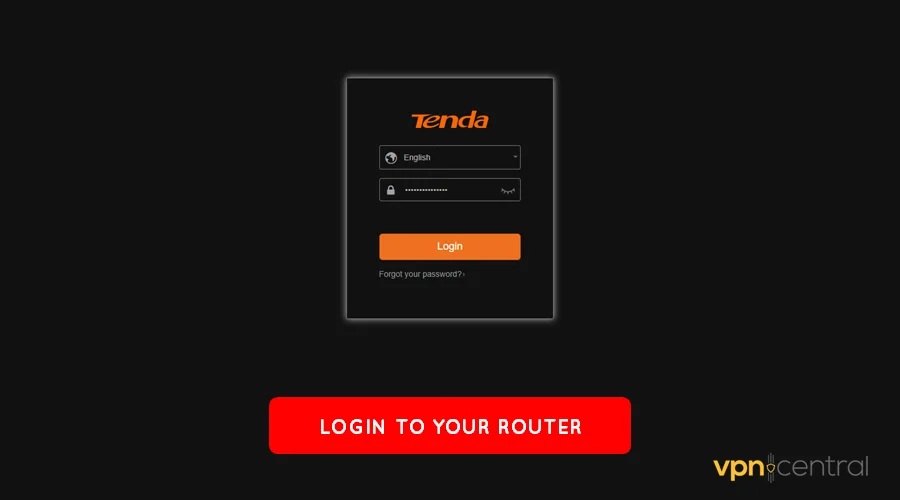
- Look for the DNS settings option.
- Change the default values to other alternatives. Examples include Google Public DNS, Cloudflare, OpenDNS, and more.
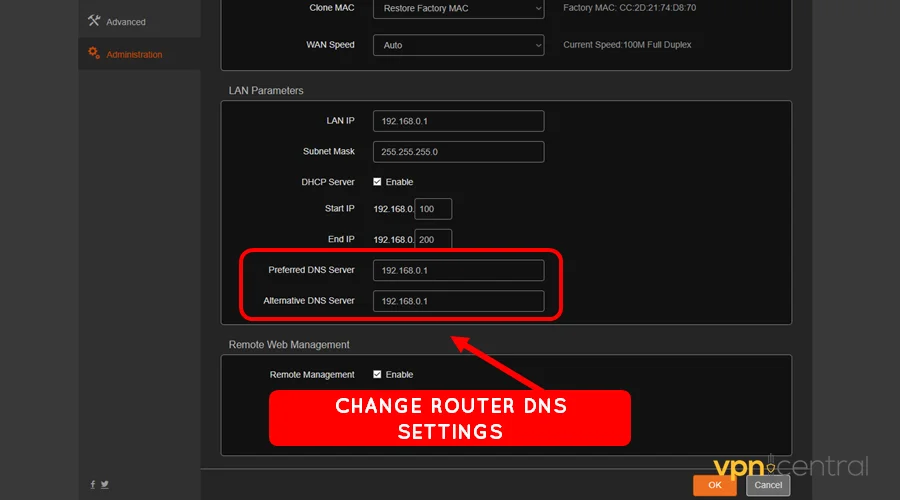
- Save and reboot your router.
- Access the stream and enjoy.
This approach isn’t always effective and may not work with some ISPs. If that’s the case, consider the other workarounds.
2. Use SmartDNS Proxy
SmartDNS Proxy is a solution designed to unblock streaming services. It specifically targets users of Netflix, Hulu, HBO Max, Paramount+, UFC, etc.
It acts as a middleman, processing internet requests to and from your device. This action bypasses ISP blocks, enabling you to enjoy any online content.
Follow these steps:
- Sign up for SmartDNS Proxy.
- Check your account for the Preferred and Alternative DNS addresses.
- Access your router’s DNS settings option.
- Change the default values to the details obtained under Step 2.
- Save and reboot your router.
- Access and stream the media.
SmartDNS Proxy offers a 14-day free trial so that you can test the service without worries. Pricing plans are affordable, and customer support is excellent.

SmartDNS Proxy
Access blocked ISP streams and enjoy online content uninterrupted.Need something more robust?
3. Get a VPN
A VPN is a more secure and user-friendly version of a proxy. The service offers multiple server options for spoofing location and maximizing privacy.
VPNs also provide heavy encryption to mask your online activities. This prevents your ISP from monitoring your traffic, freeing your internet.
Here’s how it works:
- Sign up for any ExpressVPN plan.
- Download and install the VPN on your device.
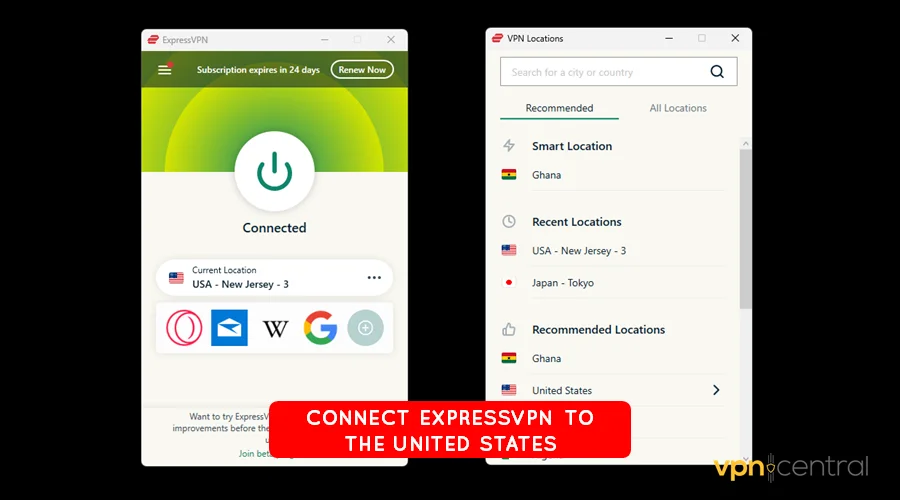
- Run the VPN and connect to any server, preferably in the United States.
- Access the blocked ISP stream.
- Enjoy the service.
ExpressVPN also supports six simultaneous connections. This gives you enough room to secure all your devices without paying more.

ExpressVPN
Get ExpressVPN and stream content on the web without restrictions.Wrapping up
Coming across a stream blocked by your ISP is undoubtedly annoying. Fortunately, the problem is easy to fix, as you’ve seen.
Changing DNS configurations is the easiest way to evade this restriction. Alternatively, you can use a streaming-optimized SmartDNS proxy.
Ultimately, getting a VPN is the best decision you can ever make. The service encrypts your traffic, enabling you to access ISP-blocked content hassle-free.
Read our disclosure page to find out how can you help VPNCentral sustain the editorial team Read more






User forum
0 messages