[FIX] StrongVPN Not Working With ITV Hub (3 Solutions)
Get back to viewing your favorite shows without restrictions.

Is your StrongVPN not working with ITV Hub? Don’t worry – I’ll help you fix it.
This British streaming service offers top-notch entertainment. However, it only serves residents in the UK and geo-restricts viewers from other regions.

Access content across the globe at the highest speed rate.
70% of our readers choose Private Internet Access
70% of our readers choose ExpressVPN

Browse the web from multiple devices with industry-standard security protocols.

Faster dedicated servers for specific actions (currently at summer discounts)
While a VPN helps bypass this restriction, StrongVPN sometimes fails to work. Luckily, I found different solutions to help you resolve this issue.
Let’s dive right in.
Why is my StrongVPN not working with ITV Hub?
ITV Hub is a UK-based service, which VPNs like StrongVPN may fail to unblock. The platform is well-known for tracking VPN-related IPs to restrict unwanted viewers.
Sometimes, using an incompatible streaming protocol can cause you to get caught. Luckily, this problem is easy to evade, as you’ll see later.
When this happens, you’ll see the ITV error code 01-01 displayed on your screen. It’s just a polite reminder that you’re an uninvited guest.

Fortunately, VPNs, including StrongVPN, offer several tools to evade detection. These include changing VPN servers, switching protocols, reducing encryption levels, and more.
More details next.
What to do when StrongVPN does not work with ITV Hub
Below are different workarounds to get your StrongVPN working with IPTV Hub.
1) Change servers
As said earlier, IPTV stores VPN-related IPs to block users. Accordingly, switching servers can help find a non-blocked IP address on the network.
Here’s how:
- Disconnect StrongVPN if it’s running.
- Access the server list and choose a different one.
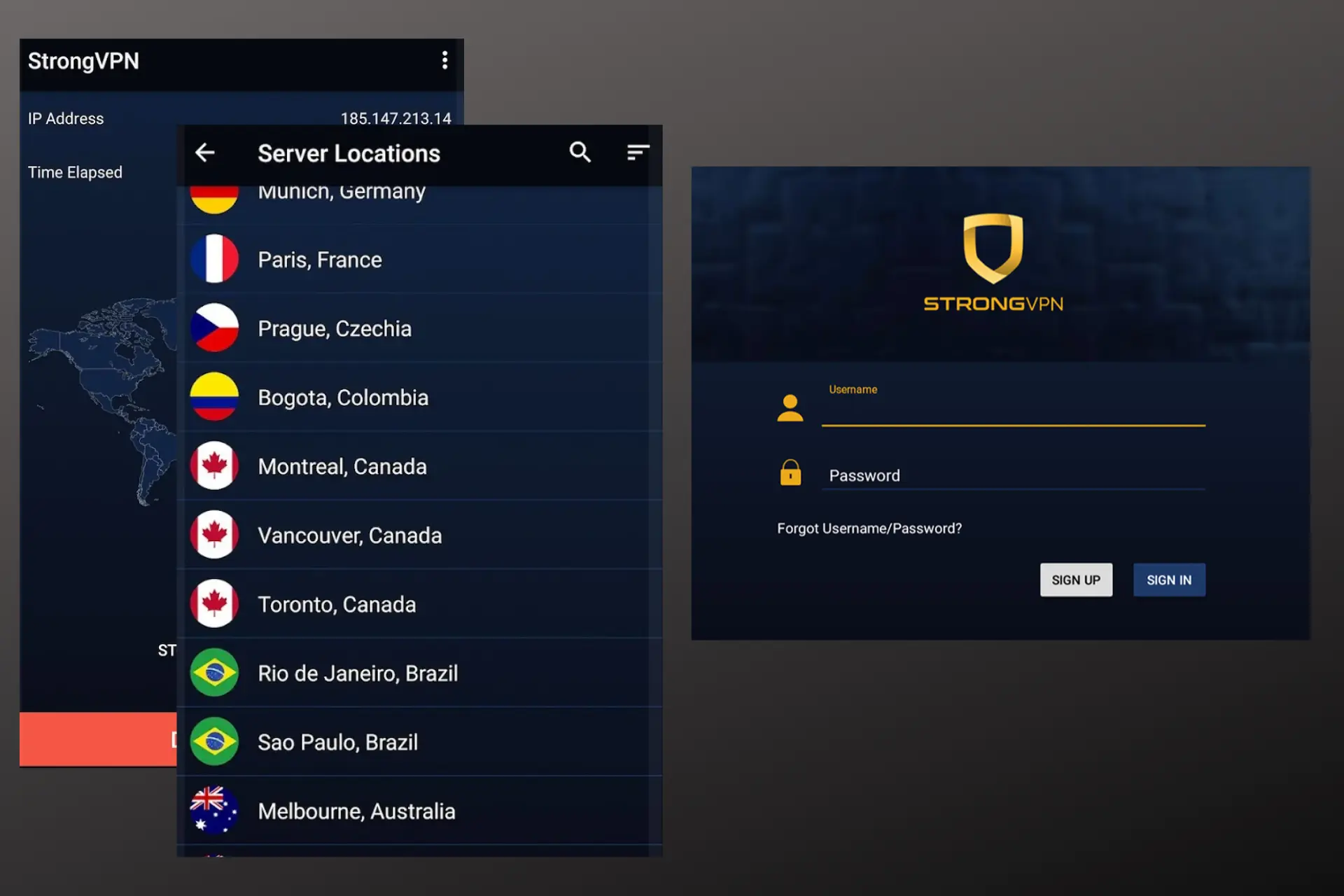
- Reconnect the VPN and reload ITV Hub.
- Enjoy watching shows.
For this to work, you may need to test multiple servers. While cumbersome, this is vital for restoring your viewing.
2) Change the VPN protocol
VPNs, including StrongVPN, offer different streaming protocols. However, some fail to better avoid detection.
You can resolve this issue by switching the protocols. Here’s the workaround below:
- Disconnect StrongVPN temporarily.
- Access the VPN’s Settings and choose the Protocols tab.
- Change to a different alternative.
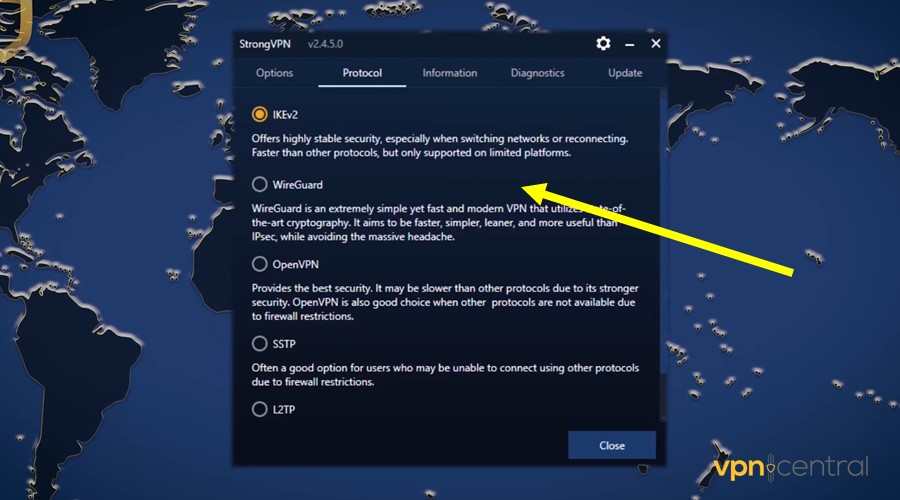
- Reconnect the VPN and reload ITV.
- Stream without hassle.
Like changing servers, you need to test the available protocols and stick to the one that works.
Still not working?
3) Switch VPN providers
If your StrongVPN fails to work, consider getting a better and more reliable VPN service. Due to its versatility, I recommend Private Internet Access (PIA).
The service operates 65,000+ servers and refreshes its IP network regularly. The strategy enables users to bypass detection on platforms like ITV and others.
PIA additionally offers 128-bit and 256-bit encryption, putting you in control. Even better, it allows unlimited simultaneous connections, perfect for multi-device users.
Here’s how it works:
- Subscribe to any Private Internet Access (PIA) plan.
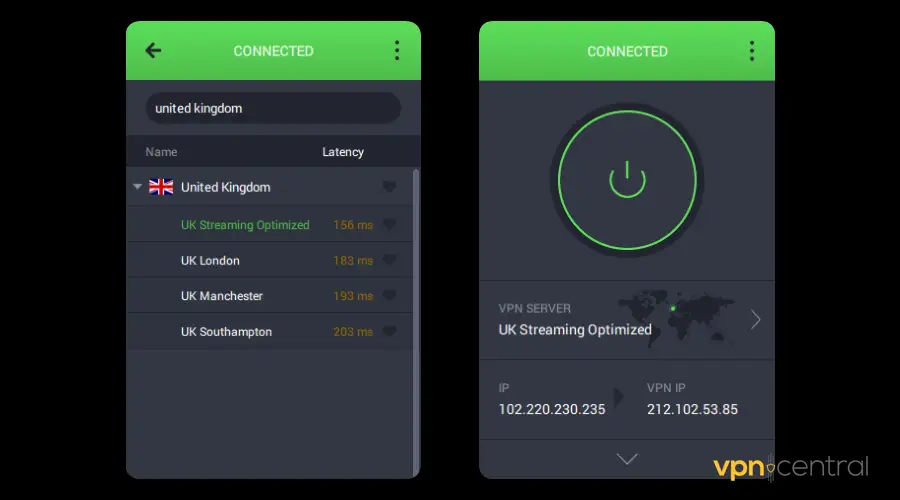
- Download and install the VPN on your device.
- Connect to any ITV Hub-supported location.
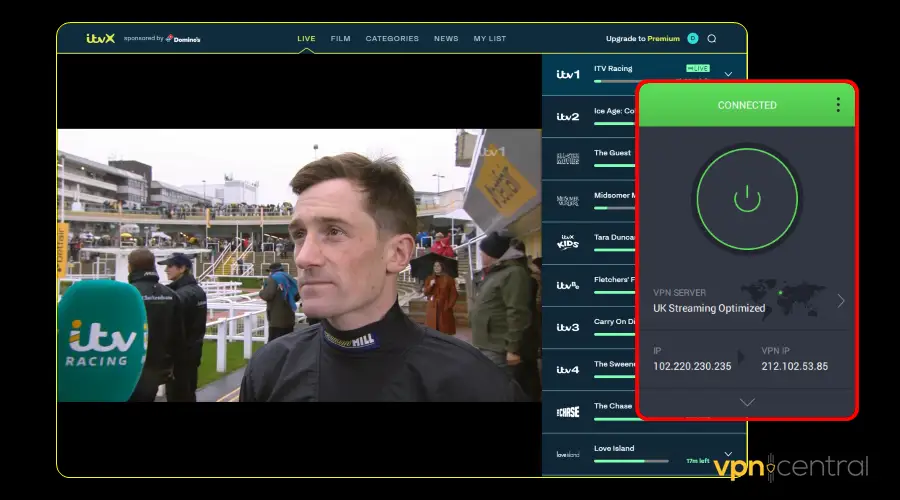
- Access ITV Hub and enjoy streams uninterrupted.
The PIA app is available for computers, smartphones, smart TVs, gaming consoles, and more. It’s also cheaper than StrongVPN, making it an excellent choice.

Private Internet Access (PIA)
Watch ITV Hub without interruptions with this cheap, fast, and reliable VPN.Wrapping up
Is your StrongVPN not working with ITV Hub? You now have the fixes to resolve the issue.
You can change servers to refresh the IP address or switch protocols. Should these methods fail, consider getting a better VPN provider.
Services like PIA have foolproof mechanisms to evade detection. Moreover, they offer better connection stability for watching shows uninterrupted.
Read our disclosure page to find out how can you help VPNCentral sustain the editorial team Read more






User forum
0 messages