Fix: Unable to Initialize the Connection on Qobuz
Reclaim access to your Qobuz music library in no time.

The unable to initialize the connection error on Qobuz is a common issue. Whenever this happens, it prevents users from enjoying the music streaming service.
As someone who’s previously faced this issue, I know firsthand how frustrating it feels. Fortunately, I have a few solutions that worked for me, which I’ll share with you.

Access content across the globe at the highest speed rate.
70% of our readers choose Private Internet Access
70% of our readers choose ExpressVPN

Browse the web from multiple devices with industry-standard security protocols.

Faster dedicated servers for specific actions (currently at summer discounts)
We’ll also examine the reasons why this problem occurs. This should give you an upper hand in resolving the issue should it reoccur.
Follow my lead!
Quick Guide: Unable to initialize the connection on Qobuz [Fixed]
Follow these steps:
- Install ExpressVPN.
- Connect to a Qobuz-supported country.
- Reload Qobuz and log in.
- Enjoy.
It’s that simple!
Why does Qobuz fail to initialize connection requests?
There are several reasons why Qobuz may fail to initialize a connection. One common culprit is a corrupt browser cache/cookies, which usually break the login process.
Another possible issue is Qobuz’s servers becoming overwhelmed due to overloading. This can cause them to reject requests temporarily until the load subsides.
Qobuz is also known to block users hiding behind VPNs. However, this mostly happens when using a substandard service.
The tactic helps prevent unauthorized access by listeners from unsupported countries. You’ll see the following error below when initialization fails.
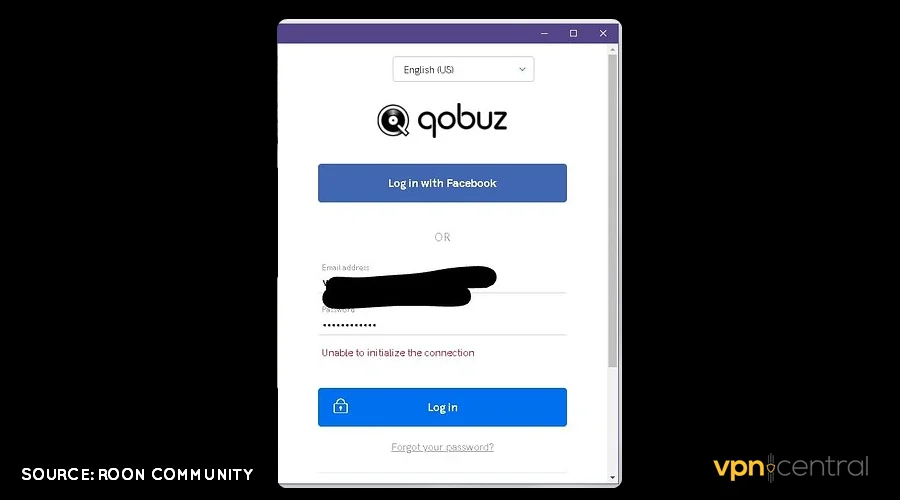
The text on the image reads: Unable to initialize the connection. Don’t worry if you encounter this problem – it’s easy to fix!
Unable to initialize the connection on Qobuz – Fixes
There are different ways to resolve Qobuz’s initialization connection error. Refer to the step-by-step guides below:
1. Clear browser cookies/cache
Browser cookies/cache comprise tiny files that websites and apps store on your device. They help to improve performance and overall experience with a service.
Clearing them helps flash any issues that prevent Qobuz from establishing a connection. It also gives you a fresh start, improving your interactions with the platform.
Follow these steps:
- Open your web browser and navigate to the settings menu.
- Locate and select the Privacy and Security option.
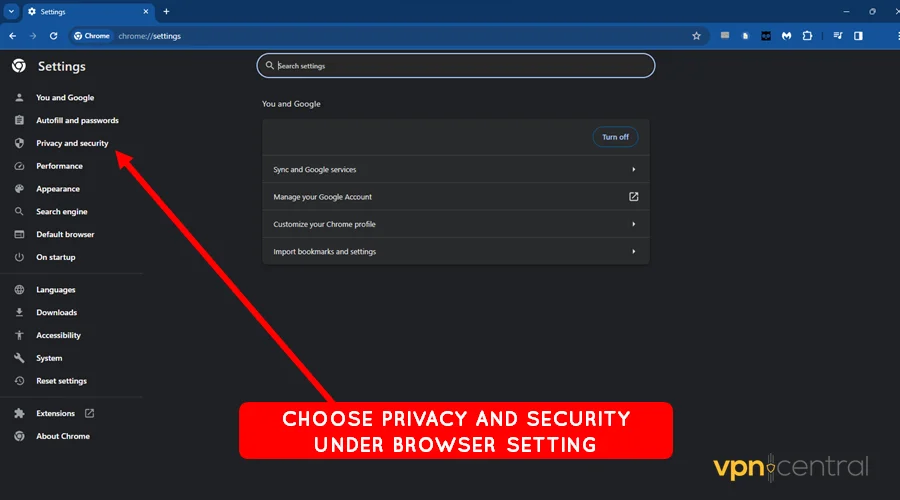
- Select Delete Browsing Data.
- Switch to the Advanced Tab and check all options.
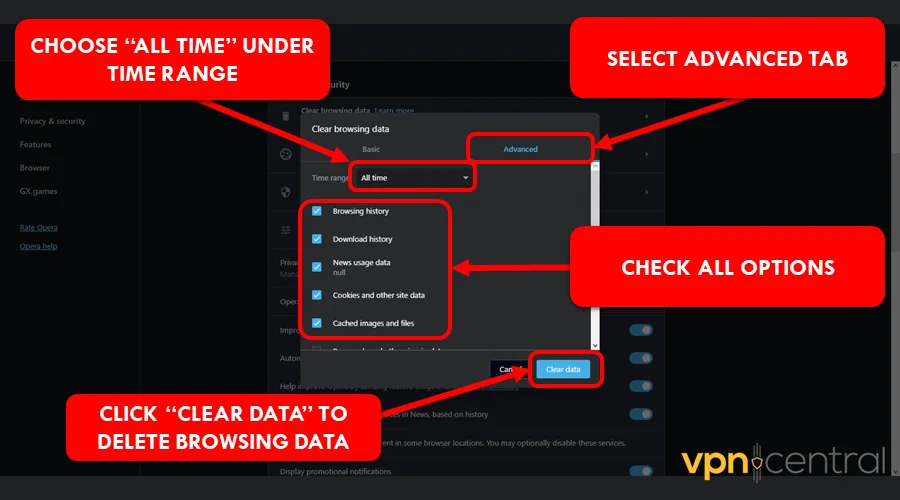
- Set the Time Range to All Time and click Delete Data.
- Relaunch your browser and access Qobuz.
This workaround may delete information for other websites that you regularly use. Despite the inconvenience, it’s necessary to ensure you regain access to Qobuz.
2. Change VPN locations
Qobuz is known to block listeners who use VPNs to evade geo-restrictions. Changing virtual locations helps refresh the IP address, potentially bypassing the restriction.
Here’s how to do it:
- Disconnect your VPN from the current virtual location.
- Connect to a different region, preferably the United States.
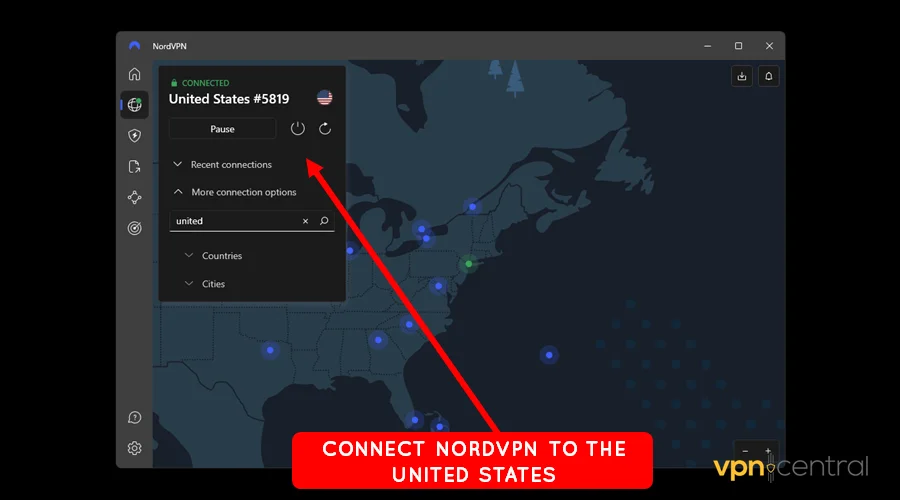
- Launch Qobuz and sign in to your account.
Still need to be fixed?
3. Switch VPNs
Qobuz usually restricts VPNs by tracking and blocking IPs associated with them. Switching to a reliable provider can help evade this issue.
A good example is ExpressVPN, which boasts 3,000+ servers across 110 countries. Moreover, it regularly replaces its IP addresses, enabling users to escape detection.
Do the following:
- Subscribe to any ExpressVPN plan.
- Download and install the app on your device.
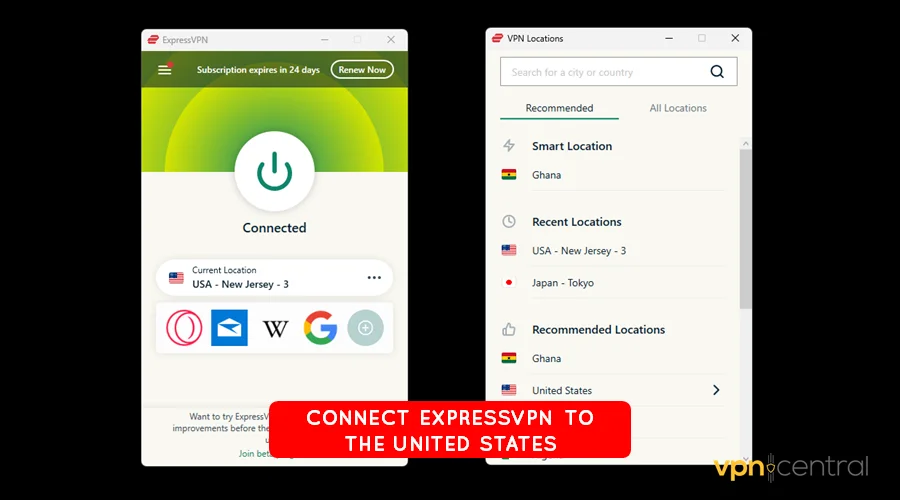
- Connect to a Qobuz-supported country.
- Login into Qobuz and enjoy.
ExpressVPN allows up to eight device connections. The service offers extras like an ad blocker, malware protection, and parental controls.

ExpressVPN
Tune in to Qobuz anywhere, anytime, thanks to ExpressVPN.Wrapping up
The unable to initialize the connection error on Qobuz is annoying. Lucky for you, this problem is easy to fix, as you’ve seen.
Clearing cookies and cache can help resolve browser issues that break authentication. If you’re using a VPN, consider changing locations to evade any restrictions.
Ultimately, you should switch to a reliable provider. While ExpressVPN works, NordVPN, CyberGhost, and Surfshark suit the job as well.
Read our disclosure page to find out how can you help VPNCentral sustain the editorial team Read more


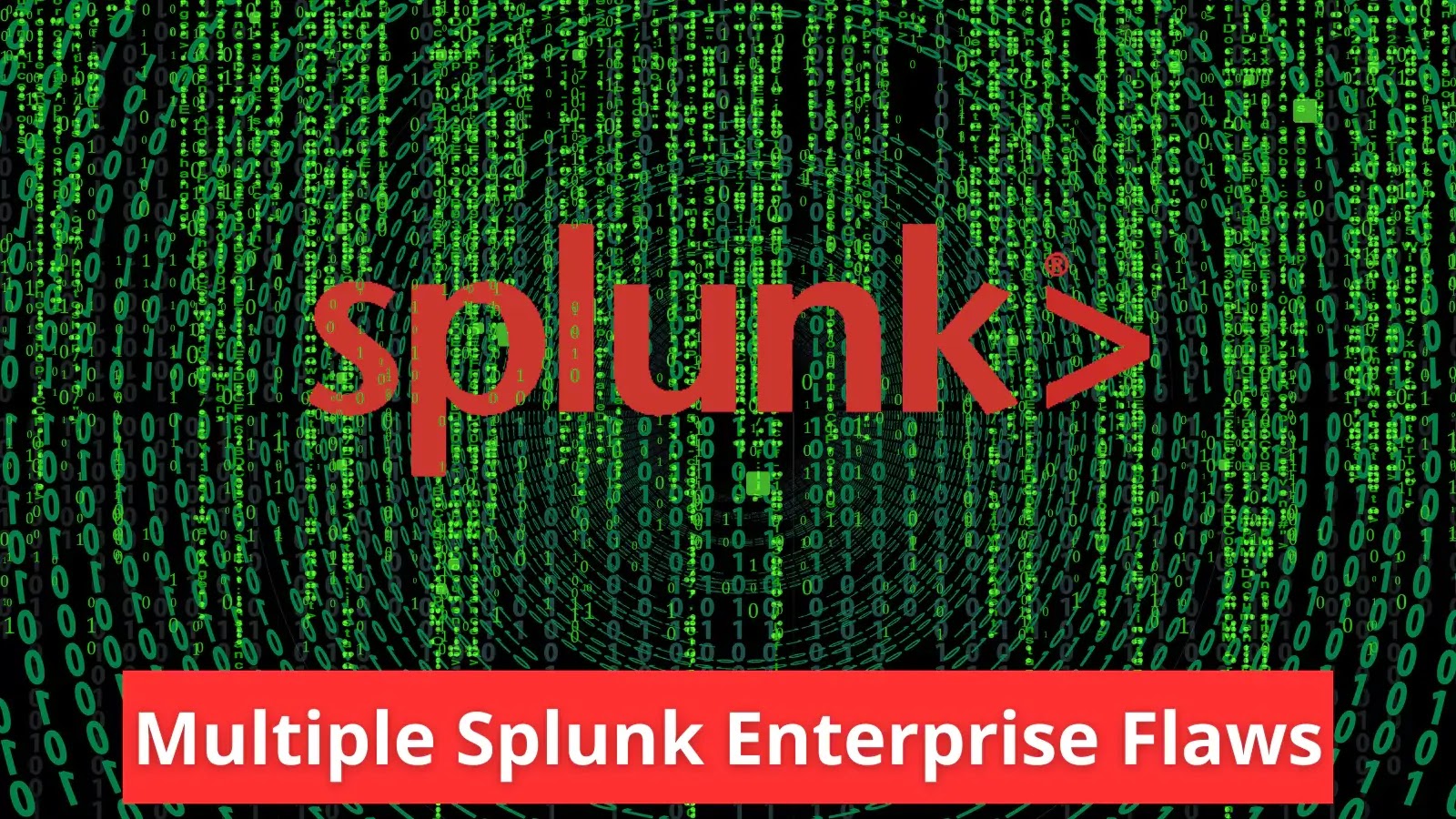



User forum
0 messages