Fix USTVnow Buffering Issues: Get Back to Streaming Now!
Get back to watching your favorite shows in no time.
3 min. read
Published on
Read our disclosure page to find out how can you help VPNCentral sustain the editorial team Read more

Is USTVnow buffering whenever you try to catch up with your favorite shows? I feel your frustration.
The platform is famous for offering sizzling entertainment for US citizens abroad. However, even non-citizens like me can access the platform hassle-free.

Access content across the globe at the highest speed rate.
70% of our readers choose Private Internet Access
70% of our readers choose ExpressVPN

Browse the web from multiple devices with industry-standard security protocols.

Faster dedicated servers for specific actions (currently at summer discounts)
Occasionally, video playback gets stuck in an endless loop. Having been there before, I’ve got some tricks to help you resolve it.
So, follow my lead.
Quick guide: Fix USTVnow buffering issues
Running out of time? Follow these steps:
- Get Private Internet Access (PIA).
- Install the VPN.
- Connect the VPN to any non-US server.
- Reload USTVnow and enjoy.
No sweat!
Why is USTVnow buffering endlessly?
USTVnow’s buffering issues primarily originate from connectivity problems. Poor internet and network congestion are the primary culprits that break streams.
A faulty router or poor WiFi can significantly impact streaming performance. Similarly, accumulated DNS cache data can interfere with the service.
Some internet providers also throttle speeds, especially during peak times. If that happens, bandwidth-demanding tasks such as streaming can become cumbersome.
Now, the solutions.
Fix USTVnow buffering issues
The following workarounds should enable you to clear buffering issues on USTVnow.
1. Check your connection
Test the quality of your internet connection before considering other workarounds. You can do it by using SpeedTest or other online alike online tools.
Follow these steps:
- Go to SpeedTest and wait for the page to load.
- Click the Go Button to prompt the test.
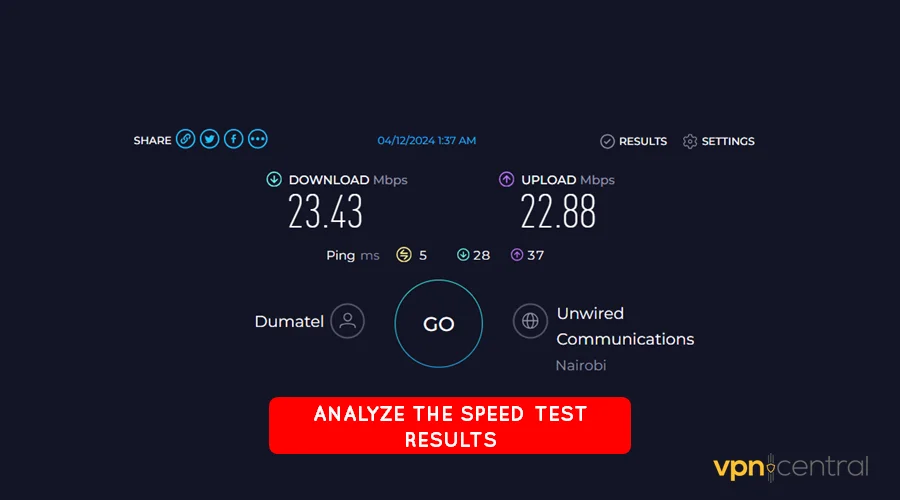
- Wait for the test to complete for the results.
- Analyze the details.
Streaming requires download speeds of 10Mbps or better. If it’s lower, reboot your router, switch to a wired connection, or get a faster internet provider.
2. Flush the DNS cache
The domain name system (DNS) enables devices to find and connect to web resources. Your device keeps a record of this to speed up connectivity.
However, it may get corrupt, causing inconsistency issues. The good news is you can clear it without breaking a sweat.
Follow these steps:
- Click the Start button on your keyboard.
- Type Command Prompt and choose the corresponding app.
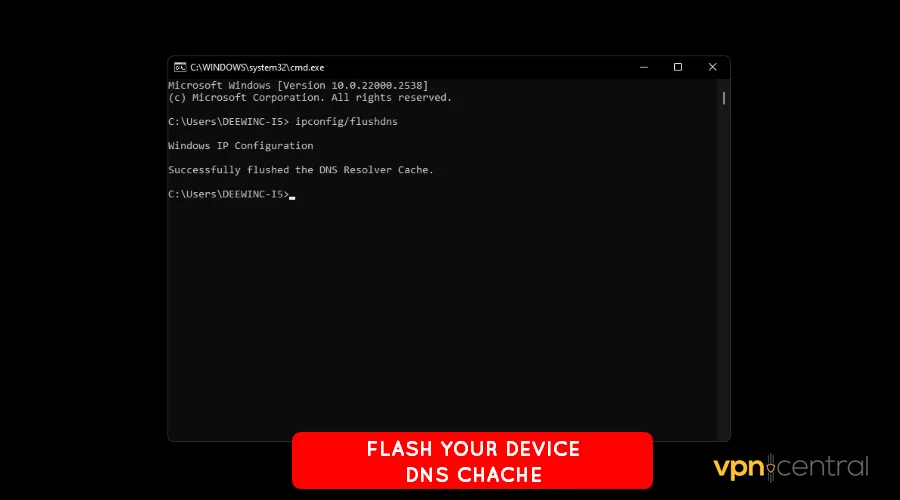
- Enter this code ipconfig /flushdns and press Enter on the Keyboard.
- Reboot your device for the changes to take effect.
The above method forces your device to build the DNS cache afresh. This speeds up your connection, minimizing buffering during streaming.
3. Get a streaming VPN
Streaming VPNs are well-optimized to minimize buffering when watching online content. They use the best network route, ensuring you enjoy a smoother viewing experience.
While there are many options, I recommend using Private Internet Access (PIA). The service offers 65,000+ servers across 100 countries, guaranteeing a stable and consistent connection.
Here’s how it works:
- Subscribe to any Private Internet Access (PIA) plan.
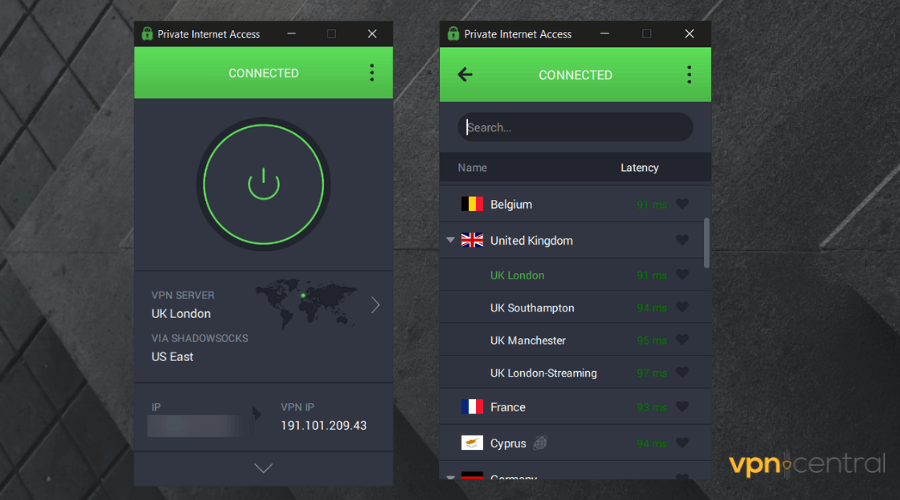
- Download and install the VPN.
- Launch the VPN and connect to any server outside the United States. The majority of USTVnow servers are within this region.
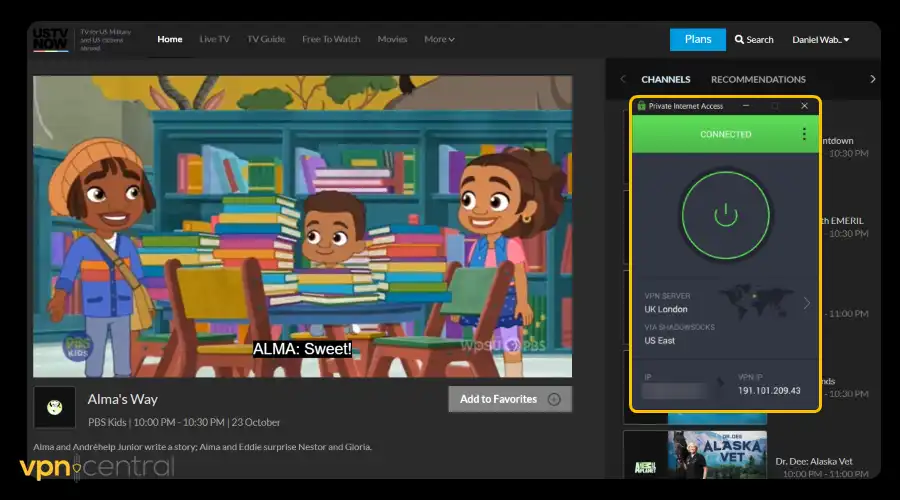
- Load USTVnow on your device and enjoy.
PIA supports unlimited simultaneous connections. You can secure all devices in your household at no extra cost.

Private Internet Access (PIA)
Enjoy a buffer-free experience when viewing USTVnow using this reliable VPN service.Wrapping up
See? It’s easy to resolve USTVnow buffering issues. All you need to do is follow the workarounds above carefully.
Start by troubleshooting problems with your internet service. You can also reboot your router, use a wired connection, or change providers.
Overall, you’ll find investing in a streaming VPN worth every penny. You’ll enjoy faster speeds and a butter-smooth streaming experience.

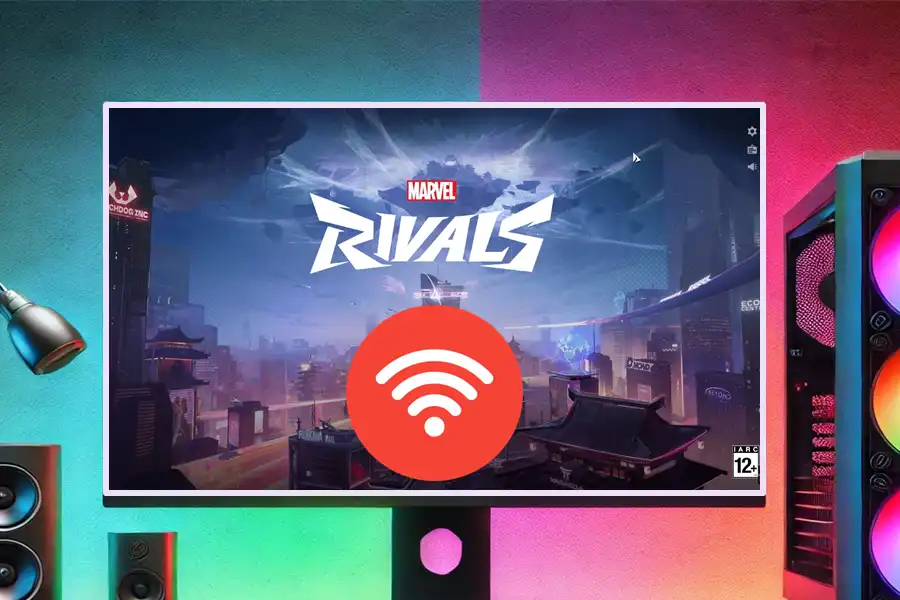







User forum
0 messages