VPN Data Usage Calculator [How Much Data Do You Need?]
3 min. read
Updated on
Read our disclosure page to find out how can you help VPNCentral sustain the editorial team Read more
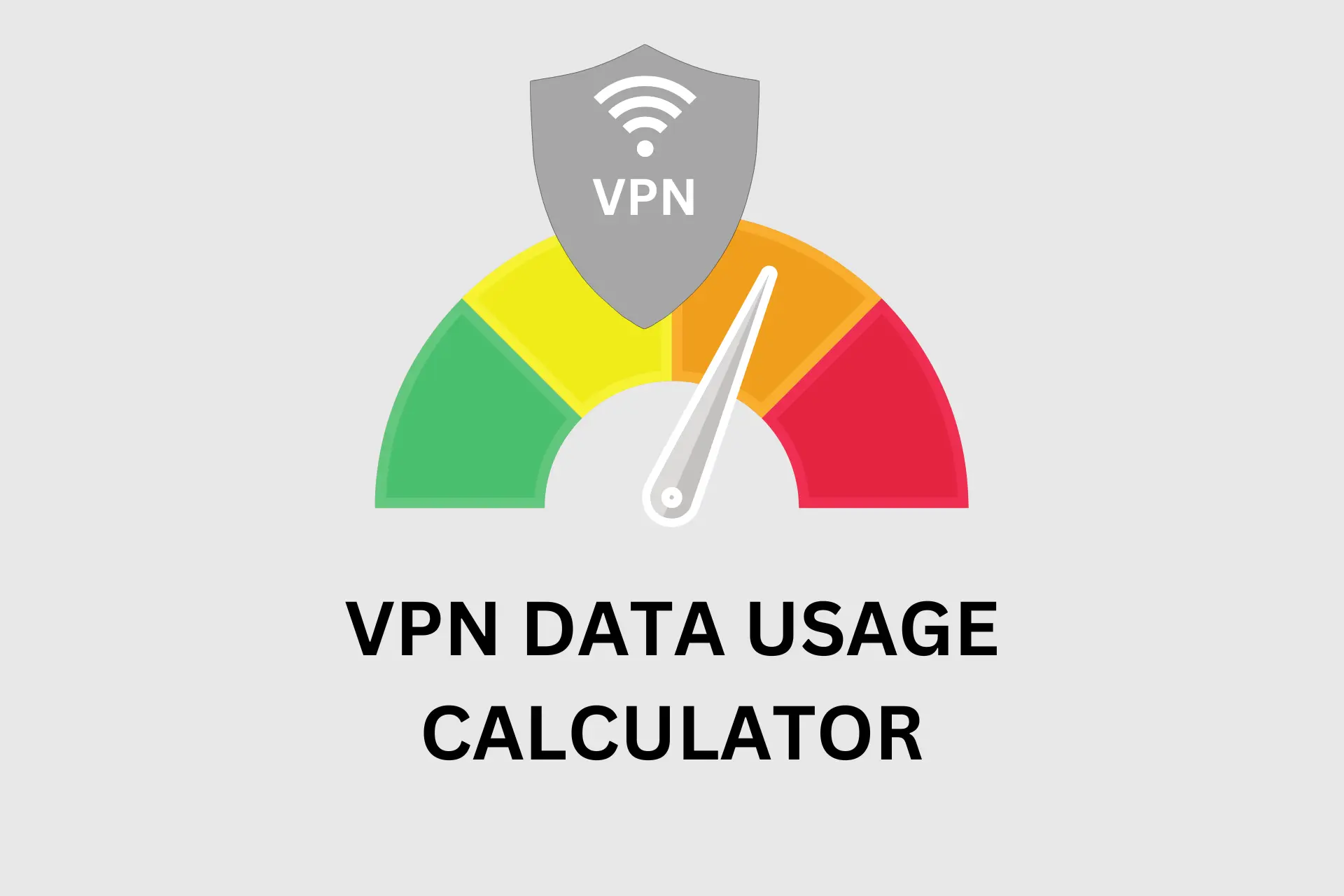
Wondering how much data you’re using on your VPN? This can be helpful if your provider throttles speed for overuse.
Or maybe you’re on a metered connection and want to stay within your budget. Well, we’re here to help!
Our VPN data usage calculator helps estimate monthly data consumption with accuracy. It simulates your internet browsing habits so you can plan better.
Ready? Let’s check it out.
VPN Data Usage Calculator
Estimate your monthly VPN data usage based on your activities:
How to use the tool
Follow these steps to discover your monthly VPN data usage:
- Enter the hours you spend streaming videos in high definition (HD) per day.
- Provide the duration you take on web browsing daily.
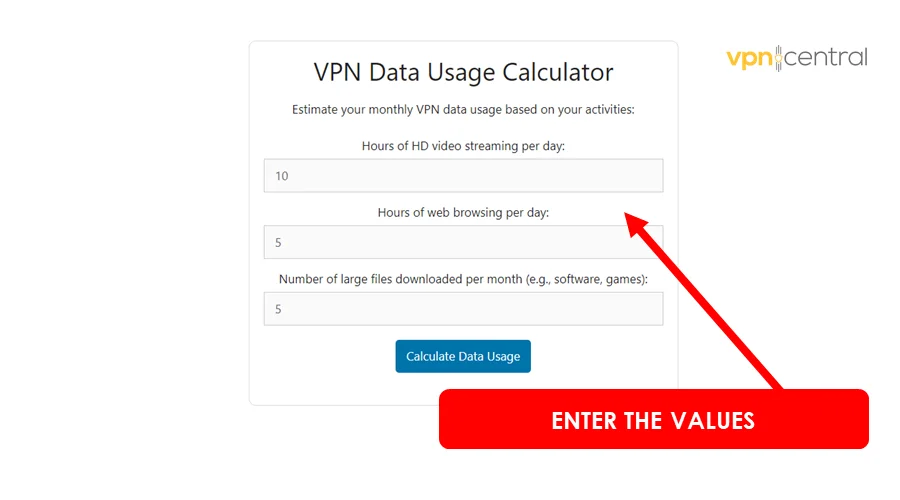
- Include the number of files you download monthly.
- Click the Calculate Data Usage button to generate your VPN traffic consumption.
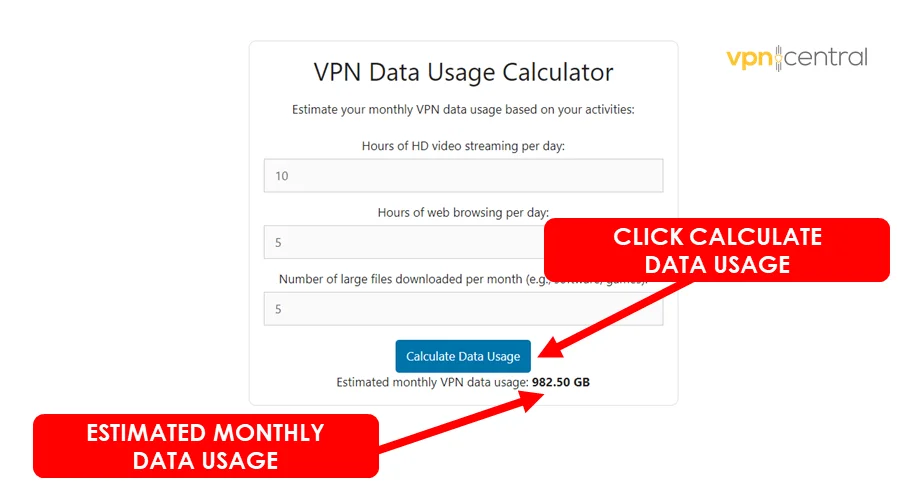
Easy-peasy!
Note that the tool provides estimates based on average internet usage patterns. But it gives you an overview of how much VPN data you consume.
Regardless, the calculator is handy if you don’t want to exceed your monthly data cap. This should keep you within the limits of your bandwidth allocation.
Moreover, it’s useful for choosing the right VPN or internet service plan. You’ll be able to control costs by avoiding unnecessary charges for overuse.
You should also note that not all VPNs use the exact same amount of data, but there are no huge differences between providers.
Summary
Our VPN data usage calculator should help you estimate monthly traffic usage. You’ll find this necessary for regulating your browsing habits.
As you’ve seen, the tool is simple and easy to use. You simply need to play around with it to get an approximate figure.
So, what are you waiting for? Go ahead and explore the tool to see what works for you.







User forum
0 messages