7 Best VPN Services for Escape from Tarkov to Change Region

To make the best out of your gaming experience, it’s recommended you use a VPN for Escape from Tarkov. It will help you protect your data and potentially improve connection speed.
Escape from Tarkov is played widely by so many gamers around the world with the U.S. having the highest number of players.

Access content across the globe at the highest speed rate.
70% of our readers choose Private Internet Access
70% of our readers choose ExpressVPN

Browse the web from multiple devices with industry-standard security protocols.

Faster dedicated servers for specific actions (currently at summer discounts)
Since there are millions of gamers who play this game, players are likely to experience lag or ping issues and this can be really frustrating.
If you experience a slow internet connection, lagging, and a poor gaming experience, a VPN is just the right tool to invest in.
A VPN can also help you bypass geo-blocks. This can help gamers access servers from all around the world and also play games that are not available in their area.
Those of you who need help picking a reliable VPN to reduce ping and circumvent geo-blocking can use this article as a guideline.
Can I use VPN for Tarkov?
Yes, you can use VPN with Tarkov.
Escape from Tarkov is restricted to certain geographical areas such as China, for example. A VPN can help you connect to a remote server from a supported country.
A standard VPN should have a large collection of servers in required locations, shield you from phishing common in the game space, and not log your information.
A VPN can also give you a disguise online by masking your IP address thereby securing your privacy. When playing games online, you can be targeted by trackers or DDoS attacks. A VPN can help you keep this under control.
? Does a VPN help with Tarkov Ping?
A ping above 140ms can cause a very high lag and late response from your opponent. This results in a poor Tarkov gaming experience.
A VPN cuts down the ping especially if you connect to a server close to your location. The limitation ISP places on bandwidth usage can also result in an intolerable ping level.
The VPN removes all these limitations so you can have a good time playing Tarkov for as long as you want and with anybody across the world.
 Reasons to use VPN for Tarkov
Reasons to use VPN for Tarkov
There are many advantages of using a VPN for playing Tarkov. Listed below are some reasons why you should consider using VPN for Tarkov.
➡️ Reduce lag and ping: A VPN will improve your gaming experience by managing ping level which in turn limit
➡️ Bypass geo-restrictions: Tarkov is not allowed from certain locations. For example, if you are in China, you will need to connect to a VPN server to play Tarkov in other countries.
➡️ Prevent DDoS attack: a good VPN will prevent a cyberattacker from overflooding the network and not allow you to have a steady connection
➡️ Fight phishing attempts: This is a common cyberattack attack during gaming. A VPN will shield you from these attacks by blocking suspicious ads and hiding your original IP address.
➡️ Secure gaming: Playing Tarkov in a safe online environment is another factor that you should consider. A VPN does not just give you anonymity, it prevents the government from picking on you. Your ISP would also not track your bandwidth use.
Which is the best VPN for Tarkov to play from anywhere?
- NordVPN – great encryption to bypass restrictions without being tracked down by admins of Escape from Tarkov
- ExpressVPN – fast VPN protocol for a completely lag-free experience when playing Escape from Tarkov
- PIA – gives you the possibility to connect to a wide range of server locations, with thousands of virtual IP addresses from all over the world
- Surfshark – budget-friendly VPN with unlimited bandwidth and great server coverage to seamlessly play Escape from Tarkov from anywhere
- Cyberghost – Affordable and Easy to navigate
- VyprVPN – Good against phishing and cyber attacks
- IPVanish – Steady and reliable internet connection
1. NordVPN – Best VPN for obfuscation
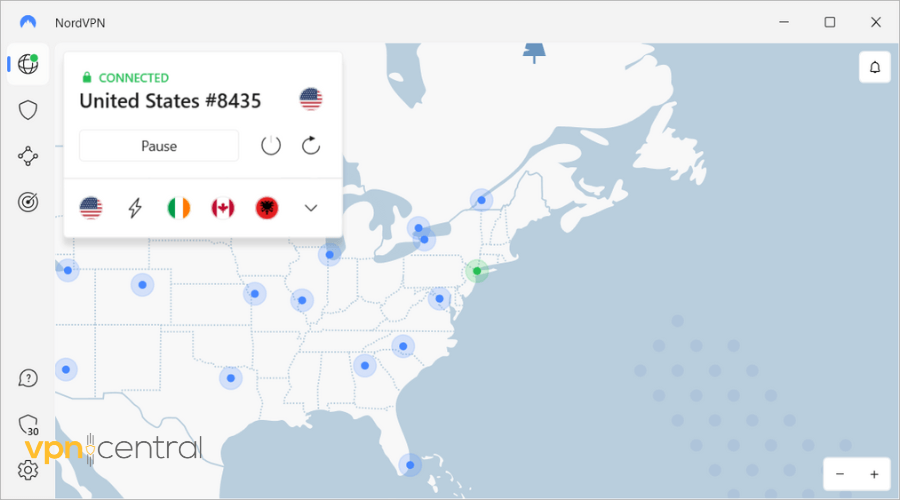
NordVPN has server locations in 59 countries with over 5000 servers that give you the chance to choose where to play Tarkov.
It is also a VPN that obscures your personality on the internet, thereby giving you a different identity and a unique IP address.
NordVPN supports lag-free streaming which could be considered an important factor when choosing a VPN for gaming.
With next-generation protocols, encryption, and security measures, NordVPN keeps you entirely safe while you are playing Tarkov.
NordVPN SmartPlay allows you to access all kinds of Tarkov features and content in Tarkov. It has an automatic kill switch that interrupts your game in the case of a threat.
Notable features of NordVPN include:
- Double VPN
- DNS Leak Protection
- 6 simultaneous device connections (per subscription)
- No log policy
- Browser proxy extensions
- Automatic kill switch

NordVPN
Play Escape from Tarkov uninterrupted with leading VPN technologies!2. ExpressVPN – Excellent gaming speed
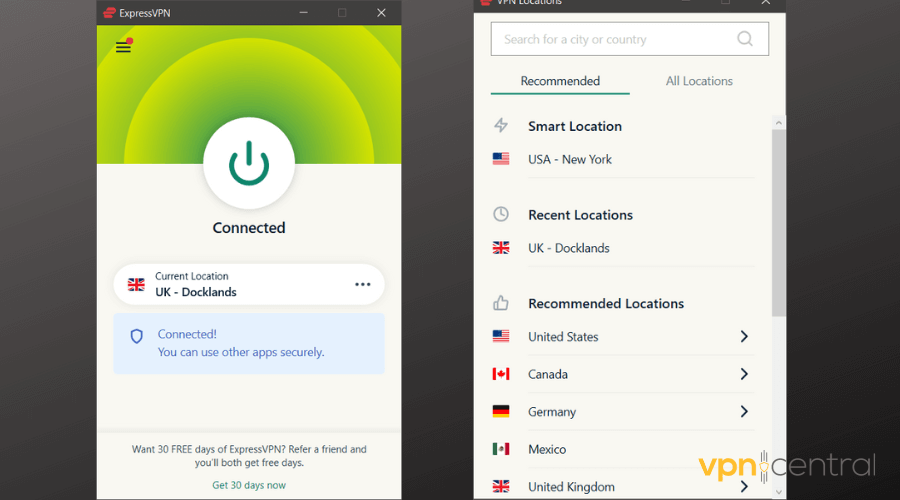
To play Tarkov like a professional and not worry about lagging or ISP throttling then ExpressVPN works excellently great.
Gamers are always worried about high ping and a terrible network experience during gaming and Tarkov players are not exempted from this plight.
ExpressVPN enhances internet connection speed and reduces ping.
This VPN protects you from cyber attacks so you don’t have to worry about a fellow gamer stealing your information.
It also has vast servers in 94 countries, which means a change of location will not be a problem while playing Tarkov. You will have the liberty to switch to all kinds of geographical areas.
Key ExpressVPN features include:
- Kill switch
- Easy to use
- IP masking
- Zero log policy
- VPN Split tunneling
- Lightway Protocol

ExpressVPN
Reduce ping and play from anywhere in the world using this strong, unlimited VPN!3. Private Internet Access – Countless servers and locations
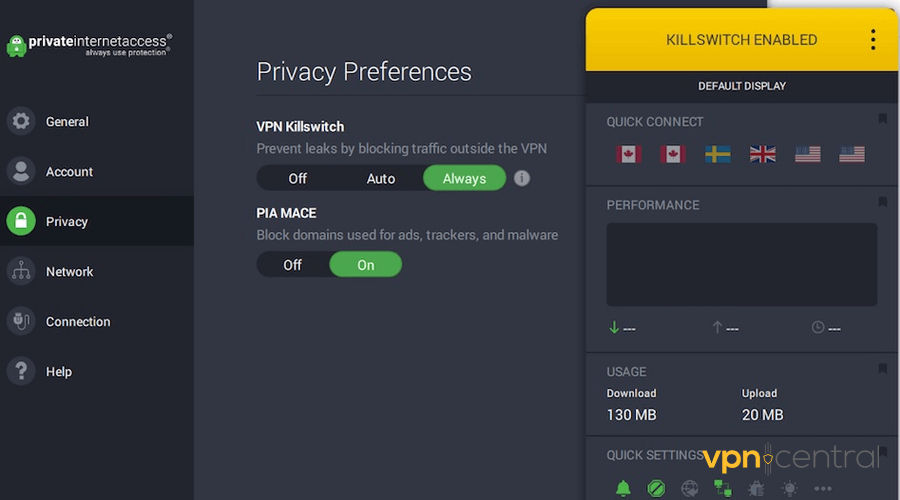
PIA is another VPN that we confidently recommend for Tarkov because of its high-security services and tough encryption.
PIA VPN hides your online presence by giving you a dedicated IP address when you login. In case of a spike in ping, PIA VPN controls it and allows you a fun time on Tarkov.
Thanks to its auto-connect feature, you can get access to the best server in terms of speed and security, all based on your actual location and specific connection needs.
When you need a little help setting up PIA or you have questions to ask, PIA VPN boasts of all-around customer support.
It also has countless servers worldwide to switch from one country to the other and connect with people from different continents.
Major characteristics of PIA
- 35000+ servers across the world
- 10 multiple connections per subscription
- 30-day money-back guarantee
- DNS servers

Private Internet Access
4. Surfshark – Seamless playing experience with fast servers
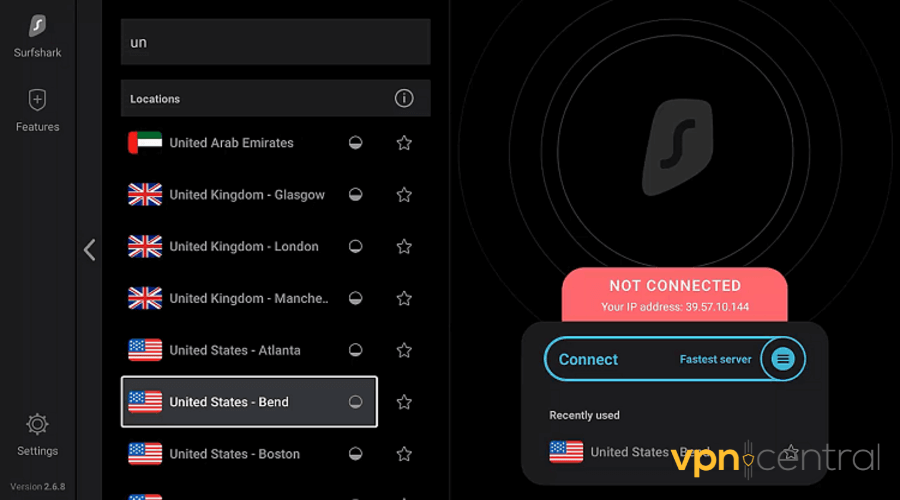
Surfshark is a VPN that has made its mark in the market as one of the most reliable VPNs to invest in, especially for gaming.
It’s actually a budget-friendly VPN considering its set of features, with one of the lowest one-month subscription rates.
This VPN gives players of Escape from Tarkov a seamless gaming session and a swift internet connection. It also secures its users from data theft and throttling during gaming as well as obscurity from ISP and the government.
You can also use an unlimited number of devices with Surfshark when once you are connected to it and also all kinds of devices are supported.
Notable features of Surfshark
- No log policy
- Multiple simultaneous connections
- Strong encryption
- User friendly
- Split tunneling
- Leak protection

Surfshark
Reduce ping and lag in Escape from Tarkov and protect your online data on all devices!5. Cyberghost – Affordable and Easy to navigate
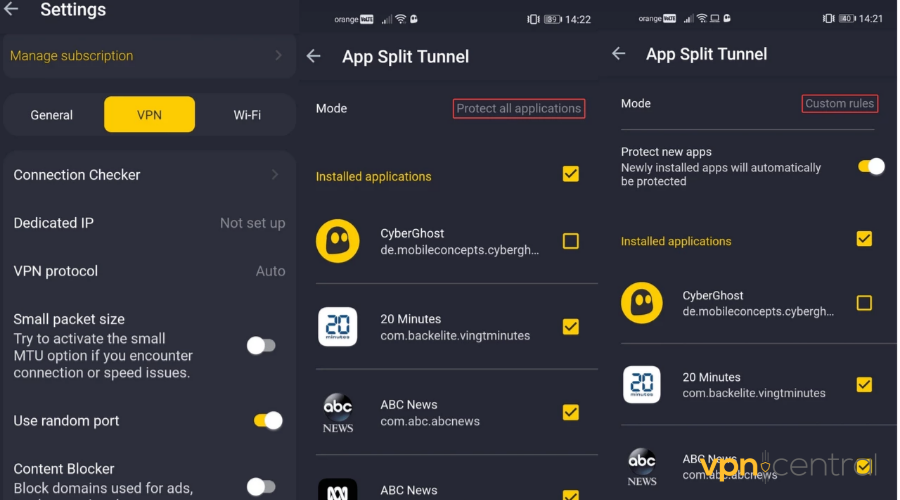
CyberGhost has amazing coverage to play Tarkov and you can assume a virtual location and IP as this VPN masks your identity properly.
With over 6400 servers in 88 countries, you can access all kinds of locations and enjoy the Tarkov features for each location.
CyberGhost also pushes back geo-restriction and lets you connect to different gamers all over the world. It is also affordable and there is a 1-day free trial before you make the decision to purchase it.
Notable features of CyberGhost
- 7 simultaneous connections
- Ad blocking and threat dismissal
- Automatic kill switch
- Zero log policy

CyberGhost
Hide your data from trackers and play uninterrupted with this fast VPN!
6. VyprVPN – Good against phishing and hacks

Phishing and DDoS attacks are very common in game rooms and this can cause losses of scores and previous game data. VyprVPN works to make sure these online menaces are dealt with appropriately.
VyprVPN is very easy to use just in case you are new to VPN and need one with a friendly interface. This VPN also has a dedicated server that can help you access China from any location.
Its Chameleon feature gets you around geo-restricted areas and gives you the privacy you crave while playing the Tarkov game.
Main features of VyprVPN:
- No log policy
- 30 days money refund
- Chameleon protocol
- User-friendly apps
- 30 simultaneous connections

VyprVPN
Reduce lag and ping in games with this secure and user friendly VPN!
7. IPVanish – Steady and reliable internet connection
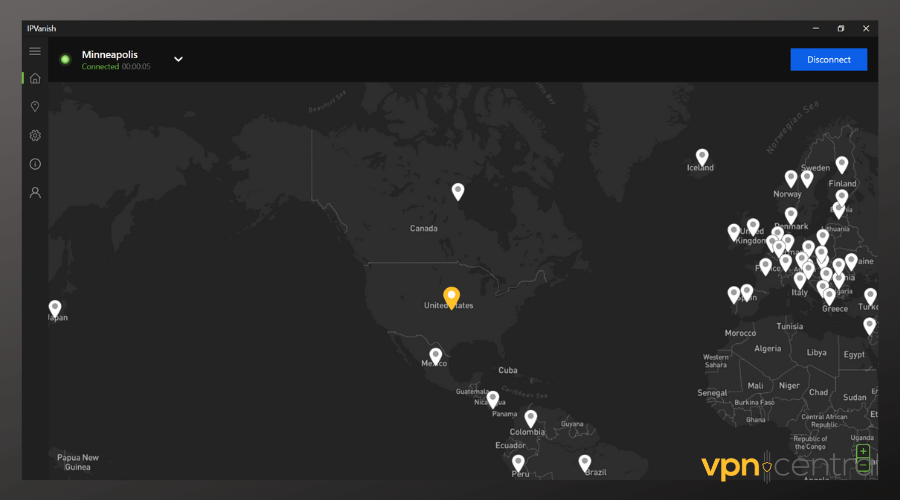
IPVanish offers unlimited bandwidth and secure gaming devoid of threats and cyber-attacks. This VPN is also good for eliminating lagging and putting extreme ping in check.
The VPN offers a speedy Internet connection and can adapt to environments with poor internet access. It also has 24/7 customer support.
IPVanish works well with Tarkov and is recommended if you don’t want to be discovered by your ISP and the government.
Key features of IPVanish
- 5 simultaneous connections
- OpenVPN and L2TP/IPSec protocols
- Zero traffic logs
- Quick and adaptable connection
- Standard encryption

IPVanish
Use this VPN to eliminate ping for seamless gaming sessions!What to do if Tarkov is not working with VPN?
Sometimes, you’ll try to play Escape from Tarkov from a VPN server and find the game not working. Players report getting stuck in the awaiting session start screen and getting disconnected from the server quickly after joining.
If you experience the same issues, it could mean the game has blacklisted the server you’re on.
Companies behind games like Escape from Tarkov often identify VPN servers and block them from future use. They do this to prevent players from bypassing IP bans and similar restrictions.
Players report these issues usually arise after a new patch release.
Luckily, there are a few potential solutions for this problem:
1. Connect to another server
If the game blacklisted the VPN server you’re on, a simple server switch might fix the problem. Try disconnecting and then connecting again. If that doesn’t work, you can also try hopping onto another location your VPN offers.
2. Check if your VPN needs updating
Sometimes, an out-of-date VPN app won’t work with a game that it would otherwise be effective for. Therefore, check if your VPN needs an update.
With most programs, you’ll receive an in-app notification telling you that there’s an update available. It’ll guide you through the entire process that doesn’t take more than a few minutes.
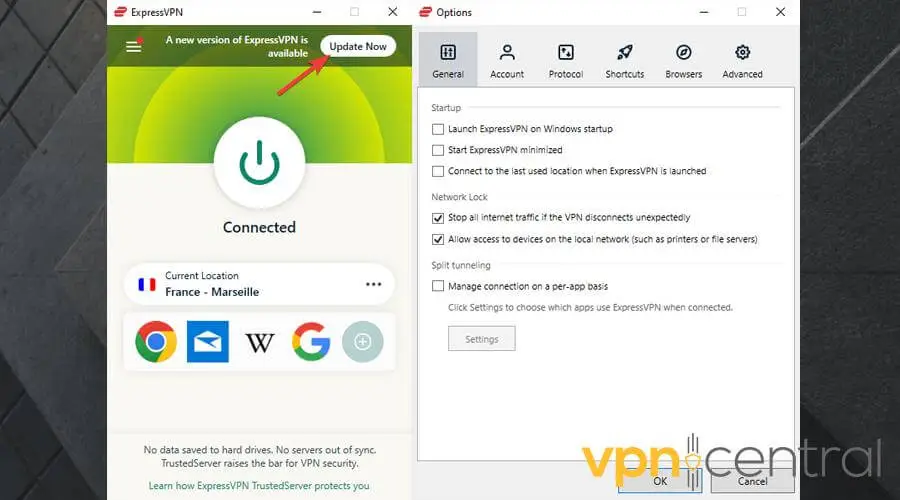
3. Change your VPN protocol
Protocols represent a set of instructions that shape the flow of data between your computer and the VPN server.
Sometimes, switching from one protocol to another can help resolve the Tarkov not working with a VPN problem.
Most providers have several protocols you can choose between in the settings section. Players report they had the most luck with NordVPN’s OpenVPN(UDP) protocol.
Here’s how to do it:
- Locate settings in your VPN software.
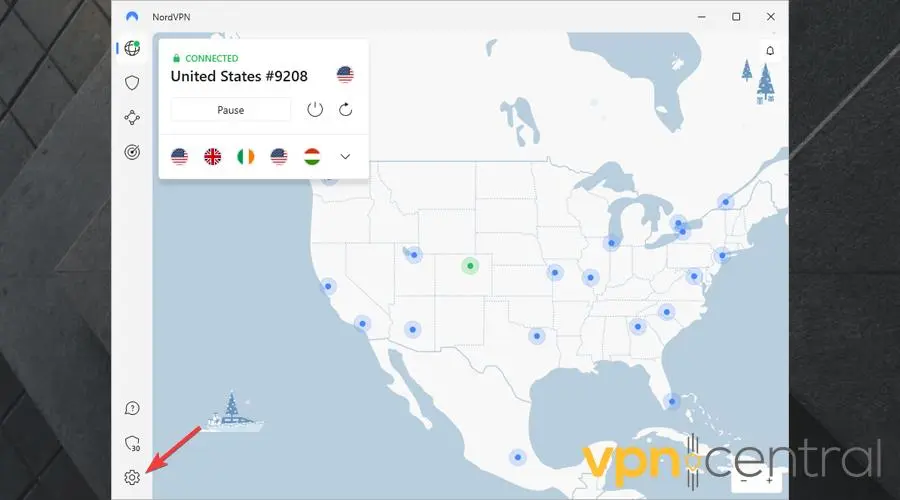
- Find the Protocol tab and choose one not currently in use. Restart your VPN and connect to a server.
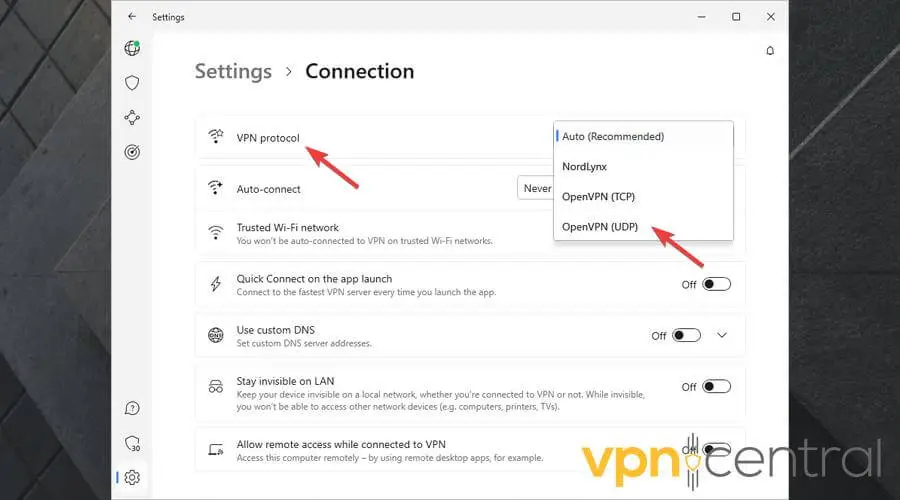
- Run the game and see if this fixed the problem.
4. Change your VPN provider
Sometimes, Tarkov not working with a VPN could mean that the app you’re using to change your IP simply isn’t effective against the game’s geo-blocks.
This could especially be the case if you’re using a free or a lesser-known VPN. Switching to one of the seven options we recommended in this post will often solve the problem.
If you have trouble connecting to Tarkov from a highly restrictive country like China, consider NordVPN. Our top pick has obfuscated servers that ensure you won’t be kicked off.
- Get NordVPN and download the dedicated app to your device.
- When the installation is complete, launch the app and expand the specialty servers menu in the main UI.
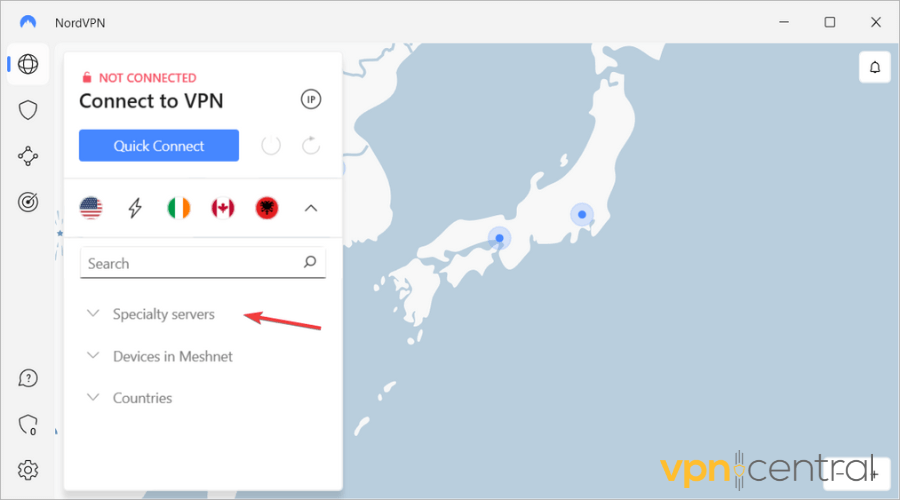
- Select obfuscated servers and pick a country where Escape from Tarkov is available.
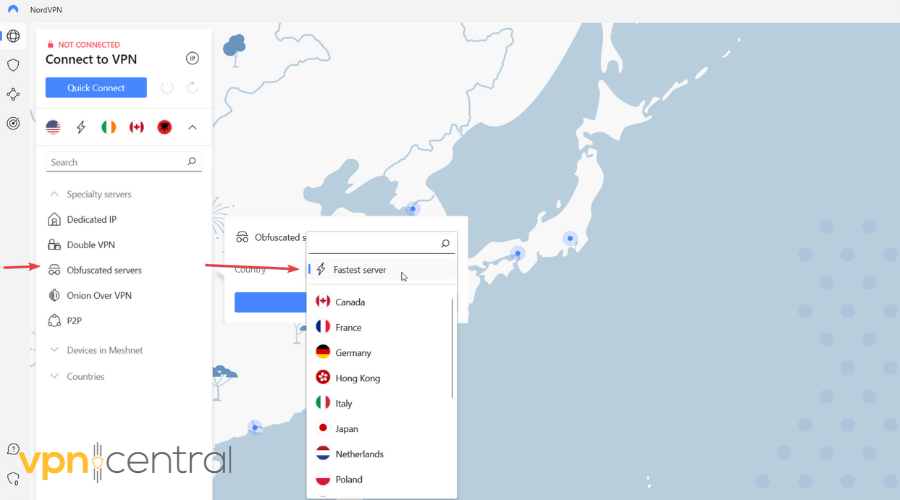
- Wait for the VPN to connect, then head to your game and check if it’s working.
Note that regular servers should also work great for countries with fewer restrictions. In fact, if your main goal is to reduce ping, not bypass blocks, they can be a better choice because they’re generally faster.
Does Tarkov ban using a VPN?
Tarkov does not ban the use of VPN or Proxy addresses. Using a VPN with Tarkov is a wonderful thing to do because you are free to explore a lot of options and locations.
It is however possible that some VPN servers won’t work in the game. That is if other players have previously broken the rules and regulations of the game while connected to a VPN.
If you land on the same server, you may not be able to access the game. But luckily there’s a quick fix to that: just switch to a different server.
Conclusion
Gaming is supposed to be fun and interesting no matter the location and circumstance but this is not so in many cases.
As more players play a game like Tarkov for example, there’s bound to be lagging and breaks in network transmission. Also, so many other gamers will try to steal information from other gamers.
The eyes of the government and ISP is not left out as these entities will try to limit your bandwidth or get you arrested due to information they have collected.
Good VPNs do a good job to protect you from all these harms and allow you to play Tarkov in a peaceful and secure online environment.
Read our disclosure page to find out how can you help VPNCentral sustain the editorial team Read more






User forum
0 messages