The Best VPN for MultiVersus [We Tested Dozens]
6 min. read
Updated on
Read our disclosure page to find out how can you help VPNCentral sustain the editorial team Read more

MultiVersus is an addictively fun platform fighter that lets you team up with your friends against other players.
You can choose among your favorite characters from DC Comics, Looney Tunes, Scooby-Doo, and more.

Access content across the globe at the highest speed rate.
70% of our readers choose Private Internet Access
70% of our readers choose ExpressVPN

Browse the web from multiple devices with industry-standard security protocols.

Faster dedicated servers for specific actions (currently at summer discounts)
Unfortunately, Asian players can’t join the fun due to content restrictions. But, that’s what a VPN is for!
Why use a VPN on MultiVersus?
As with many online games, a VPN can immensely improve your experience. For MultiVersus, it can help you with:
- Region blocks — The only way to bypass geo-restrictions is by spoofing your location.
- High ping — Latency issues are standard fare with online gameplay. With a VPN, you could lower your ping and say goodbye to lag.
- DDoS attacks — Your game server can be a target of cyber attacks. However, you’ll have nothing to worry about if you hide your IP address.
- ISP throttling — ISPs could deliberately slow down your connection’s speed, but a VPN can hide your activity and prevent that.
What are the best VPNs for MultiVersus?
You’ll find no shortage of VPNs promising to help you with every problem you might encounter. That makes it very hard to deduce which services are actually worth your time and money!
But, look no further. We put some of the most popular providers to the test!
We prioritized the following qualities:
- An extensive server network
- High-speed, low-latency connections
- Military-grade encryption and security features
- A logging policy that puts your privacy first
Many services don’t have what it takes.
ProtonVPN and IPVanish, although good overall, underperformed on long-distance servers. PrivateVPN’s small server network wasn’t ideal, either.
Furthermore, we experienced server instability with PureVPN. Others, like TunnelBear, and hide.me, weren’t fast enough.
But, three VPNs were head and shoulders above the rest.
ExpressVPN, NordVPN, and CyberGhost ticked all of our boxes. And they worked flawlessly with MultiVersus.
So, let’s take a deeper look at their performance.
1. ExpressVPN
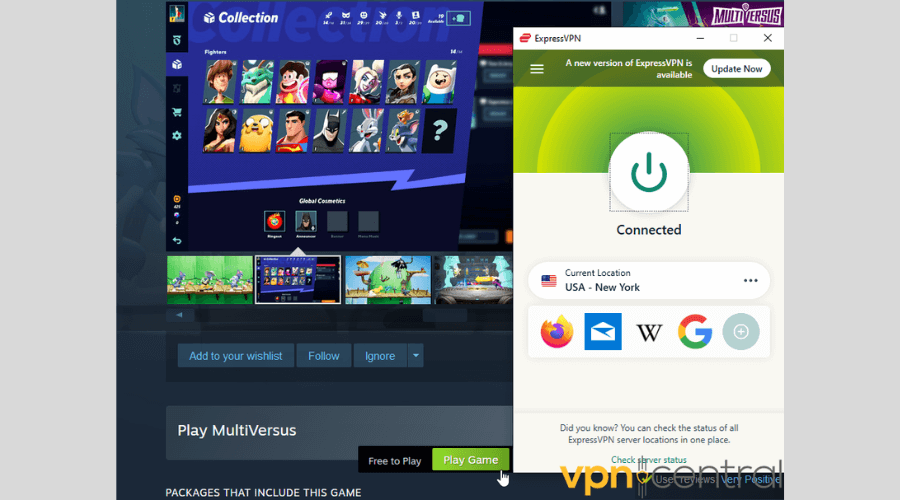
If you’re looking for the best VPN for MultiVersus, that is a worthy contender.
Developed by Kape Technologies, ExpressVPN is well-known for its unblocking capabilities. Players from unsupported regions can access the game with ease!
You can also count on 3000+ servers in 94 countries.
You can conveniently compare the speed and latency of available connections with the included speed test. It’s perfect for finding the best servers for playing MultiVersus.
Its proprietary protocol Lightway is both secure and speedy. Additionally, it uses its 256-bit encrypted DNS on every server.
What’s more, the service doesn’t log your IP address or the one you get and your traffic. It also has regular audits to ensure everything is in the clear.
It supports up to five simultaneous connections on Windows, macOS, Android, iOS, Linux, various SmartTV devices, and routers.
What ExpressVPN offers:
- Network kill switch
- IPv6 leak protection
- Different protocols (Lightway, OpenVPN, IKEv2, and L2TP/IPsec)
- Split tunneling
- Browser add-ons for Chrome, Firefox, and Edge

ExpressVPN
With this premium VPN service, you’ll have no trouble playing MultiVersus from anywhere.2. NordVPN
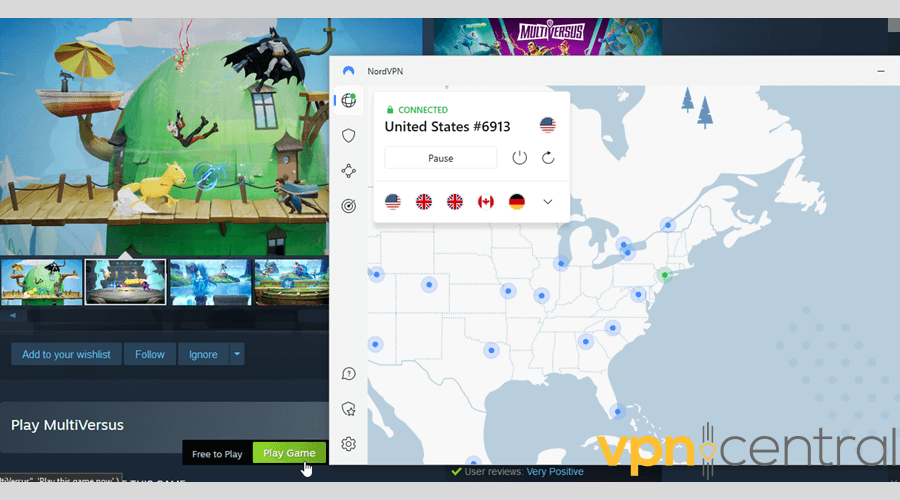
Created by Nordsec Ltd, that is an excellent gaming VPN for several reasons.
First, the sheer number of servers is quite impressive – over 5600 in 85 locations across 59 countries. You’ll have a lot of freedom when choosing the most suitable ones for MultiVersus!
You’ll also appreciate its special obfuscated servers. They will hide that you’re using a VPN, and you won’t get kicked out of the game.
Furthermore, it uses 256-AES encryption, which is practically unbreakable. You’ll be protected by its private DNS every time you connect.
On top of that, NordVPN’s WireGuard-based NordLynx doesn’t trade connection speed for security.
And you can rest assured it won’t log your sensitive information!
You can use it on up to six devices, including Windows, macOS, iOS, Android, Linux, Chromebook, Amazon Fire, and more.
What you get with NordVPN:
- Different protocols (OpenVPN and NordLynx)
- Meshnet
- Kill switch
- Dark web monitor
- Split tunneling

NordVPN
Geo-blocks and slow Internet connection will be a thing of the past with NordVPN.3. CyberGhost VPN
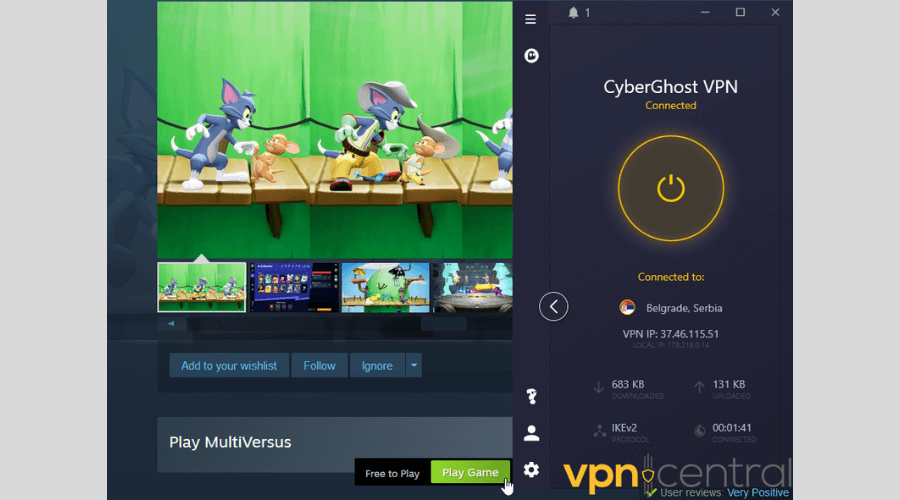
Owned by Kape Technologies, CyberGhost’s diverse set of features makes it a great choice for MultiVersus.
It has more than 8900 servers in 110+ locations across 91 countries. It will even list the least crowded options, and you can get the most stable connection.
You also have a separate gaming tab with optimized locations where you can see the physical distance and ping.
You can play MultiVersus with minimal lag thanks to this handy feature.
But what about security?
CyberGhost VPN relies on 256-AES encryption and blocks domains used for ads, trackers, and malware.
It also has a strict no-logs policy, so it won’t record your browsing history, data content, search preferences, and traffic destination.
Furthermore, it supports up to seven simultaneous connections, including Windows, macOS, iOS, Android, Linux, Smart TV, Android TV, and other devices.
What CyberGhost VPN offers:
- Diverse protocols (WireGuard, OpenVPN, and IKEv2)
- NoSpy Servers
- IPv6 leak protection
- One-day free trial
- 45-day money-back guarantee

CyberGhost
For the ultimate gaming experience, you can trust CyberGhost!How to Use a VPN for MultiVersus?
Once you’ve picked your provider, it’s time to familiarize yourself with it.
Most services work pretty similarly, so you’ll have no trouble following this guide for ExpressVPN:
1. Subscribe to ExpressVPN and download the app.
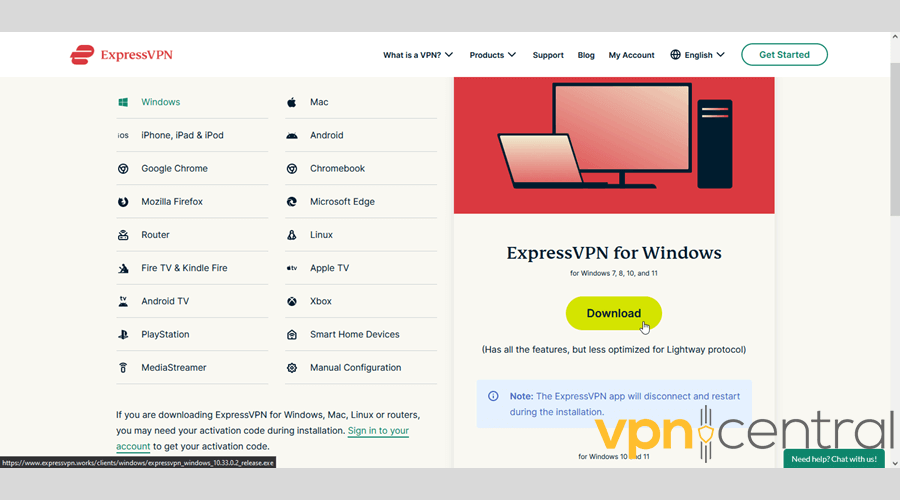
2. Follow the instructions to install the software.
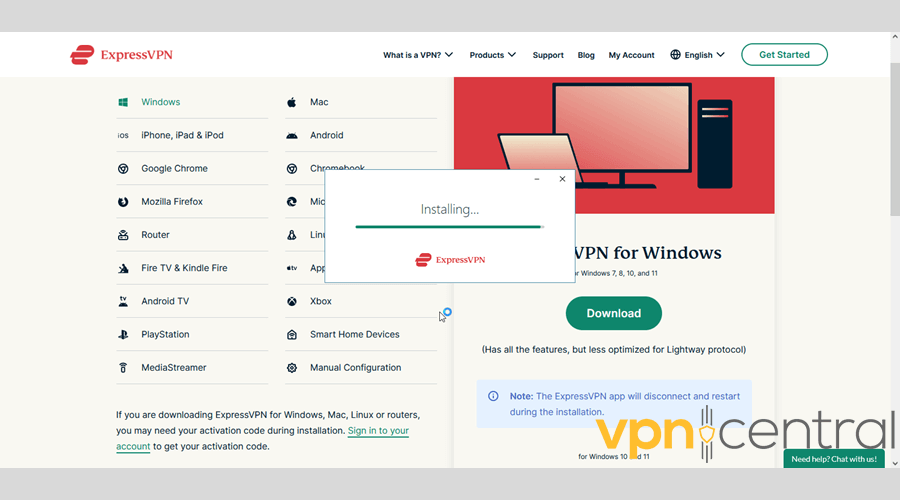
3. Load ExpressVPN and find the closest server where the game is available.
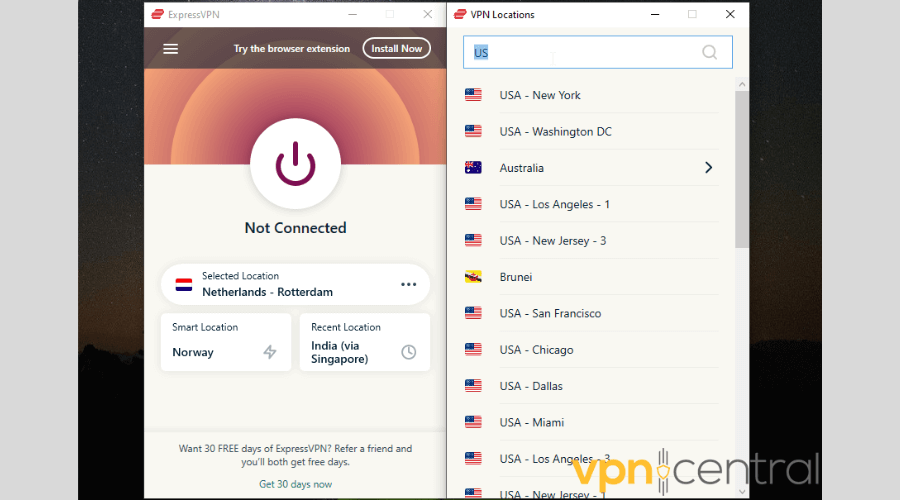
If you’re unsure, the Smart Location feature will automatically suggest the best one.
4. Click the big power button, and you’ll be notified that you’re connected.
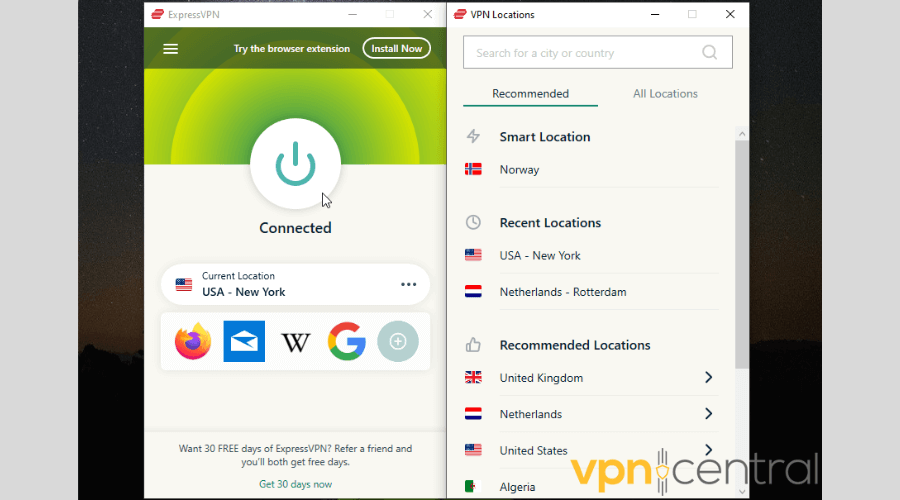
5. Finally, boot up MultiVersus and have fun!
One word of caution, though:
If you plan on playing via Steam, you’ll need to be extra careful about using a VPN. According to its Subscriber Agreement, using such services might result in terminating access to your account.
Usually, Steam won’t ban players unless they are making restricted purchases from other countries.
Still, you should take some precautions to avoid your account getting penalized. It would be smart to create a backup account that you’ll use only for MultiVersus.
While registering, make sure that your country of residence corresponds to your preferred VPN server location.
Can you play MultiVersus in Asia?
Prior to the open beta release, the game was open to everyone.
Since then, players from Asia reported being unable to play offline and online. Sadly, it isn’t one of the supported regions anymore.
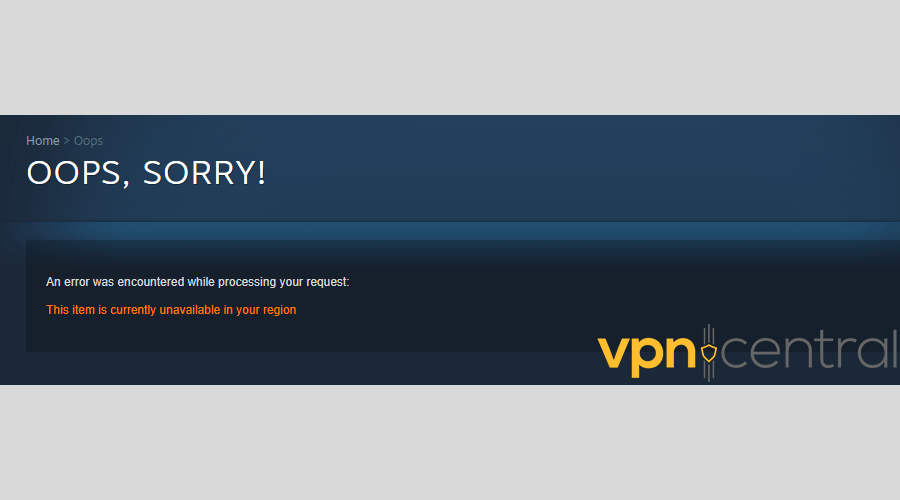
As of now, the game has dedicated servers in North America, Europe, and Australia. It seems it doesn’t have the needed resources to cover more regions.
The different licensing and publishing rights for all the playable characters are part of the problem, too.
Wrap up
The best VPN for MultiVersus needs to be optimized for gaming without neglecting your privacy.
ExpressVPN, NordVPN, and CyberGhost have that much-needed quality.
They are equipped with thousands of server locations, fast protocols, and watertight security.
Let us know how they worked out for you below!







User forum
0 messages