How to Set Up a VPN on Apple AirPort Extreme EASILY [2025]
4 min. read
Updated on
Read our disclosure page to find out how can you help VPNCentral sustain the editorial team Read more
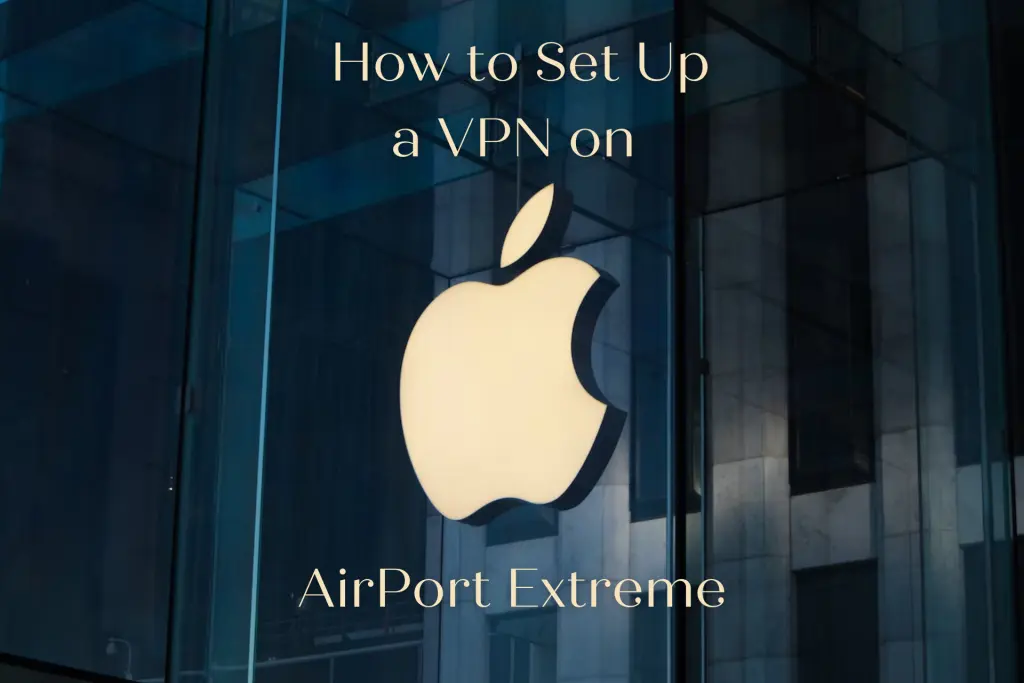
The AirPort Extreme combines the functions of a router, network switch, wireless access point, and NAS. Apple first introduced it in 2003 and continued to develop it over several generations.
While it’s an excellent solution, it’s now discontinued, and the manufacturer only provides limited support.
Therefore, adding an extra layer of protection through a VPN is a good idea. It can also help you bypass various geo-restrictions. Let’s see more about that!
Does Apple AirPort Extreme support VPN?
AirPort Extreme doesn’t support VPN use on its own.
While there’s a VPN tap in its app, you can’t use it for this purpose. Namely, it exists mostly to allow businesses to access particular servers with a limited choice of security protocols.
The good news is that with a little effort, there’s still a way to use a VPN on it.
If you opt for one of the top services on the market, you won’t have to worry about third parties tracking your online activity, as it’ll all be encrypted.
Another reason you might want to set up a VPN on Apple AirPort Extreme is to stream or access any content unavailable in your country.
Lastly, a VPN may improve your connection and protect you from intentional ISP throttling.
How to set up a VPN on Apple AirPort Extreme?
You’ll have to use a dual-router system to achieve that. Therefore, you should get a second router that supports a VPN connection.
Since the AirPort Extreme has a native bridging option, you can turn it into a switch and then connect it to the second router, bypassing Apple’s firewall along the way.
You’ll also need a VPN subscription, so we recommend ExpressVPN, one of the fastest and most secure options.
Here’s how to complete the entire process:
- Get an ExpressVPN subscription from the service’s website.
- Start the ExpressVPN app and log in using your credentials.
- Enter the default gateway address — 192.168.1.1, 192.168.0.1, or routerlogin.net — in your browser’s address bar and sign in with your credentials. By default, they’ll be admin and password, or you can find them on the back of your router.
- Go to the VPN section in your sidebar. Depending on the manufacturer, it may be hidden under the Security tab.
- Add a new VPN client with a server address. Use the username and password you’ll find on ExpressVPN’s website dashboard under Manual configuration.
- For an OpenVPN connection, you might have to download a .ovpn file from the Manual configuration section and upload it when creating a new VPN client.
- Use the AirPort Utility app to turn the router portion off in the Network tab and connect it to your second router.
Once you complete all these steps, your AirPort Extreme device will run parallel with the second device connected to a VPN server.
Remember that not all standard routers support a VPN connection by default. For some, you have to replace their original firmware with the one provided by the VPN service.
If you plan to get a second router, choosing a VPN-compatible one will save you time. Also, you can’t go wrong with a model with firewall capabilities that can prevent DDoS and similar attacks.
Another thing to keep in mind is the device specifications — the faster its CPU, the better your connection will be.

ExpressVPN
Secure all your devices with this premium VPN provider.Wrap up
You can’t use a VPN on Apple AirPort Extreme directly. However, it works in combination with another router.
Creating this kind of setup isn’t the easiest task, but with a little effort, anyone can do it.
Follow the steps outlined above, and if you run into any trouble, let us know in the comments section.
FAQ
Is Apple AirPort Extreme outdated?
Apple discontinued its lineup of wireless routers in 2016 as it wanted to focus on the products that generate most of the company’s revenue.
However, the company still offers limited support for this device.
Does AppleAirPort Extreme have a firewall?
The router contains a built-in firewall.
You can find this information in the Apple product specifications. Turning on DHCP and NAT will also enable the firewall.
Is Apple AirPort Extreme a modem or router?
This device is a residential gateway that combines the functions of several devices. It’s a router, network switch, wireless access point, and NAS in a single product.
However, the only way to set up a VPN on Apple AirPort Extreme is through another router.









User forum
0 messages