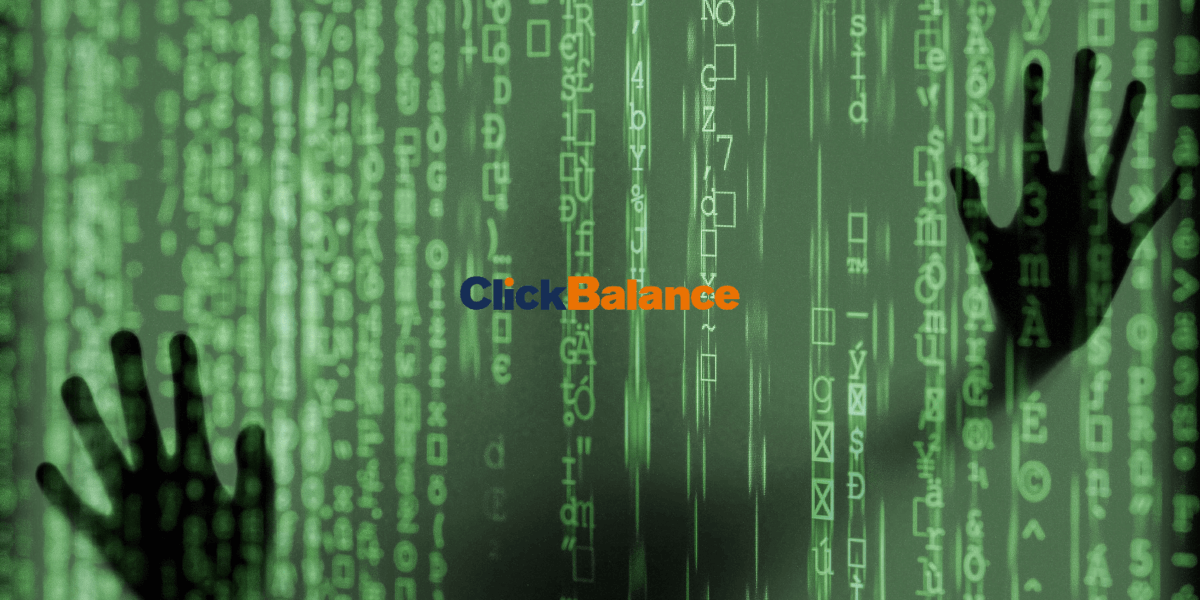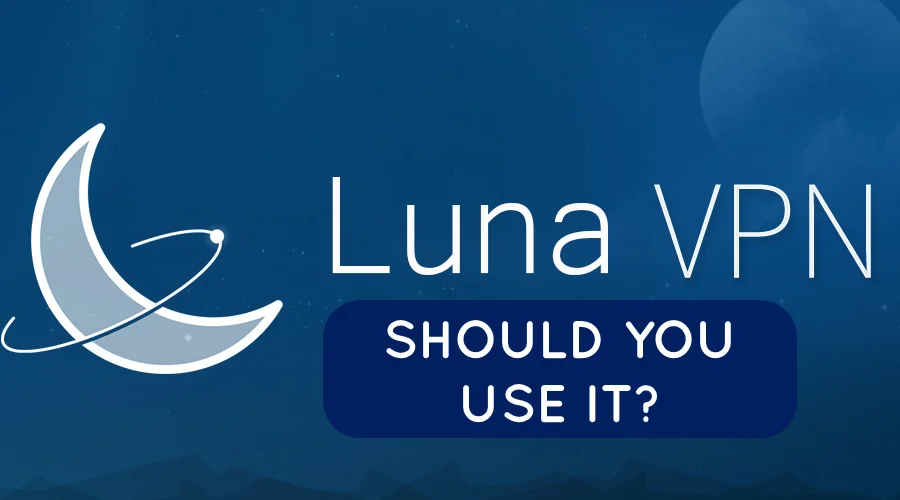VPN vs RDP Security Comparison [Which is More Secure?]
4 min. read
Updated on
Read our disclosure page to find out how can you help VPNCentral sustain the editorial team Read more
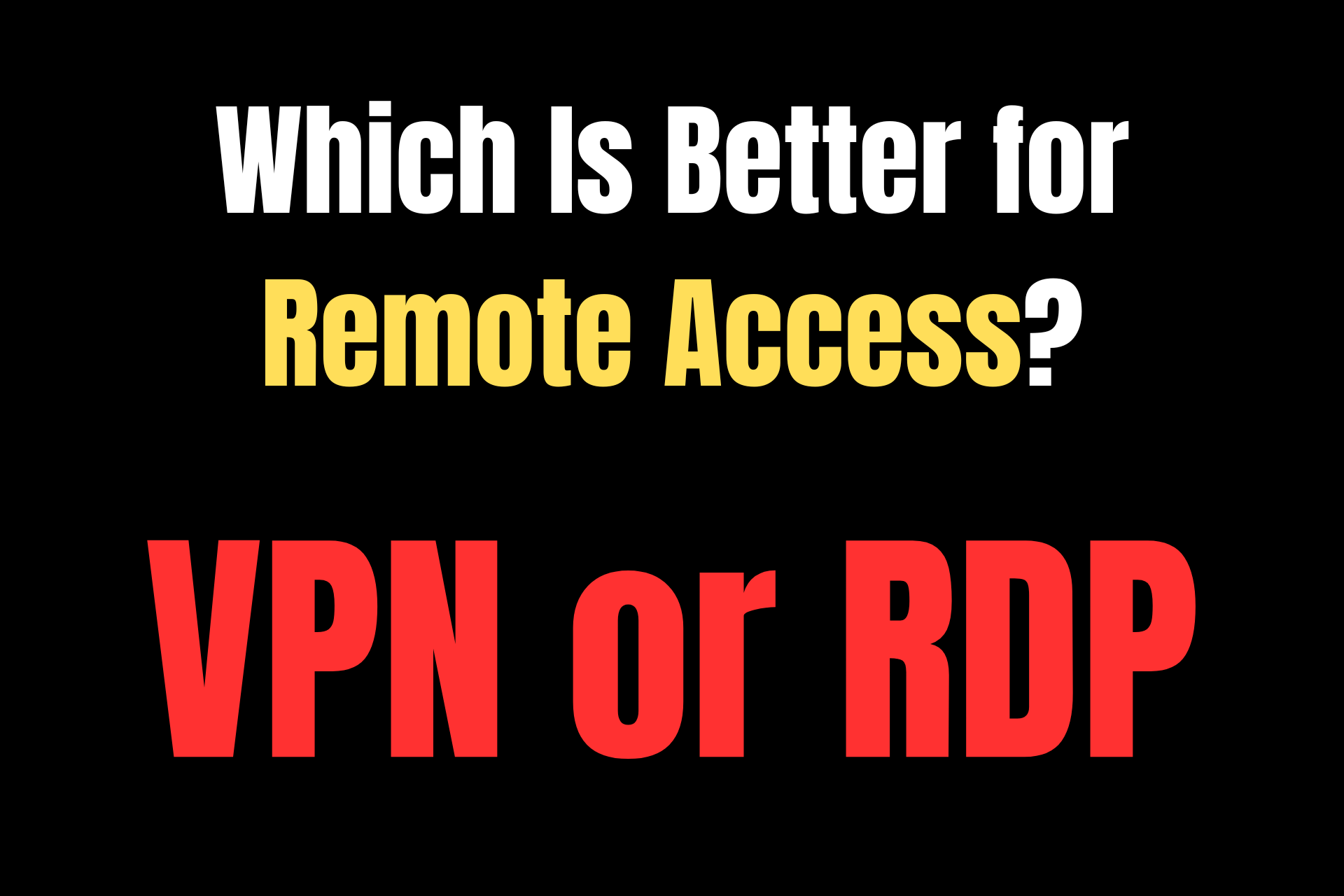
Secure remote access is essential for work-from-home setups. However, configuring it can be quite challenging. If you’re not careful, your data could suffer a breach or on-path attacks.
There are two main options to protect your connection: VPNs and RDP. Let’s take a closer look at their benefits and see which suits your needs better.
What is a VPN and RDP?
VPNs and RDP can both establish virtual connections for remote access to devices and resources.
Here’s how they generally work:
VPN
A VPN (Virtual Private Network) will encrypt your traffic and reroute it via distant servers in other countries. As a result, the VPN server will broadcast its own IP address and keep yours hidden from third parties.
This tool can protect you from entities that might be:
- Monitoring your activity
- Throttling your bandwidth
- Restricting your internet access
- Snooping on your data.
Credible vendors use military-grade encryption ciphers like AES-256 to scramble your traffic. Additionally, they practice private DNS lookups, invest in RAM-only hardware, and have a strict no-logs policy.
A reputable service will also provide access to dozens of servers around the globe. You can borrow IPs from a large number of countries and minimize latency.
In addition to basic functionality, leading VPNs offer advanced features like obfuscation, multi-hop, split tunneling, and more.
RDP
RDP (Remote Desktop Protocol) allows you to use remote devices as if you’re in front of them. This technology was developed by Microsoft in 1998.
It’s similar to screen sharing, except you can control every bit of the host machine. All your commands are transmitted to the remote device via TCP/IP.
Like VPNs, RDP uses encryption to obscure your traffic. It does smart card authentication, too.
RDP is built into Windows systems. But if Microsoft’s native solution doesn’t suit your needs, you can find other remote desktop apps on the market.
VPN vs RDP security and speed comparison
Let’s contrast how VPN and RDP technology perform in terms of speed and security. One option might suit your needs much better than the other.
Security
Generally, VPNs are more secure than RDP. Remote desktop programs tend to use basic encryption only.
To be fair, some VPN services still support questionable tunneling protocols such as PPTP and L2TP/IPSec. Thankfully, most reputable providers support OpenVPN.
Having said that, both VPNs and RDP aren’t immune to cyberattacks. Hackers can exploit their vulnerabilities to destroy, corrupt, or steal your data. Regular updates and security patches are a must.
Speed
Usually, RDP connections are faster than VPN ones. They directly transmit data between your devices.
VPNs, on the other hand, can’t route your data faster than what your maximum base internet speed permits. Your ISP’s bandwidth constraints can negatively impact the speed of your connections, too.
What’s more, connecting to a faraway VPN server may cause lag.
VPN and RDP use cases
With remote work becoming more prevalent, new vulnerabilities arise. 45% of businesses in the US have suffered a major breach in the past 12 months.
Organizations and individuals can both benefit from VPN or RDP connections in different scenarios. Here’s a quick overview!
When to use a VPN
Corporate VPN solutions are suitable for situations when you need to:
- Remotely access company resources with minimal setup
- Check emails and work on projects on public Wi-Fi without worrying about security
- Extend your network’s coverage to multiple locations
- Encrypt traffic between offices
- Use internal IPs to manage employee access.
On the other hand, individuals should employ VPNs when they:
- Want to use the internet more securely and privately
- Need to get around censorship.
- Wish to stream, torrent, and play games without restrictions.
When to use RDP
Remote desktop connections are useful in corporate settings when you have to:
- Grant WFH team members access to internal resources
- Let IT professionals take control of your remote employees’ workstations for troubleshooting and maintenance
- Increase your staff’s productivity by allowing them to finish work remotely
- Complete data-intensive tasks without using too much bandwidth
- Reduce your hardware and software expenses
- Minimize local data storage as much as possible.
RDP also comes in handy outside of business. It’s useful whenever you or someone you trust needs remote access to your home computer.
Summary
VPN and RDP connections are of vital importance in today’s threat landscape. Both are excellent picks for businesses with a remote workforce, but with some slight differences.
VPNs employ higher encryption standards and are a more reliable solution for sensitive data. Still, RDP connections are speedier and less prone to lag. Hopefully, our VPN vs RDP security and speed comparison will help you make an informed decision.