Best World of Tanks Blitz VPN - 2 Perfect Apps to Use

If you’re diving into the World of Tanks Blitz, you’ve likely encountered lag, region-restricted servers, and security concerns.
But there’s a solution that can improve your gaming experience: using a VPN. By connecting through a VPN, you can enjoy smoother gameplay, access servers around the globe, and protect your online presence, making every battle in World of Tanks more enjoyable.
Whether you’re looking to reduce lag, access exclusive content, or simply secure your connection, you’ll find this guide handy.
Let’s find out how a VPN can transform your World of Tanks Blitz experience, to ensure you’re always one step ahead on the battlefield.

Key Takeaways
- Using a VPN while playing World of Tanks (WoT) Blitz can significantly enhance your gaming experience by reducing lag, improving ping, and allowing access to geo-restricted servers without the risk of getting banned if used responsibly.
- To maintain fair play and avoid any potential issues, it’s crucial to select reputable VPN providers and refrain from server hopping to exploit regional matchmaking systems.
- NordVPN and ExpressVPN are highly recommended for WoT Blitz players due to their fast speeds, extensive server networks, and robust security features, ensuring both improved gameplay and online security.
- Setting up a VPN for WoT Blitz requires choosing a reliable VPN service, downloading and installing the app, connecting to the appropriate server, and then launching the game for an optimized performance.
- Key security features to look for in a VPN for WoT Blitz include AES-256-bit encryption, a wide global server network, a kill switch, and a strict no-logs policy to ensure both enhanced gameplay and protection of online activities.
Can you get banned by using a VPN with WoT Blitz?
Using a VPN while playing World of Tanks Blitz carries virtually no inherent risk of getting your account banned.
The game’s developers primarily focus on ensuring fair gameplay and maintaining a level playing field for all participants. In that light, they’re more concerned with actions like cheating or exploiting game mechanics rather than the geographical location from which you access the game.
That said, using a VPN to change your virtual location and potentially gain an unfair advantage, such as matching with lower-skilled players in different regions, could raise eyebrows.
Why using a VPN is generally safe
- Fair play policy: World of Tanks Blitz promotes fair play, not restricting access based on a player’s real-world location.
- Privacy and security: Many players turn to VPNs for the enhanced privacy and security they offer.
How to avoid potential issues
While the risk is minimal, ensuring you remain in good standing requires following certain guidelines:
- Avoid server hopping: Constantly changing locations to exploit regional matchmaking can be frowned upon. Stick to servers that provide the best balance between performance and gameplay experience.
- Selection of VPN: Opt for reputable VPN providers, that are known for stable and secure services to avoid disconnections or performance issues. The latter could inadvertently impact your game or draw unnecessary attention to your account.
Through responsible use, using a VPN with World of Tanks Blitz can improve your gaming experience without the fear of repercussions. It’s all about enjoying the game your way, while also respecting the fair play principles set forth by the game’s developers.
Can using a VPN improve my ping and reduce lag in WoT Blitz?
Yes, a VPN can enhance your World of Tanks Blitz experience by improving ping times and minimizing lag.
When you connect to a game server through a VPN, the virtual private network routes your internet traffic through a dedicated server.
This process can lead to a more direct connection to the game server, potentially reducing the distance your data has to travel. As a result, you might see a noticeable decrease in ping, which translates to less lag and a smoother gameplay experience.
Choosing the right VPN server
To maximize the benefits, it’s important to select a VPN server that’s geographically close to the World of Tanks server you’re accessing. A server located closer to the game’s server can significantly reduce the time it takes for data to travel back and forth, and therefore improve your game’s response time.
Avoiding congested networks
Another advantage of using a VPN is the ability to avoid congested internet routes.
During peak hours, when too many players are on the same network path, you might experience increased lag. A quality VPN allows you to circumvent these busy routes, finding a clearer path for your data and potentially improving your gaming experience.
Secure and stable connection
Beyond improving ping and reducing lag, a VPN also secures your connection against potential threats and ensures stability while playing.
With advanced encryption, your online activities remain shielded from prying eyes, hackers, and DDoS attacks—a common concern in competitive gaming environments.
Remember, the effectiveness of a VPN in reducing ping and lag depends on various factors, including the quality of the VPN service, the server locations available, and the distance between the VPN and game servers.
What are the best VPNs for playing WoT Blitz on mobile devices?
Finding the ideal VPNs for playing World of Tanks Blitz on mobile devices requires an understanding of both gaming needs and VPN capabilities. Two standout VPN services, NordVPN and ExpressVPN, excel in enhancing your mobile gaming journey.
ExpressVPN
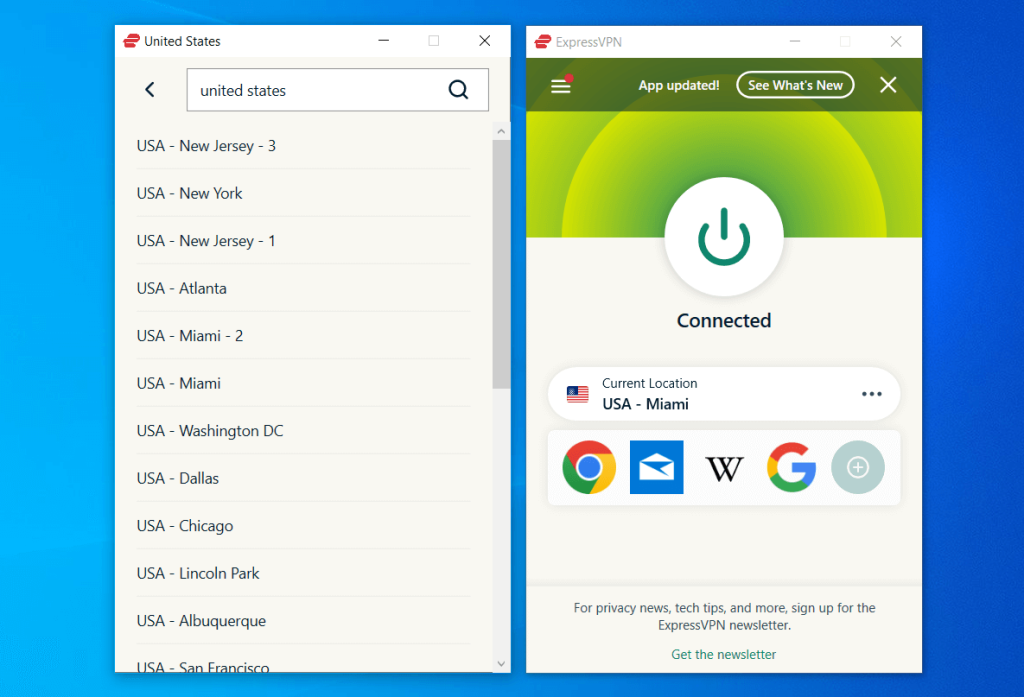
ExpressVPN is the preferred choice for many because of its blazing-fast speeds and expansive server network, with over 3,000 servers across 105 countries. This vast selection allows you to connect to the nearest server for a reduced ping and a smoother gaming session.
Whether you’re strategizing in World of Tanks Blitz or enjoying other online content, ExpressVPN delivers unrestricted access with top-notch security features.

ExpressVPN
Get much more joy from your gaming sessions with ExpressVPNNordVPN
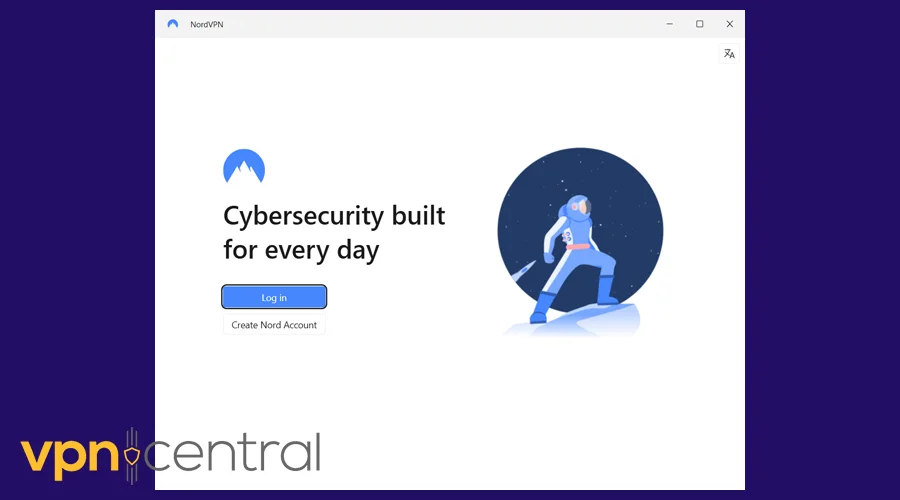
NordVPN stands out for its ability to unlock geographically restricted content, granting you access to game servers around the world.
Using AES-256-bit encryption, NordVPN ensures your online activities remain secure, making it a top pick for privacy-conscious gamers.
The service prioritizes a seamless experience, offering buffer-free streaming and a stable connection that’s crucial when you’re on the battlefield.

NordVPN
Boost your WoT Blitz experience with NordVPNWhen choosing between these VPNs for WoT Blitz, consider your priorities.
If game server accessibility and online security are your main concerns, NordVPN’s specialized features might suit you best.
On the other hand, for gamers who value speed and a broad server network, ExpressVPN is the more fitting choice.
Both services offer user-friendly mobile apps, ensuring your gaming experience on mobile devices is both enjoyable and secure.
By selecting the right VPN, you’ll improve your WoT Blitz gameplay, reduce lag, and secure your connection against potential threats.
How to set up a VPN for World of Tanks Blitz?
To enjoy World of Tanks Blitz without lag or geo-restrictions, setting up a VPN is crucial. This process ensures a smooth, secure gaming experience.
Follow these simple steps to get started.
1. Choose the right VPN service
First, choose your VPN. NordVPN and ExpressVPN are top choices due to their fast speeds and extensive server networks. Consider the qualities you value most, like security features or server locations, when making your choice.
2. Download and install the VPN app
Once you’ve chosen your VPN, download its app from the provider’s website or the app store. Installation is straightforward – just follow the on-screen instructions. Ensure you’re installing the version compatible with your device.
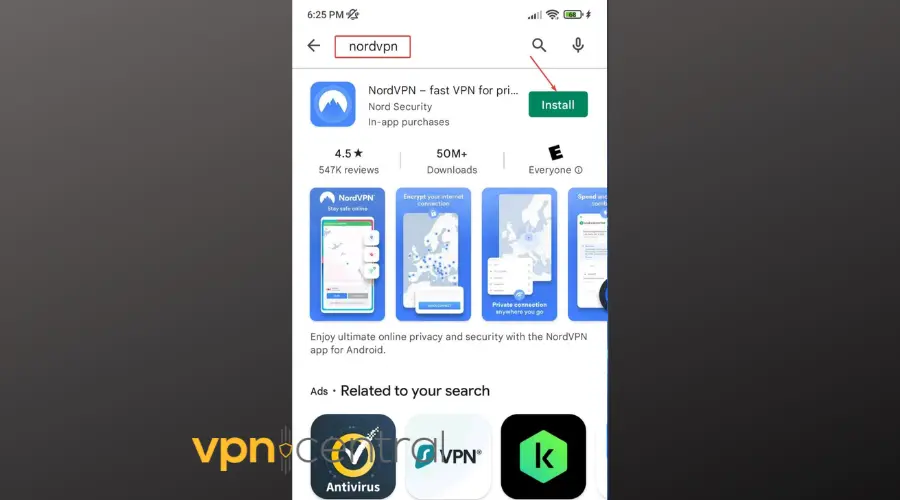
3. Connect to a VPN Server
After installing the VPN app, open it and sign in. Look for a server in a location closest to the World of Tanks Blitz server you wish to access. Connecting is usually as simple as clicking a button.
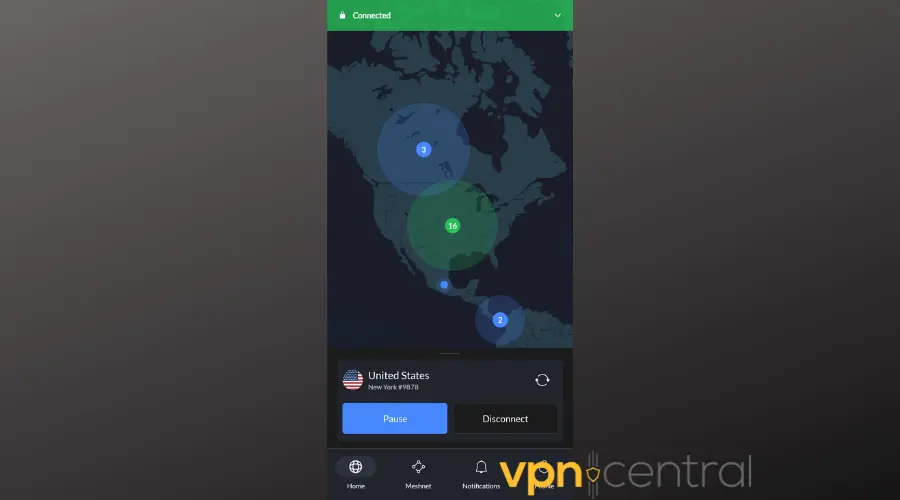
4. Launch World of Tanks Blitz
With the VPN connection active, open World of Tanks Blitz. You should notice reduced lag and faster loading times. Plus, you’ll have access to servers and content that might have been unavailable in your region.

By adhering to these steps, you’ll enhance your gaming experience significantly. Remember, a stable VPN connection not only improves gameplay but also secures your online activities from potential threats.
What security features should I look for in a VPN for playing WoT Blitz?
When you’re diving into World of Tanks Blitz, keeping your online experience secure and smooth is crucial. Picking the right VPN with optimal security features will enhance your gameplay and protect your online activities.
Here’s what you should focus on:
AES-256-Bit encryption
First and foremost, seek out a VPN offering AES-256-bit encryption.
This military-grade protection shields your data from hackers and snoopers, ensuring your moves remain invisible on the digital battlefield. With such encryption, your gaming sessions and online activities stay secure, granting you peace of mind.
Global server network
A VPN with an extensive global server network unlocks multiple advantages. It not only reduces lag by connecting you to nearby servers but also grants access to game servers in different regions.
This feature allows you to play with friends worldwide and experience new in-game content that might be restricted in your region.
Kill Switch
A Kill Switch is very important for uninterrupted protection. Should your VPN connection drop unexpectedly, this feature immediately halts all internet traffic, keeping your IP address and personal data hidden. It’s a safeguard that ensures no data leaks occur, especially during crucial moments in your game.
No-Logs Policy
Opt for a VPN that adheres to a strict no-logs policy.
This ensures that your online actions, from the sites you visit to the battles you engage in WoT Blitz, aren’t recorded or stored. A commitment to privacy means your gaming adventures and online browsing remain your business alone.
By getting a service with these features, you can ensure your online security while enjoying a seamless and enjoyable experience in World of Tanks Blitz.
How often should I change my VPN server when playing WoT Blitz?
Choosing the right VPN server plays a vital role in improving your World of Tanks Blitz gameplay.
While there’s no one-size-fits-all answer to how often you should switch servers, doing so whenever you experience a dip in performance is a good rule of thumb.
If you notice increased lag or a drop in connection quality, it might be time to try a different server, especially one closer to the game’s servers.
After all, the goal is to maintain a stable, secure, and fast connection to ensure the best gaming experience.
Frequently Asked Questions
How does using a VPN improve gameplay in World of Tanks Blitz?
Using a VPN can significantly improve gameplay by reducing lag and improving ping times. It routes your internet traffic through a dedicated server, offering a more direct connection to the game server. This results in smoother gameplay with less lag.
What features should I look for in a VPN for World of Tanks Blitz?
For an optimal experience in World of Tanks Blitz, choose a VPN with AES-256-bit encryption for security, a global server network to reduce lag, a kill switch for preventing data leaks, and a strict no-logs policy to ensure privacy.
Can using a VPN decrease ping in World of Tanks Blitz?
Yes, a VPN can decrease ping times by providing a more direct route to the game server. Selecting a VPN server that is geographically closer to the game server can minimize response times, leading to less lag and a better gaming experience.
Does a VPN help with network congestion during peak gaming hours?
A VPN can help avoid network congestion during peak hours by routing your gaming traffic through less congested networks. This enables a smoother and more stable connection, enhancing your gaming experience.
Is it safe to use a VPN while playing World of Tanks Blitz?
Using a VPN while playing World of Tanks Blitz is safe as long as you choose a reputable VPN provider with strong security features. Look for AES-256-bit encryption, a strict no-logs policy, and other security features to ensure a safe and secure gaming experience.
Will using a VPN affect the speed of my internet connection while gaming?
Using a VPN may slightly affect your internet speed due to the encryption process and routing of traffic through a VPN server. However, a high-quality VPN minimizes this effect, and the benefits of reduced lag and improved ping can outweigh any minor speed reductions.

Read our disclosure page to find out how can you help VPNCentral sustain the editorial team Read more


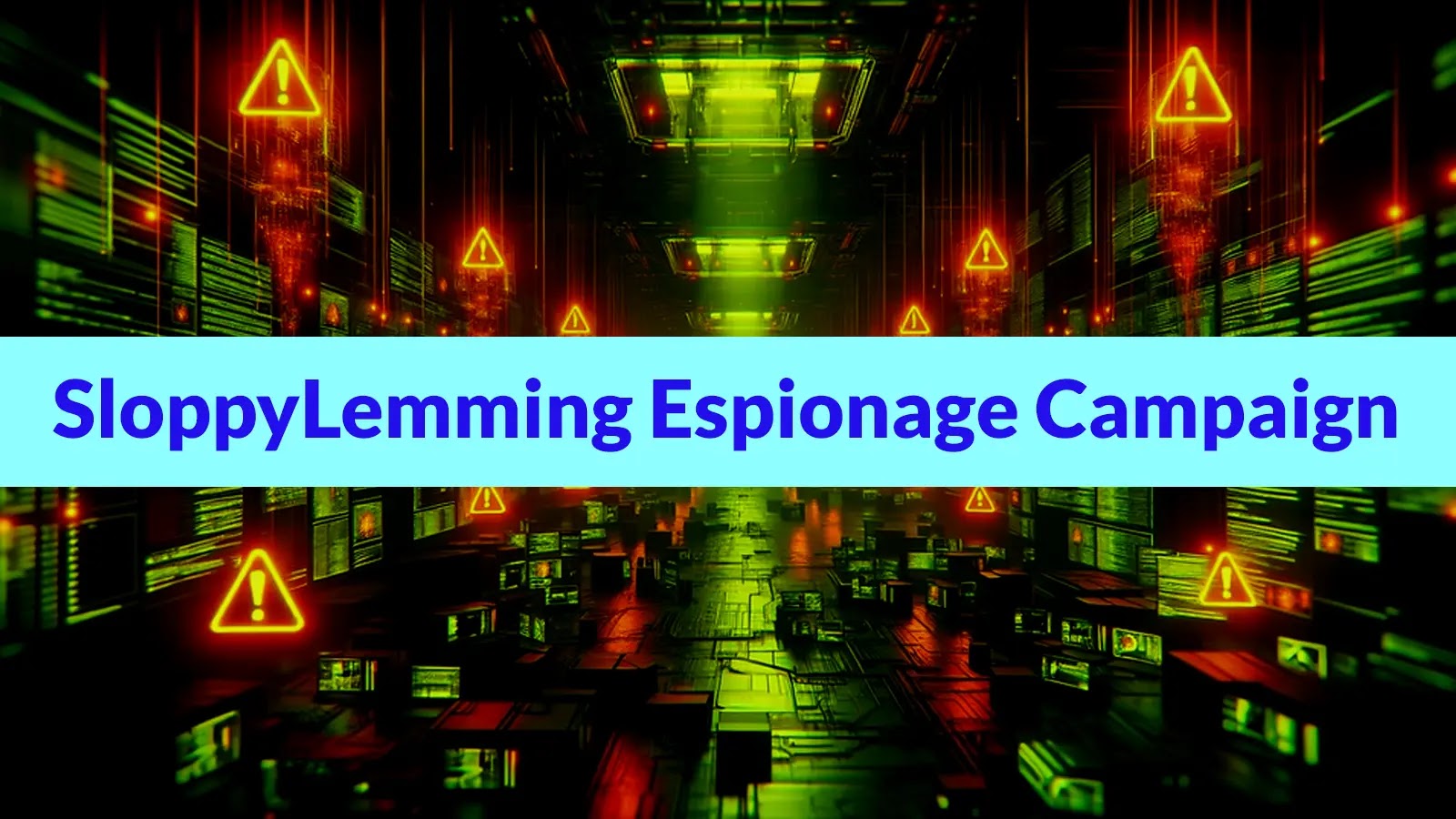

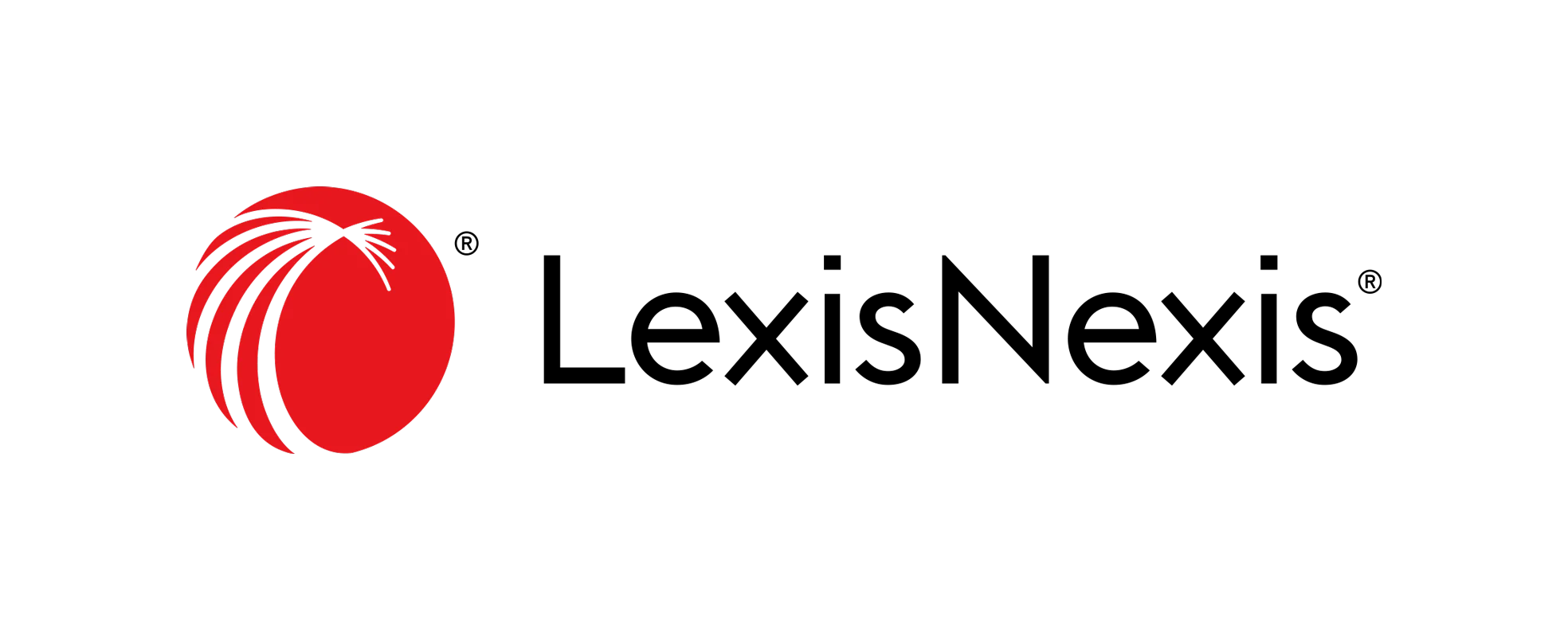

User forum
0 messages