Does ExpressVPN Reduce Ping to Improve Online Gaming?
6 min. read
Updated on
Read our disclosure page to find out how can you help VPNCentral sustain the editorial team Read more

Does ExpressVPN reduce ping? For this piece, I put it to the test to make sure you don’t waste any time or money on a VPN that doesn’t deliver the results you expect.
Naturally, you want this ping to be as low as possible, but things aren’t always as you’d like them to be. During certain activities, such as gaming, you might experience high ping.

Access content across the globe at the highest speed rate.
70% of our readers choose Private Internet Access
70% of our readers choose ExpressVPN

Browse the web from multiple devices with industry-standard security protocols.

Faster dedicated servers for specific actions (currently at summer discounts)
Fortunately, VPNs can help you lower ping in no time. However, can ExpressVPN handle the heat? Let’s find out.
Is Express VPN good for gaming?
Drawing from my extensive experience with VPNs and their impact on online gaming, I can confidently say that ExpressVPN stands out for several reasons, making it a solid choice for gamers.
Here’s why:
- Speed and Performance: ExpressVPN offers consistently high speeds.
- Server Network: With servers worldwide, gamers can access international servers and games unavailable in their region.
- Security and Privacy: ExpressVPN provides strong security features, including encryption, no-logs policy, and a kill switch.
- Compatibility: Works on various platforms, including Windows, macOS, Linux, iOS, Android, and routers.
- Ease of Use: Its user-friendly interface makes setup and connection straightforward for all gamers.
Does ExpressVPN decrease ping?
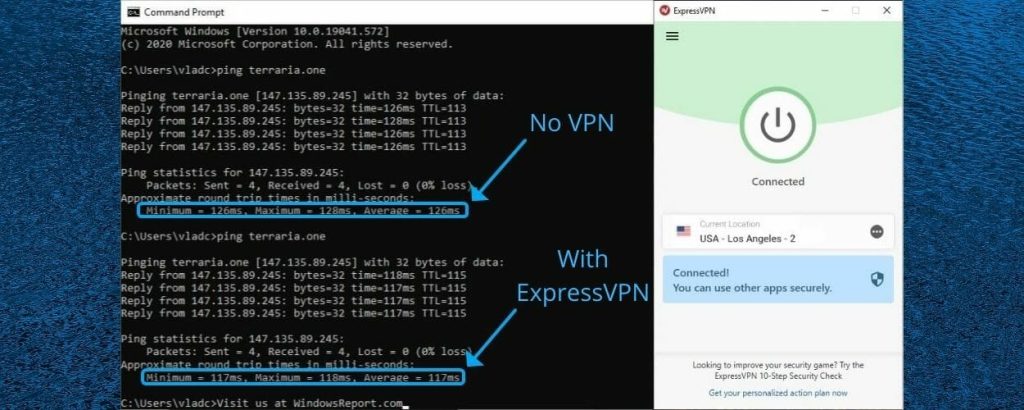
We’ve run a few tests to put this rumor to rest, regardless of the outcome. As you can see for yourselves, using ExpressVPN can reduce your ping, especially when playing in other regions.
In order to achieve these results, we pinged a game server in another country without using VPN and then repeated the ping test while using ExpressVPN.
For the test results to be as accurate as possible, we’ve used an ExpressVPN server in the same country as the game server.
The difference may not be astounding, but in gaming, every ms counts, especially if you’re the competitive type.
However, make no mistake. A VPN isn’t always the solution to lower your ping while gaming online. Ping can be severely influenced by a lot of factors, including:
- Network congestion
- The VPN server you connect to
- If the VPN server is overloaded or not
- How far away you’re from the game/VPN server
- Whether or not your VPN slows down your Internet connection
Rule of thumb: always choose the VPN server based on the game server’s location.
You will virtually reduce the distance between you and the game server, and might even lower your ping by a great deal.
How to lower ping with ExpressVPN?
- Get an ExpressVPN plan, then download and install the ExpressVPN app to your device.

- Launch the VPN client and log into your account.
- Connect to an appropriate location, as instructed above.
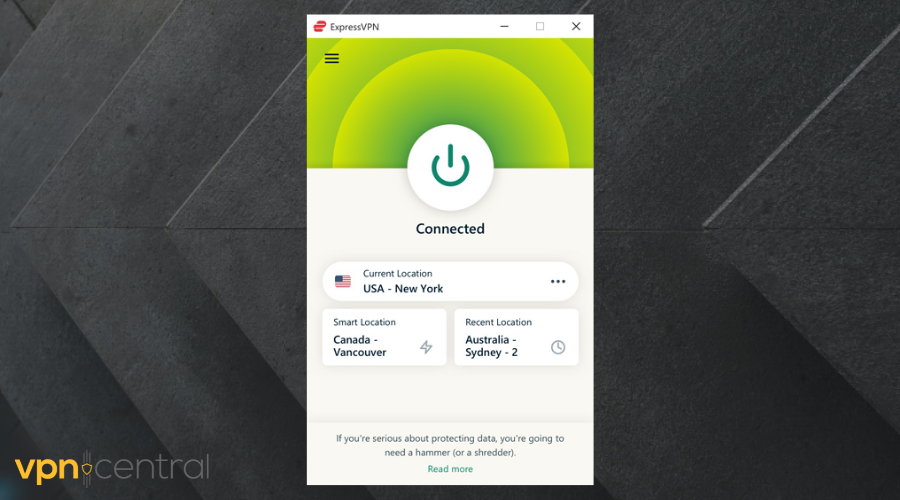
That’s it, there are no additional steps you need to take to experience lower ping values in your online gaming sessions. However, note that this method might be hit-and-miss for some.

Express VPN
Do you want to reduce ping while playing online games? ExpressVPN could help you with that.Therefore, we highly encourage you to personally check the ping values pre- and post-VPN usage.
You can do that in a wide variety of ways, depending on the game you’re playing. For instance:
- Some games have built-in server browsers that display the ping value
- You can press the Tab key in most FPS games to display player live statistics and ping
- It’s possible to run a ping test from the CMD, you only need to know the host or IP address
- You can use third-party tools such as online ping websites that perform live analysis on various games
If you notice that using ExpressVPN didn’t lower your ping, but it actually increased it, try switching servers. Make sure that the new server is in the same location as the game server for the best results.
Best ExpressVPN settings for gaming
- Turn off ExpressVPN’s built-in kill switch feature: Settings>General>Network Lock: uncheck the box for Stop all Internet traffic.
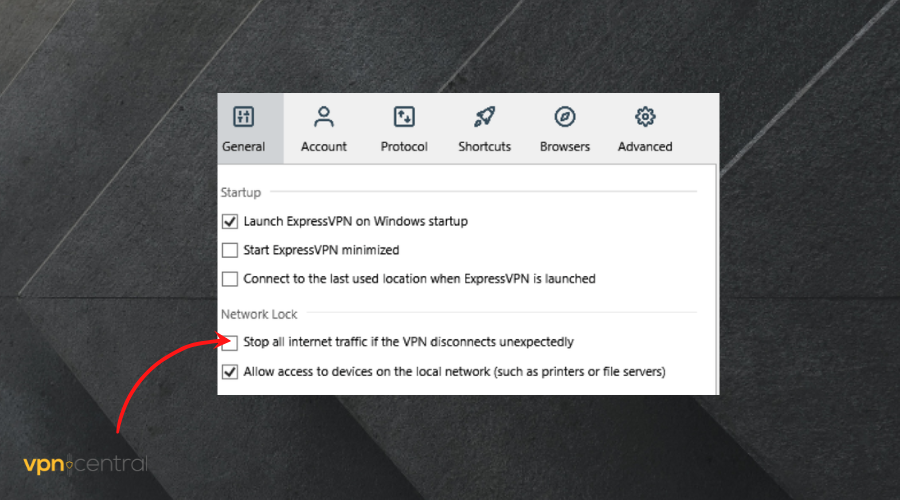
- Enable ExpressVPN DNS servers (might be faster than your ISP-assigned ones)- here’s a quick guide with multiple ways you can change your DNS servers in Windows
- Make sure to enable the Windows networking optimizer
- Choose the Right Protocol
- Lightway: ExpressVPN’s proprietary Lightway protocol is designed for speed and reliability, making it the top choice for gamers. It offers faster connection times and improved performance, which is crucial for reducing lag and ping times during gaming sessions.
- OpenVPN (UDP): If Lightway is not available, OpenVPN (UDP) is a good alternative. It strikes a balance between speed and security, making it suitable for online gaming.
- Connect to a VPN server that is geographically close to the game server you’re accessing. The shorter the distance your data has to travel, the lower your ping will be, resulting in a smoother gaming experience
- Enable split tunneling: ExpressVPN’s split tunneling feature allows you to choose which apps use the VPN and which don’t. For gaming, you can route only your game traffic through the VPN, while other apps use the internet directly. This can improve game connection speeds and reduce latency.
- Disable battery saving mode (for mobile gaming): On mobile devices, ensure that battery saving mode is turned off for both your device and the ExpressVPN app. Battery saving modes can limit background data and reduce the performance of VPN connections.
Disabling the kill switch feature might sound a bit controversial, but hear us out. If you want to reduce ping and achieve this using ExpressVPN, all is good. However, with the kill switch on, any VPN connection failure will automatically drop your connection to the game server, as well.
Some games might adapt to your sudden IP address change, but if you’re using a kill switch, your PC won’t have access to the Internet until it re-establishes the VPN connection.
We don’t recommend you disable the kill switch if you care a great deal about your online privacy while playing online games.
Here’s what you can do to lower your ping even further, aside from using ExpressVPN:
- Terminate any background apps or services that might use your bandwidth (torrenting clients, VoIP clients)
- Always use wired connections instead of Wi-Fi when possible
- Change the channel your wireless router broadcasts on if you notice any slowdowns
- Avoid peak hours if you notice network congestion (or use a VPN)
- Turn to game optimization tools to give your PC that extra oomph it needs
- Ensure that no heavy bandwidth activities (like downloads or streaming) are running in the background while you are gaming
Final thoughts on reducing ping with ExpressVPN
So, does ExpressVPN reduce ping or not while playing online games like GTA Online, Black Desert Online, Battlefield 4 or New World? The answer is yes.
However, you must keep in mind that its ability to lower ping also depends on other factors that we’ve carefully explained above.









User forum
0 messages