Fix: Google Gemini Not Available in Your Country
Google Gemini restricted? Here are fixes to access this AI-powered chatbot from anywhere.
6 min. read
Updated on
Read our disclosure page to find out how can you help VPNCentral sustain the editorial team Read more

Is Google Gemini not available in your country?
Let me help you!

Access content across the globe at the highest speed rate.
70% of our readers choose Private Internet Access
70% of our readers choose ExpressVPN

Browse the web from multiple devices with industry-standard security protocols.

Faster dedicated servers for specific actions (currently at summer discounts)
Formerly known as Bard, Google’s AI chatbot offers upgraded instruction sets designed to turbocharge productivity. While accessible in 150+ regions, it’s not available worldwide yet.
Luckily, you can access Google Gemini with the help of a reliable VPN. It can spoof your location, allowing you to bypass the platform’s geo-restrictions.
Curious to know how? Follow my lead.
Quick Guide: Fix Google Gemini is not available in your country
Use the step-by-step guide below:
- Go to NordVPN and sign up.
- Download and install the app.
- Run the app and connect to a US-based server.
- Access Google Gemini from your device.
Easy, right?
Why you need a VPN to access Google Gemini in your country
You need a VPN to access Google Gemini due to the platform’s geo-restrictions. Currently, it’s available across most regions except for a few countries.
This is due to several reasons, beginning with legal limitations. Some territories, like the European Union, restrict it due to stringent privacy regulations.
Other countries like Canada are uncertain about the impact of AI-powered chatbots. As such, they continue to enforce restrictions, awaiting the determination of risks.
Language support also hinders Google Gemini’s availability in some regions. This limits the localization of the chatbot in places that hardly support international languages.
Some countries where it’s unavailable include:
- Select countries in Europe
- Canada
- China
- Russia
- North Korea
- China
- Belarus
- Afghanistan
- Syria
You’ll encounter an error when accessing the platform from an unsupported region. It states, “Gemini is currently not supported in your country.”
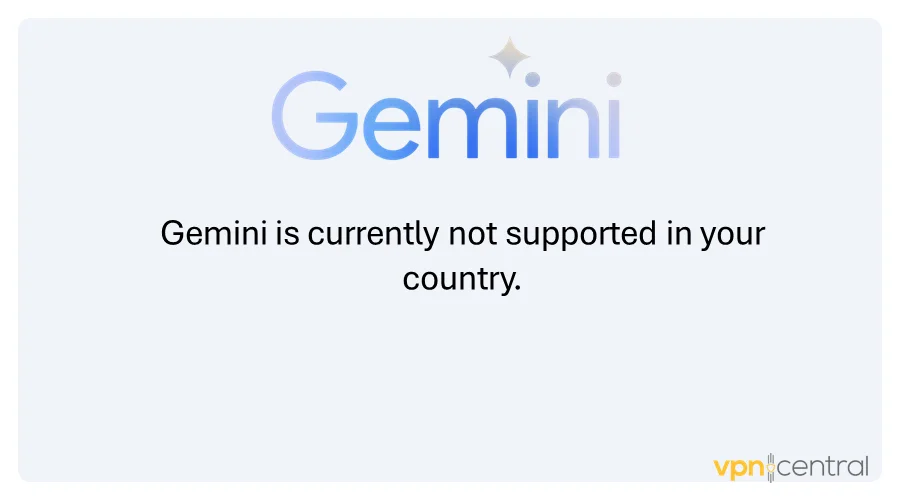
But you can spoof your location using a VPN to bypass Gemini’s geo-restrictions. As such, you’ll have unrestricted chatbot access regardless of your country.
Check it out next.
Google Gemini is not available in your country – Fixed
Google Gemini usually tracks user location by checking your device’s IP address. As such, it enforces geo-restrictions upon determining you’re in an unsupported territory.
However, VPNs allow IP switching to regions where the AI-powered chatbot is available. The process tricks the platform into thinking you’re in a supported region.
Another benefit is enhanced security, thanks to traffic encryption. Moreover, you get privacy-friendly connection protocols for anonymous web browsing.
VPNs also accelerate internet connectivity, perfect for enhancing your productivity. So, expect slightly faster responses when using Google Gemini to run tasks.
That’s why I recommend you:
1. Use NordVPN
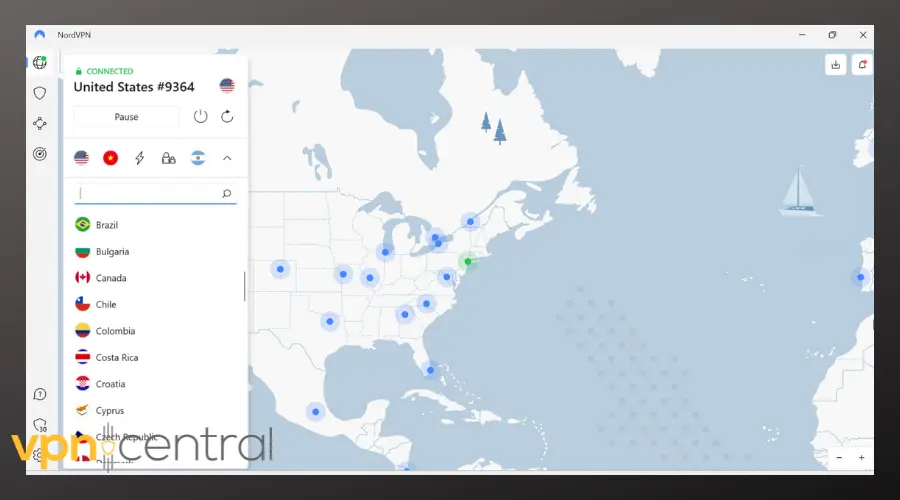
NordVPN is a superb service designed for unblocking geo-restricted platforms. It boasts an extensive network of about 6,000 servers in 60+ countries.
The VPN offers lots of goodies, starting with a user-friendly interface. This allows quick navigation and configuration of options on the fly.
You also get robust connection protocols like NordLynx, OpenVPN, and IKEv2/IPsec. Likewise, security is top-notch courtesy of 256-bit bank-grade traffic encryption.
Split tunneling is also available, which allows selected apps to bypass the VPN. This comes in handy for unblocking Gemini and accessing local services simultaneously.
Additionally, a kill switch prevents your data from leaking when your connection breaks. It provides peace of mind, knowing you won’t accidentally expose your online activities.
Here’s how it works:
- Go to NordVPN and subscribe to the service.
- Download and install the application on your device.
- Run the application and access the settings.
- Enable the kill switch and split tunneling if necessary.
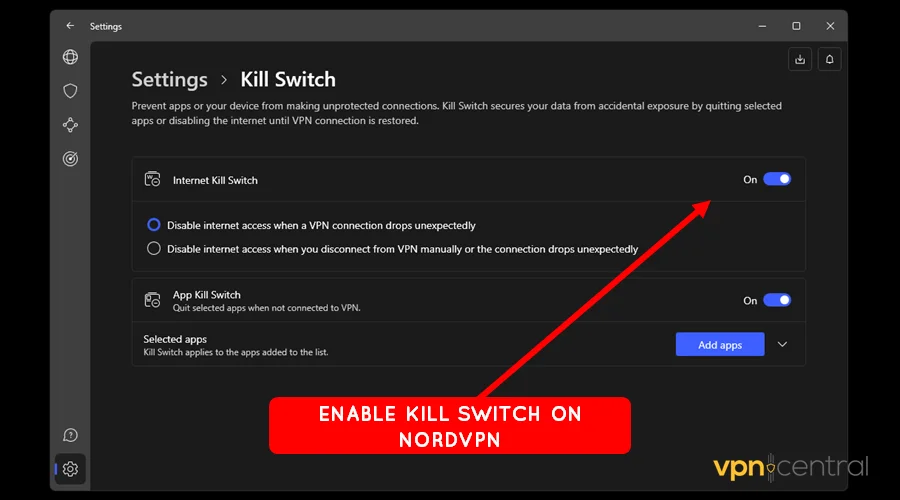
- Go back to the servers list and connect to the US.
- Access Google Gemini on your browser or mobile app.
- Explore your creativity to the fullest.
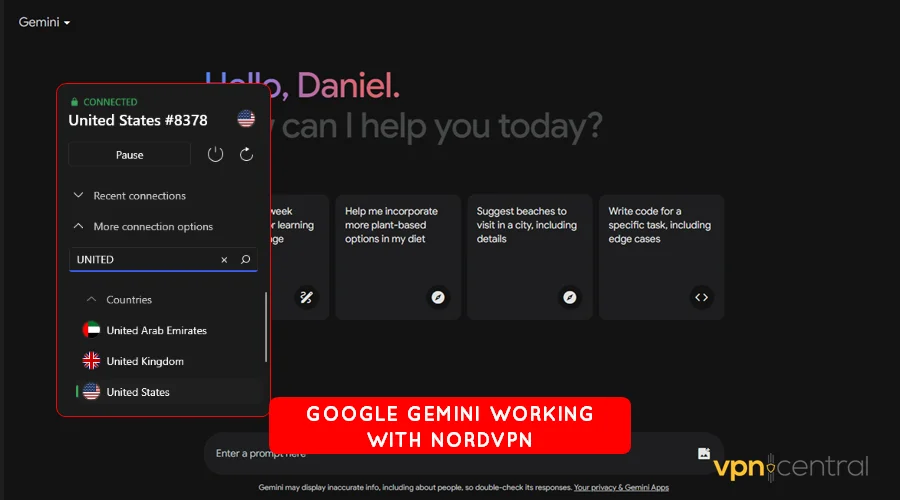
NordVPN supports up to six simultaneous connections. This means you can use to access Google Gemini across multiple devices.

NordVPN
Access Google Gemini AI chatbot from anywhere using this fast, robust, and pocket-friendly VPN.2. Use SmartDNS Proxy
SmartDNS Proxy is a popular service for unblocking geo-restricted streaming services. It’s so robust that you can use it to access Google Gemini as well.
It works by rerouting your web requests through its DNS servers. This action masks your IP address with that of SmartDNSProxy’s DNS server.
That way, you’ll trick Google Gemini into accessing the chatbot from anywhere. You should also expect speedy responses due to this solution’s fast connectivity.
Unlike VPNs, it doesn’t require third-party software installations. All you need is to switch your device’s DNS settings.
Follow the steps below:
- Go to SmartDNS Proxy and sign up for the service.
- Check your account for the Preferred and Alternative DNS addresses. Ensure that you choose US-based DNS credentials.
- Login to your router’s customer control dashboard.
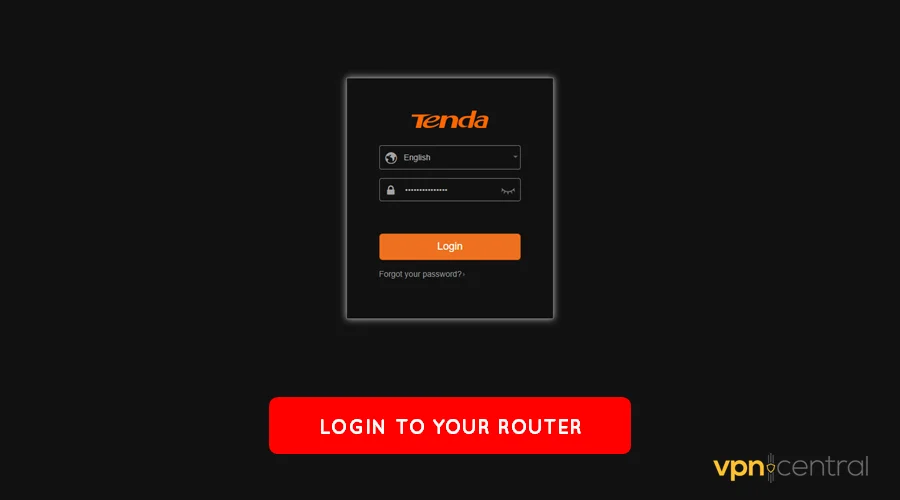
- Locate the DNS Settings under Advanced or Network Settings.
- Switch the DNS addresses to those issued in Step 2.
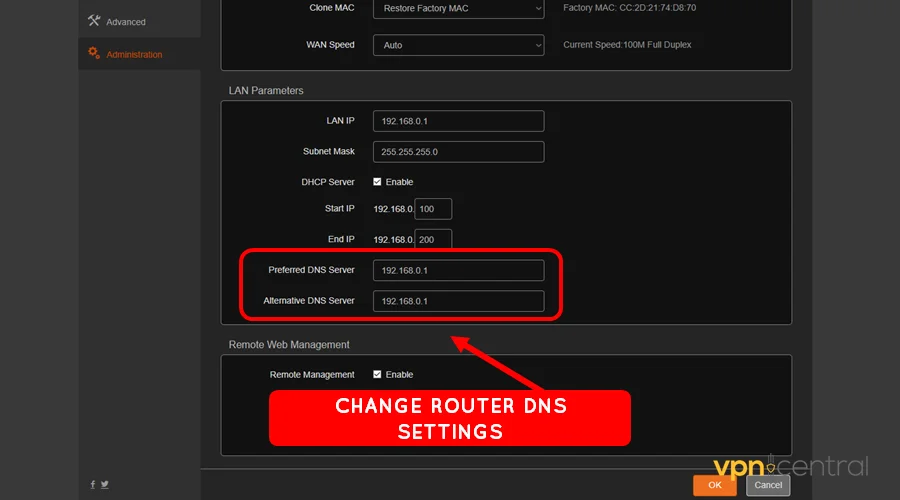
- Save and reboot your router.
- Access Google Gemini on your device and enjoy.
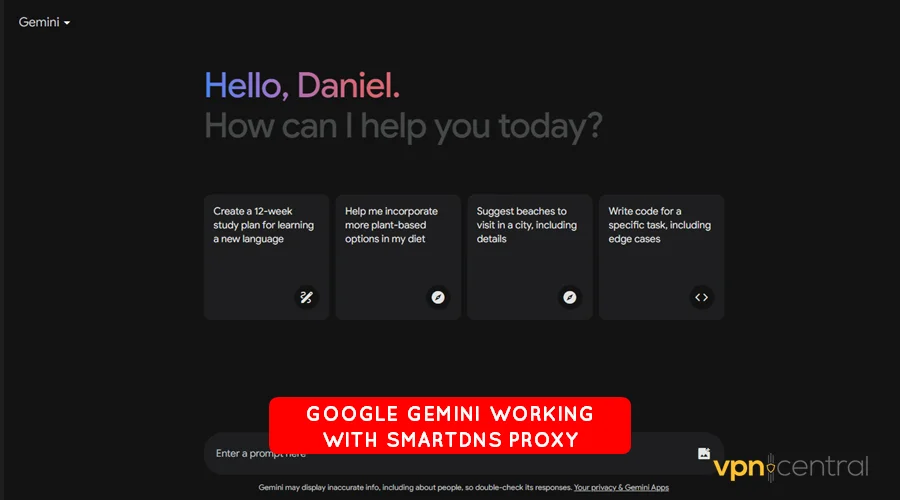
Unfortunately, SmarDNS Proxy only secures traffic using standard encryption. While this accelerates connectivity, it leaves your data potentially exposed to eavesdropping.

SmartDNS Proxy
A cheap alternative to a VPN that’s effective in unblocking Google Gemini from any country.3. Use Psiphon
Psiphon is an anti-censorship app that works similarly to a VPN. It comes with a handful of servers for location-spoofing, including Gemini-supported regions.
The service offers solid security using 256-bit traffic encryption. Likewise, its open-source nature allows third-party cybersecurity developers to seal any loopholes.
Unlike a VPN and SmartDNS Proxy, it doesn’t require any registrations. Besides that, the vendor has a strict no-logs policy to maximize user privacy.
Follow the steps below:
- Download and install Psiphon from its official website.
- Run the application and enable split tunneling under Settings.
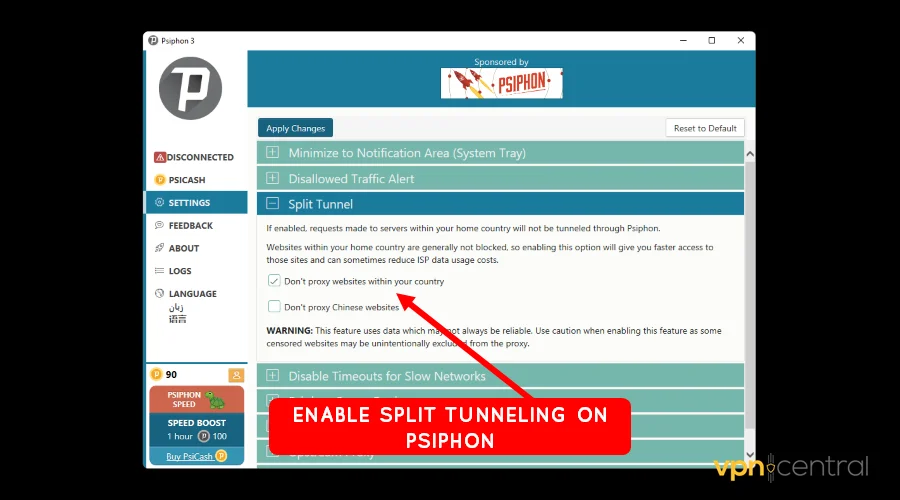
- Go back to the servers list and connect to the United States.
- Enjoy unrestricted access to Google Gemini.
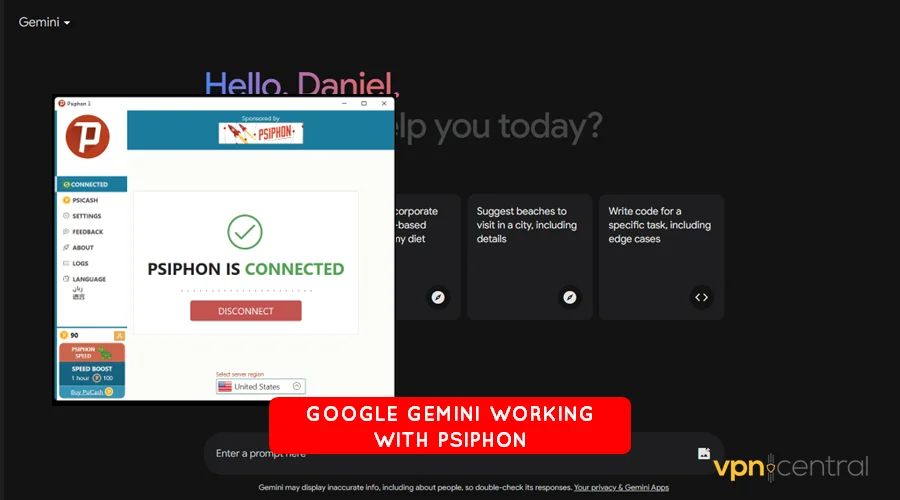
Psiphon offers decent speeds for engaging with Google Gemini. Still, there’s an option to accelerate speeds by purchasing boosters.
The app is available on popular platforms, including Windows, macOS, iOS, and Android. It’s an ideal choice if you’re a casual user of AI-powered chatbots.
Wrapping up
If Google Gemini is not available in your country, switch your virtual location. You can do this using a VPN that offers top-notch security and privacy.
Another good alternative for location-spoofing is SmartDNS Proxy. It’s easy to configure and doesn’t require third-party software installations.
Or else, opt for Psiphon, which is available at no cost. Go with it if you prefer to use the chatbot for lightweight tasks.







User forum
0 messages