Binance Not Available in Your Region? [Quick Workaround]
Access Binance easily and securely from anywhere
9 min. read
Updated on
Read our disclosure page to find out how can you help VPNCentral sustain the editorial team Read more
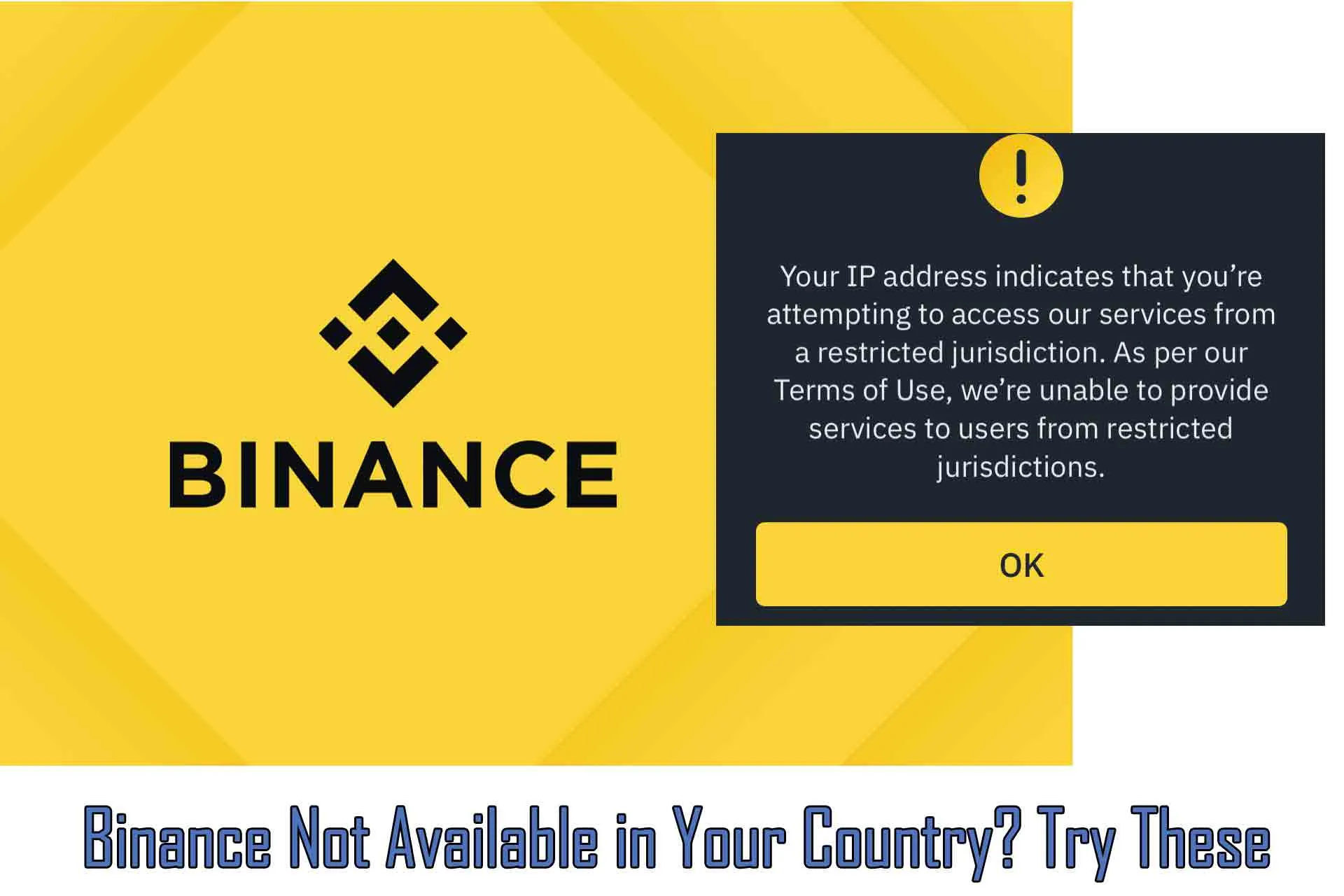
If you’ve tried to access Binance and got hit with this message:
“We are unable to provide service to users from restricted countries.”
Or this one:
“Dear user, as per our terms of use and compliance with local regulations, these features are not available in your region.”

Access content across the globe at the highest speed rate.
70% of our readers choose Private Internet Access
70% of our readers choose ExpressVPN

Browse the web from multiple devices with industry-standard security protocols.

Faster dedicated servers for specific actions (currently at summer discounts)
You’re not alone.
Because of local laws and financial regulations, access can be restricted or partially limited. But you can still access it with a few tricks. Keep reading to see how.
Where is Binance available?
Binance is accessible in more than 100 countries worldwide, making it one of the most widely available trading platforms.
Here’s a list of countries that support Binance:
- South America: Argentina, Canada, Chile, Colombia, Brazil, Mexico & Peru
- Africa: South Africa and Nigeria.
- Asia and Pacific: Bangladesh, Australia, Cambodia, India, Afghanistan, Indonesia, Kazakhstan, Mongolia, Myanmar, New Zealand, Pakistan, Japan, Philippines, Taiwan & Vietnam.
- Europe: Czech Republic, Bulgaria, France, Hungary, Greece, Italy, Latvia, Romania, Poland, Russia, Slovakia, Slovenia, Switzerland, Portugal, Turkey, Ukraine, and Spain.
- Middle East: Saudi Arabia, Egypt, Israel, and the United Arab Emirates.
Also, users in the United States get a trimmed-down version called Binance US.
Due to the platform’s nature, Binance has to abide by numerous crypto-related rules and regulations, which vary from country to country.
With that said, even if Binance isn’t available where you live, this doesn’t mean you won’t be able to access the platform:
How to unblock Binance if it’s not available in your region?
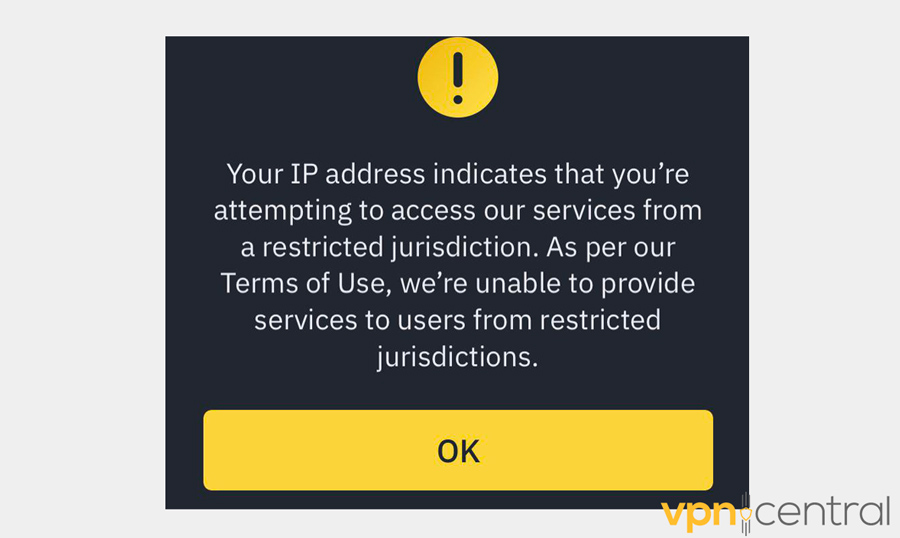
If Binance says it’s not available where you live, you can try a couple of tricks to get around this problem. You can change your apparent region with a VPN, Smart DNS, or Proxy.
Here’s what to do:
1. Use a VPN
- Visit ExpressVPN’s website, and select a subscription period.
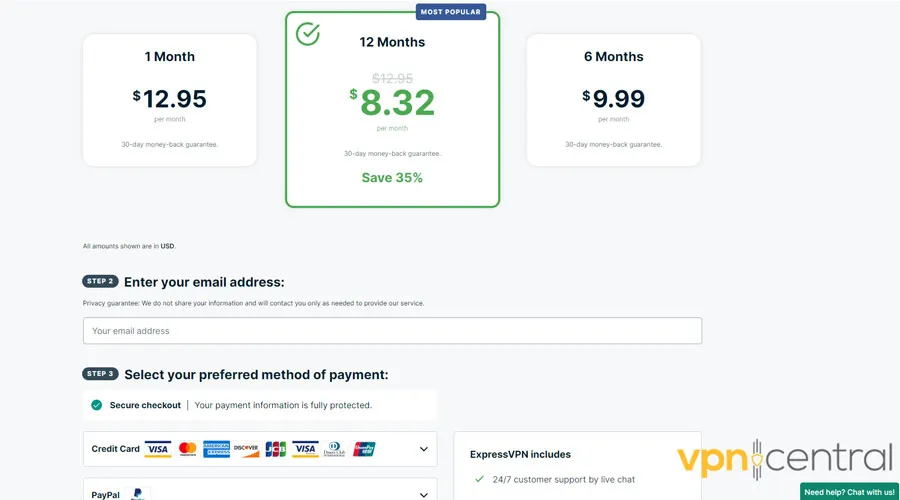
- Pick the preferred payment method and click Join Now to purchase the license.
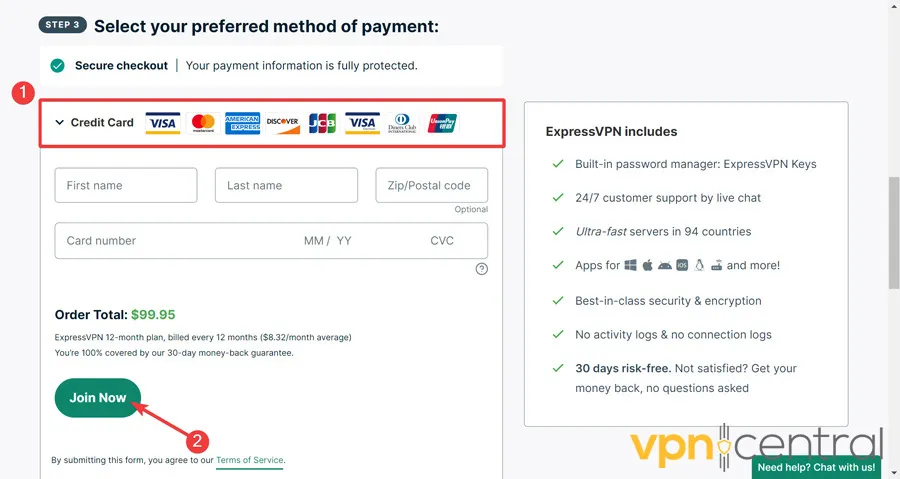
- Then, go to the ExpressVPN download page to get the app for the device you’ll be using Binance on.

- Follow the on-screen guideline to Install the software.
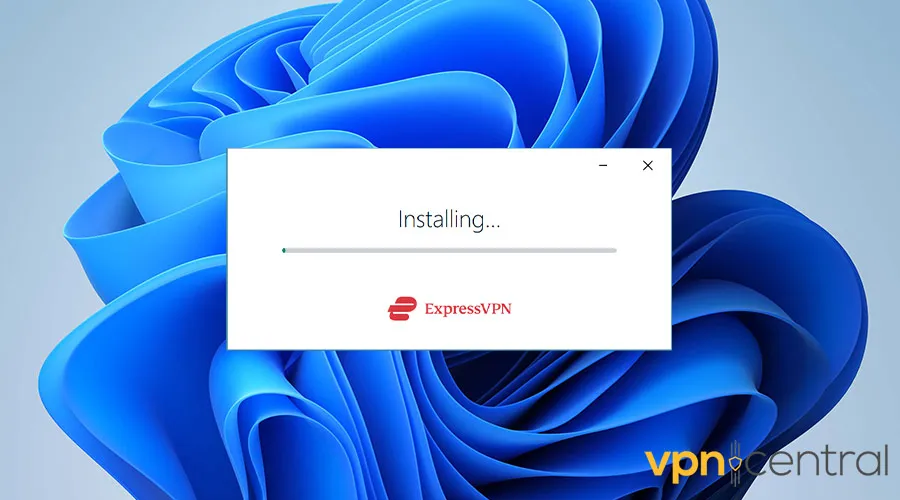
- Select a country like France where Binance is available, click the Power icon to connect, then enjoy trading.
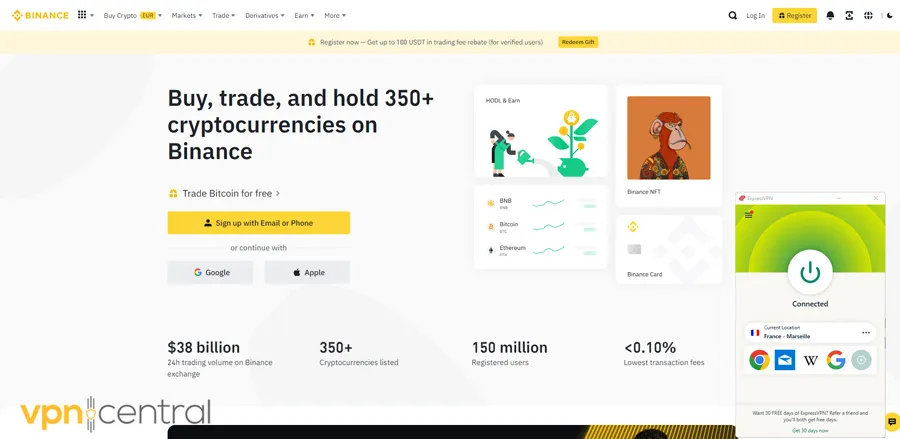
2. Use Smart DNS
A Smart DNS, like SmartDNS Proxy, can help you look like you’re using the internet from somewhere else.
Here’s how to set it up:
- Create an account with SmartDNS Proxy. Visit their website, choose a subscription that suits your needs, and sign up.
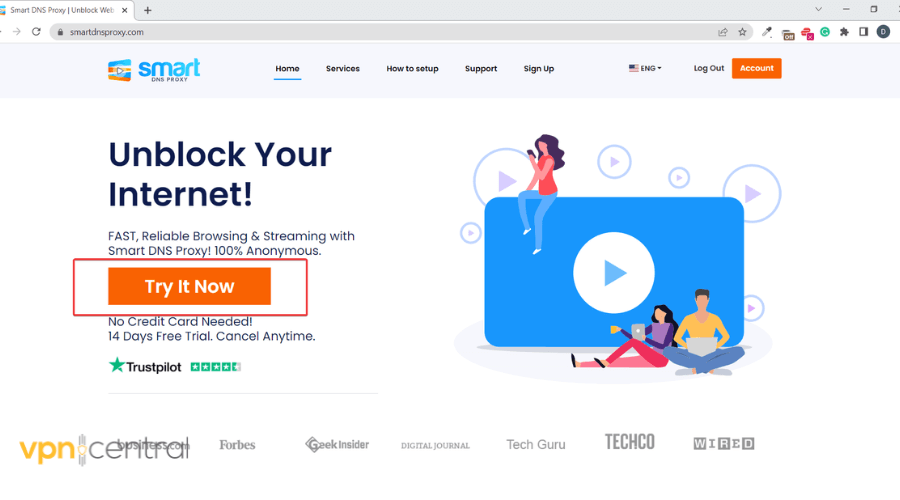
- After signing up, log in to your SmartDNS Proxy account.
- You’ll find a list of DNS server addresses under your account settings or a specific section for DNS setup.
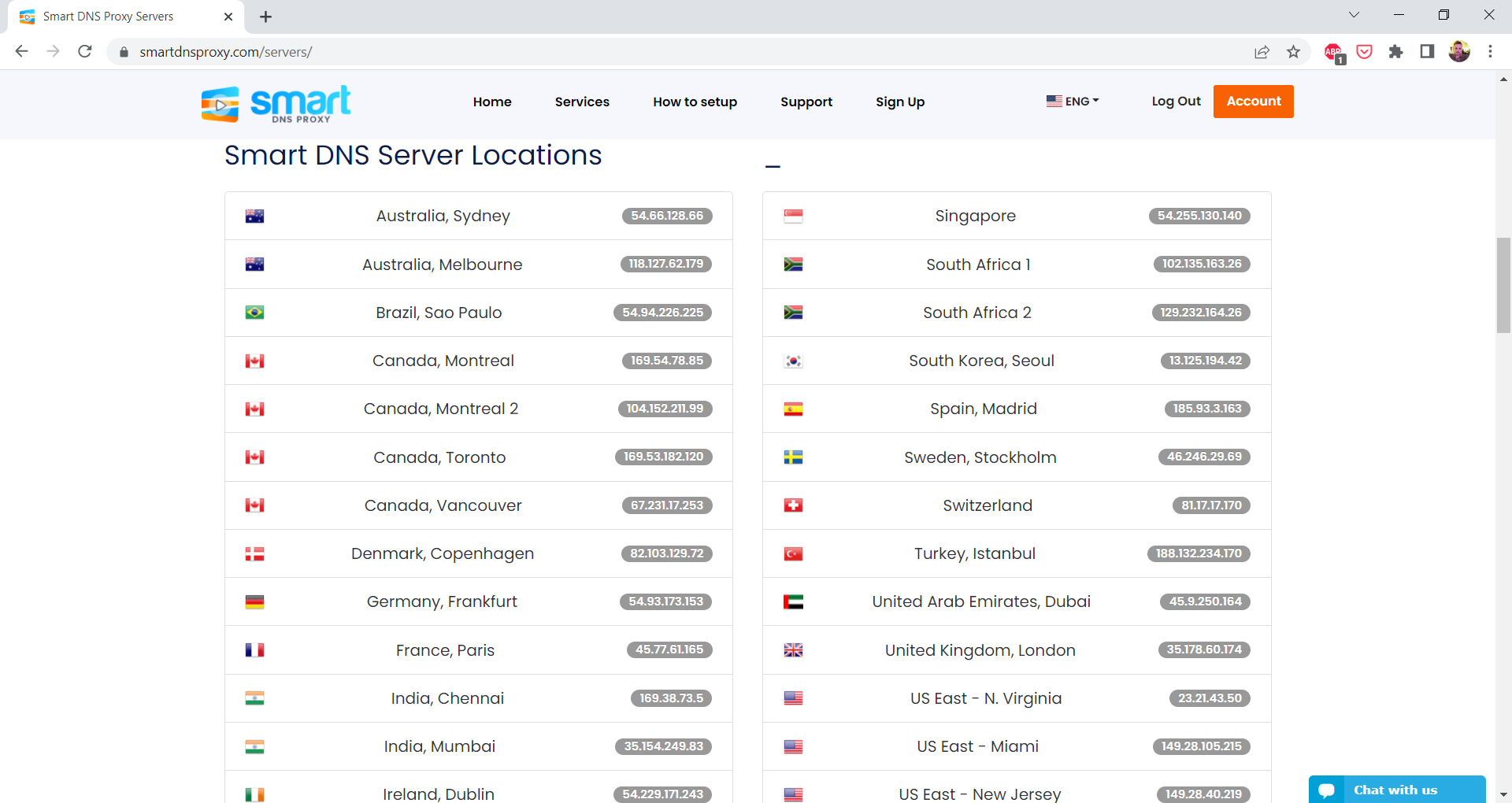
- Note down the addresses of the servers you want to use.
Binance has different accessibility in various countries due to regulations. Typically, servers located in countries with more lenient cryptocurrency laws—like Switzerland, Singapore, or the Netherlands—are good choices.
Once you’ve got your address, configure it on your device:
Windows
- Open Control Panel, click on Network and Internet, then Network and Sharing Center, and then on the left, click Change adapter settings.
- Right-click your WiFi or Ethernet connection, choose Properties, then click on Internet Protocol Version 4 (TCP/IPv4), and then Properties again.
- Pick Use the following DNS server addresses and type in the DNS addresses SmartDNS Proxy gave you.
- Hit OK, then restart your computer.
Mac
- Go to System Preferences and click Network.
- Choose your network and hit Advanced, then switch to the DNS tab.
- Use the + button to add the DNS addresses from SmartDNS Proxy.
- Press OK, then Apply.
Android Phones
- Open Settings, tap Wi-Fi, and press on your Wi-Fi network.
- Choose Modify Network and show Advanced Options.
- Change IP settings to Static and put in SmartDNS Proxy’s DNS addresses.
- Save your changes.
iPhones and iPads
- Go to Settings > Wi-Fi.
- Tap the i next to your Wi-Fi network.
- Tap Configure DNS > Manual.
- Add SmartDNS Proxy’s DNS addresses and tap Save.

Smart DNS Proxy
Unlock Binance with Smart DNS Proxy and trade hassle-free. Get started now!3. Use a Proxy
- Sign Up: Register for a SmartProxy plan.
- Choose Location: Pick a server location.
- Note Credentials: Save login details.
Now, you’re ready to setup the proxy on your device:
Windows
- Open Internet Options via the Control Panel or Internet Explorer.
- Go to the Connections tab and click on LAN settings.
- Check the box for Use a proxy server for your LAN. Enter the Smartproxy server address and port number.
- Click OK and Apply to save your changes.
macOS
- Go to System Preferences > Network.
- Select your active connection (Wi-Fi or Ethernet) and click Advanced.
- Switch to the Proxies tab and check Web Proxy (HTTP).
- Enter the Smartproxy server details and port, then click OK and Apply.
Android
- Under Wi-Fi settings, long-press your connected network and select Modify network.
- Show Advanced Options, change Proxy to Manual, and enter Smartproxy’s details.
- Save your settings.
iOS
- In Wi-Fi settings, tap the info icon next to your network.
- Scroll down to Configure Proxy and select Manual.
- Enter Smartproxy’s host address and port. Save your configuration.
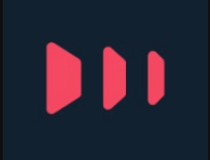
Smartproxy
Access Binance securely from anywhere with PrivateProxy. Start trading today!Best VPN services for Binance
The primary reason to use VPN for Binance is to keep your online logs safe from the prying eyes of snoopers, hackers, and government agencies.
Another thing is that you can use a VPN to gain unrestricted access to the platform, which you can achieve by hiding your actual IP address and spoofing your location.
All you need to do is simply connect to a suitable virtual server in your desired location, and you’re ready!
After testing numerous services, here are the top 5 VPNs for Binance:
1. ExpressVPN

As a result of ExpressVPNS’s technology of IP masking and AES 256-bit military-grade encryption, you can reliably access your Binance account and keep your location hidden.
Also, the service employs TrustedServer Technology, which can’t store data; ExpressVPN ensures that your activities and information are safe and secured.
The provider offers tunneling protocols, including OpenVPN and its exclusive Lightway protocol, to create and provide a fully encrypted network to overcome threats.
Finally, ExpressVPN’s Threat Manager feature can be helpful while dealing with crypto exchange platforms.
Pros:
- User-friendly interface
- The number of its servers
- Threat Manager features
Cons:
- Relatively high-priced

ExpressVPN
Unblock Binance from anywhere and keep your trading activities safe with ExpressVPN.2. CyberGhost VPN

CyberGhost VPN can guarantee user privacy as the company operates out of Romania where it can’t be forced to hand over user data.
It also offers NoSpy servers, providing extra security to keep your trading activity logs safe.
Additionally, CyberGhost VPN offers top-notch security features and encryption protocols to ensure a safe online experience for everyone.
Finally, the platform allows you to purchase a dedicated IP that stops crypto platforms from blocking it, making it an ideal choice for trading.
Pros:
- Automatic kill switch
- High connection speeds
- User-friendly interface
Cons:
- Fewer features for Apple devices
- Mac WireGuard connection problems

CyberGhost VPN
Benefit from NoSpy servers and a strict no-longs policy for safe trading.3. Private Internet Access (PIA)

Private Internet Access is an excellent option when looking for a cheap VPN for Binance. Not only does it bypass blocks, but it uses WireGuard and OpenVPN to offer high security.
Pros:
- Servers in 90+ countries
- Adjustable settings
- Customizable security features
Cons:
- Inconsistent speeds

Private Internet Access
Have your pick of Binance-supported server locations and enjoy a highly-secure connection with PIA.4. NordVPN
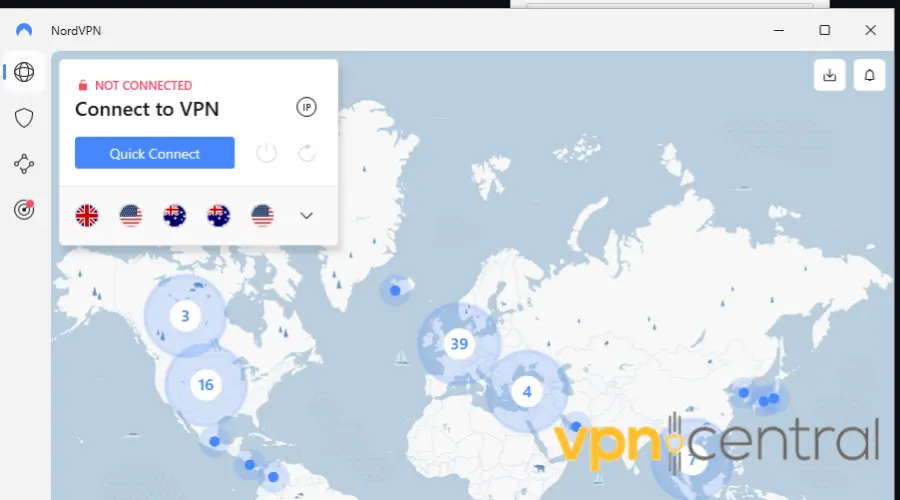
NordVPN is another suitable optiondue to its high-performing servers and global coverage. It offers obfuscated servers and Onion over VPN, both of which encrypt your traffic multiple times, making it impossible for Binance to detect that your traffic is passing through a VPN.
Pros:
- Threat protection tools
- Excellent security features
- Automatic kill switch
Cons:
- No router apps

NordVPN
Benefit from advanced security features and high speeds with NordVPN.5. SurfShark
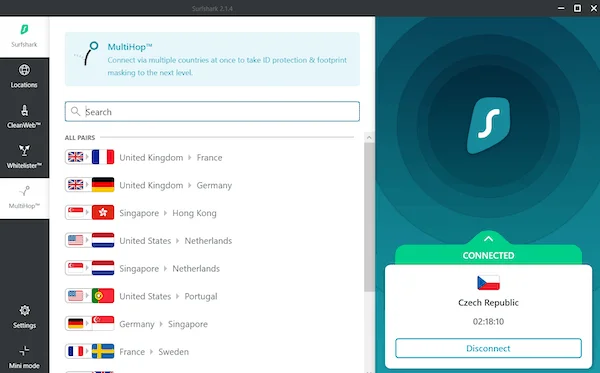
Surfshark VPN is another reputable VPN service that provides secure and private internet access. Additionally, you get the MultiHop feature, which routes your traffic through multiple servers, making it close to impossible for Binance to detect you’re using a VPN.
Pros:
- User-friendly interface
- A large number of servers
- Customizable kill switch
Cons:
- Apple devices’ poor operation

Surfshark
Bypass Binance’s geo-restrictions and trade on all your devices with Surfshark.Why is Binance restricted in some countries?
Below, you can find some main reasons why Binance is restricted in some countries:
- Money laundering: While Binance is a massive enterprise, proven trustworthy in most countries, others suspect the platform of providing means for money laundering, and ban it as a result.
- Lack of supervision: Financial regulators don’t have control over the crypto world, so they restrict Binance and other similar exchanges.
- Absence of transparency: Regulators believe that Binance doesn’t do enough to alert its users about the risks of trading.
- Stock tokens: Binance’s new product, Stock Tokens, blurs the line between company stocks and cryptocurrency tokens, which is a hurdle when it comes to regulations.
- Security breaches: Financial regulators believe Binance is not entirely secure and might expose user data.
- Cryptocurrency regulations: A lot of countries lack cryptocurrency regulations, so they ban crypto-related services.
Does Binance block VPNs?
Binance doesn’t entirely block VPN traffic. However, overused IP addresses may cause account restrictions.
You are legally allowed to use VPNs to secure their activity and data, which is vital while trading, gambling, and accessing financial or personal information.
However, this is allowed as long as they don’t violate laws and regulations.
On the other hand, employing VPNs with the purpose of bypassing geo-restrictions doesn’t comply with Biance’s Terms of Service.
But to create a Binance account, users must fulfill requirements such as verifying residential status and identity.
As a result, if Binance is not working in your country, using VPN connections may lead to your account’s restriction.
Luckily, the providers mentioned below can promise a safe connection as they do a great job at remaining undetected by VPN monitoring systems.
Summary
Binance is a well-known cryptocurrency exchange, but it’s prohibited in many regions across the world.
If you’re dealing with the Binance not available in your country problem, consider using a proper VPN to bypass the restrictions.
Some top VPNs for this purpose are ExpressVPN, CyberGhost, PIA, NordVPN, and SurfShark, all capable of providing access to the platform.
Finally, remember that your safety is always worth the few bucks you pay a VPN provider. So, don’t hesitate!









User forum
3 messages