How To Bypass the T-Mobile Hotspot Limit (3+ Tricks)
Break free from T-Mobile's hotspot data caps
6 min. read
Updated on
Read our disclosure page to find out how can you help VPNCentral sustain the editorial team Read more

Do you want to bypass the T-Mobile hotspot limit? You’re in luck.
I’ll show you multiple ways to circumvent the throttling and browse faster. That way, you’ll share your internet across several devices without limits.

Access content across the globe at the highest speed rate.
70% of our readers choose Private Internet Access
70% of our readers choose ExpressVPN

Browse the web from multiple devices with industry-standard security protocols.

Faster dedicated servers for specific actions (currently at summer discounts)
The best of all? The methods require almost zero technical know-how.
So, let’s free your internet.
Quick Guide: How to bypass T-Mobile hotspot limit
Just do the following:
- Go to NordVPN and subscribe.
- Download and install the app on your phone.
- Connect to any server location.
- Hotspot your device to share its internet connection.
Done.
Why does T-Mobile throttle bandwidth?
T-Mobile normally throttles bandwidth to prevent abuse of services. The move involves slowing down internet speeds for customers under certain circumstances.
While this may seem frustrating, there are several reasons why it’s vital:
- Data usage caps: Even with plans marketed as Unlimited, T-Mobile sets certain data usage thresholds. Once a user exceeds the allocation, you’re considered a heavy data consumer. As such, you may experience reduced speeds, especially during peak times.
- Network congestion: This happens whenever a network experiences congestion from too many users. During such times, the carrier usually lacks adequate bandwidth to meet the demand. Accordingly, T-Mobile reduces browsing speeds to manage the load on its network.
- Prioritization of on-device traffic: T-Mobile usually prioritizes on-device traffic over tethered data usage. This means your speeds might be slower if you use a hotspot. However, you may experience faster connectivity when using data directly on your smartphone.
- Prevention of high-bandwidth activities: T-Mobile may throttle speeds to discourage bandwidth-intensive activities like torrenting, streaming, downloading, etc.
- ISP prioritization: Some companies pay for prioritization to ensure faster speeds for their services. This could lead to slowed speeds for other customers when there’s a high demand.
While most carriers throttle bandwidth, T-Mobile is well-known to be aggressive. Per the terms, it can slow the connection down to 2G speeds.
But worry not – I have solutions.
How to bypass the T-Mobile hotspot limit
There are different methods for bypassing T-Mobile’s hotspot limits. But before I show you, be aware not to abuse these workarounds.
In 2015, the company announced it would go after customers evading throttling. Such a move aims to ensure all users have a good experience.
Using a couple of GBs above your monthly plan won’t raise eyebrows. But exceeding 2TB can get you kicked off the unlimited plans.
That said, you can evade T-Mobile’s hotspot limit using the following tricks:
1. Change the APN settings
An Access Point Name (APN) is a gateway that enables internet access on your device. While mobile carriers provide a default value, you can modify it.
Accordingly, changing the APN prevents T-Mobile from accurately tracking your data usage. You’ll be able to bypass the hotspot limit hassle-free.
Here’s how:
- Open Settings on your mobile device.
- Access Mobile Network Settings.
- Choose Access Point Names.
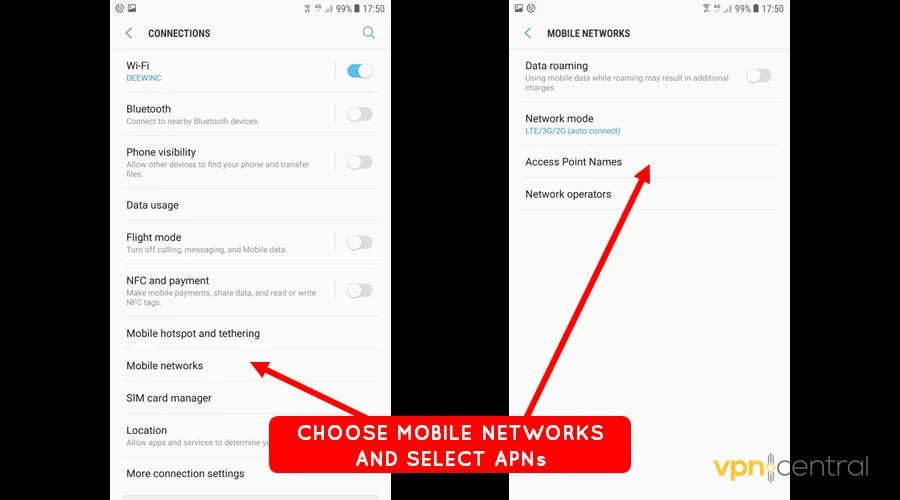
4. Select T-Mobile’s APN profile and choose APN Type.
5. Change the default value from default,supl to default,supl,dun.
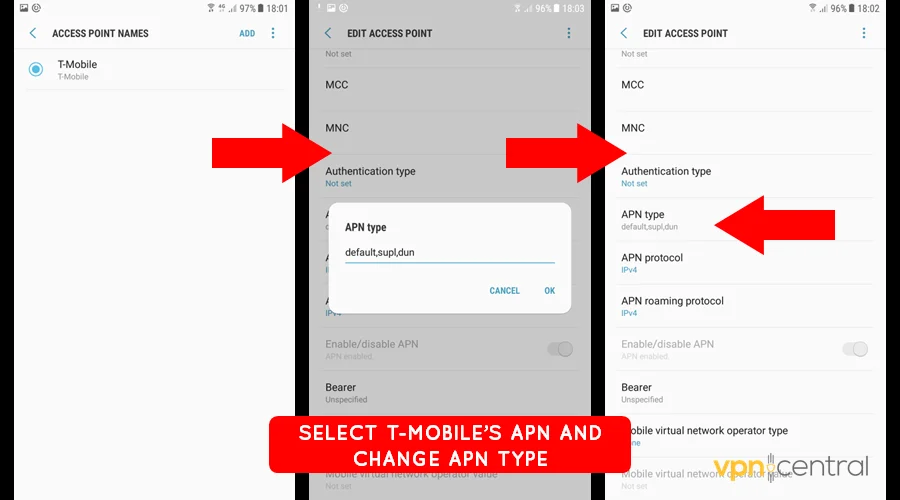
6. Save and restart your device.
Note that modifying the APN values might cause connectivity issues to arise. This can include network timeouts, downtimes, slow speeds, etc.
2. Set DUN=0 (Android Only)
Dual-up networking (DUN) is a technique that enables your device to act as a router. Moreover, mobile carriers rely on it to monitor tethered traffic.
Your smartphone has this feature activated by default, which appears as DUN=1. However, you can disable it by modifying it to DUN=0.
Before we proceed, ensure you have a computer and your phone’s USB cable. Also, charge the phone’s battery to at least 80%.
Ready? Here we go!
- Download Android’s ADB, Fastboot, and Drivers, then install them on your computer.
- Enable USB Debugging on your phone.
- Connect the phone to the computer via USB.
- Open the Command Prompt on the computer. Simply click the Start button, type CMD on the search box, and press Enter on the keyboard.
- Type ADB Shell on the CMD window and press Enter.
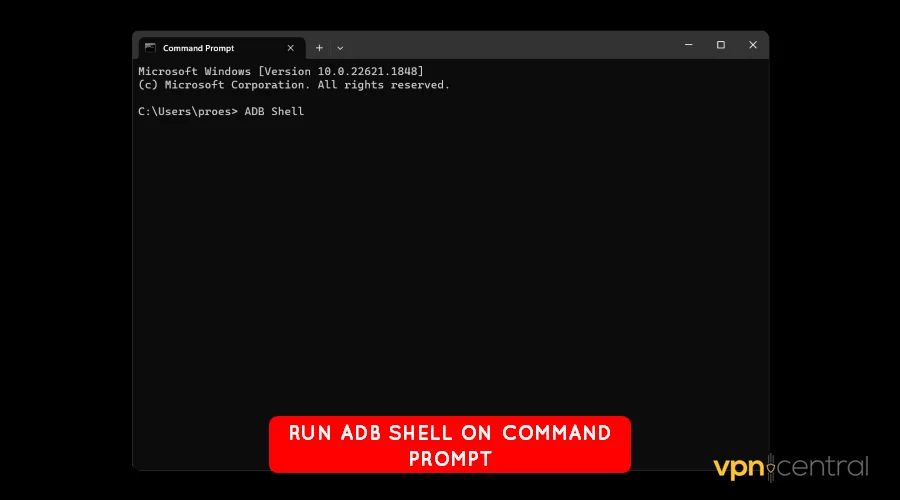
6. Type settings put global tether_dun_required 0 on the CMD window and press Enter again.
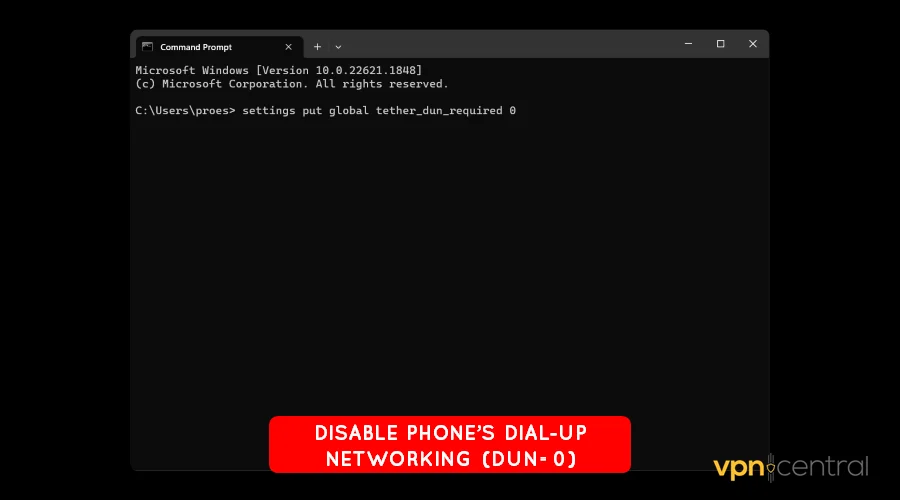
7. Disconnect your device from the PC and restart it.
8. Enable hotpot and enjoy unlimited internet browsing.
Some Android devices may require rooting for this to work. This might void your warranty or, even worse, brick the phone.
But here’s a safer alternative.
3. Use PDANet+ (Android)
You can avoid all the risks of rooting your device by installing PDANet+. Unfortunately, the app is only available for Android users.
Other requirements are your device’s USB cable and computer. Once ready, do the following:
- Download and install PDANet+ on your Android phone.
- Get and install the PDANet+ desktop application.
- Enable USB debugging on your phone.
- Connect your phone to the computer via USB and complete the setup.
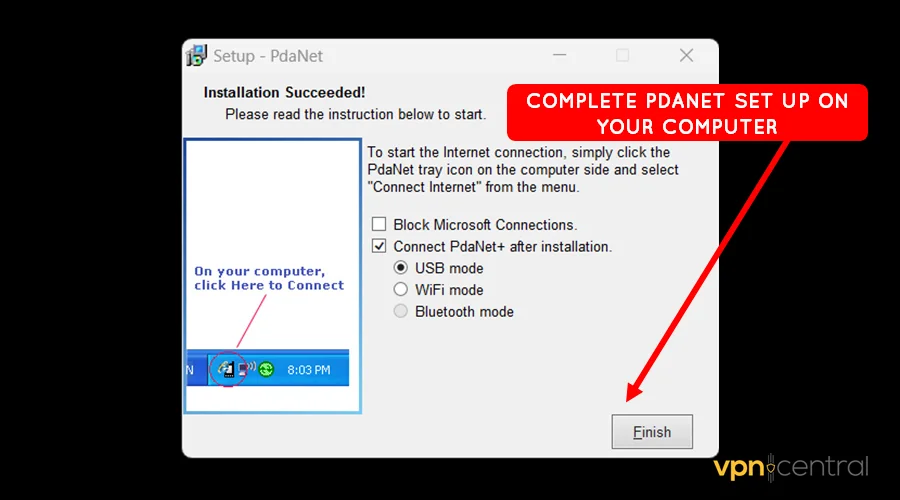
5. Run PDANet+ on your phone and computer and enable Always Allow USB Debugging.
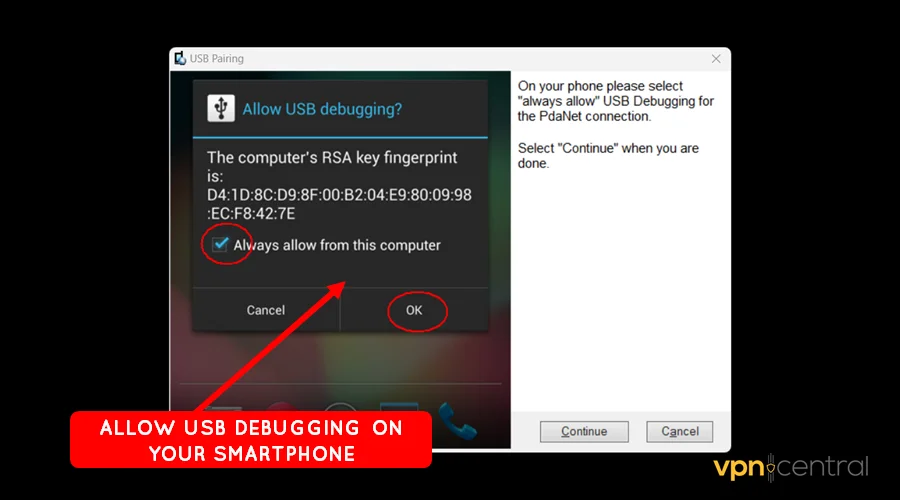
6. Check Activate USB Mode on your phone’s PDANet+ app. Do the same for Hide Tether Usage.
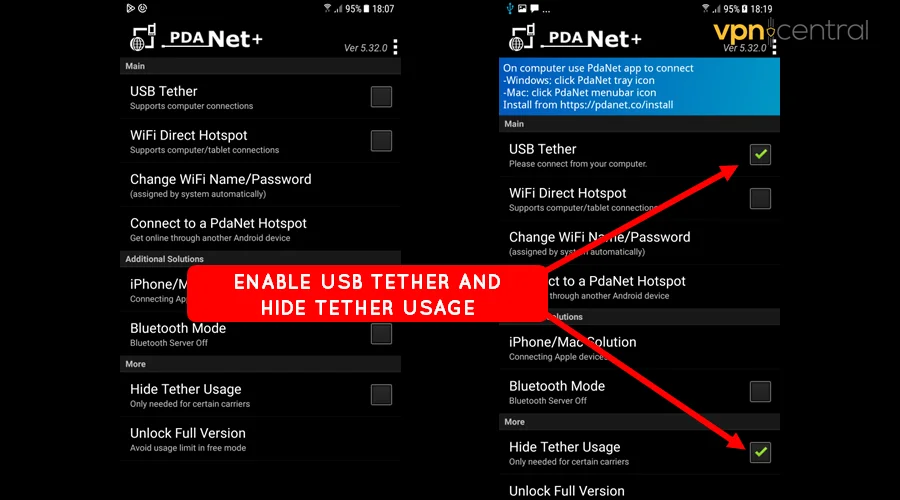
7. Enjoy unrestricted internet access on your T-Mobile hotspot.
This workaround may fail if T-Mobile labels you as a network abuser. You may experience severe network throttling to your connection whenever such happens.
4. Use a VPN
A VPN is the most reliable option if you wish to evade T-Mobile’s hotspot limit. All you need is a reliable vendor like NordVPN, and you’re good to go.
Such a service encrypts your connection, making it hard to track tethered usage. Additionally, it compresses and accelerates websites to save your bandwidth.
Here’s how:
- Get to NordVPN and sign up for an account.
- Install the VPN on your phone and log in.
- Select any server location and Connect. I recommend choosing regions in the United States since most online services are hosted there.
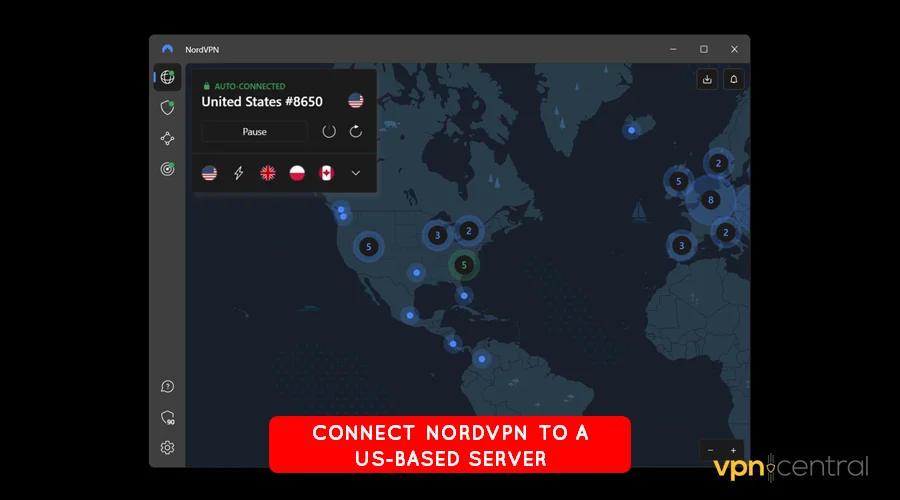
4. Enjoy internet browsing to your satisfaction.
On the downside, it costs extra to use NordVPN. But rest assured, you’ll enjoy fast speeds, solid security, and privacy.

NordVPN
Unlock limitless browsing with NordVPN! Evade T-Mobile limits and enjoy secure, fast internet today.Related:
Summary
As you’ve seen, using a VPN is the safest way to bypass the T-Mobile hotspot limit. Still, other methods work equally great, especially if you’re cash-strapped.
Most importantly, ensure you play within the limits. Or else you risk getting severely throttled as a result of being labeled as a network abuser.









User forum
0 messages