Fix: Can't Access Candy Crush Due to Regional Regulations
12 min. read
Updated on
Read our disclosure page to find out how can you help VPNCentral sustain the editorial team Read more
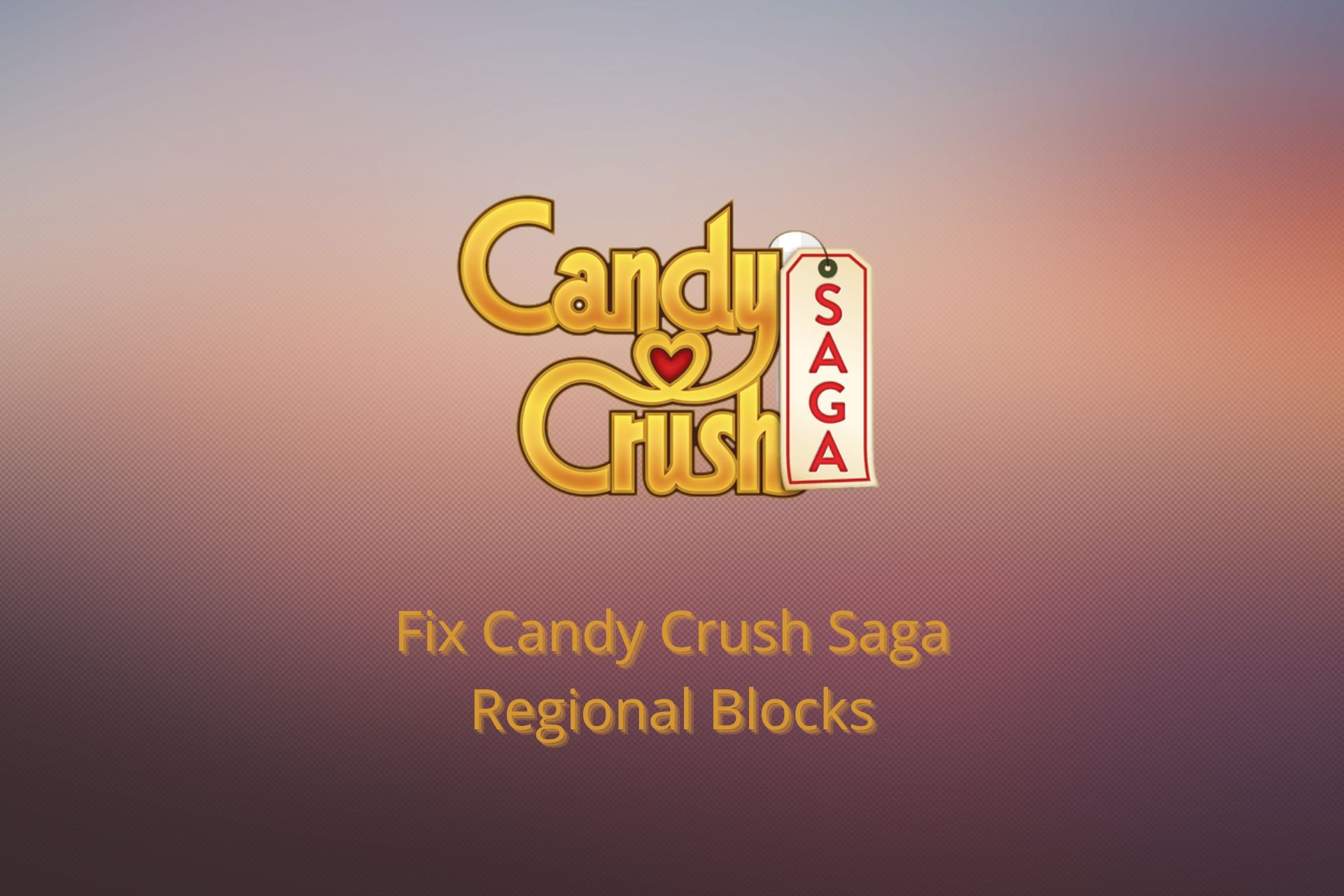
If you’ve been anywhere in public or indoors, you most probably came across someone playing Candy Crush Saga just for fun or merely to kill time.
If you’re interested in playing this very popular game and can’t because Candy Crush Saga is not available in your country, continue reading.

Access content across the globe at the highest speed rate.
70% of our readers choose Private Internet Access
70% of our readers choose ExpressVPN

Browse the web from multiple devices with industry-standard security protocols.

Faster dedicated servers for specific actions (currently at summer discounts)
We comprised a guide with several useful solutions that should help you get back in the game in just a few simple steps.
? About Candy Crush Saga ?
Candy Crush Saga is a free match-three puzzle video game launched in 2012 by the UK-based video game developer King. Initially released for Facebook, it became available for iOS, Android, and PC.
The mobile application saw an impressive boom in the number of downloads and revenue, becoming one of the most-played and highest-grossing mobile gaming apps of all time.
The gameplay system is very easy to understand – you have to match three candies of the same color by swapping two adjacent candies among others on the gameboard.
The player receives scores for these matches and goes from one level to the other, the difficulty increases in order to keep the player focused and motivated to advance to superior levels.
Why can’t I access Candy Crush Saga?
The most common reasons why you are unable to open the Candy Crush Saga app have to do with internal configurations or policies of the app, as well as other apps interfering:
? Geo-restrictions: you won’t be able to install or play Candy Crush in unsupported locations, change your Google Play or Apple ID location, or use a VPN
? Outdated/ corrupt Candy Crush application: try reinstalling or updating it
?️ Security apps block Candy Crush: even though the game is safe to use, some firewalls or antiviruses may interfere and falsely flag it, disable those apps or switch to better security solutions
? Candy Crush internal problems: the app may be undergoing maintenance or an update, just wait it out
How to change Country in Candy Crush?
If you have an Android device and wish to install Candy Crush Saga via the Google Play Store, you might get the message This item isn’t available in your country.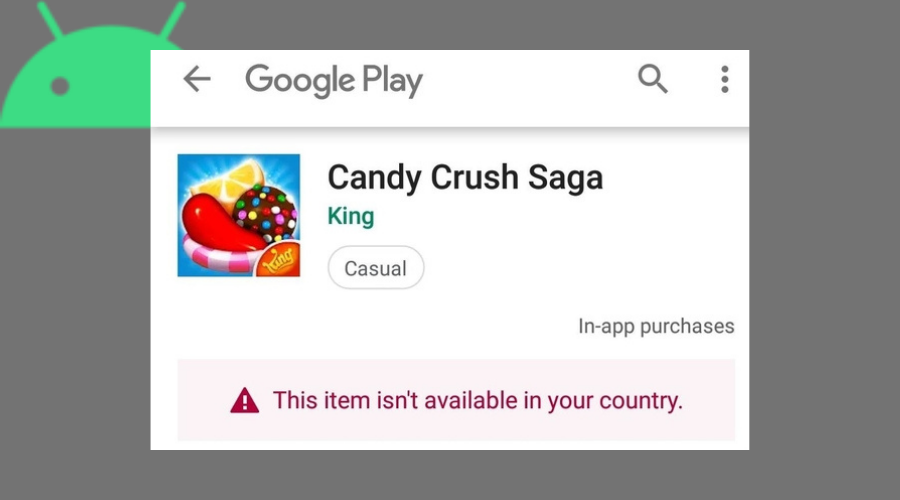
In the case of Windows 10 users, the app is pre-installed on the system, so you should be able to play the game unless you previously chose to uninstall it.
For iOS devices, the message This app is currently not available in your country or region could be shown when trying to install Candy Crush Saga from the App Store
In general, these issues can be easily fixed by applying one of the following solutions depending on your specific device type.
Possibly the quickest way is to use a VPN to route your traffic through a server from a country where Candy Crush is supported.
- Choose a VPN app. For Candy Crush, we recommend ExpressVPN because it has thousands of speedy servers and unlimited bandwidth. Plus, given that most of you play on mobile, you can get a 7-day free trial on iOS and Android.
- Install ExpressVPN to your device and then log in with your credentials.
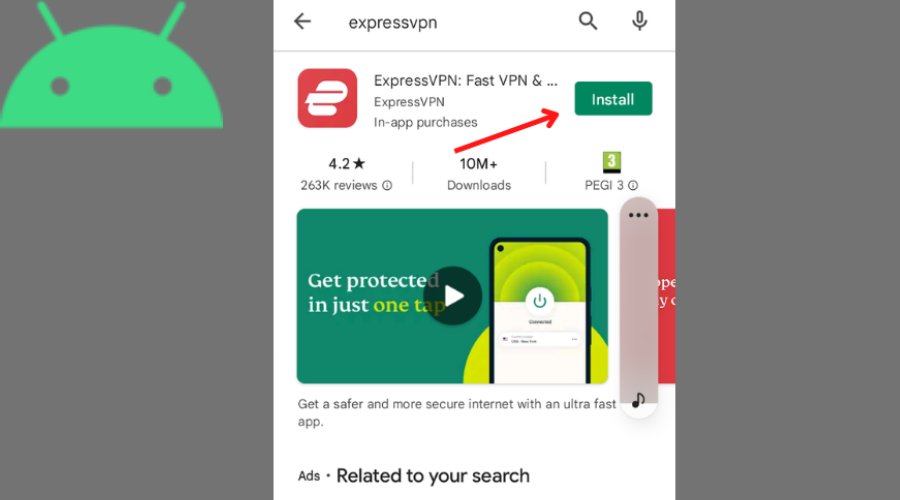
- Click on the power button to connect to a VPN server from a supported location.
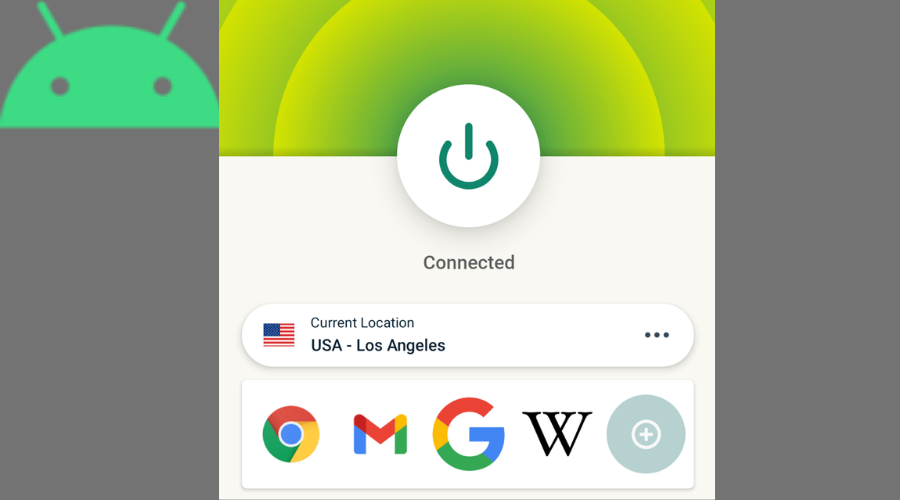
- Try to download or open the Candy Crush application again.
1. Change the country of your Google Play account
In case you move to a new country, you need to make sure your Google Play country matches the new one.
Since what you see in your Google Play Store depends on your region/country, some apps or music won’t appear in ranking or search results unless your Play Store location corresponds with the right country.
Therefore, if Candy Crush Saga is not available in your new location, you need to check whether your Play Store country is updated correctly.
Please take into account that you can only change your Play country once per year and won’t be able to use your old country payment methods and balance in the new one unless you update them.
To set up a new country, you need to be located in that country and add a payment method from the new one.
Here’s how you can change your country using the Google Play Store settings.
- Open the Play Store app on your Android device

- Go to the menu, then tap on Account
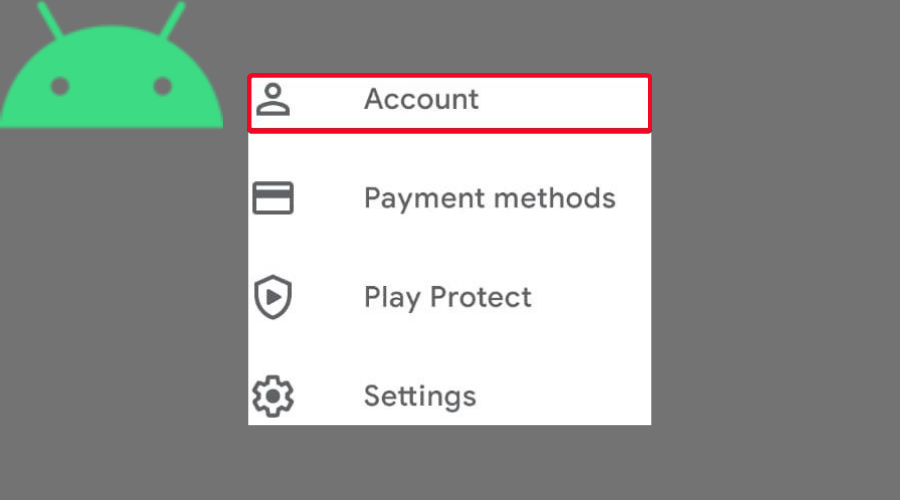
- Under Country and profiles, tap the new country to add it to your account
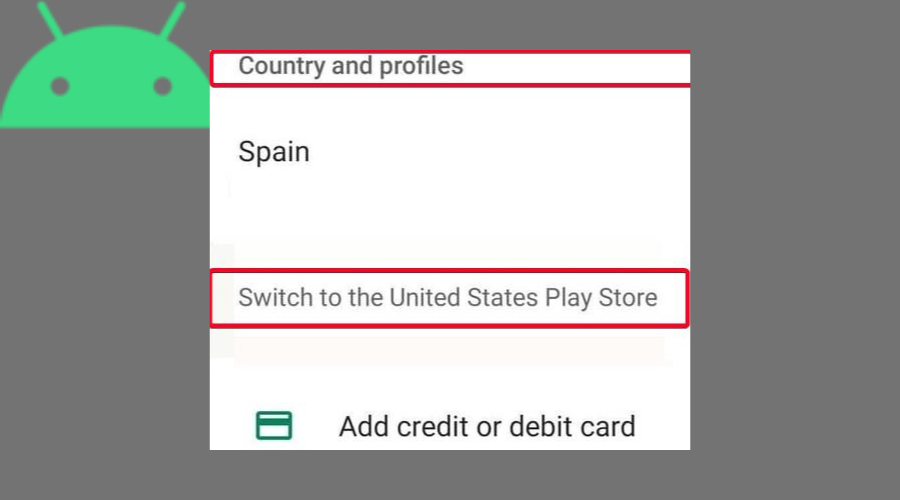
- Follow the instructions to add a payment method from the new country
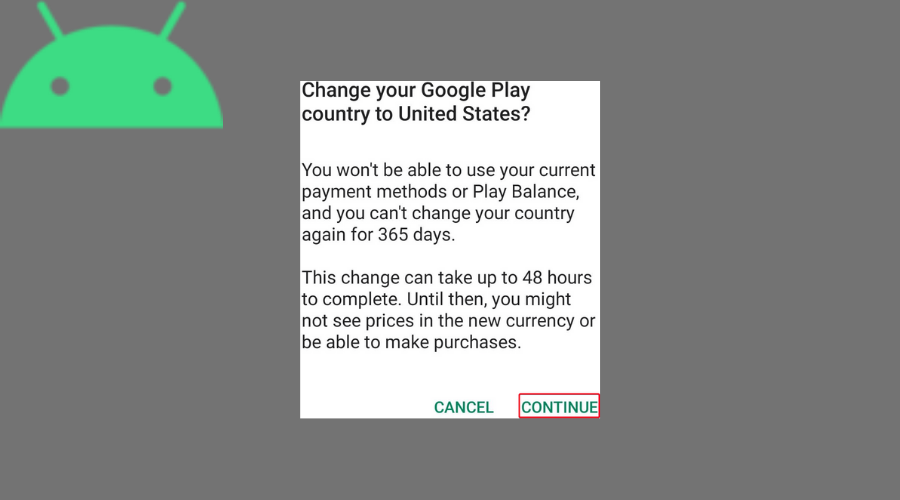
- The Google Play Store will change automatically to the new country, but it can take up to 48 hours for the changes to be in effect.
Your first payment method must be from the country for which you add a new profile and after your profile is created, you can add payment methods from other countries.
It is also very important for you to take into account that you can only change your Google Play country once a year, so if you change it now, you’ll have to wait a year to change it again.
If you don’t see the option to add a new country, this might be because you either changed your country within the last year or you are not currently located in a new country based on your IP address.
2. Create a new Google account
Since you cannot change your country without creating a Google Payments profile with a payment method from that country, the first option will only work if you are currently physically present in the new country.
Also, keep in mind that your Google Play Balance is linked to your previous Google Play country, so if you already have a balance and switch countries, you won’t be able to use that balance in your new country.
Therefore, if Candy Crush Saga is not available in your country, a good option for you would be to create a new Google account and pick the country you like by making sure at the same time that the game is available there.
3. Use a VPN on your mobile device
If you want to install Candy Crush Saga from the Play Store but the service is not available in your country or region, you could easily turn to a mobile version of a VPN service provider.
Google controls what apps you can see or download from the Play Store based on your IP location, so even if the app is visible, you will not be able to download it.
Fortunately, with the help of a VPN service (a premium one would be recommended), you can circumvent these restrictions while at the same time benefitting from many other useful features it provides.
All you need to do is get a VPN service, install the client on your device and change your IP by connecting to a server in a region where Candy Crush is available.
There are many factors you can take into account and compare when you consider purchasing a premium VPN, everything from encryption strengths to privacy and security features.
Follow the steps below in order to make Candy Crush Saga available in your country with a VPN service.
- Sign up with a VPN service provider, we recommend Express VPN.
- Install the VPN client on your Android device
- Connect to a VPN server in a country where the game is available
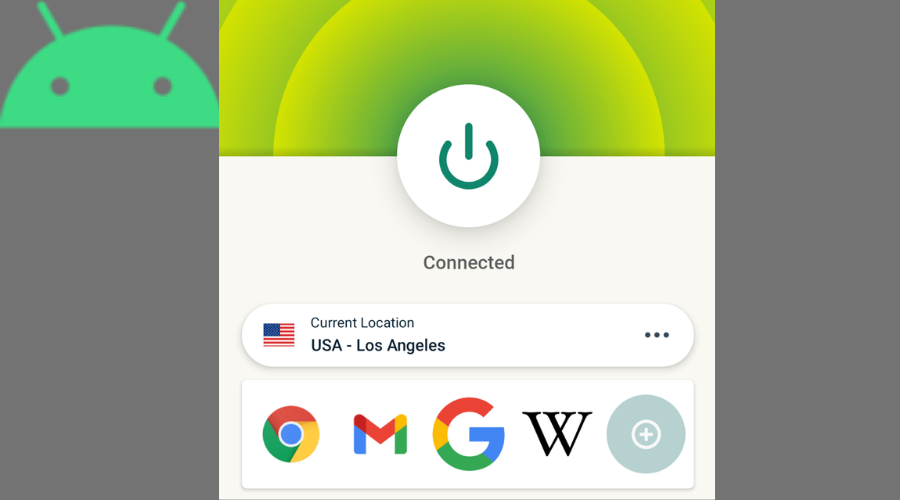
- On your Android device, go to Settings > Apps > Google Play Store
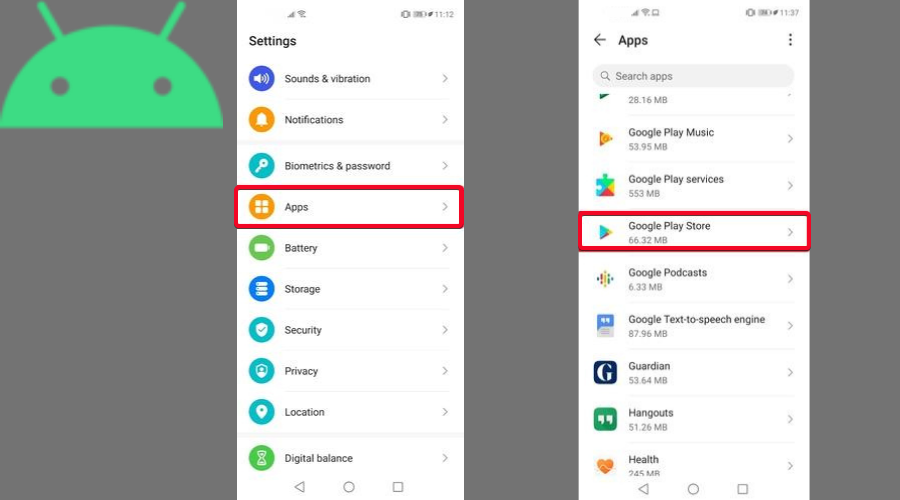
- Tap on FORCE STOP to restart the app
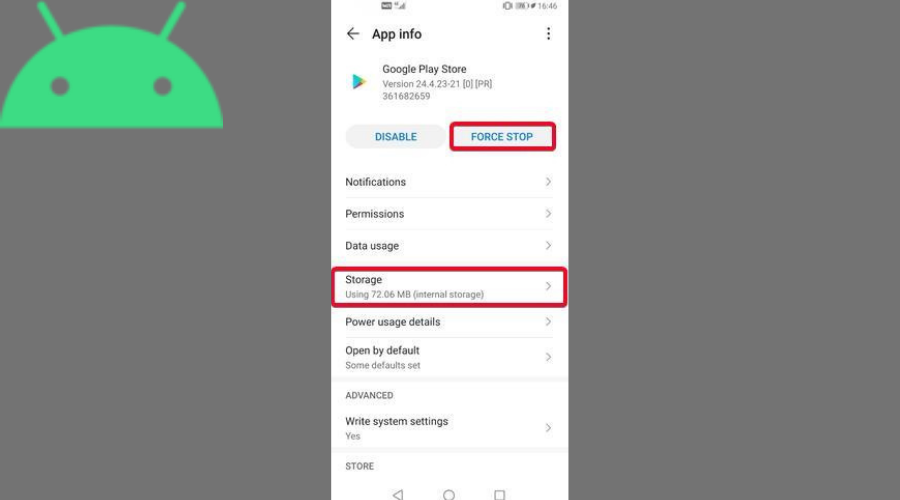
- Go to Storage and tap on CLEAR CACHE, then CLEAR DATA
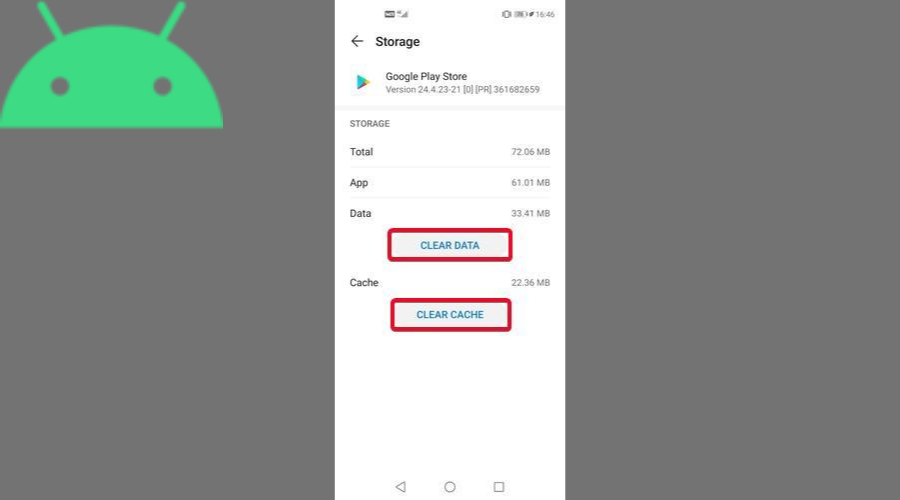
- Open Google Play Store and try again installing the Candy Crush Saga app
4. Install the app using a PC connected to a VPN service
If you don’t have a VPN service configured on your mobile device or want to use a workaround to the previous solution, you can install Candy Crush on your Android device by using your PC or Mac.
This can be done by doing the following:
- Set up your VPN client on your PC or Mac
- Connect to a VPN server where Candy Crush is available.
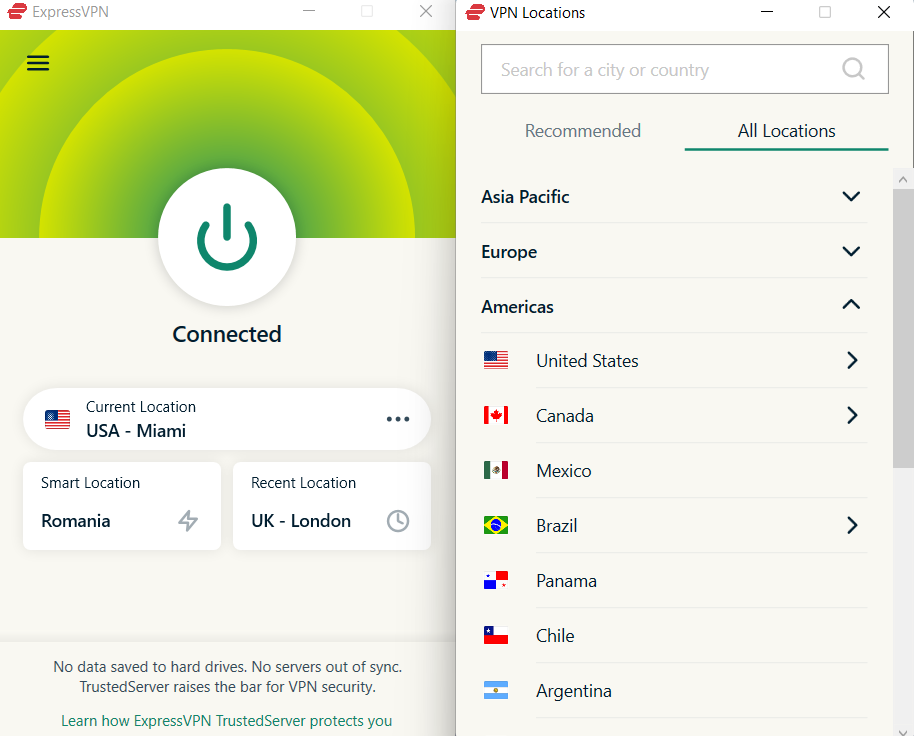
- Go to Google apps in your Browser and click on Play
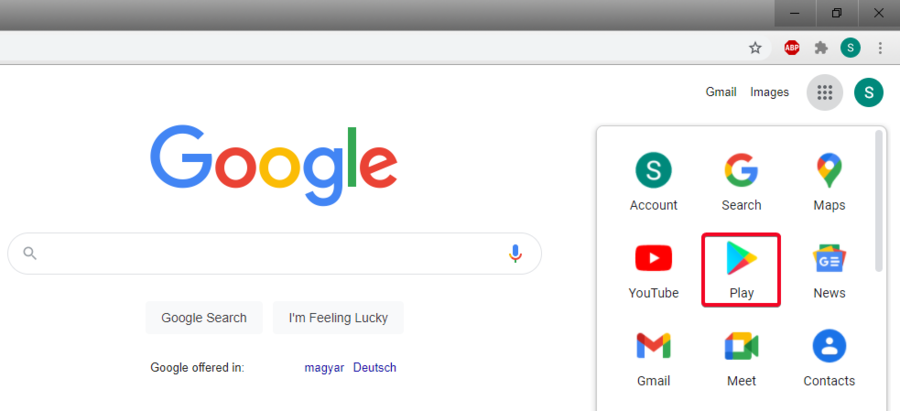
- Type Candy Crush Saga in the Search bar, find the app and click on it
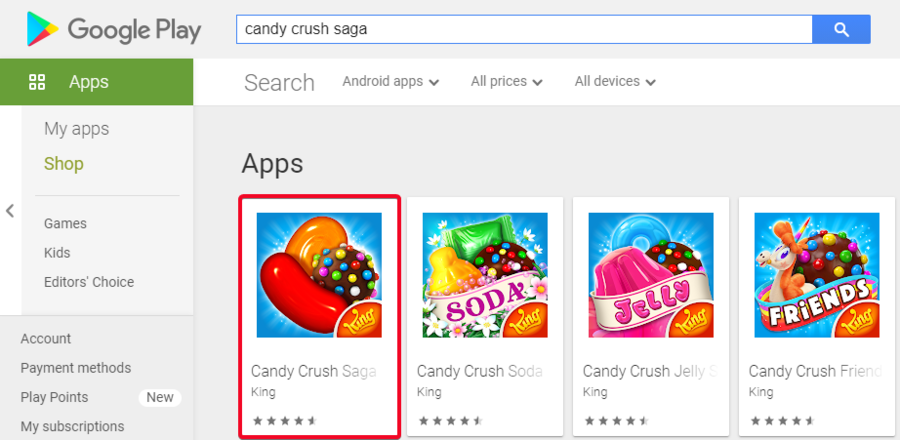
- Click on Install
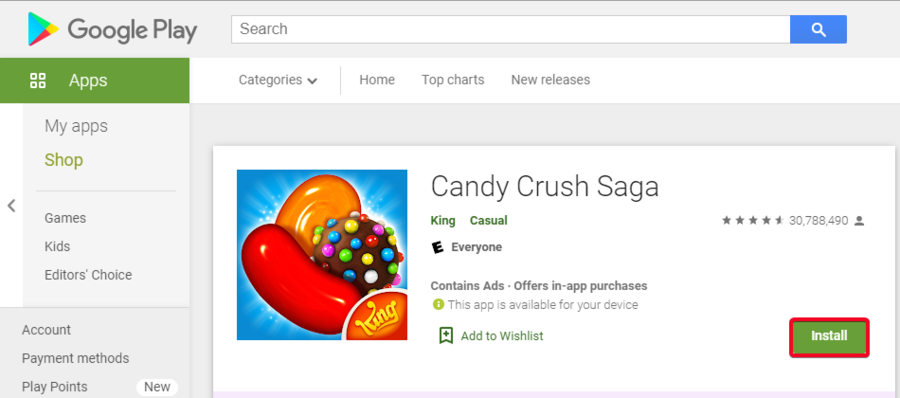
- Select the Android device you want the app installed on and click Continue
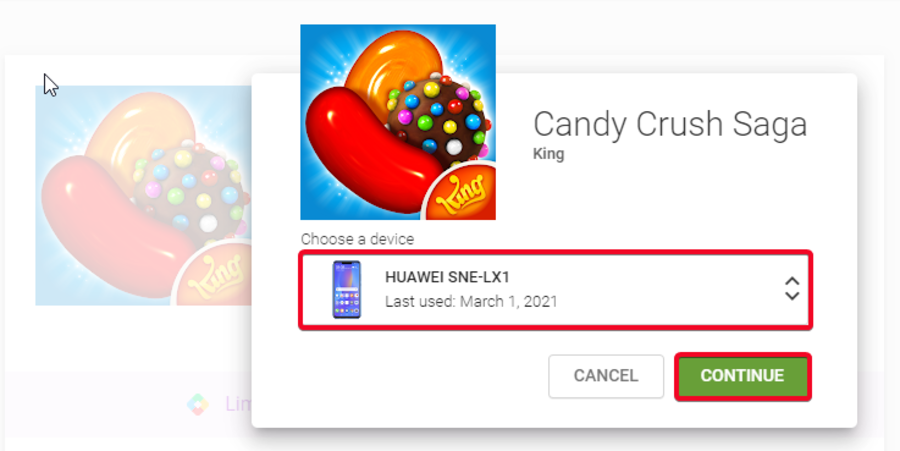
- The installation should start soon on your Android device
5. Install Candy Crush Saga via the Microsoft Store
If you are a Windows 10 user, you should know that Candy Crush Saga came pre-installed on the operating system.
Therefore, if you’re having a PC with a Windows 10 operating system installed on it, you could play the game no matter where you are.
However, in case you uninstalled the app from your PC, you can easily have it back on by pursuing these steps.
- Go to the search bar, type Microsoft Store and click on it
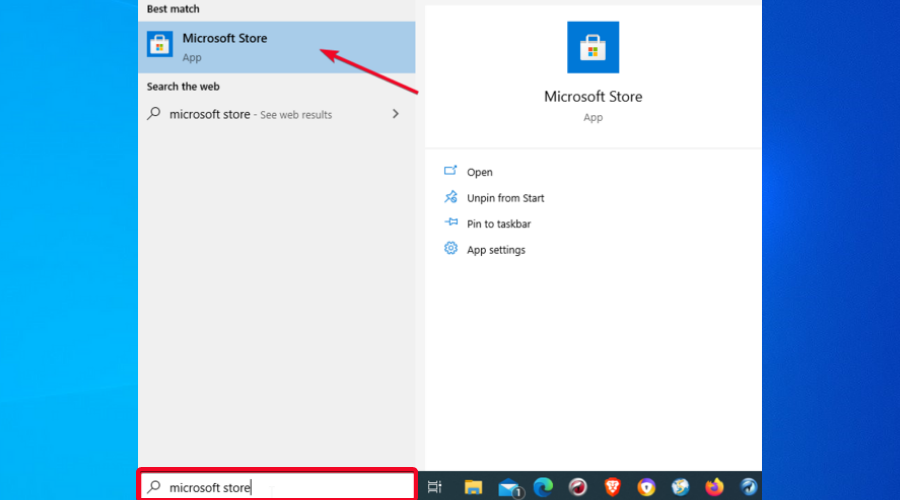
- Click on My Library from the menu
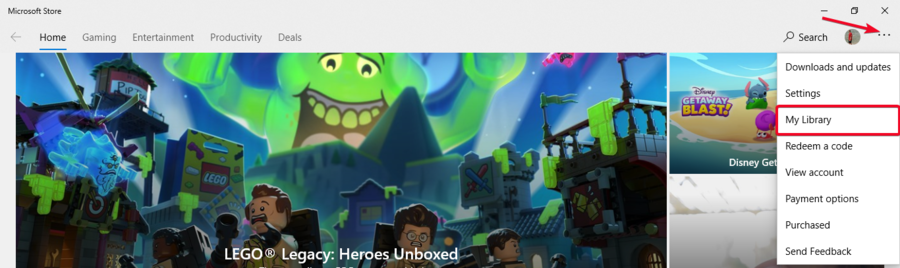
- Check the Installed section to see whether the app is installed on your system
- If the app is not installed, go to All owned, find Candy Crush Saga and click on Install
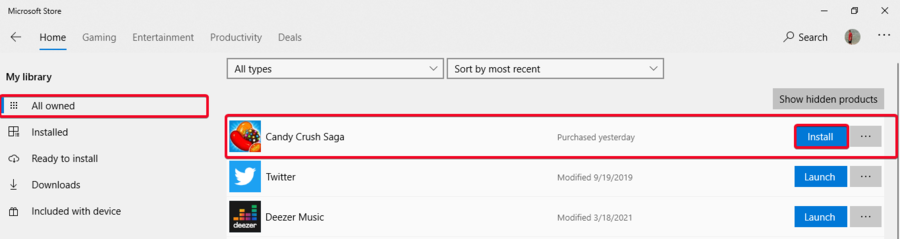
- Launch the application and start enjoying the game.
6. Change your Apple ID country or region
If you cannot install Candy Crush Saga on your iOS device through the App Store and get the message This app is currently not available in your country or region, this can be due to various reasons.
It might be because the publisher of the application has not listed the app for download or use in your country or the payment system on record does not match your current country or region.
In order to circumvent this and install the Candy Crush Saga from the App Store, you need to change your Country/Region and/or Apple ID settings.
Every country has a different version of the App Store or iTunes and even if two stores have the exact same content, you can only access it from the store you bought it from.
Make sure, before you change your country, to spend any remaining credit, cancel your subscriptions, and use a new payment method for the new country or region if you have one.
You can change your country without creating a new Apple ID only if you have an available payment method for the new country; for example, you can’t use a French credit card for the US App Store.
Therefore, if you don’t have a valid card/payment method issued in the new country, you should create a second Apple ID account rather than changing the settings for your existing one.
Please check the two options and use the one that best applies to you.
? Change your country by creating a new Apple ID
- Launch the App Store on your device, tap on the human icon at the top right corner and then tap on Sign Out.
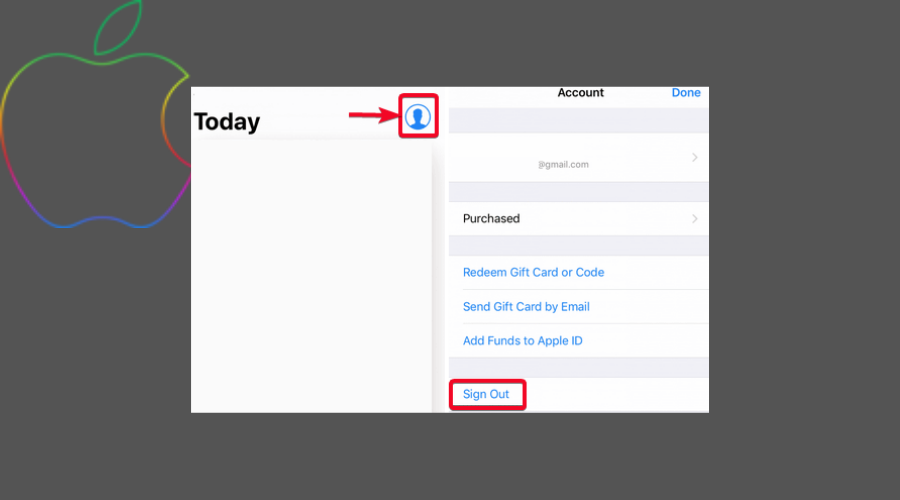
- Visit the Apple accounts page and sign up for an account.
- Select a Country/Region where Candy Crush Saga is available.
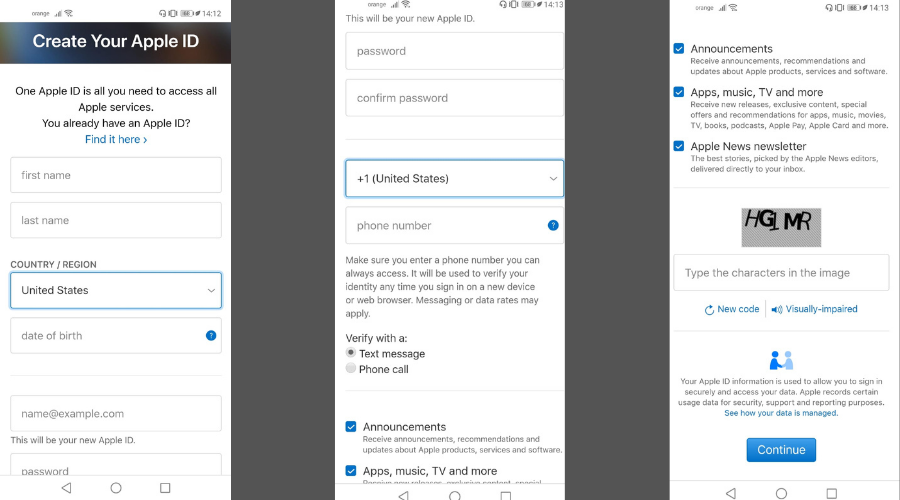
- Tap Continue and you’ll receive a verification code via email.
- Enter the code on your device and your new Apple ID will be created
- Launch the App Store, search for Candy Crush Saga and tap on Install.
- Sign in again with your new Apple ID. After signing in, you’ll need to enter your billing address and payment method.
- Under BILLING ADDRESS, fill in the address for your new country. You can enter any phone number, because Apple does not verify them.
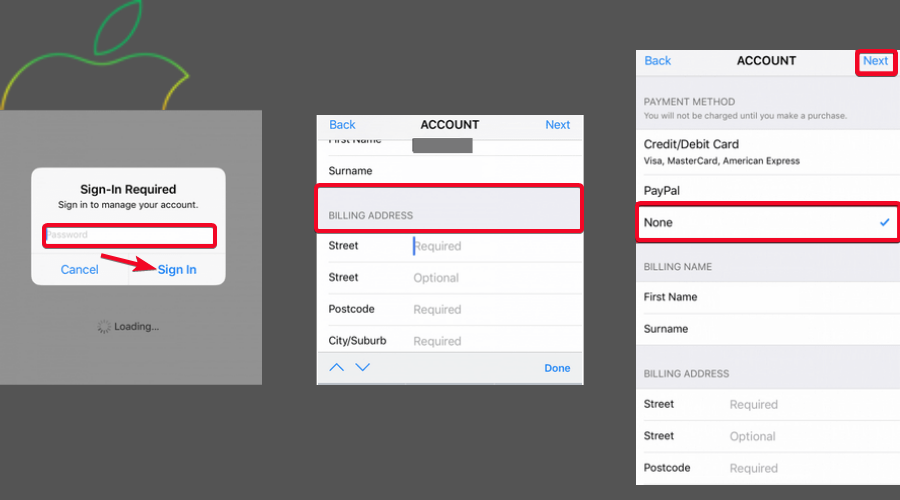
- Under PAYMENT METHOD, add a payment method for the new country if you have one or select None otherwise.
- Now your Apple devices are properly configured to allow you to install Candy Crush Saga as well as other geo-restricted apps on them.
Change your country without creating a new Apple ID
- On your iPhone, iPad or iPod touch
- Tap your name, then tap Media & Purchases
- Tap View Account
- Tap Country/Region

- Tap Change Country or Region
- Tap your new country or region and review the Terms & Conditions
- Tap Agree in the upper-right corner, then tap Agree again to confirm
- Select a payment method and enter your new payment information and billing address, then tap Next
Candy Crush Saga video is not available
Candy Crush is free to play and displays video ads to support itself.
Users generally get an ad before being able to open the game. An error message stating that the video is not available means that you may not be able to access the game either.
➡️ Check your Internet connection: verify your Wi-Fi or mobile data plan and make sure your network is up
➡️ Clear the game cache: find the Candy Crush application files and delete its cache, overloaded cached files may cause glitches and bugs
➡️ Reinstall the game: over time, some app files can become corrupt or missing which causes such errors, just uninstall the app and head to the Appstore or Google Play store and install it again
? Conclusion
Whether you are a Candy Crush Saga previous, current, or prospect player, it can be very frustrating and disappointing if the app is not available in your country.
Whatever the reasons for which you can’t download, install and play this popular game in your region, you should definitely carefully consider all of the above potential solutions.
If you currently have a Windows 10 operating system on your device, just launch or install the app on it and you’re all set.
As far as iOS devices are concerned, changing your country would be the go-to solution if Candy Crush is not available in your country.
With an Android device, changing your country, creating a new Google account as well as accessing the Google Play Store while connected to a VPN server, all seem to work just fine.
It’s important to mention that a premium VPN service is always a good option and investment, since not only will it allow you to bypass geo-blocked content but it will also add an extra layer of security and privacy to your surfing experience in general.

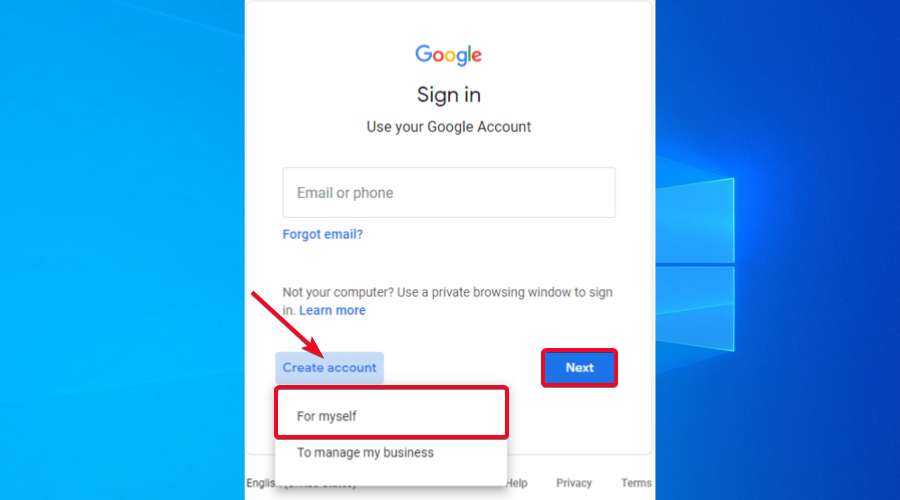



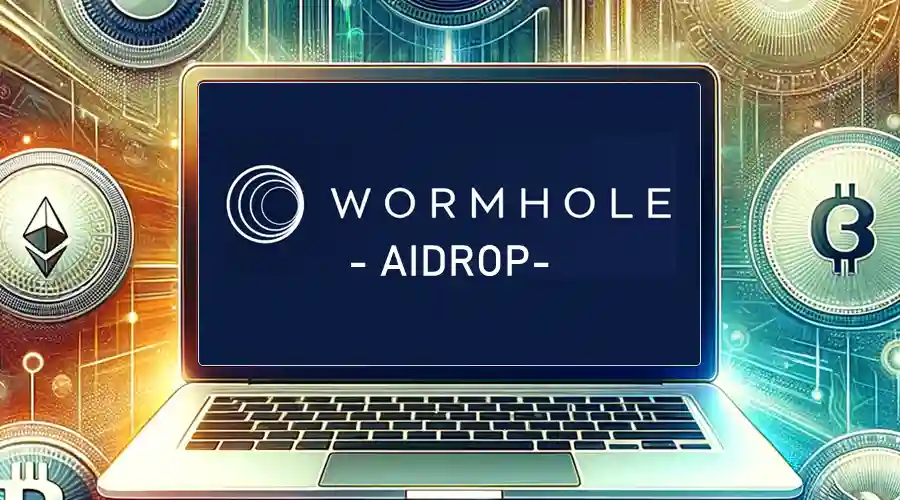


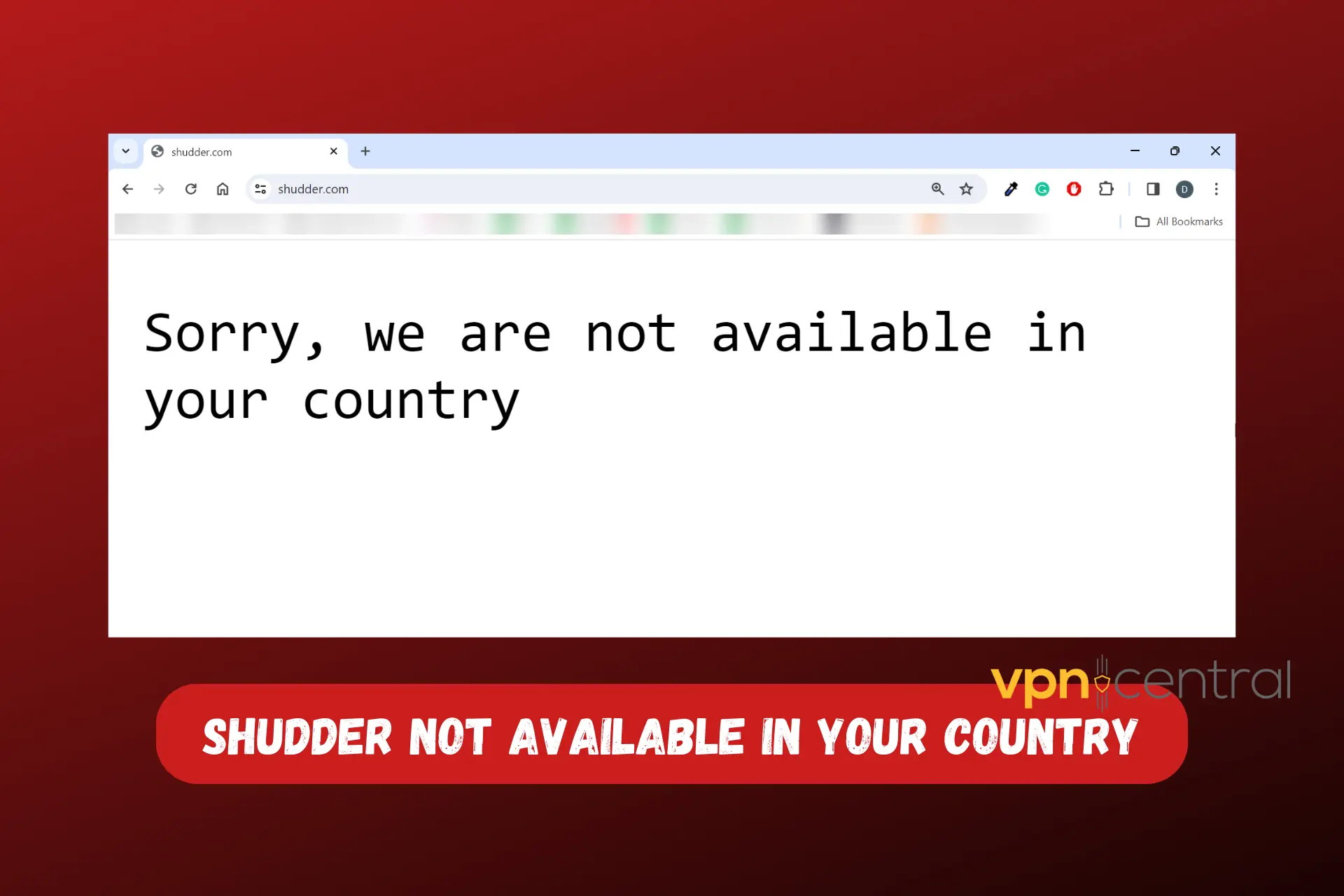

User forum
0 messages