3 Ways to Unblock ESPN Plus in Australia [Tested & Working]
Don’t miss a moment on ESPN Plus.
6 min. read
Published on
Read our disclosure page to find out how can you help VPNCentral sustain the editorial team Read more

Do you want to unblock ESPN Plus in Australia? Luck is on your side today.
This streaming platform is the hallmark of sports in the United States. It airs top-notch events featuring basketball, hockey, soccer, American football, etc.

Access content across the globe at the highest speed rate.
70% of our readers choose Private Internet Access
70% of our readers choose ExpressVPN

Browse the web from multiple devices with industry-standard security protocols.

Faster dedicated servers for specific actions (currently at summer discounts)
But it uses geo-blocking to lock out viewers outside the US. This leaves many like you eager to join the action.
The good news?
You can use a VPN to evade ESPN Plus’ restrictions. Other workarounds available include SmartDNS Proxy and Psiphon.
Find out the details below.
Quick Guide: How to unblock ESPN Plus in Australia
Follow these steps:
- Pick a reliable VPN like NordVPN and sign up.
- Download and install the app.
- Run the app and connect to a US-based server.
- Sign up for ESPN Plus and start streaming.
A piece of cake, right?
How to unblock ESPN Plus in Australia
A VPN provides the most effective way to access ESPN+ in Australia. Such services offer thousands of servers, perfect for speed and location spoofing.
VPNs also encrypt your connections which enhances your security and privacy. Additionally, you get a kill switch to prevent data from leaking when your internet fails.
Split tunning is another feature that deserves your attention. It permits selected apps to bypass the VPN, which is ideal for accessing local services.
Most VPNs are also lightweight and support multiple platforms. So, you can stream ESPN+ across devices like computers, smartphones, Smart TVs, etc.
That’s why I suggest you:
1. Use NordVPN
NordVPN is an award-winning solution that’s designed to circumvent geo-restrictions. The service operates 6,000+ servers available in over 60 countries.
The VPN secures connections using 256-bit encryption. Moreover, you get streaming-friendly protocols like OpenVPN, IKEv2/IPSec, and NordLynx.
NordVPN offers a robust kill switch to prevent accidental data leaks. It can also force-quit apps if your VPN connection is inactive.
Here’s the step-by-step guide:
- Go to NordVPN and subscribe to a plan.
- Download and install the application on your device.
- Go to StatesCard and get a virtual payment card with a US address.
- Run the application, go to Settings, and enable the kill switch.
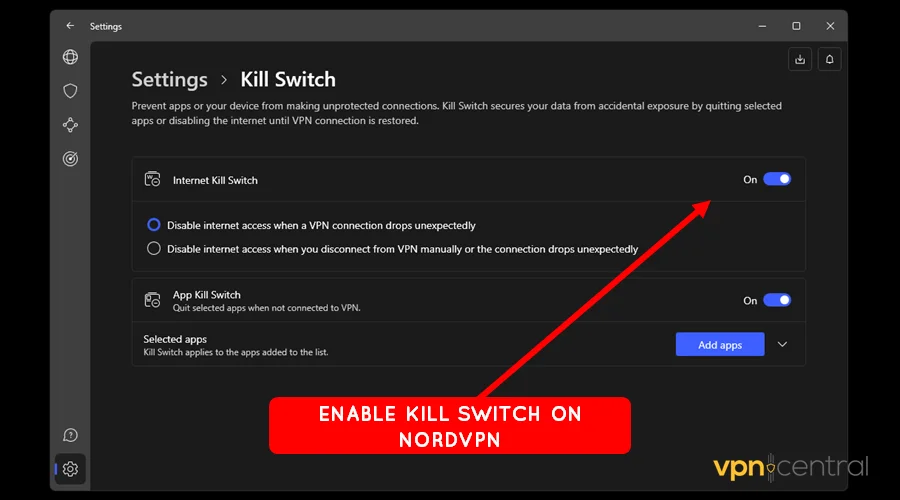
- Go back, choose a US-based server, and Connect.
- Access ESPN+ on your device and subscribe. Use the virtual card obtained in Step 3 to make payments.
- Start enjoying premium sports events on ESPN+ in Australia.
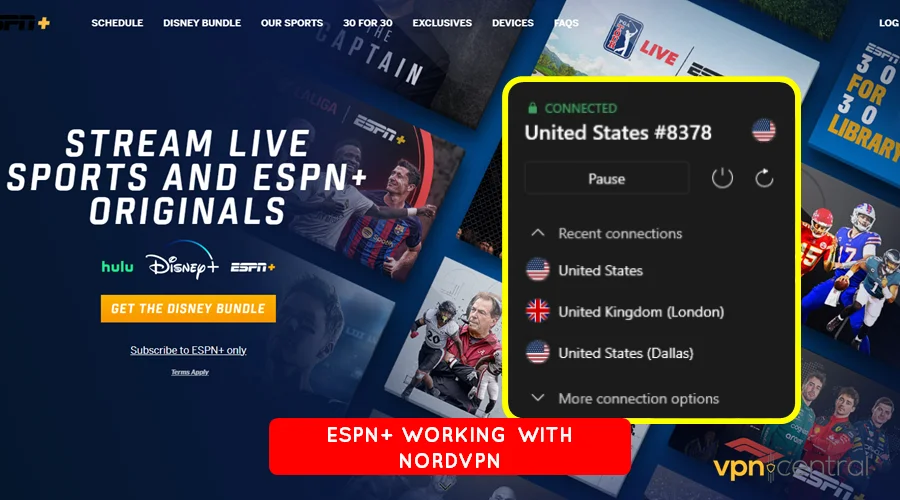
NordVPN supports up to six simultaneous device connections. Other extras include split tunneling, malware protection, ad blocker, etc.
Alternatively, if you’re not a big fan of encryption and would like to maximize streaming, speed, try the next option.

NordVPN
Enjoy ESPN Plus in Australia at the bang for your buck using NordVPN.2. Use SmartDNS Proxy
SmartDNS Proxy is a service that tunnels your connection through remote DNS servers. This allows location spoofing, which is necessary for unblocking geo-blocked content.
The advantage of this option is that it doesn’t require any installations. Instead, you only need to configure your device or router with US-based DNS addresses.
Here’s what to do:
- Go to SmartDNS Proxy and subscribe.
- Check your account for the Preferred and Alternative DNS addresses.
- Go to StatesCard and purchase a US-based virtual payment card.
- Log in to your control panel and access Advanced/Network settings.
- Locate the DNS settings and switch the addresses to the ones obtained in Step 2.
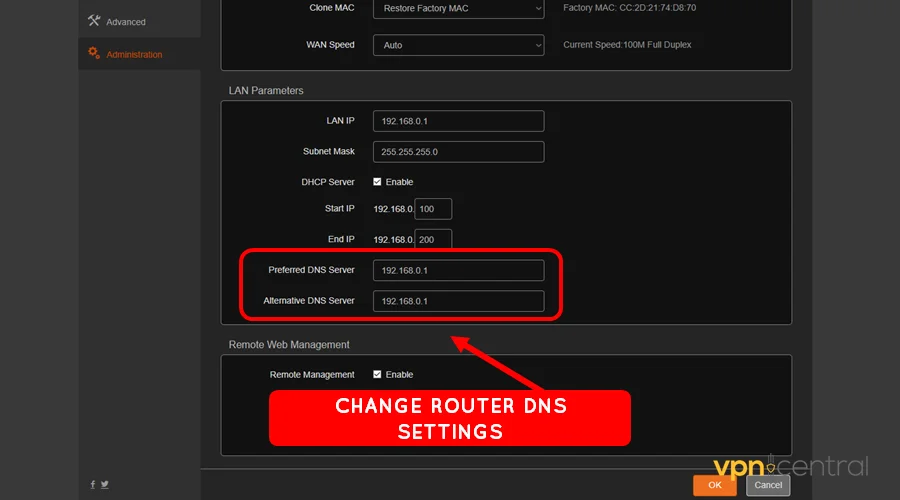
- Access ESPN+ to register for the service. Remember to the details obtained in Step 3 to make payments.
- Start streaming ESPN+ without hassle.

Configuring SmartDNS Proxy on your router is ideal for everyone using your home network. However, the vendor provides detailed instructions for setting up other devices.
Tight on your budget? No problem.

SmartDNS Proxy
Break the barriers: SmartDNS Proxy opens the door to ESPN Plus!3. Use Psiphon
Psiphon is a VPN-like app that offers several servers for spoofing locations. The top regions covered comprise the United States, United Kingdom, Germany, etc.
Connections are secure, thanks to 256-bit encryption. Additionally, the service undergoes independent vetting to uphold top-notch security standards.
Another thing is split tunneling, which allows connections to local platforms to bypass Psiphon. This ensures you enjoy ESPN+ while simultaneously accessing regional content undisrupted.
Below is how it works:
- Download and install Psiphon on your favorite device.
- Get a US-based virtual credit card from StatesCard.
- Now run Psiphon and open Settings.
- Locate and enable Split Tunneling from the list of options.
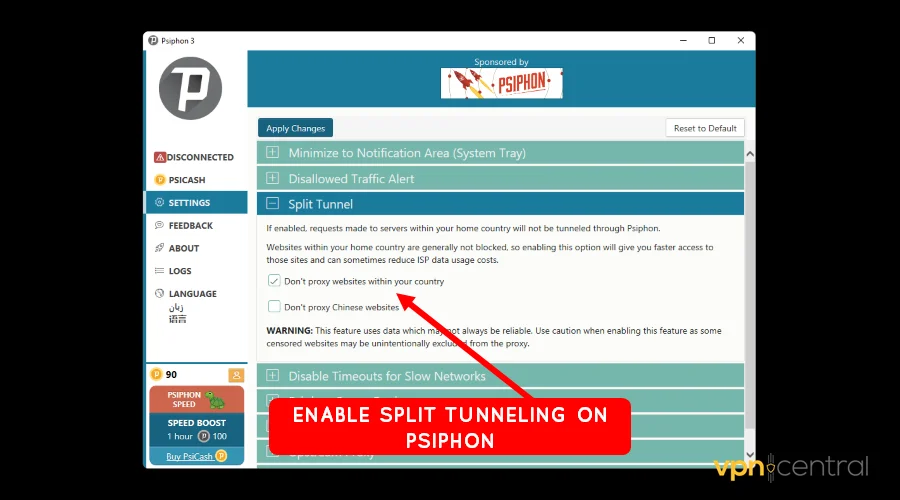
- Go back to server regions.
- Select a US-based server and connect.
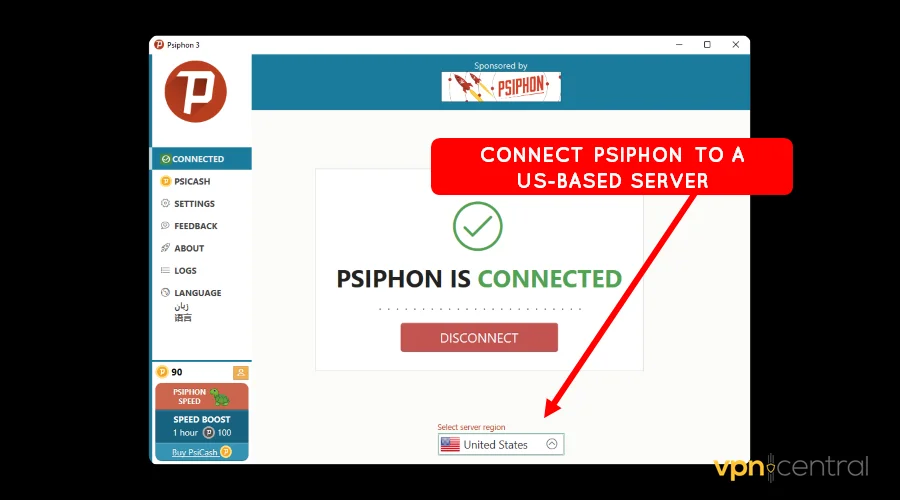
- Go to ESPN+ to sign up for the service. Use the payment details obtained in Step 3.
- Start enjoying live sports on the go.
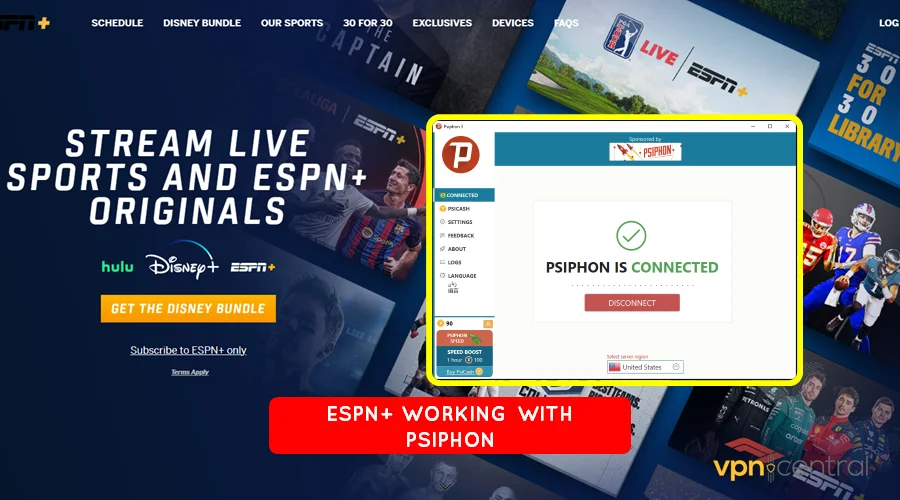
Psiphon is free and offers decent speeds out of the box. But you must purchase speed bundles to stream in 4K quality.
I’m sure you’re wondering.
Why you need a VPN to watch ESPN Plus in Australia
You need a VPN to watch ESPN Plus in Australia because it’s geo-restricted outside the United States. This is due to several issues, starting with copyright limitations. A VPN spoofs your location, tricking ESPN+ into thinking you’re in the US. It accomplishes this by routing your connection through a US-based server.
The platform has agreements in place to serve the US audiences specifically. Such deals by content owners dictate where and how it can broadcast events.
Another thing is foreign streaming licensing restrictions, which limit ESPN+ from expanding abroad. Most countries require streaming services to acquire permits before being allowed to operate.
Moreover, content owners have agreements with other operators in Australia like 7plus, Foxtel, SBS, Bein Sports, etc. This limits predatory competition by upholding a fair distribution of rights.
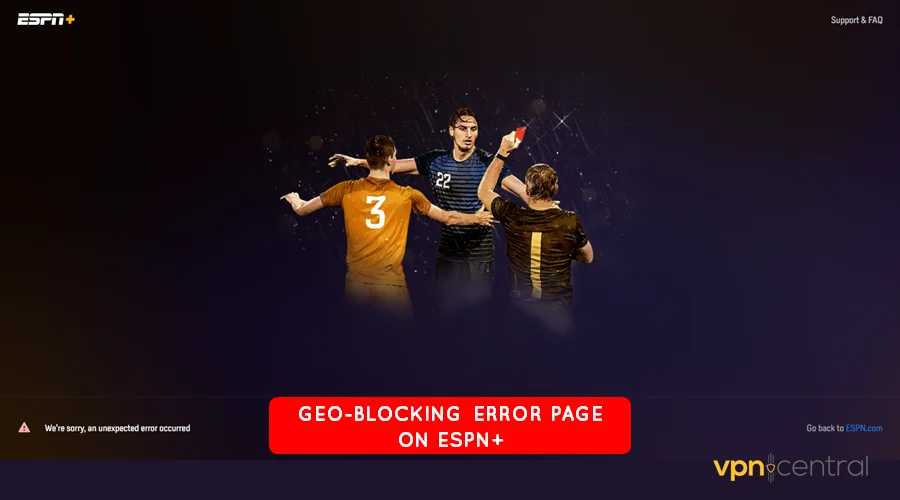
Accordingly, you’ll encounter the above geo-restriction when accessing ESPN+ outside the US. It simply means you’re an unwanted guest on the platform.
Can I use a free VPN to access ESPN Plus in Australia?
You can use a free VPN service to access ESPN Plus in Australia. But it’s not advisable.
Allow me to explain:
Free VPNs run on outdated protocols because developers hardly update them. This puts your security and privacy at risk by increasing the possibility of data leaks.
Another challenge is the unreliability and inconsistency of the service. You’ll experience connection drops, affecting your streaming experience.
Even worse, there’s nothing as a free lunch. Such services log your browsing behavior for sale to third-party advertisers.
Obviously, the risks outweigh the benefits. Opt for a premium VPN to enjoy peace of mind at all times.
Wrapping Up
As you’ve seen, there are many ways to unblock ESPN Plus in Australia, Canada, Germany, Mexico, or any other region where it’s not available. A premium leads the pack due to reliability and enhanced security features.
Another alternative is SmartDNS Proxy, which is easy to configure on your home network. Or else, use Psiphon if you need a cost-free solution.
Overall, remember to avoid free VPNs at all costs. Rather sacrifice for a premium VPN than risk your privacy and security.



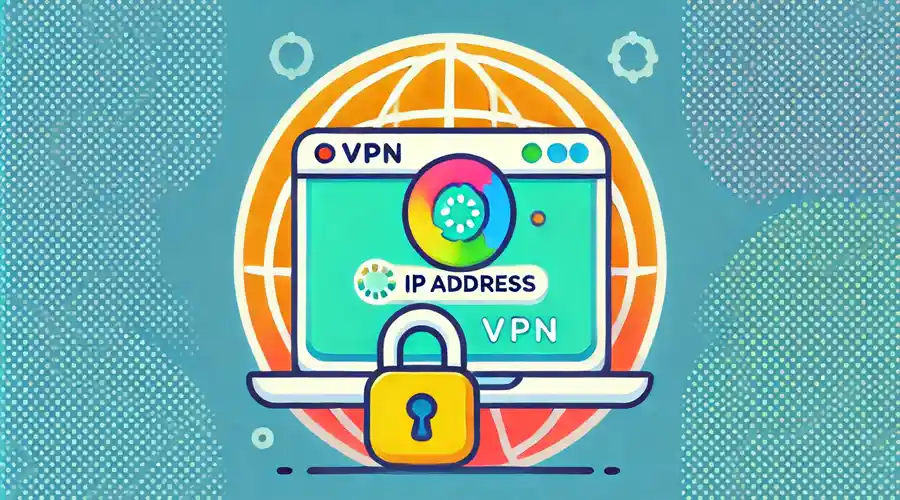



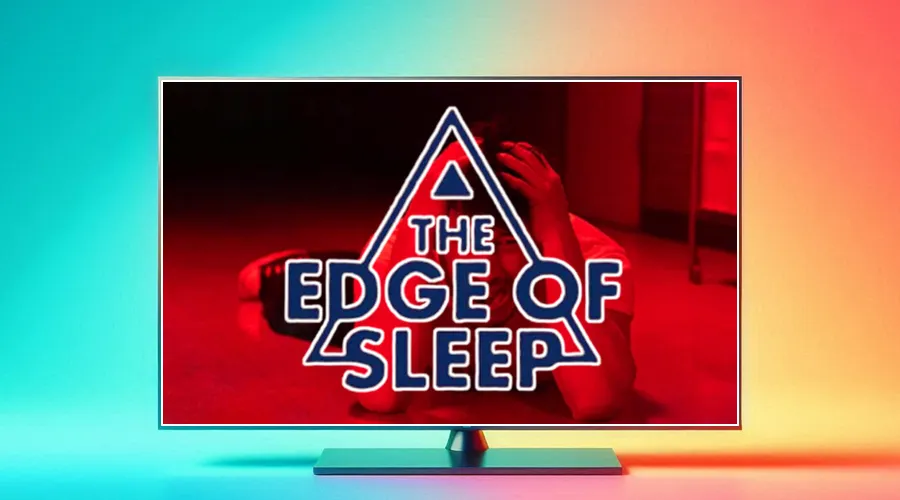

User forum
0 messages