Best VPN Protocol for Streaming [Tests and Comparison]
6 min. read
Updated on
Read our disclosure page to find out how can you help VPNCentral sustain the editorial team Read more
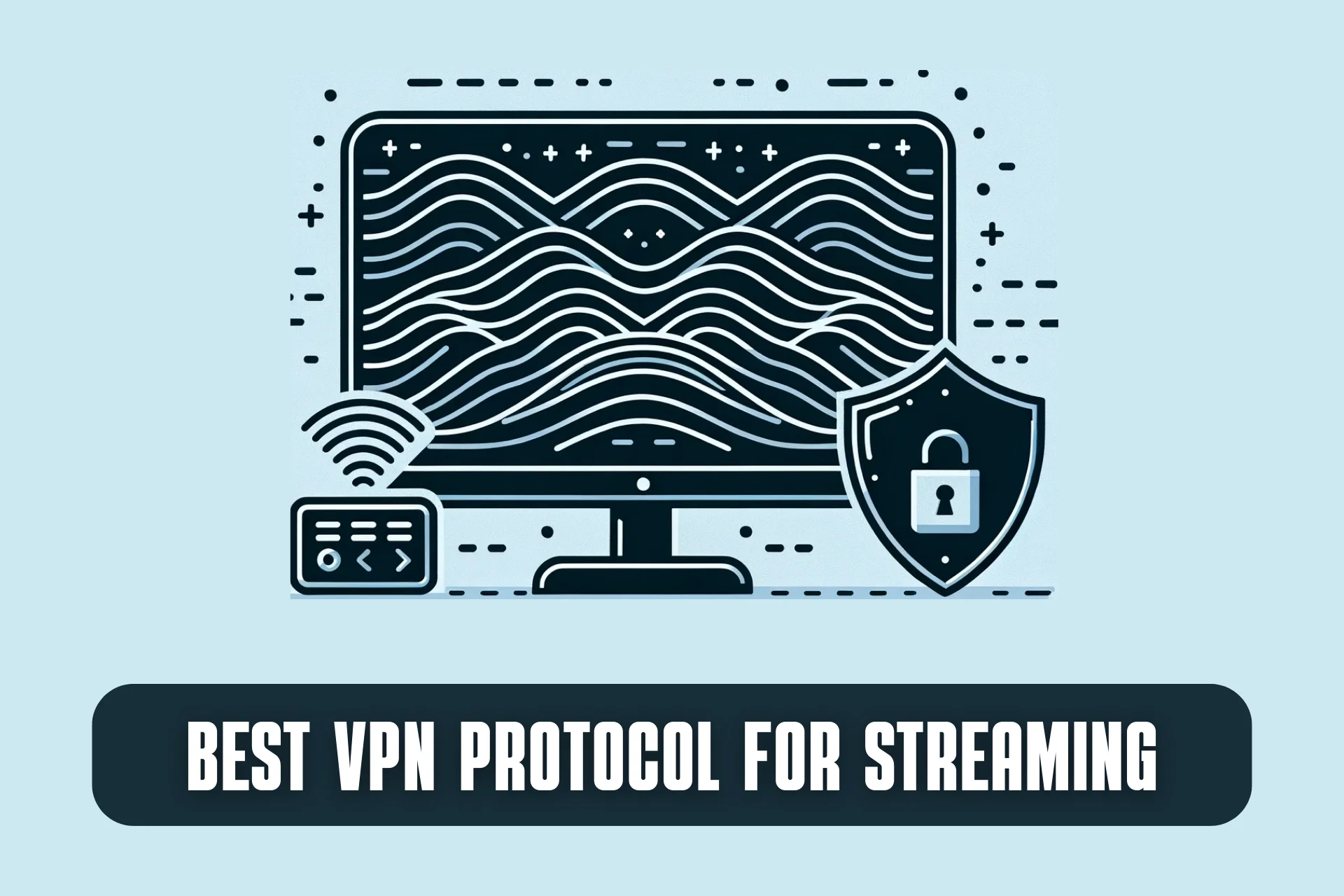
When picking the best VPN protocol for streaming, you need to keep both performance and compatibility in mind.
To help you make the right choice, I tested the most popular protocols across different services to see which performs the best in terms of speed and reliability.
You should see what I found out!
Best protocol for streaming with a VPN
To test the speed of different VPN protocols, I used four popular VPN services: ExpressVPN, NordVPN, PIA (Private Internet Access), and CyberGhost.
How? I connected to the same server location with each VPN and used the different protocols available.
Then, I measured the download speed using Speedtest.net while streaming a 4K video on YouTube.
Here are the results with a base download speed of 83.62 Mbps:
| Protocol | ExpressVPN | NordVPN | PIA | CyberGhost | Security | Compatibility |
| Lightway (UDP) | 64.63 Mbps | N/A | N/A | N/A | High | High |
| Lightway (TCP) | 75.97 Mbps | N/A | N/A | N/A | High | High |
| OpenVPN | 71 Mbps | 85.27 Mbps | 33.50 Mbps | 25.54 Mbps | High | High |
| NordLynx | N/A | 78.66 Mbps | N/A | N/A | High | High |
| IKEv2/IPSec | N/A | N/A | 62 Mbps | 63. 42 Mbps | High | Medium |
| WireGuard | N/A | N/A | 77.02 Mbps | 64.74 Mbps | High | High |
Based on these results, here are the five best protocols for streaming with a VPN:
| Protocol | Average Speed (Mbps) |
| NordLynx | 78 Mbps |
| Lightway | 70 Mbps |
| WireGuard | 70 Mbps |
| IKEv2/IPSec | 62 Mbps |
| OpenVPN UDP | 54 Mbps |
Analysis of the top protocols
Apart from streaming speed, each protocol has its own advantages and disadvantages, depending on your preferences and needs.
Let’s take a closer look at each option to see what they are and what they offer.
1. NordLynx

NordVPN has its own innovative protocol called NordLynx based on WireGuard technology.
It uses additional obfuscation techniques to avoid VPN blocking by streaming services.
NordLynx delivered remarkable speeds in our tests, averaging 78 Mbps—fast enough for the highest video quality.
This combination of reliability and performance makes it the top choice for streaming.
2. WireGuard
WireGuard is an innovative VPN protocol that promises to offer the best of both worlds: high security and high speed.
It uses state-of-the-art ChaCha20-authenticated cryptography and a simple, lightweight design to achieve fast and secure data transmission.
Furthermore, it’s compatible with most platforms and most streaming services.
From analysis, WireGuard delivers data fast (70 Mbps average), which ensures smooth streaming sessions without compromising security or reliability.

However, it’s not supported by all VPN services.
3. Lightway
ExpressVPN’s proprietary Lightway protocol is built from the ground up with speed in mind.
It leverages WolfSSL cryptography to provide robust security while maintaining blazing-fast connection speeds.
Additionally, this protocol is engineered specifically to avoid throttling or blocking by major streaming platforms through its obfuscated design.
In my testing, Lightway averaged download speeds of 70 Mbps, making it excellent for smooth HD and 4K streaming.

However, the custom Lightway protocol is only available to ExpressVPN users.
4. IKEv2/IPSec
IKEv2/IPSec (Internet Key Exchange version 2/Internet Protocol Security) offers high encryption and authentication and fast and stable performance.
It’s also compatible with most platforms and devices, as it can switch between networks without losing the connection.
This protocol is ideal for streaming on mobile devices, as it can handle network changes and interruptions without affecting the speed or quality of the stream.
In my testing, KEv2/IPSec gave an average download speed of 64 Mbps, which is good enough for streaming.
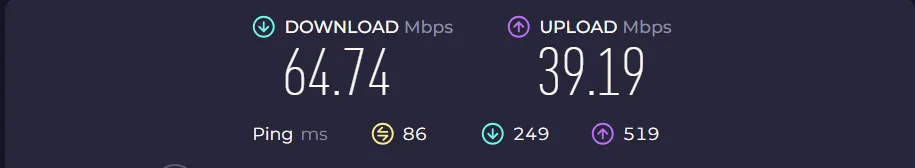
However, one drawback of IKEv2 is its exclusive use on port 500.
This can be exploited by streaming services, such as Netflix, Hulu, or BBC iPlayer, who have the option to block the port.
5. OpenVPN
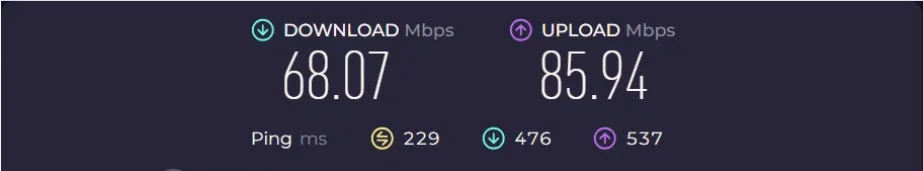
OpenVPN supports both the TCP and UDP transport protocols. This allows users to choose the one that best suits their needs.
For instance, UDP is typically faster and more suitable for streaming, while TCP is more reliable but may be slower.
Here are more details on each:
OpenVPN TCP (Transmission Control Protocol)
OpenVPN TCP differs from UDP in how it handles data transmission. It checks for errors and resends lost packets, which means it can ensure data integrity and reliability.
However, this also means it may be slower and less smooth than OpenVPN UDP.
OpenVPN TCP is ideal for situations where reliability is more important than speed, such as browsing sensitive websites.
But, it may not be the best choice for streaming, as it may cause buffering or lagging issues.
OpenVPN UDP (User Datagram Protocol)
OpenVPN UDP is one of the most widely used VPN protocols. It offers a high level of security and encryption, along with good speed and reliability.
It’s also compatible with most platforms, devices, and streaming services.
OpenVPN UDP is ideal for streaming because it prioritizes speed over reliability. Unlike the TCP version, it doesn’t check for errors or resend lost packets, which means it can deliver data faster and smoother.
However, this also means it may not work well on unstable or congested networks, where packets may get lost or corrupted.
How to choose the best protocol for streaming with a VPN
When selecting a VPN protocol for streaming, there are a few key factors to consider based on your specific needs and setup.
Here are some general tips:
- Evaluate your internet speed: Faster connections can better handle protocols like WireGuard. Slower ones may need OpenVPN
- Consider the level of security you want: Some protocols, such as OpenVPN UDP, prioritize speed over encryption.
- Check device and platform compatibility: Some protocols work better on certain devices. For instance, newer protocols like WireGuard or IKEv2 may not support some older devices.
- Research if your streaming services block protocols: WireGuard/NordLynx can usually avoid blocks, while IKEv2 may be prone to blocks.
- See which protocols your VPN provider offers: Most don’t cover all protocols. And some options like Lightway and NordLynx, are only available on ExpresVPN and NordVPN, respectively.
- Test different protocols to compare speeds: Connect to the same server to see which delivers the best results.
- Check for reliability issues: Some protocols are more prone to packet losses.
- Consider the cost: Some providers, like ExpressVPN and NordVPN, charge more than their competitors.
Summary
Streaming with a VPN can enhance your experience by allowing you to access more content from different regions.
However, not all VPN protocols are suitable for the job. While some may prioritize speed, others are more well-suited for privacy and security.
I’ve helped you evaluate the best VPN protocols for streaming—NordLynx, Lightway, and WireGuard came up as the top 3.
If you choose from any of them, I’m sure you’ll enjoy high-quality streaming without buffering or interruptions.









User forum
0 messages