This App Is Not Available In Current Region [Quick Fix 2025]
Unlock the internet and enjoy your favorite apps from anywhere
4 min. read
Updated on
Read our disclosure page to find out how can you help VPNCentral sustain the editorial team Read more
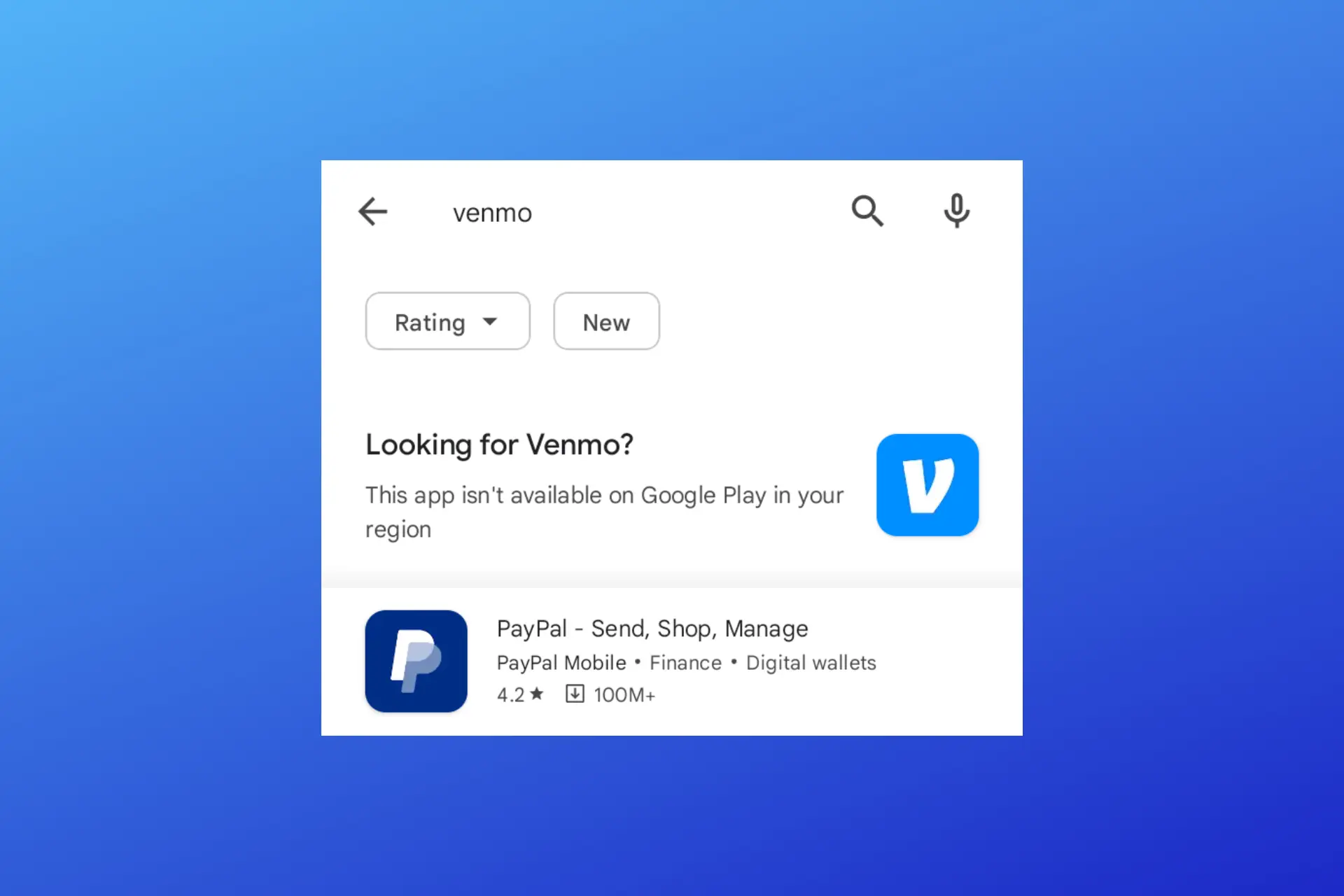
Getting a This App is not available in current region error whenever trying to download an app, software, or trending game?
Find below why this happens and how you can fix this geo-restriction so you can download and enjoy every app.

Access content across the globe at the highest speed rate.
70% of our readers choose Private Internet Access
70% of our readers choose ExpressVPN

Browse the web from multiple devices with industry-standard security protocols.

Faster dedicated servers for specific actions (currently at summer discounts)
Why is my app not available in my country or region?
An app might not be available for a certain region due to a number of reasons. The following factors are the most common causes for apps to be region-locked in certain countries.
- Regional laws and regulations like the EU GDPR
- Copyright laws and distribution rights
- Government censorships
- International sanctions
- App developers’ policies
How to fix it?
Apps rely on a device’s IP address, GPS coordinates, and other information to detect your physical location.
Therefore, the easy way to fix the error is to use a service that lets you change your IP address to one that matches an approved location.
This will help you to bypass geo-blocks and use apps or websites not available in your current region. And the best way to do that is to:
Use a VPN to download apps unavailable in your region
A VPN serves as a tunnel between your actual traffic and the internet.
It masks your location once you connect to a server in your preferred region, assigning you an IP address in that selected country.
ExpressVPN is an excellent choice when it comes to bypassing geo-blocks that cause some apps to be unavailable in your country.
Here’s how to use it:
- Subscribe to ExpressVPN and download the app.
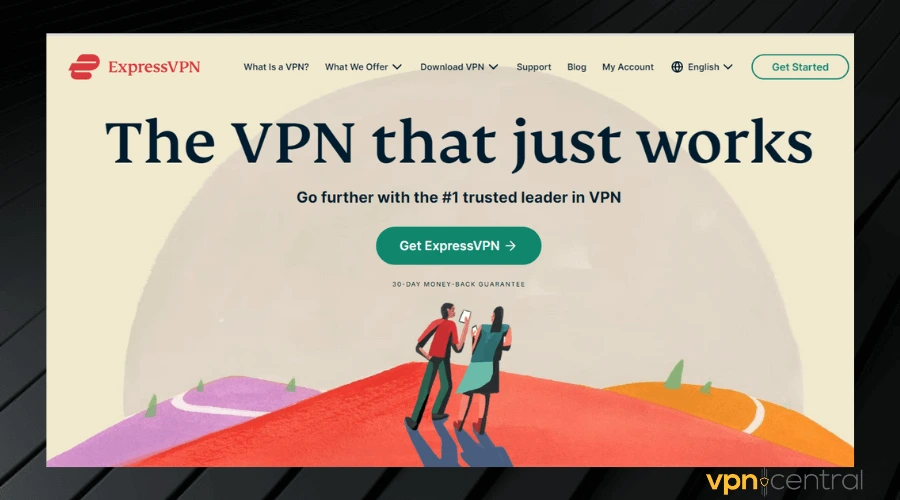
- Install the app and launch it after successful installation.
- Look up where the app you want to install is available and connect to a server from that country. We wanted to install Venmo, so we picked the US.
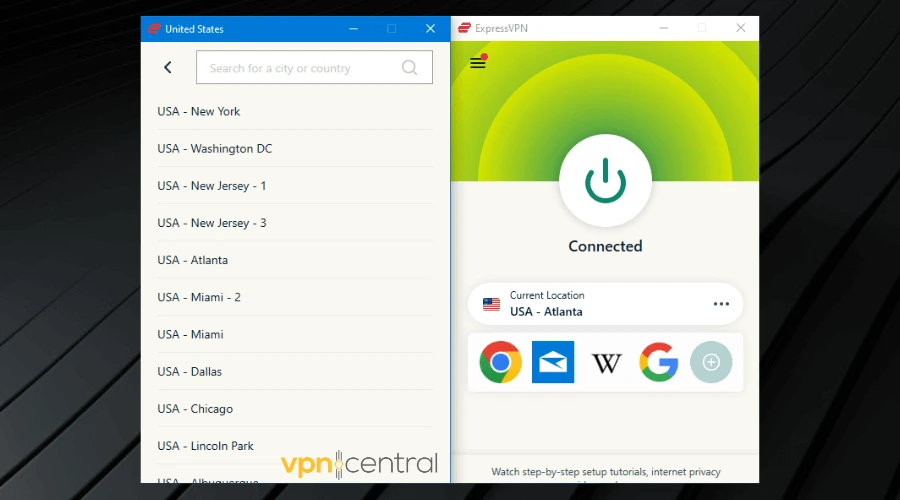
- Go to your app store and search for the app you want to download.
- You will see the Install button instead of the app is not available in your region error message.
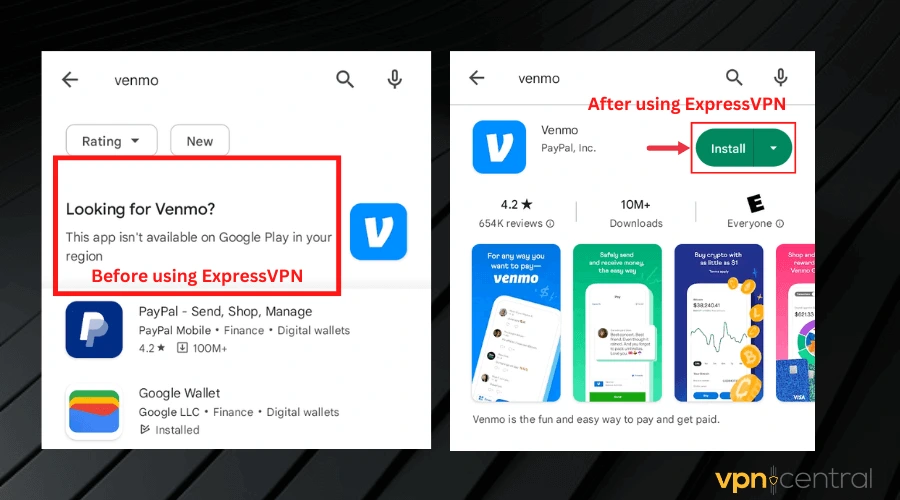
ExpressVPN’s vast array of 3000+ servers in100+ countries gives you a lot of options to connect to any country of your choice.
It boasts lightning-fast connection speeds and features its proprietary Lightway connection protocol which is optimized to be fast.
Apart from speed, it is also excellent for unblocking region-locked apps, games, videos, and websites.
In addition, it works on a wide range of operating systems including Windows, Mac, Linux, iOS, and Android.
ExpressVPN is not the cheapest VPN but its top-notch features are worth it.
Also, it has a 30-day money-back guarantee, so if you test and are not happy with the results, you’ll get your money back.

ExpressVPN
Use ExpressVPN to easily unblock regionally restricted apps from around the world!Why you need a VPN for apps not available in your region
A VPN helps you get around This app is not available in the current region error by changing your internet location. When you use a VPN, you can pick a server in a place where the app is allowed. This makes it look like you’re accessing the internet from there, so you can download and use these restricted apps.
Many popular apps like VidMate (for downloading videos), Probo (a prediction market platform), WhatsApp (messaging), Kwai (video sharing), Zelle (payments), Pandora (music streaming), Zap Surveys (surveys for rewards), and Venmo (payments) often face these location limits.
For instance, you might not use Zelle or Venmo outside the U.S., or you could miss out on WhatsApp’s features in the UAE.
Conclusion
When using a VPN to access apps not available in your current region.
But it’s important to choose a reliable service known for strong privacy protections, a wide range of server locations, and fast connection speeds to ensure a seamless experience.
This approach not only expands your app access but also enhances your online privacy and security by encrypting your internet connection.









User forum
0 messages