VPN Speed Test Comparison & Results [2025 Updated]
35 min. read
Updated on
Read our disclosure page to find out how can you help VPNCentral sustain the editorial team Read more
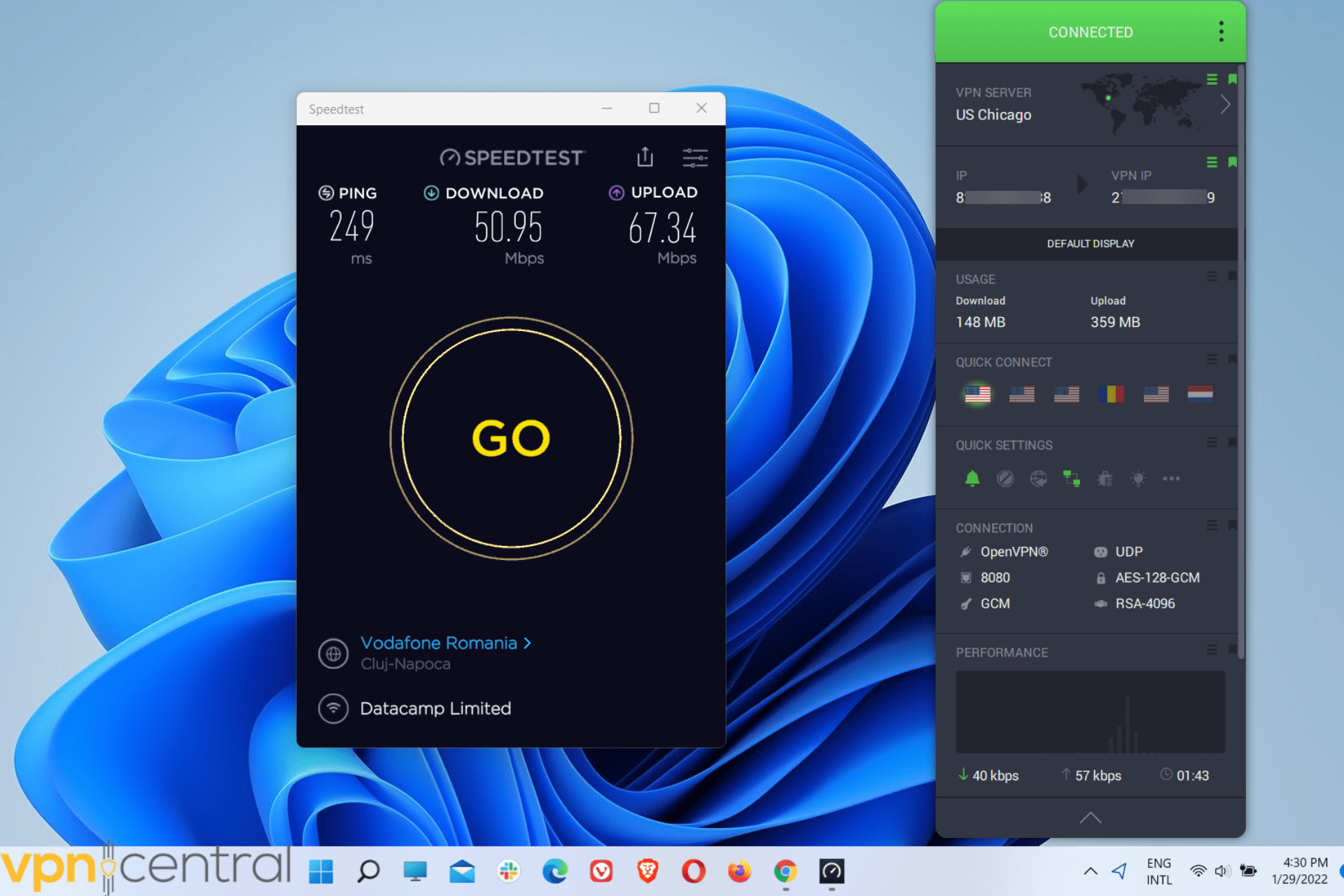
VPN server speed tests effectively indicate how fast your VPN is when you connect to different server locations worldwide.
With very few exceptions, you’ll generally notice a slight or significant speed drop if you run a speed test using a VPN.

Access content across the globe at the highest speed rate.
70% of our readers choose Private Internet Access
70% of our readers choose ExpressVPN

Browse the web from multiple devices with industry-standard security protocols.

Faster dedicated servers for specific actions (currently at summer discounts)
This is primarily due to encryption, as VPNs reroute your traffic via a secure tunnel, which will take more time to reach its destination.
Nonetheless, this speed decrease will not affect you most of the time as long as you use a fast enough VPN service that uses advanced technology.
In certain situations, especially when playing online games, torrenting, or watching your favorite shows from popular streaming services, you’ll need faster and very stable connections.
For example, a low ping is required to prevent lagging during gameplay. Likewise, a high download speed and low latency are required when streaming. Otherwise, you’ll experience buffering, which causes delays and interruptions. For torrenting instead, upload speed is also essential.
Regardless of the activity type you’re pursuing with a VPN connection; you should aim for speeds that are as fast as possible. Below, you can find information on how you can improve VPN speed, run a free VPN server speed test, or choose the fastest VPN servers for your specific activity.
Besides, we came up with a list of the five reliable fastest VPNs and passed our speed tests with flying colors. This will save you from having to try out multiple products yourself.
How can I test my VPN server speed?
To find out the exact data transfer speed when using a VPN service, you will first need to be aware of the baseline speed readings of the internet connection directly from your ISP.
Follow these steps to test your VPN server speed:
- First, make sure the VPN service is turned off and closed.
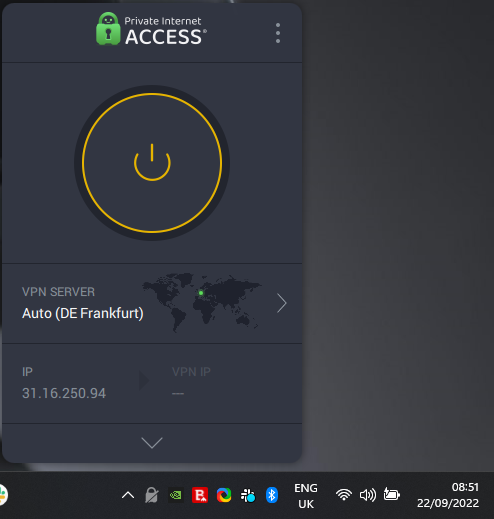
- Next, open a speed-test website like SpeedTest.net.
- Next, click the large Go button at the website’s center.
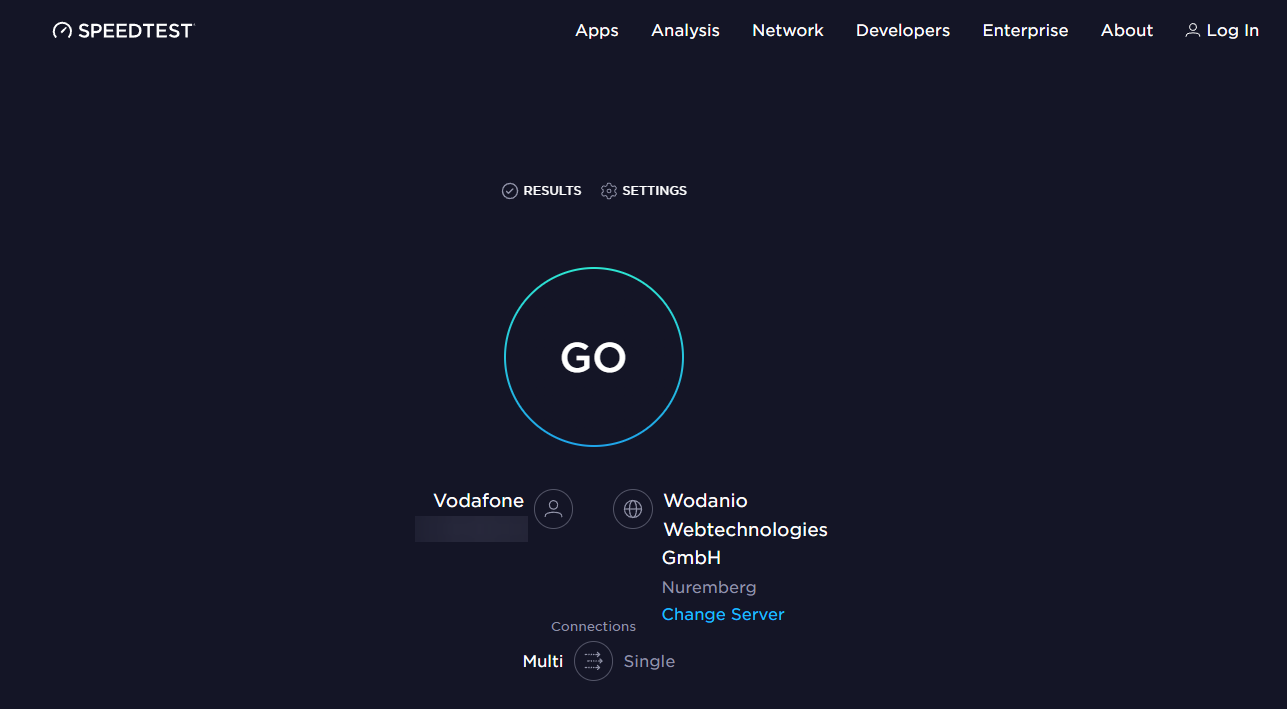
- Wait for the process to complete.
- Once the results are in, you will be presented with information, including the ping, upload speed, and download speed (the latter being the most important).
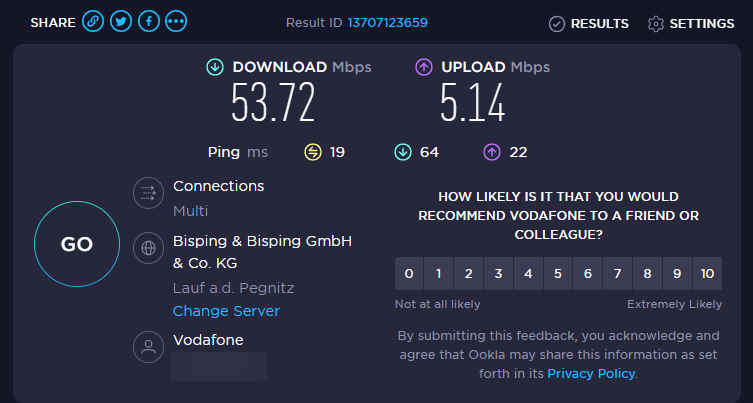
- Jot down the values presented in this test on a piece of paper or PC.
- Open up your chosen VPN and activate it like you usually would.
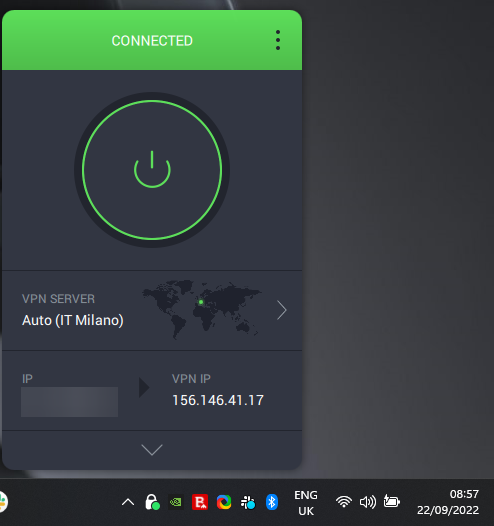
- Open the SpeedTest.net website again, and run through the same process with the VPN enabled.
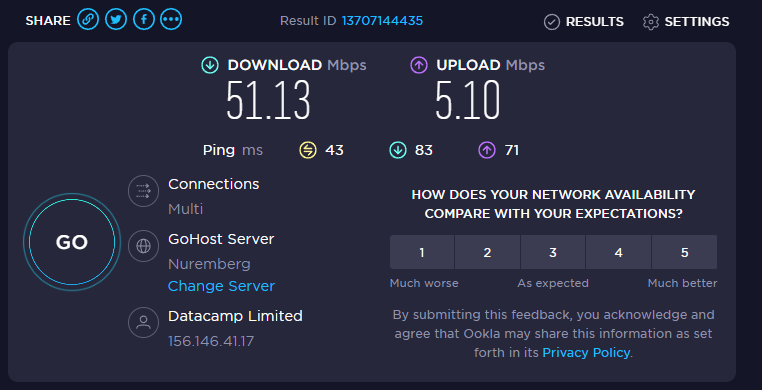
- After the process is done, simply compare the two sets of results.
Alternatively, you can use the dedicated desktop apps instead of the web-based or mobile apps if you wish to test your VPN connection on your smartphone or tablet.
If you also want to test for jitter and packet loss, you can use the desktop apps, as seen in the image below, with the Speedtest by Ookla Windows app.
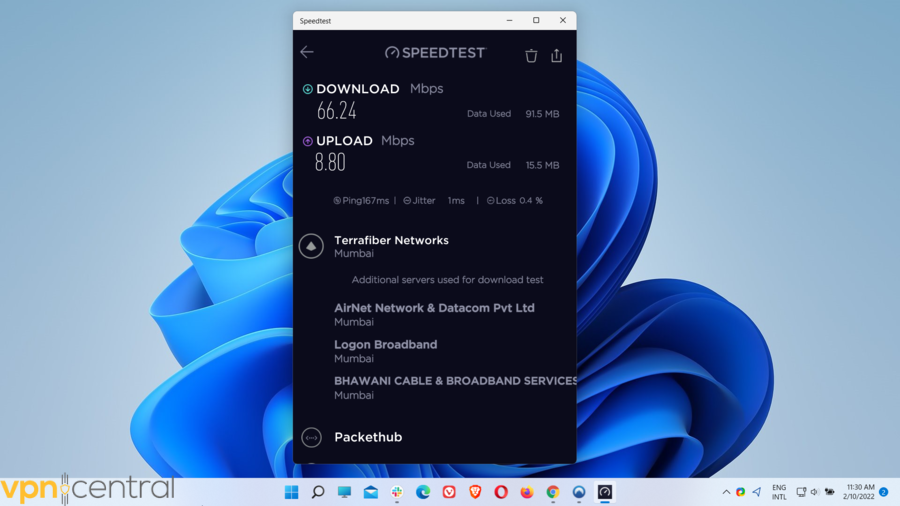
Speedtest by Ookla isn’t the only speed testing service out there. There are other testing tools you can use, and some of them also offer performance metrics results such as latency or jitter, besides ping, download speed, and upload speed.
Other popular services you can try are Fast.com (owned by Netflix), SpeedOf.me, TestMy.net, Internet Health Test, and SpeedSmart. You may notice variations when running these tests. This is generally due to timing, network congestion, or available bandwidth.
Do VPNs affect speed tests?
Unfortunately, there is no definitive answer to this question, as it will depend on a variety of factors:
- Your choice of VPN
- Your location on the planet
- What server is used to check for transfer speeds
- What browser is used to perform the tests
- How far you are from your router
- How many people use the same bandwidth simultaneously
- etc.
That being said, as you can see in our case, we tested both variants with and without the VPN service using the same server. The difference is almost unnoticeable, especially with our choice of VPN, Private Internet Access.
Trying a few available options will surely be helpful if you want to find the fastest speed test server.
What is a good internet speed for VPN?
The optimal Internet when using a VPN service will depend mainly on a few important factors:
➡ What you use your Internet for
Not all internet users are the same, so the respective needs will vary considerably when looking at the internet speed requirements. For example, some only play 4K videos online, others use their Internet for gaming, and others simply for browsing and reading news.
As you might expect, their requirements are extremely different, with high-quality video watching and internet gaming consuming far more resources than a user who only reads online publications.
- Simple Internet browsing: Anywhere from 10 to 12 Mbps would be required, and this applies only if the Internet is used by a single person.
- Home office: For home workers that use the Internet for Slack, email, and online research, even 10 Mbps could be enough, but for people using large online shared documents and use demanding apps, the requirement would jump to 20-30 Mbps.
- Gaming online: As for home office workers with high requirements, an internet speed of 20-30 Mbps should be enough for these users (depending on the type of game).
- Streaming high-quality videos: If you want to use your internet connection to mostly stream 1080p videos online, anywhere from 10 to 20 Mbps should be enough. Of course, if you’re aiming to watch online video content in 4K quality, the optimal speed ranges would be more significant – between 25 and 40 Mbps.
➡ What VPN service do you use (free or premium)
As we all know, paid services and features are far more efficient at dealing with any possible threats than free VPN services are, and this same principle applies to all software.
That being said, if you want premium-level internet speeds when using a VPN service, it would be best to go for the paid version of the software.
What factors influence my internet speed?
As with regular Internet connection speed, certain factors can influence and affect your VPN’s connection speed. Some depend on specific settings you can change, whereas others are solely on your ISP and VPN provider.
Below, we’ll look at the most common factors influencing VPN speed and why this happens.
1. ISP Internet speed
Before analyzing VPN speed, you need to consider the actual speed from your Internet Service Provider (ISP). As your VPN relies on your Internet connection to establish its connection with the VPN server, its rate is influenced by the overall ISP speed.
Regardless of how fast your VPN is, its speed will be limited by the ISP speed. Therefore, under the most favorable circumstances, your VPN can only be as fast as the rate provided by your ISP.
Sometimes, you may notice a VPN speed faster than the original ISP speed, but this is generally due to bandwidth throttling. ISPs are known for throttling users’ bandwidth for various reasons, but robust VPNs can usually get around this, leading to speed increases.
Consequently, to get fast connections with your VPN, you need to have a fast Internet speed from a reliable ISP in the first place, besides a fast VPN service.
2. Network type
Whether you are connected to the Internet via a Wi-Fi network or an Ethernet connection, this can make a difference. For instance, the speeds on Wi-Fi are generally slower than the ones you get through wired connections.
Wi-Fi is ubiquitous and practical, so most of us use it. However, when multiple devices are connected to the router in your home network or when you use public Wi-Fi – known to be overloaded – you may experience a slight or significant VPN speed decrease.
Also, if you set up the VPN on your router so all devices connected to it can use the VPN as well, you may experience slower speeds than when using the VPN client directly on your device.
3. Server locations
VPN server locations play a significant role in your VPN connection speed. The closer you are to the VPN server you connect to, the higher the rate will be.
The opposite is true. When you connect to a VPN in a country very far from your location, it will take more time for the data packets to travel because of the longer distance, thus reducing speed.
For example, suppose you’re physically located in Europe and want to connect to a VPN server in Australia. In that case, this is a considerable distance your data packets need to travel, which will lead to a slower VPN speed than, let’s say, being connected to a VPN server in Europe.
4. Server load
VPN services rely on servers to reroute your traffic through a secure tunnel. Sometimes, these servers become overcrowded with users, leading to significant speed reductions.

Server overload is usually shared among free or cheap VPN services with a small number of available servers and a small amount of bandwidth. Since users are attracted to free or cheap stuff, they’ll cram those few servers, thus inevitably affecting server speed.
Premium VPNs usually have an extensive network of servers distributed worldwide. The VPN providers usually own these servers, are very fast, and offer large amounts of bandwidth, so even when more users connect, speed will not be primarily impacted.
Also, the more VPN servers across locations in different countries are available, the less likely they will become overloaded.
5. Encryption
VPNs use encryption to reroute your traffic via a secure VPN tunnel. This is an essential VPN feature, and while it protects your privacy and security from snoopers and hackers, it also comes at the cost of speed.
Since encryption is a complex process involving multiple steps, it takes longer for encrypted data to travel from your device to the destination and back, thus slowing connection speed.
Top VPNs rely on the most advanced encryption currently available, such as the Advanced Encryption Standard (AES), which comes in different key lengths of 128-bit, 192-bit, and 256-bit, the last one being the strongest.
The level of encryption used by your VPN service affects speed as well. For instance, if your VPN uses 128-bit encryption, it will be faster than another VPN using 256-bit encryption.
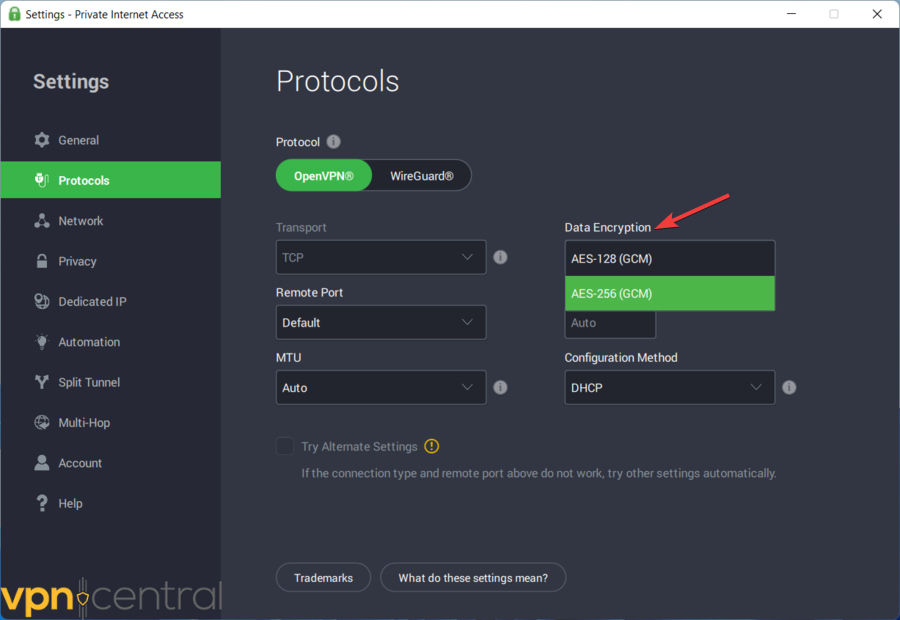
Therefore, if you need the most robust encryption possible, you should expect to experience lower speeds and higher latency, which can sometimes affect certain online activities, such as gaming.
It’s up to you to decide what is more important. Namely, higher speeds or advanced privacy and security ensured with the strongest encryption.
However, the good news is that top VPN providers, although using the most advanced encryption (AES-256-bit), offer breakneck speeds so that you won’t be affected in many situations.
That is to say, with a reliable VPN service, you will get both fast speeds and robust security without compromising one or the other.
6. Protocols
VPNs use different protocols to determine how your data routes via the secure tunnel. These protocols work in conjunction with encryption and impact speed and security.
Some VPN protocols are fast and secure, while others are slower or susceptible to security vulnerabilities. Fortunately, top VPN providers use the best protocols to balance speed and security.
The most popular VPN protocols are:
- OpenVPN: open-source, swift, and secure. It uses the UDP or TCP connection protocols but works better with UDP. OpenVPN is the industry standard, as most VPNs support it.
- L2TP/IPSec: L2TP was developed by Cisco and Microsoft. It is usually paired with IPSec to create a secure connection. L2TP/IPSec is pretty fast and doesn’t have any security flaws.
- IKEV2/IPSec: IKEV2 was developed by Cisco and Microsoft and is very common with mobile devices. It is also paired with IPSec for security and is very fast.
- SSTP: a proprietary protocol developed by Microsoft. It’s fast, suitable for security, and more commonly used with Windows operating systems than Linux.
- PP2P – one of the oldest protocols available, created by Microsoft. Although it’s incredibly fast, it uses very weak encryption. Thus, if security matters to you, it should be avoided.
- WireGuard: a new VPN protocol that competes with OpenVPN. It’s focused on increasing speed and security and is becoming very popular, as many top VPN providers support it.
How can I increase VPN speed?
Fortunately, there are a few ways by which you can increase VPN speed if your VPN is acting slowly. Sometimes, speed can be increased by just tweaking a few settings in the VPN client.
In other situations, other steps might be needed. Consequently, look at the following solutions, try them in the order presented, and see whether you notice any improvements.
- Change VPN servers: Unless you need to connect to a specific location, try using servers closer to you. If you need to connect to a distant location, try multiple servers and run VPN speed tests to see which servers are the fastest. Also, some VPNs show the percentage of their server load, which helps you select the least crowded servers.
- Change VPN protocols: Changing protocols can increase VPN speed. Top-notch VPN services use the fastest, most advanced, and most secure VPN protocols. Some providers even built their proprietary protocols. If your VPN is slow, go to the connection settings and change protocols.
- Change encryption: Some VPNs that use different encryption levels allow you to change it. For example, Private Internet Access (PIA) is among the few VPNs enabling you to change encryption type directly from the VPN client. Other VPNs use a single encryption level, which cannot be changed.
- Change your VPN service: If you’re using a free VPN or one that is very cheap, has very few servers, a weak infrastructure, or outdated protocols, you should switch to a premium service that has a good reputation, many servers available, as well as fast and advanced VPN protocols.
- Change your Internet plan or ISP: Sometimes, VPN speed is influenced primarily by your current Internet plan or the ISP itself. If your slow VPN is due to a limited plan, try upgrading or switching to a different ISP if your current provider has poor infrastructure.
Why is my Internet faster with a VPN?
If you find that your internet speed is faster when using a VPN service, the ISP engages in bandwidth throttling which slows the internet speed down considerably.
Some ISPs do this to reduce the pressure and strain put on their network while people use it for browsing.
To avoid bandwidth throttling, try the VPN services mentioned below.
Which are the fastest VPN services?
1. NordVPN

NordVPN is a high-performance VPN service owned by Nord Security and located in Panama. This country doesn’t have data retention laws, meaning you can confidently entrust this VPN provider with your data since it ensures complete privacy.
More than 14 million users worldwide trust NordVPN, proving that the service is reliable and has an impeccable reputation. Thus, there’s no surprise that, very often, it’s placed at the top of the list of the best overall VPNs on the market.
NordVPN comes with native apps for Windows, macOS, Linux, Android, iOS, Android TV, and Amazon Fire TV Stick, as well as Chrome, Firefox, and Edge browser extensions.
In addition, you can configure it on your Wi-Fi router too. This way, you will use NordVPN on all your devices connected to the router, including Xbox, PlayStation, and Nintendo Switch consoles if you’re interested in gaming.
NordVPN tops our list regarding speed, providing lightning-fast connections that can be observed from the multiple server speed tests we run.
| Server | Ping | Download | Upload | Distance | Decrease |
| Romania (starting) | 36 ms | 88.95 Mbps | 92.70 Mbps | N/A | N/A |
| USA – New York (fastest) | 224 ms | 77.50 Mbps | 78.85 Mbps | 7,300 km | 12.87% |
| USA – Los Angeles (fastest) | 336 ms | 74.34 Mbps | 74.70 Mbps | 10,300 km | 16.42% |
| Canada – Montreal (fastest) | 256 ms | 76.17 Mbps | 77.84 Mbps | 7,000 km | 14.36% |
| Mexico (fastest) | 355 ms | 71.61 Mbps | 71.31 Mbps | 10,700 km | 19.49% |
| Brazil (fastest) | 467 ms | 63.14 Mbps | 75.14 Mbps | 10,550 km | 29.01% |
| Australia – Sydney (fastest) | 547 ms | 61.19 Mbps | 72.98 Mbps | 15,450 km | 31.20% |
| UK (fastest) | 88 ms | 89.25 Mbps | 85.14 Mbps | 1,750 km | 0% |
| France – Paris (fastest) | 76 ms | 89.69 Mbps | 86.34 Mbps | 1,600 km | 0% |
| Germany – Berlin (fastest) | 84 ms | 88.89 Mbps | 85.57 Mbps | 950 km | 0.06% |
| India (fastest) | 298 ms | 73.32 Mbps | 73.01 Mbps | 5,400 km | 17.57% |
| Japan (fastest) | 491 ms | 66.61 Mbps | 73.17 Mbps | 8,850 km | 25.11% |
| Average | 292.90 ms | 75.61 Mbps | 77.64 Mbps | 7,259 km | 15.09% |
We got the fastest download speeds for the UK, France (Paris), and Germany (Berlin), the first two providing faster speeds than the original location in Romania without NordVPN. You may wonder how this can be possible, given that VPNs have slow speeds because of encryption.
While this is true, the exceptions here may be caused by ISP throttling. Thus, since NordVPN is a powerful VPN that routes your traffic via a secure tunnel, it can also be highly effective at preventing bandwidth throttling.
NordVPN allows you to select the fastest server in each location and regular servers. With average download and upload speeds of 75.61 Mbps and 77.64 Mbps, respectively, and a download speed drop of only 15.09%, NordVPN is our undisputed winner.
These fast speeds, combined with powerful unblocking features, make NordVPN a great VPN solution for streaming, gaming, torrenting, or surfing the web in general.
NordVPN provides fast speeds for not only its extensive network of global servers but also AES with 256-bit keys and military-grade encryption that is impenetrable even to brute-force attacks.

This type of encryption represents the industry gold standard and is also used by intelligence agencies, including the NSA. The encryption protocols used by NordVPN are OpenVPN, IKEv2/IPsec, and NordLynx – a proprietary protocol built around WireGuard.
These features will ensure complete online anonymity, privacy, and security, protecting you from ISP monitoring, government surveillance, and cyberattacks.
NordVPN includes other unique and valuable features, such as Kill Switch, Split tunneling (Windows and Android), Dark Web Monitor, CyberSec (ad and malware blocker), Obfuscated servers, Double VPN (multi-hop), Onion Over VPN, P2P, private DNS, SmartDNS, and Dedicated IP.
The VPN kill switch is a security feature that shuts off internet access for the entire system or certain apps when you’re not connected to the VPN, thus preventing data leaks. Split tunneling lets you select specific apps that will use the VPN, while the others will have direct access to the Internet.
Obfuscated (obfuscation) is a unique feature that masks VPN traffic to look like regular Internet traffic. In other words, these servers hide that you’re using a VPN, thus allowing you to use NordVPN in areas with high censorship.
More about NordVPN:
- 5,200+ servers in 60 countries
- Strict no-logs policy
- Connect up to 6 devices
- 30-day money-back guarantee
- 24/7 live chat and email customer service
Based on the superior VPN server speed test results and other privacy, security, and anti-geoblocking solid features, NordVPN is a fast, reliable, and robust VPN service that you should try confidently.

NordVPN
NordVPN passed our speed tests with flying colors and is a great solution for streaming, gaming, and torrenting.2. Surfshark
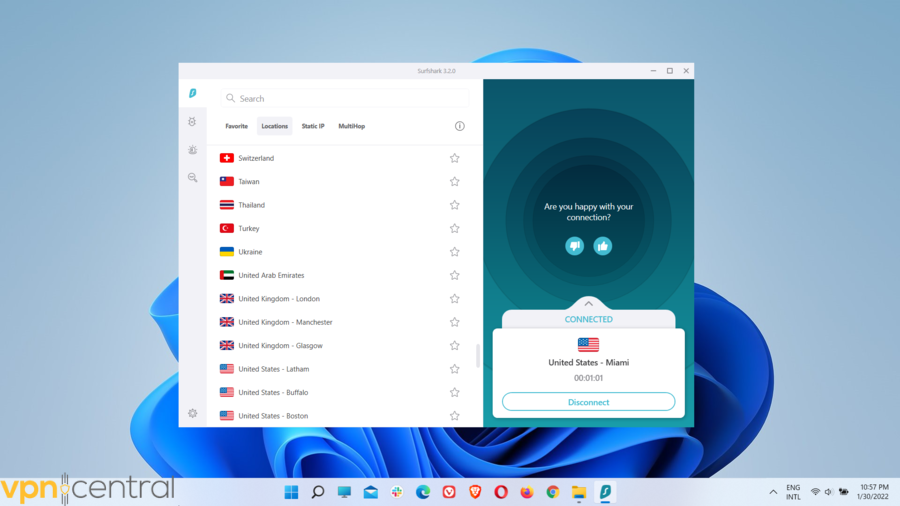
Surfshark is a VPN based in the Netherlands and operated by a company with the same name. It was released in 2018 and soon became a household name in the VPN industry.
According to two blog posts by Surfshark and NordVPN, Nord Security – the company behind NordVPN – will join forces with Surfshark by finalizing a merger agreement this month.
As both announced the merger, they also mentioned that they would continue operating as independent companies, each relying on its infrastructure and further product development.
Given that we already described NordVPN, which is the fastest on our list and has an excellent reputation, this partnership with Surfshark attests to the latter’s importance and reliability.
Surfshark is incredibly fast, offering incredible speeds backed by the various server speed test results shown in the table below.
| Server | Ping | Download | Upload | Distance | Decrease |
| Romania – starting | 36 ms | 88.95 Mbps | 92.70 Mbps | N/A | N/A |
| USA – New York | 223 ms | 82.02 Mbps | 37.95 Mbps | 7,300 km | 7.79% |
| USA – Los Angeles | 346 ms | 70.56 Mbps | 31.96 Mbps | 10,300 km | 20.67% |
| Canada – Montreal | 252 ms | 75.55 Mbps | 30.68 Mbps | 7,000 km | 15.06% |
| Mexico (virtual location) | 398 ms | 64.82 Mbps | 31.72 Mbps | 10,700 km | 27.12% |
| Brazil | 489 ms | 63.00 Mbps | 23.66 Mbps | 10,550 km | 29.17% |
| Australia – Sydney | 555 ms | 59.75 Mbps | 28.80 Mbps | 15,450 km | 32.82% |
| UK – London | 83 ms | 85.35 Mbps | 63.54 Mbps | 1,750 km | 4.04% |
| France – Paris | 79 ms | 85.28 Mbps | 68.30 Mbps | 1,600 km | 4.12% |
| Germany – Berlin | 75 ms | 84.63 Mbps | 75.48 Mbps | 950 km | 4.85% |
| India – Mumbai | 483 ms | 61.02 Mbps | 6.42 Mbps | 5,400 km | 31.39% |
| Japan | 487 ms | 55.58 Mbps | 14.67 Mbps | 8,850 km | 37.51% |
| Average | 315.45 ms | 71.59 Mbps | 37.56 Mbps | 7,259 km | 19.50% |
With an average download speed of 71.59 Mbps and a drop of only 19.50% for the 11 worldwide server locations tested, Surfshark comes close to NordVPN.
As with NordVPN, we got the fastest download speeds when connecting to Surfshark VPN servers in the UK, France, and Germany.
This is understandable given that these countries are in Europe and are much closer to Romania’s original location than other countries in North and South America, Australia, or Asia.
However, with a download speed of 82.02 Mbps for the New York server, this was a real surprise if we account for the distance between our location in Romania and New York is around 7,300 km.
The average ping was 315.45 ms, which was pretty close to that recorded with NordVPN. However, the upload speed of 37.57 Mbps was much lower than NordVPN.

Surfshark is available on all major platforms, including Windows, macOS, Linux, Android, iOS, and Amazon Fire TV. In addition, it offers browser extensions for Chrome, Firefox, and Edge. If you want to secure all of your devices, you can also set them up on your router.
Whether you want to access geo-blocked content from all over the world regardless of your physical location, surf the web anonymously and privately, or protect your devices at home or on public Wi-Fi, Surfshark will help you effectively achieve all of that.
It uses the AES-256-GCM military-grade encryption algorithm and the OpenVPN (UDP & TCP), IKEv2/IPsec, and WireGuard VPN protocols, thus ensuring complete protection against hackers, trackers, ISP monitoring, or any other third-party surveillance.
Moreover, with Surfshark, you can enjoy the following features as well: Kill Switch, Bypasser (split tunneling), CleanWeb (ad and malware blocker), Camouflage mode, NoBorders, MultiHop, Static IP, private DNS and leak protection, Smart DNS, and Speed test for the Windows app.
A feature that stands out is the Camouflage mode, similar to obfuscation in that it allows you to bypass VPN blocks by disguising your VPN traffic as regular traffic. This mode runs automatically when you connect to a VPN server using the OpenVPN protocol.
More about Surfshark:
- 3,200+ servers in 65 countries
- No-logs policy
- Unlimited simultaneous connections
- 30-day money-back guarantee
- 24/7 live chat and email customer support
Surfshark is the go-to VPN solution if speed is of significant concern to you. Its high-speed and secure servers provide reliable connections for a smooth online experience.

Surfshark
If you need online privacy and security and want to surf the web at lightning-fast speeds, then Surfshark can be the real deal.3. Private Internet Access
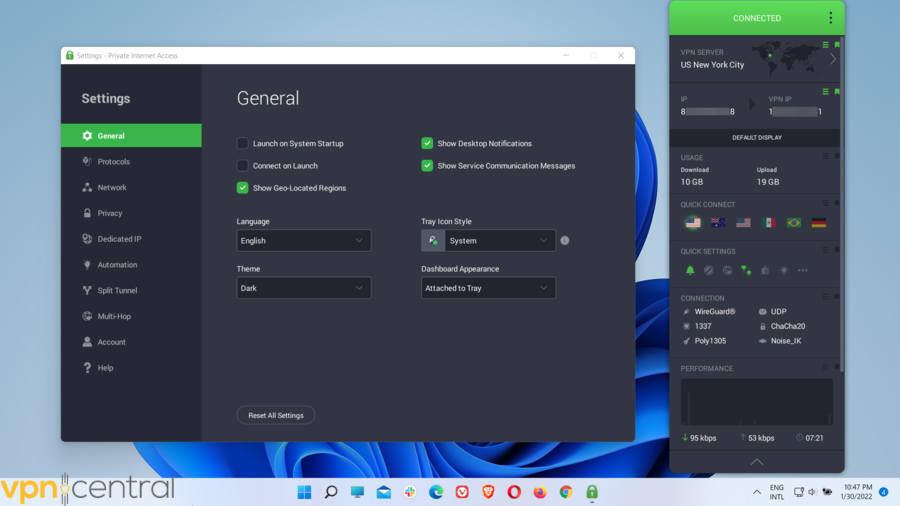
Private Internet Access (PIA) is a comprehensive VPN service that is often our top general-purpose VPN recommendation since it excels in many areas.
PIA is based in the USA and is owned by Kape Technologies – the same company owning other well-reputed VPNs, such as CyberGhost VPN, and, most recently, ExpressVPN.
Its large number of customers – more than 15 million globally – attests to its performance and reputation, which is for good reason since this is among the top VPN recommendations based on reviews and customer feedback.
Private Internet Access has dedicated apps for Windows, macOS, Linux, Android, and iOS, as well as Chrome, Firefox, and Opera browser extensions. In addition, it supports router configuration and can be used on smart TVs and gaming consoles.
Regarding speeds, PIA performed very well based on our multiple VPN server speed tests. The France, Germany, and UK servers were the fastest, with download speeds of 63.47 Mbps, 61.55 Mbps, and 60.01 Mbps, respectively.
| Server | Ping | Download | Upload | Distance | Decrease |
| Romania (starting) | 36 ms | 88.95 Mbps | 92.70 Mbps | N/A | N/A |
| USA – New York City | 207 ms | 52.33 Mbps | 67.62 Mbps | 7,300 km | 41.16% |
| USA – California | 374 ms | 41.58 Mbps | 61.88 Mbps | 10,300 km | 53.25% |
| Canada – Montreal | 233 ms | 53.88 Mbps | 36.11 Mbps | 7,000 km | 39.42% |
| Mexico (geo-located) | 280 ms | 42.56 Mbps | 78.76 Mbps | 10,700 km | 52.15% |
| Brazil (geo-located) | 290 ms | 55.28 Mbps | 50.95 Mbps | 10,550 km | 37.85% |
| Australia – Sydney | 546 ms | 54.01 Mbps | 55.99 Mbps | 15,450 km | 39.28% |
| UK – London | 83 ms | 60.01 Mbps | 82.82 Mbps | 1,750 km | 32.53% |
| France | 75 ms | 63.47 Mbps | 82.88 Mbps | 1,600 km | 28.64% |
| Germany – Berlin | 82 ms | 61.55 Mbps | 81.97 Mbps | 950 km | 30.80% |
| India | 334 ms | 43.71 Mbps | 65.01 Mbps | 5,400 km | 50.86% |
| Japan – Tokyo | 485 ms | 55.27 Mbps | 39.30 Mbps | 8,850 km | 37.86% |
| Average | 271.72 ms | 53.05 Mbps | 63.93 Mbps | 7,259 km | 40.34% |
Impressively enough, the tests showed promising results for servers more distant from the original location. For example, the PIA servers in Brazil, Japan, and Australia all had download and upload speeds above 50 Mbps.
The average download speed was 53.05 Mbps, while the average upload speed was 63.93 Mbps, significantly higher than the one recorded with Surfshark.
The average ping stands at 271.72 ms, and the total download speed decrease was 40.34% from the starting speed (88.95 Mbps) in the original location without the VPN.
Overall, PIA did an excellent job as far as connection speeds are concerned. Therefore, you should be able to browse and stream your favorite content without experiencing buffering or interruptions.
Besides reliable and fast connections, Private Internet Access also ensures your online anonymity, privacy, and security by rerouting all incoming and outgoing traffic through a secure VPN tunnel.
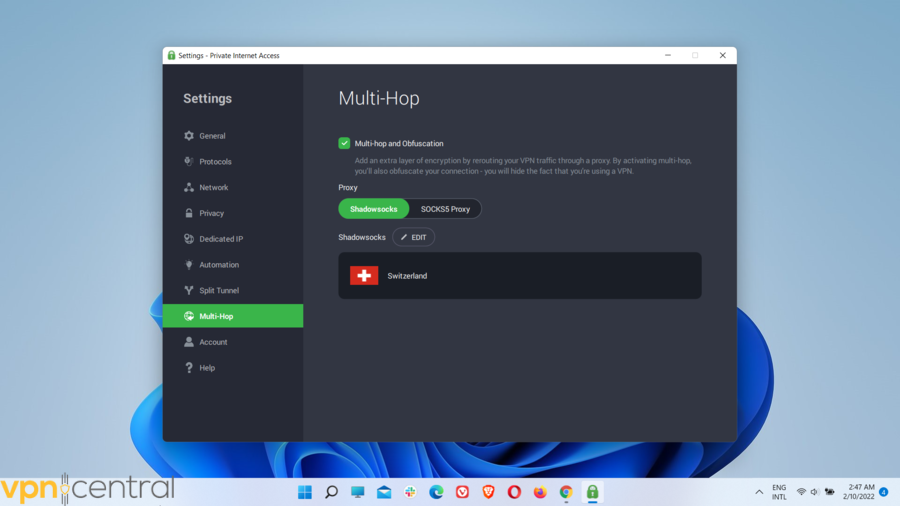
PIA reroutes your traffic by using AES-128 (GCM) or AES-256 (GCM) encryption and the OpenVPN and WireGuard protocols, the latter being the newest on the market.
WireGuard is more efficient and provides increased performance. Also, it’s a far more lightweight protocol, as it operates on only 4,000 lines of code compared to the standard OpenVPN (400,000 lines of code).
PIA’s strong encryption, combined with these fast and reliable protocols, will secure your traffic and protect each connected device. Thus, your sensitive data, such as login and banking credentials, private conversations, and browsing activity, will be kept safe from cybercriminals and prying eyes.
Feature-wise, PIA comes bundled with many valuable features, such as VPN Kill Switch, PIA MACE (ad and malware blocker), Split Tunnel, Multi-Hop and Obfuscation, Connection Automation, Port Forwarding, P2P support, PIA DNS, Smart DNS, and Dedicated IP.
Multi-hop and obfuscation take your security and privacy to the next level by allowing you to reroute your VPN traffic through a proxy server (Shadowsocks or SOCKS5 proxy). Moreover, when you enable multi-hop, you will also obfuscate your VPN connection automatically.
More about PIA:
- 35,000+ servers in 78 countries
- Strict no-logs policy
- Simultaneous access on up to 10 devices
- Risk-free 30-day money-back guarantee
- 24/7 live chat and email customer support
Suppose you want to surf the Internet anonymously and privately at fast and stable speeds, access geo-blocked content, and secure your traffic and data from third-party interference. In that case, Private Internet Access can undoubtedly be an excellent solution for you.

Private Internet Access
PIA is without equal in terms of servers offered. In addition, it provides fast speeds and powerful anti-geoblocking features.4. CyberGhost VPN

CyberGhost VPN is another household name in the VPN industry. It is owned by Kape Technologies and operated from Bucharest, Romania. It is an excellent location for a privacy-focused VPN provider, as the country doesn’t have mandatory data-gathering legislation.
This VPN boasts an impressive number of over 36 million satisfied customers worldwide. This is proof that CyberGhost VPN is a well-reputed and dependable service simultaneously.
CyberGhost VPN has a user-friendly interface and is available on all major devices and platforms. It provides native apps for Windows, macOS, Linux, Android, iOS, Amazon Fire TV, and Android TV.
The VPN can also be used with Apple TV, Samsung Smart TV, LG Smart TV, Roku, Chromecast, and Xbox and PlayStation consoles by activating its innovative DNS feature or configuring your router.
CyberGhost has an extensive server infrastructure, with VPN servers spread across multiple locations worldwide. These servers are fast and secure, providing stable VPN connections.
| Server | Ping | Download | Upload | Distance | Decrease |
| Romania – starting | 36 ms | 88.95 Mbps | 92.70 Mbps | N/A | N/A |
| USA – New York | 211 ms | 56.90 Mbps | 71.73 Mbps | 7,375 km | 36.03% |
| USA – Los Angeles | 344 ms | 39.47 Mbps | 71.38 Mbps | 10,304 km | 55.62% |
| Canada – Montreal | 231 ms | 57.98 Mbps | 74.39 Mbps | 7,003 km | 34.81% |
| Mexico | 281 ms | 55.89 Mbps | 59.39 Mbps | 10,722 km | 37.16% |
| Brazil – Sao Paulo | 287 ms | 55.27 Mbps | 59.86 Mbps | 10,456 km | 37.86% |
| Australia – Sydney | 550 ms | 47.76 Mbps | 45.77 Mbps | 15,418 km | 46.30% |
| UK – London | 73 ms | 64.36 Mbps | 83.25 Mbps | 1,827 km | 27.64 % |
| France – Paris | 71 ms | 55.86 Mbps | 81.84 Mbps | 1,619 km | 37.20% |
| Germany – Berlin | 84 ms | 55.10 Mbps | 77.37 Mbps | 1,022 km | 38.05% |
| India – Mumbai | 333 ms | 44.07 Mbps | 59.87 Mbps | 5,382 km | 50.45% |
| Japan – Tokyo | 493 ms | 46.20 Mbps | 53.54 Mbps | 8,905 km | 48.06% |
| Average | 268.90 ms | 52.62 Mbps | 67.12 Mbps | 7,276 km | 40.83% |
The VPN server speed tests showed fast speeds even for servers very far from the original location in Romania, making CyberGhost a reliable VPN option, no matter where you live.
As you may have expected, the fastest speed (64.36 Mbps) was recorded while connected to a European server, namely, London (UK). On the other hand, the most secured server in North America was Montreal, Canada (57.98 Mbps), closely followed by New York, USA (56.90 Mbps), and Mexico (55.89 Mbps).
If you want to circumvent geo-blocking and watch US content from popular streaming services such as Netflix, HBO Max, Disney+, Hulu, or YouTube TV at fast speeds, then you can connect to New York or, better yet, to a streaming-optimized server.
The average download and upload speeds for the 11 locations were 52.64 Mbps and 67.12 Mbps, respectively. In addition, the average ping was 268.90 ms, whereas the average decrease in download speed was 40.83% – which is very close to that recorded with PIA (40.34%).
CyberGhost VPN also offers specialized fast servers besides regular ones. For example, you can connect to specifically optimized servers for gaming, torrenting, or streaming.
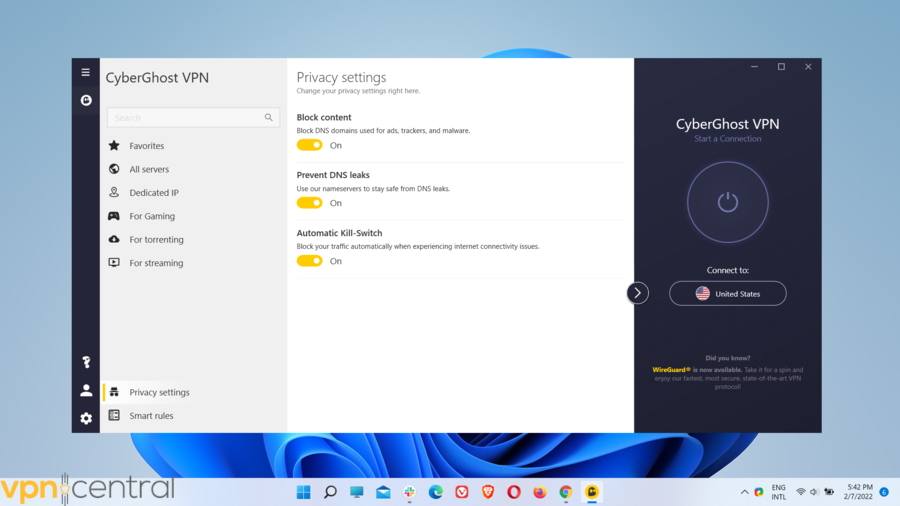
CyberGhost is a state-of-the-art VPN that excels in privacy and security areas to protect your digital privacy. To that end, it employs the AES-256 military-grade encryption, which governments use, intelligence agencies, and militaries worldwide.
This advanced encryption standard, combined with the OpenVPN, IKEV2, and WireGuard VPN protocols, is used by CyberGhost to route your traffic over the Internet securely and privately so that no one can intercept it to spy on you or steal your sensitive data.
With CyberGhost VPN, you can also enjoy the following features: Automatic Kill-Switch, Block content (ads, trackers, and malware blocker), Prevent DNS leaks (DNS leak protection), App Split Tunnel, NoSpy servers, P2P and torrenting support, private DNS, Smart DNS, and Dedicated IP.
The kill switch adds extra security by blocking your Internet connection when the VPN connection drops unexpectedly, thus protecting your digital footprints and data from accidental exposure.
App Split Tunnel or split tunneling is only available for Android. It allows you to select which apps will use the VPN connection and which will access the Internet openly.
More about CyberGhost VPN:
- 7,700+ servers located in 91 countries
- Strict no-logs policy
- Use one account on up to 7 devices
- 45-day money-back guarantee
- 24/7 customer support via live chat or email
If you don’t want to take any risks with your money, CyberGhost is among the few VPNs on the market that offer an all-feature free trial. Thus, if you try it out, you can benefit from its 1-day free trial to see whether it’s worth every penny.

CyberGhost VPN
Besides its extensive network of fast servers, CyberGhost offers optimized gaming, torrenting, and streaming servers.5. VyprVPN

VyprVPN is another reliable VPN that boasts both fast speeds and advanced security. The service is owned by the Swiss company Golden Frog, GmbH.
Since it is based in Switzerland, VyprVPN is excellent for privacy, as the country has privacy-friendly laws and does not participate in intelligence signal alliances like the Five Eyes.
VyprVPN boasts more than 2 million global users and is very effective at bypassing geo-restrictions and online censorship. It also works very well with popular streaming platforms.
It has a very easy-to-use interface and is available as a downloadable app for Windows, macOS, Android, iOS, and Android TV operating systems. Additionally, it offers a browser extension for Chrome and a router app if you wish to use it on your Wi-Fi router.
Although VyprVPN does not have a vast network of servers, they are distributed worldwide, so you’ll have plenty of locations to connect.
| Server | Ping | Download | Upload | Distance | Decrease |
| Romania – starting | 36 ms | 88.95 Mbps | 92.70 Mbps | N/A | N/A |
| USA – New York | 229 ms | 43.14 Mbps | 72.07 Mbps | 7,300 km | 51.50% |
| USA – Los Angeles | 359 ms | 20.74 Mbps | 63.69 Mbps | 10,300 km | 76.68% |
| Canada | 242 ms | 63.48 Mbps | 74.50 Mbps | 7,500 km | 28.63% |
| Mexico | 305 ms | 34.41 Mbps | 66.62 Mbps | 10,700 km | 61.31% |
| Brazil | 283 ms | 37.26 Mbps | 17.32 Mbps | 10,550 km | 58.11% |
| Australia – Sydney | 619 ms | 44.61 Mbps | 25.56 Mbps | 15,450 km | 49.84% |
| UK | 88 ms | 86.39 Mbps | 85.07 Mbps | 1,750 km | 2.87% |
| France | 76 ms | 63.70 Mbps | 85.82 Mbps | 1,600 km | 28.38% |
| Germany | 84 ms | 85.21 Mbps | 84.43 Mbps | 1,150 km | 4.20% |
| India | 83 ms | 54.13 Mbps | 83.72 Mbps | 5,400 km | 39.14% |
| Japan | 482 ms | 41.18 Mbps | 57.68 Mbps | 8,850 km | 53.70% |
| Average | 259.09 ms | 52.20 Mbps | 65.13 Mbps | 7,323 km | 41.30% |
After running multiple VPN server speed tests for various VPN locations worldwide, the results showed fast speeds, as you can see from the above table.
As with the previously tested VPNs, the servers in Europe also lead the way here. The fastest download speed was recorded while connected to the UK (86.39 Mbps), followed by Germany (85.21 Mbps) and France (63.70 Mbps).
The average download and upload speeds were 52.20 Mbps and 65.13 Mbps, respectively. The average ping was 259.09 ms – the lowest on our list.
Although the ping may not be the best when you connect to longer distances, VyprVPN can be good for gaming when connecting to servers closer to your physical location.
The average download speed was 41.30%, which is very close to the PIA and CyberGhost VPN averages. Consequently, you can rest assured that VyprVPN will offer fast and stable connections suitable for streaming, online gaming, or torrenting.

Regarding security and privacy, VyprVPN uses AES 256-bit military-grade encryption to route your traffic. This encryption algorithm represents the industry standard and is the most advanced form of encryption currently available.
VyprVPN uses the fastest and most secure VPN protocols, including OpenVPN, IKEv2, WireGuard, and Chameleon, to establish a stable and secure connection.
Chameleon is a proprietary protocol that uses the unmodified OpenVPN 256-bit protocol and scrambles its metadata to make it unrecognizable via deep packet inspection (DPI). This protocol is ideal for bypassing network restrictions and VPN blocks in countries with high Internet censorship.
Besides, with VyprVPN, you can enjoy many other features, including Kill Switch, Public Wi-Fi Protection, Connection Per App (split tunneling for Android and Mac), VyprDNS (private DNS), VyprVPN cloud (with a business plan), and P2P support.
Public Wi-Fi Protection – as its name suggests – ensures complete protection on public Wi-Fi, which is very susceptible to monitoring and data breaches. If enabled, it connects automatically to VyprVPN when an unknown or untrusted network is detected.
More about VyprVPN:
- 700+ servers in 70+ locations
- Independently audited no-log VPN
- 30 simultaneous connections
- 30-day money-back guarantee
- 24/7 live chat and email support
Finally, VyprVPN may be what you expect from a top VPN service: fast speeds, reliability, robust security and privacy, and practical unblocking features.

VyprVPN
VyprVPN provides everything for a hassle-free online experience, from privacy to security to fast and reliable connections.How did we run our VPN server speed tests?
We used 12 servers, including the original location, to run the VPN server speed tests. The servers chosen are spread across countries in North America, South America, Australia, Asia, and Europe.
By testing servers close to and far from each other, we can better understand how the VPN speed results vary from one location to the other.
Each VPN server was tested multiple times at consecutive intervals and with time breaks. Once we finished, we recorded the best values and computed the average for ping, download speed, upload speed, and the percentage of download speed decrease from the original location.
After the results were ready, we compiled them into tables, each corresponding to a specific VPN service we tested separately. This way, you can also have a solid grasp of how each VPN performed.
How do I connect to the fastest VPN servers depending on my location?
In this situation, it all comes down to what you intend to do while connected to the VPN, namely, whether you want to browse anonymously, privately, and securely, get around geo-blocks, stream your favorite content; or play online games.
Suppose all you want is to keep your activity and sensitive data private and secure during regular browsing sessions. In that case, you should connect to a VPN server close to your physical location.
Or, you can choose the quick connect or fastest server option depending on your VPN. This will automatically encrypt your traffic, so you shouldn’t worry about anything else.

Suppose you want to circumvent geo-restrictions to access content unavailable in your area. In that case, it’s mandatory to connect to a VPN server in the country/region where that content is available to mask your IP and spoof your actual location.
For regular surfing that doesn’t require a lot of bandwidth or high download speeds, you can connect to a server in the country or region closer to your actual location.
If you also want to stream content, you have to run a few VPN server speed tests for the different servers available and choose the one providing the best speeds. Again, you can use the tables from above as a reference.

On the other hand, if you’re using a service like NordVPN, you have the option to connect to the fastest server in each location on the list, besides the other regular servers available.
Moreover, both Private Internet Access and CyberGhost VPN have servers in specific countries optimized for streaming, including the US. Therefore, you should connect to such a server for the best streaming experience.
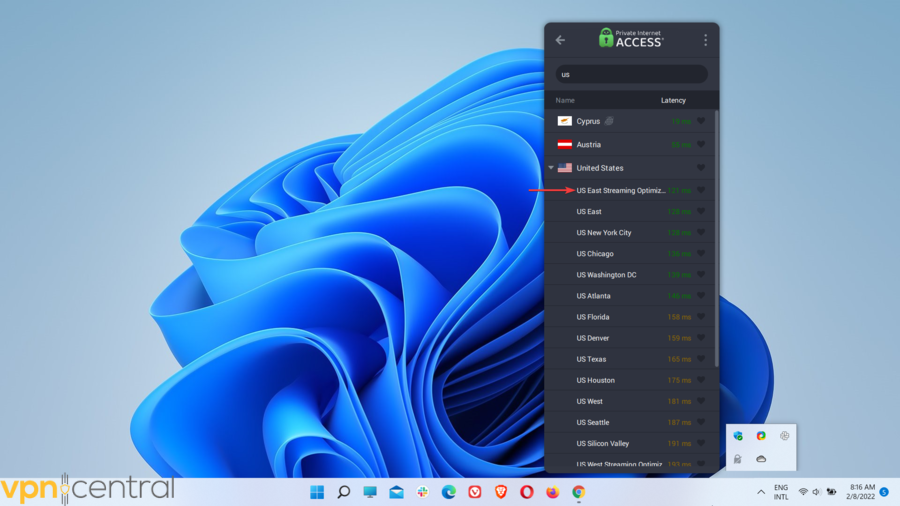
With online gaming, it’s a bit different since games usually require more bandwidth, higher speeds, and low ping and latency. Otherwise, you will experience very frustrating lags.
Nonetheless, you can find a way around this by connecting to the fastest servers in a specific location based on the VPN server speed test results obtained or using NordVPN’s fastest server option.
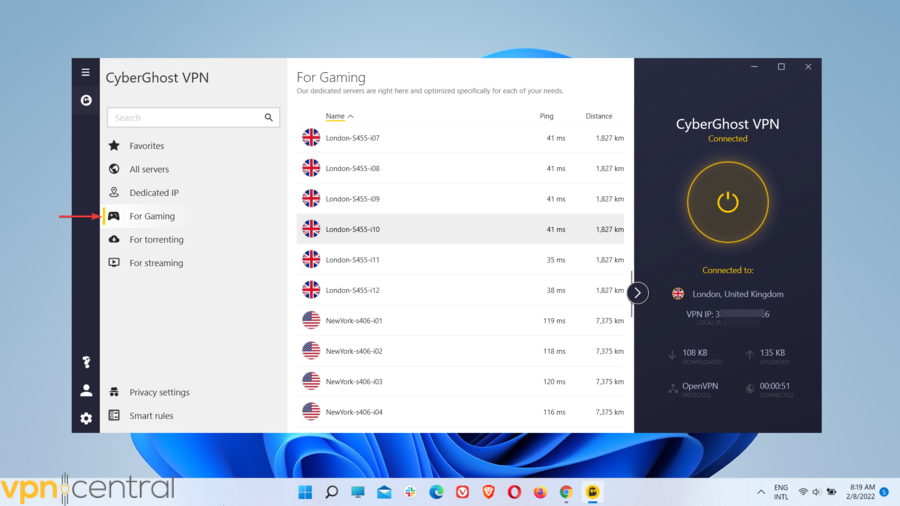
As with streaming, CyberGhost VPN can also come with the help of online games enthusiasts, as it provides optimized servers for gaming. So, if you want to play your favorite Steam games, you can try connecting to one of its gaming servers.
Fortunately, a few top VPN services like the ones recommended in our list give you the option to connect to the fastest servers or those optimized for streaming, gaming, or torrenting.
Is VPN good for gaming?
Yes, powerful VPN software can be a massive advantage for gaming if your ISP provides you with enough internet speed.
The VPN might make your Internet work better, but it can also provide you with peace of mind regarding your online privacy and security.
A good VPN will enable you to explore geo-restricted content, including special releases and even lower prices on offers and products.
How do I choose a VPN that is both fast and reliable?
Finding the right VPN that is both fast and reliable might not be easy for some, even more so for those who are unfamiliar with the VPN market or lack technical expertise in the cybersecurity field.
First and foremost, as a general rule, if you want a top-notch, fast VPN service that takes your privacy seriously and provides strong security, you should keep away from free services.
Unfortunately, many free VPNs earn money by logging your online activity and selling it to third parties, especially advertisers.
If you care enough about your online privacy, you should opt for a VPN with a strict no-logs policy. This way, you don’t need to worry anymore that snoopers, ISPs, governments, or other third parties will gain access to your digital footprints.
Since free VPNs don’t get money from customer subscriptions, they run on weaker infrastructures. As a result, you should expect fewer servers and locations, fewer, slower, and less secure VPN protocols, and even weaker encryption.
There’s also a high probability that the free VPN provider does not own the few servers available. Also, they will undoubtedly be overcrowded, as many users will connect to them, given that the VPN is free. This automatically means that the connection speeds will be significantly slower.
Last but not least, free VPN services come with many other limitations. For example, they provide limited bandwidth and may also lack valuable features, such as a VPN kill switch, DNS leak protection, split tunneling, obfuscation, etc.
Therefore, if you want a fast VPN without compromising your privacy and security, go for a premium service with a good reputation and is also trusted by many.
Why does my internet speed slow down when using a VPN?
Your Internet might be slower when using a VPN server as traffic typically goes directly to your display and is rerouted through other external servers before reaching you.
Of course, this element also allows VPNs to do what they do and hide your identity online.
If the decrease in speed is dramatic and you can’t use your device correctly, then choosing another server location might do the trick.
Final thoughts
Taking everything into consideration, speed is something of paramount importance when considering using a VPN service, and for a good reason.
VPN server speed tests are generally a handy tool to test connection speeds. However, when you’re stuck with a slow VPN speed, refer to the information presented above.
For instance, you always have the option of tweaking specific settings within the dedicated VPN app, such as changing protocols, or you can switch servers until you get the desired speed.
You cannot do much in other situations, as your VPN may be underperforming in speed, security, privacy, or anti-geoblocking technology.
As a result, you may want to replace it with a faster and more advanced service whose performance is backed by comprehensive testing and positive reviews.
If you plan to use a VPN – there are enough reasons for which you should – or your current VPN isn’t up to par in terms of speed, privacy, and security, then you should try our recommendations, and you’ll notice the difference for yourself.









User forum
0 messages