Hulu Connection Error: 10 Ways To Fix it For Good!
Troubleshoot in Minutes for Uninterrupted Streaming
8 min. read
Updated on
Read our disclosure page to find out how can you help VPNCentral sustain the editorial team Read more

Getting a Hulu Connection Error whenever you’re trying to watch your favorite shows? I’ll help you fix it in just a few minutes.
The American subscription-based video-on-demand streaming service can usually be enjoyed hassle-free, but if you’re having trouble with it, follow the steps below.

Access content across the globe at the highest speed rate.
70% of our readers choose Private Internet Access
70% of our readers choose ExpressVPN

Browse the web from multiple devices with industry-standard security protocols.

Faster dedicated servers for specific actions (currently at summer discounts)
Why does Hulu keep saying connection error?
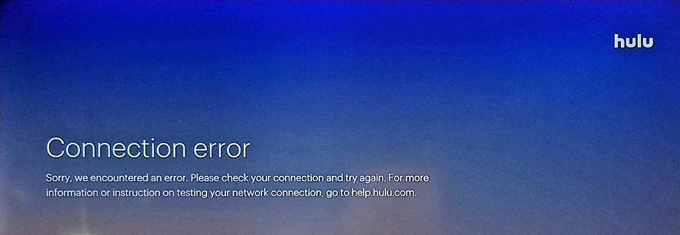
Most of the time, if Hulu keeps saying connection error on your browser, it means that you may have an unstable Internet connection.
If you need to check this connection issue, it’s advised to troubleshoot your network connection to see the resolutions.
Otherwise, you can use VPN support in order to avoid connection issues by connecting to other server locations.
Quick Tip:
Short on time? If you want a reliable way to connect to Hulu, try using ExpresssVPN. This private network provider can help boost internet speed for lag-free streaming and offers cutting-edge encryption for great security.

ExpressVPN
Stream all your live shows or TV programs from Hulu using this swift connection VPN.What can I do to fix the Hulu Connection error?
1. Check the status of Hulu
First off, you need to make sure that the problem doesn’t lie with Hulu, and only thereafter you should proceed with the other steps. If the problem lies with Hulu, then any changes on your part won’t have any effect.
In order to check the status of Hulu and whether its servers are functional or not, you can use an online tool like Downdetector. You can easily check Hulu’s status as follows:
- Go to Downdetector.
- Type Hulu in the search field and hit Enter.
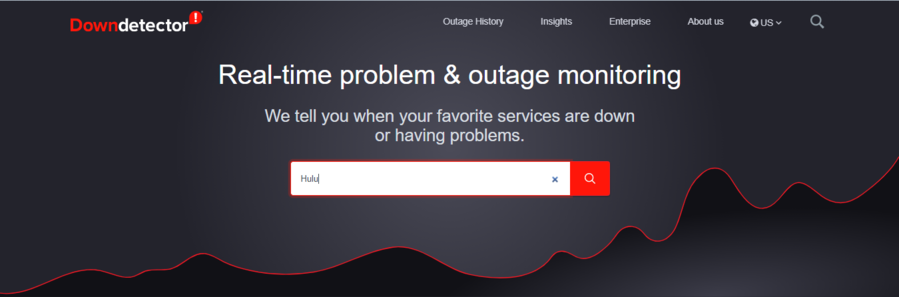
- Check whether there are any current issues with the service.
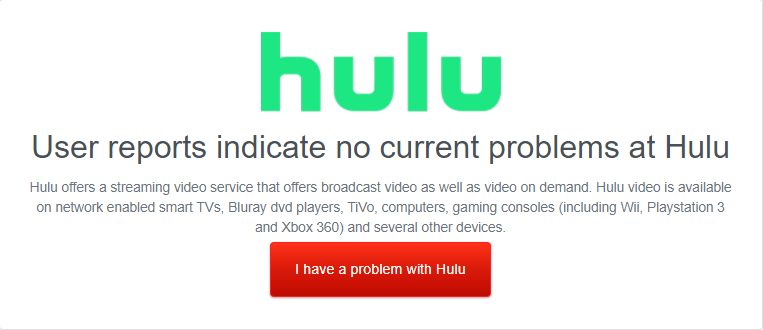
- Check whether there were any outages in the last 24 hours.
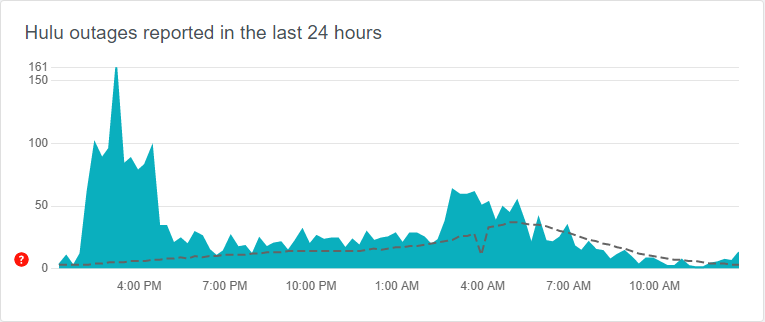
If no problems are found with Hulu, then the problem might be at your end, and therefore, you should proceed with other troubleshooting solutions.
2. Check the status of your Internet connection
- Go to Start and click on Settings.

- Click on Network & Internet.
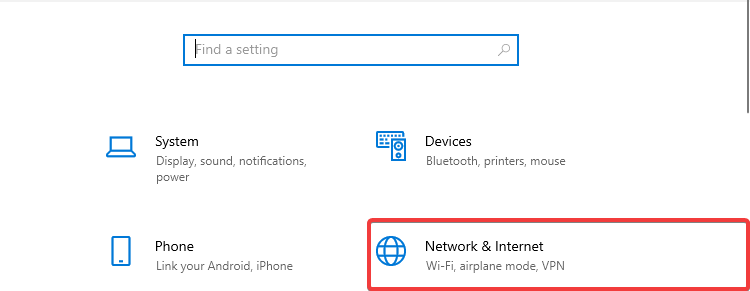
- Go to Advanced network settings and click on Network troubleshooter.
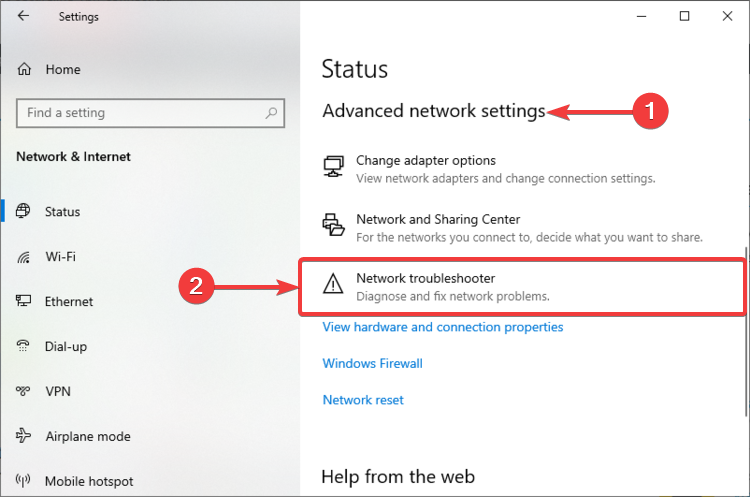
- Select the network adapter you want to diagnose and click Next.
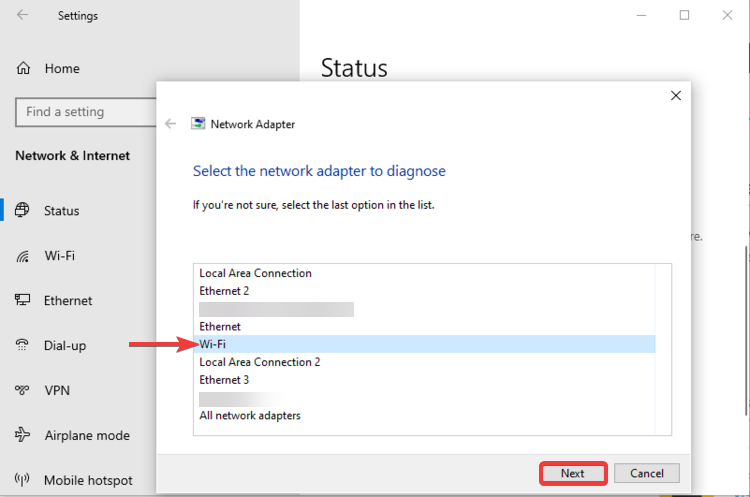
- Check whether the troubleshooter identified any problems.
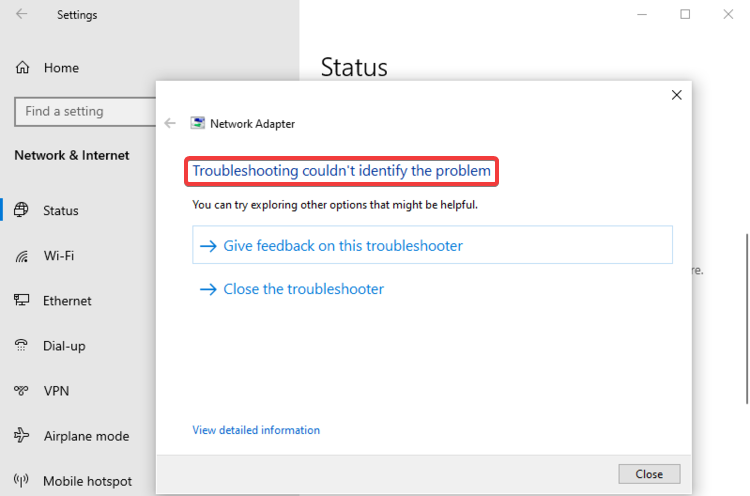
If the troubleshooter didn’t identify any problems, it seems that you have an active and stable internet connection. However, it’s also important to ascertain the quality of this connection.
3. Run an Internet speed test
- Go to the Speedtest by Ookla website.
- Click on GO and wait for the test.
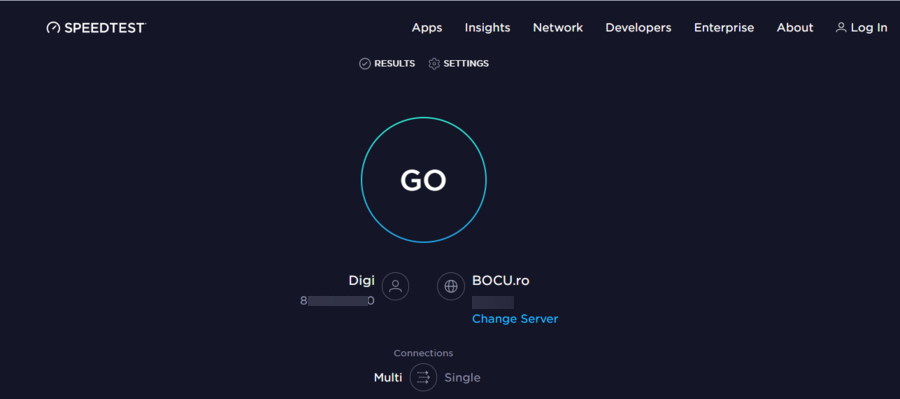
- Check whether your download and upload speed are within normal range.
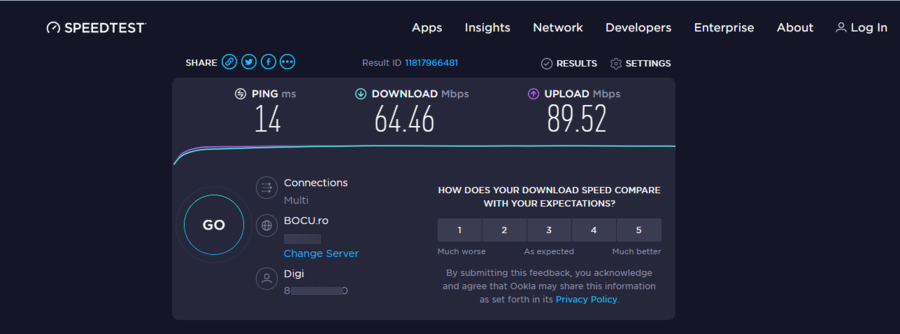
In addition to being properly connected to the internet, you also need to make sure that your connection speed is good, or otherwise, you will have issues with Hulu when trying to use the service.
If the speed test indicates a good connection and you still encounter the Hulu connection error, you can skip the next step. However, if your connection is slow, proceed to solution number 4.
4. Restart and/or reset your router
If you notice an unstable and slow connection, you should try finding whether the issue lies with your router. As such, you can restart or reset it and try again using Hulu after these operations.
Restart your router

- Restart your router by turning the power button off or by unplugging the power cable.
- Turn the power button on or plug the router back in and wait until it powers up.
- Check all the router lights and make sure they are all green.
- Check your internet connection again.
- If the connection isn’t improved, try resetting the router.
Reset your router

- Press and hold the Reset button for no less than 10 seconds.
- Release the button and wait for the router to turn on with the default factory settings.
- Reconfigure your router as you did the first time.
- Check whether the lights turned green and try to connect to the internet.
5. Restart your device
Your device’s operating system might have some temporary errors or glitches, which can cause some applications or websites to malfunction.
Sometimes, a simple restart of your device can fix those errors. Therefore, you should restart it and try to access the service again, either through the app or the web version.
6. Make sure Hulu is up to date
If you’re watching Hulu via an associated app (PC or mobile), you need to make sure that it’s up to date all the time, as an older version may be the cause of the Hulu connection error.
Usually, new updates come with improvements, new features, and patches that are very important for security, so that is why you need to check regularly if a new update is available and install it right away.
Moreover, even Hulu might already know that this error is frequent and troublesome to many of its subscribers, so they might come up with a fix at any moment.
7. Clear the cache and data
Sometimes, the data of certain apps may be corrupted. If that’s the case with your Hulu app, you might be getting the connection error because of this.
Consequently, what you can do in this situation is clear the cache and data of the Hulu app. You can see in the example below how this is done on Android devices.
- Go to Settings, then scroll down to Apps.
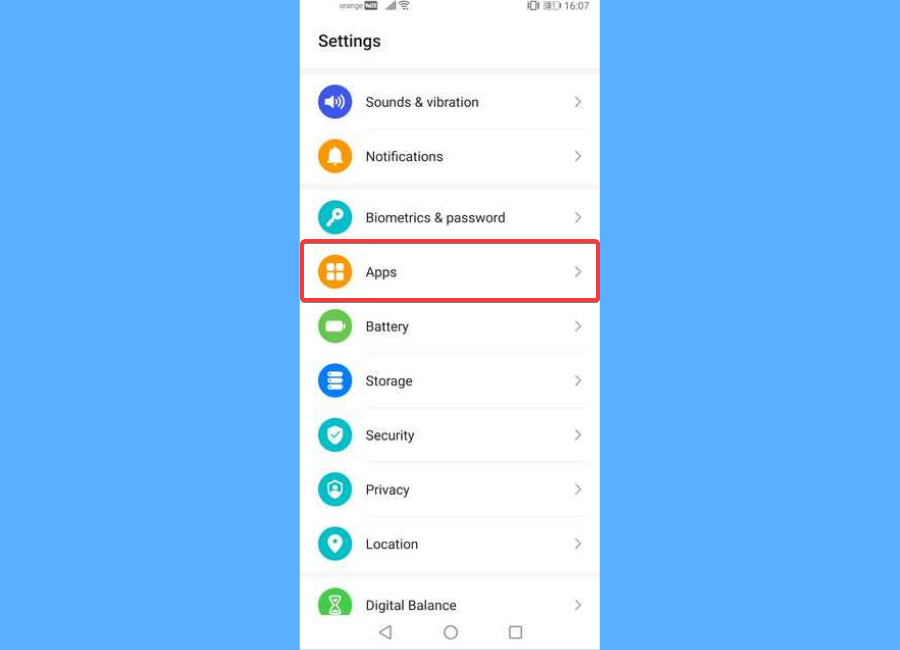
- Tap again on Apps, search for Hulu or scroll down to find it, then tap on it.
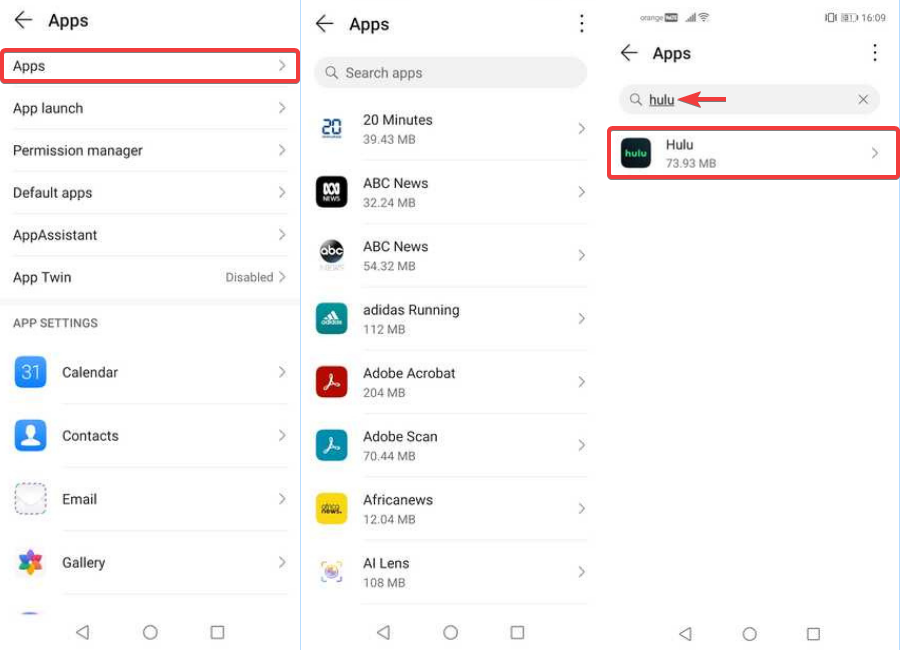
- Tap on Storage.
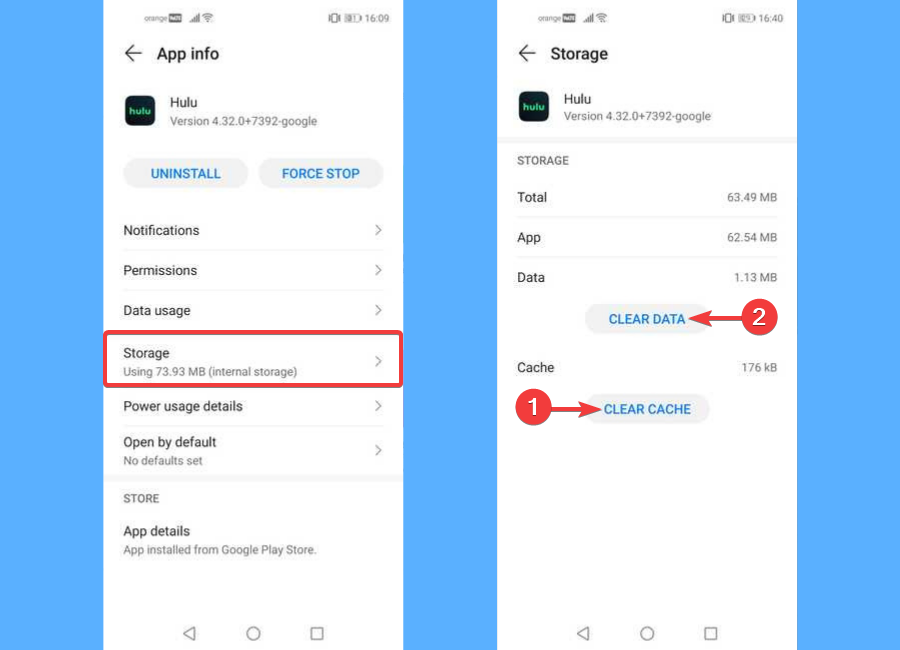
- Tap on Clear Cache, then on Clear Data.
8. Disable your VPN connection (s)
VPNs can often cause connection problems with streaming services, including Hulu, or other apps for that matter. Given that they change your real IP and encrypt your data, this can lead to slower speeds, which, in turn, contribute to delays or interruptions to your network.
Moreover, Hulu is not at all VPN or proxy-friendly, so it has sophisticated technology by which it can detect such geo-blocking circumvention tools. As previously mentioned, only certain VPNs can get around Hulu’s blocks.
In order to make sure your VPN(s) are not interfering in any way with Hulu, you can easily disable them as shown in the steps below.
- Go to Start and click on Settings.

- Click on Network & Internet.
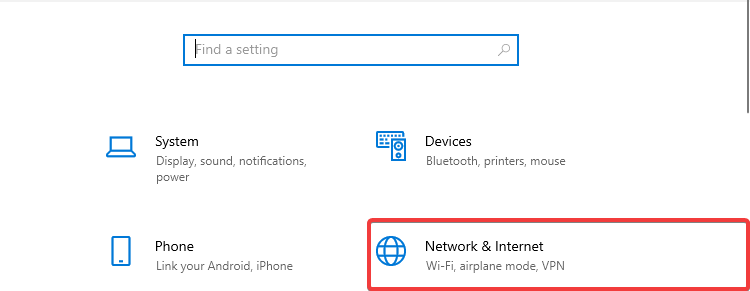
- Go to Advanced network settings and click on Change adapter options.
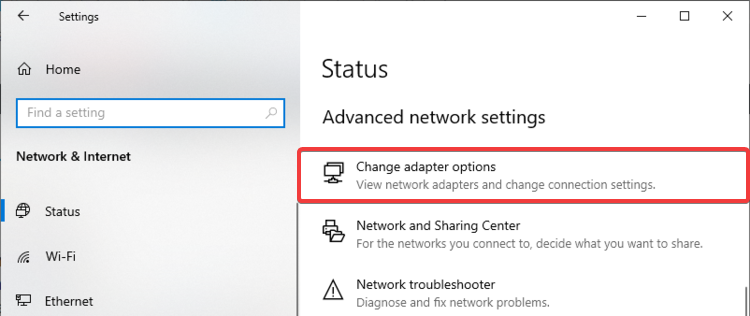
- Select your VPN connection and click on Disable this network device.
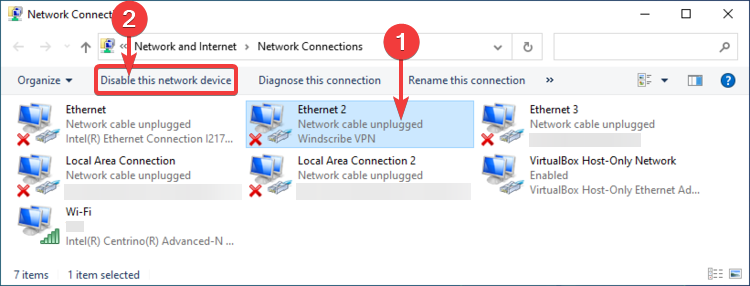
9. Uninstall and reinstall the Hulu app
If the Hulu app is up to date and you also tried the previous solutions but were unsuccessful, you can try uninstalling the app and then reinstalling it again.
If the app was not installed correctly in the first place or some of its data is corrupted, this can lead to the Hulu connection error, and therefore, a fresh reinstall might fix the issue.
Below, we provided the steps as to how you can do the process on an Android device:
- Go to Settings, then scroll down to Apps.
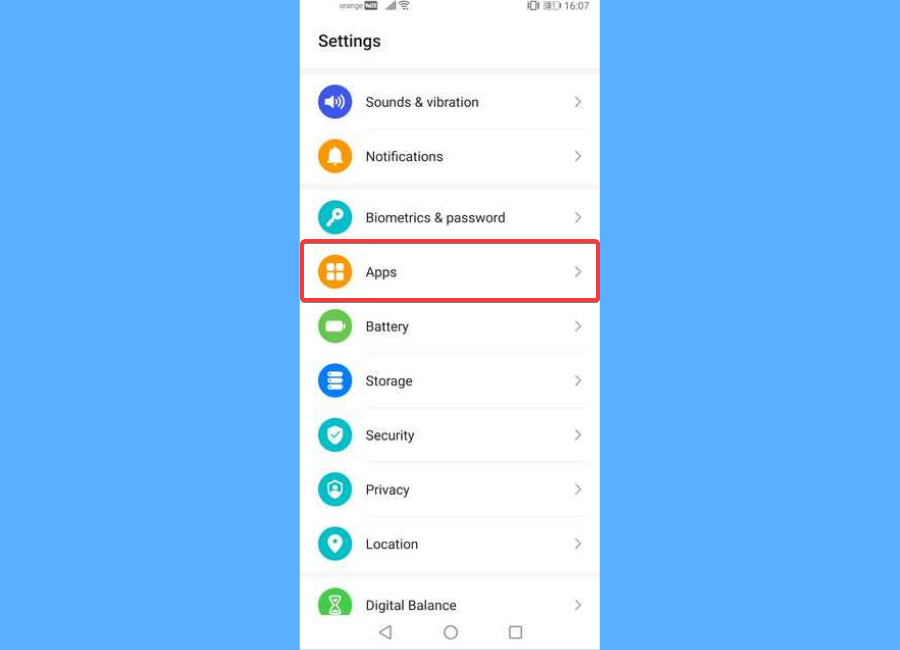
- Tap again on Apps, search for Hulu or scroll down to find it, then tap on it.
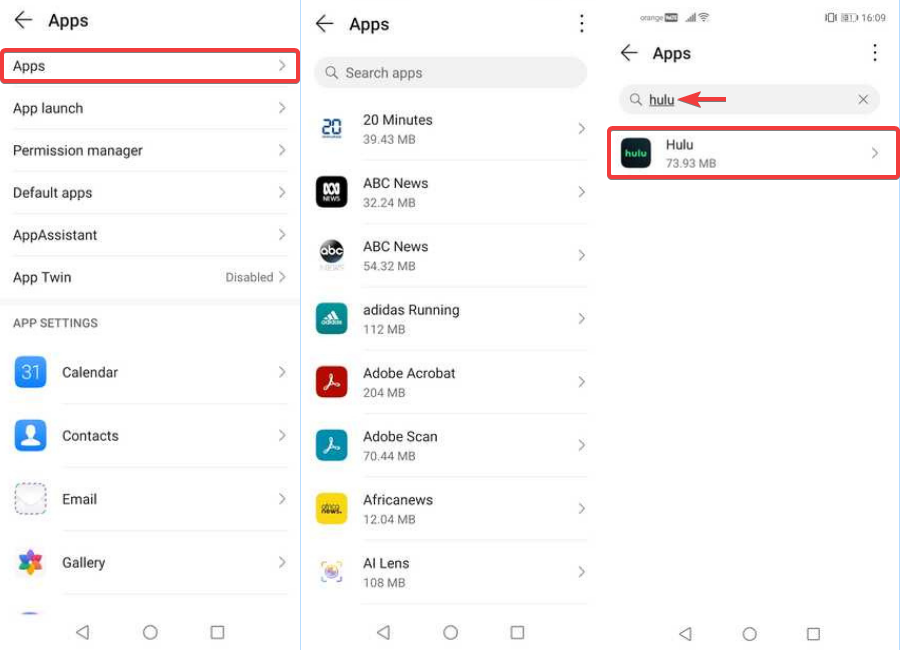
- Tap on UNINSTALL, then tap OK.
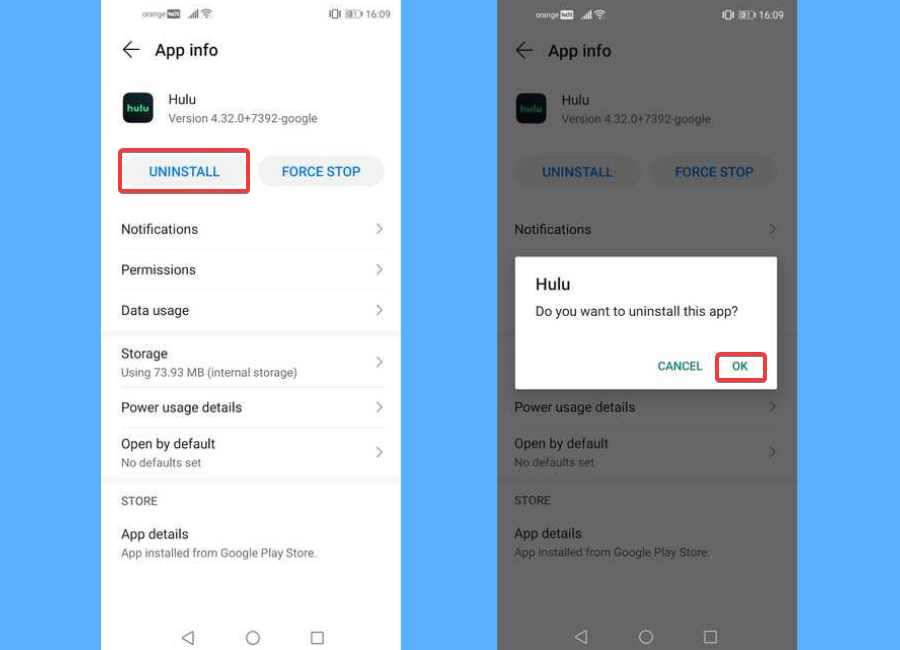
- Go to the Google Play Store.
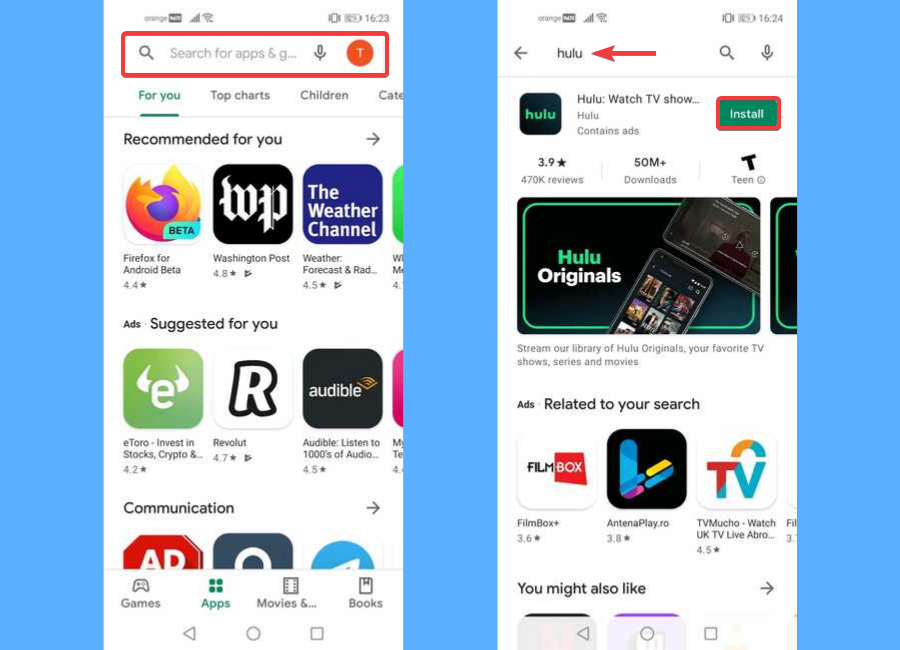
- Type Hulu in the search bar, find the app and tap on Install.
- Open the app and try to use Hulu again.
10. Contact Hulu Help Center
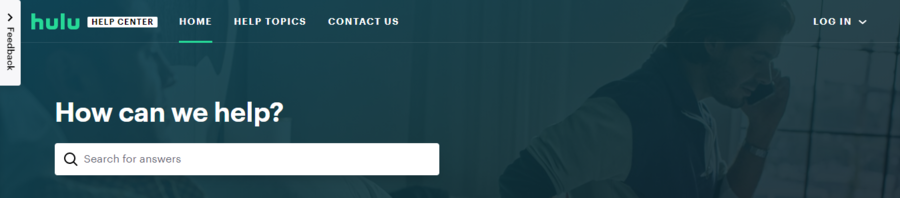
If – by any chance – after trying all of the above solutions, you are still unable to fix the Hulu connection error, you’re left with the alternative of contacting the Hulu Help Center.
From there, you can get in touch with their customer support team to address your issue. When contacting them, make sure to include all the necessary details associated with your account and device(s) as well as relevant screenshots with the connection error.
Related reads:
Where is Hulu available?
The service is available in the United States and its territories as well as in Japan – branded as Hulu Japan – through Nippon TV.
If you want to watch Hulu from other countries, you will need to find a reliable VPN service that is known to work well with the service. We recommend ExpressVPN as the best VPN for Hulu.
How many subscribers does Hulu have?
With around 43 million subscribers, Hulu is one of the most popular streaming services, next to Netflix, Amazon Prime Video, Disney+, etc.
You can get a Hulu subscription to watch thousands of TV shows and movies or you can get a bundled Hulu+Live TV subscription, which will offer you 75+ top channels with your favorite live sports, news, and events – plus the entire Hulu streaming library.
Conclusion
In conclusion, we feel for you if you’re stuck with the Hulu connection error, so that is why we have confidence that the solutions presented above will help you get around this annoying issue.
We tried to include as many solutions as possible so that you’ll be able to find the one that works best in your specific situation. We also decided to provide the solutions in a certain order, which will help you better isolate the issue as you proceed through them.
Regardless of the culprit that leads to the Hulu connection error, we’re very hopeful that you’ll deal with it successfully after checking the above solutions, and you’ll be able to enjoy your favorite Hulu content without issues.





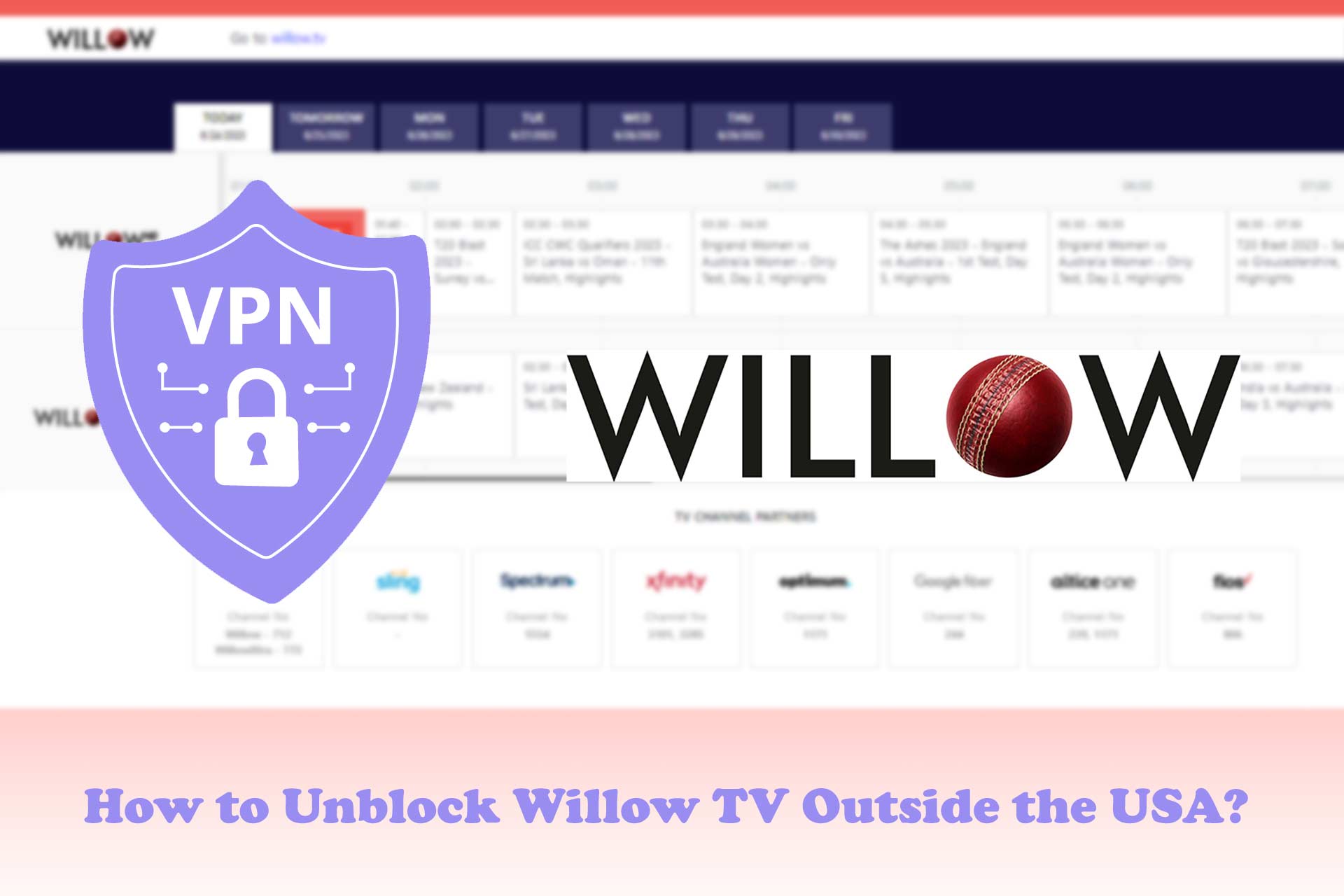

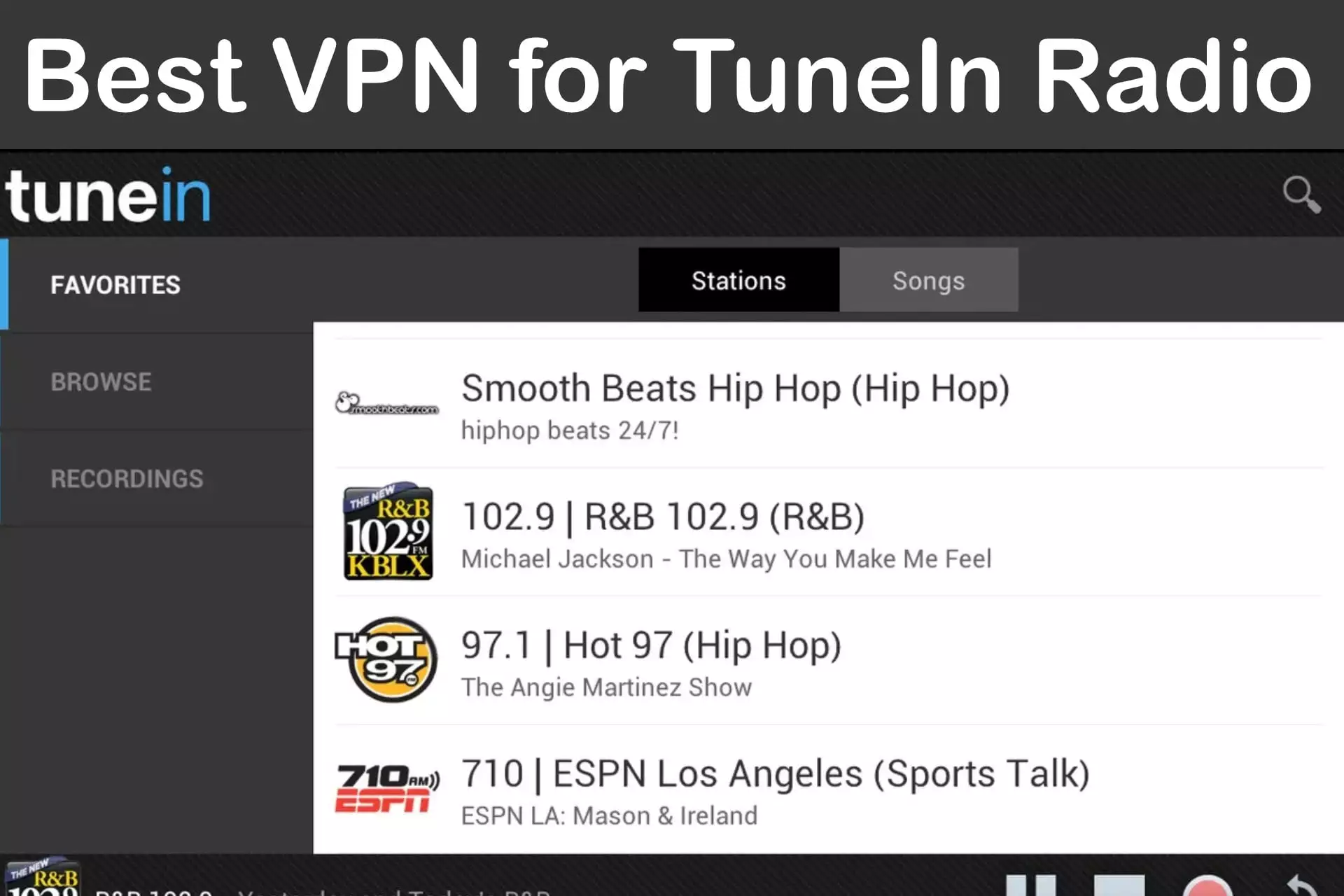

User forum
0 messages