Can You Control the IP Address of VPN Clients? [Explained]
4 min. read
Updated on
Read our disclosure page to find out how can you help VPNCentral sustain the editorial team Read more
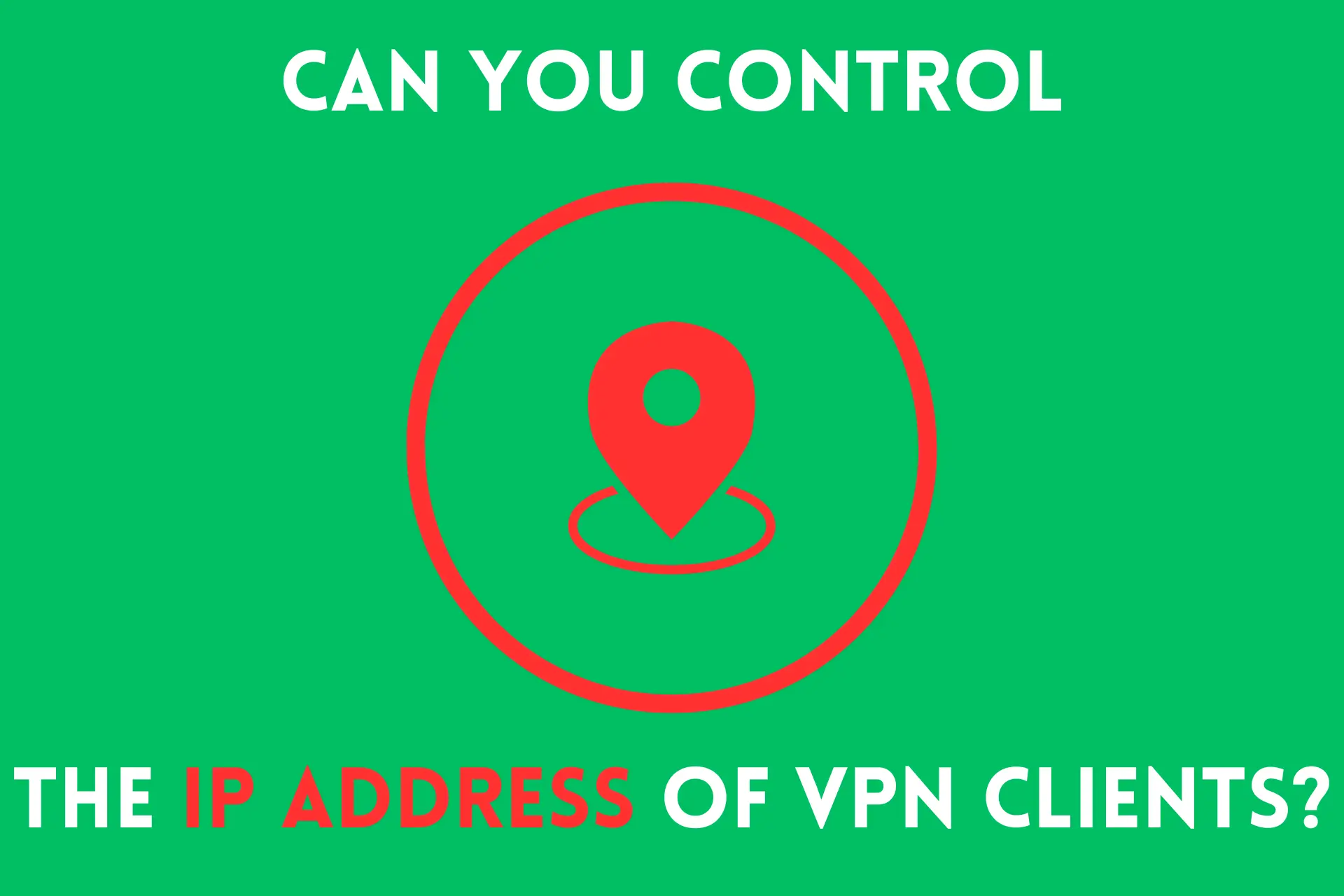
Connecting to a VPN server in another location is fairly straightforward. You simply pick a location and your IP is masked. But can you control the IP address of VPN clients?
In this article, we’ll explain the ins and outs of IP spoofing and configuration. The level of control over it depends on your provider and the type of software you’re using.
Let’s jump right in!
What is a VPN and how does it work?
A VPN (Virtual Private Network) lets you establish a private, encrypted connection even on public networks. Basically, it routes your traffic through a separate server before reaching its destination. This process hides your IP address and replaces it with the one of that server.
Furthermore, a reputable VPN provider will have multiple servers in various regions. You can then easily choose a location and control your IP.
As a result, websites, apps, and online services never see your actual IP address. They can’t directly identify you and track your online activities based on your real IP and geographic location.
The VPN also encrypts your internet traffic. This protects any sensitive information from ISP monitoring and even hackers.
How does a VPN change your IP address?
A VPN doesn’t actually change your real IP address. It masks it with a different one instead.
Let us explain:
It functions like a middleman or tunnel between your device and the internet. Everything on the other side of the tunnel can only see the IP address of the VPN server.
VPNs with lots of locations and a client app can quickly reroute your internet traffic through a different server. Additionally, leak prevention and kill switch features ensure your real IP isn’t exposed.
Can you control the IP address of VPN clients?
Yes, you can control the IP address of VPN clients. However, the process will differ depending on whether you’re a regular user or an admin.
For users
If you’re using a branded client app, you can’t usually control the precise IP address or range. Instead, the process is simplified to selecting locations or servers.
Moreover, some providers offer a static IP address feature. However, this is also based on location and not the IP itself.
However, if you’re manually configuring your client software, you may find an option to enter an IP address. Your provider or network admin will provide it. This might accompany a server address, port, protocol, and password.
One more thing:
On certain operating systems including Windows, you can also assign a specific IP address to a VPN connection. This method typically involves modifying the network adapter settings on your device.
For admins
Network administrators can control the IP address of VPN clients by configuring the server-side software. That includes OpenVPN, WireGuard, SoftEther, and others.
Here are the main steps:
- First, you’ll need to locate the section related to IP address allocation or pool settings.
- In this section, define a pool of addresses that you want to assign to VPN clients.
- Ensure they’re within the same subnet as the server’s network.
After making the necessary configuration changes, restart the VPN server software to apply the new settings.
Summary
So, can you control the IP address of VPN clients? Yes, though the process depends on the provider, device, and VPN software.
Users can usually choose a location to change their IP or enter it manually if provided. Meanwhile, admins can control IP allocation and whether it’s static or not.
FAQ
Yes, VPN services know the original IP address you connect with. However, reputable providers generally have strict privacy policies to protect user data. They also ensure they don’t log or store personally identifiable information like your real IP address.
Typically, users of a consumer VPN app can’t set the specific IP address, only the geographic location. However, you can manually configure your client software.
To assign a static IP address to VPNs from the server side, you must locate the client configuration settings. Here, you can set static IP addresses for individual users. You’ll need to associate their client configuration files or unique identifiers with the desired address from the pool.









User forum
0 messages