Is Craigslist Not Working With Your VPN? Here Are 4 Ways To Fix It
4 min. read
Updated on
Read our disclosure page to find out how can you help VPNCentral sustain the editorial team Read more

Did you know that Craigslist has a history of hacking incidents? That’s why it’s wise to cloak your IP when using it to protect your sensitive personal information.
Ironically, the platform may punish you for using a VPN. We’ll explain why this happens and how to fix the issue. Let’s go!

Access content across the globe at the highest speed rate.
70% of our readers choose Private Internet Access
70% of our readers choose ExpressVPN

Browse the web from multiple devices with industry-standard security protocols.

Faster dedicated servers for specific actions (currently at summer discounts)
Why is Craigslist not working with your VPN?
As you might know, Craigslist may ban accounts and their associated IP addresses for unwanted behavior. But VPNs allow users to circumvent blocks and acquire new IPs. For this reason, the platform doesn’t look too kindly on proxy services.
You can get blocked because:
- You share IPs with others: By default, VPN vendors don’t assign unique addresses to individual users. Unless you pay extra to get dedicated ones, you’ll have to share them. So, if you obtain an IP used by other Craigslist members, the service will deny you access.
- Your IP doesn’t match Craigslist’s records: The classified advertising platform keeps tabs on your device to make your online experience as smooth as possible. If your masked IP contradicts what it has on file, it may find your traffic suspicious.
- You have pending app updates: An outdated VPN client, web browser, or Craigslist app can lead to connection issues.
- There’s something wrong with your device: Selling or buying on Craigslist when your smartphone, tablet, or desktop is having technical problems can disrupt your VPN connection.
What to do when your VPN isn’t working with Craigslist?
After making sure everything’s updated and restarting your device, you should try the following solutions:
Switch to another server
Just because the platform rejects one server doesn’t mean it blocks the entire network. Try every single option until you stumble upon a permitted IP.
For example, here’s how to do it on Surfshark VPN:
- End your current VPN session.
- Tap Locations to view all regions.
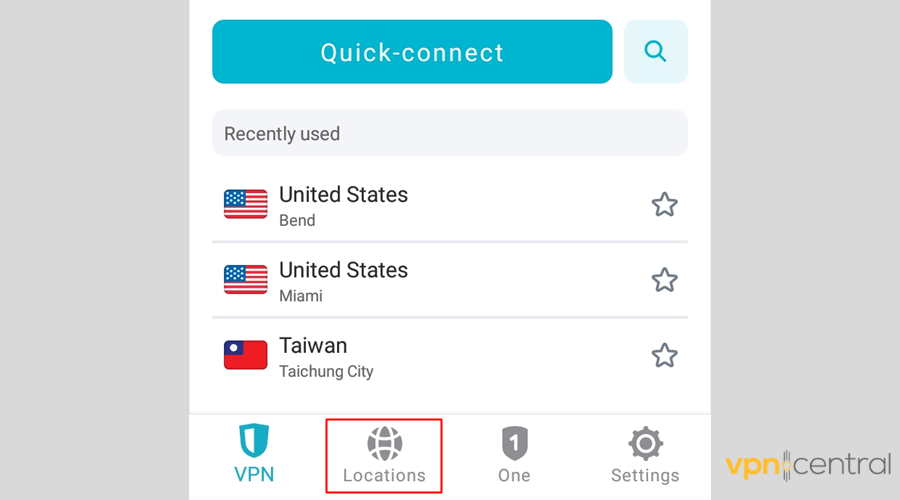
- Connect to a different country, territory, or city.
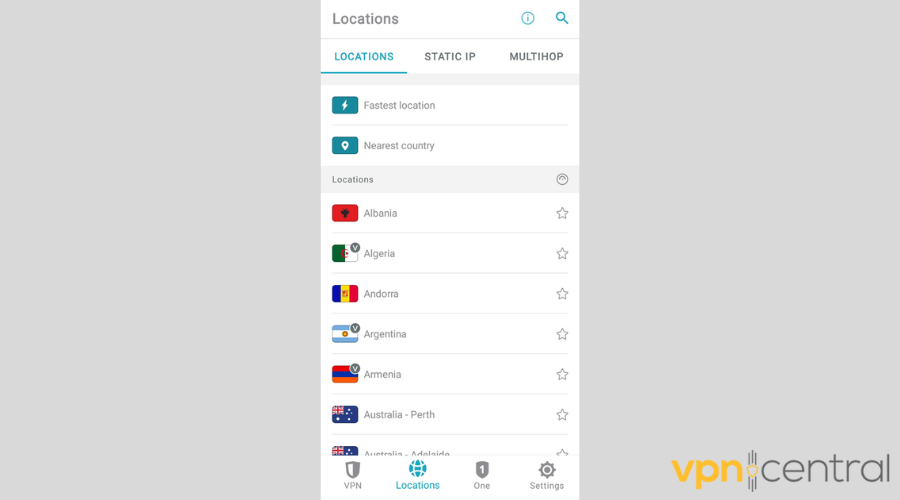
- If successful, actively participate in the Craigslist community with no restrictions.
Use a dedicated IP
If Craigslist is still not working with your VPN, you should get a dedicated IP. Some VPN providers sell them as an add-on.
If you make a purchase, you won’t have to potentially share an address with other Craigslist users anymore. As long as you play by the community’s rules, you won’t get banned.
Here’s how to place an order on Surfshark:
1. Run your VPN.
2. Tap Locations.
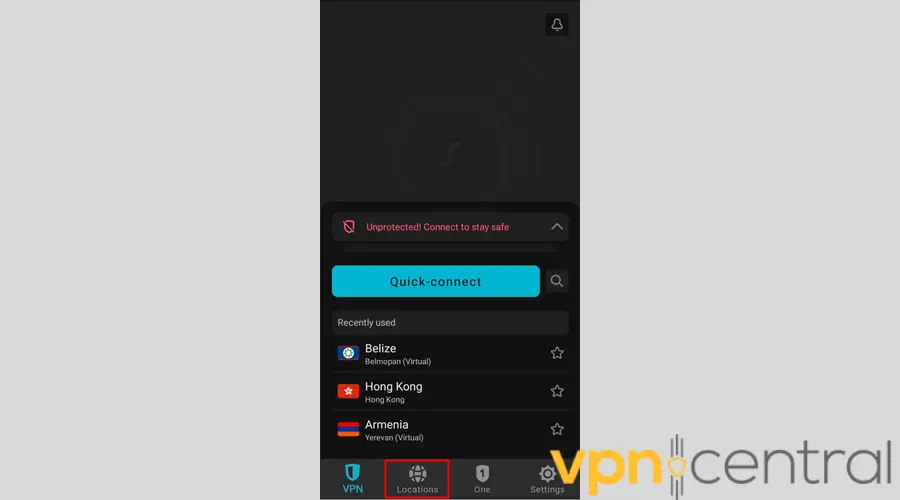
3. Open the Dedicated IP tab.
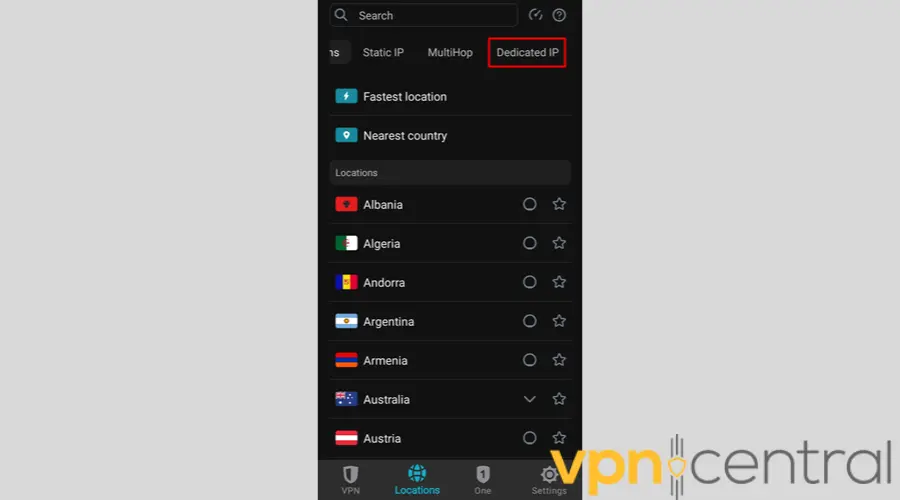
4. Tap Learn more.
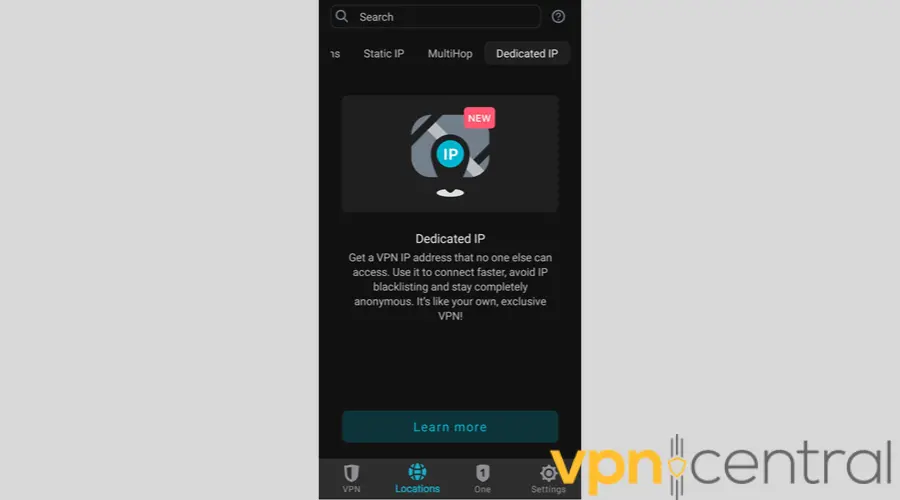
5. Tap Get Dedicated IP.
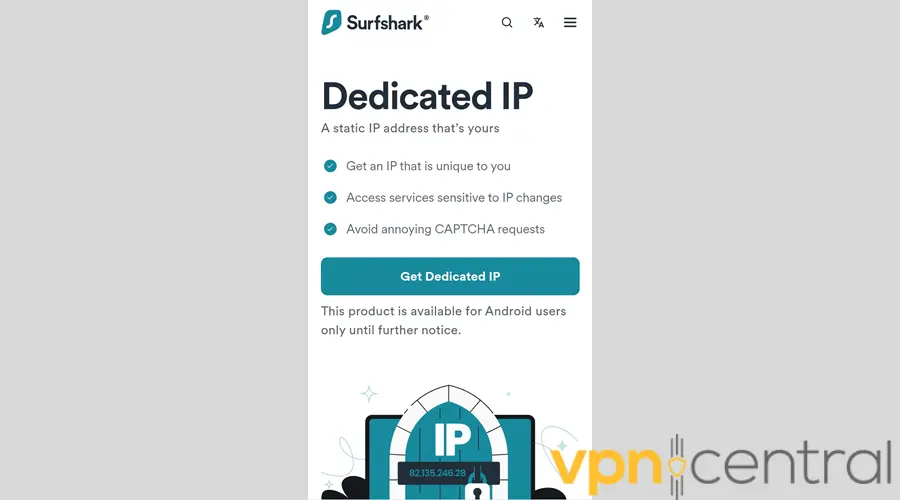
6. Log into your account.
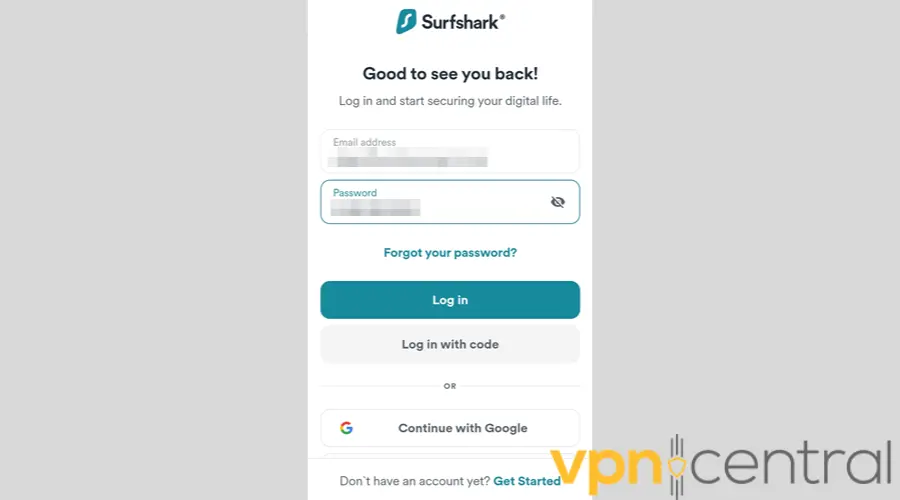
7. Tap Upgrade.
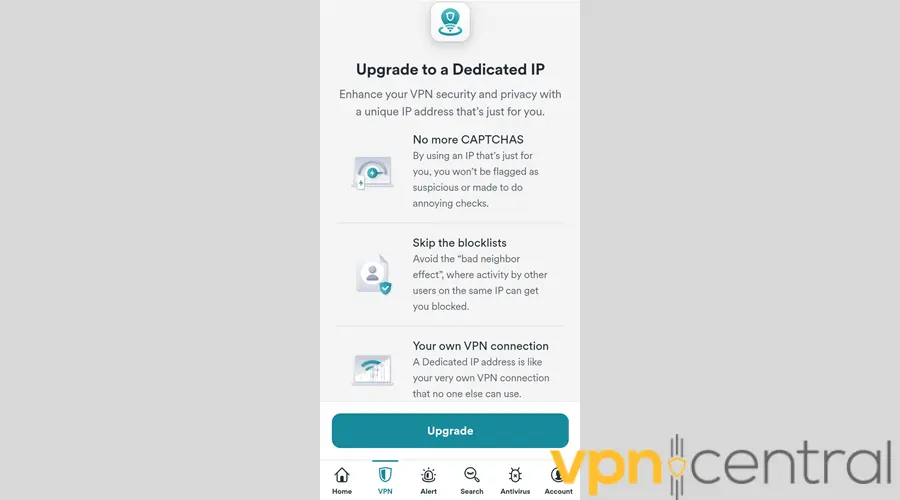
8. Complete the checkout process.
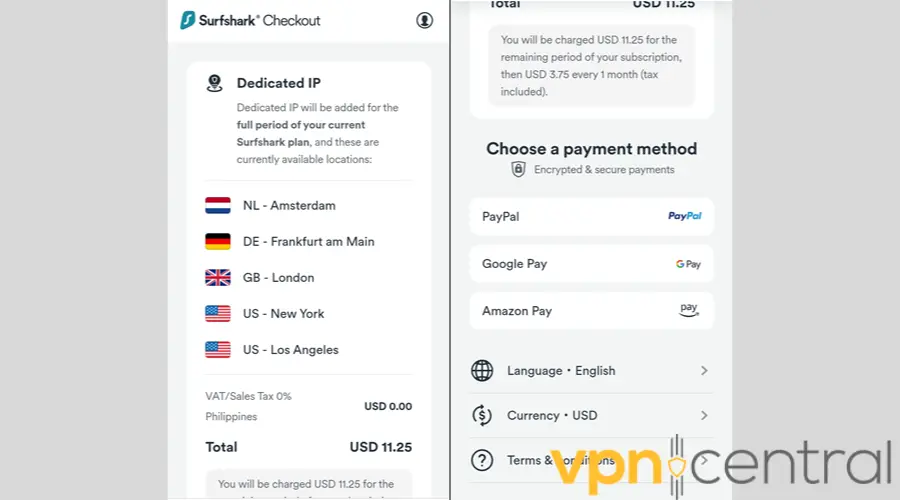
9. Go back to your VPN app and connect to a dedicated IP location.
Delete your cached data
If the previous two solutions didn’t work out, don’t worry.
Craigslist is not working with your VPN because the platform still associates your device with your old IP. If this is the case, you should make it forget so that you can start with a clean slate.
If you’re on Chrome, here’s what you need to do:
1. Close the Craigslist tab.
2. Press Ctrl + H to pull up your browser history.
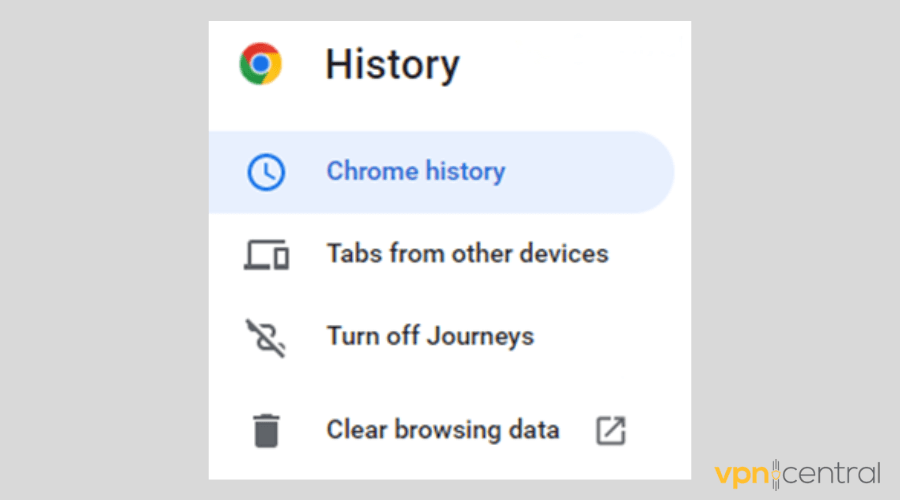
3. Open the Clear browsing data window.
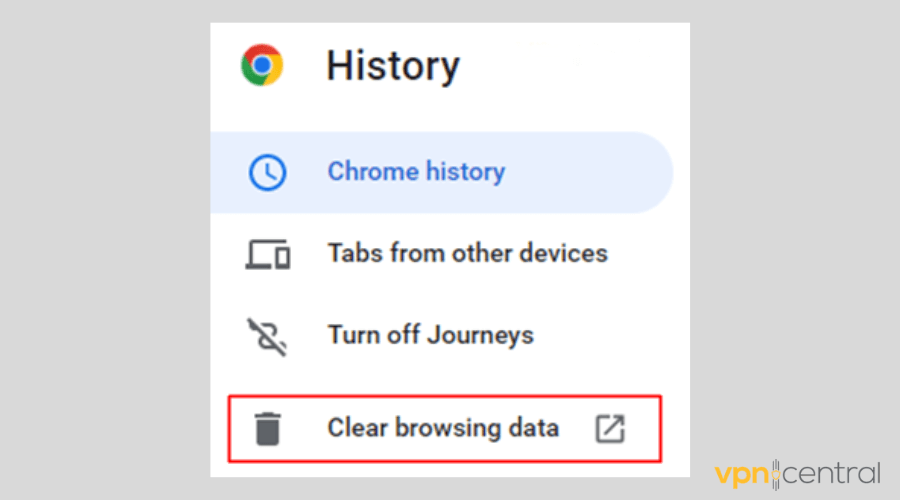
4. Make sure you’re in the Advanced tab.
5. Check Cookies and other site data and Cached images and files.
6. Decide on the time range to know how far back you can go.
7. Click the Clear data button.
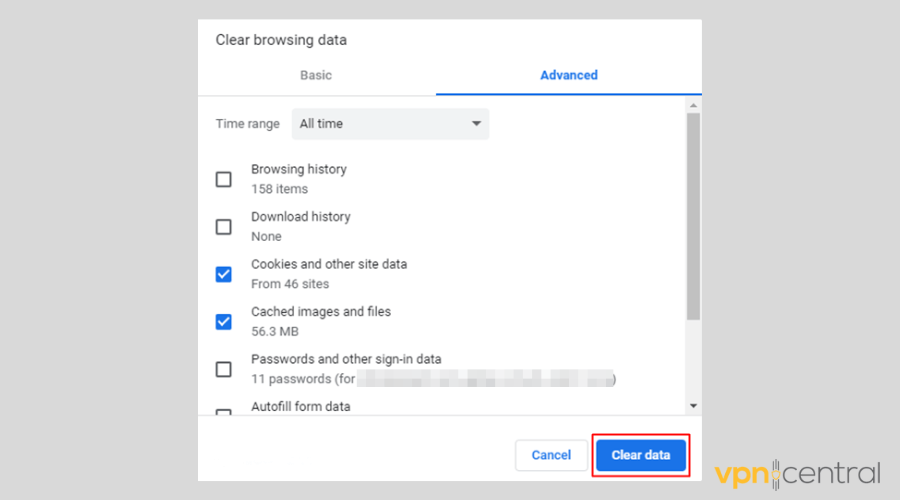
8. Run your VPN.
9. Connect to a dedicated IP location.
10. Revisit Craigslist and regain access to your account.
Subscribe to a more reliable VPN service
If all else fails, it’s time to switch to a better provider. Surfshark ticks all the boxes.
It has one of the largest global server networks, so you’ll never run out of new addresses to choose from. It also offers dedicated IPs registered in five locations across the US and Europe. Plus, Surfshark has advanced features such as obfuscation and dynamic double VPN.
And last but not least, it has worked consistently with Craigslist during our tests.

Surfshark
Engage with other Craigslist users without any worry thanks to Surfshark.Wrap up
Getting blocked by a platform with past security scandals can be very frustrating. Fortunately, there are a few easy fixes when Craigslist is not working with your VPN.
You can change your server, get a dedicated IP, or erase your cached data. Finally, you can also subscribe to a more reliable service. For this, we recommend Surfshark.



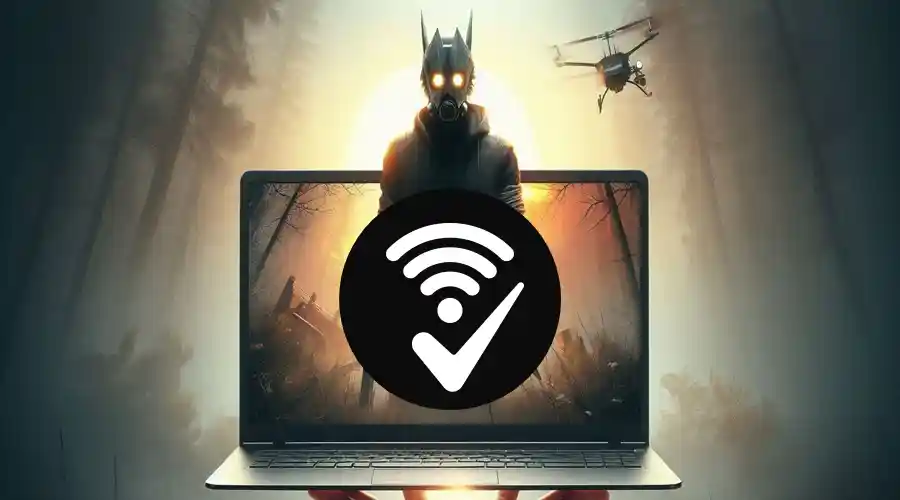


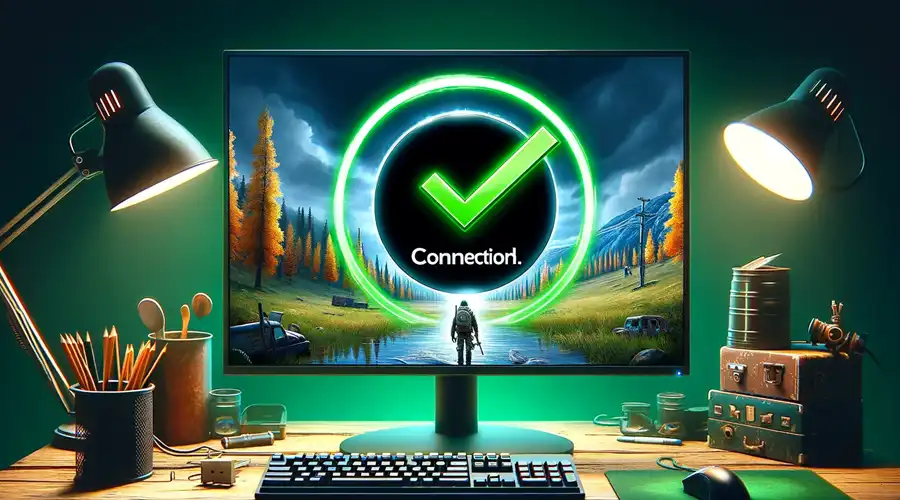
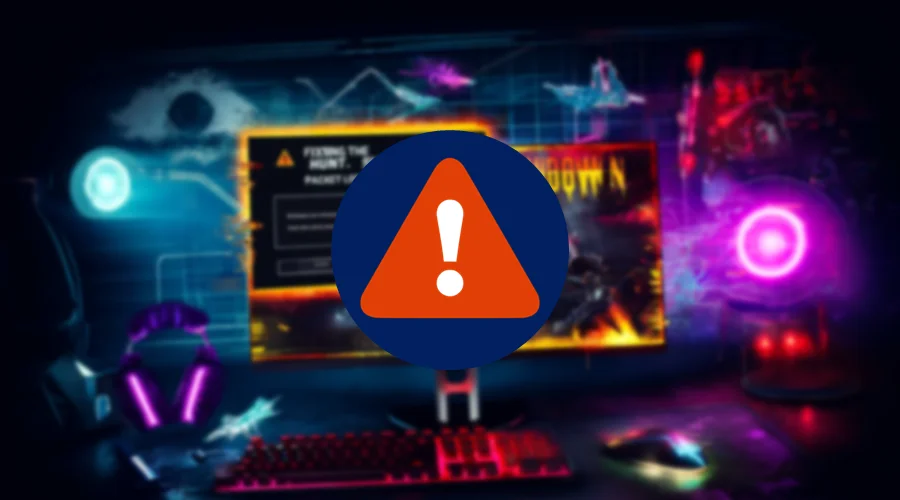
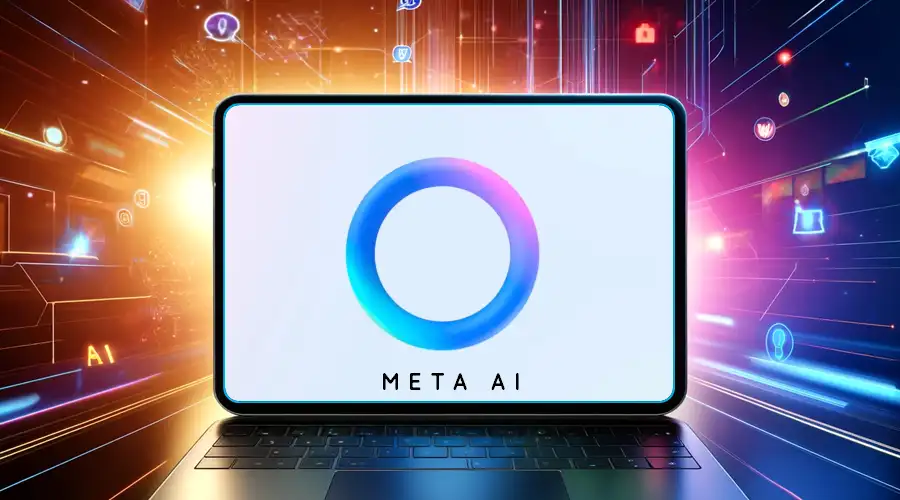
User forum
0 messages