Fix Eve Online Lag For Good Using 5 Tested Solutions
6 min. read
Updated on
Read our disclosure page to find out how can you help VPNCentral sustain the editorial team Read more

Eve Online lets online game lovers explore a sci-fi-oriented space adventure. The space MMPORG is an intriguing game that lets users define their own path and explore the space.
Unfortunately, as interesting as the game is, a few factors can hinder a smooth gaming experience- especially lag.

Access content across the globe at the highest speed rate.
70% of our readers choose Private Internet Access
70% of our readers choose ExpressVPN

Browse the web from multiple devices with industry-standard security protocols.

Faster dedicated servers for specific actions (currently at summer discounts)
There are several causes for this problem, and we found reliable solutions to lag, reduce ping and improve co-op in Eve Online.
Why is Eve Online Lagging?
Eve Online lag could be an s result of several factors; some of which come from you, and others beyond your control. Some of the most common include:
? Unstable Internet Connection – if you frequently lose connection or the speed drops, your game will certainly lag
⏲️ Insufficient bandwidth – your Internet plan doesn’t offer enough bandwidth or your ISP is throttling it
? Poor Server Connection – you may be connected to a server that’s not suitable for your needs or just generally bad
? Outdated game version – any outdated software or game is not able to deliver the best performance, and Eve Online is no exception
? Hardware incompatibility – if you don’t meet the minimum or recommended system/ hardware requirements, the game won’t behave as it’s intended to
These factors may cause Eve online to lag. Although your case may not be all of the above, internet connection and game version are common factors we advise online gamers to confirm.
How do I Reduce Lag in EVE Online?
To reduce Lag in EVE online, you have to fix the underlying issues that are causing it. You may have to update your game, fix a poor internet connection, or use a VPN for better stability. Ultimately, make sure the game’s requirements aren’t too much for your hardware.
Here’s all you need to know:
1. Use a VPN
The game requires a strong and unwavering server connection and premium VPNs like ExpressVPN offer thousands of secure, fast, and strong servers.
It offers unlimited traffic and bandwidth and access to thousands of fast servers, so you can find your perfect match to fix high ping and lag in online games.
- Get an ExpressVPN subscription and install it on your device.
- Launch the app and connect to a server. We recommend picking a location that’s geographically close to the Eve Online servers you play on.
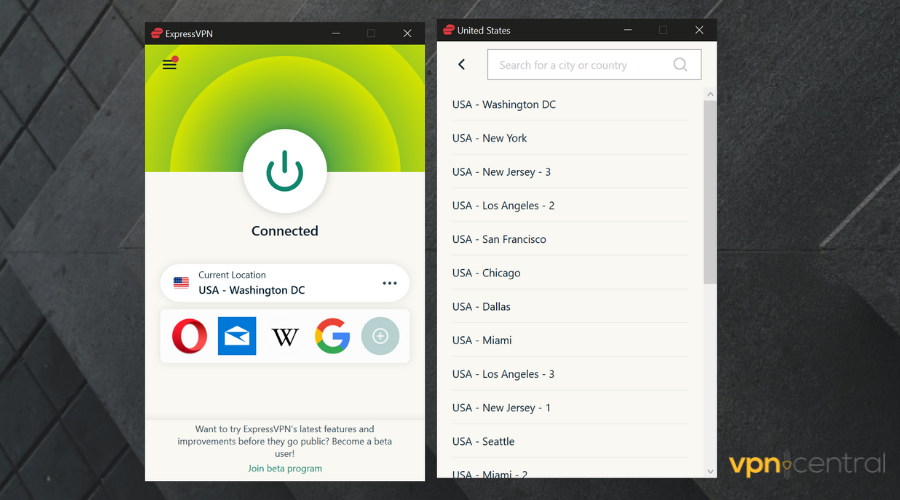
- Launch Eve Online whilst being connected to the VPN.
When you use a VPN, you will have the option of exploring a private IP address, eliminating congestion or traffic throttling.
This will help fix packet lag in Eve Online and other online games like Scrap Mechanic.

ExpressVPN
Stop ISP throttling, get unlimited bandwidth and traffic, and access to thousands of lag-free servers in 94 countries!2. Check the Internet connection
Having a VPN comes first, but we can’t over-emphasize the importance of a working internet connection as well. Glitches or connection issues will most likely result in gross lagging in Eve online.
If you use Wi-Fi, make sure the router is working properly. Consider restarting it. Also, many players recommend connecting with an Ethernet cable instead.
It seems to fix certain speed problems that are specific to wireless connections, so consider giving it a try. We also suggest disconnecting any devices that are not currently in use from your Internet network.
Moving the router closer to the PC, or vice versa is another approach that has been helpful in fixing some connectivity issues.
3. Update the game version
The Eve online space adventure game you play now is different from previous versions. This is because the developers make frequent bug fixes and updates to improve user experience and game security.
- Go to the Eve Online official website.
- Head to the Download page.
- Select your operating system and download the game.
- Run the installer wizard. The older version will be automatically removed.
Therefore, users may find outdated versions performing unimpressively. This may be the result of the lagging you experience, so it helps to confirm your game version and upgrade it if need be.
4. Confirm system criteria
The necessity for big fixes and game updates goes hand in hand with system requirements.
Gamers should understand that less powerful computers may be unable to handle the game’s heavy components.
- On your PC, right-click on the This PC directory and select More.
- Go to Properties.
- You’ll get a list of all the information you need regarding your memory, and graphics card.
If your PC is not able to fully support the game, you’ll experience all sorts of glitches and bugs, not to mention in-game lag.
→ Eve Online System Requirements (recommended)
- A 64-bit Operating system (Windows 7 or higher)
- CPU: Intel Dual Core @ 2.0 GHz, AMD Dual Core @ 2.0 GHz)
- DirectX 9.0c drivers
- HD: 23 GB or more free space
- ADSL Network connection (can be faster)
- Video Card: AMD Radeon 2600 XT or NVIDIA GeForce 8600 GTS
If your device doesn’t meet these criteria or is at the very minimum limit, consider changing up in-game settings. Lower graphics quality and disable unnecessary animations.
5. End unnecessary tasks
Lack of bandwidth can be a reason for Eve’s Online lag. Think of the online game needing as much space as it could get, since game progression means more data loading and saving.
Check whether you have unnecessary applications running in the background. These take up space and it would help to close them so your game can go smoothly and not lag.
Not only do background apps and processes use CPU, but some of them also use your network, affecting connection speed.
How do I make EVE Online run faster?
Game speed is just as important as the fun of the game. You can catch up to your game goals and missions when you have the right agility and speed. Here are a few essential things to take into account:
➡️ Reduce graphics quality
Reducing your visual details can help solve Eve online lag. While this doesn’t have to go as low as to affect sight and game fun, you can turn these details low and improve game functionality.
➡️ Update drivers
Outdated drivers can negatively impact the gaming experience. For essential hardware like your network adapter or graphics card to function properly, its drivers should always be up to date.
➡️ Restart computer
Restarting the computer has been proven one too many times as a potential solution to solving Eve Online lag. We believe this, as it means your device is starting afresh and more bandwidth become available.
Eve Online lag is still a common predicament in 2022, affecting the online gaming community. We understand this frustration, but it doesn’t mean your space adventure should end.
These solutions will help to handle the issues, and you can surely tap into other deliverables of VPNs apart from helping to reduce lag and high ping in games.



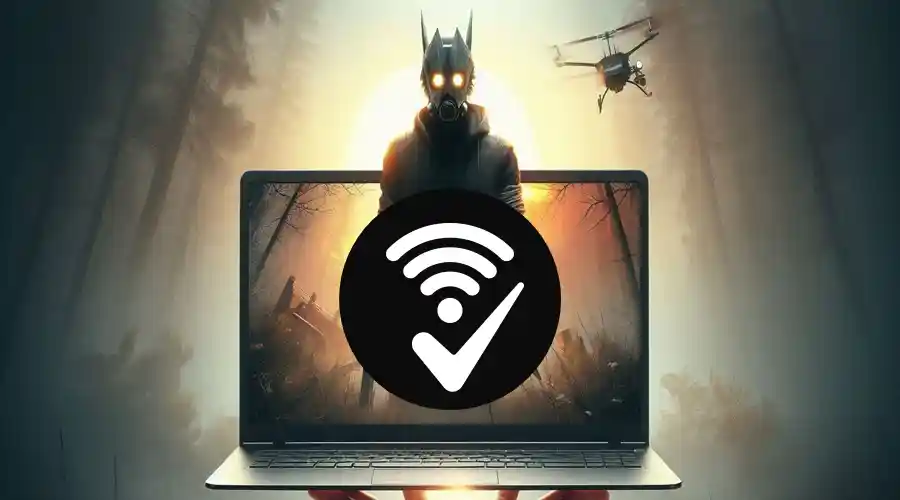


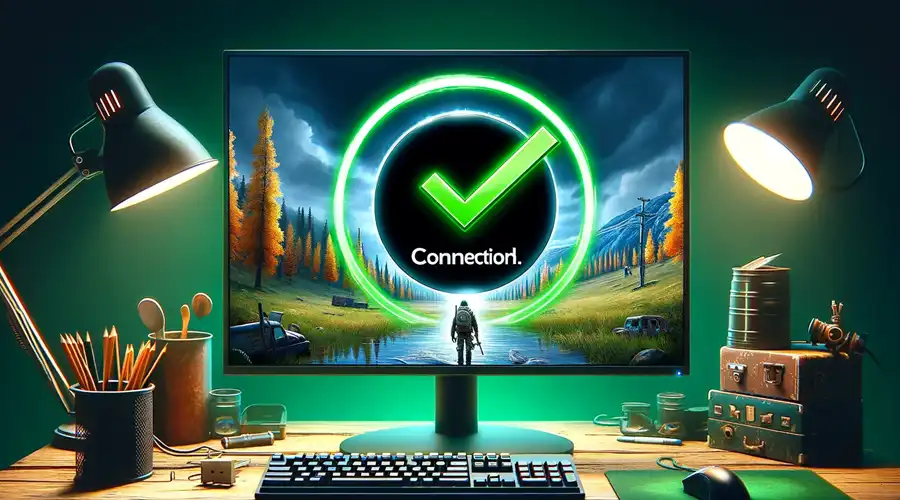
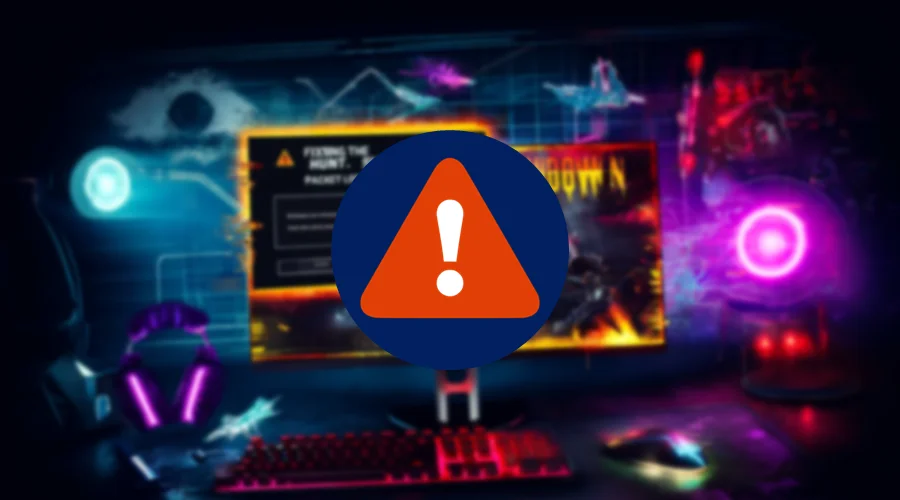
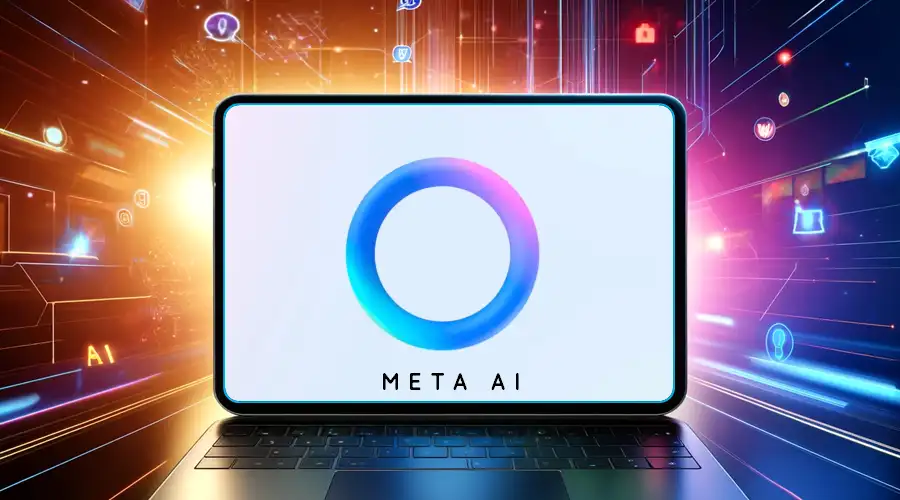
User forum
0 messages