How To Know If Your VPN Is Hacked [The Ultimate Guide]
7 min. read
Updated on
Read our disclosure page to find out how can you help VPNCentral sustain the editorial team Read more

Although VPNs are essential for our online safety and they help us to maintain our privacy online, is it possible to hack them? How can you know if the VPN is hacked?
Well, technically, Yes, it is possible. Many people have reported cases of VPN hacks over the years.
When you then consider the fact that the major use of a VPN is to prevent issues like this, it becomes important to know the things to look out for and recognize certain patterns for better security.
What are the signs of a hacked VPN?
When your VPN is hacked and your privacy compromised, here are a few signs you’ll notice.
- Unauthorized credit card transactions
- Changes to your homepage or search engine settings
- Unusually slow connection speeds
- Changes in your VPN settings
- Unrecognized devices connected to your VPN account
- Disabled antivirus software
- Your passwords stop working
- Potentially unwanted apps installed on your device
Some of these aren’t specific to VPN hacks, but if they happen after you installed your VPN, it’s possible that’s the culprit.
Hackers can get access to vulnerable data like your linked accounts credentials or credit card information.
If you suspect there’s something wrong with your VPN app or account, read on to see how you can check it.
How to check if your VPN has been hacked
In case you are worried that you might be hacked, or maybe you are just curious to know the patterns that indicate that you’ve been hacked, there are a few ways to check.
1. Use an antivirus to scan your device
When you have a hack or data compromise, your device may be infected with viruses and other malware.
Therefore, you can check if you have a hack by scanning your device with strong antivirus software.
This can also help to protect your computer by nipping security threats in the bud before they can do any real damage.
To do this, simply install an antivirus program on your PC and run a general scan to check for malicious files.
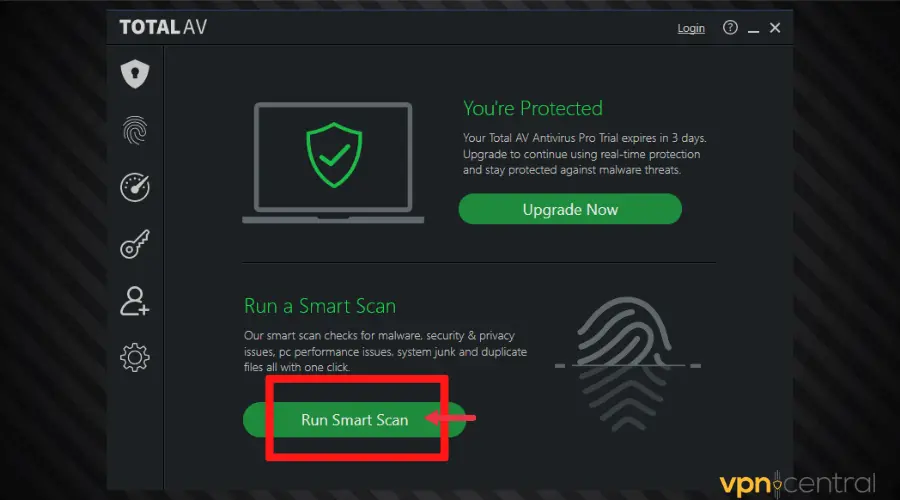
Remove any malicious file or app found and restart your device. Check which folders are compromised to see if there’s a link between your VPN and the infection.
Alternatively, you can just scan your VPN app files, from the folder where it’s installed. This will indicate if the VPN app itself is infected with a virus.
However, if the VPN account has been hacked, someone else may use your credentials on a different device. This type of breach can’t be detected by your antivirus.
2. Check for suspicious changes to your VPN settings
If you have a VPN account hack, the first thing you may notice are sudden changes in your pre-existing settings.
Therefore, check your VPN settings and identify any major preference settings.
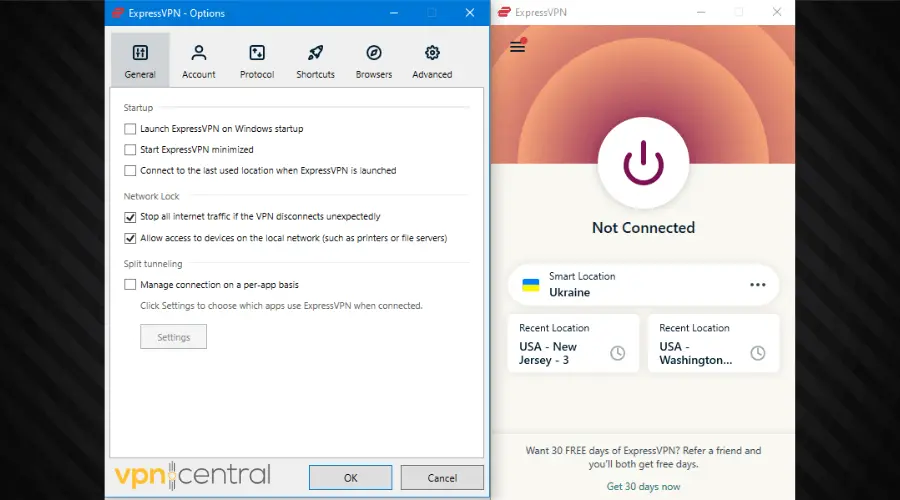
If you don’t recognize a preference or setup, it’s possible that somebody else has access to your VPN account.
3. Manage the connected devices
Many VPNs allow multiple device connections. If your VPN account is hacked, you can get a chance of catching the culprit if you take a look at all the accounts connected to it.
To do that, log into your VPN dashboard on a web browser. Check your account information and find the section where the connected devices are listed.
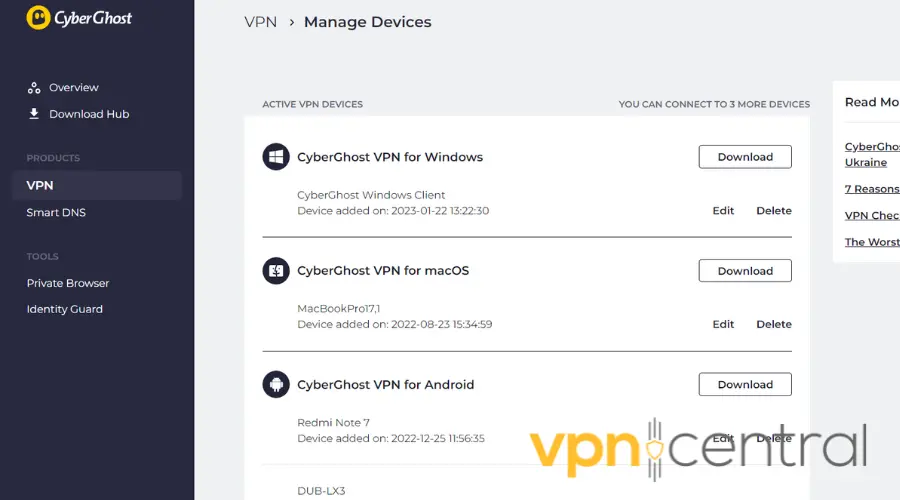
If there’s any device you don’t recognize, it may belong to a hacker. Try to force-remove said device and immediately change your password.
How to protect your VPN from hackers
1. Don’t ignore VPN software updates
App developers constantly churn out and allow for software updates for a reason. They use these updates to fix bugs and address security issues lacking in the previous updates.
It’s best to take advantage of these updates and carry them out on all of your browsing or internet-enabled devices- routers inclusive.
Fortunately, most VPN apps have an auto-update feature to ensure that your software is always up to date.
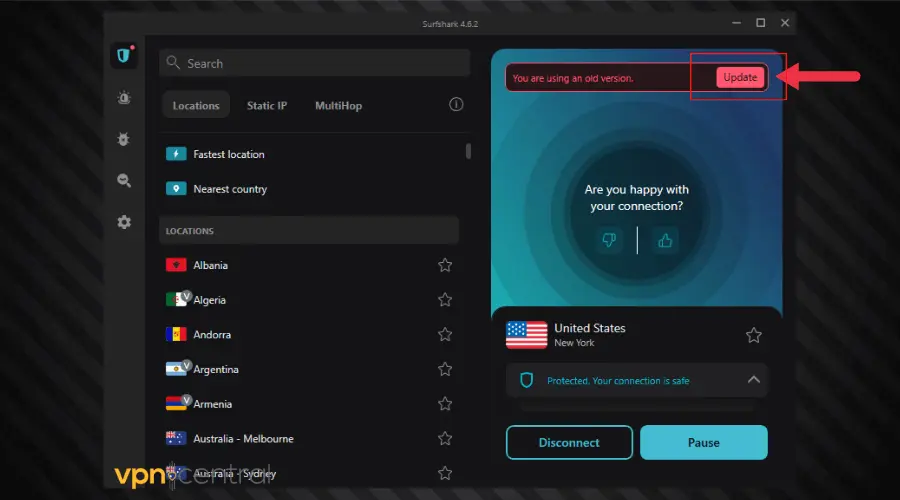
2. Run regular security scans
One cannot overemphasize the importance of running regular antivirus scans. Doing this basically helps to identify potential threats before they become uncontrollable.
In order to protect your devices from possible hacking, occasionally check and run security scans.
To achieve this, simply download an antivirus program and schedule automatic scans.
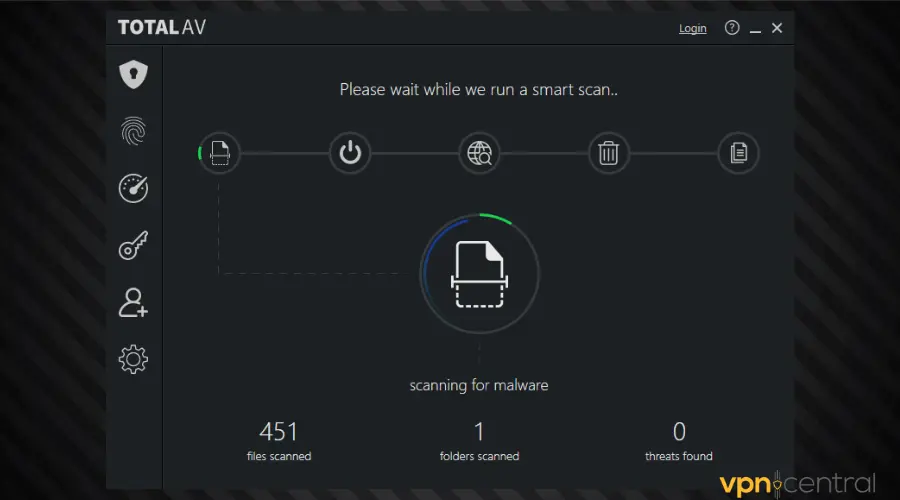
3. Change your VPN passwords regularly
You shouldn’t wait until you have a data breach before you change your password.
You should know that 2FA is a great option to prevent hacks on your VPN app or any other type of account for that matter.
In fact, you will make it impossible for hackers to succeed when you change your passwords regularly.
Here is how to quickly change your VPN password:
➡️ Change the VPN password in the app
- Open your VPN app and go to Settings.
- Select the My Account option.
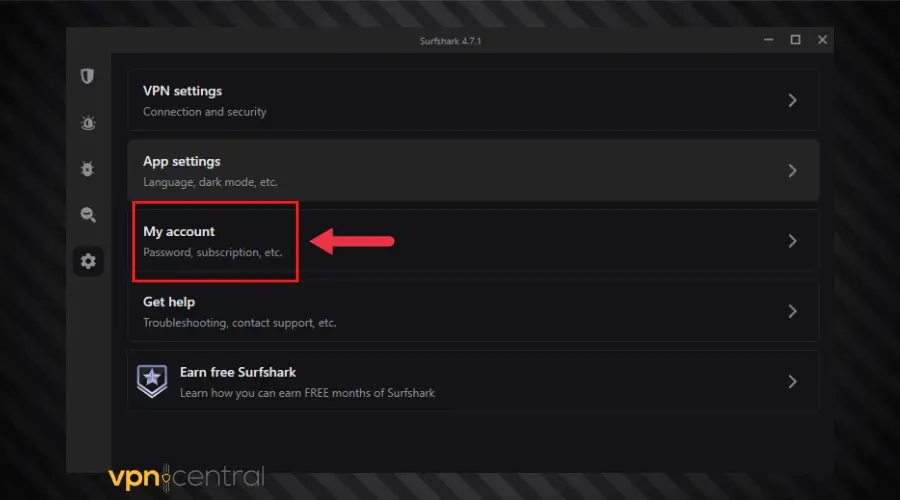
- Select the Change password option.
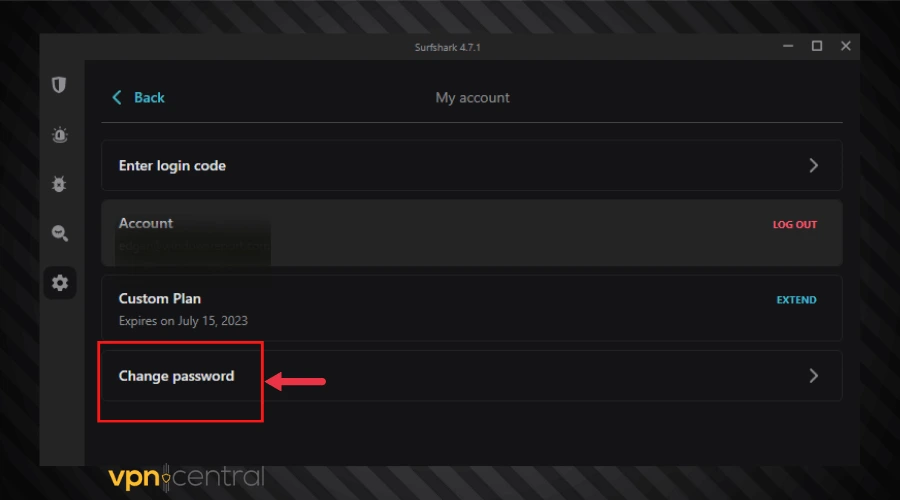
- Type your old password and your new password in the appropriate boxes.
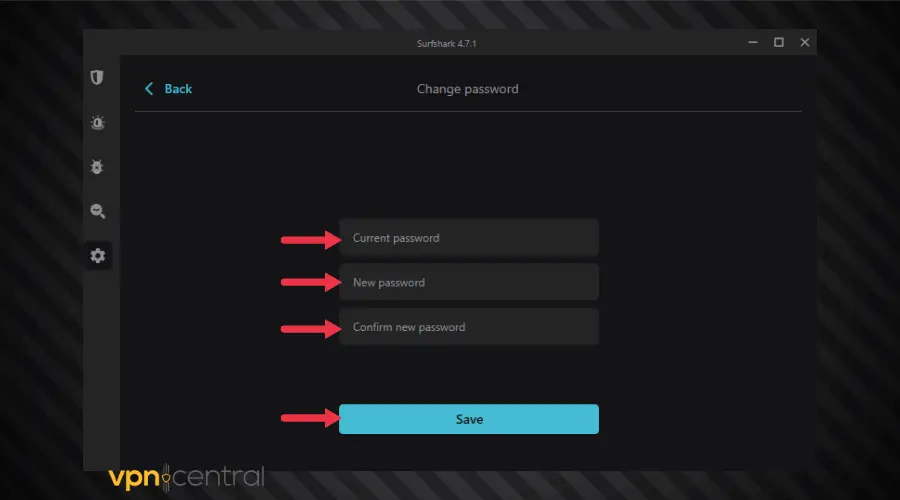
- Click Save to save new changes.
➡️ Change the VPN password in the web dashboard
- Visit your VPN’s official website and log into your VPN account.
- Go to Account Settings and click on Change Password.
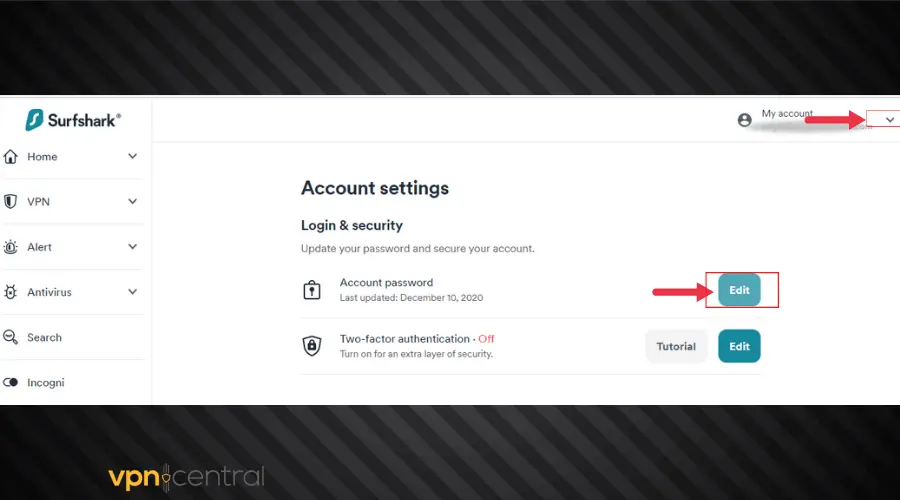
- Enter your new password and click on Save to save changes.
Please remember to always use strong passwords.
Using weak and easily detectable passwords like your DOB will only put you at risk. Therefore, it’s advisable to use strong passwords with a mixture of letters, figures, and symbols in between.
4. Enable 2FA on your VPN
Another key tip to protect yourself from hacks is to enable Two-Factor Authentication in your VPN app.
Once you enable this feature, you will get a code on your mobile phone to verify that you initiated the login process. This will make it impossible for anybody to access your account without your approval.
Therefore, to enable 2FA on your VPN account, simply follow these steps:
- Log into your VPN account on your web browser.
- Go to Account Settings.
- Find the Login section and Two-factor authentication option. Select Edit.
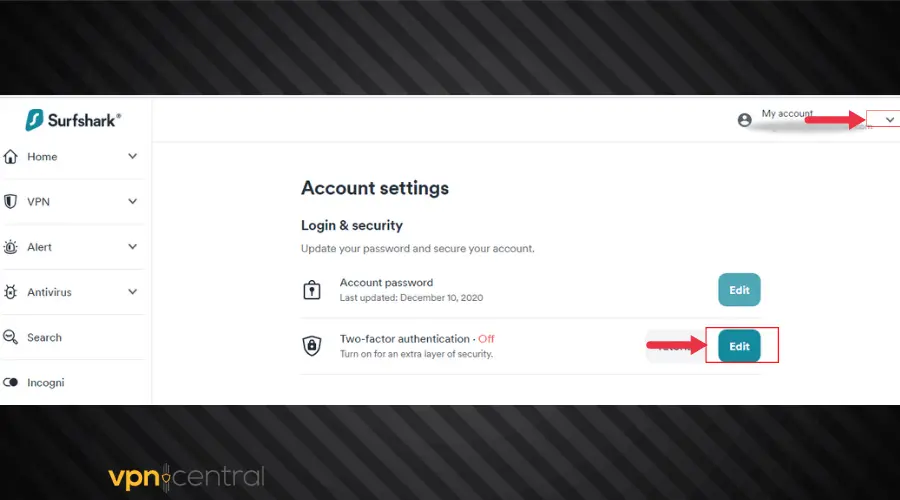
- Follow the instructions provided to complete the process.
5. Use a reputable VPN
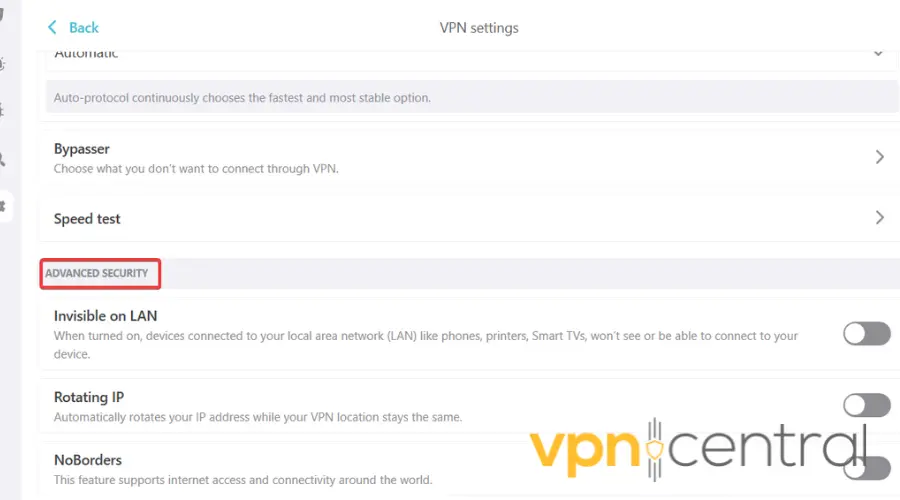
Although it is true that VPNs can get hacked, it is less likely with premium VPNs.
The truth is, free providers are prone to hacks because they usually use inferior encryption and low-quality server networks.
Many of them also log user data, thereby increasing the risk of hackers accessing vulnerable information.
No matter how strong their security is, no VPN is 100% unhackable. And if a service that keeps user activity logs is hacked, all your data is exposed.
Additionally, make sure your VPN uses up-to-date and secure protocols like OpenVPN, IKEv2, and WireGuard. It should also use a powerful encryption algorithm such as the AES-256 bit.
Other security features DNS leak protection or a security killswitch to prevent websites from knowing your true device information. Keep all of these in mind when you pick your VPN.
Avoid sketchy services that seem too good to be true, and take a look at real user reviews before you decide to download and sign up for a VPN account.
Conclusion
In summary, VPNs work well in helping users hide their device info and other user data.
That is why it’s important to be aware of all the common signs of a hacked VPN.
Fortunately, this article shows you how to know if your VPN is hacked, and what to do to prevent it from happening again.







User forum
0 messages