Is Iflix Not Available In Your Country? Here's How To Access It
3 min. read
Updated on
Read our disclosure page to find out how can you help VPNCentral sustain the editorial team Read more
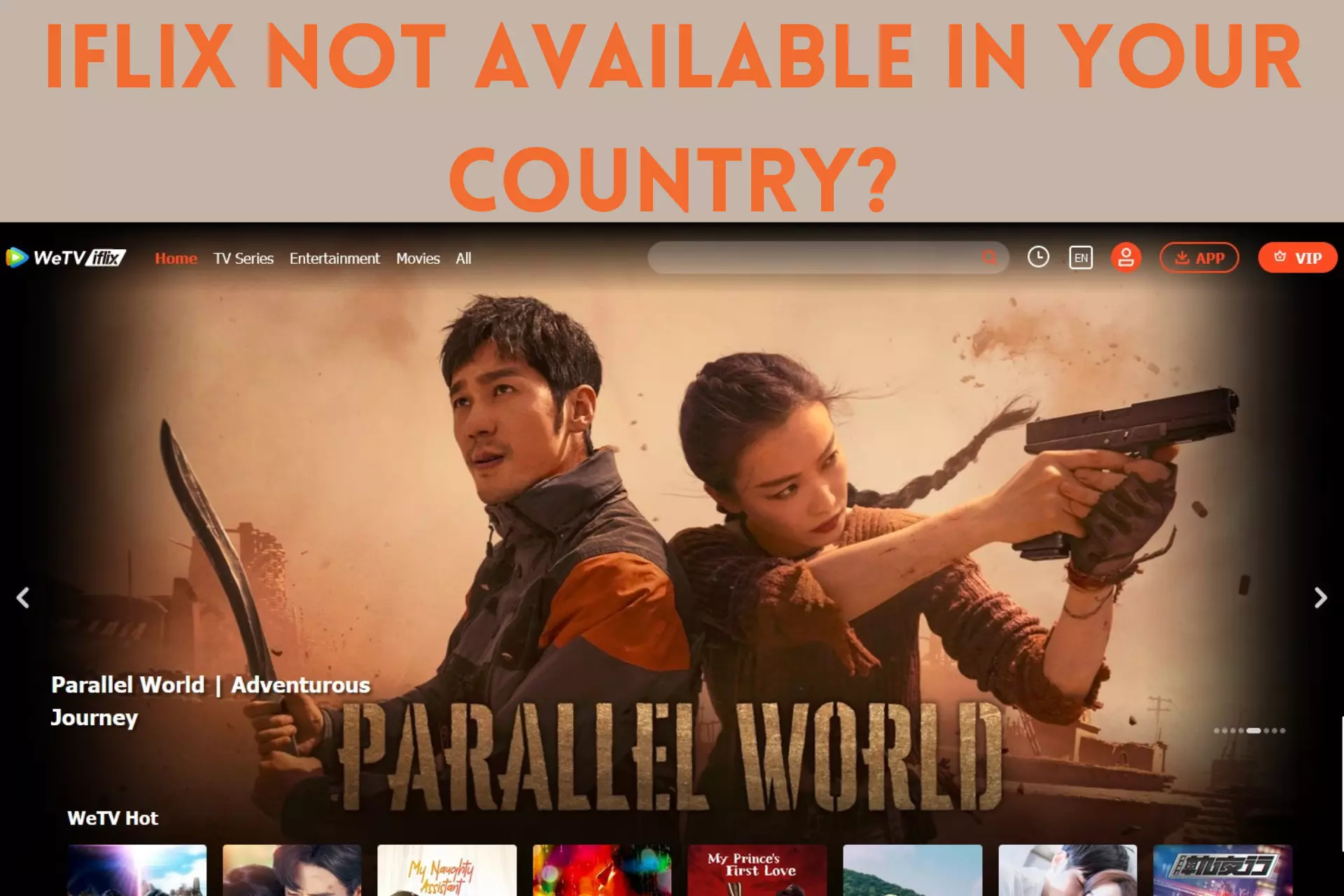
With entertaining series, animes, and movies, Iflix is one of the most popular streaming platforms in Asia.
However, it’s a region-locked service, and this causes frustration for viewers outside its approved locations. Below, we’ll show you how to easily fix Iflix not being available in your country.

Access content across the globe at the highest speed rate.
70% of our readers choose Private Internet Access
70% of our readers choose ExpressVPN

Browse the web from multiple devices with industry-standard security protocols.

Faster dedicated servers for specific actions (currently at summer discounts)
Read on to learn how to stream it wherever you are.
Why is Iflix not available in your country?
Iflix isn’t available in your country due to geo-restrictions. The streaming service is only accessible in Malaysia, the Philippines, Indonesia, and Vietnam. All other countries are locked out.
This restriction is in place to reduce potential licensing and copyright complications. This way, Iflix ensures its content is only accessible to users within the authorized locations.
Everyone else will get an error message saying that Iflix is not available in your country.
However, as you’ll soon discover, it’s possible and easy to unblock the platform from abroad.
How to watch Iflix from anywhere?
To watch Iflix from anywhere, you’ll need to temporarily spoof your location. Basically, you’ll have to hide your true IP address with a VPN or DNS Proxy.
1. Use a VPN
Here’s a step-by-step guide on how to set up a VPN to access Iflix’s geo-restricted content:
- Sign up with a VPN provider (We recommend ExpressVPN because it has servers in all 4 Iflix-approved countries).
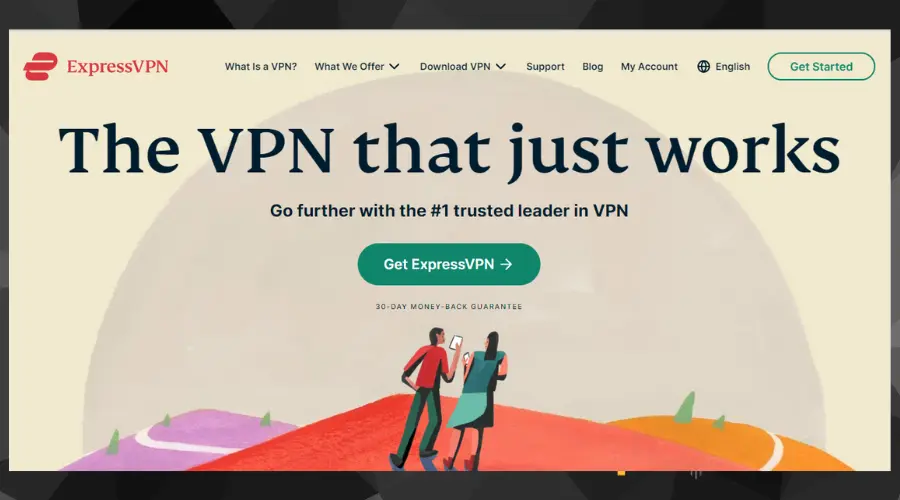
- Download and install the VPN application on your device.
- Launch the app and sign in with your credentials.
- Connect to a VPN server located in any of the unrestricted regions.

5. Go to the Iflix website and either create a new account or log in.
Now, you can freely select your preferred movies or TV shows and start streaming.
For example, I was able to watch Intrigue and Love by connecting to an ExpressVPN server in the Philippines.
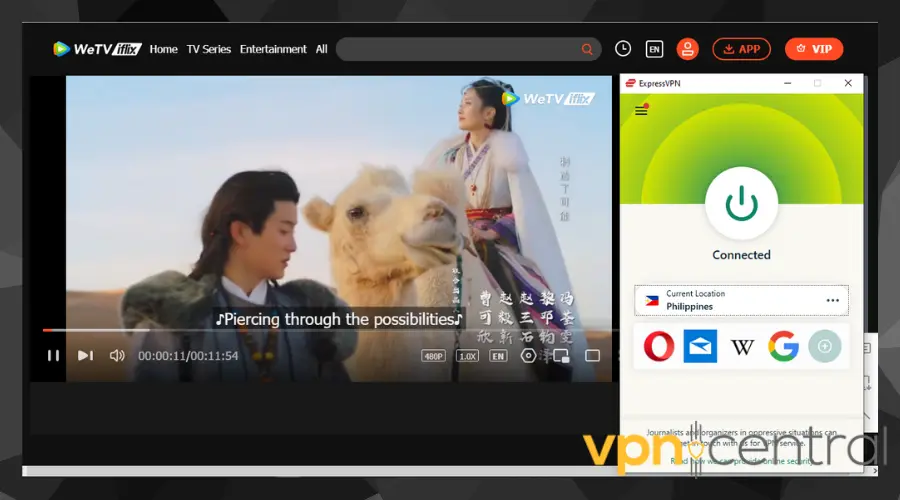

ExpressVPN
ExpressVPN has server locations in all Iflix-supported countries, which makes it ideal for this task.2. Use Smart DNS Proxy
Follow these steps to access Iflix from any location with Smart DNS Proxy:
- Sign up for Smart DNS Proxy and verify your email address.
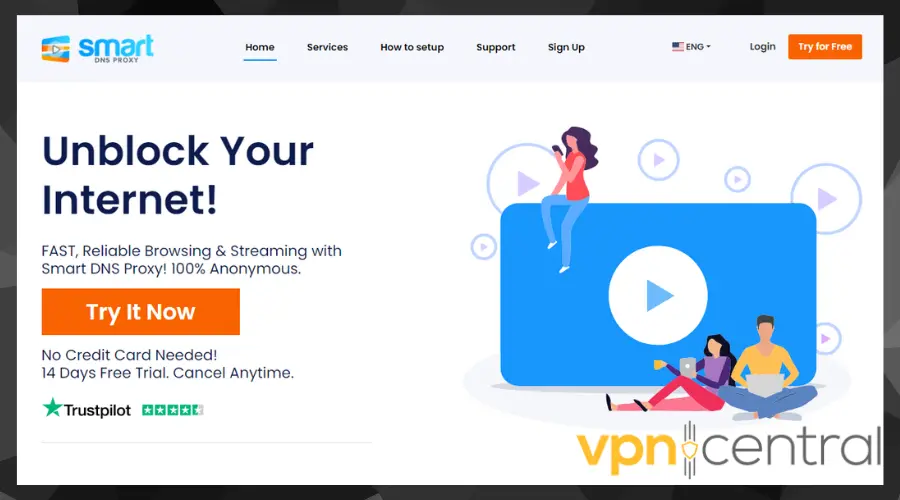
- Click on the Setup tab on your dashboard to configure Smart DNS on your PC.
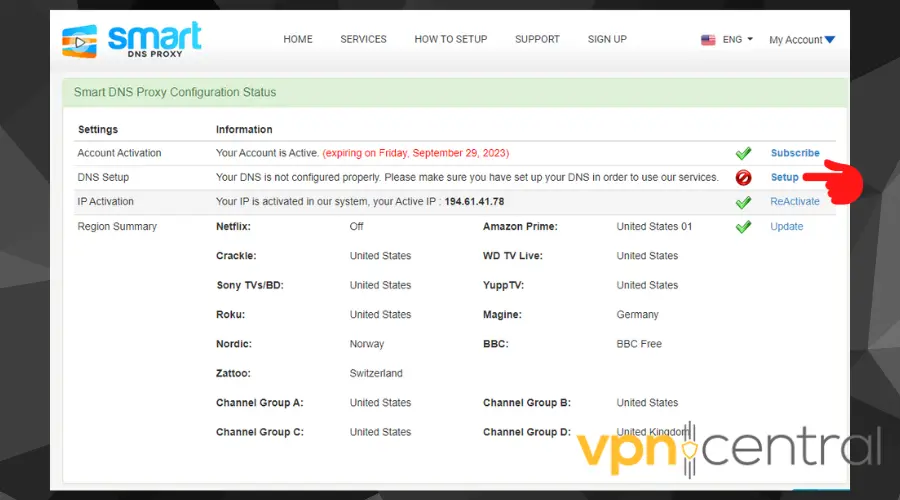
- Open up the Control Panel from the Start menu.
- Go to Network and Internet > Network and Sharing Center.
- Click on Change adapter settings.
- Right-click on your active internet adapter from the list to open up the options menu.
- Click on Properties.
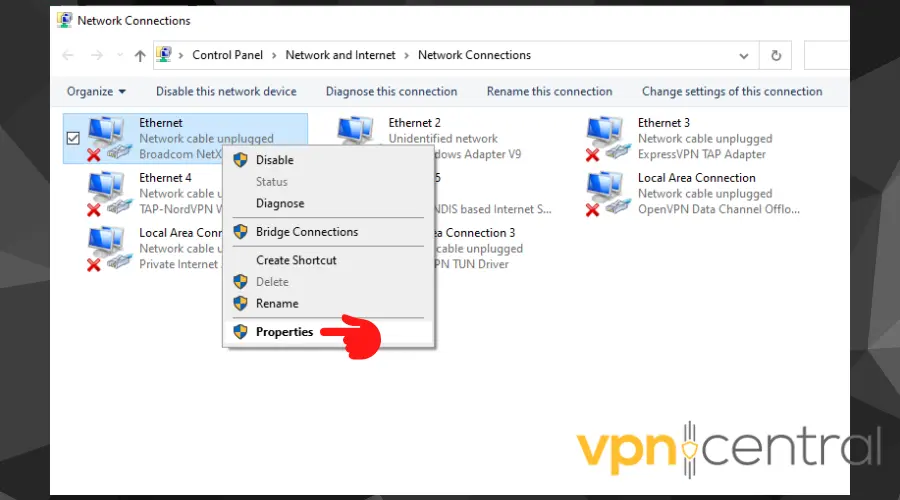
- Untick the IPv6 option.
- Double-click on Internet Protocol Version 4 (TCP/IPv4)
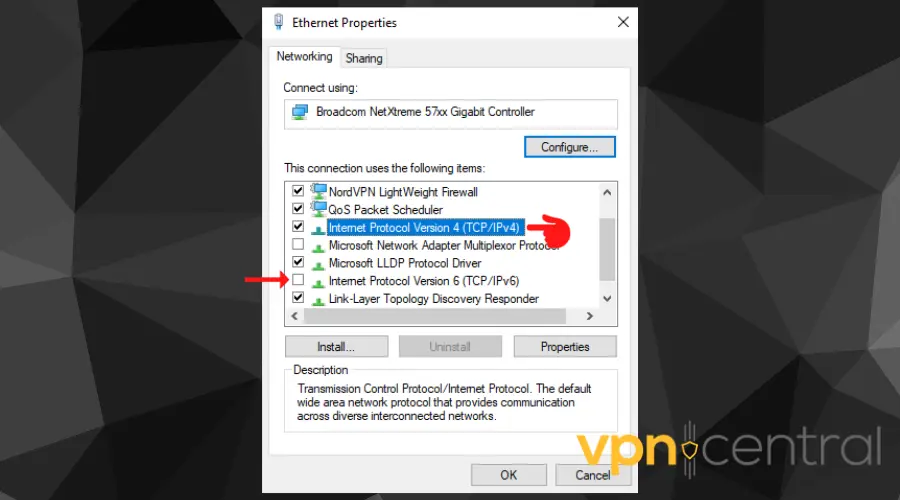
- Select Use the following DNS server addresses.
- Fill in the credentials provided by Smart DNS Proxy in the preferred DNS and alternate DNS boxes.
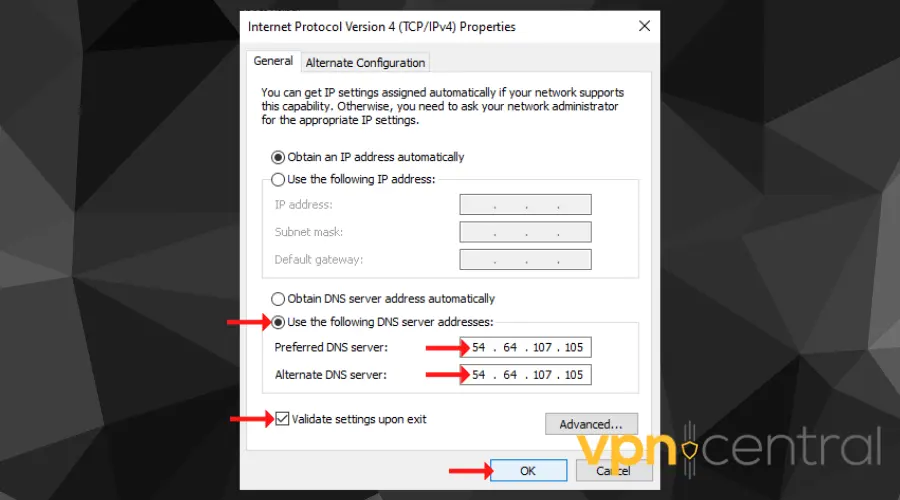
- Select the Validate settings upon exit option.
- Click OK to save the configuration and close the page.
- Restart your computer.
- Once set up, you can effortlessly access Iflix from different regions.
While VPNs are effective for unblocking content, they come with a small inconvenience.
Your local streaming channels may mistakenly think you’re located abroad, potentially restricting your access. So, to enjoy Iflix and local channels simultaneously, consider using Smart DNS.

Smart DNS Proxy
Smart DNS Proxy is a valid and easy alternative for unblocking Iflix abroad.Wrap up
All things considered:
Using a reputable VPN allows you to connect to a server in a country where Iflix is accessible. Additionally, Smart DNS proxies provide an alternative method to bypass geo-restrictions.
Both methods work, but Smart DNS also lets you simultaneously access local channels.
Hopefully, you can now unblock Iflix if it’s not available in your country. Happy watching!









User forum
0 messages