IPVanish Not Working with BBC iPlayer (3+ Solutions)
Get back to streaming your favorite shows in no time.
4 min. read
Published on
Read our disclosure page to find out how can you help VPNCentral sustain the editorial team Read more

Is your IPVanish suddenly not working with BBC iPlayer? Worry not – It’s easy to fix.
This streaming service usually serves residents of the United Kingdom (UK). So, it dedicates most of its resources to blocking users who are hiding behind VPNs.

Access content across the globe at the highest speed rate.
70% of our readers choose Private Internet Access
70% of our readers choose ExpressVPN

Browse the web from multiple devices with industry-standard security protocols.

Faster dedicated servers for specific actions (currently at summer discounts)
The good news? No system is foolproof. You can effortlessly evade detection and watch shows with just a few tricks.
Today, I’ll show you the different workarounds for restoring your viewing using IPVanish. They’re easy to follow and require minimal effort.
But first things first.
Why is IPVanish not working with BBC iPlayer?
BBC actively blocks VPNs to prevent users from circumventing geographic restrictions. Accordingly, you may encounter challenges when using IPVanish.
The platform achieves this by tracking and blocking IPs associated with VPN providers. Additionally, it checks unusual traffic patterns, such as heavy encryption, to detect nab cheaters.
Location cookies on your device can also expose your actual whereabouts. As such, the BBC relies on such data to block viewers in unsupported countries.
While this is annoying, the platform needs to avoid copyright-related issues. Currently, it only broadcasts content licensed for distribution in the UK.
If BBC iPlayer blocks IPVanish, you’ll encounter a playback error. The message states: This content is not available in your location.
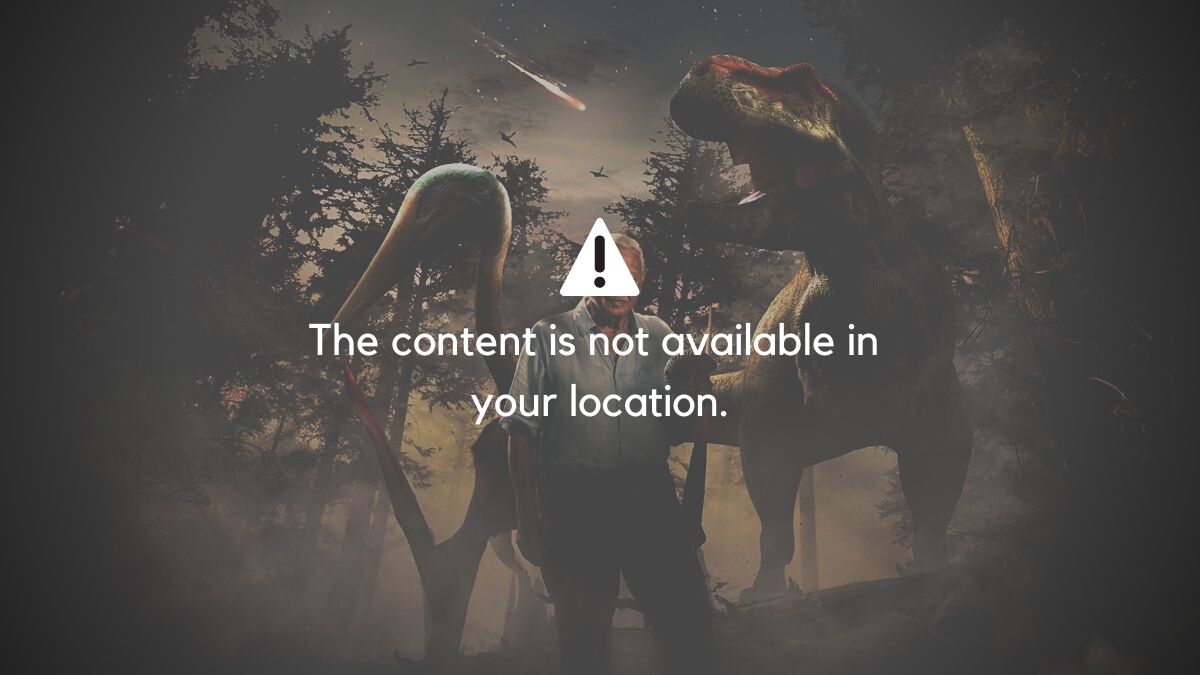
Now, to the solutions.
IPVanish not working with BBC iPlayer – Fixed
There are different workarounds to get IPVanish working with BBC iPlayer. Check them out below:
1. Change servers
As noted earlier, BBC iPlayer tracks IPs associated with VPNs. IPVanish may fail if the server you’re hooked to is on its blocklist.
Resolving this problem is as easy as switching servers. This refreshes the connection’s IP address, bypassing the block.
Here’s how:
- Disconnect IPVanish from the current location.
- Choose a different server from the list of UK regions.
- Reconnect to the new virtual location.
- Access BBC iPlayer and enjoy.
This is a trial-and-error method. You need to explore multiple UK servers to stand a high chance of succeeding.
2. Clear device cache
BBC iPlayer stores location cookies on your device to determine your exact whereabouts. This enables the platform to effortlessly notice users hiding behind VPNs.
Wondering how? Chances are high that you’ve accessed the service before without a VPN. Accordingly, BBC iPlayer may have saved the location cookies from that previous visit.
Luckily, clearing them is simple:
- Open Settings on your browser.
- Access Privacy and Security on the menu tab.
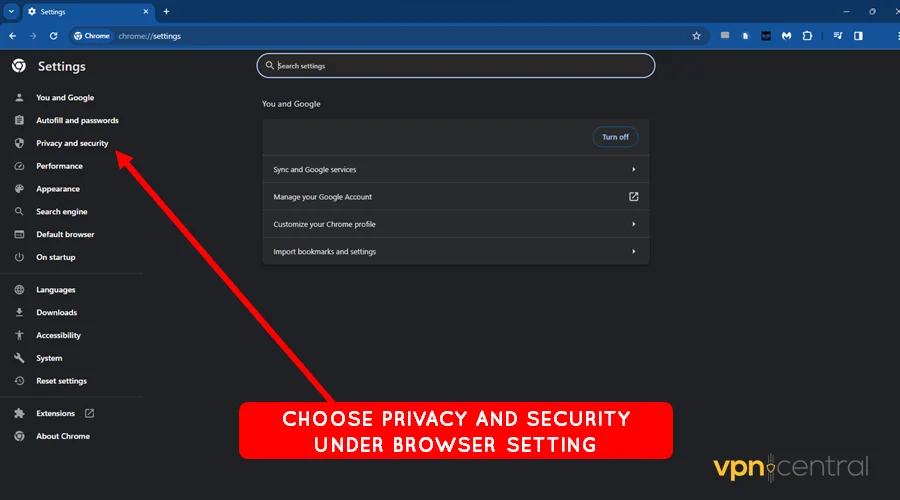
- Select Delete Browsing Data.
- Switch to the advanced tab and check all options.
- Choose All Time under Time Range.
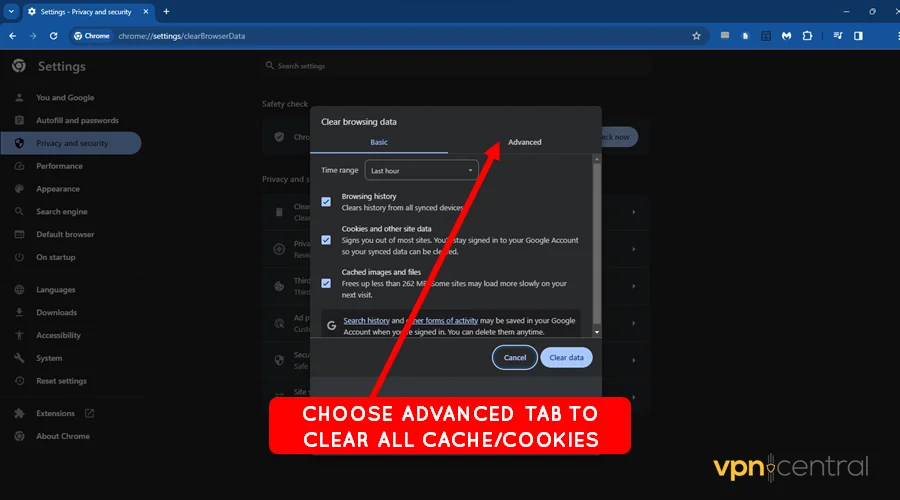
- Click Delete Data and restart the browser.
- Connect IPVanish and access BBC iPlayer.
This process may clear all data for other services that you use. While inconvenient, it’s necessary to clear BBC iPlayer’s location detection cookies.
3. Switch protocols
VPN protocols have varying characteristics regarding how they mask your location. Some lack the capabilities of evading detection, causing BBC iPlayer to block you.
Fortunately, IPVanish provides robust options like WireGuard, OpenVPN, IKEv2, and others. You can switch between them to find the one that works.
Do the following:
- Disconnect IPVanish from the current location.
- Open Settings and choose Connection.
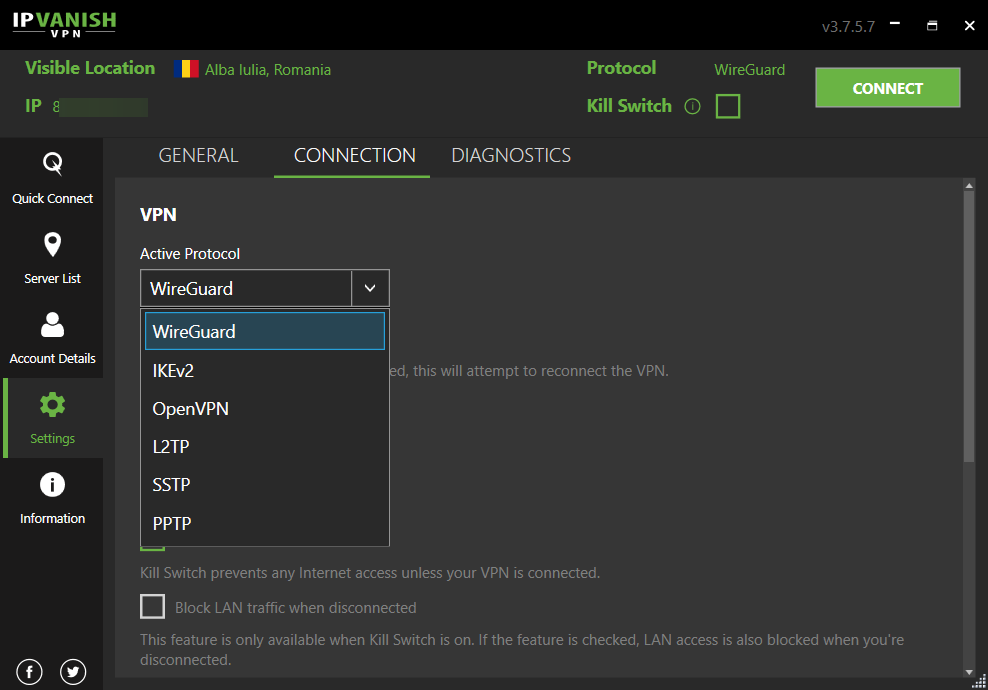
- Switch between the VPN protocols.
Still need to be fixed?
4. Change VPNs
Consider switching VPNs if the given workarounds fail to work. Some of them include:
- ExpressVPN – It’s easy to use and offers 3,000+ servers in 110 countries, including the UK.
- NordVPN – This vendor boasts the fastest speeds in the industry. It also provides superior privacy and security.
- Private Internet Access (PIA) – This VPN has the most extensive network, comprising 65,000+ servers worldwide. It additionally offers affordable pricing plans and unlimited device connections.
The above alternatives work flawlessly with BBC iPlayer. Moreover, they provide better privacy, security, and consistency.
Wrapping up
IPVanish not working with BBC iPlayer can be frustrating. On the bright side, you don’t need to sweat to fix this issue.
Switching servers can offer reprieve before the platform catches up with you. Clearing location cookies is also vital to avoid detection.
You may want to change to a different protocol with better masking capabilities. Alternatively, you can switch vendors and get a reliable BBC iPlayer VPN.


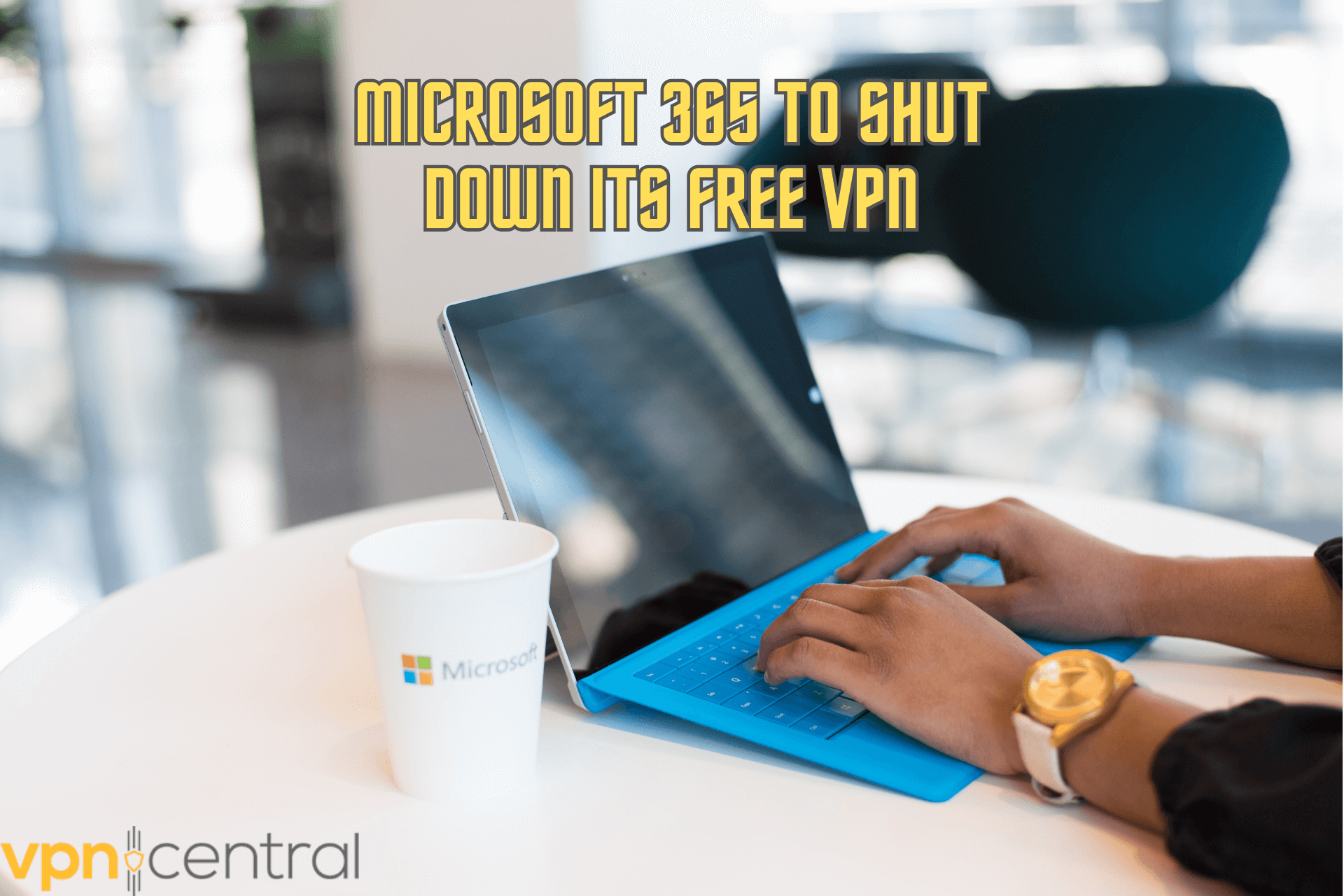

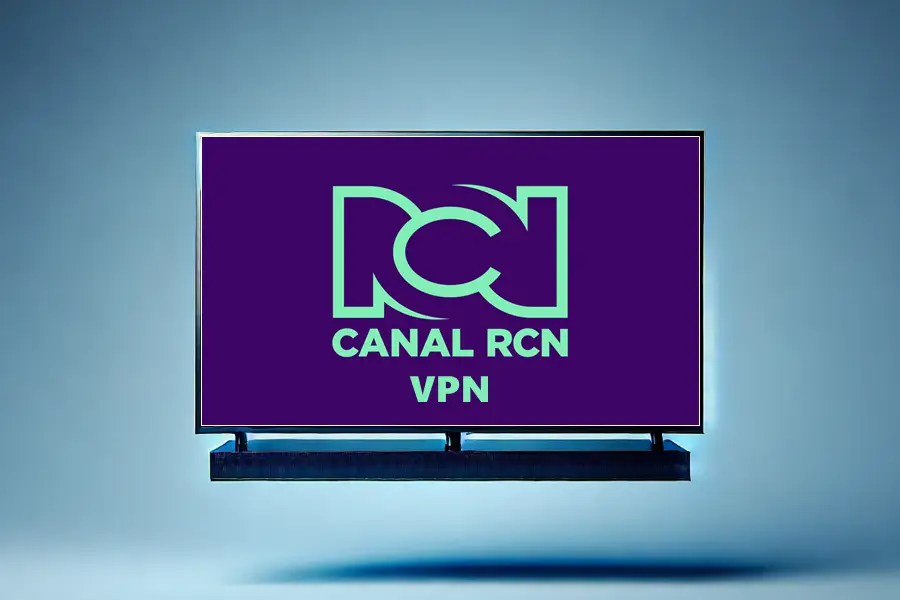
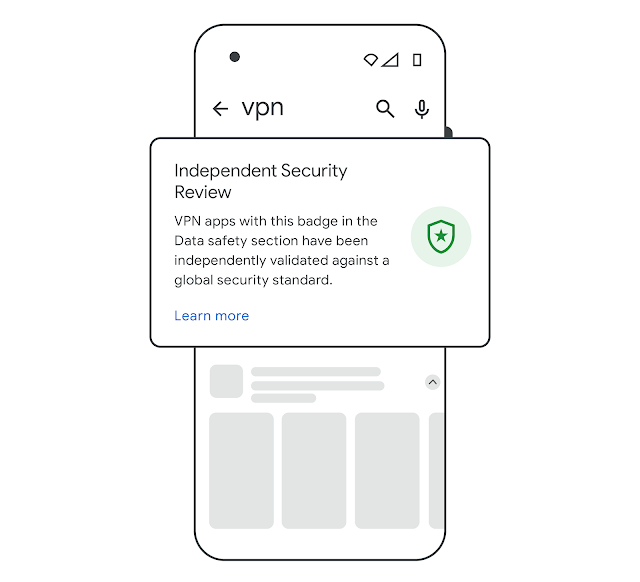

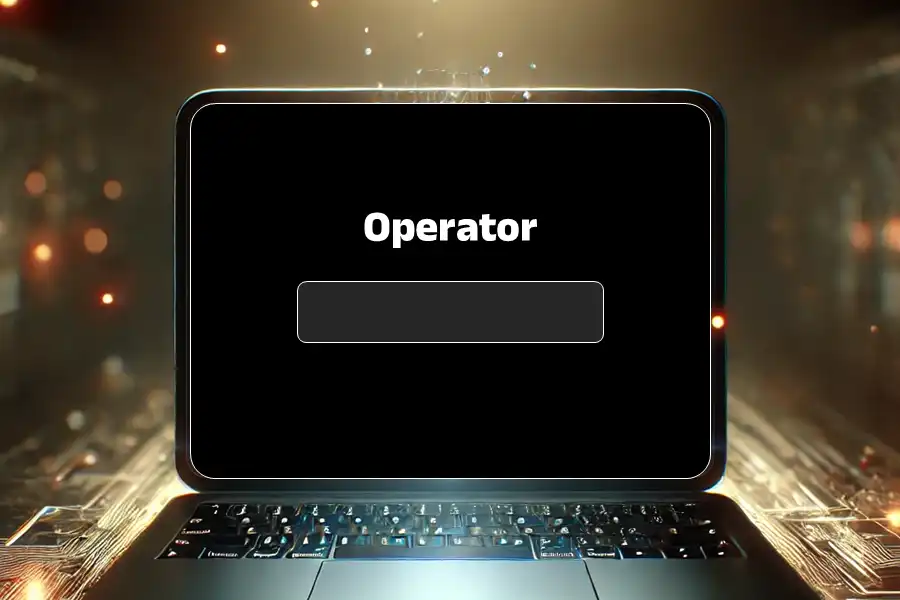

User forum
0 messages