Can ISP See Browsing History? [Privacy Guide]
7 min. read
Updated on
Read our disclosure page to find out how can you help VPNCentral sustain the editorial team Read more

Can ISPs see and spy on your browsing history? Stick around to find out.
Your ISP is a direct line between you and the World Wide Web. You depend on its services and their quality to take your daily dose of information, entertainment, and even socializing.
So it makes perfect sense that your ISP should be some entity you trust, something you’d easily hand out your most private secrets to, hoping it would be but a passive observer and not share them with anyone else.
However, most of the time things are not exactly as they should be. Given the power to snoop on virtually anyone who goes through their servers, ISPs often take advantage of this situation.
Subpoenas, court orders, and privacy law loopholes don’t make the situation any easier, either. Your own government might coerce ISPs to hand over information about you on their demand. And most of the time it works.
All in all, nowadays our world starts to resemble an Orwellian parody, with several agencies set to annihilate free speech and privacy, while passionately promoting anti-values such as heavy censorship, content control, and total surveillance.
However, in the midst of chaos, there’s one beam of light shining bright: cyber-security solutions such as VPNs.
Can my ISP see my browsing history if I use a VPN?
No. Provided you use a reputable VPN that is leak-free, your ISP won’t have access to any information about what you do online.
How does VPN bypass ISP?
VPNs use encryption algorithms to make your traffic data unreadable by trackers, hackers, and even your ISP.
If your ISP uses rigorous monitoring, they might be able to detect that you are on a VPN server, but not much else.
How do I hide my browsing history from my ISP?
A simple, yet foolproof way to make sure your ISP is not able to detect your browsing activity, is to always surf the web connected to a VPN server:
- Decide on a VPN client. We used Private Internet Access because it’s packed with anti-leak features and has a large server network that lets you bypass geo-blocks from pretty much anywhere.

- Download and Install the VPN client to your PC and open the app.
- Log in to your account.
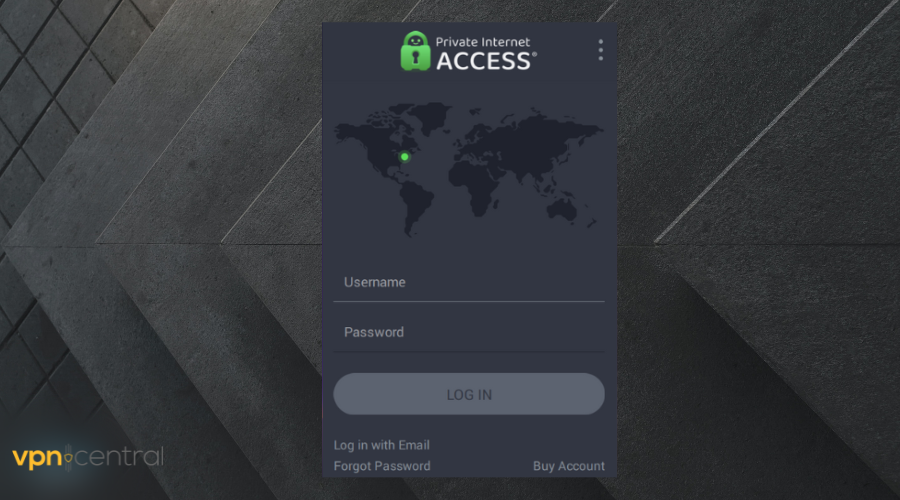
- In the PIA main window, click on the power button to connect to a VPN server.
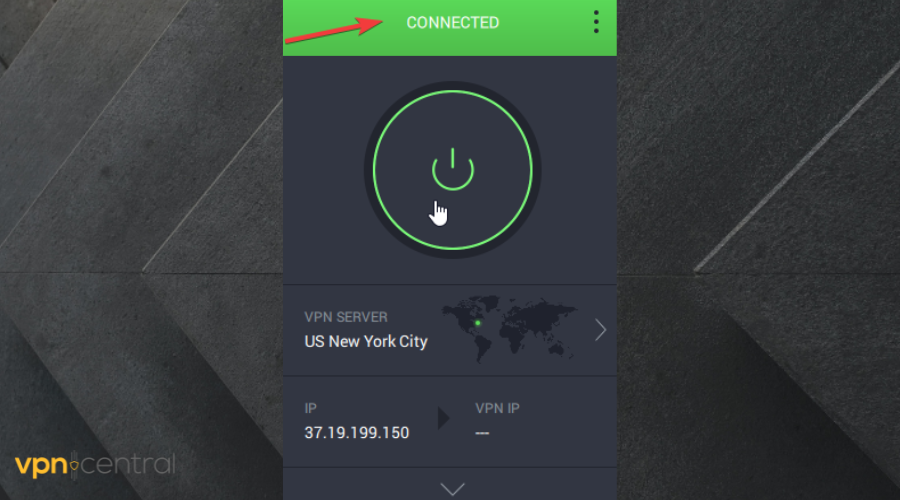
You can also click on the VPN Server section if you want to manually pick a server. However, if your only goal is to protect your data from your ISP, we recommend the auto connect (just clicking the power button).
The automatic connection analyzes your traffic information and picks the best server that is able to give you high speed and a steady connection.
How to stop your ISP from seeing your browsing history
Your ISP is but a relay that enables every device on its network to connect to the Internet. Imagine it as a huge X-Ray room within an airport. Your ISP might suddenly feel like taking a peek at you, and there’s no one there to stop them.
That’s approximately how easy it is for them to track every movement of their customers. Now imagine wearing a suit that blocks the effect of the X-Ray machine and shows you as an amorphous blob. A trustworthy VPN can easily play the role of the suit.
Best VPN to stop ISP tracking
Now that we’ve established that VPNs are some of the best online counter-espionage tools you could have under your belt, let’s see which one is the best VPN to hide from ISP.
What VPN features help you hide from ISP?
- Encryption: we recommend using a tool with a strong algorithm like ChaCha20 or AES-256-bit
- Unlimited bandwidth: no limits are recommended to ensure you can connect at all times
- Zero log policy: to prevent hacking and monitoring, a VPN that doesn’t log your data is recommended
We believe that Kape Technologies’ Private Internet Access, as its very name not-so-subtly suggests, can help you keep your online business private and to yourself. After you deploy it on the desired devices, you can even forget it’s there.
You merely have to connect to a server of your choice (location doesn’t matter in this case, so you might as well choose a fast server) and let it work its magic.

Private Internet Access
Remove ISP monitoring with this fully encrypted VPN with dedicated leak prevention tools!The way a VPN works is that it takes your whole web traffic and routes it through its own array of private servers so that your ISP can’t access your browsing history any longer.
Aside from using a different route, VPNs also encrypt your whole traffic. Therefore, even if your ISP (or a hacker, for instance) could be this cunning, to identify you in a sea of anonymous connections, the interception would be useless.
And if you use an ISP known for blocking VPNs like Telstra, all you have to do is enable advanced security features like obfuscation and the killswitch.
Your traffic will look all scrambled and even if they would be able to single you out, it would be almost for nothing.
?️Can your ISP see your browsing history after it’s been deleted?
Yes. Deleting your browsing history will only remove said data from the browser. If your ISP is monitoring your traffic, you will not be able to reach their servers and delete your history from there.
Browsing privately/with Incognito mode has a similar effect. While your browser won’t store any activity data, without using a VPN to encrypt traffic, your ISP will be able to monitor you.
⌛How long does it take for an ISP to delete browsing history?
Depends on a few factors. First, the policy of your ISP and most importantly, the laws and regulations put in place by your local authorities.
In some countries, ISPs are actually required by the government to keep track of their user activity.
ISPs can also decide to monitor traffic in an attempt to improve user experience. They may restrict pages that require a lot of traffic in an attempt to offer a good service for all its users.
In the US, ISPs keep records of user activity for a minimum of 90 days. Some may extend to six months or even years. Make sure to always check your terms of use before getting any ISP subscription.
Conclusion: Prevent ISP monitoring with the use of a VPN
To sum it up, we can safely conclude that VPNs such as PIA can make sure you’re browsing the Internet safely, privately, and without geo-restrictions.
More so, your ISP could have some more dirty tricks up their sleeves. For instance, throttling your bandwidth would be an excellent way to cut costs, even though it’s not fair.
So even though you purchased and currently pay for a 100 MBps Internet subscription, bandwidth throttling might limit it to a few MBps, just for the sake of cutting costs.
VPNs can help you avoid this unwanted situation easily by forcing your traffic to take a different, un-throttled route. This could help you curb packet loss and improve ping in no time, and without any additional action other than normal VPN usage.









User forum
0 messages