How to Fix Linux TCP/IP Error 32: A Practical Guide
3 min. read
Updated on
Read our disclosure page to find out how can you help VPNCentral sustain the editorial team Read more
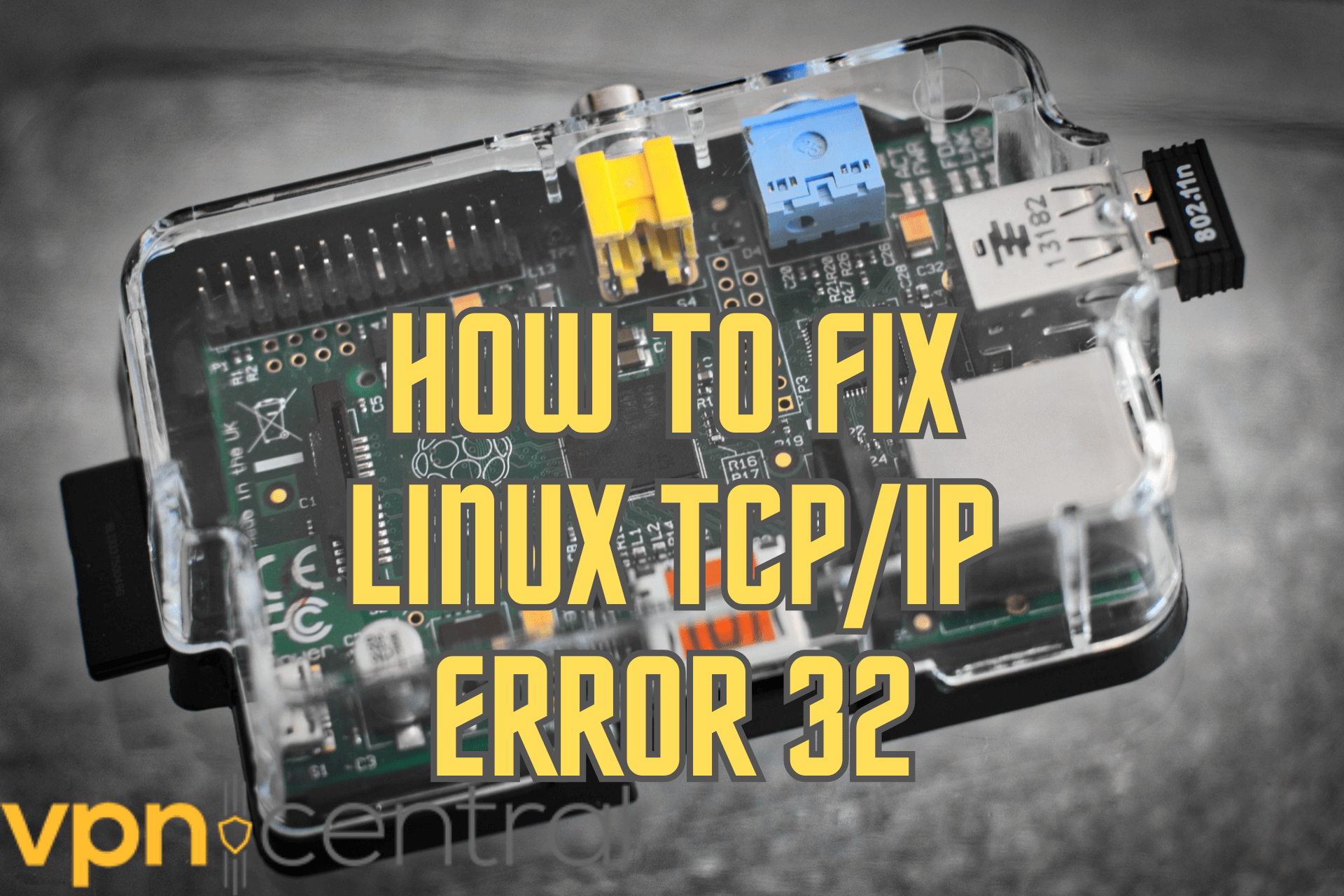
I get it. Stumbling upon the Linux TCP/IP error 32 can be incredibly frustrating. You’re not alone, and I’ve been there too. That’s why I’ve created this guide to help you fix this issue.
What is Linux TCP/IP error 32 and why should you care?
In my years of working with Linux, I’ve found that a TCP/IP Error 32 usually indicates a “broken pipe” issue. This happens when one end of a data pipe is closed abruptly during a read or write operation. Unfortunately, it’s not just a nuisance; it can disrupt your workflow.
What causes Linux TCP/IP error 32?
Below you’ll find the most common causes of this error.
Network Fluctuations
Unstable network conditions can be a breeding ground for this error. I know how annoying it is when your connection keeps dropping.
Firewall Constraints
Firewall settings can act as a barrier, blocking specific TCP/IP requests. It’s like having a bouncer at the door, but sometimes they block the wrong person.
Software Anomalies
Outdated or glitchy software can be a hidden nuisance. It’s like driving a car that hasn’t been serviced in years.
Multithreading Complexity
High server load in multithreaded environments can trigger this error. Imagine a traffic jam but for your server.
Connection Overload
Exceeding the Linux kernel’s connection limit can also be a cause. It’s like trying to fit 20 people into a 5-seat car.
Security Settings
Firewall or proxy settings can interfere, especially when connecting a TCP/IP device via an Ethernet adapter. It’s like having too many locks on your door and forgetting the keys.
Broken Pipe Syndrome
An unexpected closure of a connection can result in a “Broken Pipe” error. Think of it as a sudden hang-up during an important phone call.
How to Fix Linux TCP/IP error 32
To refresh your connections effectively, close both your Linux terminal and your network services. Then, relaunch them. This simple restart can often solve the TCP/IP Error 32, making it a first-line solution for many users.
#1: Restart Your Network Services
- Open your terminal.
- Type
sudo systemctl restart NetworkManagerand press Enter.
#2: Update Your System
- Open your terminal.
- Type
sudo apt update && sudo apt upgradeand press Enter.
#3: Check for Network Configuration
- Open your terminal.
- Type
ip addrto see the status of each network interface. - If an interface is down, type
sudo ifup <interface name>to enable it.
#4: Use Ping to Test Connectivity
- Open your terminal.
- Type
ping -c 4 8.8.8.8and press Enter. - If you see replies, your network is fine.
#5: Adjust Firewall and Security Settings
- Open your terminal.
- Type
sudo ufw statusto check the firewall status. - If needed, disable the firewall by typing
sudo ufw disable.
Related reads:
Conclusion
Linux TCP/IP Error 32 can be a real headache, but it’s not unbeatable. By finding out the cause and executing the right fixes, you’ll be back to a seamless experience. I’ve been there, and I know how frustrating it can be. That’s why, if you need additional help, feel free to reach out or visit the Linux network administrators guide.



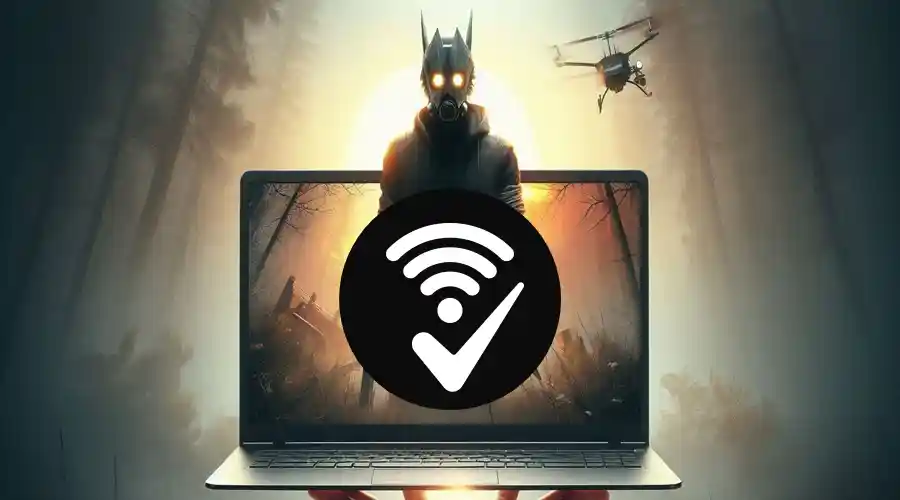


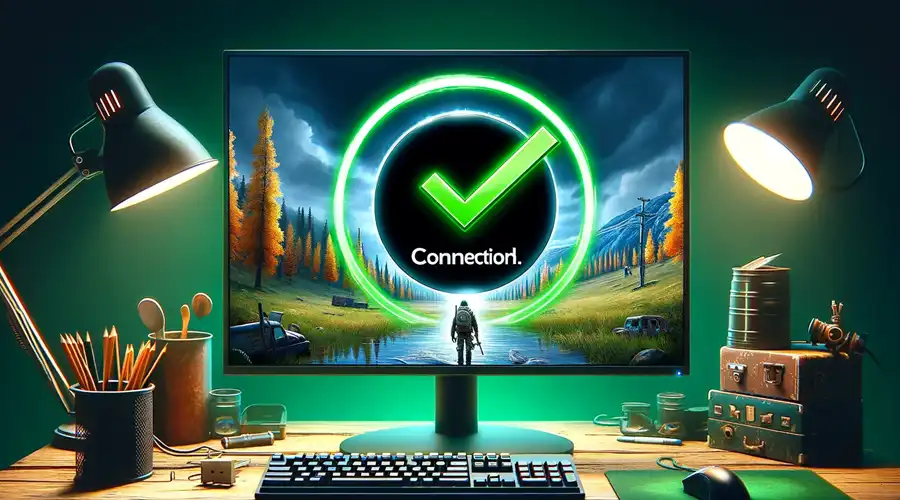
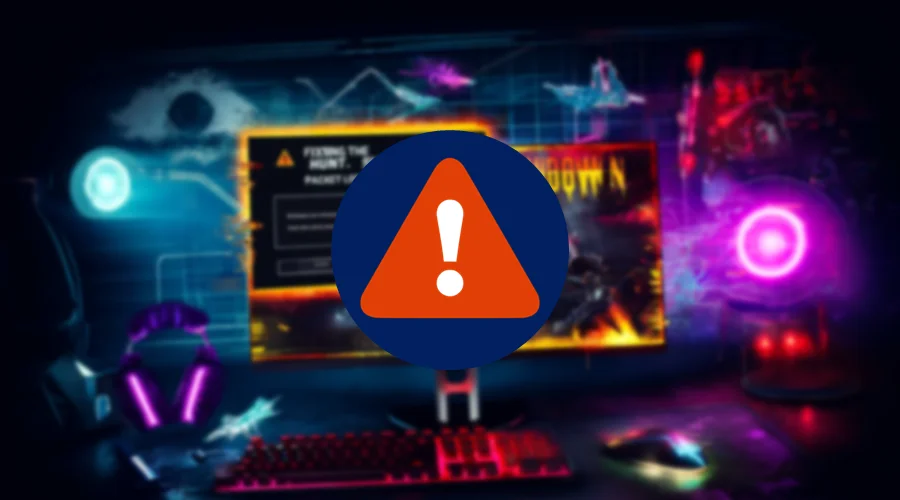
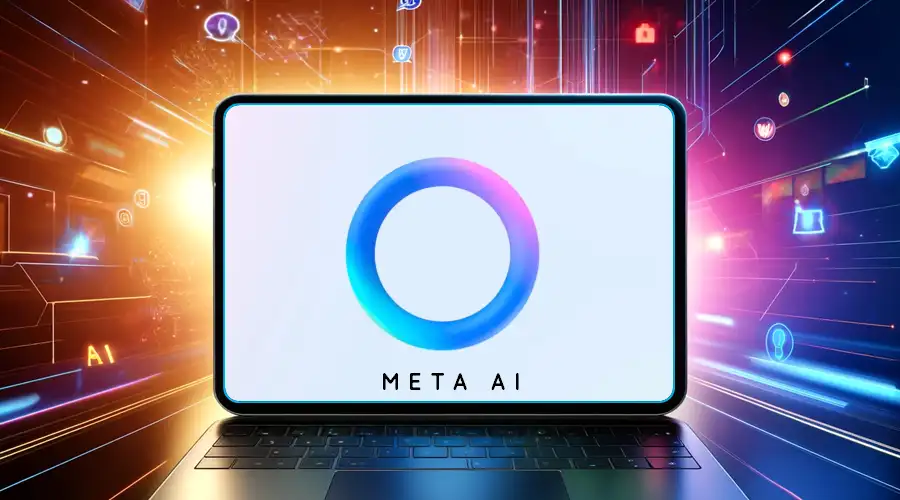
User forum
0 messages