Linux IP Show Errors [SOLVED]
3 min. read
Updated on
Read our disclosure page to find out how can you help VPNCentral sustain the editorial team Read more
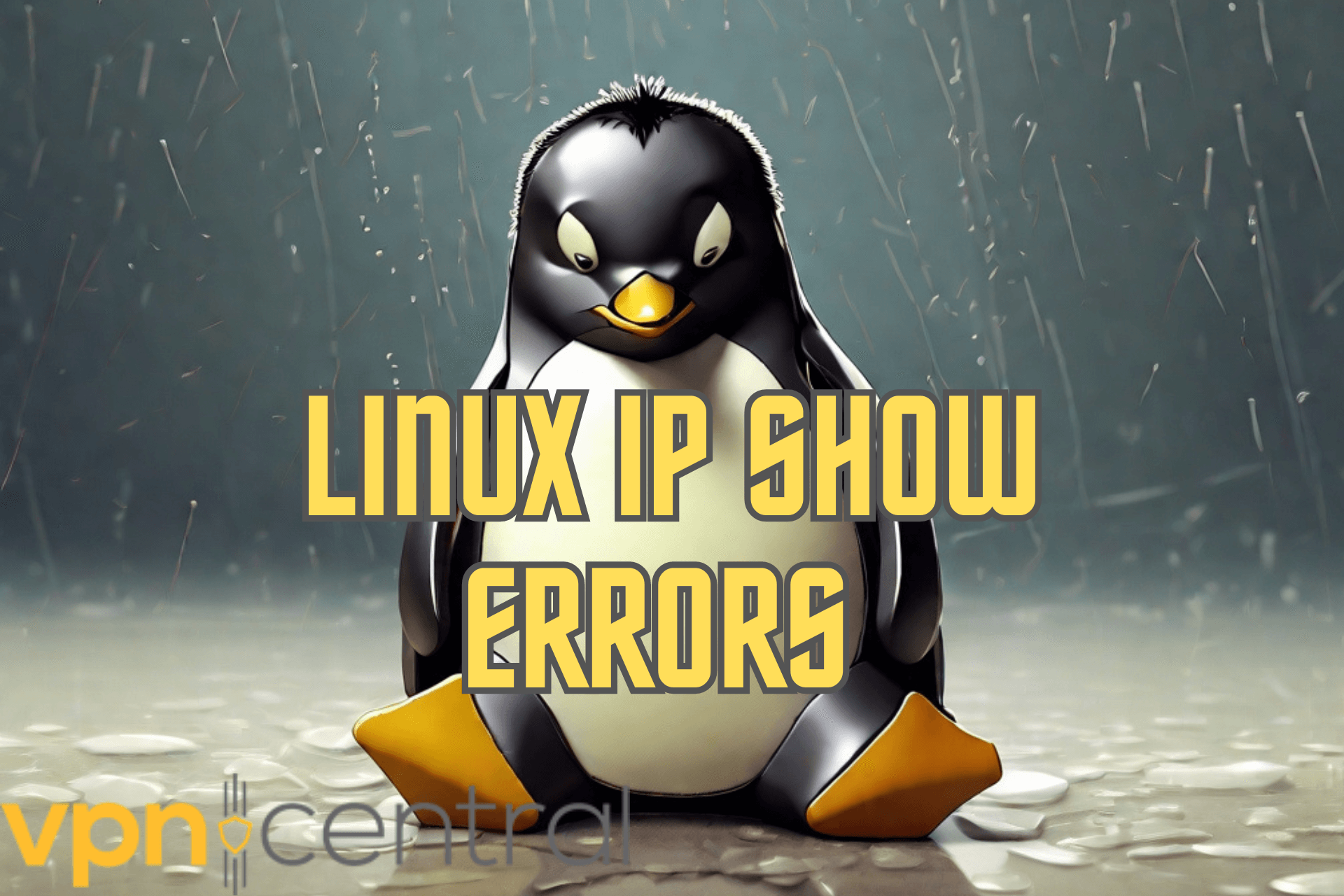
If you’re a Linux user like me, you might’ve bumped into the “Linux IP show errors” a time or two. It’s one of those things that can throw you off, especially when you’re in the middle of something important.
But don’t stress!
I’ve dug deep into this, and I’m here to share what I’ve found.
Why does Linux IP show errors?
When you’re working with the ip command, trying to get a handle on routing or devices, this error can pop up.
It’s like Linux’s way of saying, “Hey, something’s not right here.” Most of the time, it’s about network settings or maybe some hardware is acting up.
Linux IP errors causes
Alright, let’s break down what might be causing this:
Network configuration
- Misconfigured IP addresses: Sometimes, an incorrect IP address or subnet mask can lead to conflicts.
- Gateway issues: An improperly set gateway can disrupt communication with other networks.
Hardware issues
- Faulty network card: Over time, network cards can degrade or become faulty, leading to intermittent issues.
- Physical damage: Accidental damage or wear and tear can affect the card’s performance.
Driver troubles
- Outdated drivers: Running old drivers can lead to compatibility issues with newer software or OS updates.
- Corrupted drivers: Sometimes, drivers can become corrupted due to software conflicts or malware.
Busy network
- Data overload: Just like a traffic jam, too much data trying to pass through can lead to slowdowns or errors.
- Unoptimized network traffic: Without proper management, some apps or processes can hog bandwidth.
Cable problems
- Wear and tear: Over time, cables can degrade, leading to reduced performance.
- Loose connections: A cable that’s not securely connected can cause intermittent issues.
Software clashes
- Conflicting applications: Some apps, especially those that manage or monitor network traffic, can conflict with each other.
- Malware: Malicious software can interfere with network operations, leading to errors.
How to fix Linux IP show errors: Step-by-Step
- Check Network Settings:
- Open the terminal.
- Type ip addr to view your current network configurations.
- Ensure your IP addresses, subnet masks, and gateway addresses are correctly set.
- If changes are made, save and restart the network service.
- Hardware check:
- Turn off your computer.
- Open the computer case (make sure you’re grounded to avoid static electricity).
- Check the network card for any visible damages.
- Ensure it’s properly seated in its slot.
- If you suspect it’s faulty, consider replacing it.
- Update drivers:
- Open the terminal.
- Use the command lshw -C network to identify your network card.
- Visit the manufacturer’s website to find the latest drivers.
- Download and install them following the provided instructions.
- Ease the network traffic:
- Install a network monitoring tool like iftop using sudo apt install iftop.
- Run iftop to monitor network traffic.
- Identify high-traffic sources and manage or limit them if necessary.
- Physical check:
- Inspect your network cables for any visible damage.
- Ensure all connections are secure.
- If you find any damaged cables, replace them.
- Sort out software:
- Identify any software or applications that might interfere with network operations.
- Consider disabling or uninstalling conflicting software.
- Restart your computer to see if the issue is resolved.
Related reads:
- How to Fix Linux TCP/IP Error 32
- Linux TCP/IP RX Error Dropped
- Best VPN for Linux
- VPN for Enigma2: How to Install & Best VPNs
Conclusion
Look, I get it. Errors can be frustrating. But with a bit of patience and some troubleshooting, you can get past the “Linux IP show errors.” Remember, every problem has a solution. And with the info I’ve shared, you’re well on your way to finding yours. Keep at it, and happy computing!



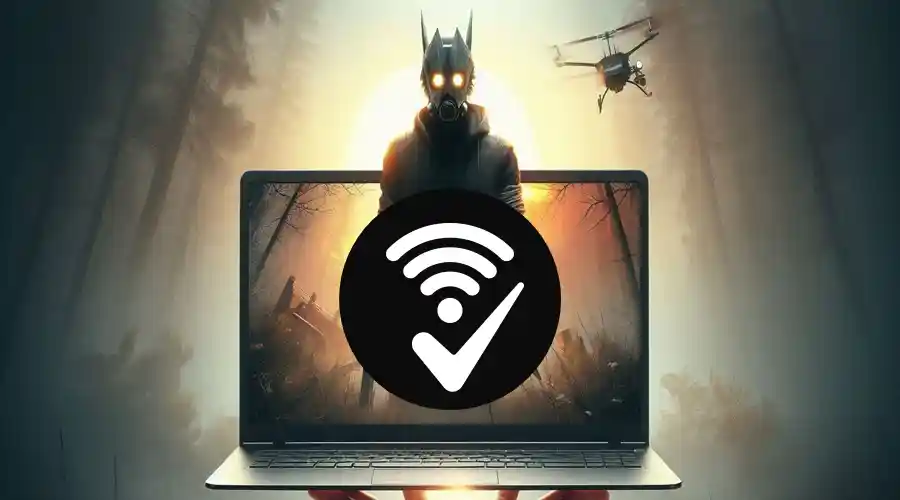


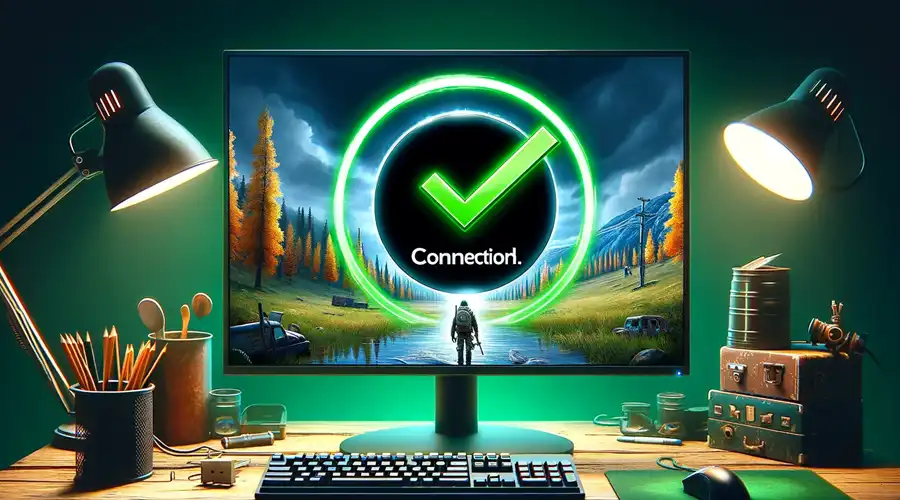
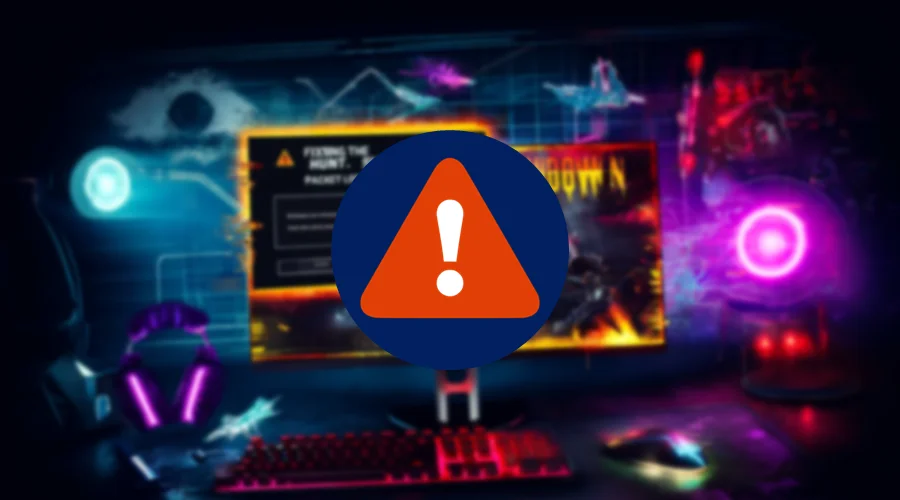
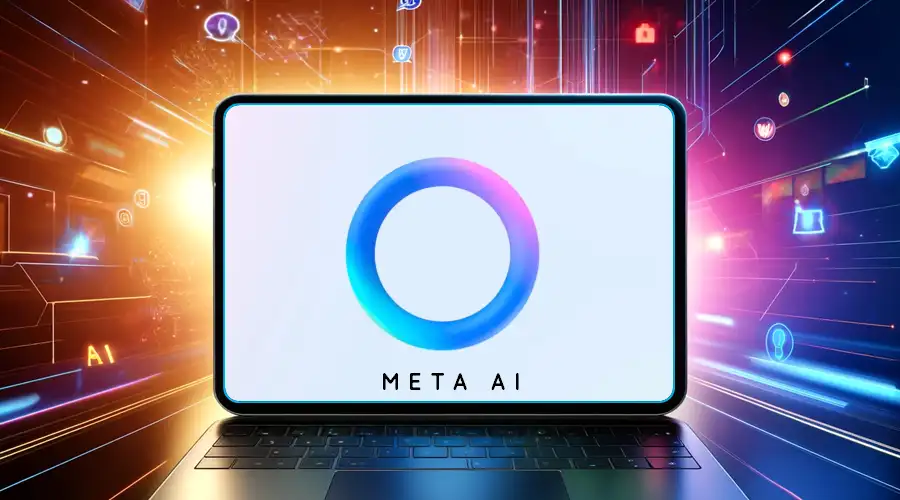
User forum
0 messages