Unblock & Watch Live: Masters Website Not Working In Australia
6 min. read
Updated on
Read our disclosure page to find out how can you help VPNCentral sustain the editorial team Read more

Are you based in Australia and you cannot access the Masters website? Then this article will get you started on how to stream the tournament live.
If the Masters website is not working in Australia, it can mean your IP address has been blacklisted, the bandwidth is not accepted, or there is a VPN leak.

Access content across the globe at the highest speed rate.
70% of our readers choose Private Internet Access
70% of our readers choose ExpressVPN

Browse the web from multiple devices with industry-standard security protocols.

Faster dedicated servers for specific actions (currently at summer discounts)
All of these can cause a certain level of discomfort and irritation. Nevertheless, this setback can be rectified to restore an enjoyable streaming experience for you.
How can I watch masters live in Australia?
There are other options to explore when you find it difficult to stream the golf tournament from the official Masters website.
Websites and channels in Australia provide alternatives for golf enthusiasts to fall back on when they really need to watch the Masters tournament.
Websites and channels that broadcast the Masters Tournament:
- Kayo sports
Kayo sports is an affordable streaming website where you can watch the masters tournament live. The kayo sports offer a superb viewing experience, a free 14 days trial, and more than one screen depending on subscription plan.
- FoxtelNow
FoxtelNow has been around for a while but the company introduced online streaming in 2013. With a 10-day trial and access to more than 60 TV channels, you can easily stream the masters on FoxtelNow. This website also supports many devices.
- 9Now
9Now is an amazing website to stream your favorite golf tournament. It is free and can stream on different kinds of devices. The striking feature of 9Now is that you can continue from where you stopped watching when you log in to your account.
- Golf Tv
Golf TV offers live streaming of the Masters Tournament as well as other major golf tournaments.
Despite all these websites being available you may encounter watching restrictions because of your location.
You can avoid this restriction partly by using certain browsers that help manage your bandwidth and shield you from blocking.
How to watch Masters live in Australia if streaming is blocked?
1. Use a VPN
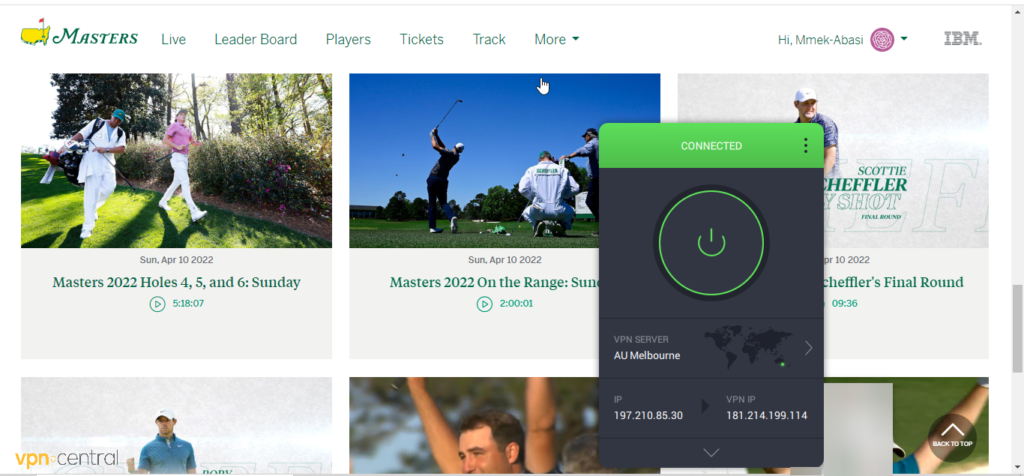
To bypass restrictions and shield your IP address you need to use a VPN. We recommend PIA VPN because there is no issue with VPN leaks. You can also surf and stream your golf games at an excellent speed.
PIA VPN also boasts of a perfect user privacy policy and security plus it’s one of the tools with a wide number of servers to choose from (35 000+). PIA also supports more than ten devices at a time and their customer support is top-notch.
All you have to do to unblock Masters streaming is download PIA VPN and connect to a server.
- Go to the PIA official website and create an account and download the app.

- Launch the app and use your credentials to log-in.
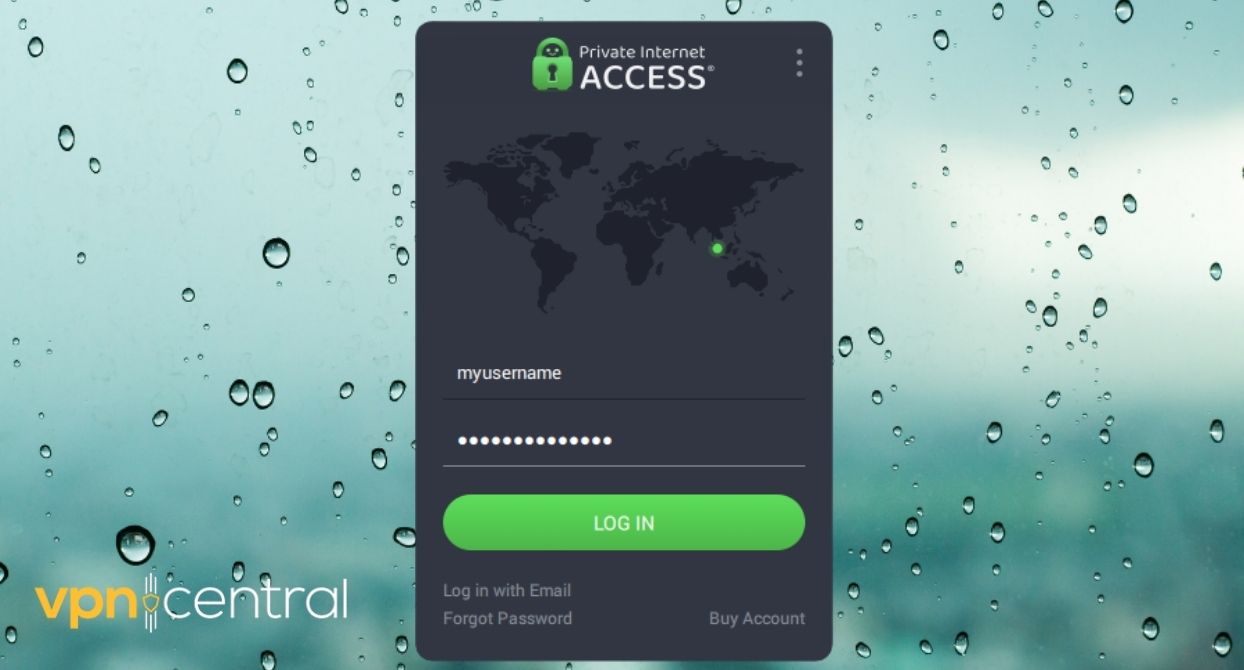
- Under the power button in the UI, you have the VPN server option. Click it to get prompted to the server list and select an Australian server.
- Go to an Australian channel that streams Masters. We were able to access Golf.tv with no problems when connected to a PIA server.
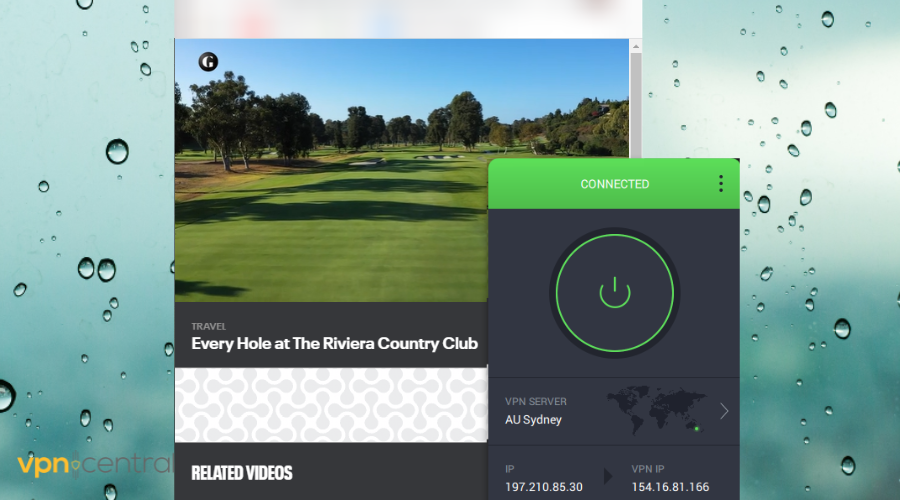
Staying connected to a strong and reliable VPN like PIA gives you the flexibility to stay updated on everything going on with the masters live.
2. Use an open proxy
Proxies perform similar actions as VPNs. They give you a different identity online and shade your web activities.
Proxies are not 100% secure but they are useful when you want to quickly get a task done on the internet.
Unlike VPN, a proxy does not require installation and comes almost at no cost. Bear in mind that you might not be able to access other websites with a proxy and a case of an IP address leak is possible.
To set up proxy manually in Windows 10:
- Click the Start icon.
- Type in settings in the search panel and open the Settings menu.
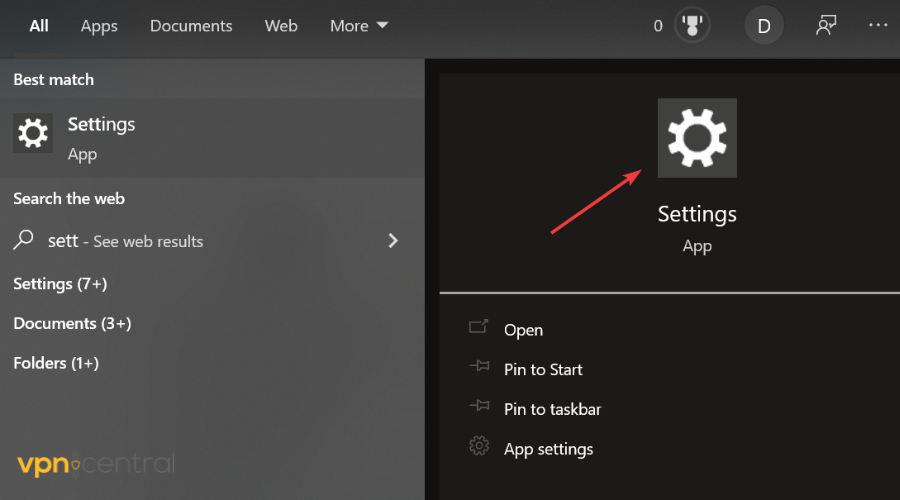
- Scroll to Network and Internet and open the submenu.
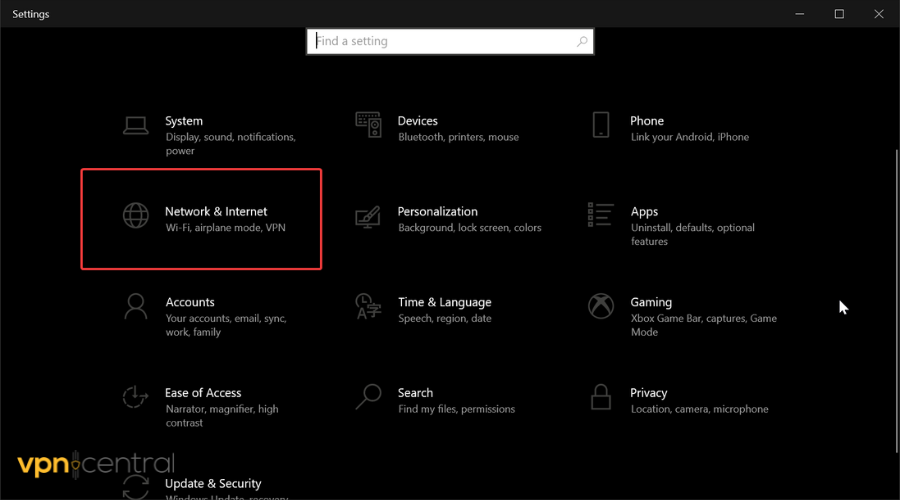
- Select Proxy > Manual proxy setup and toggle on Use a proxy server.
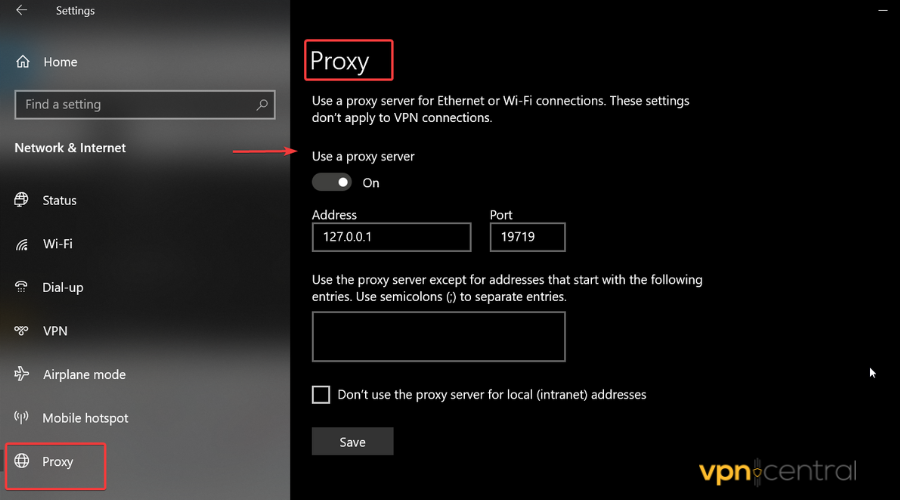
- Type in the proxy server name or IP address in the Address field.
- Insert the proxy port number in the Port field.
- Click Save.
3. Search for the masters IP address not URL
Rather than searching for the URL of the Masters website, try the IP address. URL is like the address specific to the website you want to log in to (e.g Masters.com)
Enter the IP address of the Masters website in your browser’s search instead of the URL. To find out the IP address of the Masters website, ping the website:
- In your PC search panel, type cmd. Press Enter.
- When the panel pops up, type ping masters.com and press Enter.
- The results will appear with the IP address.
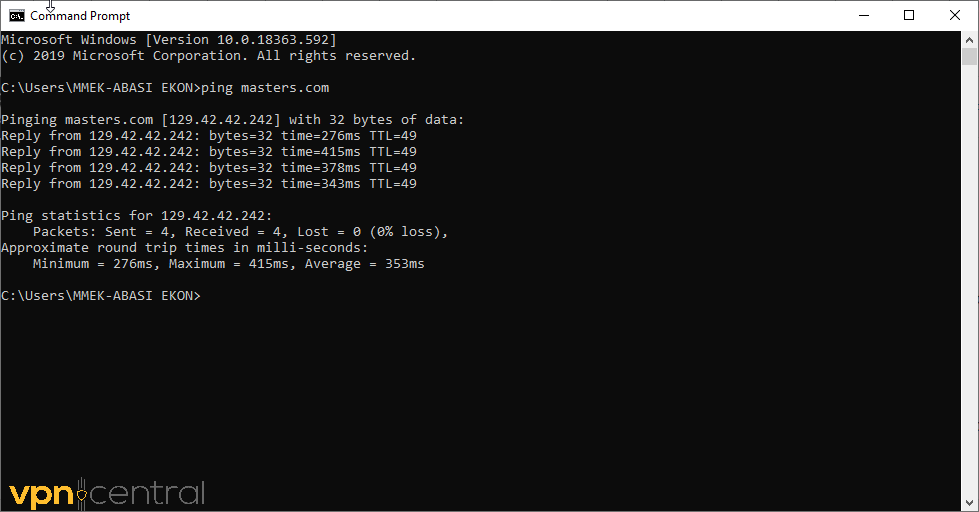
- Copy this IP address and insert it into the search bar of your browser.
Keep in mind that huge websites like the Masters frequently switch IPs so you may need to ping it again from time to time.
It has worked great for many users and it only takes a few minutes, definitely worth a shot.
You can also search the internet for all the IP addresses allocated to the Masters website and try them out one after the other.
4. Try a different browser
Use a browser with a built-in VPN
Some browsers come with a built-in VPN that can mask your IP address and grant you online privacy.
They encrypt your info and help bypass restricted websites. Our top choice here is Opera because the VPN is fast and free, with unlimited bandwidth.
- Download the Opera browser for your device.
- Open the app and connect to the VPN by toggling the button.
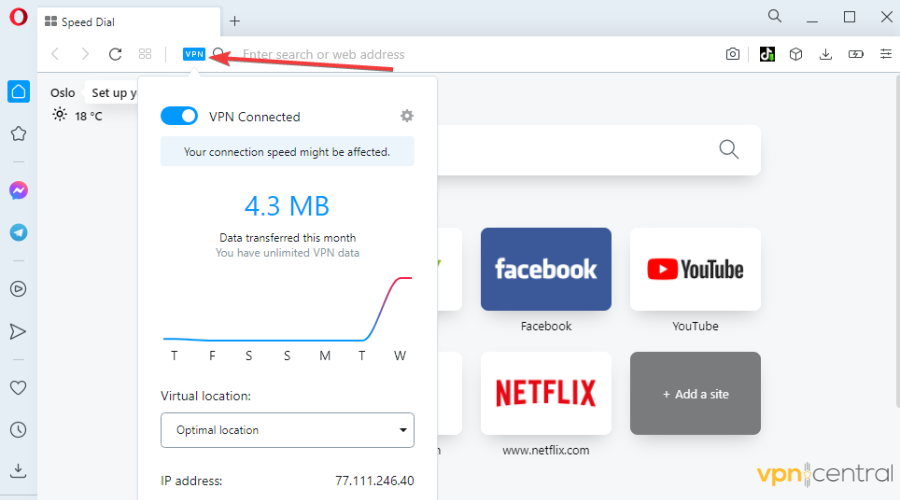
- Connect to the Masters website.
Other good browsers with integrated VPN are Avast Secure Browser (paid), UR Browser (500 MB free traffic/month), and Epic Browser (unlimited free data).
Hide your traffic with the Tor browser
Tor browser is used by many users to act anonymously on the internet. It is capable of hiding your IP address by routing your website through a series of proxy servers.
Tor browser is also free to use and easy to install:
- Search for Tor project download with your browser.
- Click on the first search result.
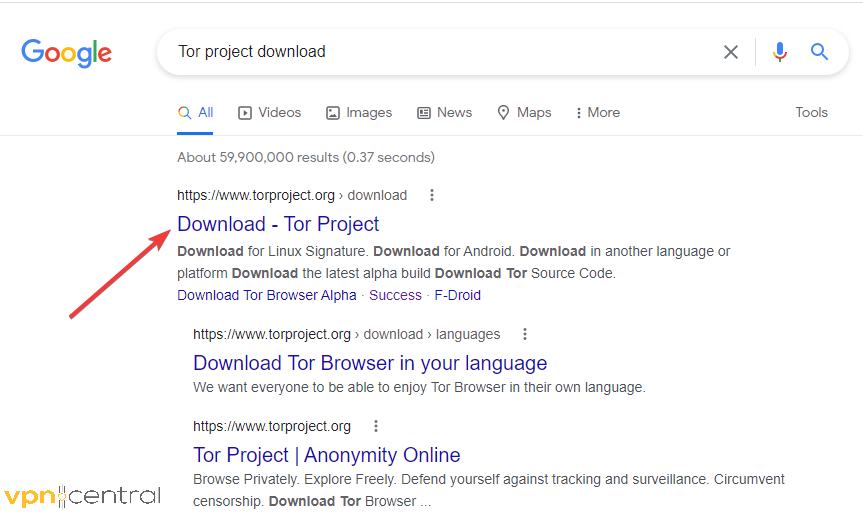
- Click the Download link for your operating system.
- Open the file when the download is complete. Follow installation instructions.
- When it’s finished, launch the Tor browser.
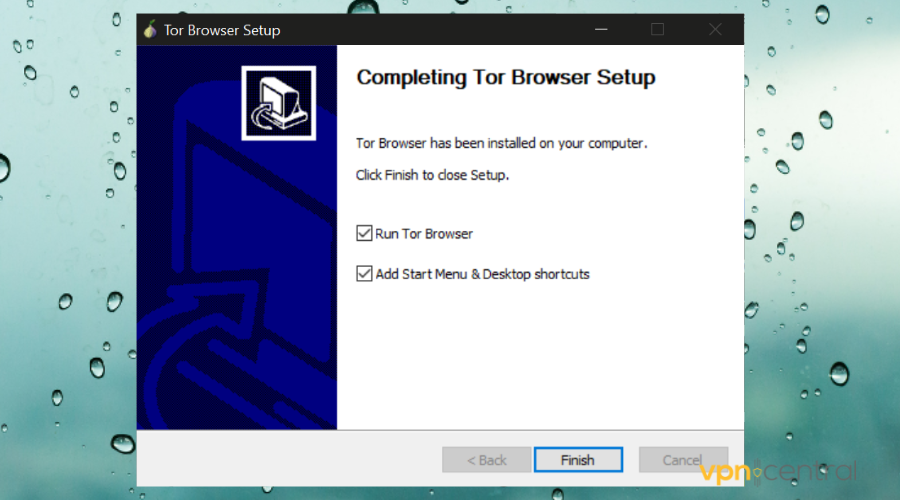
- Connect to the Tor proxy.
- Go the masters.com website and stream it on your device.
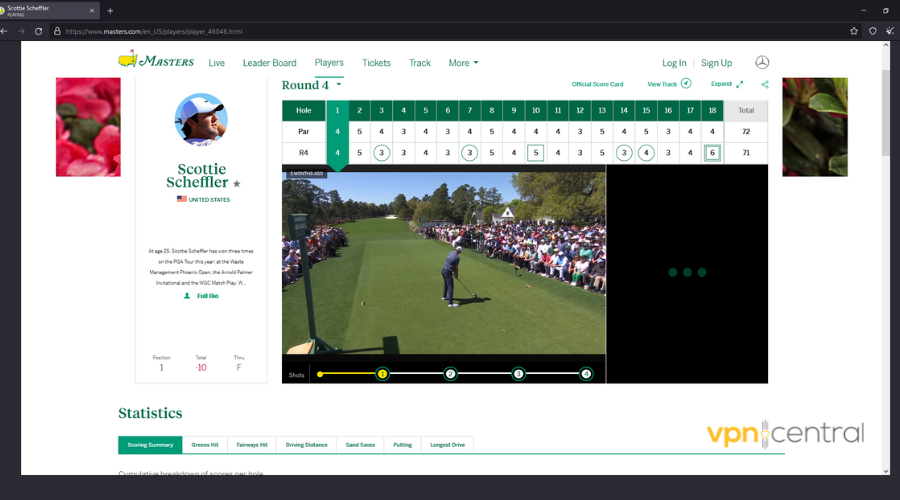
Conclusion
The Masters Tournament is one of the most notable events in golf. If you are a fan of the sport, you probably want to make sure you can follow your favorite golfers.
Australian golf fans are in luck. There are several channels that are able to stream the tournament in your country, and with the help of a VPN or proxy you can even watch it if you are traveling abroad.
With the help of this guide, you will have more than one option to watch the Masters Tournament from Australia. If you have any questions or suggestions, feel free to use the comments section.



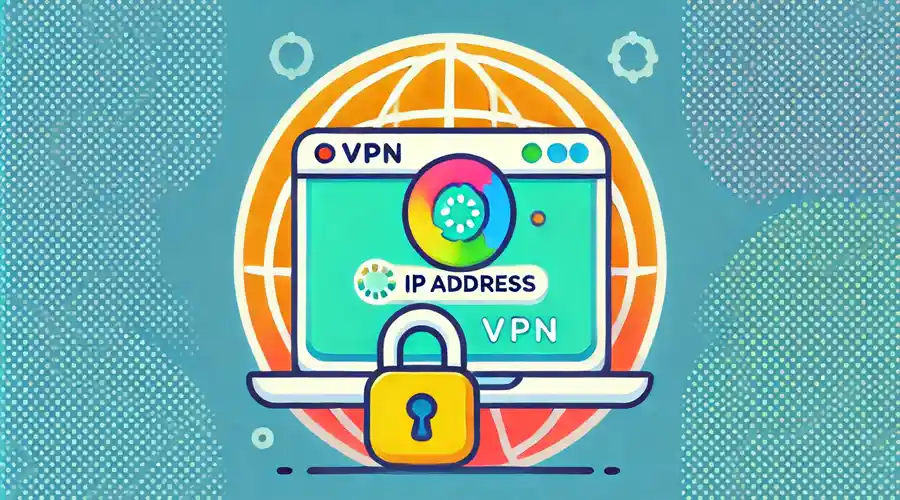



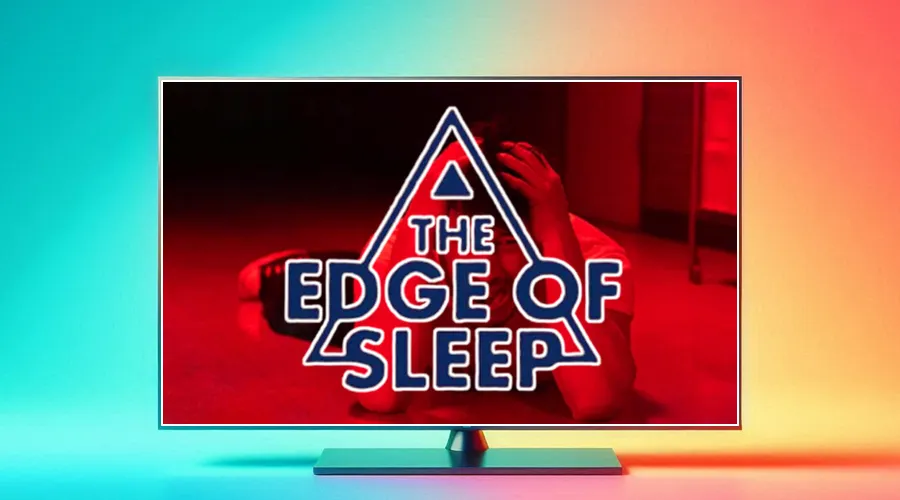

User forum
0 messages