Microsoft Released a New Update That Will Fix Your VPN
2 min. read
Published on
Read our disclosure page to find out how can you help VPNCentral sustain the editorial team Read more
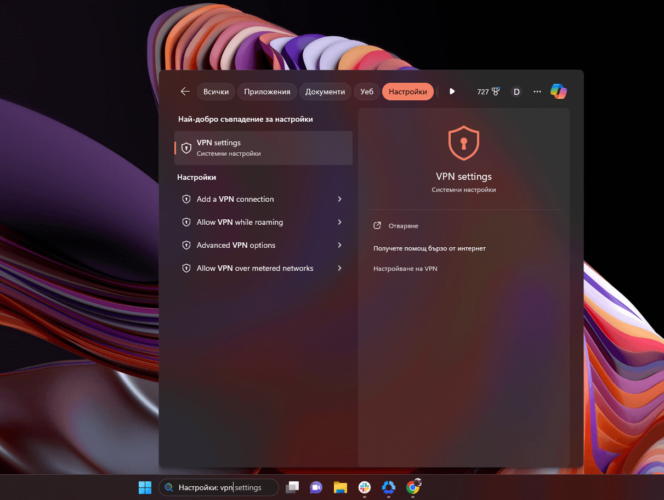
Have you ever found yourself scratching your head, trying to connect to a VPN on your Windows PC, only to end up frustrated because it just wouldn’t work? Well, you’re not alone. A bunch of folks ran into this snag after a Windows update earlier this year, but guess what? Microsoft has swooped in with a fix that’s got everyone talking.
So, here’s the scoop: Microsoft rolled out an update in April that, oops, broke VPN connections on Windows 10 and 11.
Not exactly the kind of update we were all hoping for, right?
VPNs are like the secret tunnels of the internet, letting you browse securely or access content from back home when you’re globe-trotting. So, when they stop working, it’s a real bummer.
But don’t worry, Microsoft didn’t leave us hanging. They’ve released a new update this May that patches things up. If you’re on Windows 11, you’ll want to look for KB5037771 or KB5037768 if you’re still rocking Windows 10. These updates are like the cavalry coming over the hill, fixing the VPN issue, and making sure you can get back to streaming, browsing, and working securely.
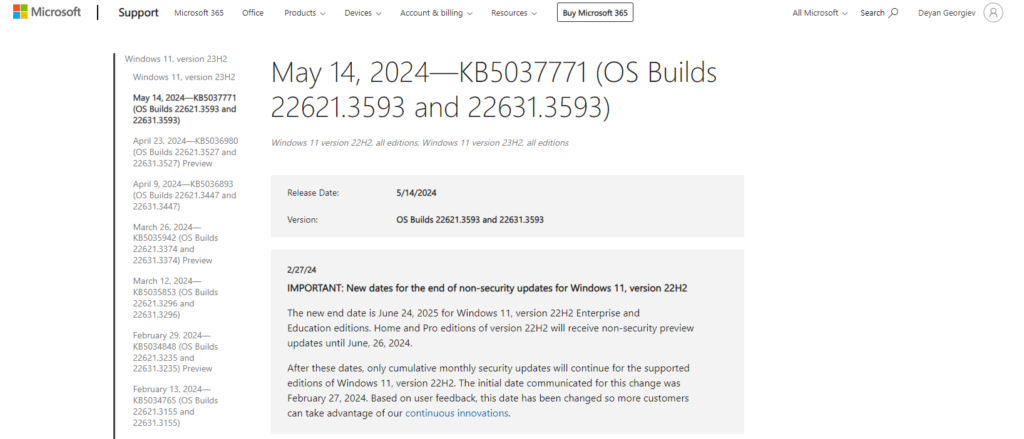
Now, you might be wondering, “How do I get this magical fix?” It’s easy. Your PC will grab the update automatically through Windows Update. But if you’re the hands-on type, you can check the update history to see if it’s been downloaded already.
While they were at it, Microsoft also threw in some improvements for domain controllers and fixed some issues with file transfers being slower than a snail on a leisurely stroll. But, there’s a little hiccup they haven’t ironed out yet: changing your user account profile picture might still be a no-go. A minor annoyance, but hey, at least your VPN works, right?
So, there you have it. If your VPN has been acting up lately, help is on the way. Just make sure your PC is up to date, and you should be good to go. And hey, isn’t it nice to know that even when tech throws us a curveball, there’s usually a fix not too far behind?









User forum
0 messages