NordVPN Makes Its Meshnet Feature Free
3 min. read
Updated on
Read our disclosure page to find out how can you help VPNCentral sustain the editorial team Read more

NordVPN’s Meshnet feature is now free for everyone, the company has unveiled in a blog post. Even if you don’t have a subscription, you can now benefit from all the advantages Meshnet offers.
The VPN provider introduced this feature in June 2022, but until now, it was only available to paid users.
It lets you build an encrypted tunnel between two devices and set up your own private VPN. Then, one device acts as a VPN server, routing traffic to the other one.
What sets Meshnet apart from other solutions are NordVPN’s privacy and security features. That includes AES 256-bit encryption and the provider’s own protocol called NordLynx.
What can you use Meshnet for?
With Meshnet, you can access domestic secure platforms when abroad without getting banned, share files between devices, use public WiFi safely, and set up LAN servers for gaming.
NordVPN describes it as a tool that “makes it possible for people to access resources and services on each other’s devices, both for personal and business purposes.”
- Browsing abroad – If you don’t want to log into your account from unusual locations when traveling, Meshnet lets you use your own VPN server. It’s a quick and easy way to route your traffic through your usual location and avoid looking suspicious.
- File sharing – Let’s say you want to share an image with a friend. Sending it through a messaging app may reduce its quality and the file may be too large for email. By creating your own P2P VPN network, you can share files through an encrypted tunnel without any problems. Just remember that both devices need to enable the feature before file sharing.
- Public WiFi protection – Meshnet can also protect you from intimidating public WiFi. You can use it to route your traffic through your home device, hiding your data from trackers.
- Multiplayer gaming – When playing co-op games with someone, you can link your devices through Meshnet. Using a P2P VPN network for gaming will make data move through encrypted tunnels, resulting in a safe and seamless session.
If this sounds like something you need, setting up Meshnet isn’t difficult. You can check out NordVPN’s explainer page to learn how to do it.
Why is Meshnet free?
Ever since its release, Meshnet has been a part of the package only paid NordVPN users to receive. Now, the company wants to help everyone access the security and convenience virtual private networks offer.
Making Meshnet free is a way for NordVPN to offer something to people who don’t need all of its functionalities.
So, instead of routing their traffic through its global servers, free users can now do it through devices of their own choosing.
In a similar fashion, NordVPN has made its Linux application available under an open-source license.
This gives anyone an opportunity to look at its code as the company wants to make its services widely available and fully transparent.
Now that Meshent is entirely free, you can test it and see if it’s right for you without any risks.




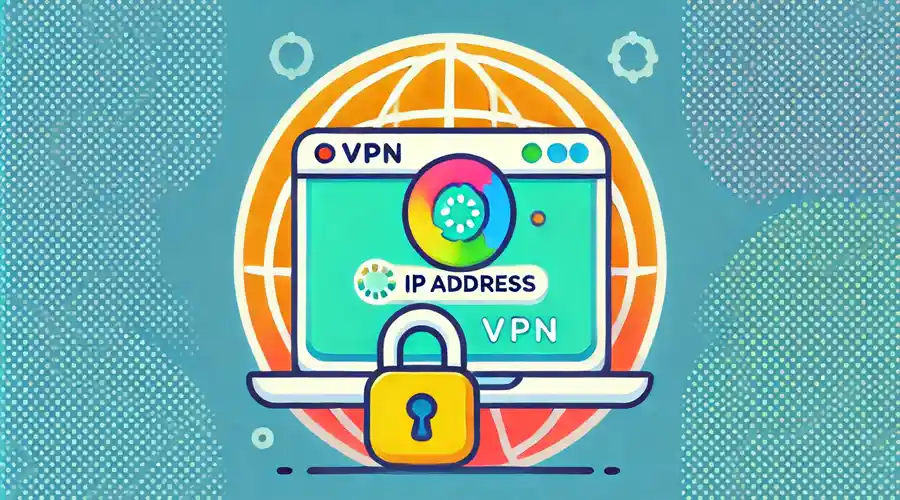



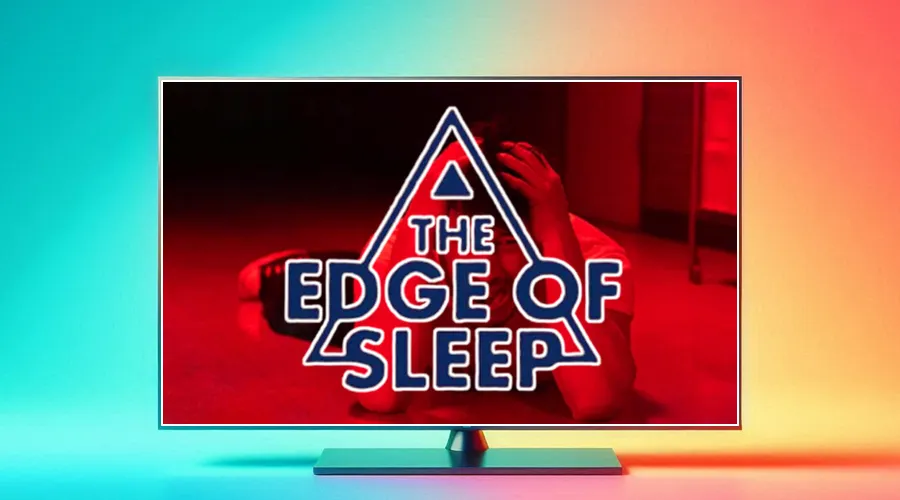
User forum
0 messages