NordVPN Not Working in China: 7 Tested Solutions To Fix It ASAP
9 min. read
Updated on
Read our disclosure page to find out how can you help VPNCentral sustain the editorial team Read more

Is NordVPN not working in China? Configure it properly using the step-by-step guide below.
Though NordVPN is constantly at the top of the VPN industry, a lot of Chinese Internet users complain about it.

Access content across the globe at the highest speed rate.
70% of our readers choose Private Internet Access
70% of our readers choose ExpressVPN

Browse the web from multiple devices with industry-standard security protocols.

Faster dedicated servers for specific actions (currently at summer discounts)
Being in a highly censored country, many people use VPNs to access blocked websites.
And yes, NordVPN should bypass the Great Firewall of China. Unfortunately, some users have reported that it doesn’t.
It’s pretty common for VPN services to fail to work in countries with harsh Internet censorship policies.
If you’re a NordVPN user who’s living or traveling in China but can’t get it to work, we’re here to help. Here’s what you can do.
Why is NordVPN not working in China?
NordVPN doesn’t work in China because the Great Firewall detects and blocks it. China has advanced detection systems that analyze, find, and block VPN traffic. Any potential vulnerabilities like outdated obfuscation techniques, protocol recognition, IP address blocking, and DNS filtering can contribute to the VPN’s poor functionality in the country.
So, considering all of these challenges, NordVPN may not be as good in China as it is in other places. But it still works. You just need to tweak it a little bit.
How can I make NordVPN work in China?
1. Connect to obfuscated servers
NordVPN is one of the few VPN services that support obfuscation mode. It’s an excellent solution for disguising VPN traffic as regular HTTPS traffic.
In simpler terms, Obfuscation mode makes it look like you’re just a security-concerned individual who visits only HTTPS websites to take advantage of end-to-end encryption, which is unrelated to VPNs.
Here’s exactly how to connect to obfuscated servers and unblock NordVPN in China:
- Click the settings button in the main app window
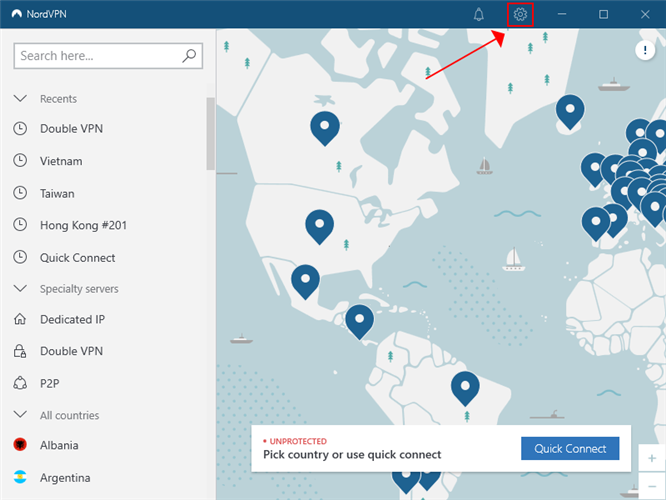
- Go to Advanced and turn on Obfuscated servers (OpenVPN)
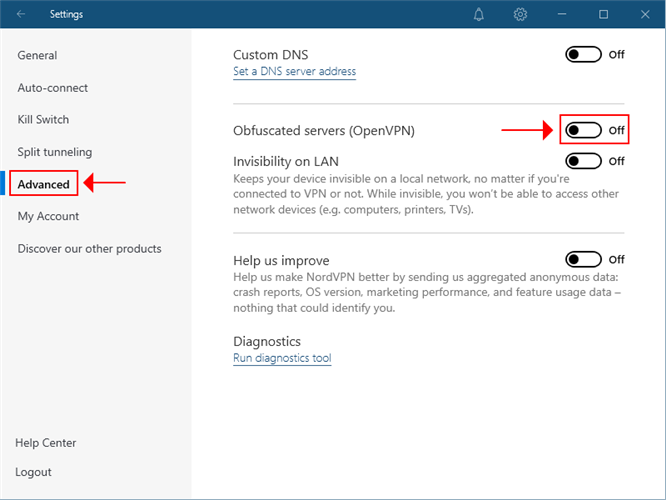
- Return to the main window and click on Specialty servers
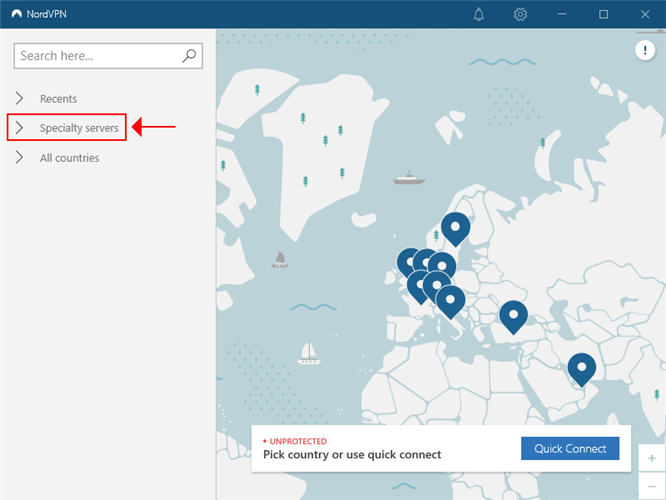
- Click Obfuscated Servers to connect to the nearest obfuscated server, depending on your location
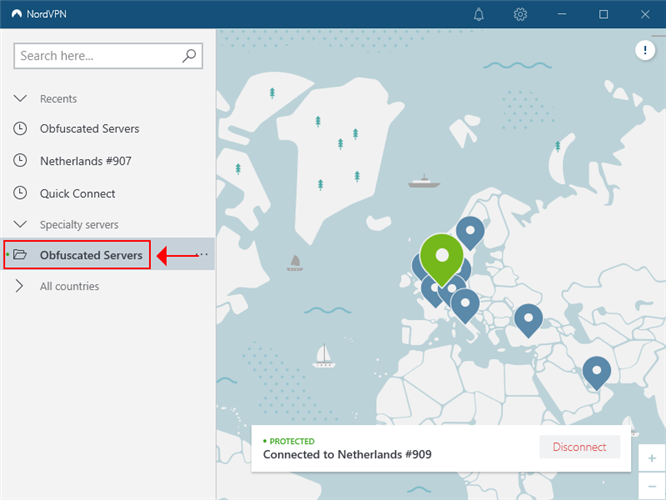
- Alternatively, click the … button to choose a specific country and server
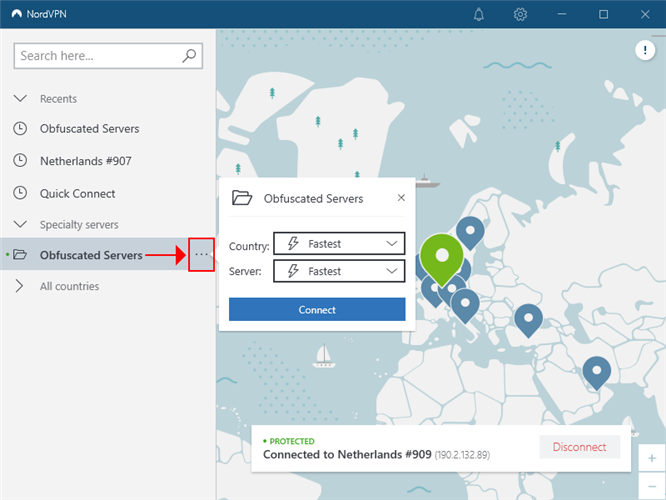
2. Try another VPN protocol
If China blocks specific ports used by NordVPN and other VPN services, you can try and switch to another protocol. Each protocol uses a specific type of encryption and particular port numbers.
The NordVPN team recommends using the NordLynx protocol in countries with Internet restrictions.
Here’s how to easily change VPN protocols and bypass geo-blocks in China with NordVPN:
- Go to settings and select Auto-connect
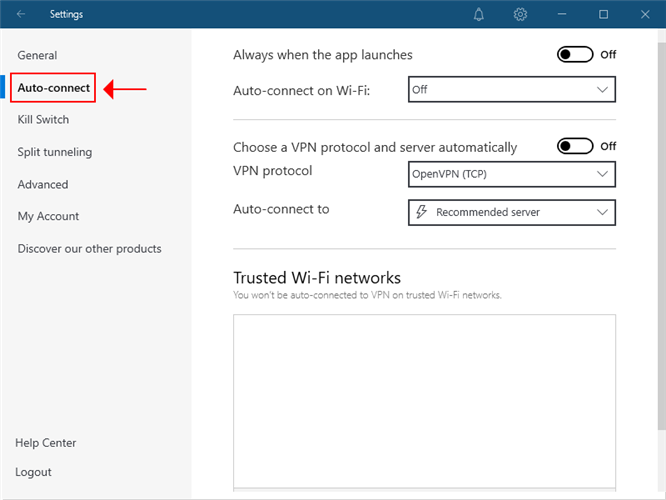
- Select the preferred VPN protocol
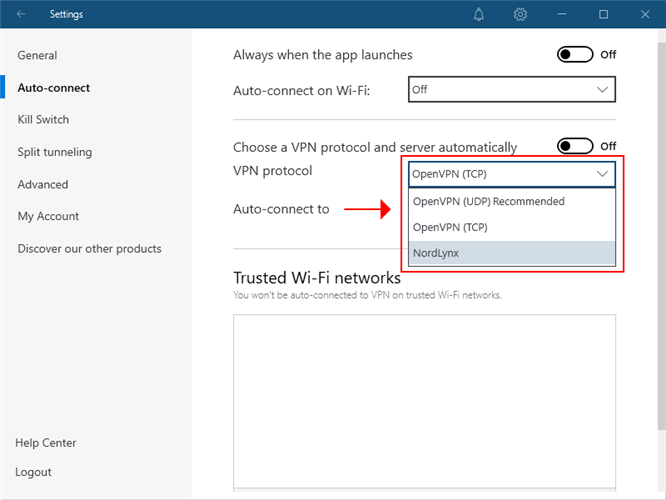
- Return to the main window and connect to a server
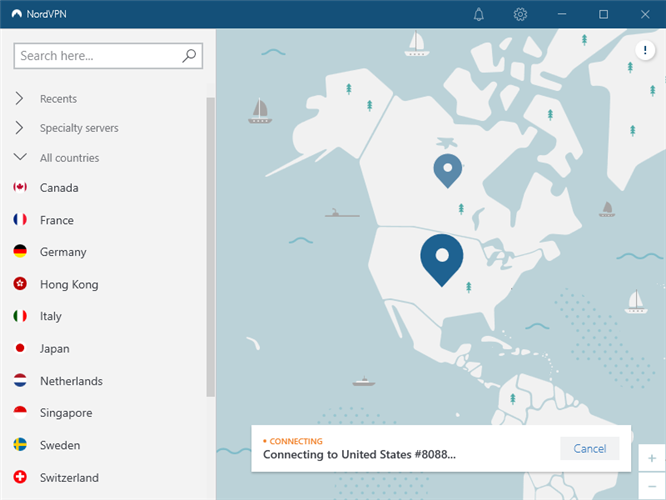
Keep in mind that you won’t be able to use obfuscated servers with the NordLynx protocols. For obfuscation mode, you can use OpenVPN in either TCP or UDP mode.
3. Try another VPN
NordVPN is a solid VPN provider, but if you can’t seem to solve the issue even after trying the recommendations above, it may not be the best choice for you.
We recommend you try another VPN provider that will cause fewer errors in your location. A good option that has built-in obfuscation is ExpressVPN.
Pick a VPN that lets you pick and switch between servers with no limitations. You may need to switch them around before you find your perfect connection, but that should not take longer than a few minutes.
Military-grade encryption is also recommended, as well as other advanced features like split tunneling, ad and malware blocking, dedicated IP address, secure kill switch, and reliable automation tools.

ExpresssVPN
Connect to ExpressVPN to lift censorship and keep all your traffic data private in China!4. Enable Custom DNS
By default, NordVPN uses private DNS servers to protect your DNS queries from hijackers while you’re connected to the VPN tunnel. However, if China is blocking the DNS servers of known VPN services, then NordVPN might also be on the list.
There’s a simple solution to this problem: change your DNS servers while staying connected to NordVPN. Here’s how:
- Head over to the Advanced settings of NordVPN and turn on Custom DNS
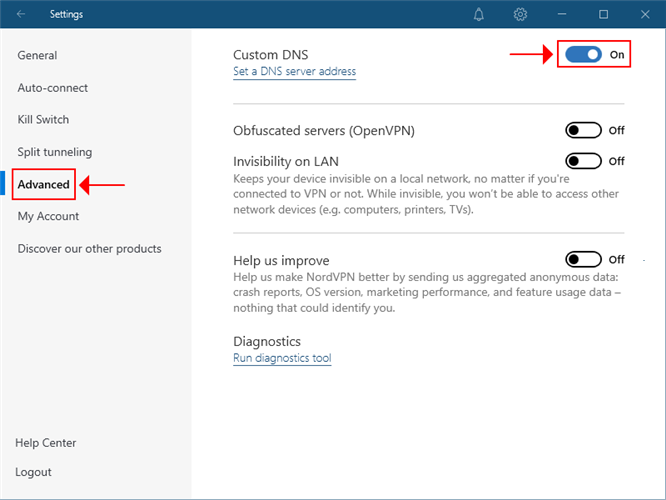
- Click Set a DNS server address
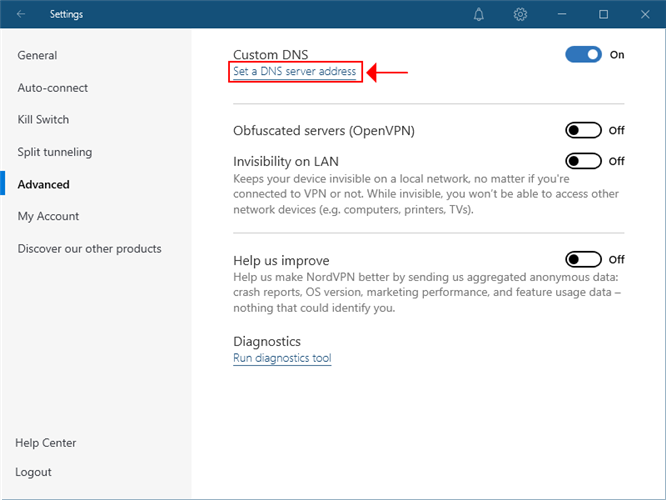
- Replace 0.0.0.0 with 8.8.8.8
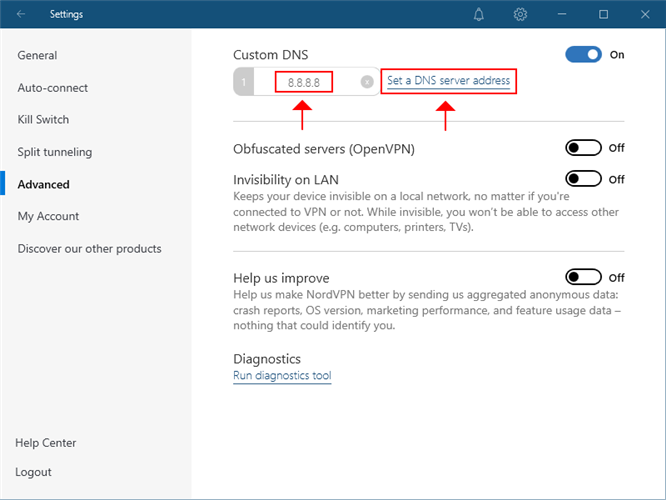
- Click Set a DNS server address again and replace 0.0.0.0 with 8.8.4.4

- Return to the main window and connect to a VPN server
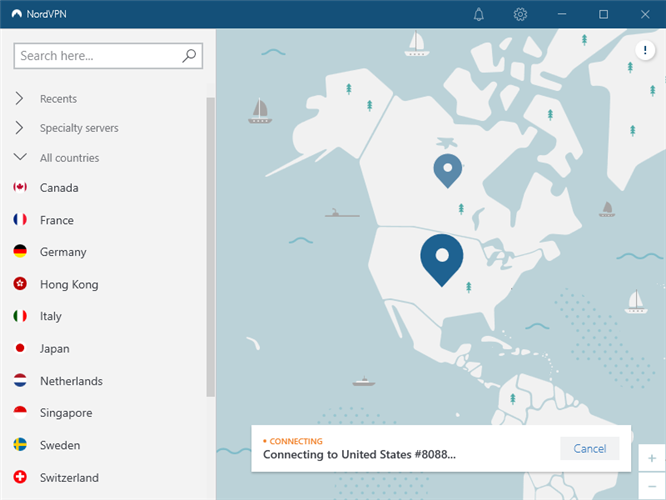
5. Disable the Internet Kill Switch
- Go to the Kill Switch settings.
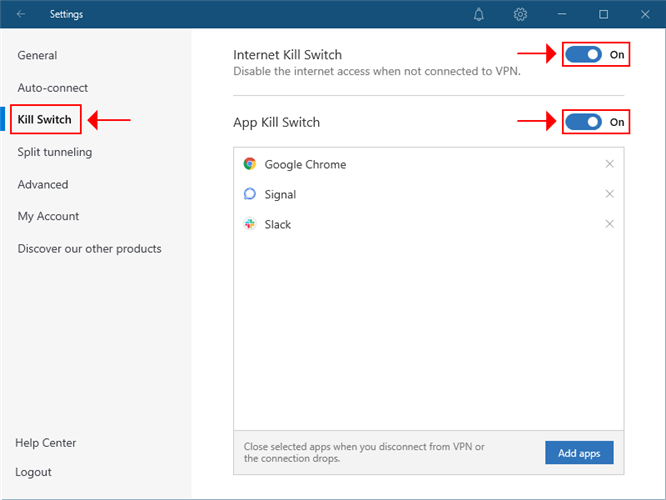
- Disable the App Kill switch
- Also, disable the Internet Kill switch
- Return to the main window and connect to a VPN server
The VPN kill switch is an emergency measure, designed to protect your online privacy. In case the VPN connection drops unexpectedly, the kill switch intervenes and cuts off all Internet access.
It ensures that your true IP address and location won’t get leaked to the public Internet in the time it takes your VPN service to reconnect.
So, kill switches sometimes fail to restore Internet settings properly after such an emergency. To prevent this from happening in NordVPN, just turn it off.
6. Check split tunneling
Here’s how to easily do it:
- Access the NordVPN settings.
- Go to the Split tunneling section.
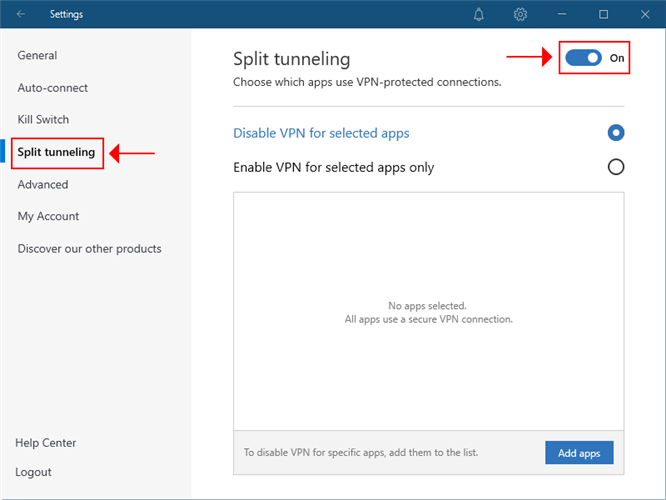
- Disable the Split tunneling option.
Split tunneling is a technique that allows you to divert network traffic to the VPN tunnel or to the public Internet by application. It’s a good way to manage limited network resources.
For example, you could use a VPN with a torrenting client to protect your identity in the torrent swarm during downloads or uploads, while the remaining network traffic has a direct line to the public web, outside the VPN tunnel.
If you have previously used split tunneling mode but NordVPN doesn’t work in China all of a sudden, check this setting.
Make sure you’re using your VPN and non-VPN applications correctly. Or you could just disable the split tunnel and automatically connect all your apps to the VPN to eliminate this issue.
7. Check your Internet connection
If the previous solutions don’t work, you should verify the quality of your Internet connection. Perhaps it’s not strong enough to handle VPN encryption. Here’s what you can try:
- Run an Internet speed test.
- Reboot your router.
- Move your laptop closer to the router to improve the signal strength.
- Configure QoS settings on your router.
- Switch from Wi-Fi to Ethernet (wired) mode.
- Check for coax splitters.
- Get in touch with your ISP.
Are VPNs banned in China?
VPNs are not completely banned, but they are very restricted. The Chinese Government approved the usage of certain VPN apps that comply with their regulations.
Only government-approved VPNs are allowed. But we don’t recommend using them because their VPN traffic is monitored, collected, and stored by the Chinese government due to backdoor access.
This basically defeats the whole purpose of using a VPN.
However, if you can’t download NordVPN in China from the official website, you should ask a friend outside of China to download and send the setup files. Another solution is to download the app from mirror websites.
Popular VPNs with zero logs like NordVPN and ExpressVPN are banned, but you can still install them and use them in China.
They ensure that your data actually stays private and have no obligation to comply with Chinese rules and regulations.
The ExpressVPN Chinese servers are virtual, which means they are not actually located physically in China, so there’s no way they will have to change their zero logs policy to comply with Chinese Internet laws.
How do I bypass the Chinese Firewall?
You’ll need to use a really good VPN to lift restrictions and be able to access any platform you want. Many Western apps and services are not available in China.
- Get a reputable VPN like ExpressVPN and install it on your device.
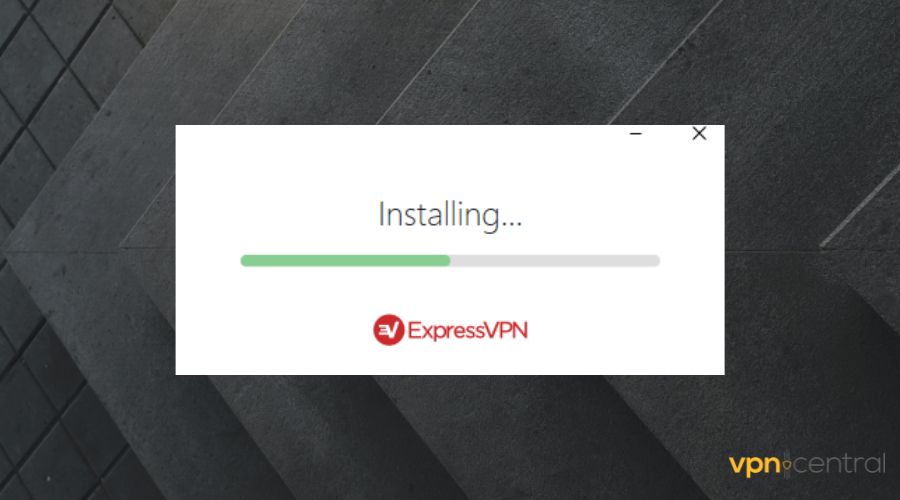
- Launch the app and connect to a server.
- Start browsing the Internet.
We recommend you stay connected to the VPN all the time, and never access it on local traffic. This way, websites won’t store any cookies based on your actual IP address, so you’ll be for sure protected at all times.
Enable the VPN killswitch feature to make sure all traffic data is protected in case the VPN connection is temporarily lost.
Does NordVPN work in China?
Yes, NordVPN works in China, but with limitations. Users report frequent slowdowns and blocks. That said the provider is pretty quick to adjust its servers and security features to fight off China’s restrictions.
How to use NordVPN in China?
If you plan to travel to China, the best option you have is to install NordVPN beforehand, to avoid having to use mirrored links.
The only issue is that you may not be able to download it from the official website and use a mirror link or proxy instead. That’s because the official website of NordVPN is banned in China.
Alternatively, if you have trouble running the application, you can also try to install NordVPN manually, on your router.
Which VPN can bypass the China Firewall?
ExpressVPN is a great option to bypass the Chinese restrictions and lift any online censorship the government imposes. It encrypts your traffic data with AES-256 bit so no one can detect what websites you access or who you are. According to VPN users from China, other options that work include Astrill VPN, Mullvad VPN, and LetsVPN.
Conclusion
To recap, if NordVPN is not working in China, you could try connecting to obfuscated servers, using another VPN protocol, or enabling custom DNS servers.
You should also disable the VPN kill switch, check split tunneling settings or turn it off, as well as check the quality of your Internet connection.
Did the solutions above work for you? Let us know in the comment section below.









User forum
0 messages