How To Fix Optus Sport Not Working with VPN Easily [2025]
4 min. read
Updated on
Read our disclosure page to find out how can you help VPNCentral sustain the editorial team Read more

Even though you use a VPN, Optus Sport may still not work. It’s because your VPN isn’t able to give you an Australian IP, or because the streaming app successfully detected and blocked your VPN IP.
If you’re abroad, you have to get around this or you won’t be able to watch anything. Here’s what to do:

Access content across the globe at the highest speed rate.
70% of our readers choose Private Internet Access
70% of our readers choose ExpressVPN

Browse the web from multiple devices with industry-standard security protocols.

Faster dedicated servers for specific actions (currently at summer discounts)
What to do if your VPN is not working with Optus Sport?
Try each option until you find one that works for you.
1. Change the server
Here’s how to do it:
- Launch your VPN app.
- Open the list of servers.
- Select another server in Australia and connect to it.
- Navigate to Optus Sport. At this point, your IP address has changed and you should be able to have access.
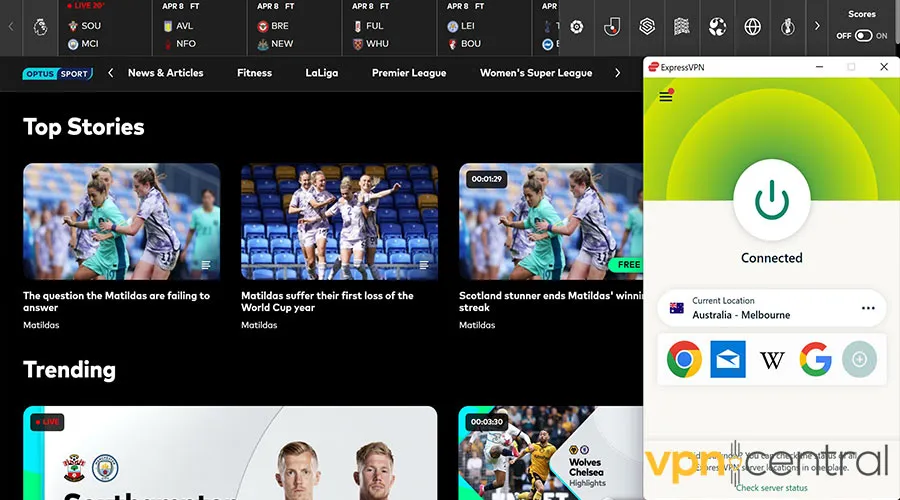
Optus Sport searches for shared IP addresses (like those used on free VPN services) and blocks them. Switching to another VPN server will give you a new Australian IP for Optus Sport.
2. Clear the Cookies and the Cache
- Open the Start Menu, type Chrome, and press Enter.
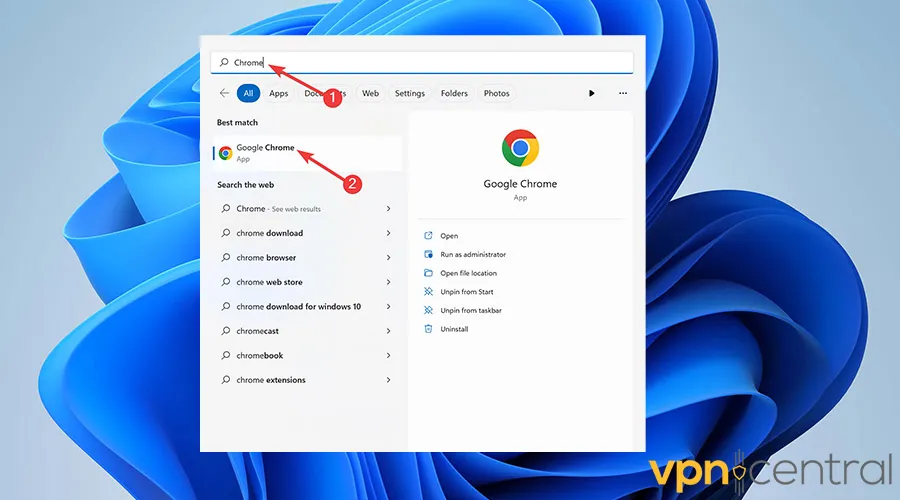
- Select the Ellipsis icon from the top right corner.
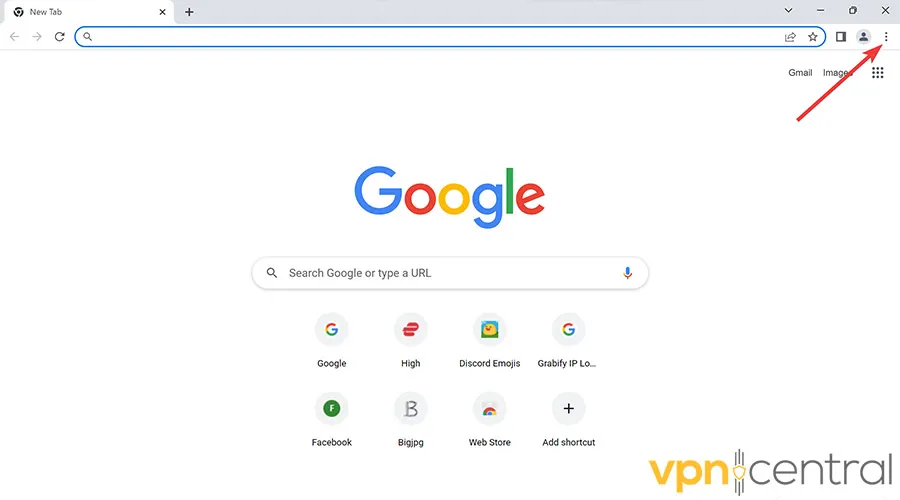
- Hover over More Tools and pick Clear browsing data.
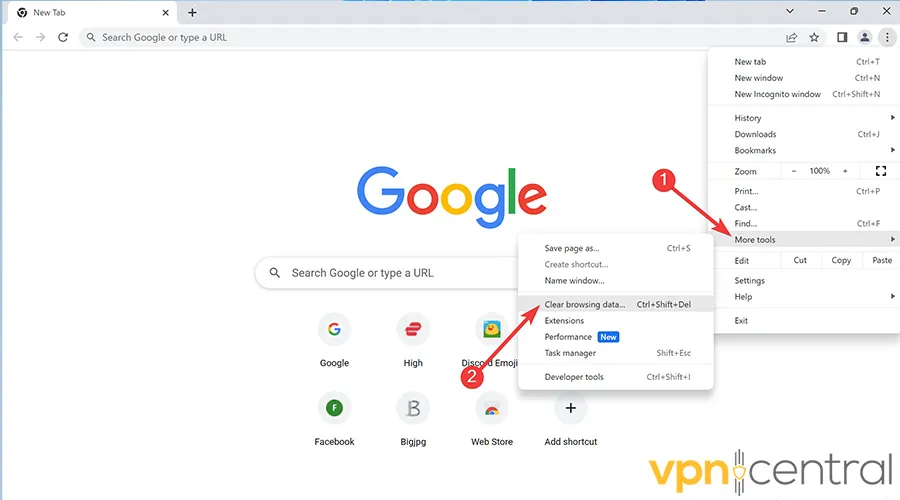
- Choose the Time range, tick the checkbox next to Cookies and other site data, and select Clear data.
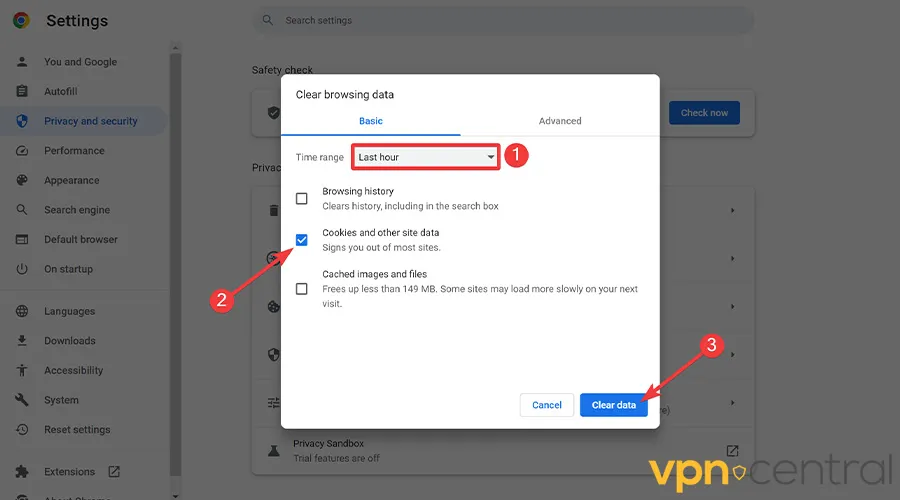
- Restart your computer.
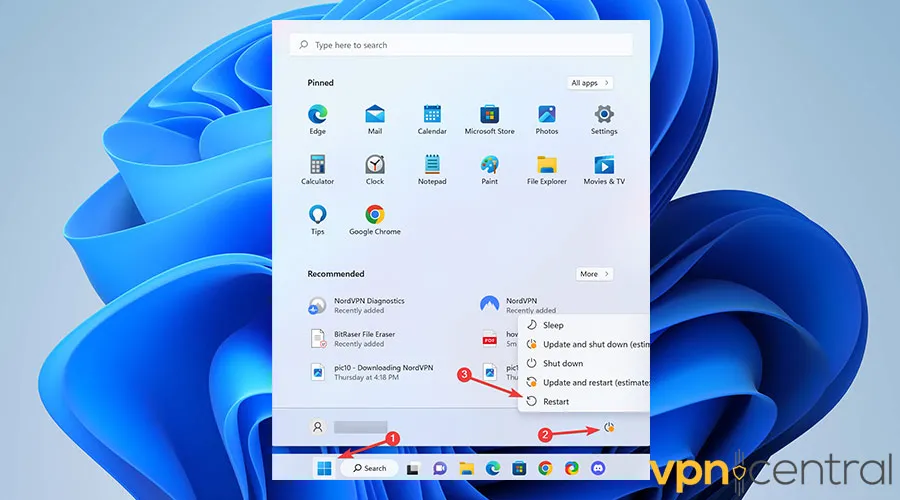
- Enjoy your favorite matches on Optus Sport.
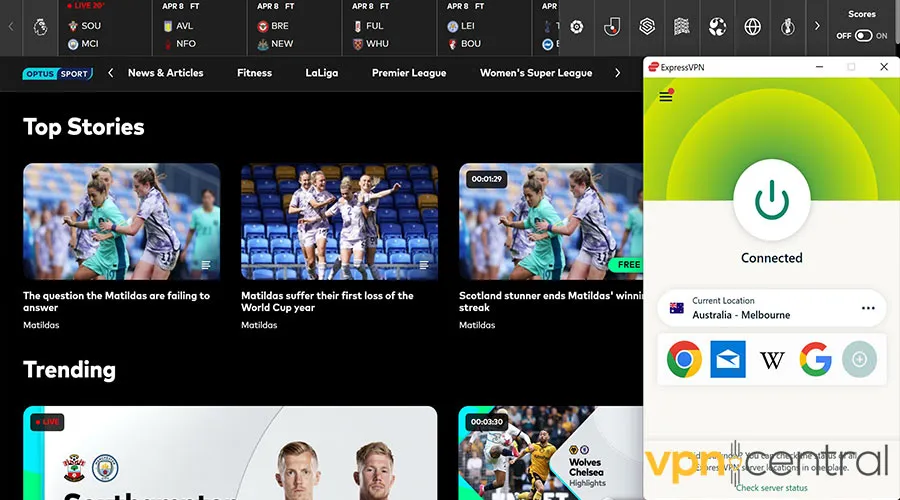
Although your browsers mean well, they rat out information about your real location in such scenarios. So keep them cleared!
3. Change VPN Protocol
- Open your VPN app.
- Go to Protocols (usually found in the “Settings” or “Connection” submenus.
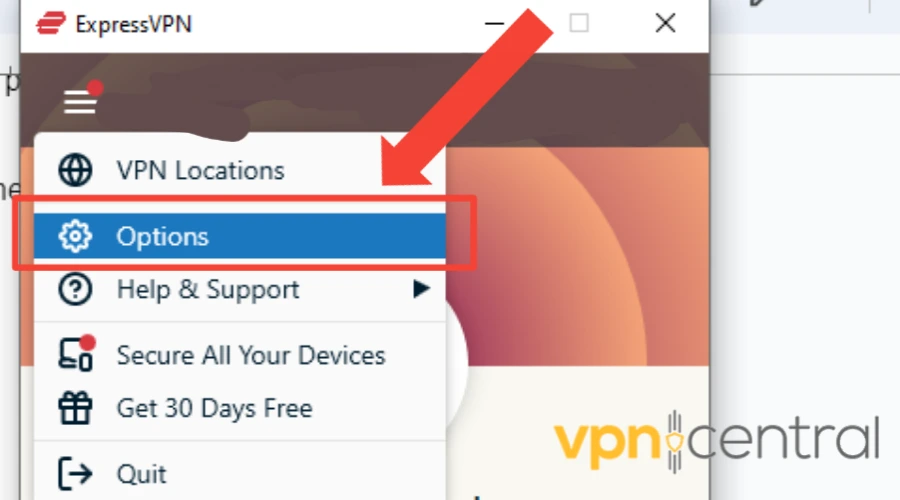
- Select a different protocol from the one you’re using right now. We recommend OpenVPN or WireGuard if your provider has them.
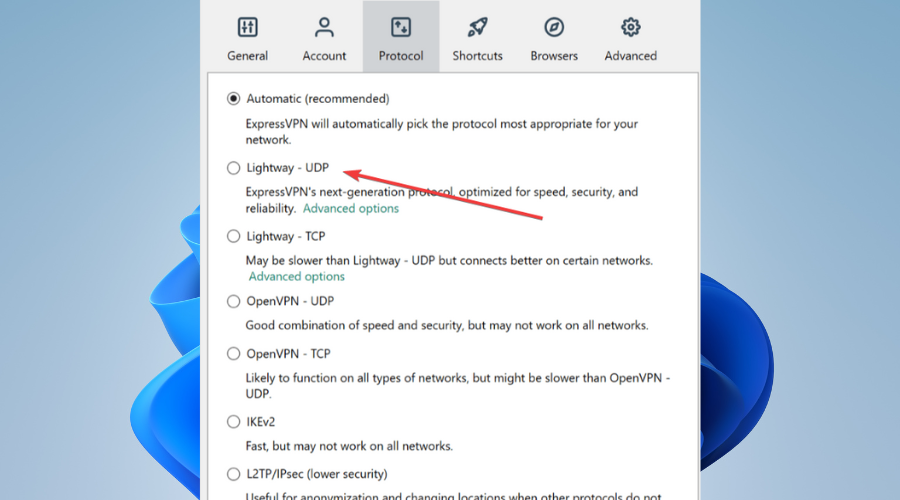
- Go back to the list of servers and connect to one in Australia.
- Head back to Optus Sports and see if you can access it.
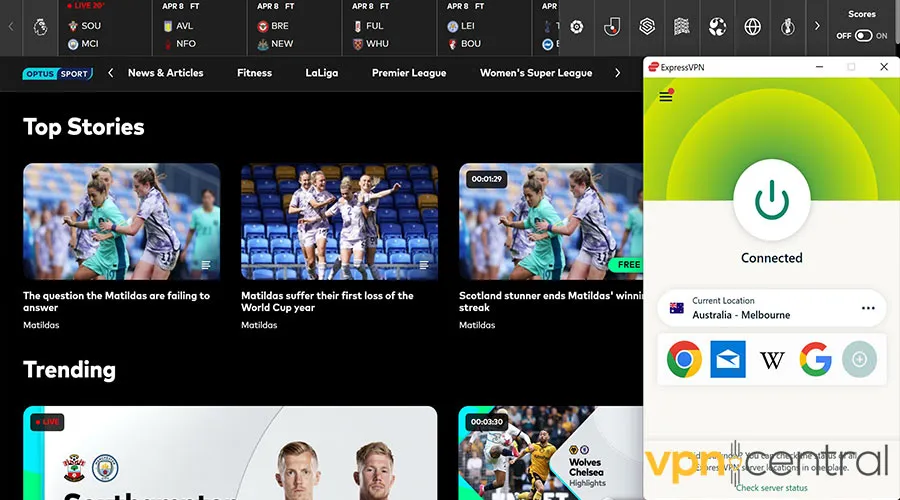
4. Update your VPN
- Go to your VPN’s download page and pick the app for the device you’re using.

- Launch the downloaded file and follow the on-screen instructions to Install it.
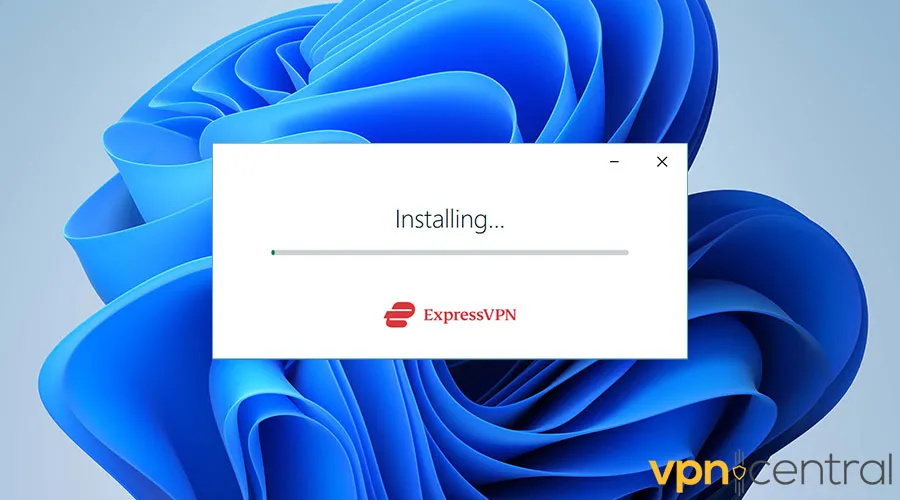
- Enjoy your favorite matches on Optus Sport.
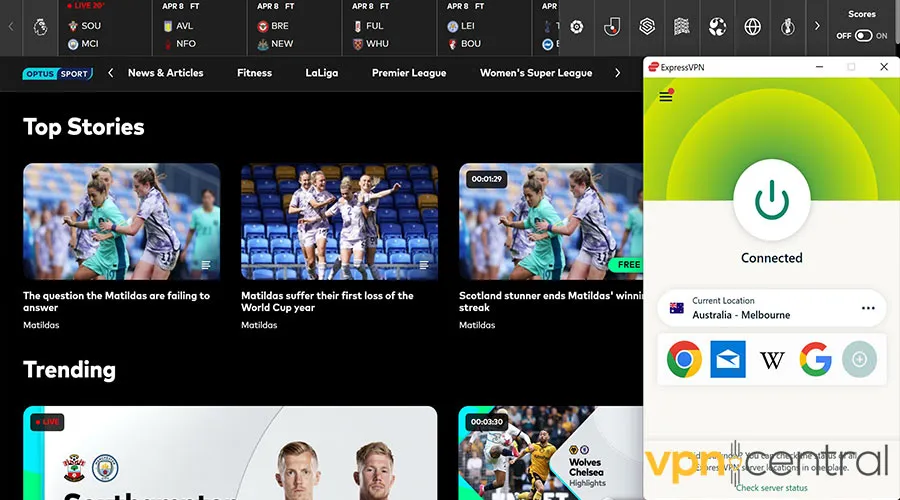
Your VPN provider does its best to stay on top of the anti-VPN approaches by releasing regular updates.
5. Change your VPN provider
A good VPN is a must if you want to watch Optus Sport from the UK, the US, or anywhere else outside Australia.
Thus, having experienced the top VPN choices, it’s safe to say ExpressVPN is the finest pick with highly reliable servers for streaming.
Here’s how to use it to access Optus Sport outside Australia:
- Go to the ExpressVPN order page, and choose the desired subscription period.
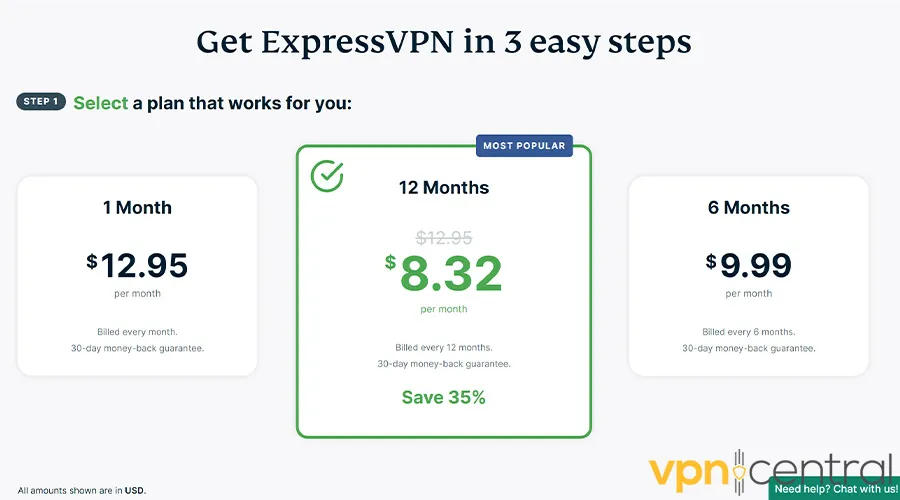
- Pick a payment method and click Join Now to purchase the license.
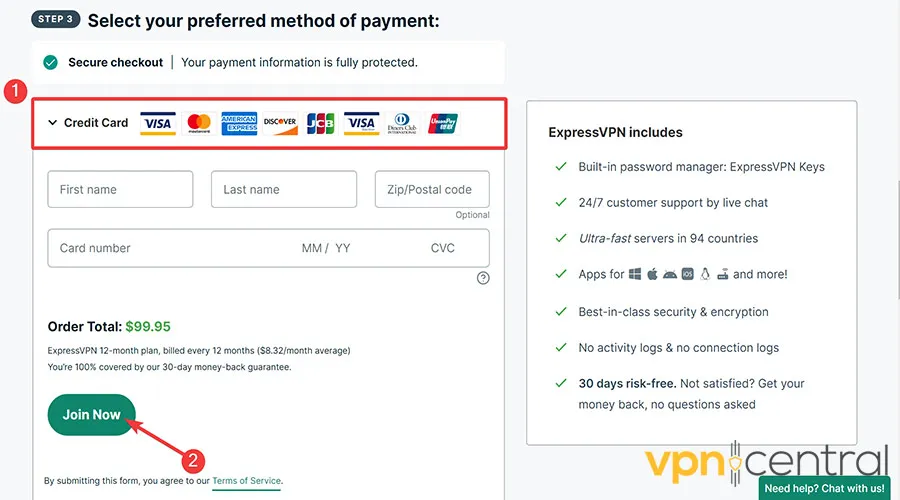
- After receiving the activation email, go to the ExpressVPN download page and hit Download the Windows App.

- Follow the on-screen guideline to Install it.
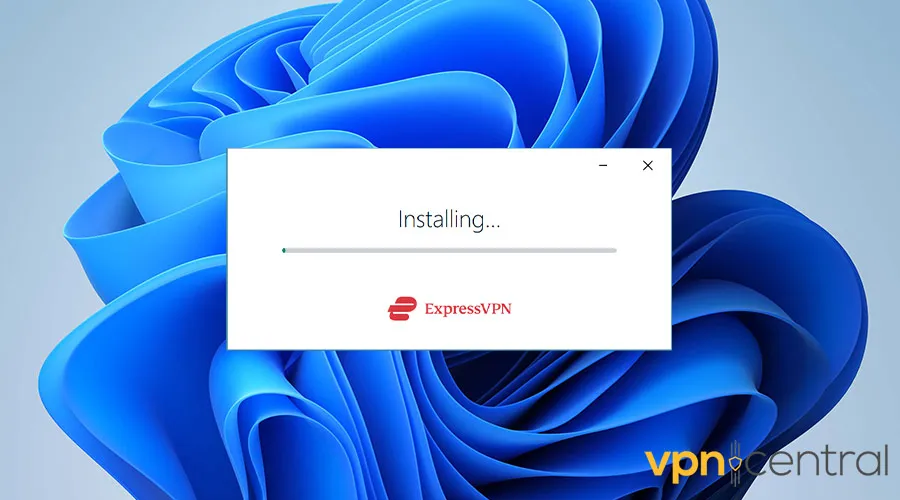
- Click the Power icon and enjoy Optus Sport.
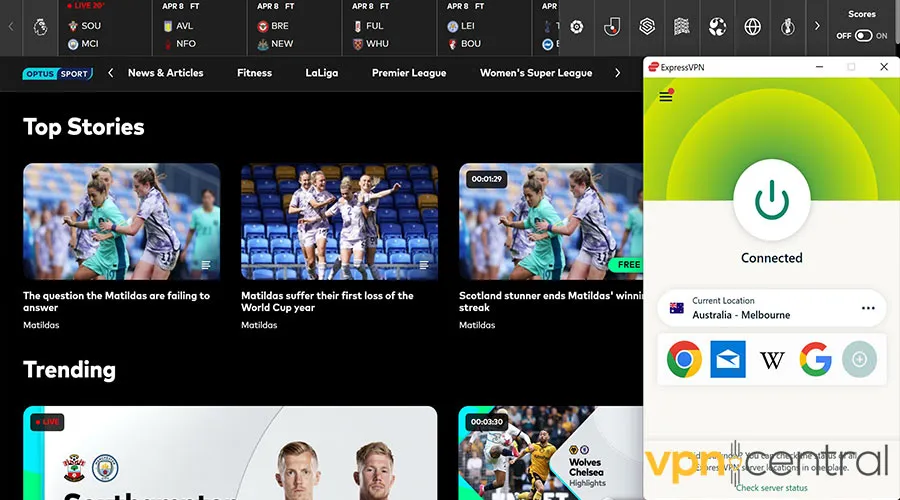
Why is Optus Sport not working with your VPN?
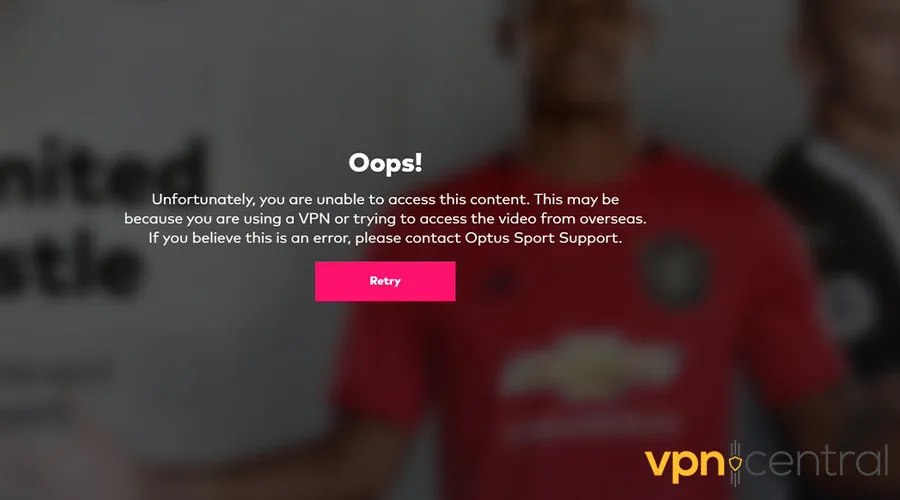
Because the platform actively looks for suspicious behavior and blocks those who try to go around its content restrictions.
And it does so by implementing various network detection approaches to determine whether a user utilizes a VPN.
It’s because the platform actively looks for suspicious behavior and blocks known VPN IPs.
Does Optus Sport block VPN services?
Yes, Optus Sport has no choice but to block VPN services as they oppose the platform’s licensing agreements and copyright regulations.
There are several systems for detecting and intercepting VPN services, but most streaming platforms blacklist IPs to do so.
So, Optus Sport constantly searches for IP addresses that large groups of people use to log into their accounts and block them.
However, premium VPNs, unlike most free ones, offer obfuscated servers that bypass the VPN detection systems.
Therefore, not only can you relax knowing that your Optus Sport account is safe, but also that your online activity is concealed from prying eyes.
Summary
Optus Sport is a premium sports channel exclusively created for people in Australia with plenty of content to offer.
So, if you’re traveling or living abroad, you cannot access the platform as it geo-blocks non-Australian IP addresses.
Still, you can enjoy the streaming service with a VPN until you hit a VPN-detected error message that paralyzes your account.
If so, follow the guideline in this article and go around the “Optus Sport not working with VPN” once and for all.
Finally, consider contacting your VPN provider if none of the approaches help.









User forum
0 messages