How to Create A Stealth PayPal Account [Step-by-Step]
6 min. read
Updated on
Read our disclosure page to find out how can you help VPNCentral sustain the editorial team Read more

A stealth PayPal account offers numerous benefits.
It allows access to the service without exposing your personal details. It lets you use the platform if it’s not officially available in your country and gives you the option to have more than one account.

Access content across the globe at the highest speed rate.
70% of our readers choose Private Internet Access
70% of our readers choose ExpressVPN

Browse the web from multiple devices with industry-standard security protocols.

Faster dedicated servers for specific actions (currently at summer discounts)
So, let’s look at what it is and how to create one. Additionally, I’ll share different ways to withdraw your money and protect it.
Here we go.
What is a stealth PayPal account?
A stealth PayPal is an account that’s not linked to your real identity. It’s for individuals who have previously faced limitations with their original accounts.
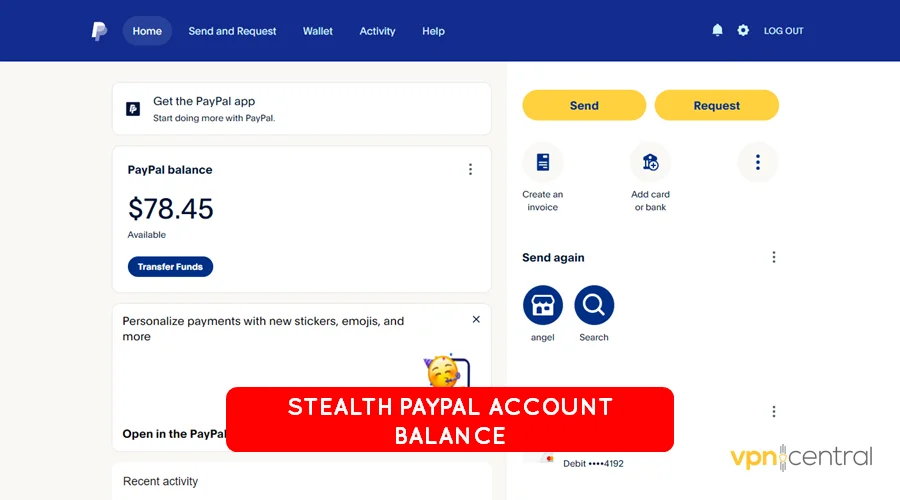
As such, it allows you to continue using the platform without raising eyebrows. Everything works and looks normal, as seen in the image above.
Why should you create one?
Here are reasons why you may need a stealth PayPal account:
Bypass geo-restrictions
PayPal doesn’t support some territories. This limits individuals and businesses in such regions from using the payment platform.
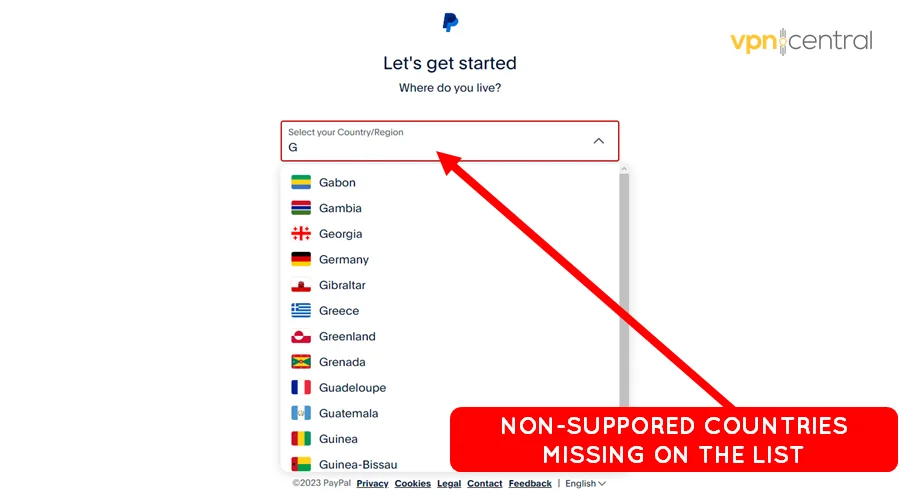
You’ll find such regions missing from the list of supported countries. Examples include Ghana, North Korea, Lebanon, Haiti, and more.
Accordingly, a stealth account makes you enjoy the platform like other users. You’ll access a broader range of clients and services across the planet.
Bypass PayPal bans
PayPal doesn’t let you create another account after your original one has been suspended or banned. But going stealth can be a workaround in such situations.
You’ll be able to jump back on the platform and continue using it hassle-free.
Use multiple accounts
Individuals and organizations might need to operate multiple PayPal accounts for various reasons. This can be to manage different ventures, separate your transactions, or simply have a backup.
How to create a stealth PayPal account
Creating a stealth account on PayPal isn’t a hard thing to do. But it requires extra caution to ensure it remains undetected:
1. Get new personal details
The first step involves gathering personal details. This can be from a friend, relative, or fake ID.
The essential details include:
- Full name: Can be found on government IDs or generated using a fake name generator.
- Home address: Can be on the ID or a rented P.O. box for more independence.
- Email address: A new Gmail account is preferable. Aging the account for a while before using it is beneficial.
- Phone number: Services like Dingtone can be used, or you can purchase a new SIM card.
Note that we don’t advise using a fake ID. This might land you on the wrong side of the law if caught.
2. Get a fresh IP address
Using a fresh IP address is vital to ensure your account remains anonymous. VPNs come in handy here because of their IP-hiding capabilities.
Such services also encrypt traffic, making it difficult for anyone to track you. We also have workarounds if the one you choose fails to work.
But if, for some reason, you can’t use a VPN, get a proxy.
Smartproxy is a great option that offers a wide range of residential IPs. These come from real user devices, perfect for accessing PayPal without worries.
But there’s more.
3. Configure browser environment
This refers to the records, settings, and data associated with your browsing activity. The information makes up your digital footprint, which allows PayPal to track you.
Accordingly, it’s vital to have separate browser environments to safeguard your stealth account. Doing so prevents linking your online activities to the same identity.
Here’s how to do it:
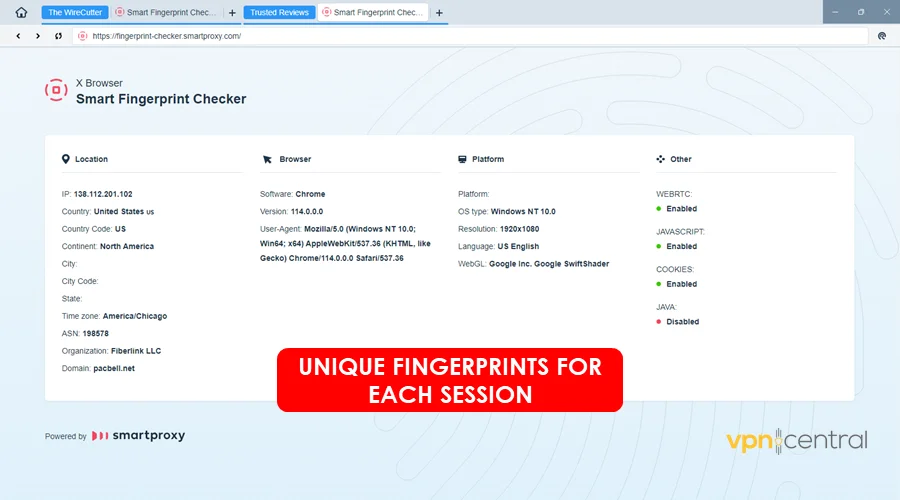
- Use Smartproxy’s X Browser: You can use this browser to create multiple browsing profiles. Each has unique fingerprints, which helps keep your stealth account from getting flagged.
- Get a dedicated device: Use a separate computer or a virtual private server (VPS). If not possible, consider creating a separate Chrome profile for your stealth account.
- Incognition: This works the same way as X Browser. You can create and switch between browser profiles seamlessly. They all operate in isolated environments, perfect for a stealth account.
4. Create a PayPal account
Go to PayPal’s website and begin the sign-up process. Use the personal details you’ve gathered, confirming they haven’t been associated with another account.
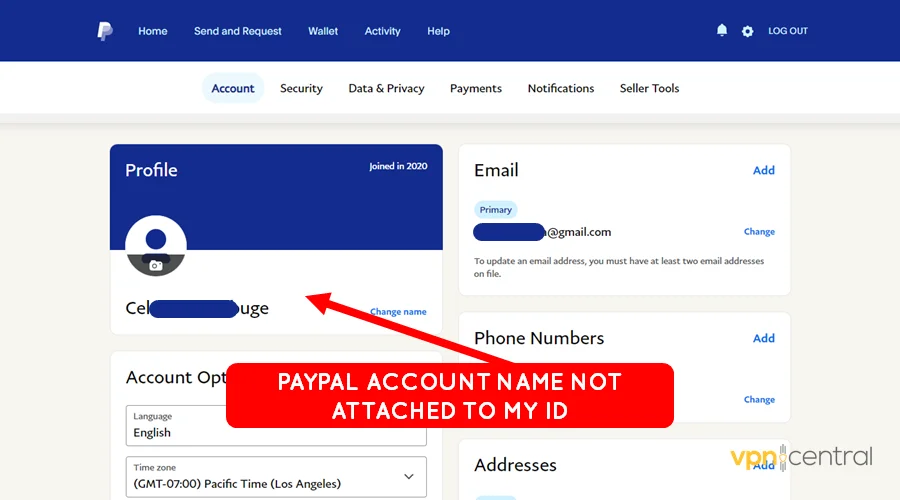
For example, my relative’s details came in handy. I was able to register without any hiccups.
Ensure the information you provide is consistent with the identity of your stealth account. Some include email, phone number, physical address, bank details, etc.
5. Verify your account
At some point, PayPal will ask for verification using a photo ID or other documents. I recommend having the necessary papers ready, especially if using legitimate details.
Should I use a VPN and why?
Yes, using a VPN can be beneficial when creating a stealth PayPal account. Like a proxy, it hides your real IP address, making your online activities virtually untraceable.
Among the various providers, I recommend CyberGhost for the job. It boasts over 9,000 servers in 90+ countries, giving you unlimited possibilities.
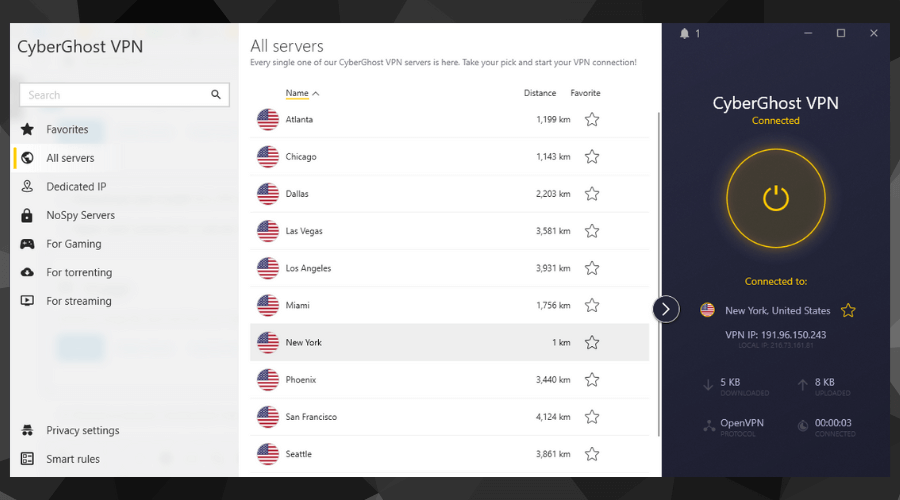
The service is also robust, reliable, and easy to use. Moreover, you get 256-bit encryption for hardening your connection against potential cyber-attacks.
CyberGhost also offers around 10,000 IPs to help mask your identity. This makes it difficult for platforms like PayPal to flag you.
Now that your stealth account is live, there’s one more consideration you need to think about:
Withdrawing from your stealth account
Here are the different ways to get money from a stealth account on PayPal.
Send to a friend
One safe method to withdraw payments from your stealth account is sending money to a friend’s PayPal. Once in their account, they can transfer back to you in cash. This way, you won’t risk using your bank account to access the money.
Use a freelance service
Platforms like Upwork allow you to transfer money, but they do take a commission. You can hire services or purchase products and then resell them. While this involves some effort, it’s a legitimate way to access your funds.
Use third-party local agents
Another effective method to withdraw funds is through third-party local agents. They act as intermediaries, allowing you to transfer your PayPal funds to them.
In return, they provide you with a cash equivalent to your local bank. Finding a trustworthy dealer that charges a reasonable fee is also essential.
Protecting your stealth account
Protection is crucial to ensure the longevity of your stealth account. Always use your designated proxy and browser environment.
Avoid accessing it from different devices or IP addresses, which can raise red flags. Additionally, monitor for any suspicious activities and update security settings as needed.
Use a VPN, especially when on public networks. This will prevent leaks of your real personal info and shield the account from termination.
Summary
Creating and maintaining a stealth PayPal account requires careful planning and execution. But by following the steps outlined in this guide, you’ll have every base covered.
Remember, use tools like proxies, VPNs, and multi-profile browsers. They play a crucial role in safeguarding your account and minimizing risks.
Over to you now.









User forum
0 messages