How to Fix Teeveeing Buffering Issues [Easy]
Follow these easy steps for butter-smooth streaming
4 min. read
Updated on
Read our disclosure page to find out how can you help VPNCentral sustain the editorial team Read more
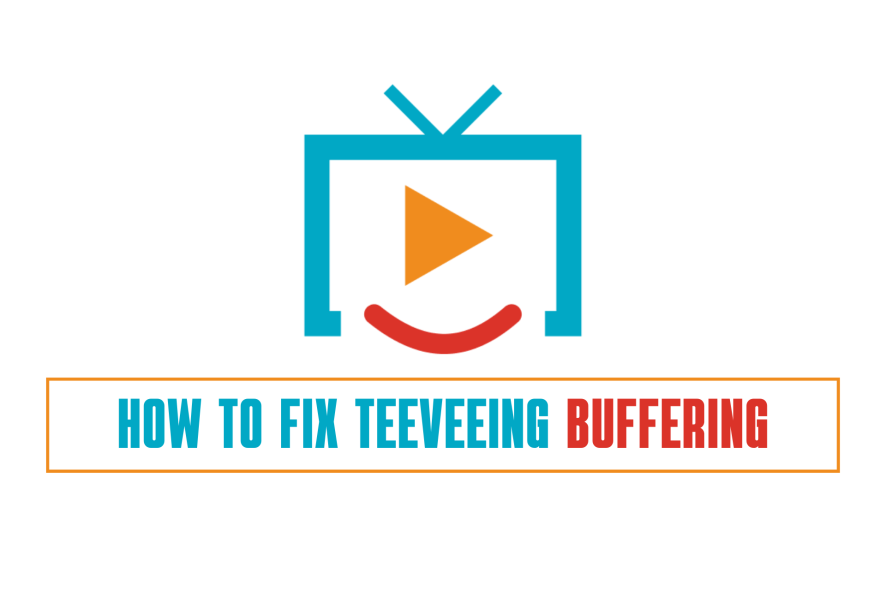
Are you facing constant buffering on Teeveeing You’re certainly not alone in this struggle.
Many users have transitioned from TVMucho to Teeveeing expecting the same smooth experience, only to encounter constant buffering issues.

Access content across the globe at the highest speed rate.
70% of our readers choose Private Internet Access
70% of our readers choose ExpressVPN

Browse the web from multiple devices with industry-standard security protocols.

Faster dedicated servers for specific actions (currently at summer discounts)
So, in this guide, I’ll show you practical solutions to fix that. Let’s begin:
How to fix Teeveeing buffering
Even though Teeveeing is the successor to TVMucho, the apps are not the same. And since the replacement is relatively new, there may be issues on its end that you can do nothing about.
But here’s what you can do is:
1. Check your internet speed
Buffering often comes from poor internet speeds. Teeveeing, like any streaming service, requires a certain level of internet speed to function smoothly. If your connection is too slow, you’ll likely face constant interruptions.
Just follow these easy steps:
- Open your web browser and go to Speedtest by Ookla.
- Click Go to initiate the speed test.
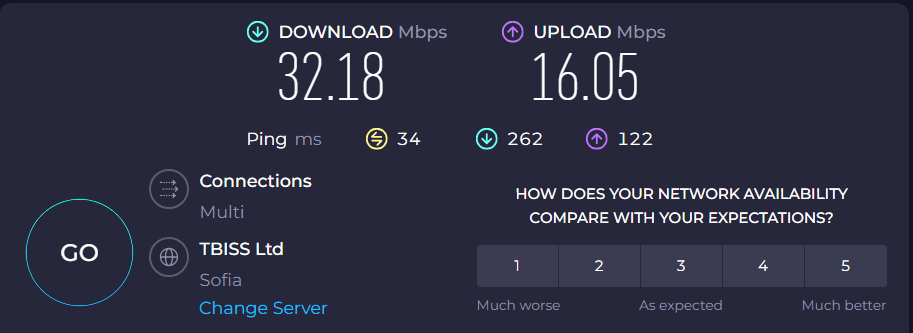
- Once the test is complete, compare your results with the recommended speeds for Teeveeing.
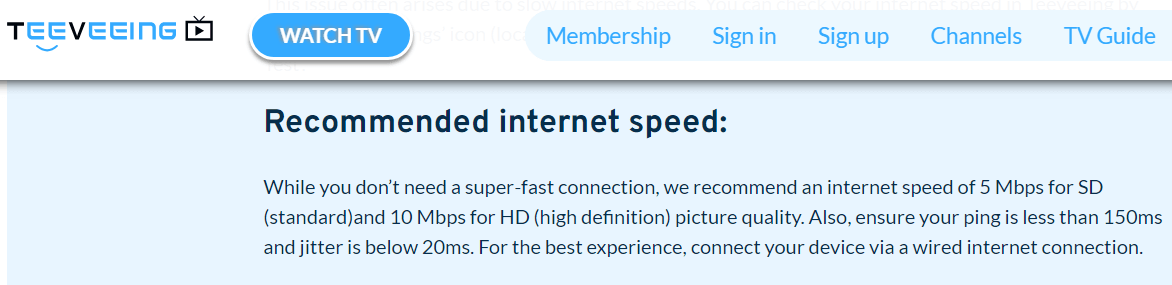
If your speed is lower than recommended, consider upgrading your internet plan or troubleshooting your connection.
2. Update the Teeveeing app
If you’re watching on your smartphone, this fix might help. App developers release updates to improve performance and clear bugs. So getting Teeveeing to its latest version might solve your buffering issues.
Here’s how to do that:
- Go to the app store on your device – either Google Play for Android or App Store for iOS
- Search for the Teeveeing app.
- If an update is available, select Update to install the latest version. This can resolve your buffering issues and improve overall app functionality.
3. Clear browser cache and cookies
If you’re streaming Teeveeing via a web browser, accumulated cache and cookies can impact performance and lead to buffering.
Here’s how to delete this data, using Chrome as an example:
- Open your browser.
- Click the three dots in the top-right corner and select Settings.
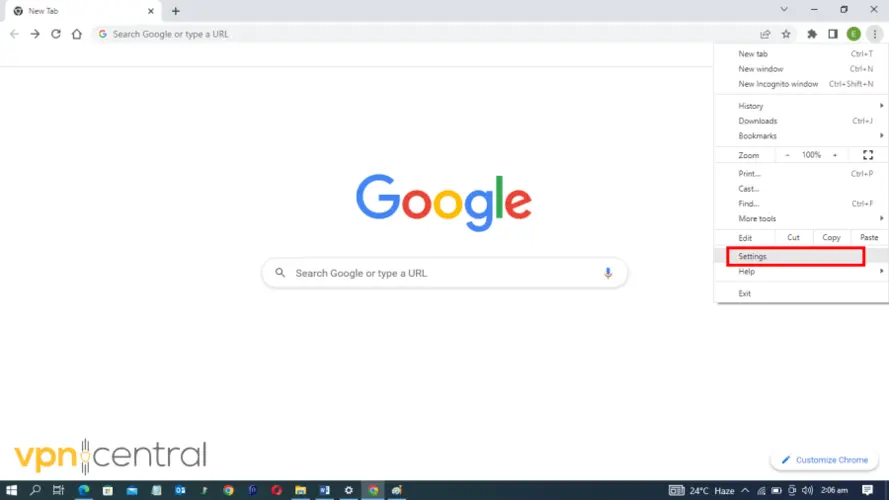
- Under Privacy and security, click Clear browsing data.
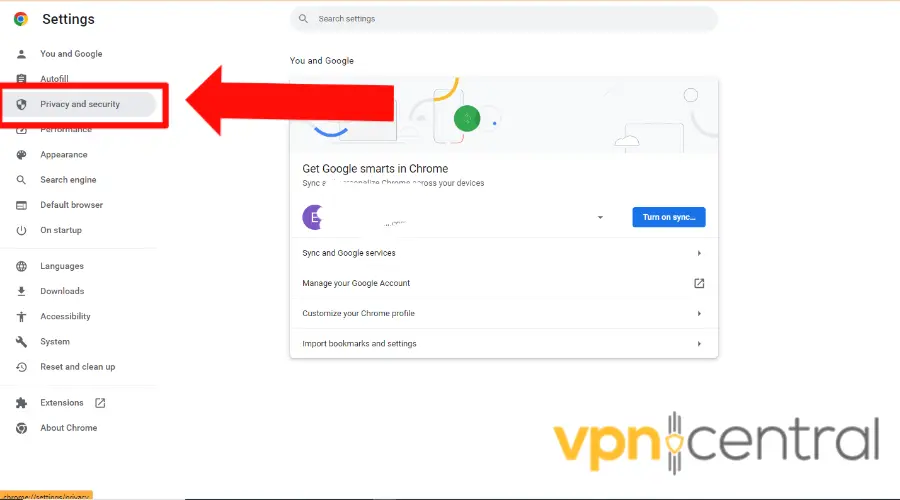
- Choose Cookies and other site data and Cached images and files.
- Click Clear data to remove these elements, which can help reduce buffering during streaming.
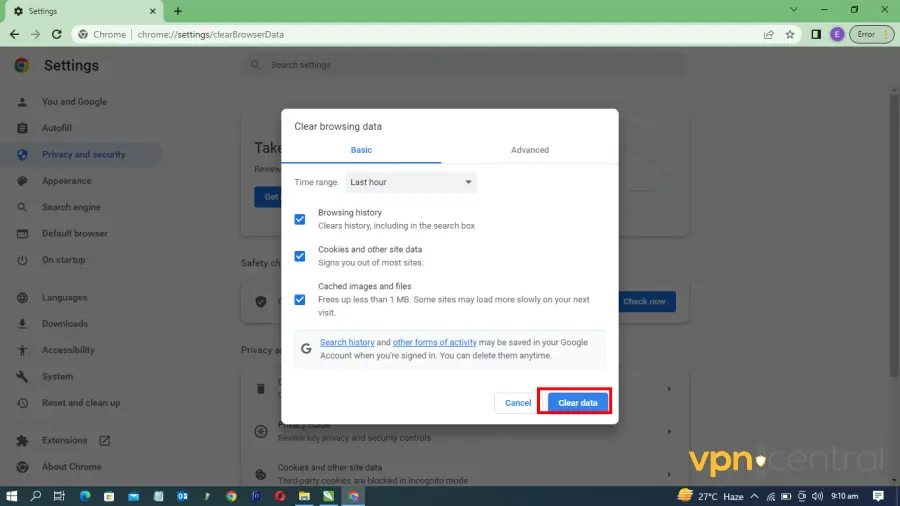
4. Use a VPN
A VPN can actually reduce buffering by giving you a better route to Teeveeing’s servers and preventing ISP throttling.
When it comes to streaming, my go-to solution is ExpressVPN. It consistently ranks among the fastest VPNs on the market, ensuring smooth streaming.
It also operates a network of over 3000 servers across the globe, so finding an optimal location for Teeveeing is a non-issue.
Here’s how to get it up and running:
- Visit ExpressVPN’s website and pick a subscription.
- Download and install the app on your streaming device.

- Open the app and connect to a server that’s geographically close to you for the best speed.
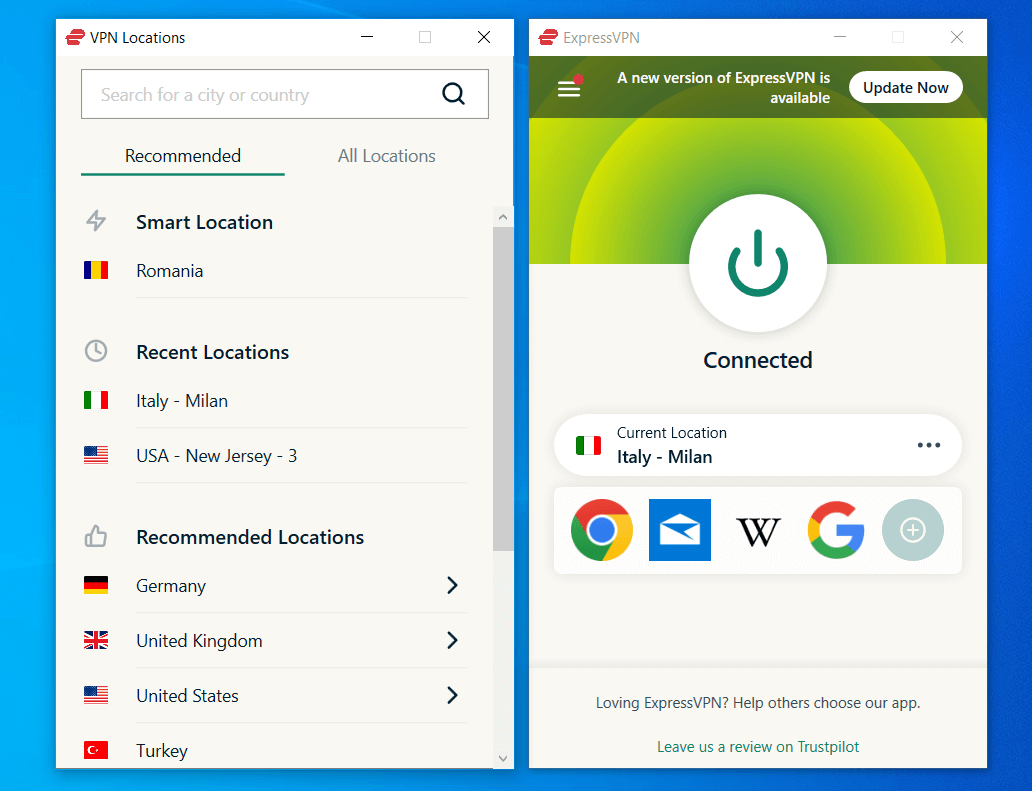
- Navigate to Teeveeing and enjoy uninterrupted streaming.
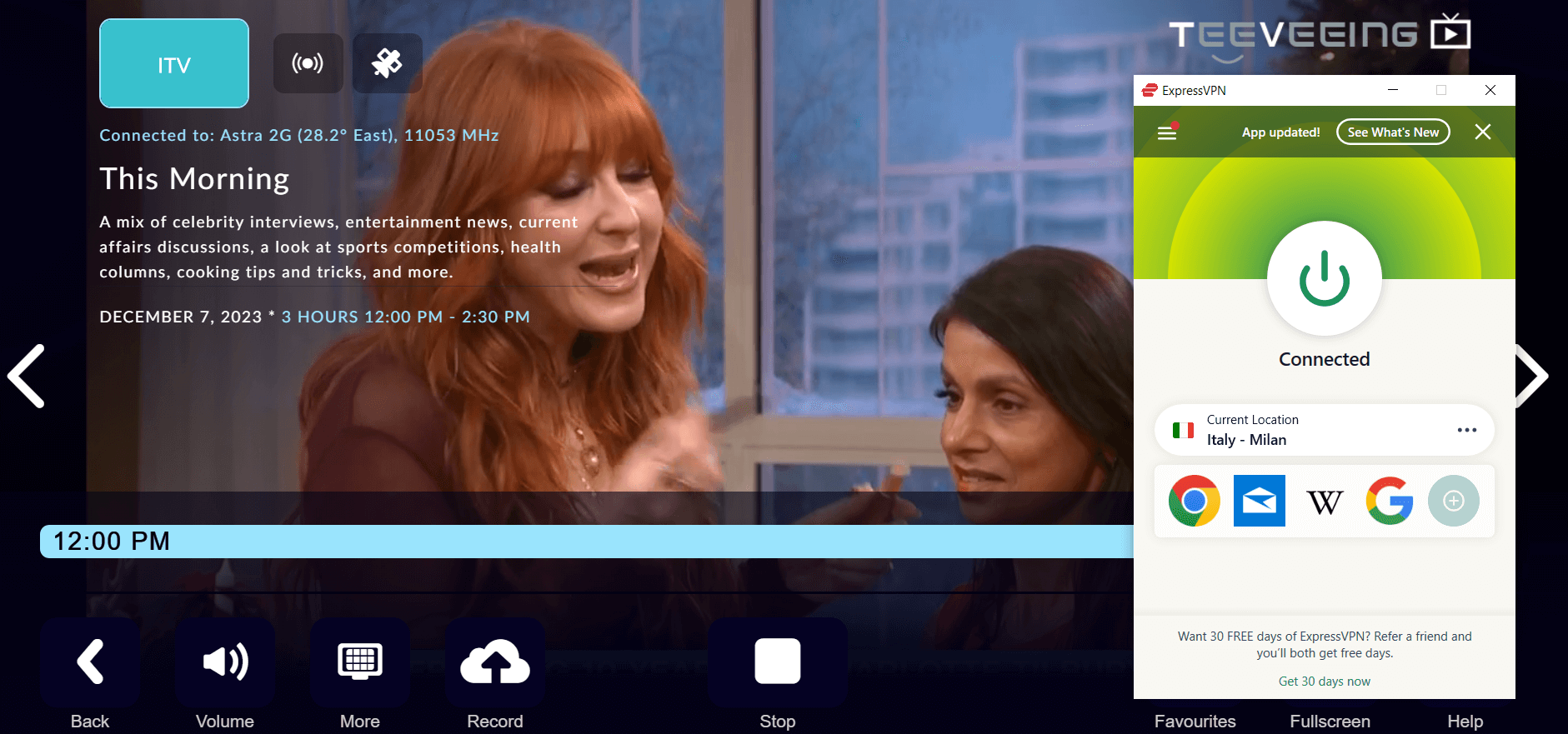

ExpressVPN
Optimize your connection and bypass ISP throttling for smooth streaming with ExpressVPN.Why is Teeveeing buffering?
Understanding the root causes of buffering can help you better address the issue:
- Slow internet connection: This is the most common problem. If your internet speed doesn’t meet Teeveeing’s requirements, buffering is almost inevitable.
- ISP throttling: Unfortunately, some ISPs limit bandwidth during peak times or for services like streaming, leading to buffering.
- Outdated app or device: Older versions of apps or devices might not be optimized for current streaming standards, leading to poor performance.
- Network congestion: If too many devices are using your network simultaneously, it can slow down your internet speed and affect streaming quality.
Related Reads:
Wrapping up
There’s no doubt buffering on Teeveeing is super annoying, especially after TVMucho was running so smoothly.
However, with a bit of tweaking, there’s a solution. Try the methods above, and if they don’t do the trick, get a reliable VPN like ExpressVPN to optimize your connection.









User forum
0 messages