TextNow Not Working With VPN [SOLVED]
3 tested solutions to use TextNow no matter where you are
6 min. read
Updated on
Read our disclosure page to find out how can you help VPNCentral sustain the editorial team Read more
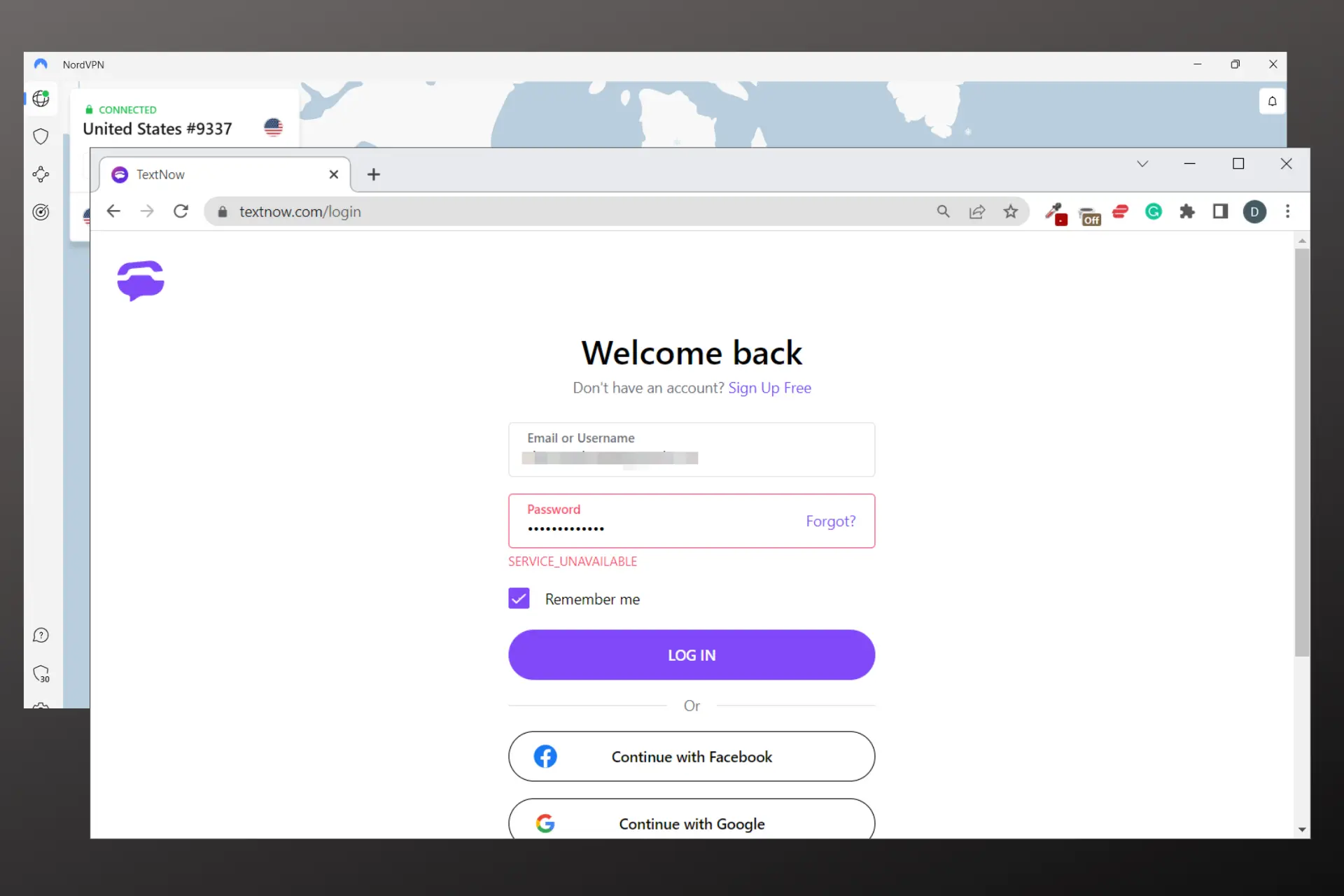
As of today, only people from the US and Canada can sign up for a TextNow account, which is why many rely on VPNs to bypass its geoblocking filters.
Unfortunately, not all VPNs work with TextNow, and many users report getting error messages stating that This account has violated our terms and is blocked or TextNow is not available in your country.

Access content across the globe at the highest speed rate.
70% of our readers choose Private Internet Access
70% of our readers choose ExpressVPN

Browse the web from multiple devices with industry-standard security protocols.

Faster dedicated servers for specific actions (currently at summer discounts)
That’s most likely because data about your actual location is in fact visible.
The good news is you can always optimize your VPN setup to get a better chance of accessing TextNow from anywhere. We’ll show you how below.
Why is TextNow not working with your VPN?
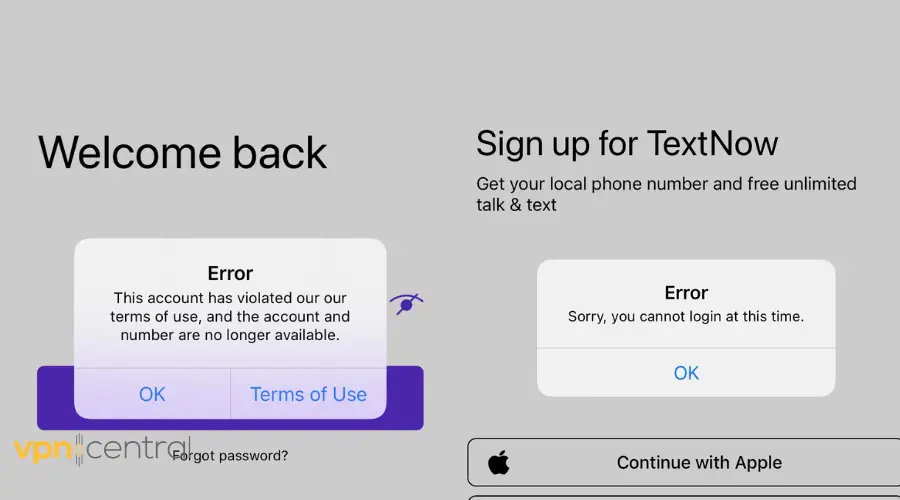
If these or similar errors such as TextNow unavailable in your country or service_unavailable look familiar, your VPN connection may be affected by one or some of the following:
- Connecting from a banned server
- IP address leak
- Cookies revealing your real location
Find below how to fix all of these in just a few steps.
How to fix VPN not working with TextNow
The cost of staying in touch with your contacts using the regular phone line is high. So, to get past this frustrating block, try out the following solutions:
1. Switch servers
If TextNow is not available in your country and you cannot unlock it with your VPN, try to switch servers. It’s possible just one IP address from your VPN got leaked, but all others work just fine.
- Launch your VPN. Log in with your credentials.
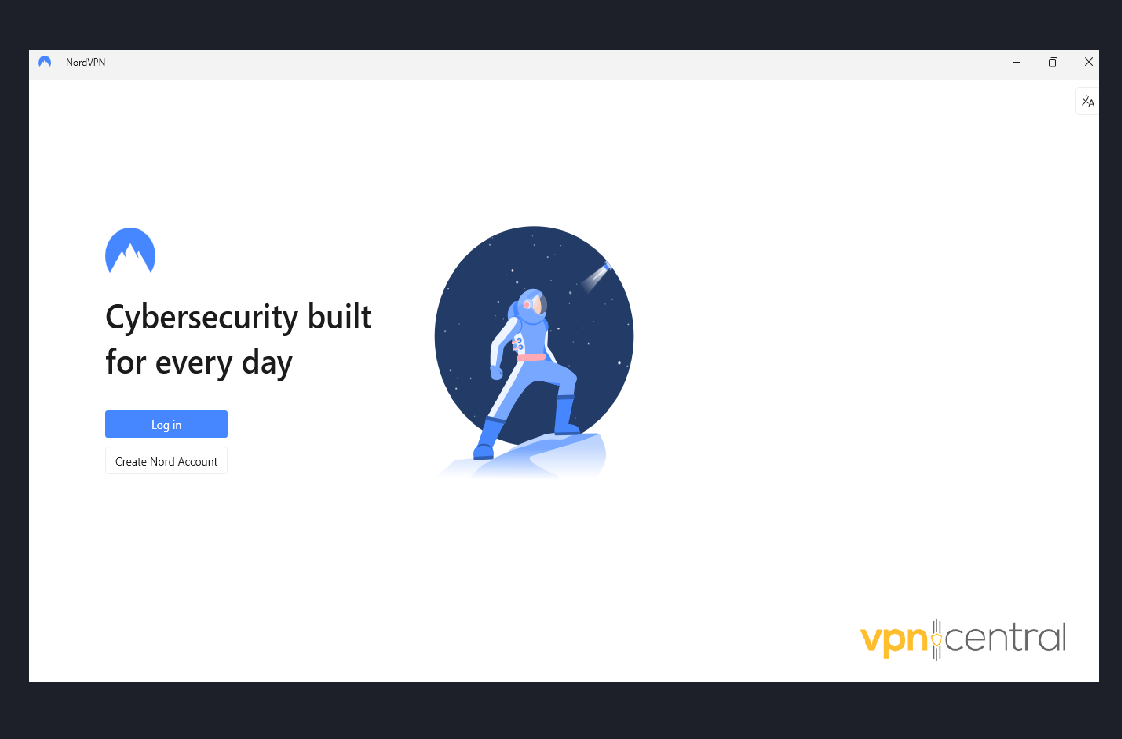
- Expand the short downward arrow at the bottom-left of the dialog box.
- Scroll down to select any city in a supported country.
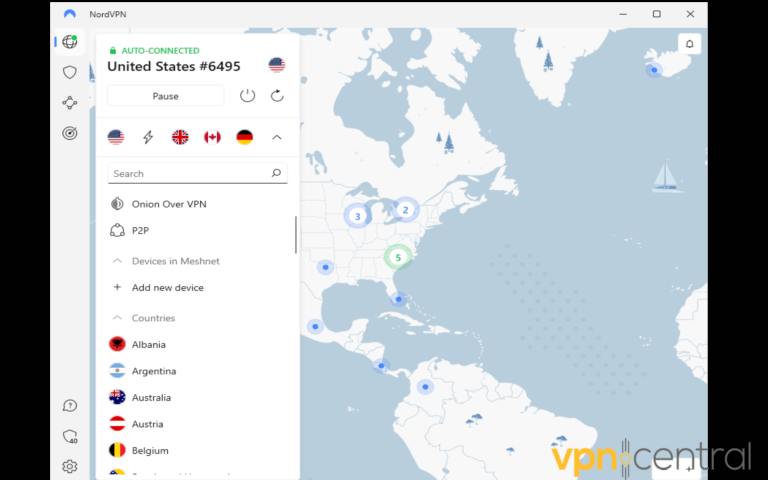
- Connect to TextNow.
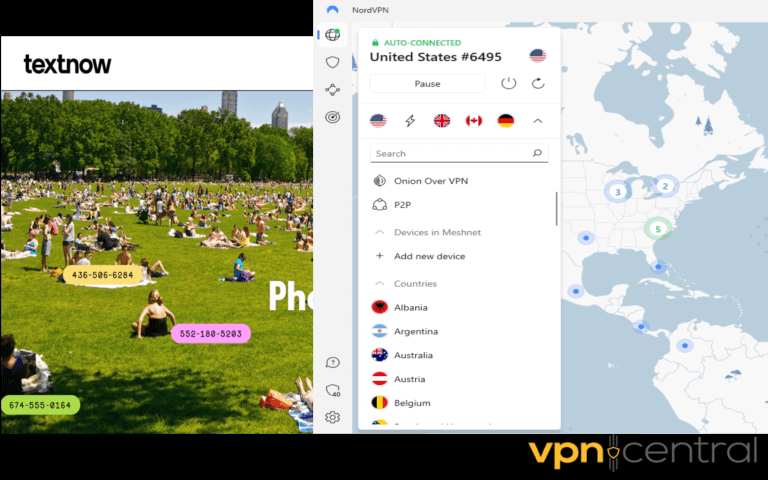
Initially, TextNow was only available for US and Canadian citizens. Lately, it can also be used in the Netherlands, Australia, New Zealand, Japan, Singapore, and Qatar.
You can try out all these locations.
2. Clear cookies and cache
Cookies store user information to offer you a better experience, but they keep tabs on your location. Because of this TextNow may not work even with a VPN, since the cookies already stored your actual location.
→ How to clear TextNow cache on iPhone
Time needed: 2 minutes
- Open the Settings app and tap on General.
- Tap on iPhone Storage, then select the TextNow app.
- Select on Offload app.
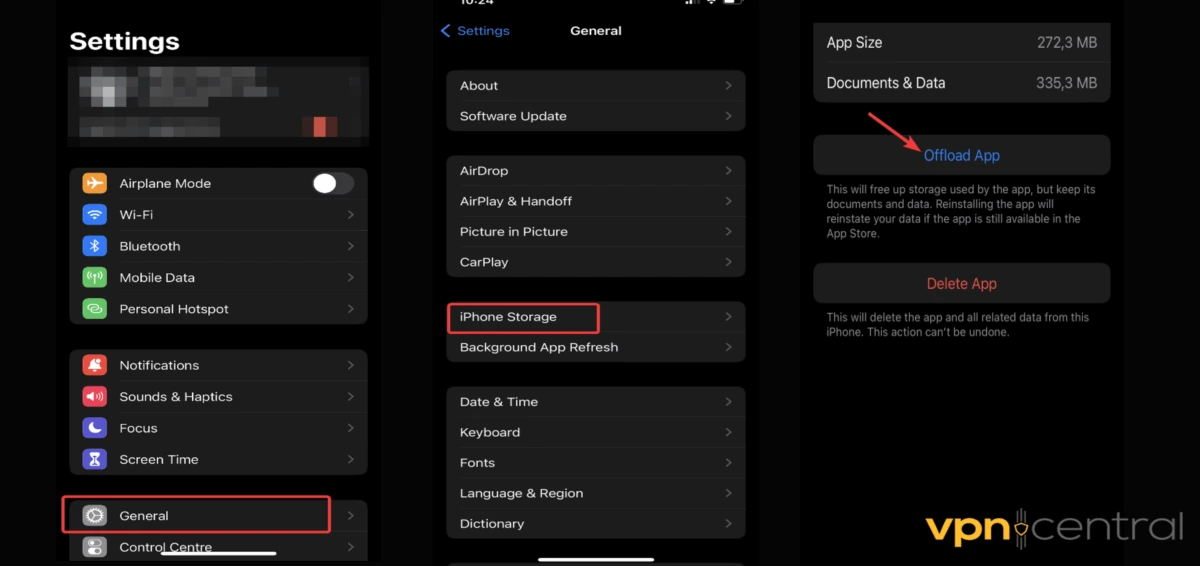
- Confirm and wait for the process to complete.
→ How to clear TextNow cache on Android
- Go to your phone settings. Scroll down to Apps tap.
- Search for the TextNow app from the application lists.
- Click on the Storage option. Click on Clear cache.
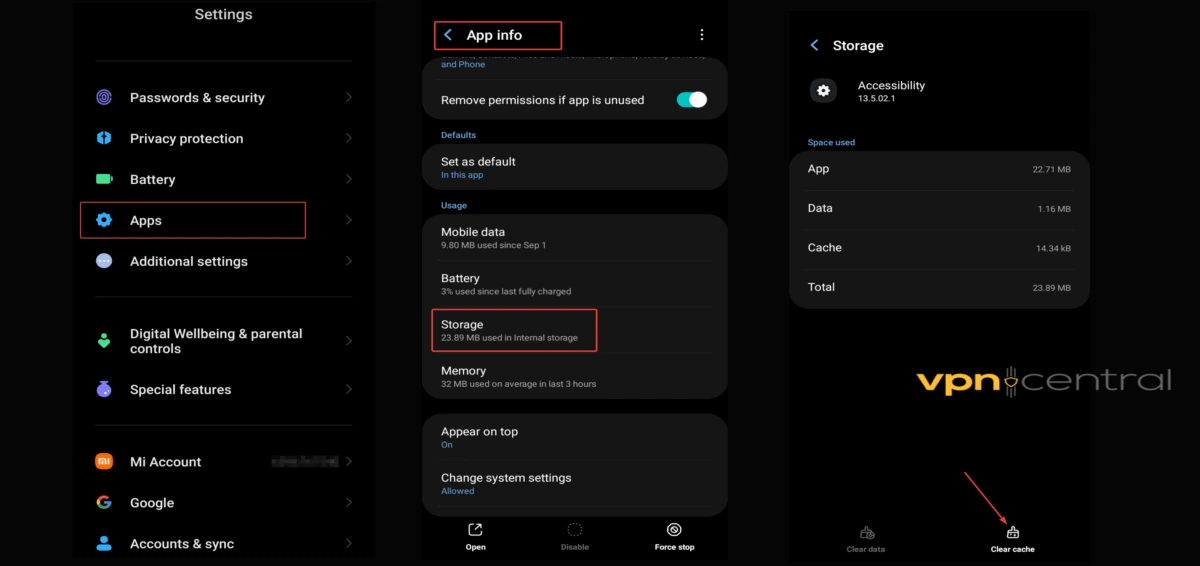
→ Clear browser cookies on Google Chrome
If you’re using TextNow on your computer, clear data on the browser you access it from.
- Click on the 3 vertical dots icon at the top right corner of your screen to open. Go to Settings.
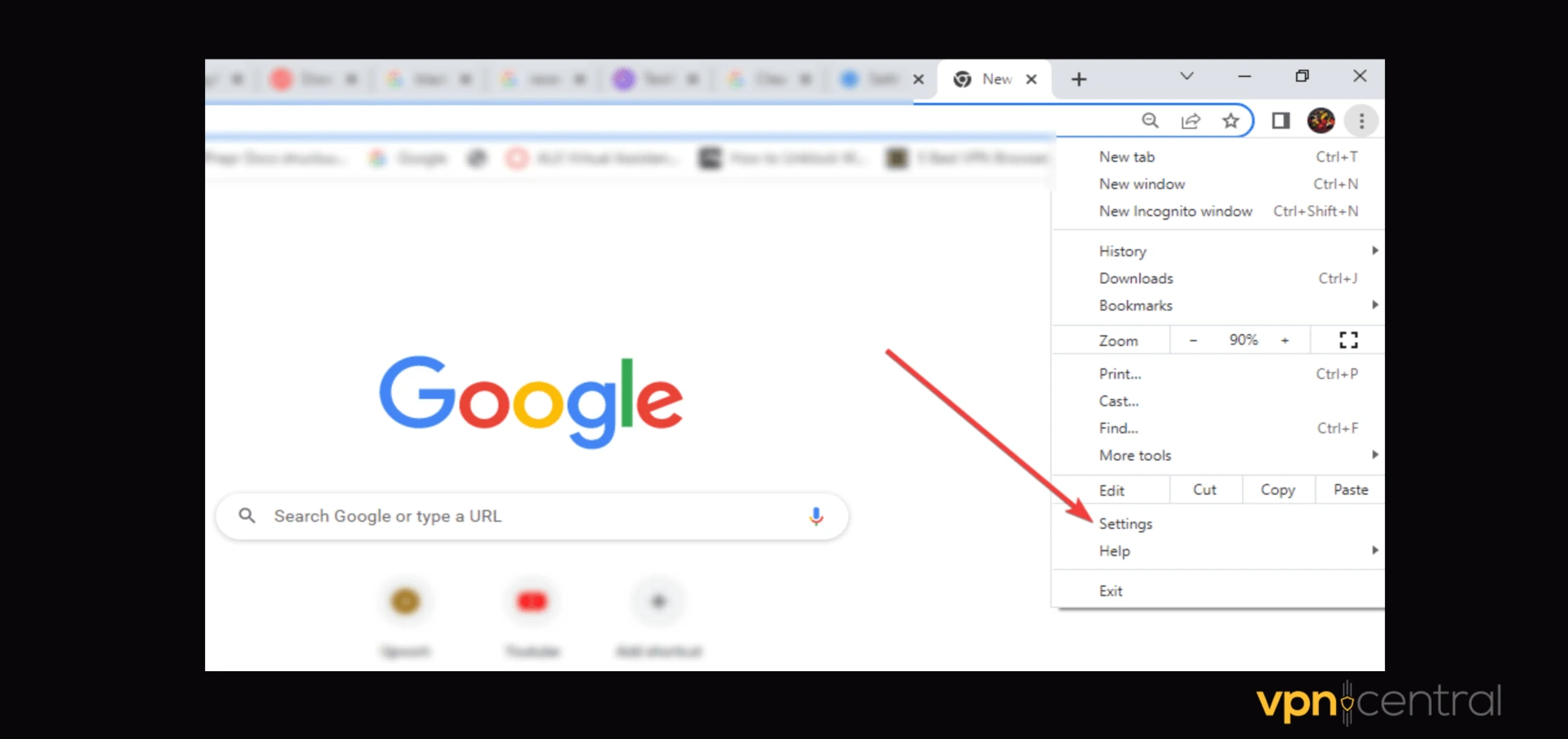
- Click on Privacy and Security.
- Scroll down and select Clear browsing data.
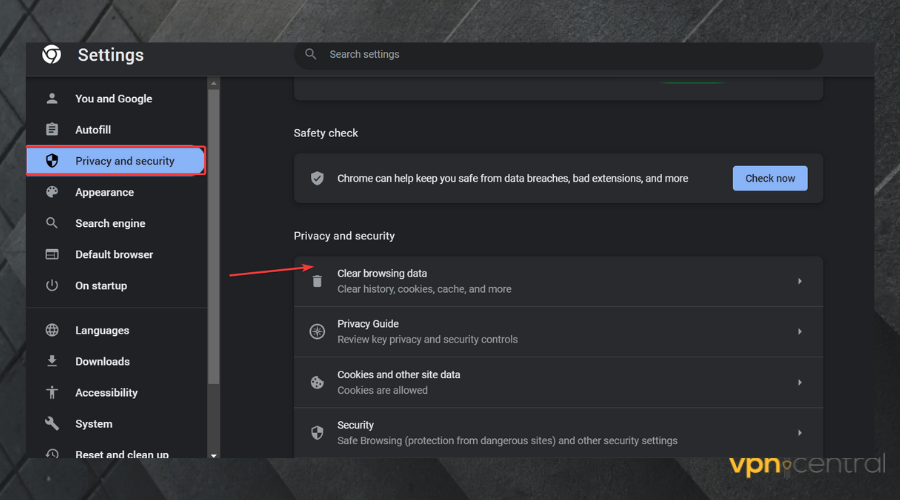
- Select All time as your time range. Check all the boxes.
- Click on Clear data.
Most browsers have a similar interface to Chrome, so the steps should be similar even if you use Opera, Mozilla Firefox, or Edge.
3. Configure Static DNS Settings
Sometimes, DNS requests can leak information about your real location, which could cause TextNow to block access. Configuring static DNS settings to use DNS servers in the US or Canada might help.
Look for DNS settings and change them to a static DNS. You can use public DNS services like Google DNS (8.8.8.8 and 8.8.4.4) or Cloudflare (1.1.1.1).
For Windows:
- Open the Control Panel and navigate to “Network and Internet” > “Network and Sharing Center”.
- Click on “Change adapter settings” on the left sidebar.
- Right-click your active network connection (Wi-Fi or Ethernet) and select “Properties”.
- Select “Internet Protocol Version 4 (TCP/IPv4)” and click “Properties”.
- Check “Use the following DNS server addresses” and enter a preferred DNS server (e.g., Google DNS: 8.8.8.8 and Alternate DNS: 8.8.4.4).
- Click “OK” to save your settings, then restart your computer to apply the changes.
For macOS:
- Open System Preferences and go to “Network”.
- Select your active connection (Wi-Fi or Ethernet) and click “Advanced”.
- Go to the “DNS” tab.
- Click the “+” button to add a new DNS server and enter the DNS addresses (e.g., Google DNS: 8.8.8.8 and 8.8.4.4).
- Click “OK” then “Apply” to save the changes.
4. Try different VPN protocols
Sometimes, the issue might be related to the specific VPN protocol you’re using. Some protocols may be blocked or throttled by ISPs or might not work efficiently with certain apps like TextNow.
- Open your VPN settings.
- Look for options to change the protocol. Common protocols include OpenVPN, WireGuard, IKEv2, and L2TP/IPsec.
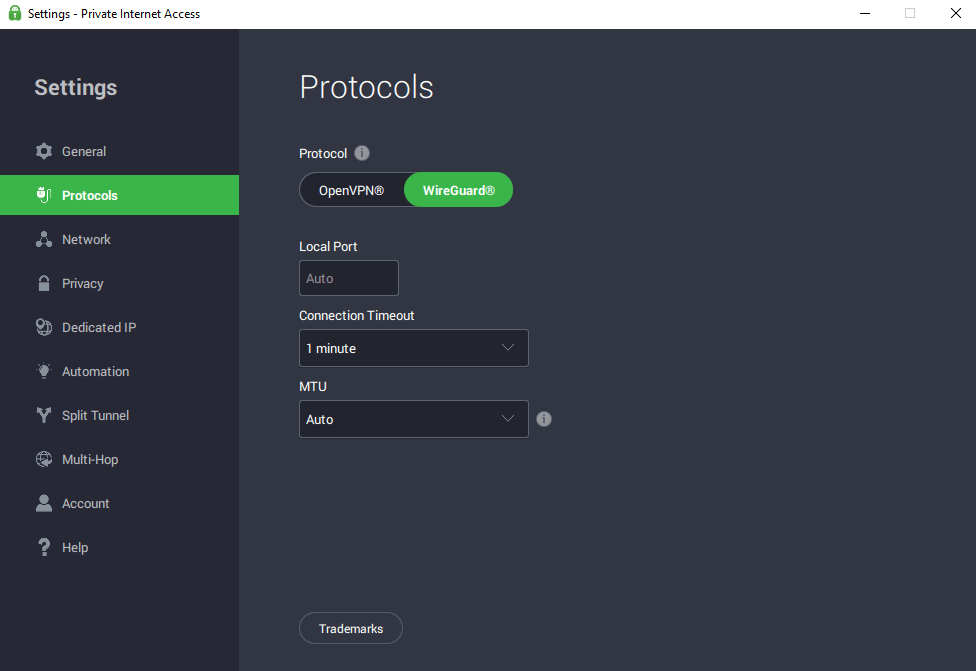
- Switch to a different protocol and connect to the VPN again.
Try using TextNow to see if the issue is resolved.
5. Change the VPN provider
It could be that the VPN you are using leaks out data or doesn’t have strong enough servers to work well with TextNow. In that case, we recommend switching to a better VPN for TextNow.
We recommend NordVPN because it is swift in unblocking TextNow and it has 5400+ servers in 59 countries with multiple locations in the US and Canada.
To use NordVPN with TextNow:
- Signup and download NordVPN to your device.
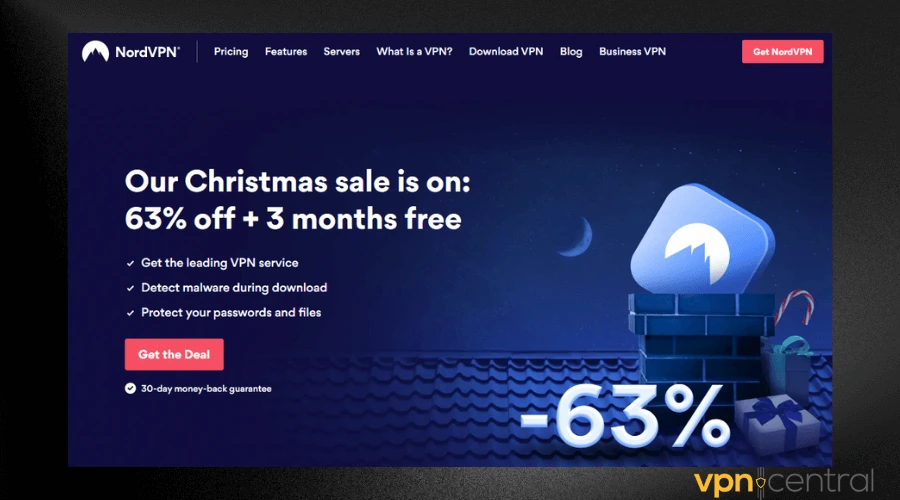
- Follow the installation wizard to set up the app.
- Launch NordVPN. Log in with your information.
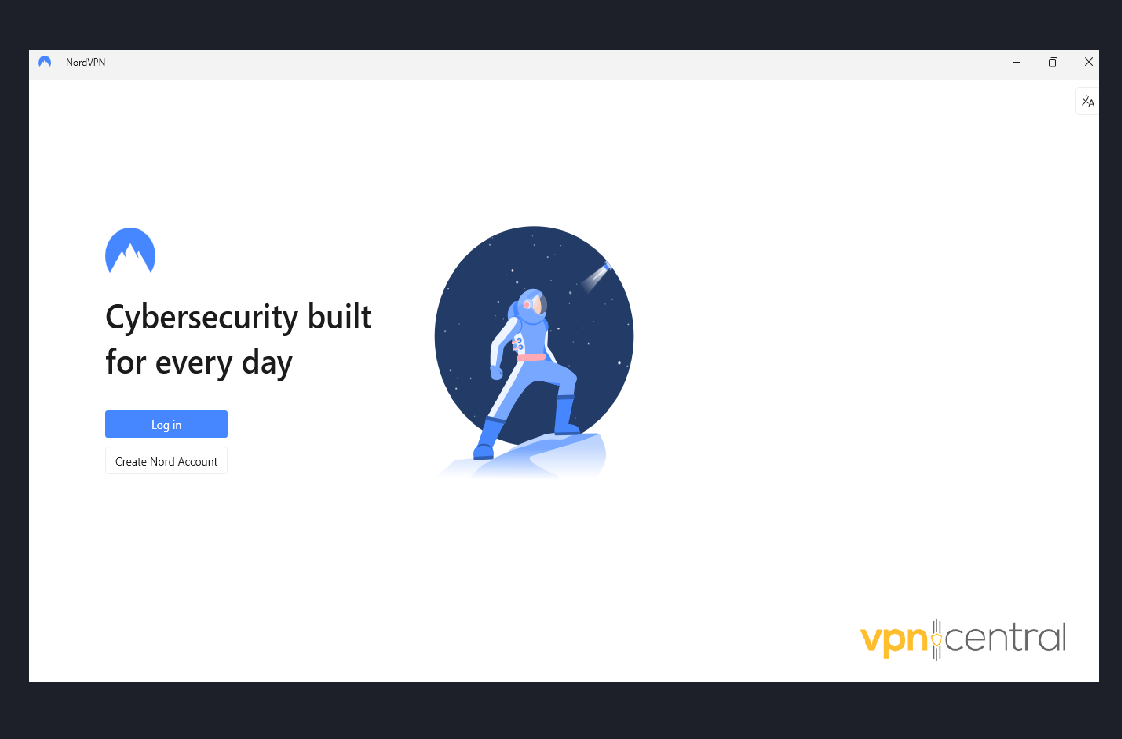
- Select a US or Canadian server.
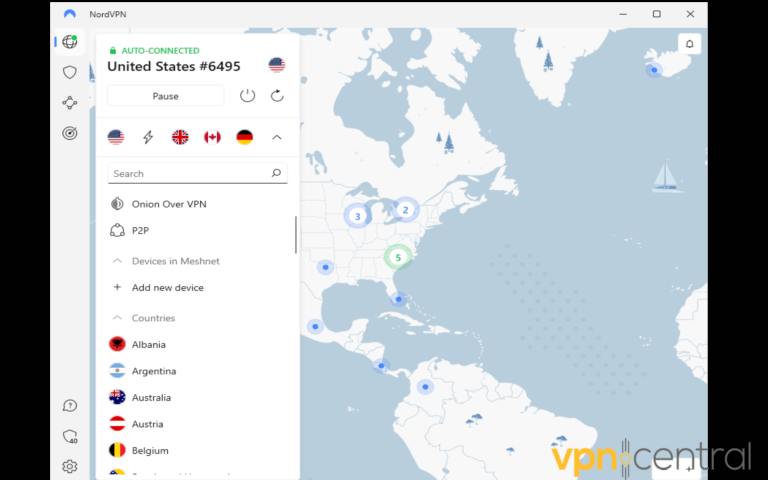
- Connect to TextNow.
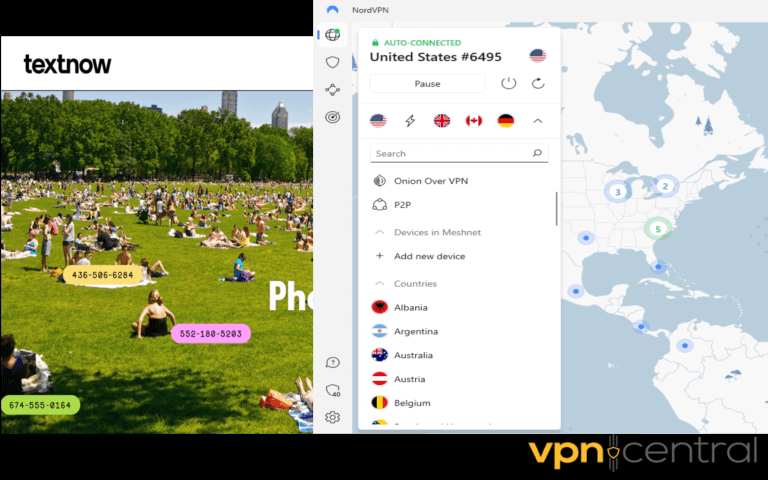
NordVPN uses 256-bit military-grade encryption to safeguard your data from trackers on TextNow. You also don’t have to worry about IP address leaks while using this VPN.

NordVPN
Use this reliable VPN to help you make calls and text for free on the TextNow app.Read more:
TextPlus Not Working with VPN [Fix]
Which country is TextNow available in?
You can only sign up for a TextNow account when you’re located in the US and Canada, as we already mentioned above.
That being said, the service is expanding and allows users to make international calls to a few select locations, including Australia, the Netherlands, New Zealand, Japan, Singapore, and Qatar.
When your VPN is not working with TextNow, the most important thing is to know where the challenge is coming from.
That’s why the methods we recommend multiple possible fixes. If you don’t get it right on the first try, test out other methods until you figure out which matches your situation.







User forum
0 messages